2020 FORD F250 SUPER DUTY windshield wipers
[x] Cancel search: windshield wipersPage 5 of 633

Steering Wheel
Adjusting the Steering Wheel - Vehicles
With: Manual Adjustable Steering
Column .........................................................82
Adjusting the Steering Wheel - Vehicles With: Power Adjustable Steering
Column .........................................................
82
Audio Control .................................................
84
Voice Control ..................................................
84
Cruise Control - Vehicles With: Cruise Control ..........................................................
84
Cruise Control - Vehicles With: Adaptive Cruise Control ............................................
85
Information Display Control ......................
85
Heated Steering Wheel ..............................
85
Horn ...................................................................
85
Adjustable Pedals
Adjusting the Pedals ...................................
86
Wipers and Washers
Windshield Wipers ........................................
87
Autowipers .......................................................
87
Windshield Washers ....................................
88
Lighting
General Information ....................................
89
Lighting Control .............................................
89
Autolamps .......................................................
90
Instrument Lighting Dimmer ....................
90
Daytime Running Lamps - Vehicles With: Configurable Daytime Running Lamps
........................................................................\
..
90
Daytime Running Lamps - Vehicles With: Daytime Running Lamps (DRL) ...........
91
Front Fog Lamps ............................................
91
Direction Indicators ......................................
92
Spot Lamps .....................................................
92
Interior Lamps ................................................
92
Ambient Lighting ...........................................
93
Cargo Lamps ...................................................
93Automatic High Beam Control
What Is Automatic High Beam Control
........................................................................\
..
95
Switching Automatic High Beam Control On and Off ...................................................
95
Automatic High Beam Control Indicators ........................................................................\
..
95
Overriding Automatic High Beam Control ........................................................................\
..
95
Windows and Mirrors
Power Windows .............................................
97
Global Opening .............................................
98
Exterior Mirrors ...............................................
98
Interior Mirror ..................................................
101
Sliding Windows ...........................................
101
Sun Visors .......................................................
102
Moonroof ........................................................
102
Instrument Cluster
Gauges ............................................................
104
Warning Lamps and Indicators ..............
107
Audible Warnings and Indicators .............
111
Information Displays
General Information ....................................
112
Information Messages ...............................
123
Climate Control
Manual Climate Control ............................
142
Automatic Climate Control ......................
143
Hints on Controlling the Interior Climate - Vehicles With: Automatic
Temperature Control .............................
145
Hints on Controlling the Interior Climate - Vehicles With: Manual Temperature
Control ........................................................
146
Heated Windshield ......................................
147
Heated Rear Window .................................
147
Heated Exterior Mirrors ..............................
147
2
Super Duty (TFE) Canada/United States of America, enUSA, Edition date: 201909, Second-Printing Table of Contents
Page 90 of 633
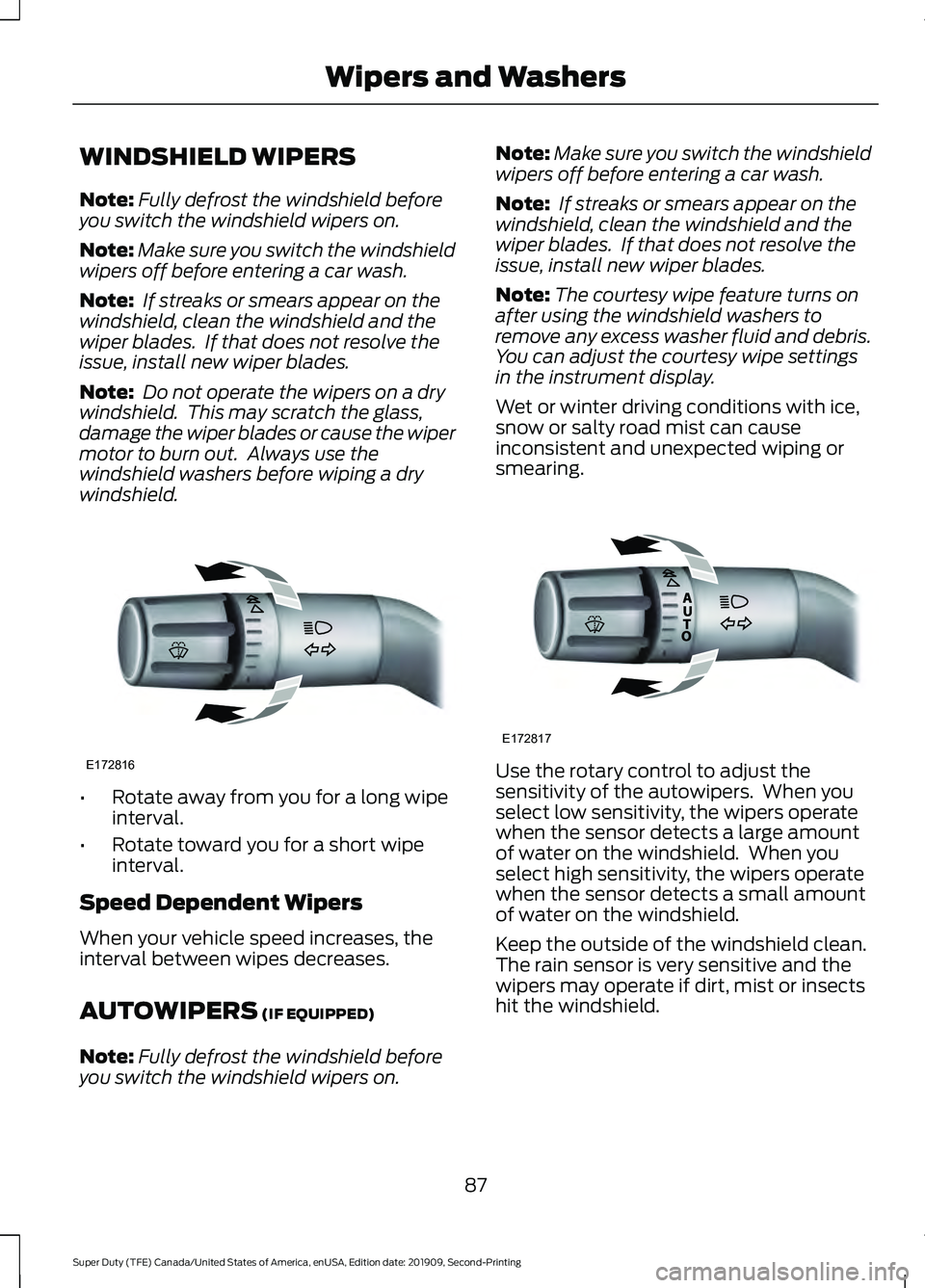
WINDSHIELD WIPERS
Note:
Fully defrost the windshield before
you switch the windshield wipers on.
Note: Make sure you switch the windshield
wipers off before entering a car wash.
Note: If streaks or smears appear on the
windshield, clean the windshield and the
wiper blades. If that does not resolve the
issue, install new wiper blades.
Note: Do not operate the wipers on a dry
windshield. This may scratch the glass,
damage the wiper blades or cause the wiper
motor to burn out. Always use the
windshield washers before wiping a dry
windshield. •
Rotate away from you for a long wipe
interval.
• Rotate toward you for a short wipe
interval.
Speed Dependent Wipers
When your vehicle speed increases, the
interval between wipes decreases.
AUTOWIPERS (IF EQUIPPED)
Note: Fully defrost the windshield before
you switch the windshield wipers on. Note:
Make sure you switch the windshield
wipers off before entering a car wash.
Note: If streaks or smears appear on the
windshield, clean the windshield and the
wiper blades. If that does not resolve the
issue, install new wiper blades.
Note: The courtesy wipe feature turns on
after using the windshield washers to
remove any excess washer fluid and debris.
You can adjust the courtesy wipe settings
in the instrument display.
Wet or winter driving conditions with ice,
snow or salty road mist can cause
inconsistent and unexpected wiping or
smearing. Use the rotary control to adjust the
sensitivity of the autowipers. When you
select low sensitivity, the wipers operate
when the sensor detects a large amount
of water on the windshield. When you
select high sensitivity, the wipers operate
when the sensor detects a small amount
of water on the windshield.
Keep the outside of the windshield clean.
The rain sensor is very sensitive and the
wipers may operate if dirt, mist or insects
hit the windshield.
87
Super Duty (TFE) Canada/United States of America, enUSA, Edition date: 201909, Second-Printing Wipers and WashersE172816 E172817
Page 91 of 633
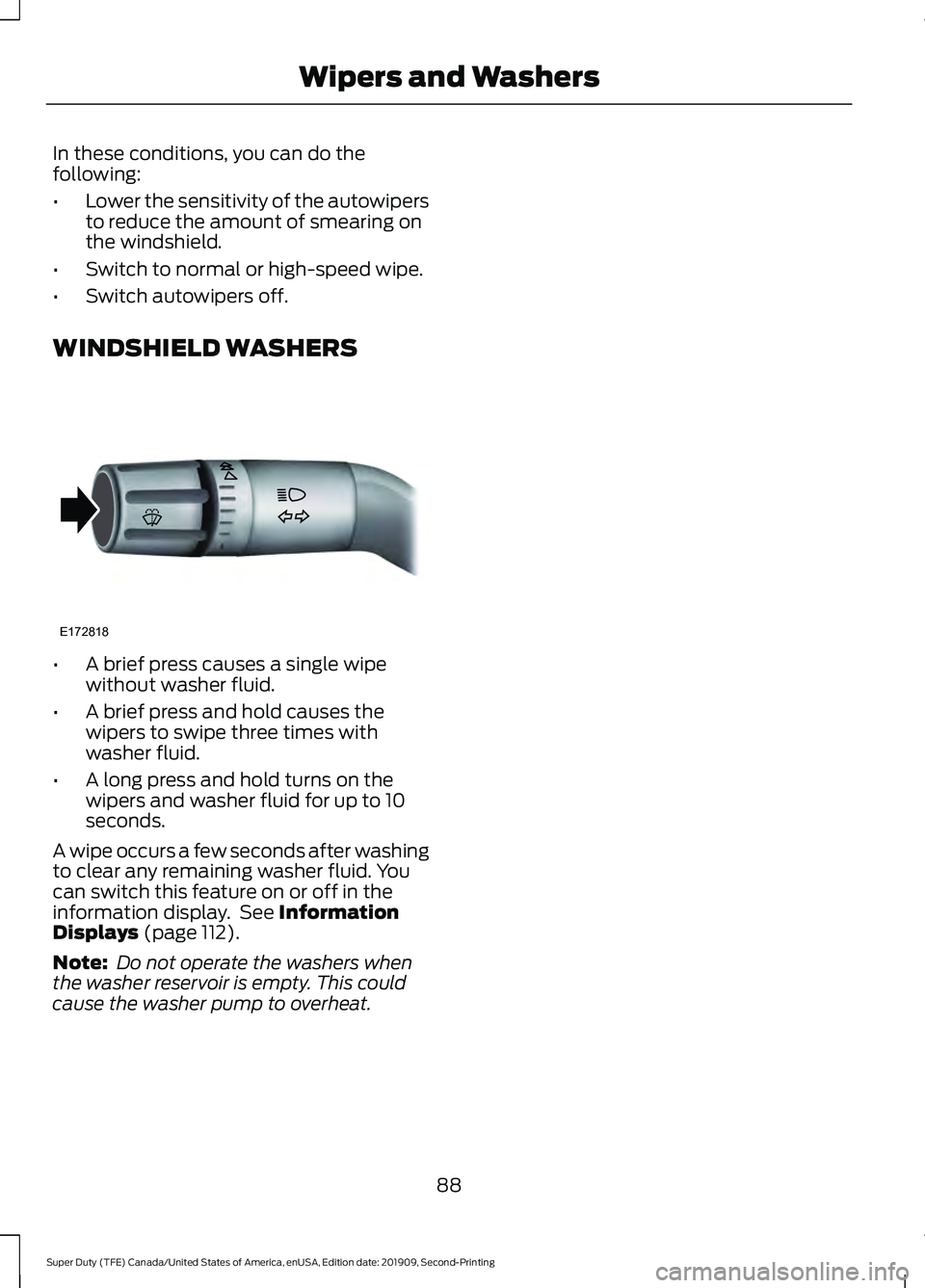
In these conditions, you can do the
following:
•
Lower the sensitivity of the autowipers
to reduce the amount of smearing on
the windshield.
• Switch to normal or high-speed wipe.
• Switch autowipers off.
WINDSHIELD WASHERS •
A brief press causes a single wipe
without washer fluid.
• A brief press and hold causes the
wipers to swipe three times with
washer fluid.
• A long press and hold turns on the
wipers and washer fluid for up to 10
seconds.
A wipe occurs a few seconds after washing
to clear any remaining washer fluid. You
can switch this feature on or off in the
information display. See Information
Displays (page 112).
Note: Do not operate the washers when
the washer reservoir is empty. This could
cause the washer pump to overheat.
88
Super Duty (TFE) Canada/United States of America, enUSA, Edition date: 201909, Second-Printing Wipers and WashersE172818
Page 93 of 633
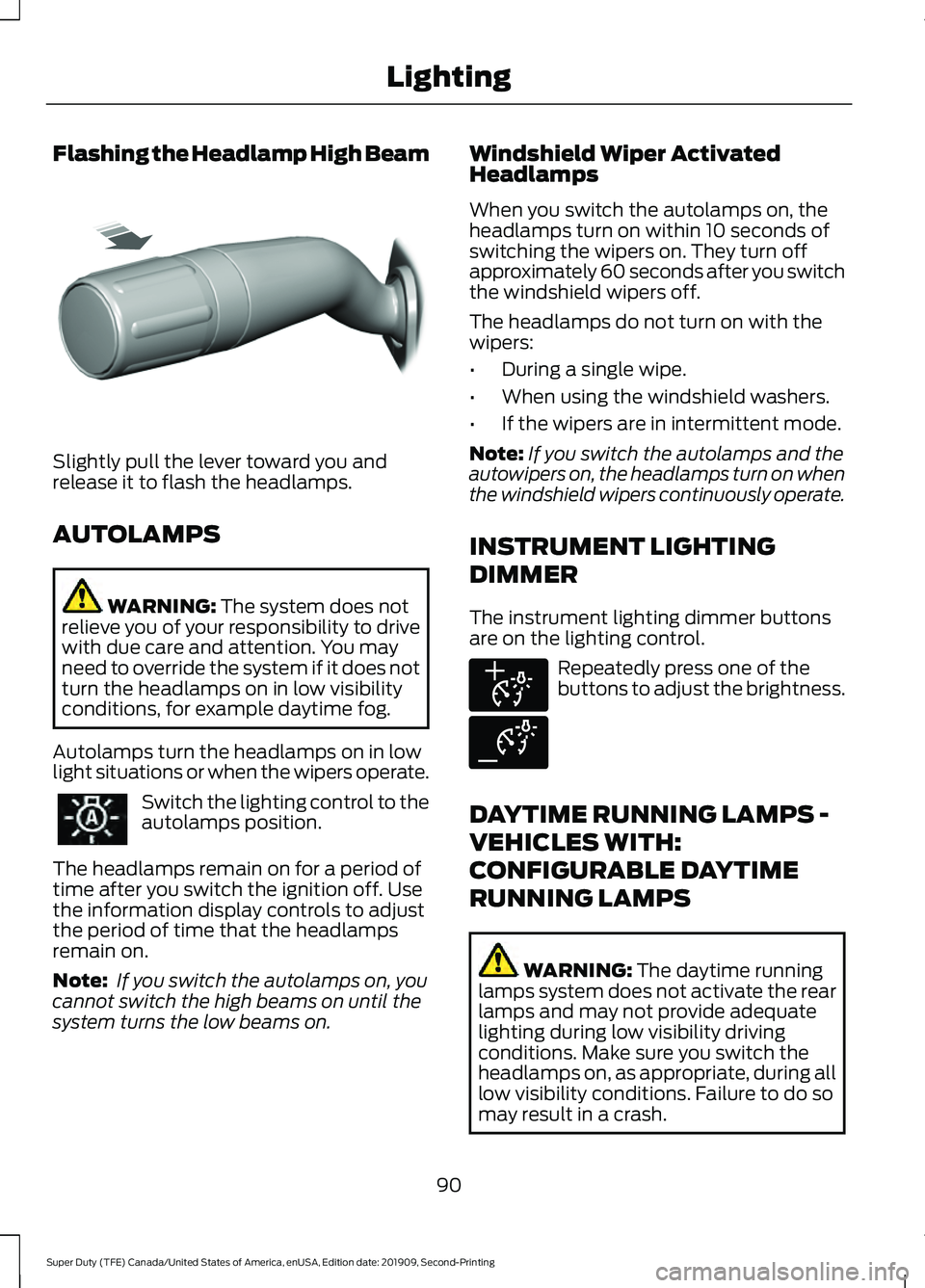
Flashing the Headlamp High Beam
Slightly pull the lever toward you and
release it to flash the headlamps.
AUTOLAMPS
WARNING: The system does not
relieve you of your responsibility to drive
with due care and attention. You may
need to override the system if it does not
turn the headlamps on in low visibility
conditions, for example daytime fog.
Autolamps turn the headlamps on in low
light situations or when the wipers operate. Switch the lighting control to the
autolamps position.
The headlamps remain on for a period of
time after you switch the ignition off. Use
the information display controls to adjust
the period of time that the headlamps
remain on.
Note: If you switch the autolamps on, you
cannot switch the high beams on until the
system turns the low beams on. Windshield Wiper Activated
Headlamps
When you switch the autolamps on, the
headlamps turn on within 10 seconds of
switching the wipers on. They turn off
approximately 60 seconds after you switch
the windshield wipers off.
The headlamps do not turn on with the
wipers:
•
During a single wipe.
• When using the windshield washers.
• If the wipers are in intermittent mode.
Note: If you switch the autolamps and the
autowipers on, the headlamps turn on when
the windshield wipers continuously operate.
INSTRUMENT LIGHTING
DIMMER
The instrument lighting dimmer buttons
are on the lighting control. Repeatedly press one of the
buttons to adjust the brightness.
DAYTIME RUNNING LAMPS -
VEHICLES WITH:
CONFIGURABLE DAYTIME
RUNNING LAMPS WARNING:
The daytime running
lamps system does not activate the rear
lamps and may not provide adequate
lighting during low visibility driving
conditions. Make sure you switch the
headlamps on, as appropriate, during all
low visibility conditions. Failure to do so
may result in a crash.
90
Super Duty (TFE) Canada/United States of America, enUSA, Edition date: 201909, Second-Printing LightingE311233 E291299 E291298
Page 340 of 633
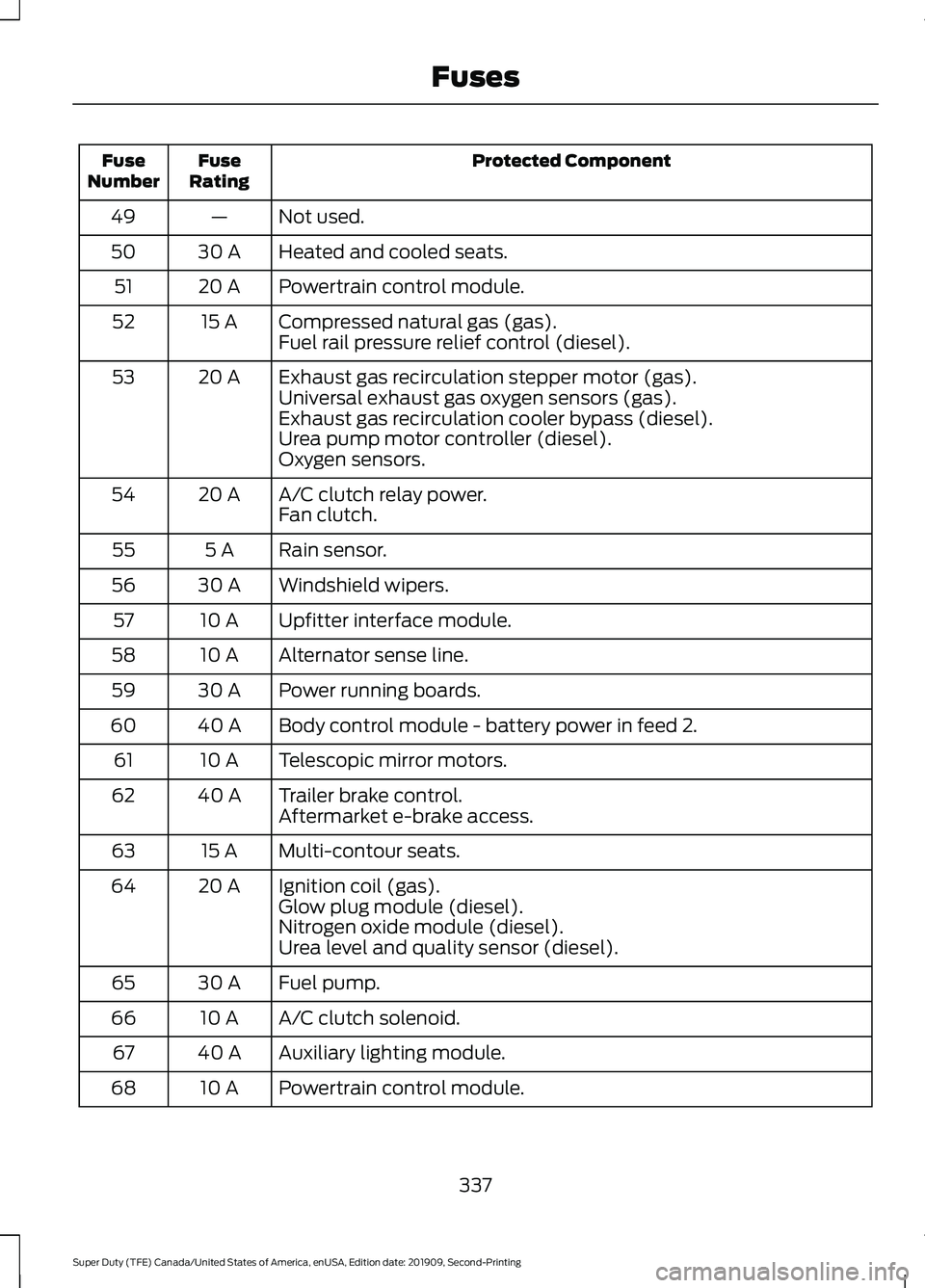
Protected Component
Fuse
Rating
Fuse
Number
Not used.
—
49
Heated and cooled seats.
30 A
50
Powertrain control module.
20 A
51
Compressed natural gas (gas).
15 A
52
Fuel rail pressure relief control (diesel).
Exhaust gas recirculation stepper motor (gas).
20 A
53
Universal exhaust gas oxygen sensors (gas).
Exhaust gas recirculation cooler bypass (diesel).
Urea pump motor controller (diesel).
Oxygen sensors.
A/C clutch relay power.
20 A
54
Fan clutch.
Rain sensor.
5 A
55
Windshield wipers.
30 A
56
Upfitter interface module.
10 A
57
Alternator sense line.
10 A
58
Power running boards.
30 A
59
Body control module - battery power in feed 2.
40 A
60
Telescopic mirror motors.
10 A
61
Trailer brake control.
40 A
62
Aftermarket e-brake access.
Multi-contour seats.
15 A
63
Ignition coil (gas).
20 A
64
Glow plug module (diesel).
Nitrogen oxide module (diesel).
Urea level and quality sensor (diesel).
Fuel pump.
30 A
65
A/C clutch solenoid.
10 A
66
Auxiliary lighting module.
40 A
67
Powertrain control module.
10 A
68
337
Super Duty (TFE) Canada/United States of America, enUSA, Edition date: 201909, Second-Printing Fuses
Page 391 of 633
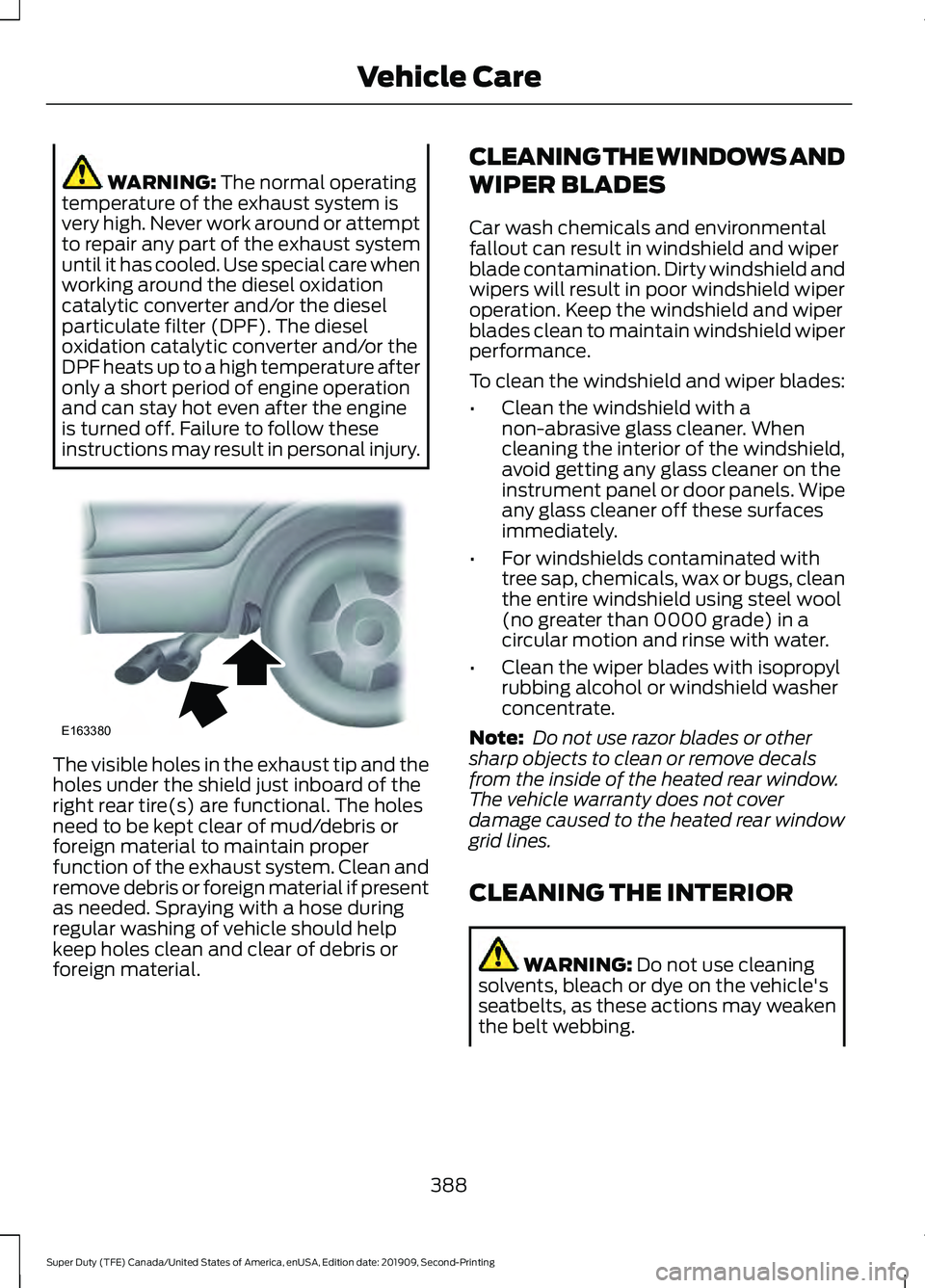
WARNING: The normal operating
temperature of the exhaust system is
very high. Never work around or attempt
to repair any part of the exhaust system
until it has cooled. Use special care when
working around the diesel oxidation
catalytic converter and/or the diesel
particulate filter (DPF). The diesel
oxidation catalytic converter and/or the
DPF heats up to a high temperature after
only a short period of engine operation
and can stay hot even after the engine
is turned off. Failure to follow these
instructions may result in personal injury. The visible holes in the exhaust tip and the
holes under the shield just inboard of the
right rear tire(s) are functional. The holes
need to be kept clear of mud/debris or
foreign material to maintain proper
function of the exhaust system. Clean and
remove debris or foreign material if present
as needed. Spraying with a hose during
regular washing of vehicle should help
keep holes clean and clear of debris or
foreign material. CLEANING THE WINDOWS AND
WIPER BLADES
Car wash chemicals and environmental
fallout can result in windshield and wiper
blade contamination. Dirty windshield and
wipers will result in poor windshield wiper
operation. Keep the windshield and wiper
blades clean to maintain windshield wiper
performance.
To clean the windshield and wiper blades:
•
Clean the windshield with a
non-abrasive glass cleaner. When
cleaning the interior of the windshield,
avoid getting any glass cleaner on the
instrument panel or door panels. Wipe
any glass cleaner off these surfaces
immediately.
• For windshields contaminated with
tree sap, chemicals, wax or bugs, clean
the entire windshield using steel wool
(no greater than 0000 grade) in a
circular motion and rinse with water.
• Clean the wiper blades with isopropyl
rubbing alcohol or windshield washer
concentrate.
Note: Do not use razor blades or other
sharp objects to clean or remove decals
from the inside of the heated rear window.
The vehicle warranty does not cover
damage caused to the heated rear window
grid lines.
CLEANING THE INTERIOR WARNING:
Do not use cleaning
solvents, bleach or dye on the vehicle's
seatbelts, as these actions may weaken
the belt webbing.
388
Super Duty (TFE) Canada/United States of America, enUSA, Edition date: 201909, Second-Printing Vehicle CareE163380
Page 396 of 633
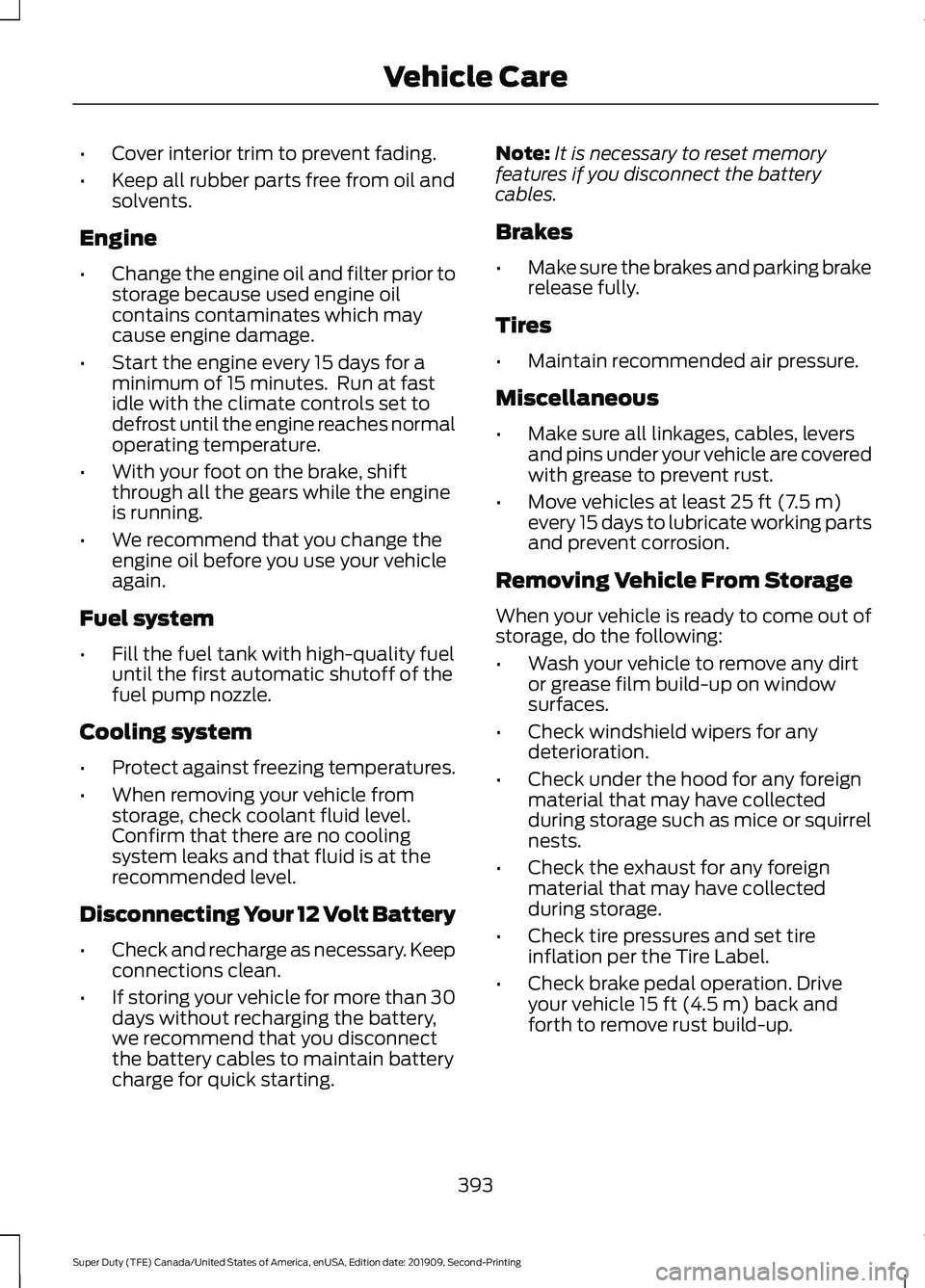
•
Cover interior trim to prevent fading.
• Keep all rubber parts free from oil and
solvents.
Engine
• Change the engine oil and filter prior to
storage because used engine oil
contains contaminates which may
cause engine damage.
• Start the engine every 15 days for a
minimum of 15 minutes. Run at fast
idle with the climate controls set to
defrost until the engine reaches normal
operating temperature.
• With your foot on the brake, shift
through all the gears while the engine
is running.
• We recommend that you change the
engine oil before you use your vehicle
again.
Fuel system
• Fill the fuel tank with high-quality fuel
until the first automatic shutoff of the
fuel pump nozzle.
Cooling system
• Protect against freezing temperatures.
• When removing your vehicle from
storage, check coolant fluid level.
Confirm that there are no cooling
system leaks and that fluid is at the
recommended level.
Disconnecting Your 12 Volt Battery
• Check and recharge as necessary. Keep
connections clean.
• If storing your vehicle for more than 30
days without recharging the battery,
we recommend that you disconnect
the battery cables to maintain battery
charge for quick starting. Note:
It is necessary to reset memory
features if you disconnect the battery
cables.
Brakes
• Make sure the brakes and parking brake
release fully.
Tires
• Maintain recommended air pressure.
Miscellaneous
• Make sure all linkages, cables, levers
and pins under your vehicle are covered
with grease to prevent rust.
• Move vehicles at least 25 ft (7.5 m)
every 15 days to lubricate working parts
and prevent corrosion.
Removing Vehicle From Storage
When your vehicle is ready to come out of
storage, do the following:
• Wash your vehicle to remove any dirt
or grease film build-up on window
surfaces.
• Check windshield wipers for any
deterioration.
• Check under the hood for any foreign
material that may have collected
during storage such as mice or squirrel
nests.
• Check the exhaust for any foreign
material that may have collected
during storage.
• Check tire pressures and set tire
inflation per the Tire Label.
• Check brake pedal operation. Drive
your vehicle
15 ft (4.5 m) back and
forth to remove rust build-up.
393
Super Duty (TFE) Canada/United States of America, enUSA, Edition date: 201909, Second-Printing Vehicle Care
Page 619 of 633

Accessing the Phone Features....................
480
Accessing the Settings Menu....................... 480
Accessing the Sound Settings..................... 480
Adjusting the Volume....................................... 481
Changing Radio Stations................................. 481
Listening to the Radio....................................... 481
Playing or Pausing Media................................ 481
Switching Radio Text On and Off.................481
Switching Repeat Mode On and Off...........481
Switching Shuffle Mode On and Off...........481
Switching the Audio Unit On and Off.........481
Switching the Display On and Off...............481
Using Seek, Fast Forward and Reverse............................................................. 482
Using the Display Control............................... 482
Using the Number Block................................. 482
Autolamps........................................................90 Windshield Wiper Activated
Headlamps........................................................ 90
Automatic Climate Control.......................143 Directing the Airflow.......................................... 143
Setting the Blower Motor Speed.................. 144
Setting the Temperature................................. 144
Switching Auto Mode On and Off................144
Switching Dual Zone Mode On and Off....................................................................... 144
Switching Maximum Air Conditioning On and Off.............................................................. 144
Switching Maximum Defrost On and Off....................................................................... 144
Switching Recirculated Air On and Off........................................................................\
145
Switching the Air Conditioning On and Off....................................................................... 144
Switching the Climate Control On and Off....................................................................... 144
Automatic High Beam Control.................95
Automatic High Beam Control Indicators.......................................................95
Automatic Transmission...........................207
Brake-Shift Interlock........................................ 209
For F350, F450, F550 and F600 Chassis Cab Vehicles................................................... 209
If Your Vehicle Gets Stuck in Mud or Snow.................................................................... 211
Understanding the Shift Positions of Your Automatic Transmission............................ 207Understanding Your SelectShift
Automatic ™ Transmission....................... 208
Automatic Transmission Fluid Check
.............................................................370
Autowipers........................................................87
Auxiliary Power Points
................................167
400 Watt AC Power Point............................... 167
DC Power Point.................................................... 167
Locations............................................................... 168
Auxiliary Switches
........................................551
Upfitter Interface Module............................... 554
B
Battery See: Changing the 12V Battery...................... 373
Bed Extender....................................................73 Grocery mode........................................................ 75
Tailgate mode........................................................ 74
Bed Ramps.....................................................274 Installing the Ramp Holder............................ 276
Stowing the Bed Ramp.................................... 276
Using the Bed Ramp......................................... 275
Blind Spot Information System..............253 Blind Spot Information System with Trailer
Tow..................................................................... 255
Switching the System Off and On...............257
System Errors....................................................... 257
Using the System............................................... 254
BLIS See: Blind Spot Information System..........253
Bonnet Lock See: Opening and Closing the Hood..........342
Booster Seats..................................................33 Types of Booster Seats...................................... 34
Brake Fluid Check.........................................371 Brake Fluid Service Interval............................ 372
Brakes...............................................................222 General Information.......................................... 222
Breaking-In......................................................315
Bulb Specification Chart
............................471
C
Canceling the Set Speed..........................230
Capacities and Specifications - 6.2L.................................................................441
Air Conditioning System.................................. 441
616
Super Duty (TFE) Canada/United States of America, enUSA, Edition date: 201909, Second-Printing Index