2020 FORD F250 SUPER DUTY climate settings
[x] Cancel search: climate settingsPage 509 of 633
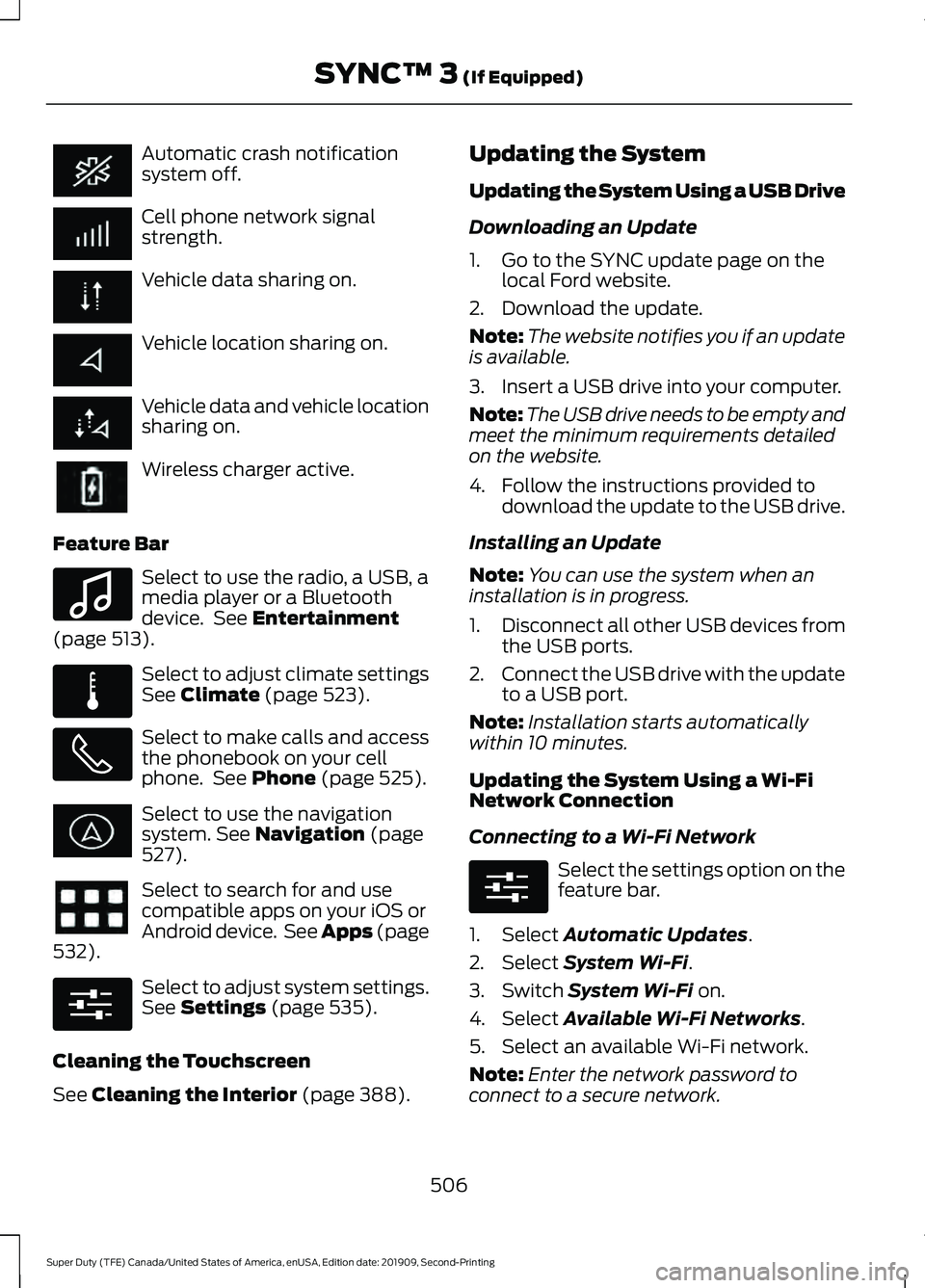
Automatic crash notification
system off.
Cell phone network signal
strength.
Vehicle data sharing on.
Vehicle location sharing on.
Vehicle data and vehicle location
sharing on.
Wireless charger active.
Feature Bar Select to use the radio, a USB, a
media player or a Bluetooth
device. See Entertainment
(page 513). Select to adjust climate settings
See
Climate (page 523).
Select to make calls and access
the phonebook on your cell
phone. See
Phone (page 525).
Select to use the navigation
system.
See Navigation (page
527). Select to search for and use
compatible apps on your iOS or
Android device. See Apps (page
532
). Select to adjust system settings.
See
Settings (page 535).
Cleaning the Touchscreen
See
Cleaning the Interior (page 388). Updating the System
Updating the System Using a USB Drive
Downloading an Update
1. Go to the SYNC update page on the
local Ford website.
2. Download the update.
Note: The website notifies you if an update
is available.
3. Insert a USB drive into your computer.
Note: The USB drive needs to be empty and
meet the minimum requirements detailed
on the website.
4. Follow the instructions provided to download the update to the USB drive.
Installing an Update
Note: You can use the system when an
installation is in progress.
1. Disconnect all other USB devices from
the USB ports.
2. Connect the USB drive with the update
to a USB port.
Note: Installation starts automatically
within 10 minutes.
Updating the System Using a Wi-Fi
Network Connection
Connecting to a Wi-Fi Network Select the settings option on the
feature bar.
1. Select
Automatic Updates.
2. Select
System Wi-Fi.
3. Switch
System Wi-Fi on.
4. Select
Available Wi-Fi Networks.
5. Select an available Wi-Fi network.
Note: Enter the network password to
connect to a secure network.
506
Super Duty (TFE) Canada/United States of America, enUSA, Edition date: 201909, Second-Printing SYNC™ 3
(If Equipped) E100027 E283811 E280315 E280315
Page 526 of 633
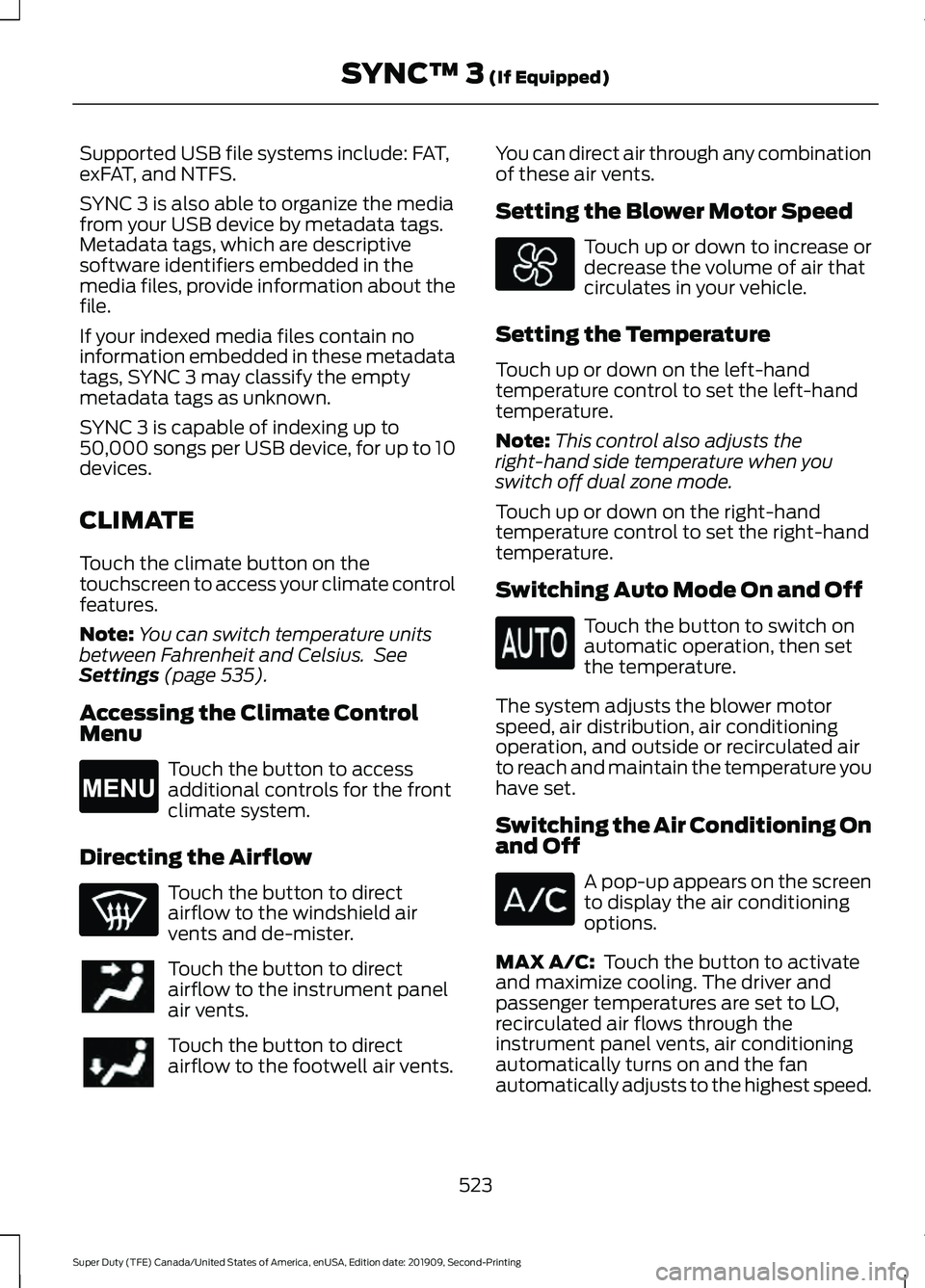
Supported USB file systems include: FAT,
exFAT, and NTFS.
SYNC 3 is also able to organize the media
from your USB device by metadata tags.
Metadata tags, which are descriptive
software identifiers embedded in the
media files, provide information about the
file.
If your indexed media files contain no
information embedded in these metadata
tags, SYNC 3 may classify the empty
metadata tags as unknown.
SYNC 3 is capable of indexing up to
50,000 songs per USB device, for up to 10
devices.
CLIMATE
Touch the climate button on the
touchscreen to access your climate control
features.
Note:
You can switch temperature units
between Fahrenheit and Celsius. See
Settings (page 535).
Accessing the Climate Control
Menu Touch the button to access
additional controls for the front
climate system.
Directing the Airflow Touch the button to direct
airflow to the windshield air
vents and de-mister.
Touch the button to direct
airflow to the instrument panel
air vents.
Touch the button to direct
airflow to the footwell air vents. You can direct air through any combination
of these air vents.
Setting the Blower Motor Speed Touch up or down to increase or
decrease the volume of air that
circulates in your vehicle.
Setting the Temperature
Touch up or down on the left-hand
temperature control to set the left-hand
temperature.
Note: This control also adjusts the
right-hand side temperature when you
switch off dual zone mode.
Touch up or down on the right-hand
temperature control to set the right-hand
temperature.
Switching Auto Mode On and Off Touch the button to switch on
automatic operation, then set
the temperature.
The system adjusts the blower motor
speed, air distribution, air conditioning
operation, and outside or recirculated air
to reach and maintain the temperature you
have set.
Switching the Air Conditioning On
and Off A pop-up appears on the screen
to display the air conditioning
options.
MAX A/C:
Touch the button to activate
and maximize cooling. The driver and
passenger temperatures are set to LO,
recirculated air flows through the
instrument panel vents, air conditioning
automatically turns on and the fan
automatically adjusts to the highest speed.
523
Super Duty (TFE) Canada/United States of America, enUSA, Edition date: 201909, Second-Printing SYNC™ 3
(If Equipped)E265038
Page 527 of 633

A/C: Touch to switch the air conditioning
on or off. Use A/C with recirculated air to
improve cooling performance and
efficiency.
Note: In certain conditions, such as
maximum defrost, the air conditioning
compressor may continue to operate even
though you switch off the air conditioning.
Switching the Climate Control On
and Off Touch the button.
Switching the Climate Controlled
Seats On and Off Touch the button to cycle
through the various climate
controlled seat settings.
Switching Dual Zone Mode On and
Off Touch the button to switch on
temperature control for the
right-hand side of the vehicle.
Switching the Heated Exterior
Mirrors On and Off Touch the button.
Switching the Heated Windshield
On and Off Touch the button to clear the
windshield of thin ice and fog.
The heated windshield turns off
after a short period of time. Switching the Heated Rear
Window On and Off Touch the button to clear the
rear window of thin ice and fog.
Switching the Heated Seats On
and Off Touch the button to cycle
through the various heat
settings.
Switching the Heated Steering
Wheel On and Off Touch the button.
Switching Maximum Air
Conditioning On and Off Touch the button for maximum
cooling.
Recirculated air flows through the
instrument panel air vents, air conditioning
turns on and the blower motor adjusts to
the highest speed.
Switching Maximum Defrost On
and Off Touch the button for maximum
defrosting.
Air flows through the windshield air vents,
and the blower motor adjusts to the
highest speed.
You can also use this setting to defog and
clear the windshield of a thin covering of
ice.
Note: To prevent window fogging, you
cannot select recirculated air when
maximum defrost is on.
524
Super Duty (TFE) Canada/United States of America, enUSA, Edition date: 201909, Second-Printing SYNC™ 3
(If Equipped) E265282 E265280 E266189 E184884
Page 528 of 633
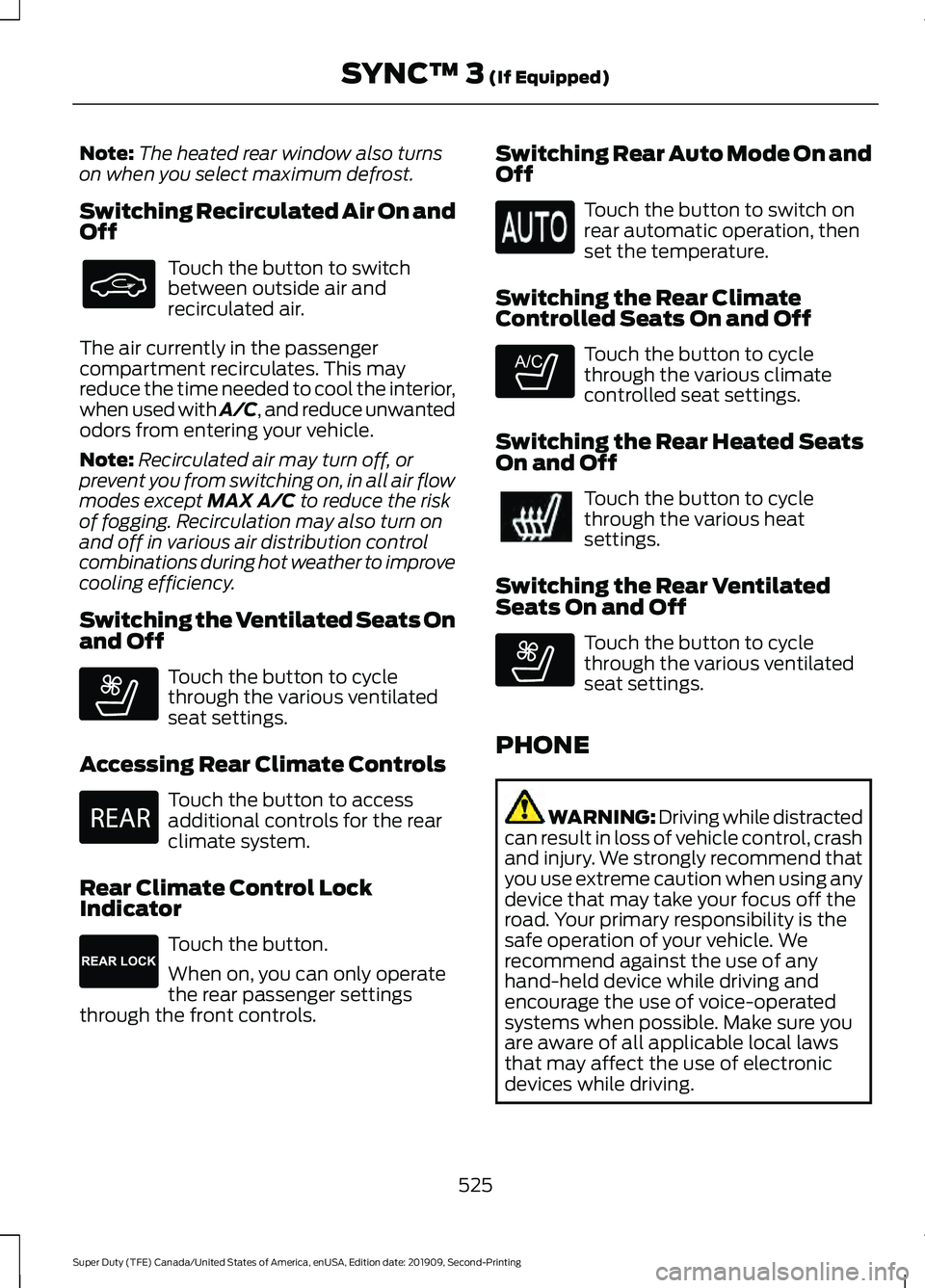
Note:
The heated rear window also turns
on when you select maximum defrost.
Switching Recirculated Air On and
Off Touch the button to switch
between outside air and
recirculated air.
The air currently in the passenger
compartment recirculates. This may
reduce the time needed to cool the interior,
when used with A/C, and reduce unwanted
odors from entering your vehicle.
Note: Recirculated air may turn off, or
prevent you from switching on, in all air flow
modes except MAX A/C to reduce the risk
of fogging. Recirculation may also turn on
and off in various air distribution control
combinations during hot weather to improve
cooling efficiency.
Switching the Ventilated Seats On
and Off Touch the button to cycle
through the various ventilated
seat settings.
Accessing Rear Climate Controls Touch the button to access
additional controls for the rear
climate system.
Rear Climate Control Lock
Indicator Touch the button.
When on, you can only operate
the rear passenger settings
through the front controls. Switching Rear Auto Mode On and
Off Touch the button to switch on
rear automatic operation, then
set the temperature.
Switching the Rear Climate
Controlled Seats On and Off Touch the button to cycle
through the various climate
controlled seat settings.
Switching the Rear Heated Seats
On and Off Touch the button to cycle
through the various heat
settings.
Switching the Rear Ventilated
Seats On and Off Touch the button to cycle
through the various ventilated
seat settings.
PHONE WARNING: Driving while distracted
can result in loss of vehicle control, crash
and injury. We strongly recommend that
you use extreme caution when using any
device that may take your focus off the
road. Your primary responsibility is the
safe operation of your vehicle. We
recommend against the use of any
hand-held device while driving and
encourage the use of voice-operated
systems when possible. Make sure you
are aware of all applicable local laws
that may affect the use of electronic
devices while driving.
525
Super Duty (TFE) Canada/United States of America, enUSA, Edition date: 201909, Second-Printing SYNC™ 3
(If Equipped) E268558 E270447 E265289 E265282 E268558
Page 618 of 633

3
360 Degree Camera....................................237
Advanced Camera Views................................ 237
Auxiliary Camera................................................ 239
Bed View Camera.............................................. 239
Camera Views...................................................... 237
Front Camera...................................................... 238
Keep Out Zone.................................................... 238
Side Camera........................................................ 239
4
4WD See: Four-Wheel Drive...................................... 212
A
A/C See: Climate Control......................................... 142
About This Manual...........................................9
ABS See: Brakes........................................................... 222
ABS driving hints See: Hints on Driving With Anti-Lock
Brakes................................................................ 224
Accessories....................................................550
Accessories See: Replacement Parts
Recommendation............................................ 16
ACC See: Using Adaptive Cruise Control............242
Adjustable Pedals.........................................86
Adjusting the Headlamps.........................375 Horizontal Aim Adjustment........................... 376
Vertical Aim Adjustment................................. 375
Adjusting the Pedals....................................86
Adjusting the Steering Wheel - Vehicles With: Manual Adjustable Steering
Column............................................................82
Adjusting the Steering Wheel - Vehicles With: Power Adjustable Steering
Column............................................................82
End of Travel Position......................................... 83
Memory Feature................................................... 83
Airbag Disposal...............................................54
Air Conditioning See: Climate Control......................................... 142Air Filter
See: Changing the Engine Air Filter -
6.2L
...................................................................... 351
See: Changing the Engine Air Filter - 6.7L Diesel
................................................................. 352
See: Changing the Engine Air Filter - 7.3L..................................................................... 354
Alarm See: Anti-Theft Alarm........................................ 78
Ambient Lighting............................................93 Adjusting the Brightness................................... 93
Switching Ambient Lighting Off..................... 93
Switching Ambient Lighting On...................... 93
Anti-Theft Alarm............................................78 Arming the Alarm................................................. 79
Disarming the Alarm........................................... 79
Using the System................................................. 79
Appendices....................................................585
Apps..................................................................532 SiriusXM Traffic and Travel Link................... 534
Using Apps on an Android Device...............533
Using Apps on an iOS Device........................ 533
Using Mobile Navigation on an Android Device................................................................ 533
At a Glance.......................................................20
Audible Warnings and Indicators
..............111
Headlamps On Warning Chime...................... 111
Key in Ignition Warning Chime......................... 111
Keyless Warning Alert......................................... 111
Parking Brake On Warning Chime.................. 111
Audio Control
..................................................84
You can operate the following functions
with the control:.............................................. 84
Audio System
................................................478
General Information......................................... 478
Audio Unit - Vehicles With: AM/FM/ Touchscreen Display/SYNC 3..............478
Adjusting the Volume....................................... 479
Changing Radio Stations................................ 479
Selecting the Audio Modes............................ 479
Setting a Memory Preset................................ 479
Switching the Audio Unit On and Off........479
Using Seek, Fast Forward and Reverse............................................................. 479
Audio Unit - Vehicles With: SYNC........480 Accessing the Apps Menu............................. 480
Accessing the Clock Settings....................... 480
Accessing the Media Source Menu............480
615
Super Duty (TFE) Canada/United States of America, enUSA, Edition date: 201909, Second-Printing Index
Page 619 of 633

Accessing the Phone Features....................
480
Accessing the Settings Menu....................... 480
Accessing the Sound Settings..................... 480
Adjusting the Volume....................................... 481
Changing Radio Stations................................. 481
Listening to the Radio....................................... 481
Playing or Pausing Media................................ 481
Switching Radio Text On and Off.................481
Switching Repeat Mode On and Off...........481
Switching Shuffle Mode On and Off...........481
Switching the Audio Unit On and Off.........481
Switching the Display On and Off...............481
Using Seek, Fast Forward and Reverse............................................................. 482
Using the Display Control............................... 482
Using the Number Block................................. 482
Autolamps........................................................90 Windshield Wiper Activated
Headlamps........................................................ 90
Automatic Climate Control.......................143 Directing the Airflow.......................................... 143
Setting the Blower Motor Speed.................. 144
Setting the Temperature................................. 144
Switching Auto Mode On and Off................144
Switching Dual Zone Mode On and Off....................................................................... 144
Switching Maximum Air Conditioning On and Off.............................................................. 144
Switching Maximum Defrost On and Off....................................................................... 144
Switching Recirculated Air On and Off........................................................................\
145
Switching the Air Conditioning On and Off....................................................................... 144
Switching the Climate Control On and Off....................................................................... 144
Automatic High Beam Control.................95
Automatic High Beam Control Indicators.......................................................95
Automatic Transmission...........................207
Brake-Shift Interlock........................................ 209
For F350, F450, F550 and F600 Chassis Cab Vehicles................................................... 209
If Your Vehicle Gets Stuck in Mud or Snow.................................................................... 211
Understanding the Shift Positions of Your Automatic Transmission............................ 207Understanding Your SelectShift
Automatic ™ Transmission....................... 208
Automatic Transmission Fluid Check
.............................................................370
Autowipers........................................................87
Auxiliary Power Points
................................167
400 Watt AC Power Point............................... 167
DC Power Point.................................................... 167
Locations............................................................... 168
Auxiliary Switches
........................................551
Upfitter Interface Module............................... 554
B
Battery See: Changing the 12V Battery...................... 373
Bed Extender....................................................73 Grocery mode........................................................ 75
Tailgate mode........................................................ 74
Bed Ramps.....................................................274 Installing the Ramp Holder............................ 276
Stowing the Bed Ramp.................................... 276
Using the Bed Ramp......................................... 275
Blind Spot Information System..............253 Blind Spot Information System with Trailer
Tow..................................................................... 255
Switching the System Off and On...............257
System Errors....................................................... 257
Using the System............................................... 254
BLIS See: Blind Spot Information System..........253
Bonnet Lock See: Opening and Closing the Hood..........342
Booster Seats..................................................33 Types of Booster Seats...................................... 34
Brake Fluid Check.........................................371 Brake Fluid Service Interval............................ 372
Brakes...............................................................222 General Information.......................................... 222
Breaking-In......................................................315
Bulb Specification Chart
............................471
C
Canceling the Set Speed..........................230
Capacities and Specifications - 6.2L.................................................................441
Air Conditioning System.................................. 441
616
Super Duty (TFE) Canada/United States of America, enUSA, Edition date: 201909, Second-Printing Index
Page 625 of 633

Transmission Fluid Temperature
Gauge................................................................ 106
Turbo Boost Gauge........................................... 106
Type 1 and 2.......................................................... 104
Type 3..................................................................... 105
Gearbox See: Transmission.............................................. 207
General Information on Radio Frequencies...................................................55
Intelligent Access................................................. 55
General Maintenance Information........557 Multi-Point Inspection.................................... 560
Owner Checks and Services......................... 558
Protecting Your Investment........................... 557
Why Maintain Your Vehicle?.......................... 557
Why Maintain Your Vehicle at Your Dealership?..................................................... 557
Getting Assistance Outside the U.S. and Canada.........................................................330
Getting the Services You Need...............327 Away From Home.............................................. 327
Global Opening..............................................98 Opening the Windows....................................... 98
H
Handbrake See: Parking Brake............................................. 224
Hazard Flashers.............................................321
HDC See: Using Hill Descent Control.....................231
Headlamp Adjusting See: Adjusting the Headlamps..................... 375
Headrest See: Head Restraints........................................ 150
Head Restraints............................................150 Adjusting the Head Restraint.......................... 151
Heated Exterior Mirrors...............................147
Heated Rear Window
..................................147
Heated Seats.................................................159
Rear Heated Seats............................................. 159
Heated Steering Wheel...............................85
Heated Windshield
.......................................147
Windshield Wiper De-Icer................................ 147
Heating See: Climate Control......................................... 142
Hill Start Assist.............................................224 Switching the System On and Off...............225 Using Hill Start Assist.......................................
225
Hints on Controlling the Interior Climate - Vehicles With: Automatic
Temperature Control
................................145
Defogging the Side Windows in Cold
Weather............................................................. 146
General Hints....................................................... 145
Quickly Cooling the Interior............................ 146
Quickly Heating the Interior............................ 145
Recommended Settings for Cooling..........146
Recommended Settings for Heating..........146
Hints on Controlling the Interior Climate - Vehicles With: Manual Temperature
Control...........................................................146
Defogging the Side Windows in Cold Weather............................................................. 147
General Hints....................................................... 146
Quickly Cooling the Interior............................ 146
Quickly Heating the Interior............................ 146
Recommended Settings for Cooling..........146
Recommended Settings for Heating..........146
Vehicle Stationary for Extended Periods During Extreme High Ambient
Temperatures.................................................. 147
Hints on Driving With Anti-Lock Brakes............................................................224
Hood Lock See: Opening and Closing the Hood..........342
Horn....................................................................85
How Does the Rear Occupant Alert System Work................................................161
I
Ignition Switch................................................174
In California (U.S. Only)............................328
Information Display Control......................85
Information Displays
.....................................112
General Information............................................ 112
Information Messages................................123 4WD........................................................................\
140
Active Park............................................................. 123
Adaptive Cruise Control................................... 124
Adaptive Steering............................................... 125
AdvanceTrac and Traction Control..............125
Airbag...................................................................... 126
Alarm and Security............................................ 126
Automatic Engine Shutdown......................... 126
622
Super Duty (TFE) Canada/United States of America, enUSA, Edition date: 201909, Second-Printing Index
Page 632 of 633
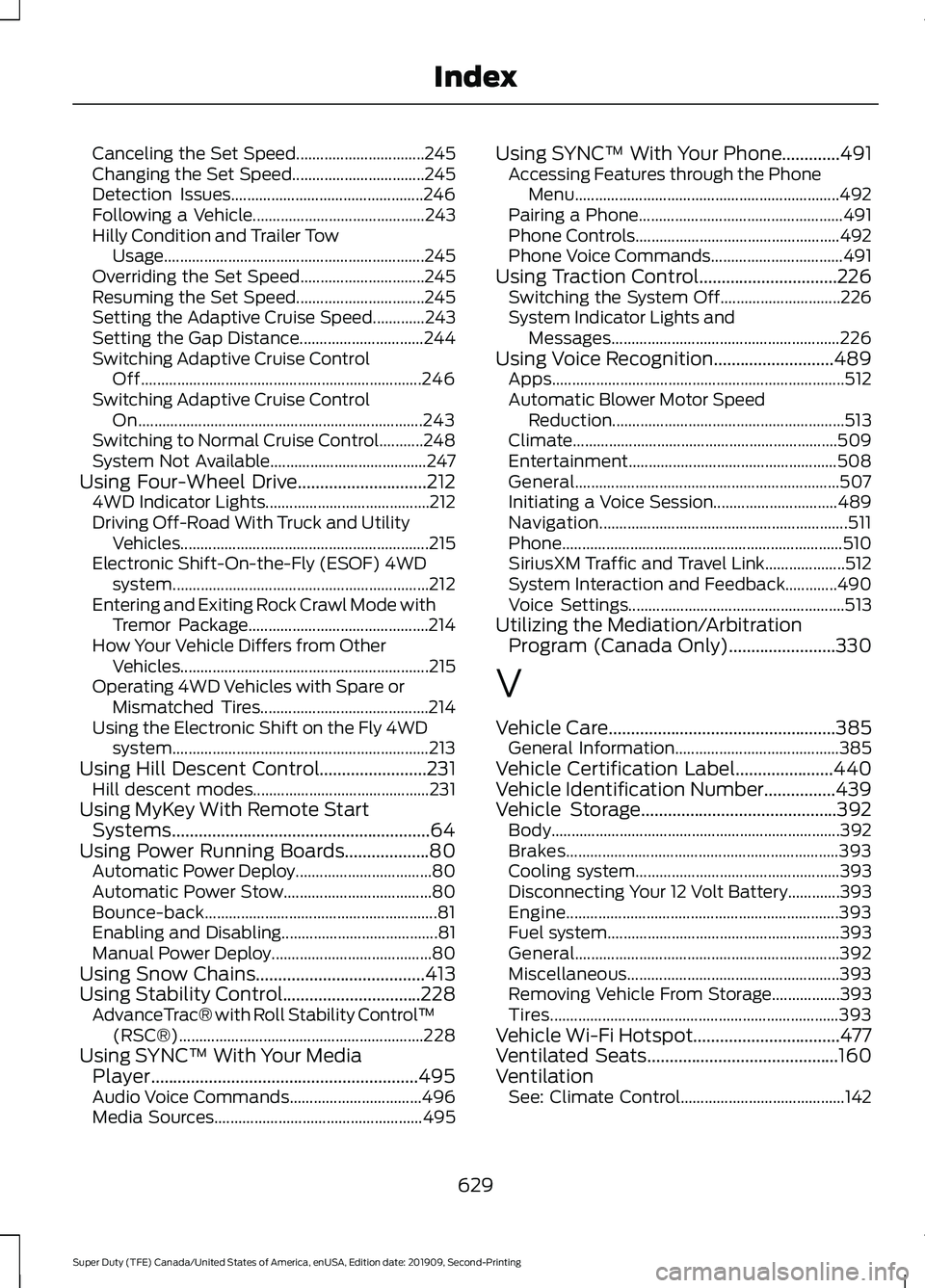
Canceling the Set Speed................................
245
Changing the Set Speed................................. 245
Detection Issues................................................ 246
Following a Vehicle........................................... 243
Hilly Condition and Trailer Tow Usage.................................................................245
Overriding the Set Speed............................... 245
Resuming the Set Speed................................ 245
Setting the Adaptive Cruise Speed.............243
Setting the Gap Distance............................... 244
Switching Adaptive Cruise Control Off...................................................................... 246
Switching Adaptive Cruise Control On....................................................................... 243
Switching to Normal Cruise Control...........248
System Not Available....................................... 247
Using Four-Wheel Drive.............................212
4WD Indicator Lights......................................... 212
Driving Off-Road With Truck and Utility Vehicles.............................................................. 215
Electronic Shift-On-the-Fly (ESOF) 4WD system................................................................ 212
Entering and Exiting Rock Crawl Mode with Tremor Package............................................. 214
How Your Vehicle Differs from Other Vehicles.............................................................. 215
Operating 4WD Vehicles with Spare or Mismatched Tires.......................................... 214
Using the Electronic Shift on the Fly 4WD system................................................................ 213
Using Hill Descent Control
........................231
Hill descent modes............................................ 231
Using MyKey With Remote Start Systems..........................................................64
Using Power Running Boards
...................80
Automatic Power Deploy.................................. 80
Automatic Power Stow..................................... 80
Bounce-back.......................................................... 81
Enabling and Disabling....................................... 81
Manual Power Deploy........................................ 80
Using Snow Chains
......................................413
Using Stability Control...............................228 AdvanceTrac® with Roll Stability Control ™
(RSC®)............................................................. 228
Using SYNC™ With Your Media Player
............................................................495
Audio Voice Commands................................. 496
Media Sources.................................................... 495Using SYNC™ With Your Phone.............491
Accessing Features through the Phone
Menu.................................................................. 492
Pairing a Phone................................................... 491
Phone Controls................................................... 492
Phone Voice Commands................................. 491
Using Traction Control...............................226 Switching the System Off.............................. 226
System Indicator Lights and Messages......................................................... 226
Using Voice Recognition
...........................489
Apps........................................................................\
. 512
Automatic Blower Motor Speed Reduction.......................................................... 513
Climate.................................................................. 509
Entertainment.................................................... 508
General.................................................................. 507
Initiating a Voice Session............................... 489
Navigation.............................................................. 511
Phone...................................................................... 510
SiriusXM Traffic and Travel Link.................... 512
System Interaction and Feedback.............490
Voice Settings...................................................... 513
Utilizing the Mediation/Arbitration Program (Canada Only)........................330
V
Vehicle Care...................................................385 General Information......................................... 385
Vehicle Certification Label
......................440
Vehicle Identification Number................439
Vehicle Storage............................................392 Body........................................................................\
392
Brakes.................................................................... 393
Cooling system................................................... 393
Disconnecting Your 12 Volt Battery.............393
Engine.................................................................... 393
Fuel system.......................................................... 393
General.................................................................. 392
Miscellaneous..................................................... 393
Removing Vehicle From Storage.................393
Tires........................................................................\
393
Vehicle Wi-Fi Hotspot
.................................477
Ventilated Seats...........................................160
Ventilation See: Climate Control......................................... 142
629
Super Duty (TFE) Canada/United States of America, enUSA, Edition date: 201909, Second-Printing Index