2020 FORD F-59 sensor
[x] Cancel search: sensorPage 69 of 197

The warning system is in two stages. At
first the system issues a temporary warning
that you need to take a rest. This message
only appears for a short time. If the system
detects further reduction in driving
alertness, another warning could be issued
which remains in the information display
for a longer time. Press OK on the steering
wheel control to clear the warning. When
active the system runs in the background
and only issues a warning if required.
Resetting the System
You can reset the system by either:
•
Switching the ignition off and on.
• Stopping the vehicle and then opening
and closing the driver door.
LANE KEEPING SYSTEM (IF
EQUIPPED) WARNING: You are responsible for
controlling your vehicle at all times. The
system is designed to be an aid and does
not relieve you of your responsibility to
drive with due care and attention. Failure
to follow this instruction could result in
the loss of control of your vehicle,
personal injury or death. WARNING:
Always drive with due
care and attention when using and
operating the controls and features on
your vehicle. WARNING:
In cold and severe
weather conditions the system may not
function. Rain, snow and spray can all
limit sensor performance. WARNING:
The system will not
operate if the sensor cannot track the
road lane markings. WARNING:
The sensor may
incorrectly track lane markings as other
structures or objects. This can result in
a false or missed warning. WARNING:
Large contrasts in
outside lighting can limit sensor
performance. WARNING:
The system may not
operate properly if the sensor is blocked.
Keep the windshield free from
obstruction. WARNING:
If damage occurs in the
immediate area surrounding the sensor,
have your vehicle checked as soon as
possible. WARNING:
The system may not
correctly operate if your vehicle is fitted
with a suspension kit not approved by
us.
Note: The system works as long as the
camera can detect one lane marking at a
speed above
40 mph (64 km/h).
Note: The system may not function with a
blocked camera, or if the windshield is
damaged or dirty. 66
Motorhome (TY3) Canada/United States of America, enUSA, Edition date: 201910, Second-Printing Driving AidsE243054
Page 76 of 197

Note:
We recommend that you switch the
system off if you install a snow plow or
similar object in such a way that it may
block the radar sensor. Your vehicle
remembers the selected setting across key
cycles.
Blocked Sensors Camera.
1
Radar sensor.
2 If a message regarding a blocked sensor
or camera appears in the information
display, the radar signals or camera images
are obstructed. With a blocked sensor or
camera, the Pre-Collision Assist system
may not function, or performance may
reduce. The following table lists possible
causes and actions for when this message
displays.
Camera Troubleshooting Action
Cause
Clean the outside of the windshield in frontof the camera.
The windshield in front of the camera is
dirty or obstructed in some way.
Wait a short time. It may take several
minutes for the camera to detect that there is no obstruction.
The windshield in front of the camera is
clean but the message remains in the display screen.
73
Motorhome (TY3) Canada/United States of America, enUSA, Edition date: 201910, Second-Printing Driving AidsE310579
Page 77 of 197

Radar Troubleshooting
Action
Cause
Clean the grille surface in front of the radaror remove the object causing the obstruc- tion.
The surface of the radar in the grille is dirty
or obstructed in some way.
Wait a short time. It may take several
minutes for the radar to detect that there is no obstruction.
The surface of the radar in the grille is clean
but the message remains in the display screen.
The Pre-Collision Assist system is tempor-
arily disabled. Pre-Collision Assist automat-ically reactivates a short time after the weather conditions improve.
Heavy rain, spray, snow or fog is interfering
with the radar signals.
The Pre-Collision Assist system is tempor-
arily disabled. Pre-Collision Assist automat-ically reactivates a short time after the weather conditions improve.
Swirling water or snow or ice on the surface
of the road may interfere with the radar signals.
Contact an authorized dealer to have theradar checked for proper coverage and operation.
Radar is out of alignment due to a front end
impact.
Note: Proper system operation requires a
clear view of the road by the camera. Have
any windshield damage in the area of the
camera's field of view repaired.
Note: If something hits the front end of your
vehicle or damage occurs and your vehicle
has a radar sensor, the radar sensing zone
may change. This could cause missed or
false vehicle detections. Contact an
authorized dealer to have the radar checked
for proper coverage and operation.
Note: If your vehicle detects excessive heat
at the camera or a potential misalignment
condition, a message may display in the
information display indicating temporary
sensor unavailability. When operational
conditions are correct, the message
deactivates. For example, when the ambient
temperature around the sensor decreases
or the sensor automatically recalibrates
successfully.
74
Motorhome (TY3) Canada/United States of America, enUSA, Edition date: 201910, Second-Printing Driving Aids
Page 110 of 197

Protected Component
Fuse
Rating
Fuse
Number
Not used.
—
8
Not used.
—
9
Not used.
—
10
Not used.
—
11
Brake on-off switch.
7.5 A
12
Brake on-off switch - trailer brake connector.
Smart datalink connector.
7.5 A
13
Enterprise wired-in-device.
Not used (spare).
15 A
14
Not used (spare).
15 A
15
Not used.
—
16
Not used.
7.5 A
17
Yaw sensor.
7.5 A
18
Not used (spare).
5 A
19
Ignition switch.
5 A
20
Not used.
5 A
21
Not used (spare).
5 A
22
Not used (spare).
30 A
23
Not used (spare).
30 A
24
Not used (spare).
20 A
25
Not used (spare).
30 A
26
Not used (spare).
30 A
27
Not used (spare).
30 A
28
Not used (spare).
15 A
29
Brake on-off signal to 14A348.
5 A
30
Instrument cluster.
10 A
31
Steering column control module.
107
Motorhome (TY3) Canada/United States of America, enUSA, Edition date: 201910, Second-Printing Fuses
Page 118 of 197

Note:
It may be necessary to loosen the
worm gear clamp connecting the air cleaner
to the clean air duct, disconnect the duct
from the air cleaner and disconnect the
mass air flow sensor electrical wiring
harness connector to service the air cleaner. 1. Loosen the latches that secure the air
filter cover in place.
2. Carefully separate the two halves of the air filter housing.
3. Remove the air filter element from the
housing.
4. Wipe any dirt or debris from the air filter
housing and cover.
5. Install a new air filter element.
6. Replace the air filter cover to the housing and secure the latches. Be
careful not to crimp the filter element
edges between the air filter housing.
This could cause filter damage and
allow unmetered air to enter the engine
if not properly seated. ENGINE COOLANT CHECK WARNING: Do not remove the
coolant reservoir cap when the engine is
on or the cooling system is hot. Wait 10
minutes for the cooling system to cool
down. Cover the coolant reservoir cap
with a thick cloth to prevent the
possibility of scalding and slowly remove
the cap. Failure to follow this instruction
could result in personal injury. WARNING:
Do not put coolant in
the windshield washer reservoir. If
sprayed on the windshield, coolant could
make it difficult to see through the
windshield. WARNING:
To reduce the risk of
personal injury, make sure the engine is
cool before unscrewing the coolant
pressure relief cap. The cooling system
is under pressure. Steam and hot liquid
can come out forcefully when you loosen
the cap slightly. WARNING:
Do not add coolant
further than the MAX mark.
When the engine is cold, check the
concentration and level of the coolant at
the intervals listed in the scheduled
maintenance information. See Scheduled
Maintenance
(page 166).
Note: Make sure that the coolant level is
between the
MIN and MAX marks on the
coolant reservoir.
Note: Coolant expands when it is hot. The
level may extend beyond the
MAX mark.
115
Motorhome (TY3) Canada/United States of America, enUSA, Edition date: 201910, Second-Printing MaintenanceE313332
Page 195 of 197
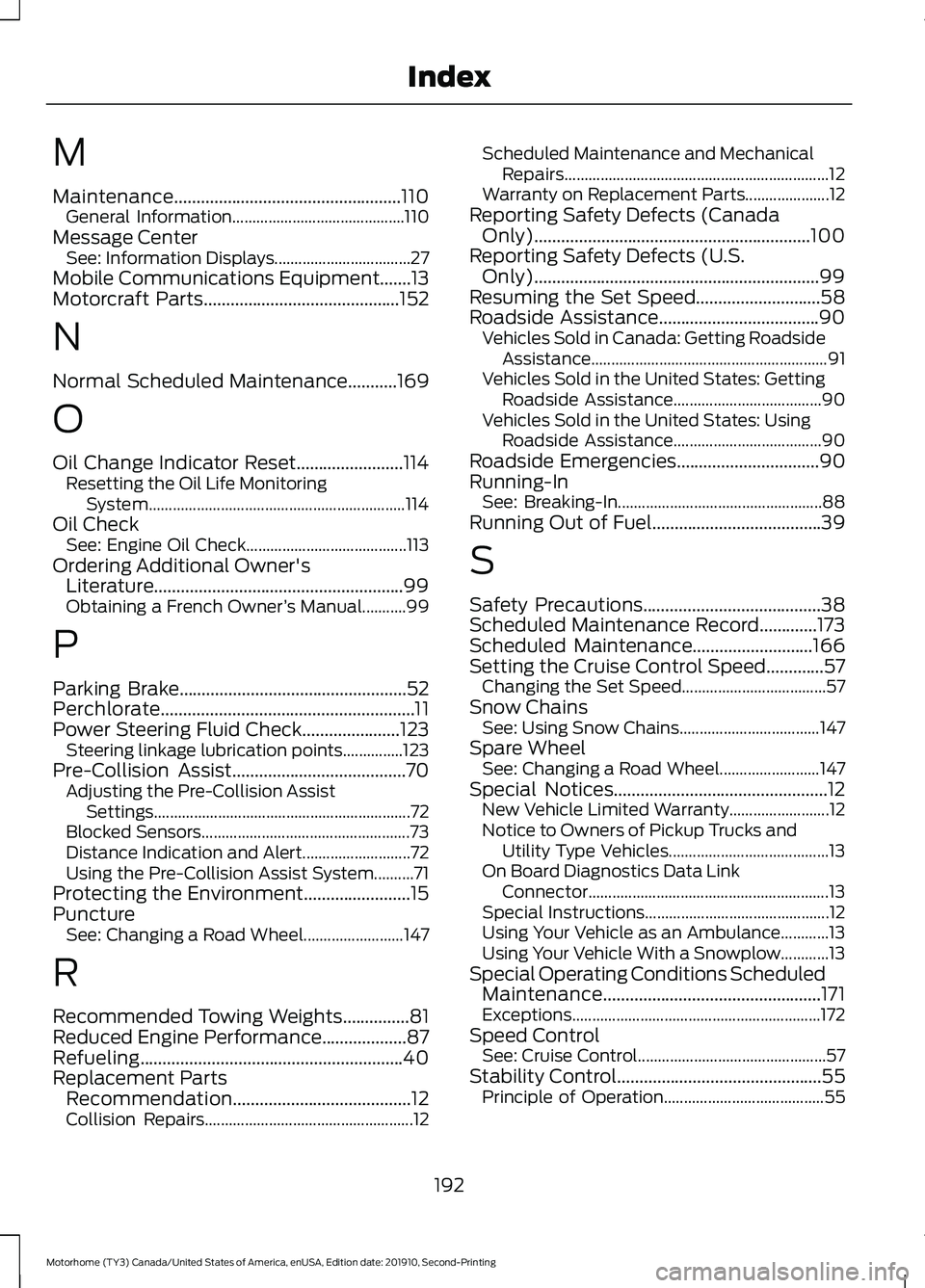
M
Maintenance...................................................110
General Information........................................... 110
Message Center See: Information Displays.................................. 27
Mobile Communications Equipment.......13
Motorcraft Parts............................................152
N
Normal Scheduled Maintenance
...........169
O
Oil Change Indicator Reset........................114 Resetting the Oil Life Monitoring
System................................................................ 114
Oil Check See: Engine Oil Check........................................ 113
Ordering Additional Owner's Literature........................................................99
Obtaining a French Owner ’s Manual...........99
P
Parking Brake
...................................................52
Perchlorate.........................................................11
Power Steering Fluid Check
......................123
Steering linkage lubrication points...............123
Pre-Collision Assist.......................................70 Adjusting the Pre-Collision Assist
Settings................................................................ 72
Blocked Sensors.................................................... 73
Distance Indication and Alert........................... 72
Using the Pre-Collision Assist System..........71
Protecting the Environment........................15
Puncture See: Changing a Road Wheel......................... 147
R
Recommended Towing Weights
...............81
Reduced Engine Performance...................87
Refueling...........................................................40
Replacement Parts Recommendation........................................12
Collision Repairs.................................................... 12Scheduled Maintenance and Mechanical
Repairs.................................................................. 12
Warranty on Replacement Parts..................... 12
Reporting Safety Defects (Canada Only)..............................................................100
Reporting Safety Defects (U.S. Only)................................................................99
Resuming the Set Speed............................58
Roadside Assistance....................................90 Vehicles Sold in Canada: Getting Roadside
Assistance........................................................... 91
Vehicles Sold in the United States: Getting Roadside Assistance..................................... 90
Vehicles Sold in the United States: Using Roadside Assistance..................................... 90
Roadside Emergencies
................................90
Running-In See: Breaking-In................................................... 88
Running Out of Fuel......................................39
S
Safety Precautions........................................38
Scheduled Maintenance Record
.............173
Scheduled Maintenance...........................166
Setting the Cruise Control Speed.............57 Changing the Set Speed.................................... 57
Snow Chains See: Using Snow Chains................................... 147
Spare Wheel See: Changing a Road Wheel......................... 147
Special Notices................................................12 New Vehicle Limited Warranty......................... 12
Notice to Owners of Pickup Trucks and Utility Type Vehicles........................................ 13
On Board Diagnostics Data Link Connector............................................................ 13
Special Instructions.............................................. 12
Using Your Vehicle as an Ambulance............13
Using Your Vehicle With a Snowplow............13
Special Operating Conditions Scheduled Maintenance.................................................171
Exceptions.............................................................. 172
Speed Control See: Cruise Control............................................... 57
Stability Control
..............................................55
Principle of Operation........................................ 55
192
Motorhome (TY3) Canada/United States of America, enUSA, Edition date: 201910, Second-Printing Index
Page 196 of 197

Starter Switch
See: Ignition Switch............................................. 34
Starting a Gasoline Engine.........................34 Failure to Start....................................................... 35
Guarding Against Exhaust Fumes.................35
Important Ventilating Information................35
Stopping the Engine When Your Vehicle is Moving................................................................. 35
Stopping the Engine When Your Vehicle is Stationary........................................................... 35
Starting and Stopping the Engine...........34 General Information............................................ 34
Steering.............................................................69 Adaptive Learning................................................ 70
Adaptive Steering................................................. 70
Hydraulic Power Steering................................. 69
Steering Wheel................................................16
Switching Cruise Control On and Off......................................................................57
Switching Cruise Control Off............................ 57
Switching Cruise Control On............................ 57
Symbols Glossary.............................................5
T
Technical Specifications See: Capacities and Specifications.............152
The Better Business Bureau (BBB) Auto Line Program (U.S. Only)..........................97
Tire Care
............................................................131
Glossary of Tire Terminology.......................... 132
Information About Uniform Tire Quality Grading............................................................... 131
Information Contained on the Tire Sidewall............................................................. 133
Temperature A B C............................................. 132
Traction AA A B C................................................. 131
Treadwear............................................................... 131
Tires See: Wheels and Tires....................................... 131
Towing a Trailer..............................................80 Load Placement................................................... 80
Towing the Vehicle on Four Wheels.......86 Emergency Towing.............................................. 86
Towing...............................................................80
Traction Control
..............................................54
Principle of Operation........................................ 54
Transmission Code Designation
.............155 Transmission....................................................47
Transporting the Vehicle.............................93
U
Under Hood Overview - Commercial
Chassis.............................................................111
Under Hood Overview - Motorhome Chassis............................................................112
Using Adaptive Cruise Control..................58 Automatic Cancellation...................................... 61
Blocked Sensor..................................................... 63
Canceling the Set Speed................................... 61
Changing the Set Speed.................................... 61
Detection Issues................................................... 62
Following a Vehicle............................................. 59
Hilly Condition and Trailer Tow Usage..........61
Overriding the Set Speed................................. 60
Resuming the Set Speed................................... 61
Setting the Adaptive Cruise Speed...............59
Setting the Gap Distance................................. 60
Switching Adaptive Cruise Control Off.........61
Switching Adaptive Cruise Control On........58
Switching to Normal Cruise Control.............64
System Not Available......................................... 63
Using Snow Chains......................................147
Using Traction Control
.................................54
System Indicator Light....................................... 54
V
Vehicle Care.....................................................127 General Information........................................... 127
Vehicle Certification Label........................155
Vehicle Identification Number
.................154
Vehicle Storage.............................................129
Body........................................................................\
. 129
Brakes..................................................................... 130
Cooling system.................................................... 129
Disconnecting Your 12 Volt Battery..............129
Engine..................................................................... 129
Fuel system........................................................... 129
General................................................................... 129
Miscellaneous...................................................... 130
Removing Vehicle From Storage.................. 130
Tires........................................................................\
. 130
VIN See: Vehicle Identification Number.............154
193
Motorhome (TY3) Canada/United States of America, enUSA, Edition date: 201910, Second-Printing Index