2020 FORD F-350 airbag
[x] Cancel search: airbagPage 492 of 631
![FORD F-350 2020 Owners Manual If a crash deploys an airbag (excluding
knee airbags and rear inflatable safety
belts [if equipped]) or activates the fuel
pump shut-off, your SYNC-equipped
vehicle may be able to contact emergency
se FORD F-350 2020 Owners Manual If a crash deploys an airbag (excluding
knee airbags and rear inflatable safety
belts [if equipped]) or activates the fuel
pump shut-off, your SYNC-equipped
vehicle may be able to contact emergency
se](/manual-img/11/40653/w960_40653-491.png)
If a crash deploys an airbag (excluding
knee airbags and rear inflatable safety
belts [if equipped]) or activates the fuel
pump shut-off, your SYNC-equipped
vehicle may be able to contact emergency
services by dialing 911 through a paired and
connected Bluetooth-enabled phone.
See Supplementary Restraints System
(page 43). Important information about
airbag deployment is in this chapter.
See
Roadside Emergencies (page 315).
Important information about the fuel pump
shut-off is in this chapter.
Setting 911 Assist On or Off
Press the Settings button then select: Action and Description
Menu
Item
Select the desired option, on
or off.
911 Assist
To make sure that 911 Assist works
properly:
• SYNC must be powered and working
properly at the time of the incident and
throughout feature activation and use.
• The 911 Assist feature must be set on
before the incident.
• You must pair and connect a Bluetooth
enabled and compatible cell phone to
SYNC.
• A connected Bluetooth enabled phone
must have the ability to make and
maintain an outgoing call at the time
of the incident.
• A connected Bluetooth enabled phone
must have adequate network coverage,
battery power and signal strength.
• The vehicle must have battery power
and be located in the U.S., Canada or
in a territory in which 911 is the
emergency number. In the Event of a Crash
Not all crashes deploy an airbag or activate
the fuel pump shut-off (the triggers for 911
Assist). If a connected cell phone sustains
damage or loses its connection to SYNC
during a crash, SYNC searches for and tries
to connect to a previously paired cell
phone; SYNC then attempts to call the
emergency services.
Before making the call:
•
SYNC provides a short window of time
(about 10 seconds) to cancel the call.
If you fail to cancel the call, SYNC
attempts to dial 911.
• SYNC says the following, or a similar
message: "SYNC will attempt to call
911, to cancel the call, press Cancel on
your screen or press and hold the
phone button on your steering wheel".
If you do not cancel the call, and SYNC
makes a successful call, a pre-recorded
message plays for the 911 operator, and
then the occupant(s) in your vehicle are
able to talk with the operator. Be prepared
to provide your name, phone number and
location immediately, because not all 911
systems are capable of receiving this
information electronically.
911 Assist May Not Work If
• Your cellular phone or 911 Assist
hardware sustains damage in a crash.
• The vehicle's battery or the SYNC
system has no power.
• The phone(s) thrown from your vehicle
are the ones paired and connected to
the system.
489
Super Duty (TFE), enUSA, Edition date: 201909, Third-Printing- SYNC™
(If Equipped)
Page 493 of 631
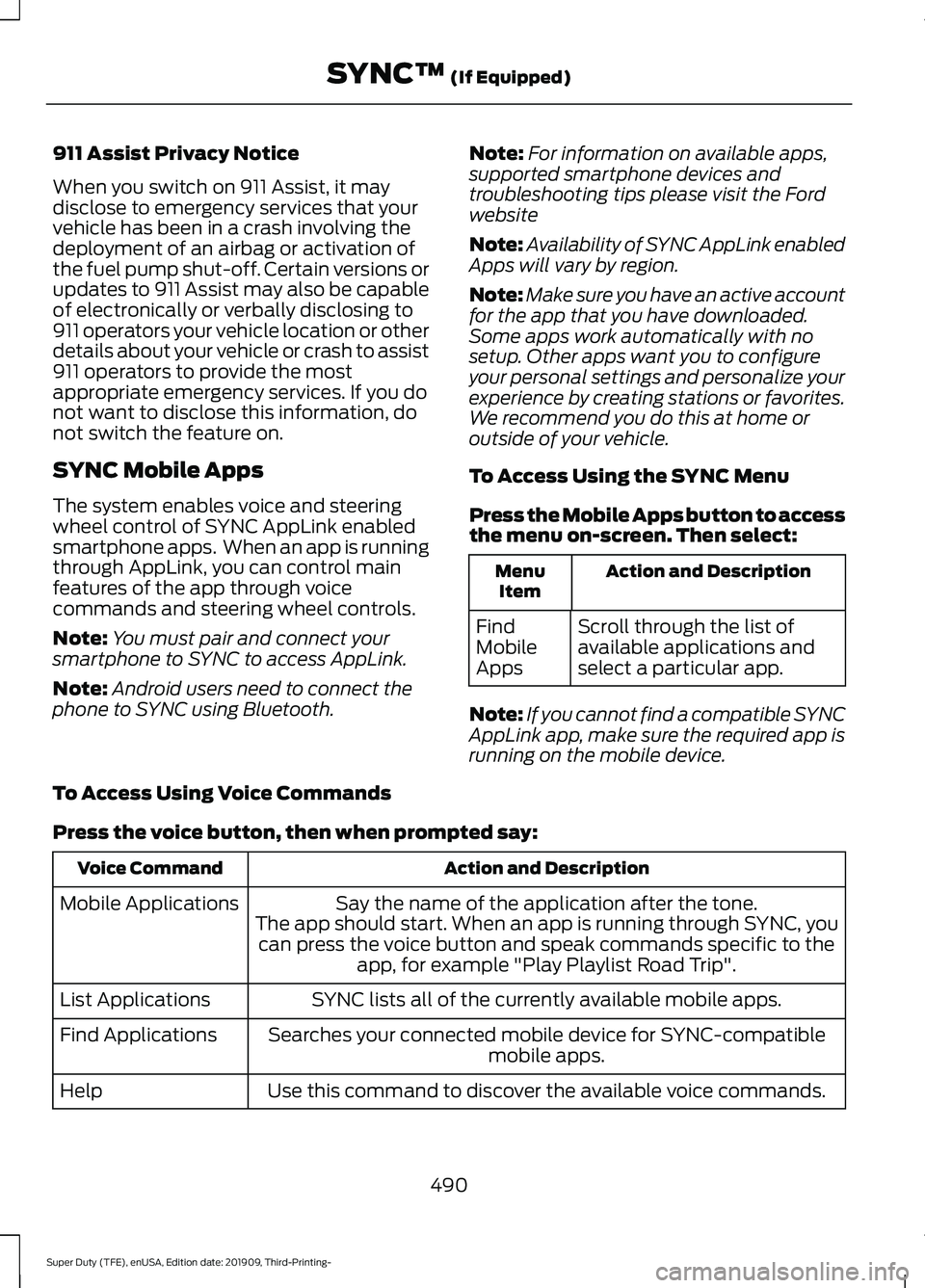
911 Assist Privacy Notice
When you switch on 911 Assist, it may
disclose to emergency services that your
vehicle has been in a crash involving the
deployment of an airbag or activation of
the fuel pump shut-off. Certain versions or
updates to 911 Assist may also be capable
of electronically or verbally disclosing to
911 operators your vehicle location or other
details about your vehicle or crash to assist
911 operators to provide the most
appropriate emergency services. If you do
not want to disclose this information, do
not switch the feature on.
SYNC Mobile Apps
The system enables voice and steering
wheel control of SYNC AppLink enabled
smartphone apps. When an app is running
through AppLink, you can control main
features of the app through voice
commands and steering wheel controls.
Note:
You must pair and connect your
smartphone to SYNC to access AppLink.
Note: Android users need to connect the
phone to SYNC using Bluetooth. Note:
For information on available apps,
supported smartphone devices and
troubleshooting tips please visit the Ford
website
Note: Availability of SYNC AppLink enabled
Apps will vary by region.
Note: Make sure you have an active account
for the app that you have downloaded.
Some apps work automatically with no
setup. Other apps want you to configure
your personal settings and personalize your
experience by creating stations or favorites.
We recommend you do this at home or
outside of your vehicle.
To Access Using the SYNC Menu
Press the Mobile Apps button to access
the menu on-screen. Then select: Action and Description
Menu
Item
Scroll through the list of
available applications and
select a particular app.
Find
Mobile
Apps
Note: If you cannot find a compatible SYNC
AppLink app, make sure the required app is
running on the mobile device.
To Access Using Voice Commands
Press the voice button, then when prompted say: Action and Description
Voice Command
Say the name of the application after the tone.
The app should start. When an app is running through SYNC, you can press the voice button and speak commands specific to the app, for example "Play Playlist Road Trip".
Mobile Applications
SYNC lists all of the currently available mobile apps.
List Applications
Searches your connected mobile device for SYNC-compatible mobile apps.
Find Applications
Use this command to discover the available voice commands.
Help
490
Super Duty (TFE), enUSA, Edition date: 201909, Third-Printing- SYNC™ (If Equipped)
Page 558 of 631

Check Every Month
Air filter restriction gauge. 1
Engine oil level.
Function of all interior and exterior lights.
Tires including the spare for wear and proper pressure. Windshield washer fluid level.
Fuel and water separator. Drain if necessary or if indicated by the information display. 1
Holes and slots in the tail pipe to make sure they are functional and clear of debris. 1
1 Diesel vehicles only. Check Every Six Months
Battery connections. Clean if necessary.
Body and door drain holes for obstructions. Clean if necessary. Cooling system fluid level and coolant strength.
Door weatherstrips for wear. Lubricate if necessary.
Hinges, latches and outside locks for proper operation. Lubricate if necessary. Parking brake for proper operation.
Safety belts and seat latches for wear and function.
Safety warning lamps, brake, ABS, airbag and safety belt for operation.
Washer spray and wiper operation. Clean or replace blades as necessary.
555
Super Duty (TFE), enUSA, Edition date: 201909, Third-Printing- Scheduled Maintenance
Page 584 of 631
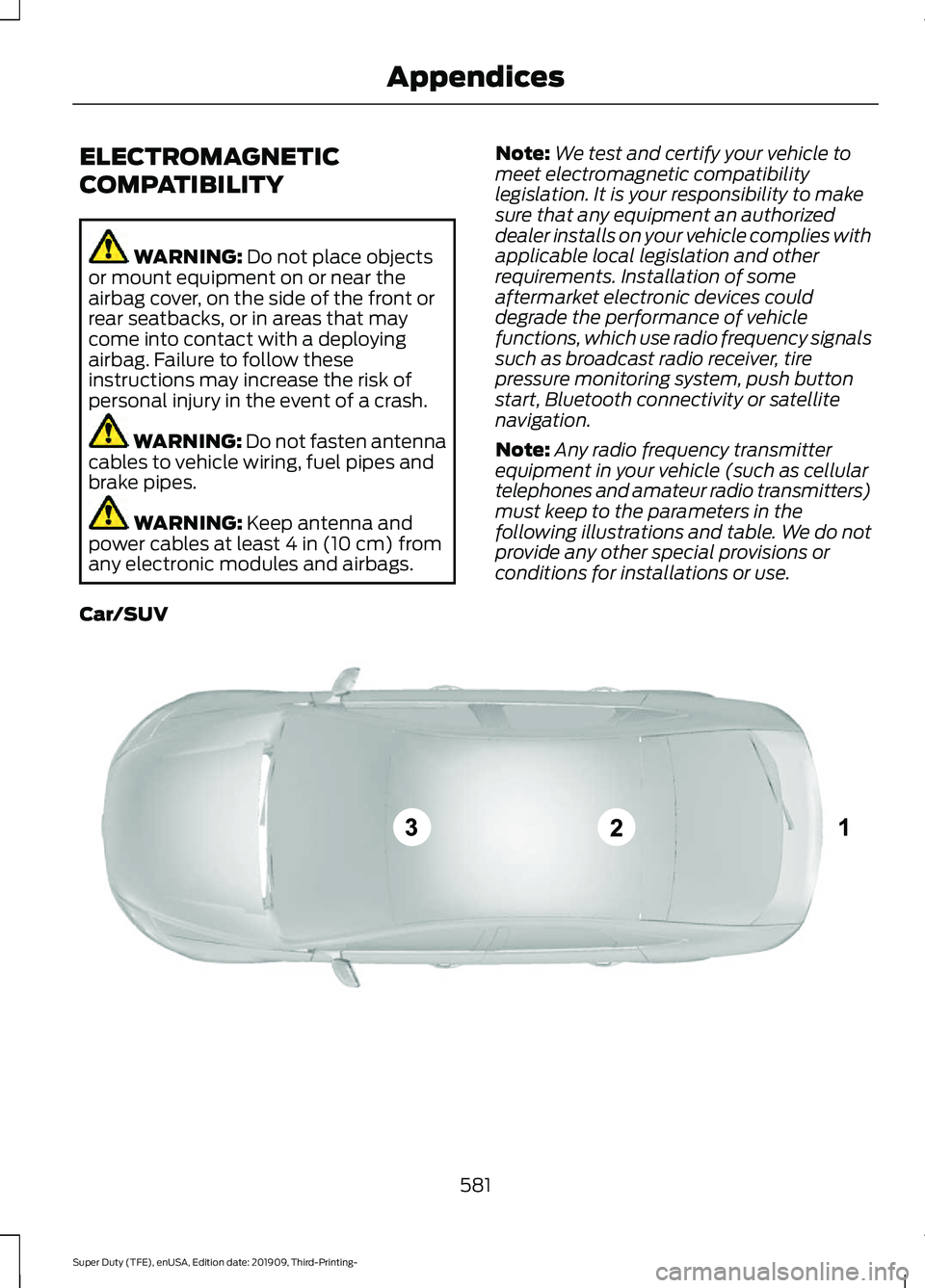
ELECTROMAGNETIC
COMPATIBILITY
WARNING: Do not place objects
or mount equipment on or near the
airbag cover, on the side of the front or
rear seatbacks, or in areas that may
come into contact with a deploying
airbag. Failure to follow these
instructions may increase the risk of
personal injury in the event of a crash. WARNING: Do not fasten antenna
cables to vehicle wiring, fuel pipes and
brake pipes. WARNING:
Keep antenna and
power cables at least 4 in (10 cm) from
any electronic modules and airbags. Note:
We test and certify your vehicle to
meet electromagnetic compatibility
legislation. It is your responsibility to make
sure that any equipment an authorized
dealer installs on your vehicle complies with
applicable local legislation and other
requirements. Installation of some
aftermarket electronic devices could
degrade the performance of vehicle
functions, which use radio frequency signals
such as broadcast radio receiver, tire
pressure monitoring system, push button
start, Bluetooth connectivity or satellite
navigation.
Note: Any radio frequency transmitter
equipment in your vehicle (such as cellular
telephones and amateur radio transmitters)
must keep to the parameters in the
following illustrations and table. We do not
provide any other special provisions or
conditions for installations or use.
Car/SUV 581
Super Duty (TFE), enUSA, Edition date: 201909, Third-Printing- AppendicesE239120
Page 595 of 631
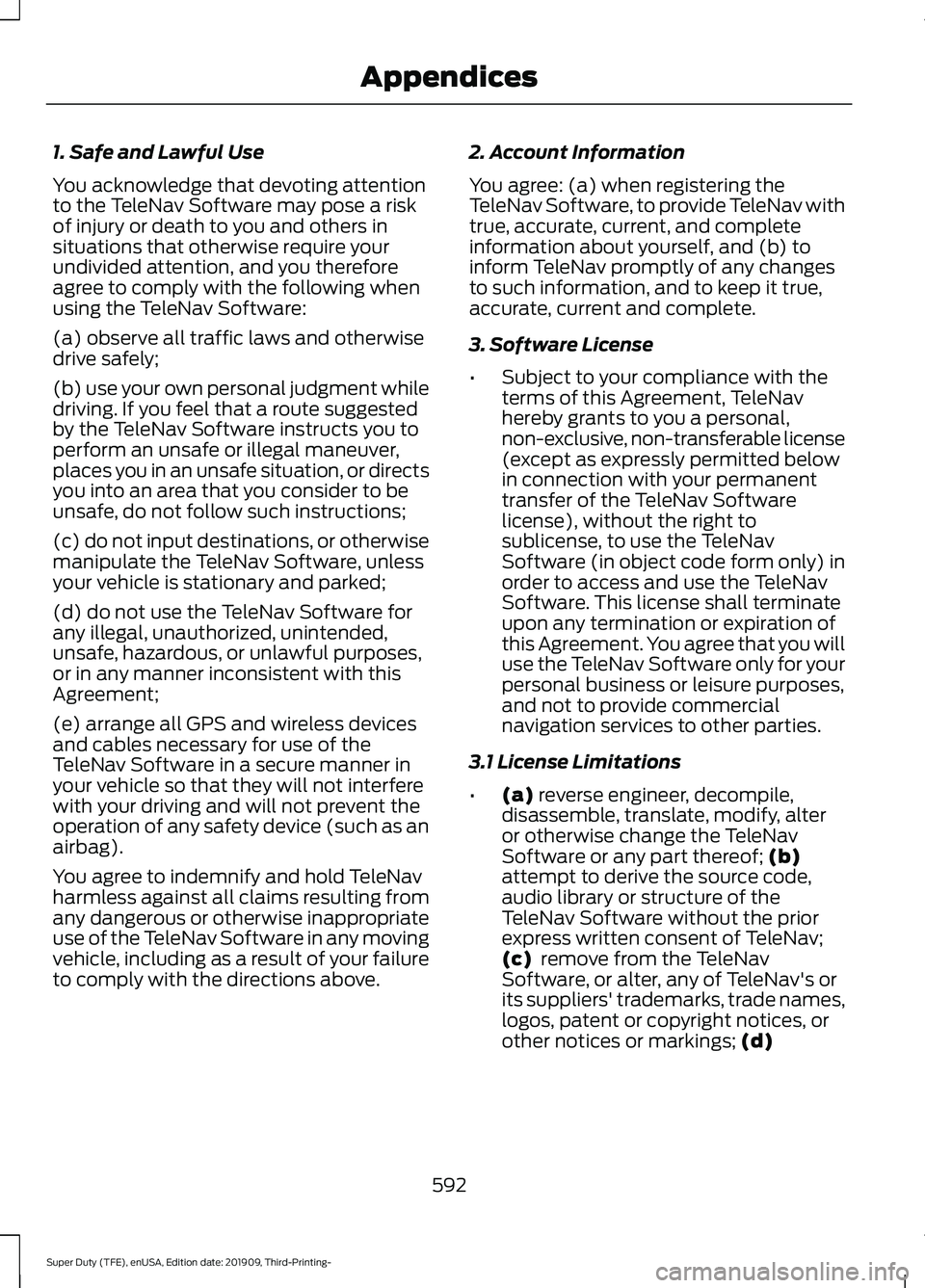
1. Safe and Lawful Use
You acknowledge that devoting attention
to the TeleNav Software may pose a risk
of injury or death to you and others in
situations that otherwise require your
undivided attention, and you therefore
agree to comply with the following when
using the TeleNav Software:
(a) observe all traffic laws and otherwise
drive safely;
(b) use your own personal judgment while
driving. If you feel that a route suggested
by the TeleNav Software instructs you to
perform an unsafe or illegal maneuver,
places you in an unsafe situation, or directs
you into an area that you consider to be
unsafe, do not follow such instructions;
(c) do not input destinations, or otherwise
manipulate the TeleNav Software, unless
your vehicle is stationary and parked;
(d) do not use the TeleNav Software for
any illegal, unauthorized, unintended,
unsafe, hazardous, or unlawful purposes,
or in any manner inconsistent with this
Agreement;
(e) arrange all GPS and wireless devices
and cables necessary for use of the
TeleNav Software in a secure manner in
your vehicle so that they will not interfere
with your driving and will not prevent the
operation of any safety device (such as an
airbag).
You agree to indemnify and hold TeleNav
harmless against all claims resulting from
any dangerous or otherwise inappropriate
use of the TeleNav Software in any moving
vehicle, including as a result of your failure
to comply with the directions above.
2. Account Information
You agree: (a) when registering the
TeleNav Software, to provide TeleNav with
true, accurate, current, and complete
information about yourself, and (b) to
inform TeleNav promptly of any changes
to such information, and to keep it true,
accurate, current and complete.
3. Software License
•
Subject to your compliance with the
terms of this Agreement, TeleNav
hereby grants to you a personal,
non-exclusive, non-transferable license
(except as expressly permitted below
in connection with your permanent
transfer of the TeleNav Software
license), without the right to
sublicense, to use the TeleNav
Software (in object code form only) in
order to access and use the TeleNav
Software. This license shall terminate
upon any termination or expiration of
this Agreement. You agree that you will
use the TeleNav Software only for your
personal business or leisure purposes,
and not to provide commercial
navigation services to other parties.
3.1 License Limitations
• (a) reverse engineer, decompile,
disassemble, translate, modify, alter
or otherwise change the TeleNav
Software or any part thereof;
(b)
attempt to derive the source code,
audio library or structure of the
TeleNav Software without the prior
express written consent of TeleNav;
(c)
remove from the TeleNav
Software, or alter, any of TeleNav's or
its suppliers' trademarks, trade names,
logos, patent or copyright notices, or
other notices or markings;
(d)
592
Super Duty (TFE), enUSA, Edition date: 201909, Third-Printing- Appendices
Page 616 of 631

3
360 Degree Camera...................................232
Advanced Camera Views................................ 232
Auxiliary Camera................................................ 234
Bed View Camera.............................................. 234
Camera Views..................................................... 232
Front Camera...................................................... 233
Keep Out Zone.................................................... 233
Side Camera........................................................ 234
4
4WD See: Four-Wheel Drive..................................... 207
A
A/C See: Climate Control......................................... 139
About This Manual
...........................................7
ABS See: Brakes............................................................ 217
ABS driving hints See: Hints on Driving With Anti-Lock
Brakes................................................................. 219
Accessories....................................................546
Accessories See: Replacement Parts
Recommendation............................................ 14
ACC See: Using Adaptive Cruise Control............237
Adjustable Pedals
..........................................83
Adjusting the Headlamps.........................370
Horizontal Aim Adjustment............................ 371
Vertical Aim Adjustment................................. 370
Adjusting the Pedals
.....................................83
Adjusting the Steering Wheel - Vehicles With: Manual Adjustable Steering
Column
............................................................79
Adjusting the Steering Wheel - Vehicles With: Power Adjustable Steering
Column
............................................................79
End of Travel Position........................................ 80
Memory Feature................................................... 80
Airbag Disposal
...............................................52
Air Conditioning See: Climate Control......................................... 139Air Filter
See: Changing the Engine Air Filter -
6.2L.................................................................... 346
See: Changing the Engine Air Filter - 6.7L Diesel................................................................. 347
See: Changing the Engine Air Filter - 7.3L..................................................................... 349
Alarm See: Anti-Theft Alarm......................................... 75
Ambient Lighting...........................................90 Adjusting the Brightness................................... 90
Switching Ambient Lighting Off.................... 90
Switching Ambient Lighting On..................... 90
Anti-Theft Alarm............................................75 Arming the Alarm................................................. 76
Disarming the Alarm........................................... 76
Using the System.................................................. 75
Appendices.....................................................581
Apps
.................................................................528
SiriusXM Traffic and Travel Link.................. 530
Using Apps on an Android Device...............529
Using Apps on an iOS Device........................ 529
Using Mobile Navigation on an Android Device................................................................ 529
At a Glance........................................................18
Audible Warnings and Indicators...........108 Headlamps On Warning Chime.................... 108
Key in Ignition Warning Chime...................... 108
Keyless Warning Alert...................................... 108
Parking Brake On Warning Chime...............108
Audio Control
..................................................80
You can operate the following functions
with the control:.............................................. 80
Audio System
................................................474
General Information.......................................... 474
Audio Unit - Vehicles With: AM/FM/ Touchscreen Display/SYNC 3..............474
Adjusting the Volume....................................... 475
Changing Radio Stations................................ 475
Selecting the Audio Modes............................ 475
Setting a Memory Preset................................ 475
Switching the Audio Unit On and Off.........475
Using Seek, Fast Forward and Reverse.............................................................. 475
Audio Unit - Vehicles With: SYNC.........476 Accessing the Apps Menu.............................. 476
Accessing the Clock Settings........................ 476
Accessing the Media Source Menu.............476
613
Super Duty (TFE), enUSA, Edition date: 201909, Third-Printing- Index
Page 620 of 631

Connecting the Vehicle to a Mobile
Network........................................................470
Enabling the Modem Using FordPass.......................................................... 470
Enabling the Modem Using the Touchscreen................................................... 470
What Is the Modem.......................................... 470
Coolant Check See: Engine Coolant Check - 6.2L...............353
See: Engine Coolant Check - 6.7L
Diesel................................................................. 357
See: Engine Coolant Check - 7.3L...............360
Crash Sensors and Airbag Indicator.........51
Creating a MyKey............................................61 Programming or Changing Configurable
Settings............................................................... 62
Creating a Vehicle Wi-Fi Hotspot..........473 Connecting a Device to the Wi-Fi
Hotspot............................................................. 473
Finding the Wi-Fi Hotspot Name and Password.......................................................... 473
Cross Traffic Alert........................................253
Cross Traffic Alert Behavior When Trailer
is Attached...................................................... 255
Cross Traffic Alert Indicator........................... 255
Cross Traffic Alert Information Messages......................................................... 255
Cross Traffic Alert System Limitations...................................................... 254
Cross Traffic Alert System Sensors............254
Switching the System On and Off..............255
Using Cross Traffic Alert.................................. 253
Cruise Control...............................................236
Cruise Control Indicators
...........................237
Cruise Control - Vehicles With: Adaptive Cruise Control................................................81
Cruise Control - Vehicles With: Cruise Control.............................................................81
Customer Assistance.................................322
D
Data Recording
................................................10
Comfort, Convenience and Entertainment
Data....................................................................... 12
Event Data................................................................. 11
Service Data............................................................. 11
Services That Third Parties Provide...............12 Services That We Provide..................................
12
Vehicles With a Modem...................................... 12
Vehicles With an Emergency Call System.................................................................. 13
Vehicles With SYNC............................................. 13
Daytime Running Lamps - Vehicles With: Configurable Daytime Running
Lamps..............................................................87
Daytime Running Lamps - Vehicles With: Daytime Running Lamps (DRL)............88
Declaration of Conformity.......................609
Declaration of Conformity - Vehicles With: SYNC 3.............................................609
Radio Frequency Statement........................ 609
Diesel Particulate Filter..............................196 Oxidation Catalytic Converter and Diesel
Particulate Filter System............................ 196
Regeneration........................................................ 196
Digital Radio..................................................478 HD Radio Reception and Station
Troubleshooting............................................ 479
Direction Indicators
.......................................89
Doors and Locks.............................................65
Draining the Fuel Filter Water Trap - 6.7L Diesel............................................................350
Draining the Diesel Fuel Conditioner Module............................................................... 351
Filter Location...................................................... 351
Drive Control..................................................262 Selectable Drive Modes.................................. 262
Driver Alert
.....................................................244
Using Driver Alert............................................... 244
Driver and Passenger Airbags...................44 Children and Airbags.......................................... 49
Passenger Airbag On and Off Switch ..........44
Proper Driver and Front Passenger Seating Adjustment....................................................... 48
Driving Aids....................................................244
Driving Hints
...................................................307
Driving Through Water...............................310
For Vehicles without Tremor Off-Road
Package............................................................. 310
For Vehicles with Tremor Off-Road Package.............................................................. 311
617
Super Duty (TFE), enUSA, Edition date: 201909, Third-Printing- Index
Page 623 of 631
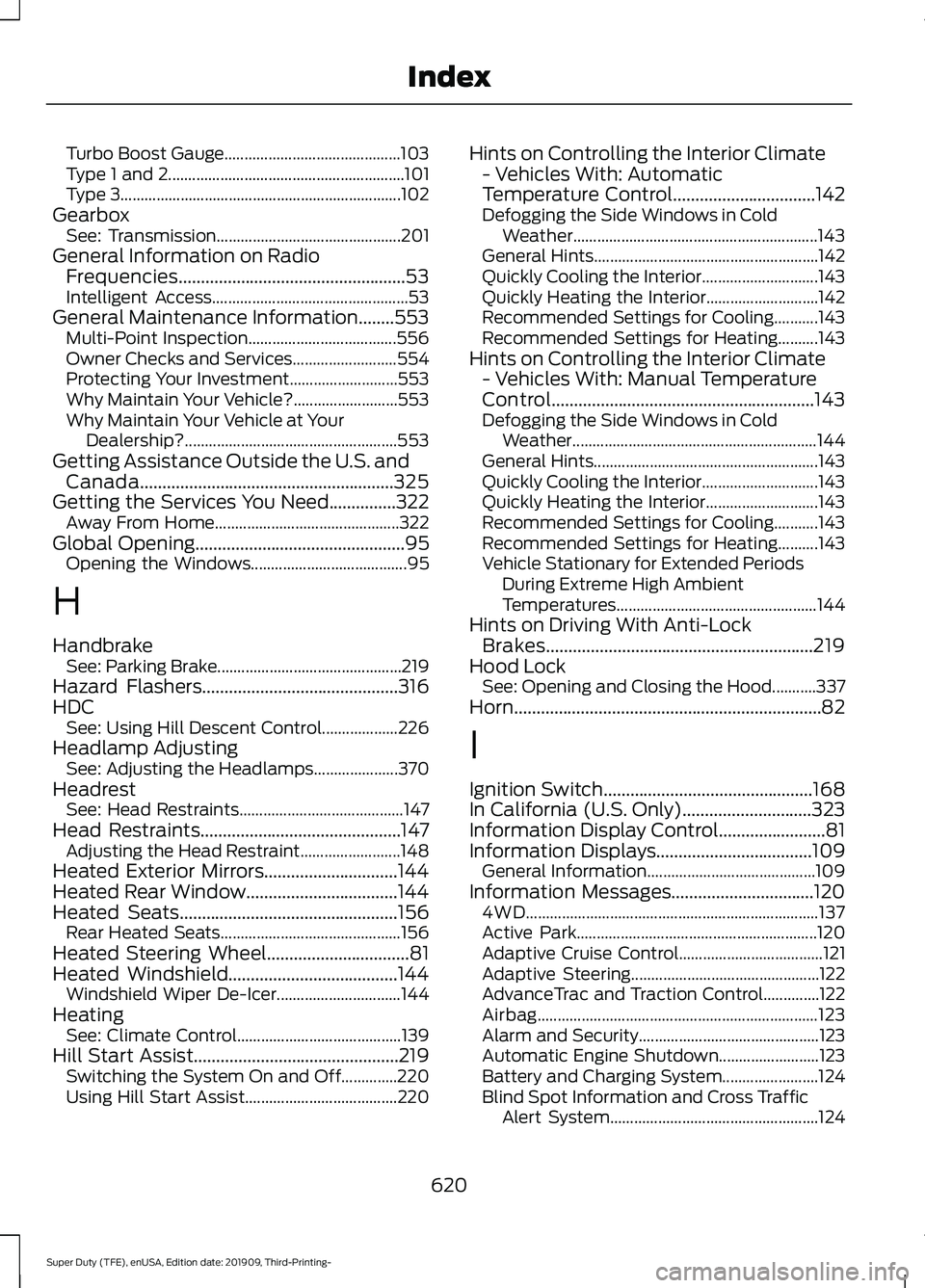
Turbo Boost Gauge............................................
103
Type 1 and 2........................................................... 101
Type 3...................................................................... 102
Gearbox See: Transmission.............................................. 201
General Information on Radio Frequencies...................................................53
Intelligent Access................................................. 53
General Maintenance Information........553 Multi-Point Inspection..................................... 556
Owner Checks and Services.......................... 554
Protecting Your Investment........................... 553
Why Maintain Your Vehicle?.......................... 553
Why Maintain Your Vehicle at Your Dealership?..................................................... 553
Getting Assistance Outside the U.S. and Canada.........................................................325
Getting the Services You Need...............322 Away From Home.............................................. 322
Global Opening...............................................95
Opening the Windows....................................... 95
H
Handbrake See: Parking Brake..............................................219
Hazard Flashers
............................................316
HDC See: Using Hill Descent Control................... 226
Headlamp Adjusting See: Adjusting the Headlamps..................... 370
Headrest See: Head Restraints......................................... 147
Head Restraints.............................................147 Adjusting the Head Restraint......................... 148
Heated Exterior Mirrors..............................144
Heated Rear Window..................................144
Heated Seats
.................................................156
Rear Heated Seats............................................. 156
Heated Steering Wheel
................................81
Heated Windshield......................................144
Windshield Wiper De-Icer............................... 144
Heating See: Climate Control......................................... 139
Hill Start Assist
..............................................219
Switching the System On and Off..............220
Using Hill Start Assist...................................... 220Hints on Controlling the Interior Climate
- Vehicles With: Automatic
Temperature Control................................142
Defogging the Side Windows in Cold Weather............................................................. 143
General Hints........................................................ 142
Quickly Cooling the Interior............................. 143
Quickly Heating the Interior............................ 142
Recommended Settings for Cooling...........143
Recommended Settings for Heating..........143
Hints on Controlling the Interior Climate - Vehicles With: Manual Temperature
Control...........................................................143
Defogging the Side Windows in Cold Weather............................................................. 144
General Hints........................................................ 143
Quickly Cooling the Interior............................. 143
Quickly Heating the Interior............................ 143
Recommended Settings for Cooling...........143
Recommended Settings for Heating..........143
Vehicle Stationary for Extended Periods During Extreme High Ambient
Temperatures.................................................. 144
Hints on Driving With Anti-Lock Brakes............................................................219
Hood Lock See: Opening and Closing the Hood...........337
Horn.....................................................................82
I
Ignition Switch
...............................................168
In California (U.S. Only).............................323
Information Display Control........................81
Information Displays...................................109 General Information.......................................... 109
Information Messages................................120 4WD........................................................................\
. 137
Active Park............................................................ 120
Adaptive Cruise Control.................................... 121
Adaptive Steering............................................... 122
AdvanceTrac and Traction Control..............122
Airbag...................................................................... 123
Alarm and Security............................................. 123
Automatic Engine Shutdown......................... 123
Battery and Charging System........................ 124
Blind Spot Information and Cross Traffic Alert System.................................................... 124
620
Super Duty (TFE), enUSA, Edition date: 201909, Third-Printing- Index