2020 FORD EXPEDITION lane assist
[x] Cancel search: lane assistPage 7 of 542

Parking Aids
Principle of Operation
................................218
Rear Parking Aid ...........................................
219
Front Parking Aid ........................................
220
Side Sensing System .................................
222
Active Park Assist ........................................
223
Rear View Camera .....................................
230
360 Degree Camera ..................................
233
Cruise Control
What Is Cruise Control ..............................
236
Switching Cruise Control On and Off ........................................................................\
236
Setting the Cruise Control Speed .........
236
Canceling the Set Speed ..........................
237
Resuming the Set Speed ..........................
237
Cruise Control Indicators ..........................
237
Using Adaptive Cruise Control ...............
237
Driving Aids
Driver Alert ....................................................
244
Lane Keeping System ...............................
245
Blind Spot Information System ............
249
Cross Traffic Alert .......................................
253
Steering ..........................................................
256
Pre-Collision Assist ....................................
257
Drive Control ..................................................
261
Load Carrying
Rear Under Floor Storage ........................
265
Cargo Nets .....................................................
267
Roof Racks and Load Carriers ...............
268
Load Limit .....................................................
269
Towing
Towing a Trailer ............................................
275
Trailer Reversing Aids ................................
276
Trailer Sway Control ..................................
285
Recommended Towing Weights ..........
286Essential Towing Checks
.........................
289
Towing the Vehicle on Four Wheels .....
296
Driving Hints
Reduced Engine Performance ..............
299
Economical Driving ....................................
299
Breaking-In ...................................................
300
Driving Through Water .............................
300
Floor Mats .....................................................
300
Roadside Emergencies
Roadside Assistance .................................
302
Hazard Flashers ..........................................
303
Fuel Shutoff ..................................................
303
Jump Starting the Vehicle .......................
304
Post-Crash Alert System .........................
306
Transporting the Vehicle .........................
306
Towing Points ...............................................
307
Customer Assistance
Getting the Services You Need .............
308
In California (U.S. Only) ...........................
309
The Better Business Bureau (BBB) Auto Line Program (U.S. Only) .....................
310
Utilizing the Mediation/Arbitration Program (Canada Only) ........................
311
Getting Assistance Outside the U.S. and Canada .........................................................
311
Ordering Additional Owner's Literature ........................................................................\
.
313
Reporting Safety Defects (U.S. Only) ........................................................................\
.
313
Reporting Safety Defects (Canada Only) ........................................................................\
.
313
Fuses
Fuse Box Locations .....................................
315
Fuse Specification Chart ..........................
315
Changing a Fuse ..........................................
323
4
Expedition (TB8) Canada/United States of America, enUSA, Edition date: 201907, Third-Printing- Table of Contents
Page 249 of 542
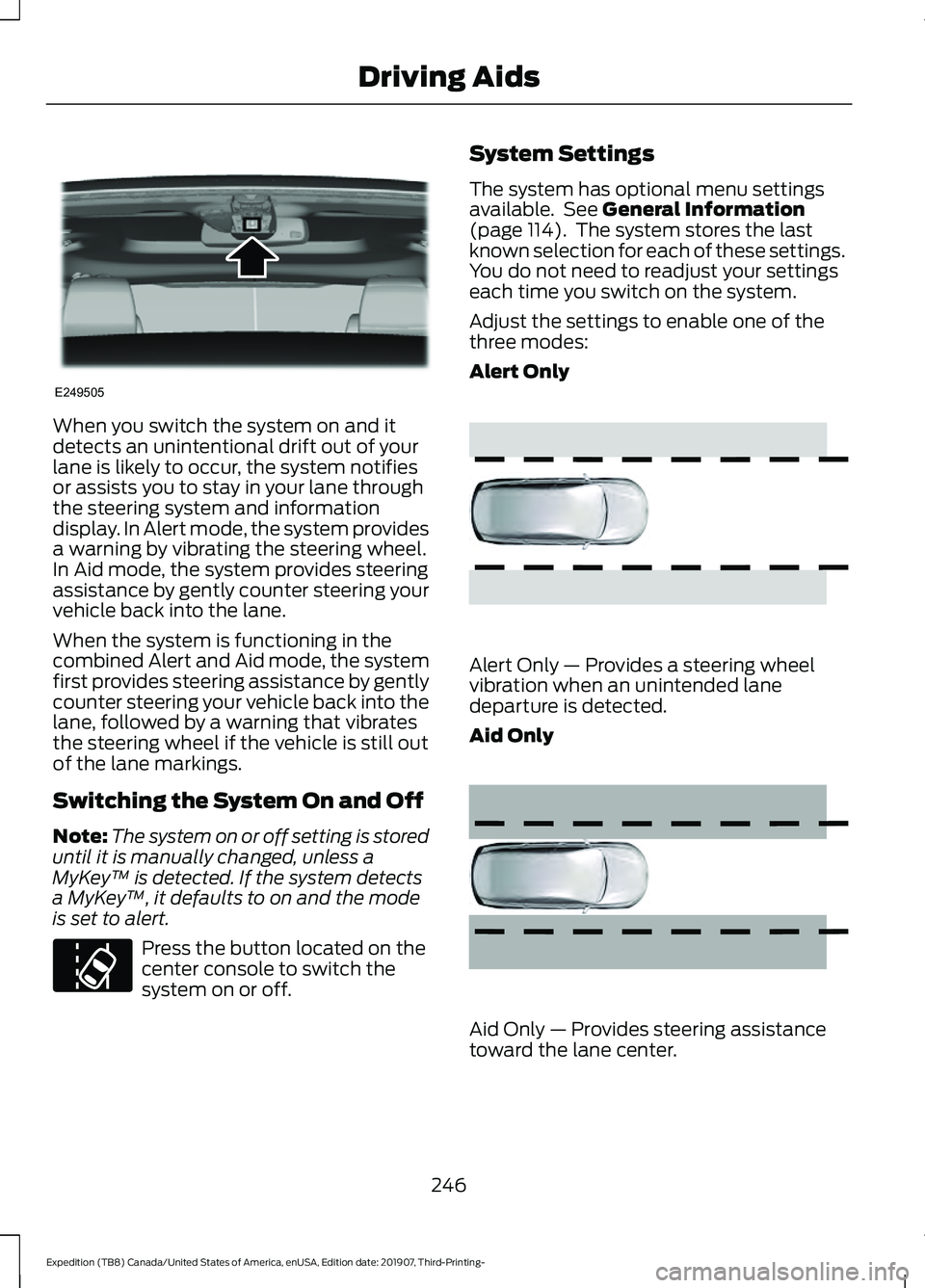
When you switch the system on and it
detects an unintentional drift out of your
lane is likely to occur, the system notifies
or assists you to stay in your lane through
the steering system and information
display. In Alert mode, the system provides
a warning by vibrating the steering wheel.
In Aid mode, the system provides steering
assistance by gently counter steering your
vehicle back into the lane.
When the system is functioning in the
combined Alert and Aid mode, the system
first provides steering assistance by gently
counter steering your vehicle back into the
lane, followed by a warning that vibrates
the steering wheel if the vehicle is still out
of the lane markings.
Switching the System On and Off
Note:
The system on or off setting is stored
until it is manually changed, unless a
MyKey ™ is detected. If the system detects
a MyKey ™, it defaults to on and the mode
is set to alert. Press the button located on the
center console to switch the
system on or off. System Settings
The system has optional menu settings
available. See General Information
(page 114). The system stores the last
known selection for each of these settings.
You do not need to readjust your settings
each time you switch on the system.
Adjust the settings to enable one of the
three modes:
Alert Only Alert Only — Provides a steering wheel
vibration when an unintended lane
departure is detected.
Aid Only
Aid Only — Provides steering assistance
toward the lane center.
246
Expedition (TB8) Canada/United States of America, enUSA, Edition date: 201907, Third-Printing- Driving AidsE249505 E173233 E165515 E165516
Page 250 of 542
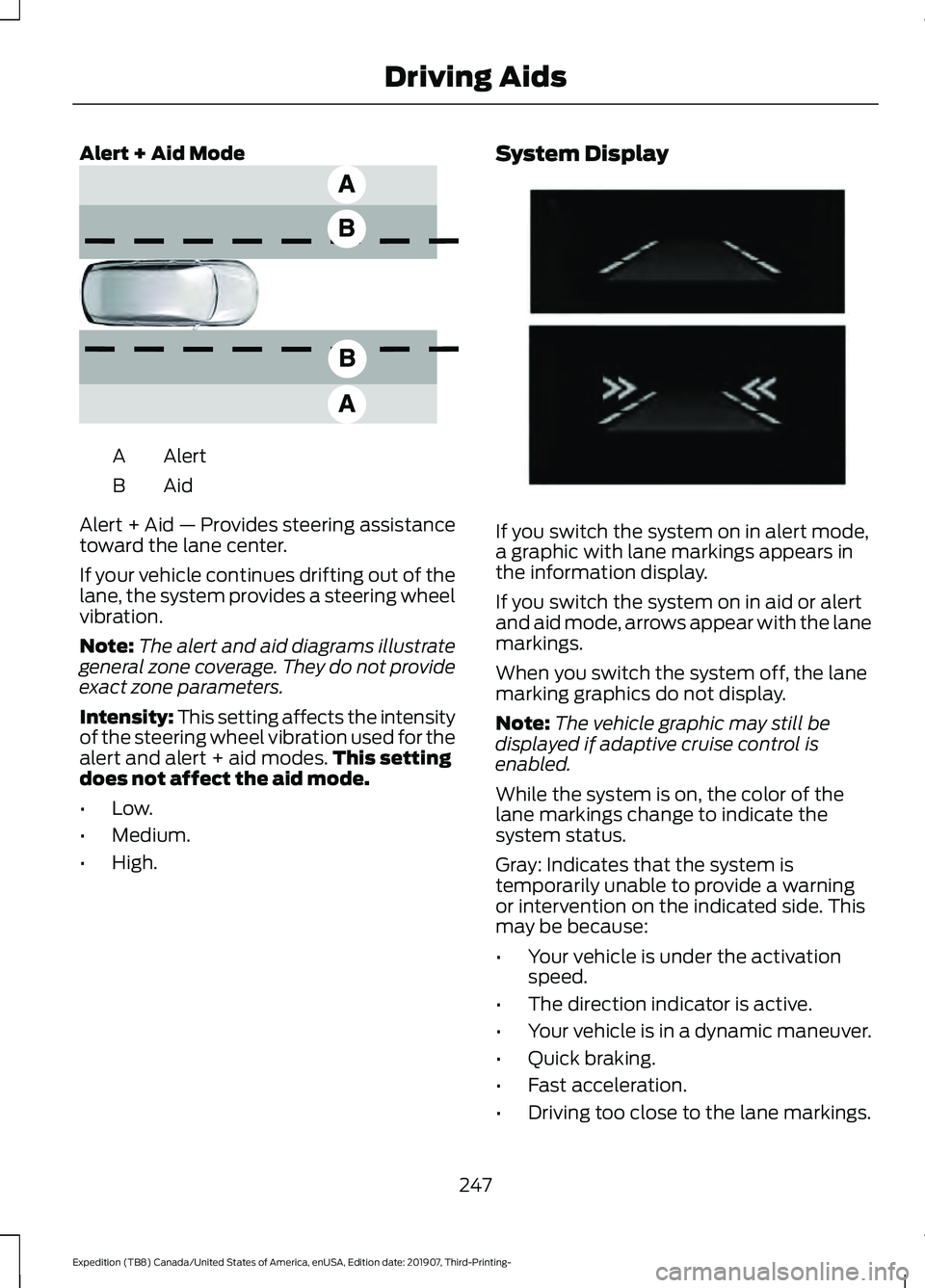
Alert + Aid Mode
Alert
A
AidB
Alert + Aid — Provides steering assistance
toward the lane center.
If your vehicle continues drifting out of the
lane, the system provides a steering wheel
vibration.
Note: The alert and aid diagrams illustrate
general zone coverage. They do not provide
exact zone parameters.
Intensity: This setting affects the intensity
of the steering wheel vibration used for the
alert and alert + aid modes. This setting
does not affect the aid mode.
• Low.
• Medium.
• High. System Display
If you switch the system on in alert mode,
a graphic with lane markings appears in
the information display.
If you switch the system on in aid or alert
and aid mode, arrows appear with the lane
markings.
When you switch the system off, the lane
marking graphics do not display.
Note:
The vehicle graphic may still be
displayed if adaptive cruise control is
enabled.
While the system is on, the color of the
lane markings change to indicate the
system status.
Gray: Indicates that the system is
temporarily unable to provide a warning
or intervention on the indicated side. This
may be because:
• Your vehicle is under the activation
speed.
• The direction indicator is active.
• Your vehicle is in a dynamic maneuver.
• Quick braking.
• Fast acceleration.
• Driving too close to the lane markings.
247
Expedition (TB8) Canada/United States of America, enUSA, Edition date: 201907, Third-Printing- Driving AidsE165517 E274073
Page 460 of 542

Action and Description
Menu Item
Select to choose from a listing of
weather locations.
Area
Touch this button to view scores and schedules from a variety
of sports. You can also save up to 10 favorite teams for easier
access. The score automatically refreshes when a game is in
progress.
Sports Info
Touch this button to view ski conditions for a specific area.
Ski Conditions
SETTINGS Press the button to enter the
settings menu.
Once you select a tile, press the
button next to a menu item to
view an explanation of the
feature or setting.
Sound
Select this tile to adjust the sound settings.
Clock
Select this tile to adjust the clock settings.
Bluetooth
Select this tile to switch Bluetooth on and
off and adjust the settings.
Phone
Select this tile to connect, disconnect, and
manage the connected device settings.
Audio
Select this tile to adjust the audio settings. Driver Assist (If Equipped)
Select this tile to adjust Driver Assist
features like Parking Aids, Lane Keeping
System, Pedestrian Detection, and
Auto-Start-Stop.
Vehicle
Select this tile to adjust vehicle settings
like windows, alarm, lighting, and MyKey
settings.
FordPass
Select this tile to adjust the FordPass
settings
General
Select this tile to adjust settings like
language, measurement units, or to reset
the system.
911 Assist
(If Equipped)
Select this tile to switch 911 Assist on and
off.
Automatic Updates
Select this tile to adjust the automatic
update settings.
Mobile Apps
Select this tile to adjust permissions,
enable, disable, and update mobile apps.
457
Expedition (TB8) Canada/United States of America, enUSA, Edition date: 201907, Third-Printing- SYNC™ 3E280315 E268570
Page 534 of 542

H
Hazard Flashers...........................................303
Headlamp Adjusting See: Adjusting the Headlamps..................... 337
Headlamp Exit Delay
....................................95
Headlamp Removal See: Removing a Headlamp......................... 340
Headrest See: Head Restraints........................................ 150
Head Restraints............................................150 Adjusting the Head Restraint.......................... 151
Front Seat Manual Head Restraints.............151
Heated Exterior Mirrors..............................148
Heated Rear Window..................................148
Heated Steering Wheel...............................89
Heated Windshield
.......................................147
Windshield Wiper De-Icer................................ 147
Heating See: Climate Control......................................... 139
Hill Descent Control
.....................................217
Principle of Operation........................................ 217
Hill Start Assist...............................................211 Switching the System On and Off................212
Using Hill Start Assist........................................ 212
Hints on Controlling the Interior Climate - Vehicles With: Automatic
Temperature Control
................................143
Defogging the Side Windows in Cold
Weather............................................................. 144
General Hints........................................................ 143
Quickly Cooling the Interior............................ 144
Quickly Heating the Interior............................ 144
Recommended Settings for Cooling...........144
Recommended Settings for Heating..........144
Hints on Controlling the Interior Climate - Vehicles With: Manual Temperature
Control...........................................................144
Defogging the Side Windows in Cold Weather............................................................. 145
General Hints....................................................... 144
Quickly Cooling the Interior............................. 145
Quickly Heating the Interior............................ 144
Recommended Settings for Cooling...........145
Recommended Settings for Heating..........145
Vehicle Stationary for Extended Periods During Extreme High Ambient
Temperatures.................................................. 145Hints on Driving With Anti-Lock
Brakes...........................................................209
Hood Lock See: Opening and Closing the Hood..........325
Horn....................................................................90
I
Ignition Switch
................................................173
In California (U.S. Only)............................309
Information Display Control......................89
Information Displays....................................114 General Information........................................... 114
Information Messages................................123 Active Park............................................................. 123
Adaptive Cruise Control................................... 124
AdvanceTrac and Traction Control..............124
Airbag...................................................................... 125
Alarm and Security............................................. 125
Automatic Engine Shutdown......................... 125
Battery and Charging System........................ 126
Blind Spot Information and Cross Traffic Alert System.................................................... 126
Doors and Locks.................................................. 127
Driver Alert............................................................. 127
Drivetrain................................................................ 128
Engine..................................................................... 129
Four-Wheel Drive................................................ 129
Fuel........................................................................\
.. 130
Keys and Intelligent Access............................ 130
Lane Keeping System......................................... 131
Maintenance.......................................................... 131
MyKey...................................................................... 132
Off Road................................................................. 132
Park Aid................................................................... 133
Park Brake............................................................. 134
Power Steering.................................................... 134
Pre-Collision Assist............................................ 135
Pro Trailer Backup Assist™............................. 135
Remote Start........................................................ 136
Seats....................................................................... 136
Starting System .................................................. 137
Tire Pressure Monitoring System.................. 137
Trailer....................................................................... 137
Transmission........................................................ 138
Installing Child Restraints...........................22 Child Seats.............................................................. 22
531
Expedition (TB8) Canada/United States of America, enUSA, Edition date: 201907, Third-Printing- Index