2020 FORD ESCAPE horn
[x] Cancel search: hornPage 5 of 553

Anti-Theft Alarm
...........................................78
Steering Wheel
Adjusting the Steering Wheel ...................
79
Audio Control ..................................................
79
Voice Control ..................................................
80
Cruise Control - Vehicles With: Adaptive Cruise Control With Stop and Go .......
80
Cruise Control - Vehicles With: Cruise Control ..........................................................
80
Cruise Control - Vehicles With: Adaptive Cruise Control With Lane Centering
........................................................................\
...
81
Information Display Control - Vehicles Without: Head Up Display (HUD) .......
81
Information Display Control - Vehicles With: Head Up Display (HUD) ..............
81
Heated Steering Wheel ...............................
81
Horn ....................................................................
82
Wipers and Washers
Windshield Wipers .......................................
83
Autowipers ......................................................
83
Windshield Washers ....................................
84
Rear Window Wiper and Washers ..........
85
Lighting
General Information ....................................
86
Lighting Control .............................................
86
Autolamps .......................................................
87
Instrument Lighting Dimmer .....................
87
Headlamp Exit Delay ...................................
87
Daytime Running Lamps - Vehicles With: Configurable Daytime Running Lamps
........................................................................\
..
88
Daytime Running Lamps - Vehicles With: Daytime Running Lamps (DRL) .........
88
Front Fog Lamps ...........................................
88
Direction Indicators ......................................
89
Interior Lamps ................................................
89
Ambient Lighting ..........................................
90Automatic High Beam Control
What Is Automatic High Beam Control
........................................................................\
...
91
Switching Automatic High Beam Control On and Off ....................................................
91
Automatic High Beam Control Indicators ........................................................................\
...
91
Overriding Automatic High Beam Control ........................................................................\
..
92
Windows and Mirrors
Power Windows .............................................
93
Exterior Mirrors ...............................................
94
Interior Mirror ..................................................
95
Sun Visors ........................................................
96
Moonroof .........................................................
96
Instrument Cluster
Gauges - Vehicles With: 12.3 Inch Instrument Cluster Display Screen
........................................................................\
..
98
Gauges - Plug-In Hybrid Electric Vehicle (PHEV), Vehicles With: 6.5 Inch
Instrument Cluster Display Screen
........................................................................\
..
99
Gauges - Plug-In Hybrid Electric Vehicle (PHEV), Vehicles With: 12.3 Inch
Instrument Cluster Display Screen
........................................................................\
.
102
Gauges - Vehicles With: 4.2 Inch Instrument Cluster Display Screen
........................................................................\
104
Warning Lamps and Indicators ..............
105
Audible Warnings and Indicators ..........
109
Information Displays
General Information ....................................
110
Personalized Settings .................................
115
Information Messages .................................
117
Head Up Display ...........................................
133
2
Escape (CTC) Canada/United States of America, Vehicles Built From: 17-06-2019, enUSA, Edition date: 201906, Third-Printing- Table of Contents
Page 14 of 553

Horn control
Panic alarm
Parking aid
Parking brake
Power steering fluid
Power windows front/rear
Power window lockout
Requires registered technician
Safety alert
See Owner's Manual
See Service Manual
Service engine soon
Passenger airbag activated
Passenger airbag deactivated
Side airbag Shield the eyes
Stability control
Hill descent control
Trail control
Windshield wiping system
Windshield wash and wipe
DATA RECORDING WARNING: Do not connect
wireless plug-in devices to the data link
connector. Unauthorized third parties
could gain access to vehicle data and
impair the performance of safety related
systems. Only allow repair facilities that
follow our service and repair instructions
to connect their equipment to the data
link connector.
We respect your privacy and are
committed to protecting it. The
information contained in this publication
was correct at the time of going to print,
but as technology rapidly changes, we
recommend that you visit the regional Ford
website for the latest information.
11
Escape (CTC) Canada/United States of America, Vehicles Built From: 17-06-2019, enUSA, Edition date: 201906, Third-Printing- IntroductionE270945 E139213 E231159 E231158 E270849 E270850 E167012 E138639 E163957 E272858 E270969
Page 23 of 553

INSTRUMENT PANEL
Air vents.
A
Direction indicators. See Direction Indicators (page 89).
B
Cruise controls. See
What Is Cruise Control (page 237).
C
Information Display. See
General Information (page 110).
D
Information display controls and audio controls. See
Information Display
Control (page 81). See Audio Control (page 79).
E
Wiper lever. See
Windshield Wipers (page 83).
F
Touchscreen display.
G
Audio unit controls. See
Audio Unit (page 411).
H
Hazard flasher. See
Hazard Flashers (page 288).
I
Passenger airbag deactivation indicator. See
Front Passenger Sensing
System (page 46).
J
Glove compartment.
K
Climate controls. See
Automatic Climate Control (page 141).
L
Push button ignition switch. See
Keyless Starting (page 167).
M
Horn.
N
20
Escape (CTC) Canada/United States of America, Vehicles Built From: 17-06-2019, enUSA, Edition date: 201906, Third-Printing- At a GlanceE285284
Page 61 of 553

2. Twist a thin coin under the tab hidden
behind the key blade head to remove
the battery cover. 3. Insert a suitable tool, for example a
screwdriver, in the position shown and
carefully remove the battery.
4. Install a new battery with the + facing
upward.
5. Reinstall the battery housing cover onto the remote control and install the
key blade.
Car Finder Press the button twice within
three seconds. The horn sounds
and the direction indicators
flash. We recommend you use this method
to locate your vehicle, rather than using
the panic alarm.
Sounding a Panic Alarm
Note: The panic alarm only operates when
the ignition is off. Press the button to activate the
alarm. Press the button again or
switch the ignition on to
deactivate.
58
Escape (CTC) Canada/United States of America, Vehicles Built From: 17-06-2019, enUSA, Edition date: 201906, Third-Printing- Keys and Remote ControlsE303824 E218402 E138623 E138624
Page 62 of 553

Remote Start (If Equipped)
WARNING:
To avoid exhaust
fumes, do not use remote start if your
vehicle is parked indoors or in areas that
are not well ventilated.
Note: Do not use remote start if your fuel
level is low. The remote start button is on the
remote control.
This feature allows you to start your engine
without entering the vehicle. The remote
control has an extended operating range.
If your vehicle has automatic climate
control, you can configure it to operate
when you remote start your vehicle. See
Climate Control
(page 137). A manual
climate control system runs at the setting
it was set to when you switched your
vehicle off.
Many states and provinces have
restrictions for the use of remote start.
Check your local and state or provincial
laws for specific requirements regarding
remote start systems.
The remote start system does not work if:
• The ignition is on.
• The alarm system triggers.
• You disable the feature.
• The hood is open.
• The transmission is not in park (P).
• The vehicle battery voltage is too low.
• The service engine soon light is on.
Remote Control Feedback (If
Equipped)
An LED on the remote control provides
status feedback of remote start or stop
commands. Status
LED
Remote startsuccessful
Solid green
Remote stopsuccessful
Solid red
Request failed or
status not received
Blinking red
Status incomplete
Blinking green
Remote Starting Your Vehicle
Note: Press each button on your remote
control within three seconds of each other.
If you do not follow this sequence, your
vehicle does not start remotely, the direction
indicators do not flash twice and the horn
does not sound. To remote start your vehicle:
1. Press the lock button to lock all the
doors.
2. Press the remote start button twice. The exterior lamps flash twice.
The horn sounds if the system fails to start,
unless quiet start is on.
Quiet start runs the blower fan at a slower
speed to reduce noise. You can switch it
on or off in the information display.
59
Escape (CTC) Canada/United States of America, Vehicles Built From: 17-06-2019, enUSA, Edition date: 201906, Third-Printing- Keys and Remote ControlsE138625 E138626
Page 69 of 553

LOCKING AND UNLOCKING
You can use the power door lock control
or the remote control to lock and unlock
your vehicle.
Note:
Always take your keys and lock all
doors when leaving your vehicle.
Power Door Locks
The power door lock control is on the driver
and front passenger door panels. Unlock.
A
Lock.
B
Remote Control
Unlocking the Doors (Two-Stage
Unlock) Press the button to unlock the
driver door.
Press the button again within
three seconds to unlock all doors. The
direction indicators flash.
With the ignition off, press and hold both
the lock and unlock buttons on the remote
control for three seconds to change
between driver door or all door unlock
mode. The direction indicators flash twice
to indicate a change to the unlocking
mode. Driver door mode only unlocks the driver door when you press the unlock
button once. All door mode unlocks all
doors when you press the unlock button
once. The unlocking mode applies to the
remote control, keyless entry keypad and
intelligent access.
To change these settings, use the
touchscreen to select the following:
1. Select Settings. See Settings (page
468).
2. Select
Vehicle.
3. Select
Locks.
Locking the Doors Press the button to lock all
doors. The direction indicators
flash.
Press the button again within three
seconds to confirm that all the doors are
closed. The doors lock again, the horn will
sound and the direction indicators will
flash if all the doors and the luggage
compartment are closed.
Mislock
If any door or the liftgate is open, or if the
hood is open on vehicles with an anti-theft
alarm or remote start, the horn will sound
twice and the direction indicators will not
flash. You can switch this feature on or off
from the vehicle tile in SYNC 3. See
Settings
(page 468).
Opening the Power Liftgate Press the button twice within
three seconds.
Locking and Unlocking the Doors
with the Key Blade
(If Equipped)
If the central locking function does not
operate, lock the doors using the key blade
in the door handle lock cylinder.
66
Escape (CTC) Canada/United States of America, Vehicles Built From: 17-06-2019, enUSA, Edition date: 201906, Third-Printing- Doors and LocksE210170 E138629 E138623 E306276
Page 71 of 553
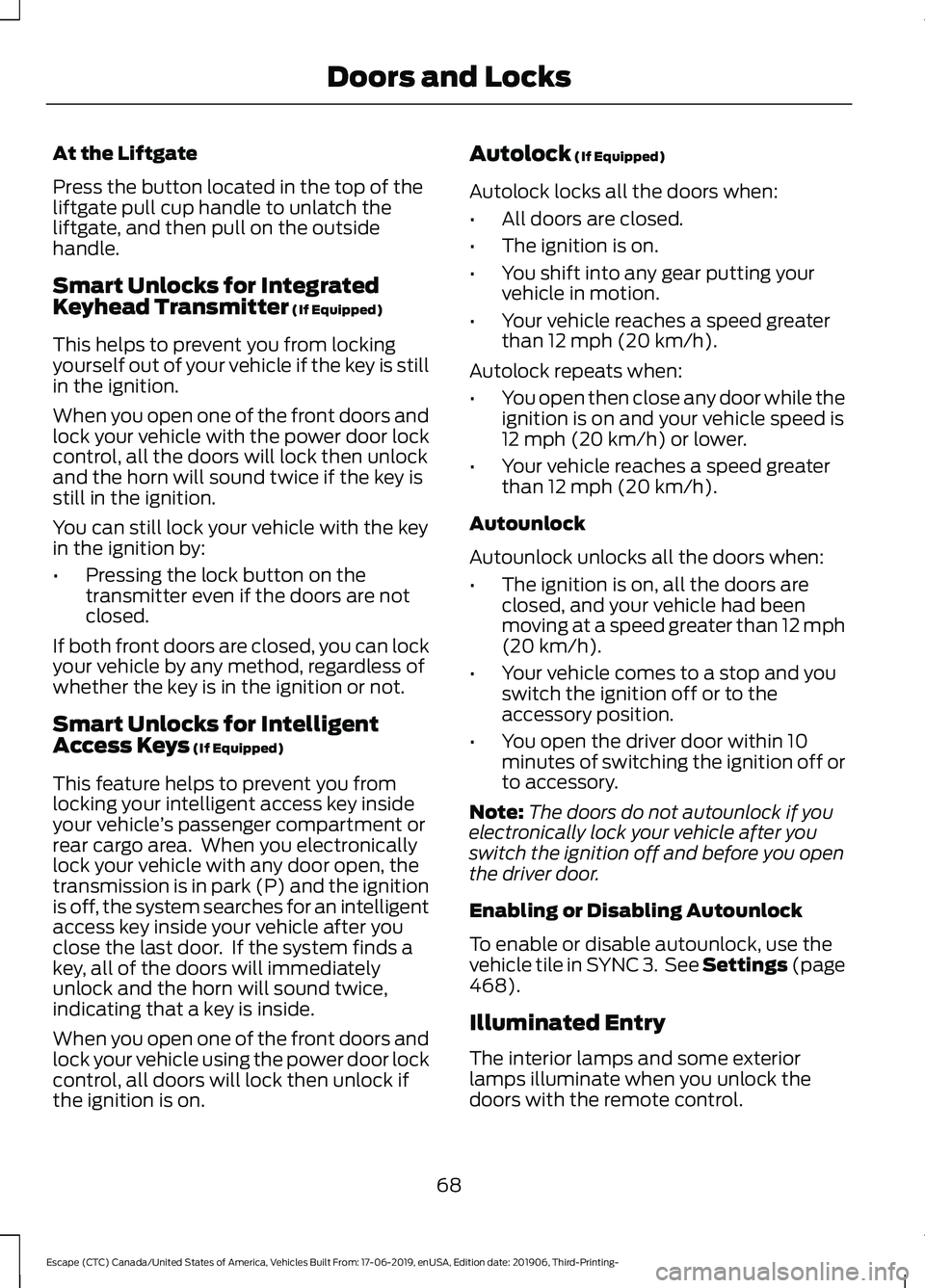
At the Liftgate
Press the button located in the top of the
liftgate pull cup handle to unlatch the
liftgate, and then pull on the outside
handle.
Smart Unlocks for Integrated
Keyhead Transmitter (If Equipped)
This helps to prevent you from locking
yourself out of your vehicle if the key is still
in the ignition.
When you open one of the front doors and
lock your vehicle with the power door lock
control, all the doors will lock then unlock
and the horn will sound twice if the key is
still in the ignition.
You can still lock your vehicle with the key
in the ignition by:
• Pressing the lock button on the
transmitter even if the doors are not
closed.
If both front doors are closed, you can lock
your vehicle by any method, regardless of
whether the key is in the ignition or not.
Smart Unlocks for Intelligent
Access Keys
(If Equipped)
This feature helps to prevent you from
locking your intelligent access key inside
your vehicle ’s passenger compartment or
rear cargo area. When you electronically
lock your vehicle with any door open, the
transmission is in park (P) and the ignition
is off, the system searches for an intelligent
access key inside your vehicle after you
close the last door. If the system finds a
key, all of the doors will immediately
unlock and the horn will sound twice,
indicating that a key is inside.
When you open one of the front doors and
lock your vehicle using the power door lock
control, all doors will lock then unlock if
the ignition is on. Autolock
(If Equipped)
Autolock locks all the doors when:
• All doors are closed.
• The ignition is on.
• You shift into any gear putting your
vehicle in motion.
• Your vehicle reaches a speed greater
than
12 mph (20 km/h).
Autolock repeats when:
• You open then close any door while the
ignition is on and your vehicle speed is
12 mph (20 km/h)
or lower.
• Your vehicle reaches a speed greater
than
12 mph (20 km/h).
Autounlock
Autounlock unlocks all the doors when:
• The ignition is on, all the doors are
closed, and your vehicle had been
moving at a speed greater than 12 mph
(20 km/h)
.
• Your vehicle comes to a stop and you
switch the ignition off or to the
accessory position.
• You open the driver door within 10
minutes of switching the ignition off or
to accessory.
Note: The doors do not autounlock if you
electronically lock your vehicle after you
switch the ignition off and before you open
the driver door.
Enabling or Disabling Autounlock
To enable or disable autounlock, use the
vehicle tile in SYNC 3. See Settings (page
468
).
Illuminated Entry
The interior lamps and some exterior
lamps illuminate when you unlock the
doors with the remote control.
68
Escape (CTC) Canada/United States of America, Vehicles Built From: 17-06-2019, enUSA, Edition date: 201906, Third-Printing- Doors and Locks
Page 81 of 553

8. Wait five seconds and then press the
push button ignition switch again.
9. Remove the intelligent access key.
10. Within 10 seconds, center the unprogrammed intelligent access key
in the backup location.
11. Press the push button ignition switch.
Keep the ignition on for at least six
seconds.
12. Remove the newly programmed intelligent access key.
Programming is now complete. Check that
the remote control functions operate and
your vehicle starts with the new intelligent
access key.
If programming was unsuccessful, wait 10
seconds and repeat steps 1 through 12. If
programming remains unsuccessful,
contact an authorized dealer.
ANTI-THEFT ALARM (IF EQUIPPED)
The system will warn you of an
unauthorized entry to your vehicle. It will
be triggered if any door, the luggage
compartment or the hood is opened
without using the key, remote control or
keyless entry keypad.
The direction indicators will flash and the
horn will sound if unauthorized entry is
attempted while the alarm is armed.
Take all remote controls to an authorized
dealer if there is any potential alarm
problem with your vehicle.
Arming the Alarm
The alarm is ready to arm when there is
not a key in the ignition. Electronically lock
the vehicle to arm the alarm. The message indicator flashes
when theft protection is active. Disarming the Alarm
Disarm the alarm by any of the following
actions:
•
Unlock the doors or luggage
compartment with the remote control
or keyless entry keypad.
• Switch the ignition on or start the
vehicle.
• Use a key in the driver ’s door to unlock
the vehicle, then switch the ignition on
within 12 seconds.
Note: Pressing the panic button on the
remote control will stop the horn and signal
indicators, but will not disarm the system.
78
Escape (CTC) Canada/United States of America, Vehicles Built From: 17-06-2019, enUSA, Edition date: 201906, Third-Printing- Security