2020 FORD ESCAPE engine number
[x] Cancel search: engine numberPage 2 of 553

The information contained in this publication was correct at the time of going to print. In the interest of
continuous development, we reserve the right to change specifications, design or equipment at any time
without notice or obligation. No part of this publication may be reproduced, transmitted, stored in a
retrieval system or translated into any language in any form by any means without our written permission.
Errors and omissions excepted.
© Ford Motor Company 2020
All rights reserved.
Part Number: 201906 20200623171424
California Proposition 65
WARNING: Operating, servicing and
maintaining a passenger vehicle or off-highway
motor vehicle can expose you to chemicals
including engine exhaust, carbon monoxide,
phthalates, and lead, which are known to the
State of California to cause cancer and birth
defects or other reproductive harm. To minimize
exposure, avoid breathing exhaust, do not idle the
engine except as necessary, service your vehicle
in a well-ventilated area and wear gloves or wash
your hands frequently when servicing your vehicle.
For more information go to
www.P65Warnings.ca.gov/passenger-vehicle. WARNING:
Battery posts, terminals and
related accessories contain lead and lead
compounds, chemicals known to the State of
California to cause cancer and reproductive harm.
Wash your hands after handling
.
Page 67 of 553

Number of MyKeys
Indicates the number of MyKeys you have
programmed to your vehicle. Use this
feature to detect how many MyKeys you
have for your vehicle and determine when
you have deleted all MyKeys.
Number of Admin Keys
Indicates how many admin keys you have
programmed to your vehicle. Use this
feature to determine how many admin
keys you have for your vehicle, and detect
if an additional MyKey has been
programmed.
USING MYKEY WITH REMOTE
START SYSTEMS
MyKey is not compatible with non
Ford-approved, aftermarket remote start
systems. If you choose to install a remote
start system, see an authorized dealer for
a Ford-approved remote start system.
MYKEY – TROUBLESHOOTING Potential causes
Condition
· The key or transmitter used to start the
vehicle does not have admin privileges.
I cannot create a MyKey.
· Vehicles with keyless start: Make sure you
place the transmitter into the backup slot.
See Starting a Gasoline Engine (page
168).
· The key or transmitter used to start the
vehicle is the only admin key. There always
has to be at least one admin key.
· SecuriLock passive anti-theft system is
disabled or in unlimited mode.
· The key or transmitter used to start the
vehicle does not have admin privileges.
I cannot program the configurable settings.
· There are no MyKeys programmed to the
vehicle.
See Creating a MyKey (page 62).
· The key or transmitter used to start the
vehicle does not have admin privileges.
I cannot clear the MyKeys.
· No MyKeys are created. See
Creating a
MyKey (page 62).
64
Escape (CTC) Canada/United States of America, Vehicles Built From: 17-06-2019, enUSA, Edition date: 201906, Third-Printing- MyKey
™
Page 381 of 553
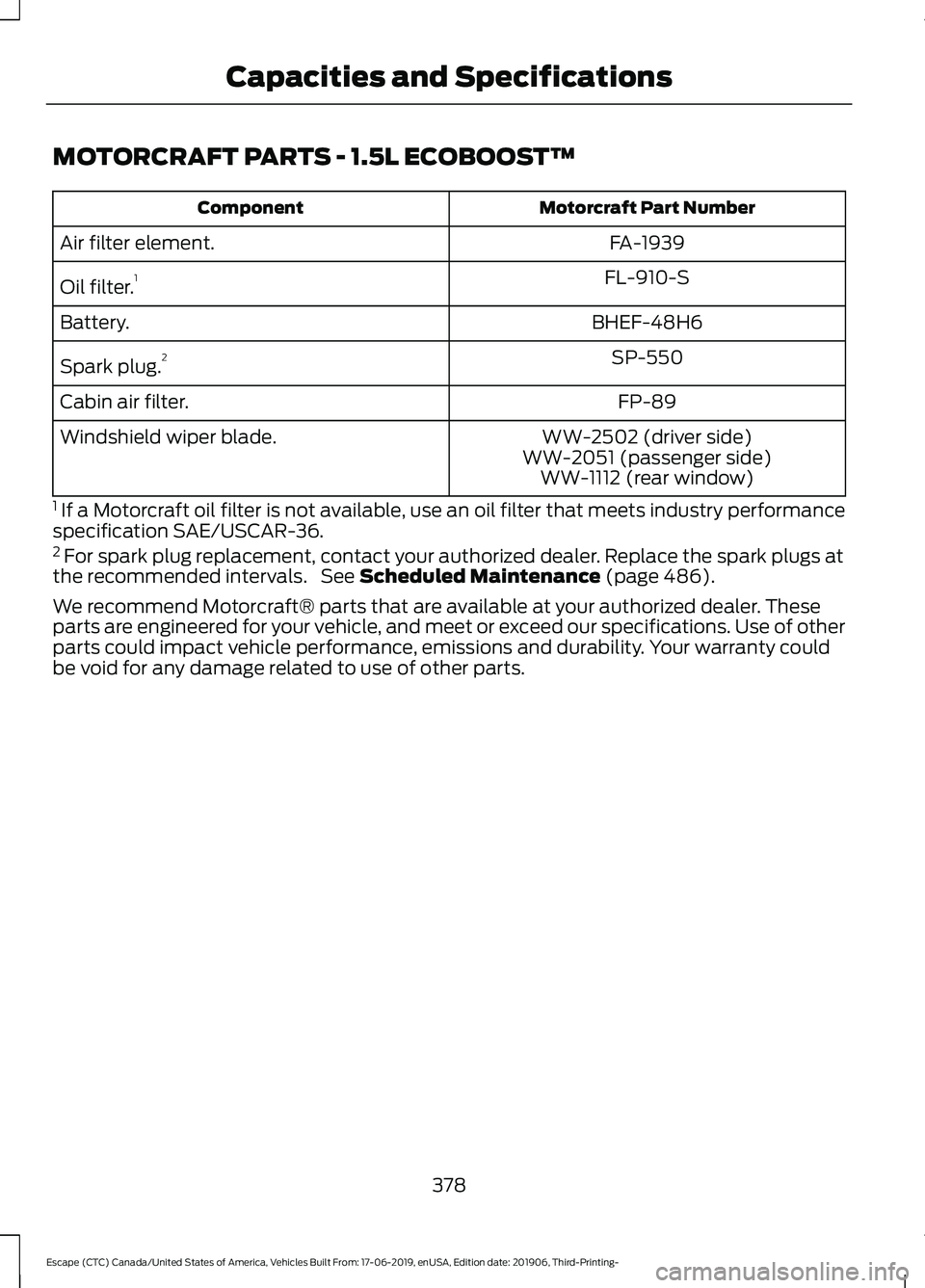
MOTORCRAFT PARTS - 1.5L ECOBOOST™
Motorcraft Part Number
Component
FA-1939
Air filter element.
FL-910-S
Oil filter. 1
BHEF-48H6
Battery.
SP-550
Spark plug. 2
FP-89
Cabin air filter.
WW-2502 (driver side)
Windshield wiper blade.
WW-2051 (passenger side)WW-1112 (rear window)
1 If a Motorcraft oil filter is not available, use an oil filter that meets industry performance
specification SAE/USCAR-36.
2 For spark plug replacement, contact your authorized dealer. Replace the spark plugs at
the recommended intervals. See Scheduled Maintenance (page 486).
We recommend Motorcraft® parts that are available at your authorized dealer. These
parts are engineered for your vehicle, and meet or exceed our specifications. Use of other
parts could impact vehicle performance, emissions and durability. Your warranty could
be void for any damage related to use of other parts.
378
Escape (CTC) Canada/United States of America, Vehicles Built From: 17-06-2019, enUSA, Edition date: 201906, Third-Printing- Capacities and Specifications
Page 382 of 553

MOTORCRAFT PARTS - 2.0L ECOBOOST™
Motorcraft Part Number
Component
FA-1939
Air filter element.
FL-910-S
Oil filter. 1
BHEF-48H6
Battery.
SP-578
Spark plug. 2
FP-89
Cabin air filter.
WW-2502 (driver side)
Windshield wiper blade.
WW-2051 (passenger side)WW-1112 (rear window)
1 If a Motorcraft oil filter is not available, use an oil filter that meets industry performance
specification SAE/USCAR-36.
2 For spark plug replacement, contact your authorized dealer. Replace the spark plugs at
the recommended intervals. See Scheduled Maintenance (page 486).
We recommend Motorcraft® parts that are available at your authorized dealer. These
parts are engineered for your vehicle, and meet or exceed our specifications. Use of other
parts could impact vehicle performance, emissions and durability. Your warranty could
be void for any damage related to use of other parts.
379
Escape (CTC) Canada/United States of America, Vehicles Built From: 17-06-2019, enUSA, Edition date: 201906, Third-Printing- Capacities and Specifications
Page 383 of 553

MOTORCRAFT PARTS - 2.5L, HYBRID ELECTRIC VEHICLE (HEV)/
PLUG-IN HYBRID ELECTRIC VEHICLE (PHEV)
Motorcraft Part Number
Component
FA-1948
Air filter element.
FL-910-S
Oil filter. 1
BXT-99RT4-A
Battery.
SP-530
Spark plug. 2
FP-89
Cabin air filter.
WW-2502 (driver side)
Windshield wiper blade.
WW-2051 (passenger side)WW-1112 (rear window)
1 If a Motorcraft oil filter is not available, use an oil filter that meets industry performance
specification SAE/USCAR-36.
2 For spark plug replacement, contact your authorized dealer. Replace the spark plugs at
the recommended intervals. See Scheduled Maintenance (page 486).
We recommend Motorcraft® parts that are available at your authorized dealer. These
parts are engineered for your vehicle, and meet or exceed our specifications. Use of other
parts could impact vehicle performance, emissions and durability. Your warranty could
be void for any damage related to use of other parts.
380
Escape (CTC) Canada/United States of America, Vehicles Built From: 17-06-2019, enUSA, Edition date: 201906, Third-Printing- Capacities and Specifications
Page 384 of 553

VEHICLE IDENTIFICATION
NUMBER
The vehicle identification number is
located on the left-hand side of the
instrument panel.
Please note that in the graphic, XXXX is
representative of your vehicle identification
number.
The Vehicle Identification Number contains
the following information: World manufacturer identifier
A
Brake system, Gross Vehicle
Weight Rating, Restraint Devices
and their locations
B
Make, vehicle line, series, body
type
C
Engine type
D
Check digit
E
Model year
F
Assembly plant
G
Production sequence number
H
381
Escape (CTC) Canada/United States of America, Vehicles Built From: 17-06-2019, enUSA, Edition date: 201906, Third-Printing- Capacities and SpecificationsE142476 E142477
Page 428 of 553

App Permissions
App permissions are organized by groups.
You can grant these group permissions
individually. You can change a permission
group status any time when not driving, by
using the settings menu.
When you launch an app using SYNC, the
system may ask you to grant certain
permissions, for example:
•
To allow your vehicle to provide vehicle
information to the app such as, but not
limited to: Fuel level, fuel economy, fuel
consumption, engine speed, rain
sensor, odometer, VIN, external
temperature, gear position, tire
pressure, and head lamp status.
• To allow your vehicle to provide driving
characteristic information such as, but
not limited to: MyKey, seat belt status,
engine revolutions per minute, gear
position, braking events, steering wheel
angle, and accelerator pedal position.
• To allow your vehicle to provide
location information, including: GPS
and speed.
• To allow the app to send push
notifications using the vehicle display
and voice capabilities while running in
a background state. Push notifications
may be particularly useful for news or
location based apps.
Note: You only need to grant permissions
the first time you use an app with SYNC.
Note: Ford is not responsible or liable for
any damages or loss of privacy relating to
usage of an app, or dissemination of any
vehicle data that you approve Ford to
provide to an app. Enabling SYNC Mobile Apps
In order to enable mobile apps, SYNC
requires user consent to send and receive
app authorization information and updates
using the data plan associated with the
connected device.
Data is sent to Ford in the United States
through the connected device. The
information is encrypted and includes your
VIN, SYNC module number, anonymous
usage statistics and debugging
information. Updates may take place.
Note:
You must enable mobile apps for
each connected device the first time you
select a mobile app using the system.
Note: Standard data rates apply. Ford is
not responsible for any additional charges
you may receive from your service provider,
when your vehicle sends or receives data
through the connected device. This includes
any additional charges incurred due to
driving in areas when roaming out of a home
network.
USING SYNC™ WITH YOUR
MEDIA PLAYER
SYNC supports digital media sources
including: iPod, Bluetooth devices, and
most USB drives. SYNC also supports
audio formats, such as MP3, WMA, WAV
and ACC.
Media Sources
The AUX or MEDIA button allows you to
view and select available media sources.
Press the
AUX or MEDIA button to view
your sources. Use the directional arrows
and OK button to select your source. You
can also use the steering wheel audio
controls.
425
Escape (CTC) Canada/United States of America, Vehicles Built From: 17-06-2019, enUSA, Edition date: 201906, Third-Printing- SYNC™
(If Equipped)
Page 541 of 553

Replacing High-Mount Brake Lamp
Bulbs.................................................................. 334
Replacing License Plate Lamp Bulbs.........333
Replacing Reverse Lamp Assembly Bulbs.................................................................. 333
Changing a Fuse...........................................310 Engine Compartment Fuse Box.................... 310
Fuse Types.............................................................. 311
General Information.......................................... 310
Changing a Road Wheel...........................369 Dissimilar Spare Wheel and Tire Assembly
Information..................................................... 369
Tire Change Procedure.................................... 370
Changing the 12V Battery.........................326 Remove and Reinstall the Battery...............327
Changing the Engine Air Filter - 2.5L, Hybrid Electric Vehicle (HEV)/Plug-In
Hybrid Electric Vehicle (PHEV)...........320
Changing the Engine Air Filter - Excluding: Hybrid Electric Vehicle
(HEV)/Plug-In Hybrid Electric Vehicle
(PHEV)..........................................................319
Changing the Vehicle Wi-Fi Hotspot Name or Password
...................................407
Changing the Wiper Blades.....................330
Front Wiper Blades........................................... 330
Rear Window Wiper Blade............................. 330
Charging the High Voltage Battery........196 IMPORTANT SAFETY
INSTRUCTIONS............................................. 196
Checking MyKey System Status...............63 MyKey Distance.................................................... 63
Number of Admin Keys...................................... 64
Number of MyKeys.............................................. 64
Checking the Wiper Blades.....................330
Child Restraint and Seatbelt Maintenance..................................................41
Child Restraint Positioning
..........................31
Child Safety......................................................22
General Information............................................ 22
Child Safety Locks..........................................33 Left-Hand Side...................................................... 34
Right-Hand Side................................................... 34
Cleaning Leather Seats.............................339
Cleaning Products
.......................................335
Materials............................................................... 335
Cleaning the Engine....................................337 Cleaning the Exterior..................................336
Cleaning the Headlamps................................ 336
Exterior Chrome Parts..................................... 336
Exterior Plastic Parts........................................ 336
Stripes or Graphics............................................ 336
Underbody............................................................ 337
Under Hood.......................................................... 337
Cleaning the Instrument Panel and Instrument Cluster Lens........................338
Cleaning Discolored Area(s) on the Instrument Panel Surface......................... 339
Cleaning the Interior...................................338 Mirrors.................................................................... 338
Cleaning the Wheels..................................340
Cleaning the Windows and Wiper Blades............................................................337
Clearing All MyKeys.......................................63
Climate Control
..............................................137
Collision, Damage or Fire Event.............294 Guidance for Ford Motor Company Electric
and Hybrid-Electric Vehicles Equipped
With High Voltage Batteries..................... 294
Connected Vehicle.....................................404 Connecting the Vehicle to a Mobile
Network........................................................... 404
Connected Vehicle Limitations.............404
Connected Vehicle Requirements
........404
Connected Vehicle – Troubleshooting.......................................
405
Connecting the Vehicle to a Mobile Network.......................................................404
Connecting FordPass to the Modem........404
Enabling and Disabling the Modem..........404
What Is the Modem......................................... 404
Connecting the Vehicle to a Wi-Fi Network.......................................................404
Coolant Check See: Engine Coolant Check............................. 321
Crash Sensors and Airbag Indicator.........51
Creating a MyKey
............................................62
Programming and Changing Configurable
Settings............................................................... 63
Creating a Vehicle Wi-Fi Hotspot..........407 Connecting a Device to the Wi-Fi
Hotspot............................................................ 407
Finding the Wi-Fi Hotspot Name and Password......................................................... 407
538
Escape (CTC) Canada/United States of America, Vehicles Built From: 17-06-2019, enUSA, Edition date: 201906, Third-Printing- Index