2020 FORD ESCAPE lane assist
[x] Cancel search: lane assistPage 256 of 553

Aid only – Provides steering assistance
toward the lane center when the system
detects an unintended lane departure.
Alert
A
AidB
Alert + Aid – Provides steering assistance
toward the lane center.
If your vehicle continues drifting out of the
lane after the lane keeping aid corrects the
vehicle, the system provides a steering
wheel vibration.
If your vehicle stays to one side of the lane
after the lane keeping aid corrects your
vehicle and then subsequently drifts out
of the lane again, the system only provides
an alert at the steering wheel. Note:
The alert and aid diagrams illustrate
general zone coverage. They do not provide
exact zone parameters.
Intensity: This setting affects the intensity
of the steering wheel vibration used for the
alert and alert + aid modes. This setting
does not affect the aid mode.
• Low.
• Normal.
• High.
System Display When you switch the system on, a graphic
of lane markings appears in the
information display.
When you switch the system off, the lane
marking graphics do not display.
While the system is on, the color of the
lane markings change to indicate the
system status. These colors represent the
following:
Gray: Indicates that the system is
temporarily unable to provide a warning
or intervention on the indicated side. This
may be because:
253
Escape (CTC) Canada/United States of America, Vehicles Built From: 17-06-2019, enUSA, Edition date: 201906, Third-Printing- Driving Aids E165516 E165517 E294544
Page 257 of 553

•
Your vehicle is under the activation
speed.
• The direction indicator is active.
• Your vehicle is in a dynamic maneuver.
• The road has no or poor lane markings
in the camera field-of-view.
• The camera is obscured or unable to
detect the lane markings due to
environmental, traffic or vehicle
conditions. For example, significant sun
angles, shadows, snow, heavy rain or
fog, following a large vehicle that is
blocking or shadowing the lane or poor
headlamp illumination.
See Troubleshooting for additional
information.
White: Indicates that the system is
available or ready to provide a warning or
intervention on the indicated side. Note:
If your vehicle has lane centering
assist and the system is active, the walls
appear green instead of white.
Yellow: Indicates that the system is
providing or has just provided a lane
keeping aid intervention.
Red: Indicates that the system is providing
or has just provided a lane keeping alert
warning.
The system can be temporarily suppressed
at any time by the following:
• Quick braking.
• Fast acceleration.
• Using the direction indicator.
• Evasive steering maneuver.
• Driving too close to the lane markings.
Troubleshooting Why is the feature not available (line markings are gray) when I can see the lane markings
on the road?
Your vehicle speed is outside the operational range of the feature.
The sun is shining directly into the camera lens.
A quick intentional lane change has occurred.
Your vehicle stays too close to the lane markings.
Driving at high speeds in curves.
The last alert warning or aid intervention occurred a short time ago.
Ambiguous lane markings, for example in construction zones.
Rapid transition from light to dark, or from dark to light.
Sudden offset in lane markings.
ABS or AdvanceTrac ™ is active.
There is a camera blockage due to dirt, grime, fog, frost or water on the windshield.
You are driving too close to the vehicle in front of you.
254
Escape (CTC) Canada/United States of America, Vehicles Built From: 17-06-2019, enUSA, Edition date: 201906, Third-Printing- Driving Aids
Page 266 of 553

Time Gap
Distance Gap
Graphics
Sensitivity
Speed
>0.9sec
>82 ft (25 m)
Grey
Normal
62 mph
(100 km/h)
0.6sec — 0.9sec
56–82 ft
(17 –25 m)
Yellow
Normal
62 mph
(100 km/h)
<0.6sec
<
56 ft (17 m)
Red
Normal
62 mph
(100 km/h)
Evasive Steering Assist
(If Equipped)
If your vehicle is rapidly approaching a
stationary vehicle or a vehicle traveling in
the same direction as your vehicle, the
system is designed to help you steer
around the vehicle.
The system only activates when all of the
following occur:
• The pre-collision assist system detects
a vehicle ahead and starts to apply
active braking.
• You turn the steering wheel in an
attempt to steer around the vehicle.
After you turn the steering wheel, the
system applies additional steering torque
to help you steer around the vehicle. After
you pass the vehicle, the system applies
steering torque in the opposite direction to
encourage you to steer back into the lane.
The system deactivates after you fully pass
the vehicle.
Note: The system does not automatically
steer around a vehicle. If you do not turn the
steering wheel, the system does not
activate.
Note: The system does not activate if the
distance to the vehicle ahead is too small
and a crash cannot be avoided. Adjusting the Pre-Collision Assist
Settings
Depending on your vehicle options, the
pre-collision assist settings may be in the
following:
•
Information display. See
General
Information (page 110).
• Touchscreen. See Settings (page 468).
The following settings can be adjusted:
• You can change alert and distance
alert sensitivity to one of three possible
settings.
• You can switch distance indication and
alert on or off.
• If required, you can switch active
braking on or off.
• If required, you can switch evasive
steering assist on or off.
Note: Active braking and evasive steering
assist automatically turn on every time you
switch the ignition on.
Note: If you switch active braking off,
evasive steering assist turns off.
263
Escape (CTC) Canada/United States of America, Vehicles Built From: 17-06-2019, enUSA, Edition date: 201906, Third-Printing- Driving Aids
Page 471 of 553
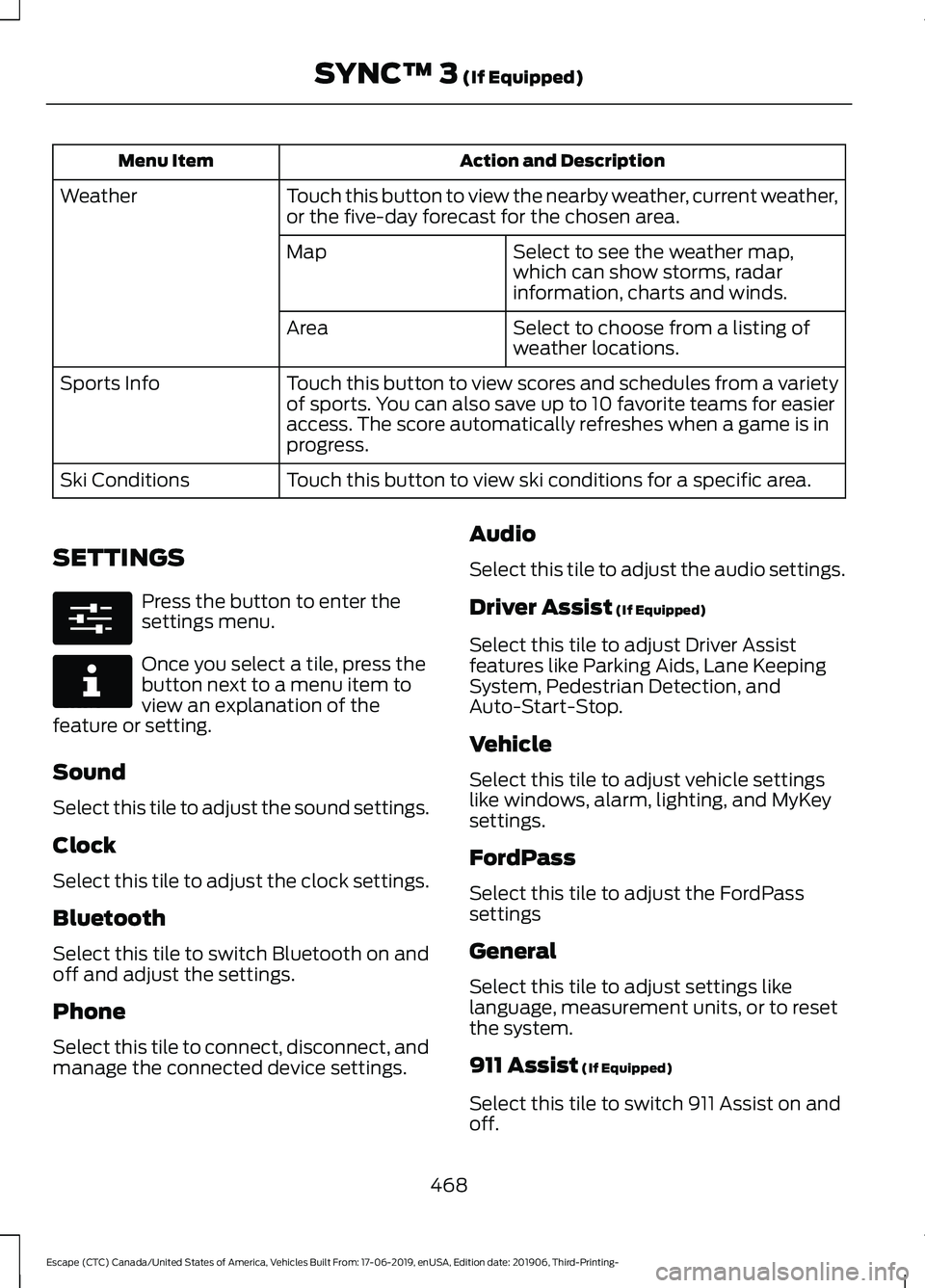
Action and Description
Menu Item
Touch this button to view the nearby weather, current weather,
or the five-day forecast for the chosen area.
Weather
Select to see the weather map,
which can show storms, radar
information, charts and winds.
Map
Select to choose from a listing of
weather locations.
Area
Touch this button to view scores and schedules from a variety
of sports. You can also save up to 10 favorite teams for easier
access. The score automatically refreshes when a game is in
progress.
Sports Info
Touch this button to view ski conditions for a specific area.
Ski Conditions
SETTINGS Press the button to enter the
settings menu.
Once you select a tile, press the
button next to a menu item to
view an explanation of the
feature or setting.
Sound
Select this tile to adjust the sound settings.
Clock
Select this tile to adjust the clock settings.
Bluetooth
Select this tile to switch Bluetooth on and
off and adjust the settings.
Phone
Select this tile to connect, disconnect, and
manage the connected device settings. Audio
Select this tile to adjust the audio settings.
Driver Assist (If Equipped)
Select this tile to adjust Driver Assist
features like Parking Aids, Lane Keeping
System, Pedestrian Detection, and
Auto-Start-Stop.
Vehicle
Select this tile to adjust vehicle settings
like windows, alarm, lighting, and MyKey
settings.
FordPass
Select this tile to adjust the FordPass
settings
General
Select this tile to adjust settings like
language, measurement units, or to reset
the system.
911 Assist
(If Equipped)
Select this tile to switch 911 Assist on and
off.
468
Escape (CTC) Canada/United States of America, Vehicles Built From: 17-06-2019, enUSA, Edition date: 201906, Third-Printing- SYNC™ 3
(If Equipped)E280315 E268570
Page 538 of 553

A
A/C
See: Climate Control.......................................... 137
About This Manual...........................................9
ABS See: Brakes............................................................ 217
ABS driving hints See: Hints on Driving With Anti-Lock
Brakes................................................................. 217
Accessories....................................................483
Accessories See: Replacement Parts
Recommendation............................................ 16
Active Park Assist........................................230
Using Active Park Assist................................... 231
Adaptive Cruise Control
............................239
Adaptive Cruise Control –
Troubleshooting............................................. 247
Adaptive Cruise Control Indicators - Vehicles With: Adaptive Cruise Control
With Lane Centering
...............................246
Adaptive Cruise Control Indicators - Vehicles With: Adaptive Cruise Control
With Stop and Go.....................................246
Adaptive Cruise Control Limitations - Vehicles With: Adaptive Cruise Control
With Lane Centering...............................240
Adaptive Cruise Control Limitations - Vehicles With: Adaptive Cruise Control
With Stop and Go......................................241
Sensor Limitations............................................. 241
Adaptive Cruise Control Precautions - Vehicles With: Adaptive Cruise Control
With Lane Centering................................239
Adaptive Cruise Control Precautions - Vehicles With: Adaptive Cruise Control
With Stop and Go.....................................239
Hilly Condition Usage...................................... 240
When Following a Vehicle.............................. 240
Adaptive Cruise Control – Troubleshooting.........................................247
Adaptive Cruise Control – Information Messages.......................................................... 247
Adjusting the Headlamps.........................328 Horizontal Aim Adjustment........................... 329
Vertical Aim Adjustment................................. 328
Adjusting the Steering Wheel
....................79 Airbag Disposal
...............................................52
Air Conditioning See: Climate Control.......................................... 137
Air Filter See: Changing the Engine Air Filter - 2.5L,
Hybrid Electric Vehicle (HEV)/Plug-In
Hybrid Electric Vehicle (PHEV)...............320
See: Changing the Engine Air Filter - Excluding: Hybrid Electric Vehicle (HEV)/Plug-In
Hybrid Electric Vehicle (PHEV)................319
Alarm See: Anti-Theft Alarm........................................ 78
All-Wheel Drive
..............................................212
Ambient Lighting...........................................90 Adjusting the Brightness................................... 90
Switching Ambient Lighting Off.................... 90
Switching Ambient Lighting On..................... 90
Anti-Theft Alarm............................................78 Arming the Alarm................................................. 78
Disarming the Alarm........................................... 78
Appendices....................................................505
Apps.................................................................466 SiriusXM Traffic and Travel Link................... 467
Using Apps on an Android Device..............466
Using Apps on an iOS Device....................... 466
Using Mobile Navigation on an Android Device................................................................ 467
At a Glance.......................................................20
Audible Warnings and Indicators...........109 Headlamps On Warning.................................. 109
Key in Ignition Warning..................................... 109
Keyless Warning................................................. 109
Audio Control
...................................................79
You can operate the following functions
with the control:.............................................. 80
Audio System
...............................................408
General Information........................................ 408
Audio Unit - Vehicles With: SYNC 3........411 Adjusting the Volume......................................... 411
Changing Radio Stations.................................. 411
Muting the Audio................................................ 412
Pausing or Playing Media................................. 412
Switching the Audio Unit On and Off.........412
Switching the Display On and Off................412
Using Seek, Fast Forward and Reverse.............................................................. 412
Audio Unit - Vehicles With: SYNC........408 Accessing the Sound Settings..................... 408
535
Escape (CTC) Canada/United States of America, Vehicles Built From: 17-06-2019, enUSA, Edition date: 201906, Third-Printing- Index
Page 542 of 553

Cross Traffic Alert.........................................257
Cross Traffic Alert Behavior When Trailer
is Attached...................................................... 259
Cross Traffic Alert Indicator........................... 259
Cross Traffic Alert Information Messages......................................................... 260
Cross Traffic Alert System Limitations...................................................... 259
Cross Traffic Alert System Sensors............259
Switching the System On and Off..............259
Using Cross Traffic Alert.................................. 257
Cruise Control................................................237
Cruise Control Indicators..........................238
Cruise Control - Vehicles With: Adaptive Cruise Control With Lane
Centering.........................................................81
Cruise Control - Vehicles With: Adaptive Cruise Control With Stop and Go
.........80
Cruise Control - Vehicles With: Cruise Control............................................................80
Customer Assistance
.................................297
D
Data Recording
..................................................11
Comfort, Convenience and Entertainment
Data....................................................................... 13
Event Data................................................................ 13
Service Data............................................................ 12
Services That Third Parties Provide...............14
Services That We Provide.................................. 14
Vehicles With a Modem...................................... 14
Vehicles With an Emergency Call System.................................................................. 15
Vehicles With SYNC............................................. 14
Daytime Running Lamps - Vehicles With: Configurable Daytime Running
Lamps.............................................................88
Daytime Running Lamps - Vehicles With: Daytime Running Lamps (DRL)............88
Declaration of Conformity........................533
Declaration of Conformity - Vehicles With: SYNC 3..............................................533
Radio Frequency Statement......................... 533
Digital Radio
...................................................412
HD Radio Reception and Station
Troubleshooting............................................. 413Direction Indicators
.......................................89
Direction Indicator............................................... 89
Switching the Direction Indicators On and Off........................................................................\
. 89
Doors and Locks.............................................66
Drive Mode Control.....................................266 Drive Modes......................................................... 266
Drive Modes
...................................................266
Deep Snow/Sand.............................................. 266
Eco........................................................................\
.. 266
Normal................................................................... 267
Slippery.................................................................. 267
Sport....................................................................... 267
Driver Alert.....................................................250 Using Driver Alert............................................... 250
Driver and Passenger Airbags...................45 Children and Airbags.......................................... 46
Proper Driver and Front Passenger Seating Adjustment........................................................ 45
Driver Knee Airbag
.........................................49
Driving Aids....................................................250
Driving Hints..................................................284
Driving Through Water...............................285
DRL See: Daytime Running Lamps - Vehicles With:
Configurable Daytime Running
Lamps................................................................. 88
See: Daytime Running Lamps - Vehicles With: Daytime Running Lamps (DRL)................88
E
Economical Driving
.....................................284
Electric Parking Brake.................................218 Applying the Electric Parking Brake.............218
Automatically Releasing the Electric
Parking Brake.................................................. 219
Manually Releasing the Electric Parking Brake................................................................... 219
Releasing the Electric Parking Brake if the Vehicle Battery is Running Out of
Charge................................................................ 219
Electric Vehicle Information.....................461 Charge Preferences.......................................... 464
Charge Settings.................................................. 462
Charge Time Settings...................................... 465
Departure Time Settings................................ 465
Engine On Due To............................................... 461
539
Escape (CTC) Canada/United States of America, Vehicles Built From: 17-06-2019, enUSA, Edition date: 201906, Third-Printing- Index
Page 546 of 553

Fuel........................................................................\
...
124
Hill Start Assist.................................................... 124
Keys and Intelligent Access............................ 124
Lane Keeping System........................................ 125
Maintenance......................................................... 126
MyKey...................................................................... 127
Park Aid................................................................... 127
Park Brake............................................................. 128
Power Steering.................................................... 129
Pre-Collision Assist............................................ 129
Remote Start....................................................... 130
Seats....................................................................... 130
Starting System ................................................. 130
Tire Pressure Monitoring System................... 131
Trailer........................................................................\
131
Transmission.........................................................132
Installing Child Restraints...........................24
Child Restraints..................................................... 24
Using Lap and Shoulder Belts......................... 24
Using Lower Anchors and Tethers for CHildren (LATCH)........................................... 26
Using Tether Straps............................................. 28
Instrument Cluster
........................................98
Instrument Lighting Dimmer......................87
Instrument Panel
...........................................20
Interior Lamps.................................................89
Interior Lamp Function...................................... 89
Switching All of the Interior Lamps Off........................................................................\
. 89
Switching All of the Interior Lamps On........................................................................\
. 89
Switching the Front Interior Lamps On and Off........................................................................\
. 90
Switching the Rear Interior Lamps On and Off........................................................................\
. 90
Interior Mirror
...................................................95
Automatic Dimming Mirror.............................. 96
Manual Dimming Mirror..................................... 96
Introduction........................................................9
J
Jump Starting the Vehicle - Excluding: Hybrid Electric Vehicle (HEV)/Plug-In
Hybrid Electric Vehicle (PHEV)...........289
Connecting the Jumper Cables ................... 289
Preparing Your Vehicle.................................... 289
Removing the Jumper Cables...................... 290Starting the Engine...........................................
290
Jump Starting the Vehicle - Hybrid Electric Vehicle (HEV)/Plug-In Hybrid
Electric Vehicle (PHEV)..........................291
Connecting the Jumper Cables ................... 292
Preparing Your Vehicle...................................... 291
Removing the Jumper Cables....................... 293
Starting the Engine........................................... 293
K
Keyless Entry...................................................69 SECURICODE™ KEYLESS ENTRY
KEYPAD.............................................................. 69
Keyless Starting.............................................167 Ignition Modes..................................................... 168
Keys and Remote Controls.........................54
L
Lane Keeping System
.................................251
Switching the System On and Off...............252
Liftgate................................................................71
Lighting Control..............................................86 Flashing High Beam Headlamps.................... 87
Lighting Control Selections.............................. 86
Switching High Beam Headlamps On and Off........................................................................\
. 86
Lighting..............................................................86 General Information........................................... 86
Load Carriers See: Roof Racks and Load Carriers............269
Load Carrying
................................................268
Load Limit.......................................................270
Special Loading Instructions for Owners of
Pick-up Trucks and Utility-type
Vehicles............................................................. 274
Vehicle Loading - with and without a Trailer................................................................. 270
Locking and Unlocking................................66 Activating Intelligent Access............................ 67
Autolock.................................................................. 68
Battery Saver......................................................... 69
Illuminated Entry.................................................. 68
Illuminated Exit..................................................... 69
Locking and Unlocking the Doors with the Key Blade........................................................... 66
Opening a Rear Door from the Inside...........67
543
Escape (CTC) Canada/United States of America, Vehicles Built From: 17-06-2019, enUSA, Edition date: 201906, Third-Printing- Index
Page 551 of 553

Switching Automatic High Beam Control
On and Off......................................................91
Activating the Automatic High Beam Control.................................................................. 91
Switching Cruise Control On and Off...................................................................237
Switching Cruise Control Off......................... 237
Switching Cruise Control On.......................... 237
Switching From Adaptive Cruise Control to Cruise Control
.......................................246
Switching Lane Centering On and Off..................................................................246
Activating Lane Centering............................... 247
System Alerts and Automatic Cancellation.................................................... 247
Switching Rear Occupant Alert System On and Off - Vehicles With: SYNC
3........................................................................\
157
Switching Rear Occupant Alert System On and Off - Vehicles With:
SYNC...............................................................157
Symbols Glossary
.............................................9
SYNC™ 3........................................................435
General Information......................................... 435
SYNC™ 3 Troubleshooting......................470 Additional Information and
Assistance....................................................... 482
Apps........................................................................\
477
Navigation............................................................. 476
Personal Profiles............................................... 480
Phone..................................................................... 474
Resetting the System...................................... 482
USB and Bluetooth Audio............................... 471
Voice Recognition.............................................. 470
Wi-Fi Connectivity............................................. 479
SYNC™ Applications and Services........................................................422
911 Assist............................................................... 422
SYNC Mobile Apps............................................ 424
SYNC™............................................................418 General Information.......................................... 418
SYNC™ Troubleshooting
.........................426
T
Technical Specifications See: Capacities and Specifications............376 The Better Business Bureau (BBB) Auto
Line Program (U.S. Only)......................299
Tire Care
...........................................................351
Glossary of Tire Terminology......................... 353
Information About Uniform Tire Quality Grading.............................................................. 351
Information Contained on the Tire Sidewall........................................................... 354
Temperature A B C............................................ 352
Traction AA A B C............................................... 352
Treadwear............................................................. 352
Tire Inflation When Punctured See: Tire Sealant and Inflator Kit.................345
Tire Pressure Monitoring System
..........365
Changing Tires With a Tire Pressure
Monitoring System....................................... 366
Understanding Your Tire Pressure Monitoring System ...................................... 367
Tire Repair Kit See: Tire Sealant and Inflator Kit.................345
Tire Sealant and Inflator Kit....................345 First Stage: Reinflating the Tire with Sealing
Compound and Air....................................... 347
General Information......................................... 346
Second Stage: Checking Tire Pressure........................................................... 349
Tips for Use of the Kit...................................... 346
What to do after the Tire has been Sealed............................................................... 349
What to do when a Tire Is Punctured.........347
Tires See: Wheels and Tires..................................... 343
Towing a Trailer.............................................276 Load Placement................................................. 276
Towing the Vehicle on Four Wheels - 8-Speed Automatic Transmission –
8F24................................................................281
Emergency Towing............................................. 281
Recreational Towing.......................................... 281
Towing the Vehicle on Four Wheels - 8-Speed Automatic Transmission –
8F35...............................................................282
Emergency Towing............................................ 282
Recreational Towing - All-Wheel and Four-Wheel Drive Vehicles........................ 282
Recreational Towing - Front-Wheel Drive Vehicles............................................................ 282
548
Escape (CTC) Canada/United States of America, Vehicles Built From: 17-06-2019, enUSA, Edition date: 201906, Third-Printing- Index