2020 FORD ECOSPORT tow bar
[x] Cancel search: tow barPage 174 of 448

Note:The system may not alert you if avehicle quickly passes through the detectionzone.
Blocked Sensors
The sensors are behind the rear bumperon both sides of your vehicle.
Note:Keep the sensors free from snow, iceand large accumulations of dirt.
Note:Do not cover the sensors with bumperstickers, repair compound or other objects.
Note:Blocked sensors could affect systemperformance.
If the sensors are blocked, a message mayappear in the information display. SeeInformation Messages (page 96). Thealert indicators remain illuminated but thesystem does not alert you.
System Errors
If the system detects a fault, a warninglamp illuminates and a message displays.See Information Messages (page 96).
Switching the System Off and On
You can switch the system off using theinformation display. See GeneralInformation (page 93). When you switchthe system off, a warning lamp illuminatesand a message displays. When you switchthe system on or off, the alert indicatorsflash twice.
Note:The system remembers the lastsetting when you start your vehicle.
Note:The system may not correctly operatewhen towing a trailer. For vehicles with atrailer tow module and tow bar approvedby us, the system turns off when you attacha trailer. For vehicles with an aftermarkettrailer tow module or tow bar, werecommend that you switch the system offwhen you attach a trailer.
To permanently switch the system off,contact an authorized dealer.
CROSS TRAFFIC ALERT (IF
EQUIPPED)
WARNING: Do not use the crosstraffic alert system as a replacement forusing the interior and exterior mirrors orlooking over your shoulder beforereversing out of a parking space. Thecross traffic alert system is not areplacement for careful driving.
WARNING: The system may notoperate properly during severe weatherconditions, for example snow, ice, heavyrain and spray. Always drive with duecare and attention. Failure to take caremay result in a crash.
The system is designed to alert you ofvehicles approaching from the sides whenyou shift into reverse (R).
Using the Cross Traffic AlertSystem
The system is designed to detect vehiclesthat approach with a speed up to 37 mph(60 km/h). Coverage decreases when thesensors are partially, mostly or fullyobstructed. Slowly reversing helps increasethe coverage area and effectiveness.
170
EcoSport (CBW) Canada/United States of America, Vehicles Built From: 17-06-2019, LN1J-19A321-ZFA enUSA, Edition date: 201904, First-PrintingDriving Aids
Page 177 of 448

Note:The system may not correctly operatewhen towing a trailer. For vehicles with atrailer tow module and tow bar approvedby us, the system turns off when you attacha trailer. For vehicles with an aftermarkettrailer tow module or tow bar, werecommend that you switch the system offwhen you attach a trailer.
To permanently switch the system off,contact an authorized dealer.
STEERING
Electric Power Steering
WARNING: The electric powersteering system has diagnostic checksthat continuously monitor the system. Ifa fault is detected, a message displaysin the information display. Stop yourvehicle as soon as it is safe to do so.Switch the ignition off. After at least 10seconds, switch the ignition on andwatch the information display for asteering system warning message. If asteering system warning messagereturns, have the system checked assoon as possible.
WARNING: If the system detectsan error, you may not feel a difference inthe steering, however a serious conditionmay exist. Have your vehicle checked assoon as possible, failure to do so mayresult in loss of steering control.
Note:Your vehicle is equipped with anelectric power-assisted steering system.There is no fluid reservoir to check or fill.
The electric power steering systemoperates by an electric motor, whichreduces the effort on the driver's steeringwheel.
The system operates progressively andduring maneuvers, the system leaves theeffort lighter. As the vehicle speedincreases, it reduces its action to improvethe control of the vehicle.
If your vehicle loses electrical power whileyou are driving (or if the ignition is turnedoff), you can steer the vehicle manually,but it takes more effort. Extremecontinuous steering may increase the effortit takes for you to steer. This occurs toprevent internal overheating andpermanent damage to your steeringsystem. If this should occur, you will notlose the ability to steer the vehiclemanually nor will it cause permanentdamage. Typical steering and drivingmaneuvers will allow the system to cooland steering assist will return to normal.
Steering Tips
Avoid sudden movements with the steeringwheel. The force required to change thevehicle direction is lower, compared to avehicle with mechanical steering.
If the steering wanders or pulls, check for:
•An improperly inflated tire
•Uneven tire wear
•Loose or worn suspension components
•Loose or worn steering components
•Improper vehicle alignment
A high crown in the road or high crosswindsmay also make the steering seem towander or pull.
173
EcoSport (CBW) Canada/United States of America, Vehicles Built From: 17-06-2019, LN1J-19A321-ZFA enUSA, Edition date: 201904, First-PrintingDriving Aids
Page 190 of 448

Rear Towing Point (If Equipped)
1.Push the cover.
2.Release the cover.
3.Install the recovery hook.
The recovery hook may be in the followinglocations:
•Inside temporary mobility kit.
•Inside Jack and tools storage tray.
Note:The recovery hook is available at theauthorized dealer.
Note:The recovery hook has a left-handthread. Turn it counterclockwise to install itand make sure that it is fully tightened.Failure to do so could result in the recoveryhook becoming loose.
Note:If your vehicle has a tow bar, use thisto tow other vehicles.
TRANSPORTING THE VEHICLE
If you need to have your vehicle towed,contact a professional towing service or,if you are a member of a roadsideassistance program, your roadsideassistance service provider.
We recommend towing your vehicle witha wheel lift and dollies or flatbedequipment. Do not tow with a slingbelt.Ford Motor Company has not approved aslingbelt towing procedure.
It is acceptable to tow a front-wheel drivevehicle from the front if using proper wheellift equipment to raise the front wheels offthe ground. When towing in this manner,the rear wheels can remain on the ground.
186
EcoSport (CBW) Canada/United States of America, Vehicles Built From: 17-06-2019, LN1J-19A321-ZFA enUSA, Edition date: 201904, First-PrintingTowing
Page 269 of 448

it needs to be repaired or replaced.For your safety, tires that aredamaged or show signs ofexcessive wear should not be usedbecause they are more likely toblow out or fail.
Improper or inadequate vehiclemaintenance can cause tires towear abnormally. Inspect all yourtires, including the spare,frequently, and replace them ifone or more of the followingconditions exist:
Tire Wear
When the tread is worn down to1/16th of an inch (2 mm), tiresmust be replaced to help preventyour vehicle from skidding andhydroplaning. Built-in treadwearindicators, or wear bars, which
look like narrow strips of smoothrubber across the tread willappear on the tire when the treadis worn down to 1/16th of an inch(2 mm).
When the tire tread wears downto the same height as these wearbars, the tire is worn out and mustbe replaced.
Damage
Periodically inspect the tire treadsand sidewalls for damage (suchas bulges in the tread or sidewalls,cracks in the tread groove andseparation in the tread orsidewall). If damage is observedor suspected have the tireinspected by a tire professional.Tires can be damaged duringoff-road use, so inspection afteroff-road use is alsorecommended.
Age
WARNING: Tires degradeover time depending on manyfactors such as weather, storageconditions, and conditions of use(load, speed, inflation pressure)the tires experience throughouttheir lives.In general, tires should bereplaced after six yearsregardless of tread wear.However, heat caused by hotclimates or frequent high loadingconditions can accelerate theaging process and may requiretires to be replaced morefrequently.
265
EcoSport (CBW) Canada/United States of America, Vehicles Built From: 17-06-2019, LN1J-19A321-ZFA enUSA, Edition date: 201904, First-PrintingWheels and Tires
Page 355 of 448

Setting a Destination Using the MapScreen
Re-center the map.A
Selected location.B
3D map rotation. Swipe left orright.C
Start route guidance.D
Destination name.E
Show feature bar.F
Select the location on the map.
Select Start to begin route guidance.
Changing the Format of the Map
Display the map in one of the followingformats:
•A two-dimensional map with thedirection you are traveling toward thetop of the screen.
•A two-dimensional map with northtoward the top of the screen.
•A three-dimensional map with thedirection you are traveling toward thefront.
Zoom
Display more or less detail on the map.
Note:You can use pinch gestures to zoomin and out. Place two fingers on the screenand move them apart to zoom in. Place twofingers on the screen and bring themtogether to zoom out.
Route Guidance
Turn indicator. Select to hear thelast voice prompt.A
Point of interest.B
Estimated time of arrival,distance to destination or timeto destination.
C
Current road.D
Mute guidance prompts.E
Note:To change guidance prompt volume,turn the volume control when a guidanceprompt plays.
351
EcoSport (CBW) Canada/United States of America, Vehicles Built From: 17-06-2019, LN1J-19A321-ZFA enUSA, Edition date: 201904, First-PrintingSYNC™ 3
Page 358 of 448
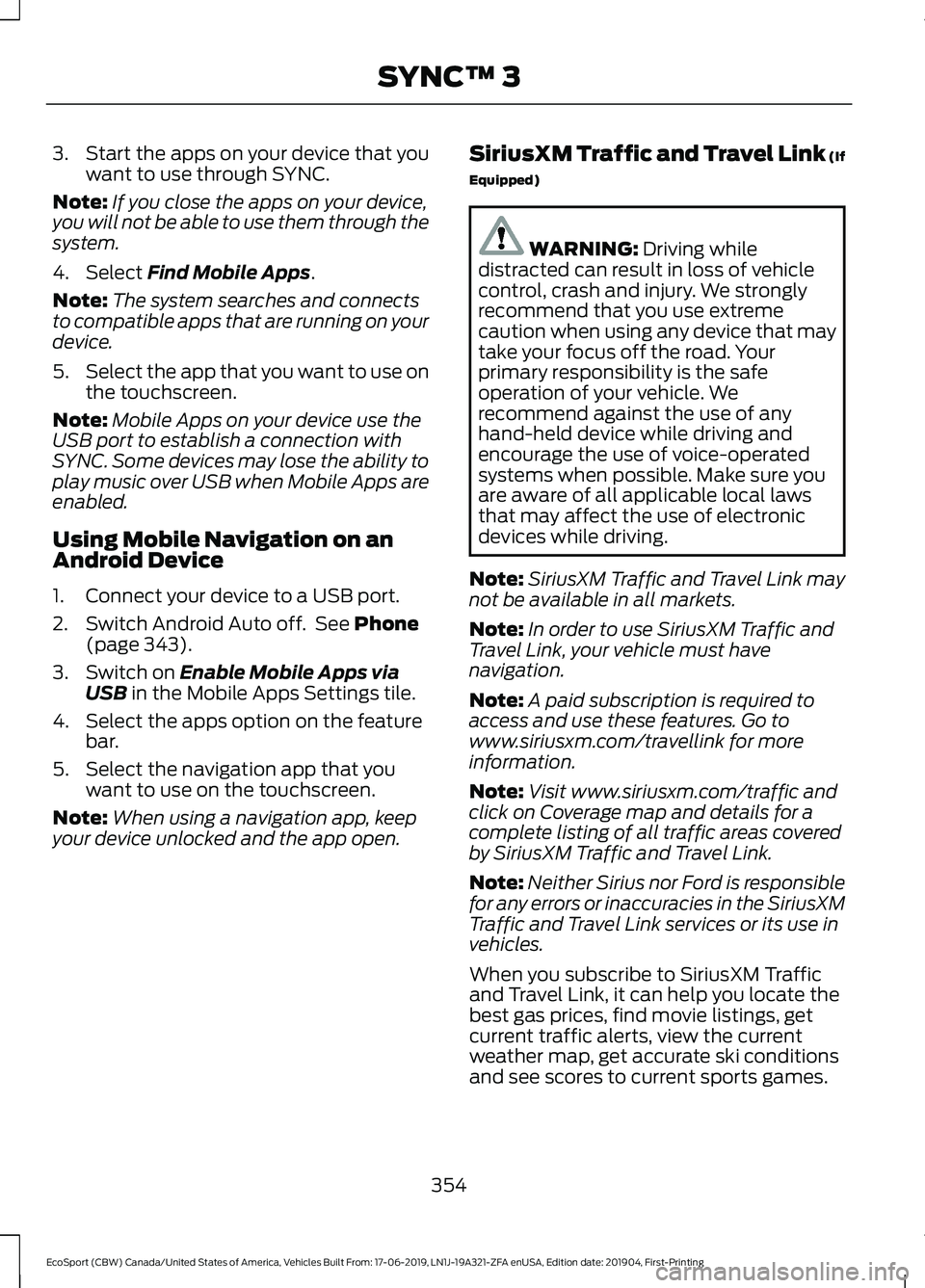
3.Start the apps on your device that youwant to use through SYNC.
Note:If you close the apps on your device,you will not be able to use them through thesystem.
4.Select Find Mobile Apps.
Note:The system searches and connectsto compatible apps that are running on yourdevice.
5.Select the app that you want to use onthe touchscreen.
Note:Mobile Apps on your device use theUSB port to establish a connection withSYNC. Some devices may lose the ability toplay music over USB when Mobile Apps areenabled.
Using Mobile Navigation on anAndroid Device
1.Connect your device to a USB port.
2.Switch Android Auto off. See Phone(page 343).
3.Switch on Enable Mobile Apps viaUSB in the Mobile Apps Settings tile.
4.Select the apps option on the featurebar.
5.Select the navigation app that youwant to use on the touchscreen.
Note:When using a navigation app, keepyour device unlocked and the app open.
SiriusXM Traffic and Travel Link (If
Equipped)
WARNING: Driving whiledistracted can result in loss of vehiclecontrol, crash and injury. We stronglyrecommend that you use extremecaution when using any device that maytake your focus off the road. Yourprimary responsibility is the safeoperation of your vehicle. Werecommend against the use of anyhand-held device while driving andencourage the use of voice-operatedsystems when possible. Make sure youare aware of all applicable local lawsthat may affect the use of electronicdevices while driving.
Note:SiriusXM Traffic and Travel Link maynot be available in all markets.
Note:In order to use SiriusXM Traffic andTravel Link, your vehicle must havenavigation.
Note:A paid subscription is required toaccess and use these features. Go towww.siriusxm.com/travellink for moreinformation.
Note:Visit www.siriusxm.com/traffic andclick on Coverage map and details for acomplete listing of all traffic areas coveredby SiriusXM Traffic and Travel Link.
Note:Neither Sirius nor Ford is responsiblefor any errors or inaccuracies in the SiriusXMTraffic and Travel Link services or its use invehicles.
When you subscribe to SiriusXM Trafficand Travel Link, it can help you locate thebest gas prices, find movie listings, getcurrent traffic alerts, view the currentweather map, get accurate ski conditionsand see scores to current sports games.
354
EcoSport (CBW) Canada/United States of America, Vehicles Built From: 17-06-2019, LN1J-19A321-ZFA enUSA, Edition date: 201904, First-PrintingSYNC™ 3
Page 442 of 448

Normal Scheduled Maintenance...........376Intelligent Oil-Life Monitor™.........................376Normal Maintenance Intervals......................377
O
Oil Change Indicator Reset.......................216Resetting the Oil Life MonitoringSystem...............................................................216Oil CheckSee: Engine Oil Check.......................................215Opening and Closing the Hood...............212Closing the Hood.................................................213Opening the Hood..............................................212Ordering Additional Owner'sLiterature......................................................201Obtaining a French Owner’s Manual..........201
P
Parking Aids....................................................162Principle of Operation.......................................162Parking Brake.................................................158All Vehicles............................................................158Vehicles With AutomaticTransmission...................................................158Vehicles With Manual Transmission...........158Passive Anti-Theft System.........................67Principle of Operation.........................................67SecuriLock®...........................................................67PATSSee: Passive Anti-Theft System.....................67Perchlorate........................................................13Personal Safety System™..........................38How Does the Personal Safety SystemWork?..................................................................38Phone...............................................................343During a Phone Call...........................................347Making Calls........................................................346Pairing Your Cell Phone for the FirstTime...................................................................344Phone Menu........................................................344Receiving Calls....................................................347Smartphone Connectivity..............................348Text Messaging...................................................347Post-Crash Alert System...........................195Power Door LocksSee: Locking and Unlocking............................60
Power Seats....................................................119Adjust Four Way Position..................................121Adjust the Lumbar Support............................120Adjust the Seat Back Recliner.........................121Power Windows.............................................84Accessory Delay...................................................85Bounce-Back.........................................................84One-Touch Down................................................84One-Touch Up......................................................84Window Lock.........................................................85Programming a MyKey.................................58Optional Settings.................................................58Protecting the Environment........................17Push Button Ignition Switch......................131Failure to Start......................................................131Starting the Engine.............................................131Stopping the Engine When the Vehicle isMoving................................................................132Stopping the Engine with the VehicleStationary.........................................................132Switching the Ignition On (AccessoryMode)..................................................................131
R
Rear Parking Aid............................................162Rear Seats........................................................122Flip and Fold Seat...............................................122Folding the Seatback Down...........................123Lifting the Seat Cushion...................................122Rear Under Floor Storage..........................174Adjustable Load Floor.......................................174Rear View Camera.......................................163Enhanced Park Aids..........................................166Using the Rear View Camera System.........164Rear View CameraSee: Rear View Camera....................................163Rear Window Wiper and Washers............77Rear Window Washer..........................................77Rear Window Wiper.............................................77Recommended Towing Weights............182Refueling...........................................................141Refueling System Overview.............................141Refueling System Warning..............................143Refueling Your Vehicle.......................................141Remote Control...............................................51Remote Control With a Folding KeyBlade.....................................................................51
438
EcoSport (CBW) Canada/United States of America, Vehicles Built From: 17-06-2019, LN1J-19A321-ZFA enUSA, Edition date: 201904, First-PrintingIndex