2020 FORD ECOSPORT instrument cluster
[x] Cancel search: instrument clusterPage 100 of 448

Settings
AutolockLocks
Autounlock
Mislock Chirp
Remote Unlock
Switches Inhibit
Relock
Courtesy WipeWipers
Rain Sensing
Reverse Wiper
MyKey InfoMyKey
Create MyKey
TRIP COMPUTER
Resetting the Trip Computer
Press and hold OK on the current screento reset the respective trip, distance, timeand average fuel consumption information.
All Values
Indicates all the respective trip, distance,time and average fuel consumptioninformation.
Average Fuel Consumption
Indicates the average fuel consumptionsince the function was last reset.
Instantaneous Fuel (If Equipped)
Indicates the current fuel consumption.
Distance to Empty
Indicates the approximate distance yourvehicle will travel on the fuel remaining inthe tank. Changes in driving pattern maycause the value to vary.
Outside Air Temperature
Shows the outside air temperature.
Trip Odometer
Registers the distance traveled ofindividual journeys.
Trip Timer
Registers the elapsed time of individualjourneys or the total time since the functionwas last reset.
INFORMATION MESSAGES
Note:Depending on your vehicle optionsand instrument cluster type, not all of themessages will display or be available.
96
EcoSport (CBW) Canada/United States of America, Vehicles Built From: 17-06-2019, LN1J-19A321-ZFA enUSA, Edition date: 201904, First-PrintingInformation Displays
Page 140 of 448

AUTO-START-STOP
The system helps reduce fuel consumptionby automatically shutting off and restartingthe engine while your vehicle is stopped.The engine will restart automatically whenyou release the brake pedal. In somesituations, your vehicle may restartautomatically, for example:
•To maintain interior comfort
•To recharge the battery
Note:Power assist steering is turned offwhen the engine is off.
WARNING: Always fully apply theparking brake. Make sure you shift intopark (P) for vehicles with an automatictransmission. Switch the ignition off andremove the key whenever you leave yourvehicle.
WARNING: Before opening thehood or performing any maintenance,fully apply the parking brake, shift intopark (P) or neutral (N) and switch theignition off.
WARNING: Always switch theignition off before leaving the vehicle. Ifthe ignition is switched on an automaticrestart may occur at any time.
WARNING: The system mayrequire the engine to automaticallyrestart when the auto-start-stopindicator illuminates green or flashesamber. Failure to follow this instructioncould result in personal injury.
The Auto-Start-Stop system status isavailable at a glance within the informationdisplay. See Information Displays (page93).
Enabling Auto-Start-Stop
The system is automatically enabled everytime you start your vehicle if the followingconditions are met:
•The Auto-Start-Stop button is notpressed (not illuminated).
•Your vehicle exceeds an initial speedof 3 mph (5 km/h) after the vehicle hasbeen initially started.
•Your vehicle is stopped.
•Your foot is on the brake pedal.
•The transmission is in drive (D).
•The driver's door is closed.
•There is adequate brake vacuum.
•The interior compartment has beencooled or warmed to an acceptablelevel.
•The front windshield defroster is off.
•The steering wheel is not being turned.
•The vehicle is not on a steep roadgrade.
•The battery is within optimal operatingconditions (battery state of charge andtemperature in range).
•The engine coolant is at operatingtemperature.
•Elevation is below approximately10,000 ft (3,048 m).
•Ambient temperature is moderate.
The green Auto-Start-Stopindicator light on the instrumentcluster will illuminate to indicatewhen the automatic engine stop occurs.
If the instrument cluster isequipped with a greyAuto-Start-Stop indicator light,it is illuminated when automatic enginestop is not available due to one of theabove noted conditions not being met.
136
EcoSport (CBW) Canada/United States of America, Vehicles Built From: 17-06-2019, LN1J-19A321-ZFA enUSA, Edition date: 201904, First-PrintingUnique Driving Characteristics
Page 153 of 448

AUTOMATIC TRANSMISSION
WARNING: Always fully apply theparking brake. Make sure you shift intopark (P) for vehicles with an automatictransmission. Switch the ignition off andremove the key whenever you leave yourvehicle.
WARNING: Do not apply the brakepedal and accelerator pedalsimultaneously. Applying both pedalssimultaneously for more than a fewseconds will limit engine performance,which may result in difficulty maintainingspeed in traffic and could lead to seriousinjury.
WARNING: When your vehicle isstationary, keep the brake pedal fullypressed when shifting gears. Failure tofollow this instruction could result inpersonal injury, death or propertydamage.
Note:Under certain conditions you may notbe able to shift out of park unless theIntelligent Access Key is inside the vehicle.
Selector Lever Positions
•P Park
•R Reverse
•N Neutral
•D Drive
•S Sport mode
Press the button on the front of thegearshift lever to shift to each position.
Brake needs to be depressed to move outof (P).
The gearshift lever position will be shownin the instrument cluster display.
Park (P)
In this position, power is not transmittedto the driven wheels and the transmissionis locked.
You can start the engine with the gearshiftlever in this position.
Note:A warning tone sounds if you openthe driver door and you have not shifted thegearshift lever to park (P).
Reverse (R)
Shift the gearshift lever to reverse (R) toallow your vehicle to move backward
Neutral (N)
In this position, power is not transmittedto the driven wheels but the transmissionis not locked.
You can start the engine with the gearshiftlever in this position.
Drive (D)
Drive (D) is the normal driving position forthe best fuel economy and smoothness.The overdrive function allows automaticupshifts and downshifts through allforward gears.
Shift the gearshift lever to drive (D) toallow your vehicle to move forward andshift automatically through the forwardgears.
The transmission will shift to theappropriate gear for optimum performancebased on ambient temperature, roadgradient, vehicle load and your input.
Sport Mode (S)
Switch on sport mode by shifting thegearshift lever to sport (S). In Sport modethe transmission will select the optimumgear for best performance. This gearselection is typically lower than that ofdrive (D) and the shifts are faster.
149
EcoSport (CBW) Canada/United States of America, Vehicles Built From: 17-06-2019, LN1J-19A321-ZFA enUSA, Edition date: 201904, First-PrintingTransmission
Page 155 of 448

SelectShift in sport (S):
•Provides manual gear selection withouta time out period.
To exit SelectShift mode:
•If in drive (D), move the selector tosport (S) and then back to drive (D). Ifin sport (S), move the selector to drive(D) and then back to sport (S).
The instrument cluster displays yourcurrent gear. If a gear is requested but notavailable due to vehicle conditions (toolow or too high engine speed), the currentgear flashes three times.
Note:At full accelerator pedal travel, thetransmission may automatically downshiftfor maximum performance.
Emergency Park Position ReleaseLever
Note:Do not drive your vehicle until youverify that the brake lamps are working.
WARNING: When doing thisprocedure, you need to take thetransmission out of park (P) whichmeans your vehicle can roll freely. Toavoid unwanted vehicle movement,always fully apply the parking brake priorto doing this procedure. Use wheelschocks if appropriate.
WARNING: If the parking brake isfully released, but the brake warninglamp remains illuminated, the brakesmay not be working properly. Have yourvehicle checked as soon as possible.
Note:For some markets this feature will bedisabled.
Your vehicle is equipped with a brake-shiftinterlock feature that prevents moving thegearshift lever from park (P) when theignition is on and the brake pedal is notpressed.
If you cannot move the transmissionselector lever out of park (P) position withthe ignition in the on position and the brakepedal pressed, a malfunction may haveoccurred. It is possible that a fuse hasblown or your vehicle’s brake lamps arenot operating properly. See FuseSpecification Chart (page 203).
If the fuse is not blown and the brakelamps are working properly, the followingprocedure will allow you to move thegearshift lever from park (P).
1.Remove the shifter ring.
2.Remove the climate control bezelwithout removing the wiring harness.
151
EcoSport (CBW) Canada/United States of America, Vehicles Built From: 17-06-2019, LN1J-19A321-ZFA enUSA, Edition date: 201904, First-PrintingTransmission
Page 213 of 448

Protected componentsFuse amp ratingFuse
Start-Stop switch.
Central lock relay.20AF05Central unlock relay internal.
Power windows switches.10AF06Power sunroof switch & module inverter.
Not used.30AF07
Not used.5AF08
Brake shift interlock.5AF09Electrochromatic inside mirror.
Smart data link connector.10AF10
Telematic control unit (embeddedmodem).5AF11
Not used.-F12
Driver unlock relay.15AF13
Not used.30AF14
Extended power module relay starter.15AF15
Not used.15AF16
SYNC.15AF17Mini electronic finish panel.
Not used.7.5AF18
Not used.7.5AF19
Not used.10AF20
Climate Control Head.7.5AF21
Steering column control module.7.5AF22Smart data link logic.Instrument cluster.
Audio control module.20AF23
Extended power mode module.20AF24
Not used.30AF25
209
EcoSport (CBW) Canada/United States of America, Vehicles Built From: 17-06-2019, LN1J-19A321-ZFA enUSA, Edition date: 201904, First-PrintingFuses
Page 247 of 448
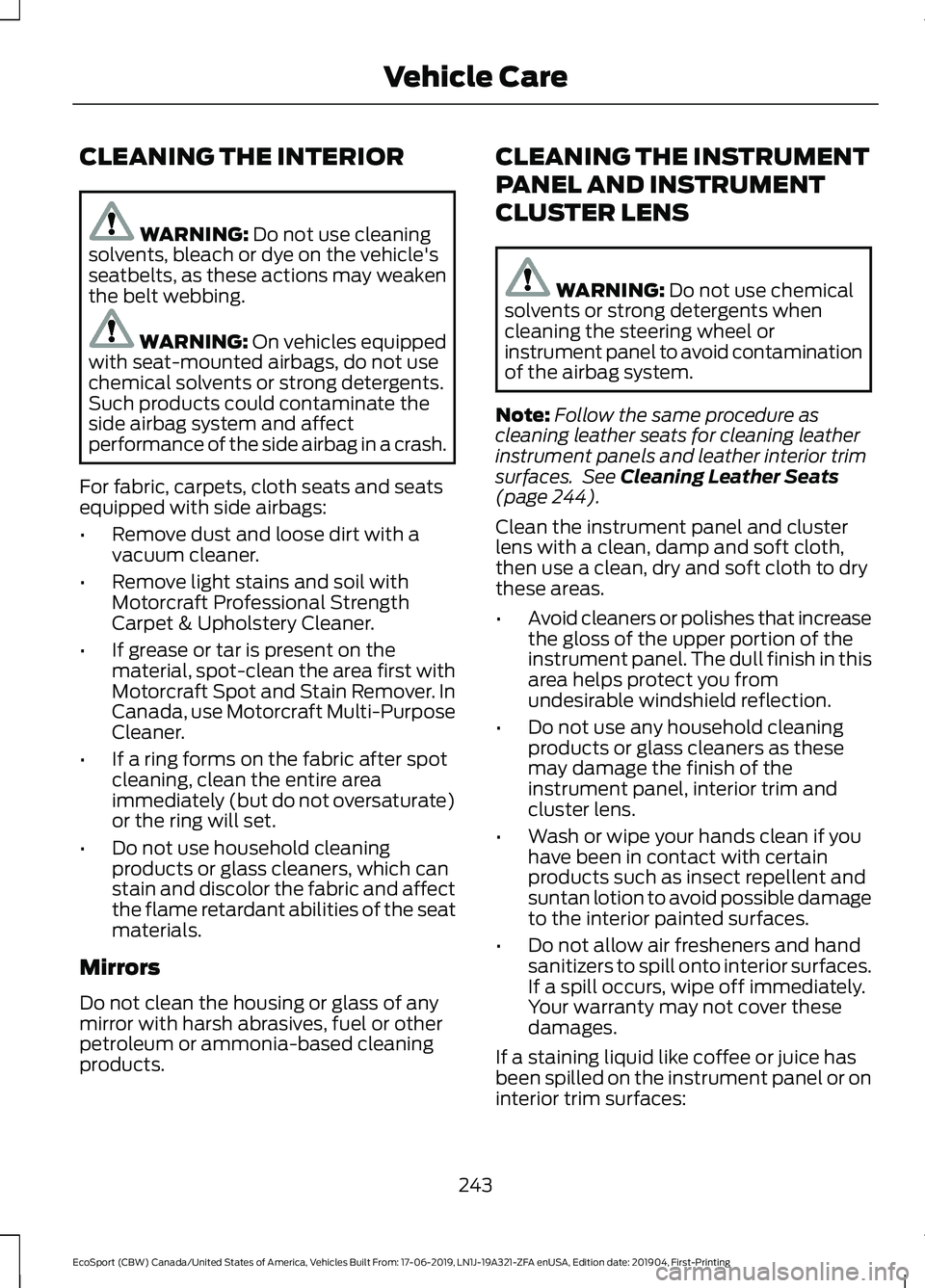
CLEANING THE INTERIOR
WARNING: Do not use cleaningsolvents, bleach or dye on the vehicle'sseatbelts, as these actions may weakenthe belt webbing.
WARNING: On vehicles equippedwith seat-mounted airbags, do not usechemical solvents or strong detergents.Such products could contaminate theside airbag system and affectperformance of the side airbag in a crash.
For fabric, carpets, cloth seats and seatsequipped with side airbags:
•Remove dust and loose dirt with avacuum cleaner.
•Remove light stains and soil withMotorcraft Professional StrengthCarpet & Upholstery Cleaner.
•If grease or tar is present on thematerial, spot-clean the area first withMotorcraft Spot and Stain Remover. InCanada, use Motorcraft Multi-PurposeCleaner.
•If a ring forms on the fabric after spotcleaning, clean the entire areaimmediately (but do not oversaturate)or the ring will set.
•Do not use household cleaningproducts or glass cleaners, which canstain and discolor the fabric and affectthe flame retardant abilities of the seatmaterials.
Mirrors
Do not clean the housing or glass of anymirror with harsh abrasives, fuel or otherpetroleum or ammonia-based cleaningproducts.
CLEANING THE INSTRUMENT
PANEL AND INSTRUMENT
CLUSTER LENS
WARNING: Do not use chemicalsolvents or strong detergents whencleaning the steering wheel orinstrument panel to avoid contaminationof the airbag system.
Note:Follow the same procedure ascleaning leather seats for cleaning leatherinstrument panels and leather interior trimsurfaces. See Cleaning Leather Seats(page 244).
Clean the instrument panel and clusterlens with a clean, damp and soft cloth,then use a clean, dry and soft cloth to drythese areas.
•Avoid cleaners or polishes that increasethe gloss of the upper portion of theinstrument panel. The dull finish in thisarea helps protect you fromundesirable windshield reflection.
•Do not use any household cleaningproducts or glass cleaners as thesemay damage the finish of theinstrument panel, interior trim andcluster lens.
•Wash or wipe your hands clean if youhave been in contact with certainproducts such as insect repellent andsuntan lotion to avoid possible damageto the interior painted surfaces.
•Do not allow air fresheners and handsanitizers to spill onto interior surfaces.If a spill occurs, wipe off immediately.Your warranty may not cover thesedamages.
If a staining liquid like coffee or juice hasbeen spilled on the instrument panel or oninterior trim surfaces:
243
EcoSport (CBW) Canada/United States of America, Vehicles Built From: 17-06-2019, LN1J-19A321-ZFA enUSA, Edition date: 201904, First-PrintingVehicle Care
Page 437 of 448
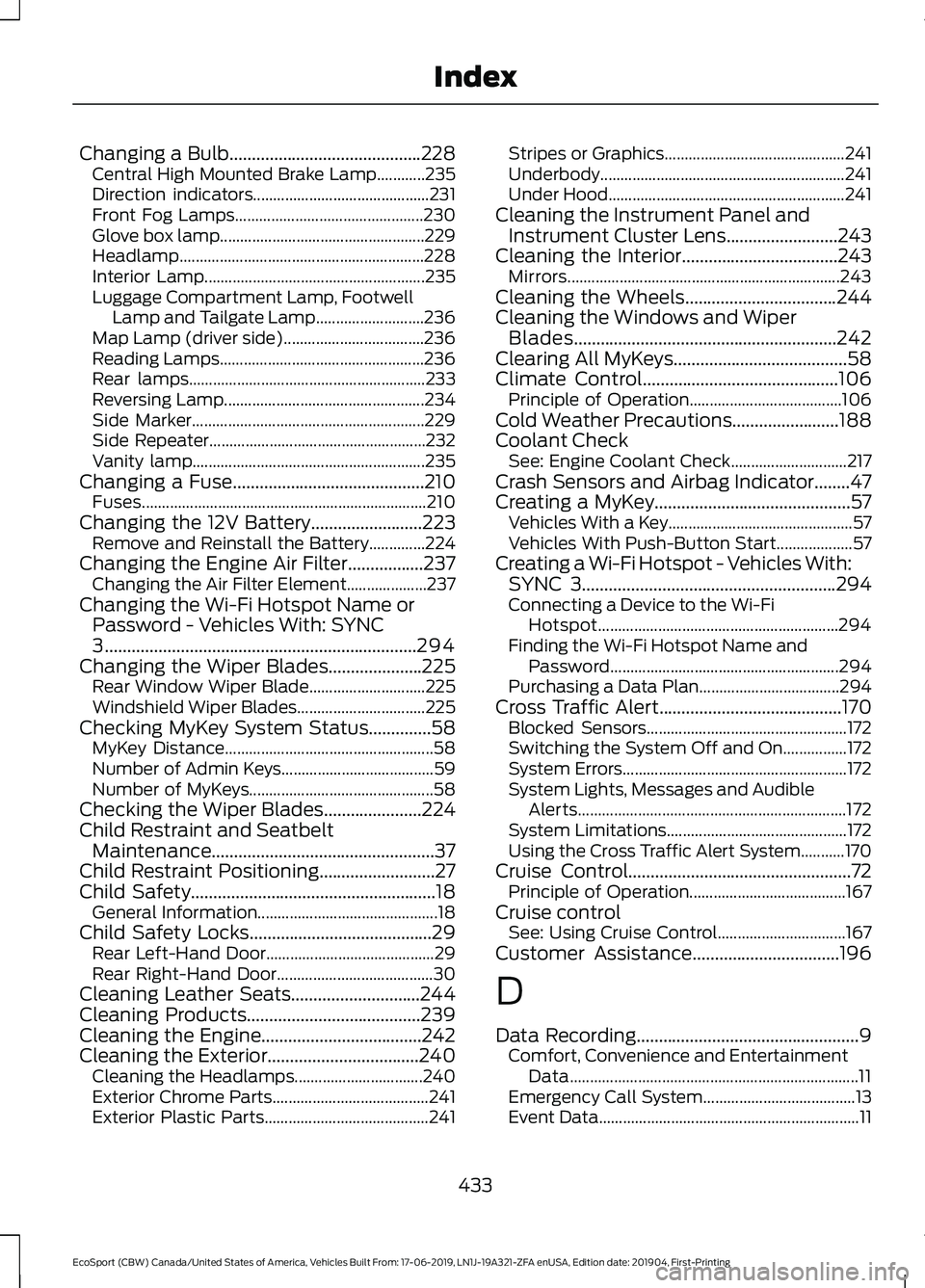
Changing a Bulb...........................................228Central High Mounted Brake Lamp............235Direction indicators............................................231Front Fog Lamps...............................................230Glove box lamp...................................................229Headlamp.............................................................228Interior Lamp.......................................................235Luggage Compartment Lamp, FootwellLamp and Tailgate Lamp...........................236Map Lamp (driver side)...................................236Reading Lamps...................................................236Rear lamps...........................................................233Reversing Lamp..................................................234Side Marker..........................................................229Side Repeater......................................................232Vanity lamp..........................................................235Changing a Fuse...........................................210Fuses.......................................................................210Changing the 12V Battery.........................223Remove and Reinstall the Battery..............224Changing the Engine Air Filter.................237Changing the Air Filter Element....................237Changing the Wi-Fi Hotspot Name orPassword - Vehicles With: SYNC3......................................................................294Changing the Wiper Blades.....................225Rear Window Wiper Blade.............................225Windshield Wiper Blades................................225Checking MyKey System Status..............58MyKey Distance....................................................58Number of Admin Keys......................................59Number of MyKeys..............................................58Checking the Wiper Blades......................224Child Restraint and SeatbeltMaintenance..................................................37Child Restraint Positioning..........................27Child Safety.......................................................18General Information.............................................18Child Safety Locks.........................................29Rear Left-Hand Door..........................................29Rear Right-Hand Door.......................................30Cleaning Leather Seats.............................244Cleaning Products.......................................239Cleaning the Engine....................................242Cleaning the Exterior..................................240Cleaning the Headlamps................................240Exterior Chrome Parts.......................................241Exterior Plastic Parts.........................................241
Stripes or Graphics.............................................241Underbody.............................................................241Under Hood...........................................................241Cleaning the Instrument Panel andInstrument Cluster Lens.........................243Cleaning the Interior...................................243Mirrors....................................................................243Cleaning the Wheels..................................244Cleaning the Windows and WiperBlades...........................................................242Clearing All MyKeys.......................................58Climate Control............................................106Principle of Operation......................................106Cold Weather Precautions........................188Coolant CheckSee: Engine Coolant Check.............................217Crash Sensors and Airbag Indicator........47Creating a MyKey............................................57Vehicles With a Key..............................................57Vehicles With Push-Button Start...................57Creating a Wi-Fi Hotspot - Vehicles With:SYNC 3.........................................................294Connecting a Device to the Wi-FiHotspot............................................................294Finding the Wi-Fi Hotspot Name andPassword.........................................................294Purchasing a Data Plan...................................294Cross Traffic Alert.........................................170Blocked Sensors..................................................172Switching the System Off and On................172System Errors........................................................172System Lights, Messages and AudibleAlerts...................................................................172System Limitations.............................................172Using the Cross Traffic Alert System...........170Cruise Control..................................................72Principle of Operation.......................................167Cruise controlSee: Using Cruise Control................................167Customer Assistance.................................196
D
Data Recording..................................................9Comfort, Convenience and EntertainmentData........................................................................11Emergency Call System......................................13Event Data.................................................................11
433
EcoSport (CBW) Canada/United States of America, Vehicles Built From: 17-06-2019, LN1J-19A321-ZFA enUSA, Edition date: 201904, First-PrintingIndex
Page 440 of 448

Heated Rear Window - Vehicles With:Electronic Manual TemperatureControl (EMTC)...........................................112Heated Seats..................................................125Heated Steering Wheel................................72HeatingSee: Climate Control.........................................106Hill Start Assist..............................................158Switching the System On and Off...............159Using Hill Start Assist.......................................159Hints on Controlling the Interior Climate- Vehicles With: Electronic AutomaticTemperature Control (EATC).................110Defogging or Clearing the Windshield ofThin Ice...............................................................110Defogging the Side Windows in ColdWeather..............................................................110General Hints........................................................110Quickly Cooling the Interior.............................110Recommended Settings for Cooling...........110Recommended Settings for Heating...........110Hints on Controlling the Interior Climate- Vehicles With: Electronic ManualTemperature Control (EMTC).................111Defogging or Clearing the Windshield ofThin Ice.................................................................111Defogging the Side Windows in ColdWeather...............................................................111General Hints..........................................................111Quickly Cooling the Interior...............................111Quickly Heating the Interior..............................111Recommended Settings for Cooling.............111Recommended Settings for Heating.............111Hints on Driving With Anti-LockBrakes............................................................158Hood LockSee: Opening and Closing the Hood............212
I
Ignition Switch...............................................130Starting the Engine.............................................131Switching the Ignition Off...............................130Switching the Ignition On................................130Switching the Ignition to AccessoryMode..................................................................130In California (U.S. Only)..............................197Information Display Control.......................72
Information Displays.....................................93General Information............................................93Information Messages.................................96Accessory Power..................................................97Airbag........................................................................97Alarm.........................................................................97Battery and Charging System.........................98Brake System........................................................98Engine......................................................................99Fuel System...........................................................99Hill Start Assist.....................................................99Keyless Vehicle...................................................100Lighting..................................................................100Maintenance........................................................100MyKey......................................................................101Park Aid..................................................................102Park Brake.............................................................102Power Steering....................................................103Stability Control..................................................103Starting System .................................................103Tire Pressure Monitoring System...................98Traction Control..................................................104Transmission........................................................104Vehicle Settings..................................................105Installing Child Restraints...........................20Child Seats..............................................................20Using Lap and Shoulder Belts.........................20Using Lower Anchors and Tethers forCHildren (LATCH)............................................23Using Tether Straps.............................................24Instrument Cluster........................................88Instrument Lighting Dimmer.....................80Interior Lamps.................................................82Courtesy lamp.......................................................82Reading lamps......................................................82Vanity lamp............................................................83Interior Mirror...................................................86Auto-Dimming Mirror.........................................86Introduction.........................................................7
J
Jump Starting the Vehicle.........................192Connecting the Jumper Cables.....................193Jump Starting......................................................194Preparing Your Vehicle......................................192Removing the Jumper Cables........................194
436
EcoSport (CBW) Canada/United States of America, Vehicles Built From: 17-06-2019, LN1J-19A321-ZFA enUSA, Edition date: 201904, First-PrintingIndex