2020 FIAT PUNTO key
[x] Cancel search: keyPage 16 of 219

12
SAFETY
STARTING
AND DRIVING
WARNING
LIGHTS AND MESSAGES
IN AN
EMERGENCY
SERVICE
AND CARE
TECHNICAL
SPECIFICATIONS
INDEX
CONTROLS
AND DEVICES
IGNITION
The key can be turned to 3 different po-
sitions fig. 9:
❒STOP: engine off, key can be extract-
ed, steering locked. Some electrical de-
vices (e.g. sound system, central door
locking system, etc.) can function.
❒MAR: driving position. All electricaldevices can function.
❒AVV: engine starting (temporary posi- tion).
The ignition device is fitted with an elec-
tronic safety system that, in the event the
engine fails to start, turns back the ignition
key to STOP before repeating the start-
ing operation. STEERING LOCK
Engagement
When the key is in position
STOP, re-
move it and turn the steering wheel until
it locks.
Disengagement
Rock the steering wheel slightly as you
turn the key to MAR.
If the ignition device has
been tampered with (e.g. an
attempted theft), have it checked
over by a Fiat Dealership as soon as
possible.
WARNING
Always remove the key when
you leave your car to pre-
vent someone from accidentally op-
erating the controls. Remember to
engage the handbrake. Engage first
gear if the car is parked uphill or re-
verse if the car is parked downhill.
Never leave children unattended in
the car.
WARNING
fig. 9F0M0608m
Never extract the key while
the vehicle is moving. The
steering wheel would lock automati-
cally as soon as it is turned. This also
applies to when the car is towed.
WARNING
It is absolutely forbidden to
carry out any after-market
operation involving steering system or
steering column modifications (e.g. in-
stallation of anti-theft device) that
could badly affect performance and
safety, invalidate the warranty and
also result in the car not complying
with regulations.
WARNING
001-032 PUNTO POP 1ed EN 31/03/14 09:03 Pagina 12
Page 20 of 219

16
SAFETY
STARTING
AND DRIVING
WARNING
LIGHTS AND MESSAGES
IN AN
EMERGENCY
SERVICE
AND CARE
TECHNICAL
SPECIFICATIONS
INDEX
CONTROLS
AND DEVICES
DIGITAL DISPLAY
STANDARD SCREEN fig. 16
The standard screen shows the following
information:
A Headlamp alignment position (only
with dipped headlamps on).
B Time (always displayed, even with key
extracted and front doors closed)
C Odometer (distance covered in kilo-
metres or miles) and TRIP computer
data.
D Start&Stop indicator (for versions/
markets where provided)
E Gear Shift Indicator (for versions/
markets where provided).
NB With key removed (when opening
one of the front doors) the display turns
on and shows for a few seconds the time
and distance covered. CONTROL BUTTONS fig. 17
+To scroll the displayed menu and the
related options upwards or to in-
crease the displayed value.
MENUPress briefly to display the menu
ESCmenu and/or go to next screen
or confirm the required menu
option.
Hold down to go back to the
standard screen.
–To scroll the displayed menu and the
related options downwards or to
decrease the displayed value. NB
Buttons +and –activate different
functions according to the following sit-
uations:
Controlling the car’s interior lights
– on the standard screen, they control in-
strument panel brightness, the sound sys-
tem and the automatic climate control
system.
Setup menu
– within the menu, they scroll up and
down;
– during settings operations, they increase
or decrease values.
fig. 16F0M0537mfig. 17F0M0122m
001-032 PUNTO POP 1ed EN 31/03/14 09:03 Pagina 16
Page 25 of 219

21
SAFETY
STARTING
AND DRIVING
WARNING
LIGHTS AND MESSAGES
IN AN
EMERGENCY
SERVICE
AND CARE
TECHNICAL
SPECIFICATIONS
INDEX
CONTROLS
AND DEVICES
CONTROL BUTTONS fig. 19
+To scroll the displayed menu and the
related options upwards or to in-
crease the displayed value.
MENUPress briefly to display the menu
ESCand/or go to the next screen or
confirm your choice.
Hold down to go back to the
standard screen.
–To scroll the displayed menu and the
related options downwards or to de-
crease the value displayed.
MULTIFUNCTION
DISPLAY
(for versions/markets, where provided)
The car can be equipped with the multi-
function display that, depending on previ-
ous settings, shows useful information
when driving.
STANDARD SCREEN fig. 18
The standard screen shows the following
information:
A Date.
B Odometer (distance covered in km or
miles).
C Time (always displayed, even with key
removed from the ignition and front
doors closed).
D External temperature.
E Headlight alignment position (only
with dipped beam headlights on).
F Start&Stop indicator (for versions/
markets where provided).
G Gear Shift Indicator (for versions/
markets where provided).
NB When one of the front doors is
opened, the display turns on and shows
for a few seconds the time and distance
covered.
fig. 18F0M0538m
NB The +and –buttons activate differ-
ent functions according to the following
situations:
Controlling the car’s interior lights
– on the standard screen, they control in-
strument panel brightness, the sound sys-
tem and the automatic climate control
system.
Setup menu
– within the menu, they scroll up and
down;
– during settings operations, they increase
or decrease values.
fig. 19F0M0122m
001-032 PUNTO POP 1ed EN 31/03/14 09:03 Pagina 21
Page 29 of 219

25
SAFETY
STARTING
AND DRIVING
WARNING
LIGHTS AND MESSAGES
IN AN
EMERGENCY
SERVICE
AND CARE
TECHNICAL
SPECIFICATIONS
INDEX
CONTROLS
AND DEVICES
Setting date (Set Date)
Using this function it is possible to change
the date (day – month – year).
To update, proceed as follows:
– briefly press MENU ESC – “day” (dd)
will flash on the display;
– press + or –to set the value;
– briefly press MENU ESC – “month”
(mm) will flash on the display;
– press + or –to set the value;
– briefly press MENU ESC – “year”
(yyyy) will flash on the display;
– press + or –to make the adjustment.
NB The setting increases or decreases by
one unit each time +or – is pressed. Hold
the button down to increase/decrease the
setting rapidly. Complete the setting with
single presses of the button when you ap-
proach the required setting.
– briefly press MENU ESC to return to
the menu screen or hold the button down
to return to the standard screen without
saving.
– press +
or –to adjust the value;
– if selecting “Mode”, briefly press MENU
ESC – the mode will flash on the display;
– press + or –to select “24h” or “12h”.
When you have made the required ad-
justments, briefly press MENU ESC to
go back to the menu screen or hold the
button down to go back to the main menu
without saving.
– hold MENU ESC down to go back to
the standard screen or main menu, de-
pending on where you are in the menu. Initial page (display of information
on the main screen)
(for versions/markets, where provided)
This function allows you to choose the in-
formation you would like to see on the
main screen. You can choose to display the
date or the turbocharger boost pressure.
To make your choice, proceed as follows:
– briefly press MENU ESC
– “Initial
page” will appear on the display;
– briefly press MENU ESC once again to
show the display options “Date” and “En-
gine info”;
– press + or –to select the information
you wish to see on the main page of the
display;
– briefly press MENU ESC to return to
the menu screen or hold the button down
to return to the standard screen without
saving.
When the key is turned to MARand the
initial check stage is over, the display will
show the information selected via the “Ini-
tial page” menu function.
001-032 PUNTO POP 1ed EN 31/03/14 09:03 Pagina 25
Page 32 of 219

28
SAFETY
STARTING
AND DRIVING
WARNING
LIGHTS AND MESSAGES
IN AN
EMERGENCY
SERVICE
AND CARE
TECHNICAL
SPECIFICATIONS
INDEX
CONTROLS
AND DEVICES
Adjusting the button volume
(Button Vol.)
This function may be used to adjust (over
8 levels) the volume of the noise made
when the MENU ESC, +and –buttons
are pressed.
To set the desired volume, proceed as fol-
lows:
– briefly press MENU ESC – the previ-
ously set volume level will flash on the dis-
play;
– press + or –to set the value;
– briefly press MENU ESCto return to
the menu screen or hold the button down
to return to the standard screen without
saving. SERVICE (Scheduled servicing)
This function allows you to display the in-
formation about km/mileage intervals or,
for versions/markets, where provided,
time intervals for car servicing.
To consult this information, proceed as
follows:
– briefly press the MENU ESC
button:
the display shows when servicing is due in
km/mi or days (where provided) accord-
ing to the previous setting (see paragraph
“Units of measurement”);
– press the MENU ESC button briefly to
return to the menu screen or hold the
button down to return to the standard
screen.
IMPORTANT The “Scheduled Servicing
Plan” includes car maintenance at fixed in-
tervals (refer to the “Maintenance and
care” chapter). This is displayed automatically, with igni-
tion key at
MAR-ON, 2000 km (or equiv-
alent value in miles) before servicing or,
where provided, 30 days before servicing.
It is also displayed each time the key is
turned to MAR-ON or, for versions/mar-
kets, where provided, every 200 km (or
equivalent value in miles). Below this
threshold servicing indications are more
frequent. The display will be in km or miles
according to the unit of measurement set.
When the next scheduled service is ap-
proaching, the word “Service” will appear
on the display, followed by the number
of kilometres/miles or days (where pro-
vided) left, when the key is turned to
MAR-ON. Contact a Fiat Dealership,
where the operations in the “Scheduled
Servicing Plan” will be performed and the
message will be reset.
When the service interval is reached and
for about 1000 km/600 mi or 30 days, a
service due message is displayed.
001-032 PUNTO POP 1ed EN 31/03/14 09:03 Pagina 28
Page 34 of 219
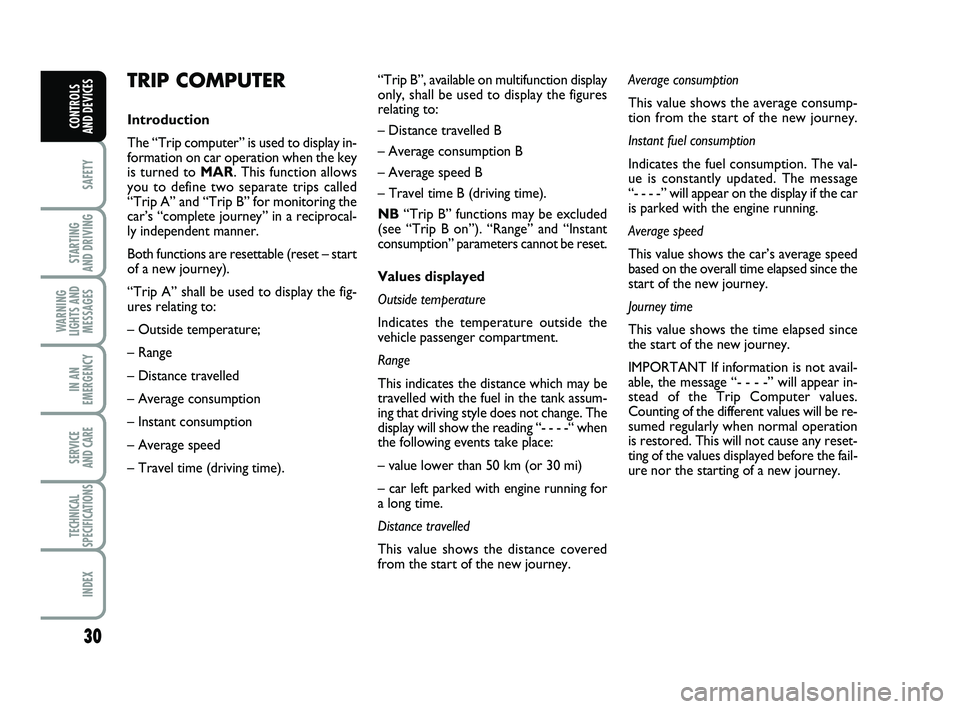
30
SAFETY
STARTING
AND DRIVING
WARNING
LIGHTS AND MESSAGES
IN AN
EMERGENCY
SERVICE
AND CARE
TECHNICAL
SPECIFICATIONS
INDEX
CONTROLS
AND DEVICES
TRIP COMPUTER
Introduction
The “Trip computer” is used to display in-
formation on car operation when the key
is turned to MAR. This function allows
you to define two separate trips called
“Trip A” and “Trip B” for monitoring the
car’s “complete journey” in a reciprocal-
ly independent manner.
Both functions are resettable (reset – start
of a new journey).
“Trip A” shall be used to display the fig-
ures relating to:
– Outside temperature;
– Range
– Distance travelled
– Average consumption
– Instant consumption
– Average speed
– Travel time (driving time). “Trip B”, available on multifunction display
only, shall be used to display the figures
relating to:
– Distance travelled B
– Average consumption B
– Average speed B
– Travel time B (driving time).
NB
“Trip B” functions may be excluded
(see “Trip B on”). “Range” and “Instant
consumption” parameters cannot be reset.
Values displayed
Outside temperature
Indicates the temperature outside the
vehicle passenger compartment.
Range
This indicates the distance which may be
travelled with the fuel in the tank assum-
ing that driving style does not change. The
display will show the reading “- - - -“ when
the following events take place:
– value lower than 50 km (or 30 mi)
– car left parked with engine running for
a long time.
Distance travelled
This value shows the distance covered
from the start of the new journey. Average consumption
This value shows the average consump-
tion from the start of the new journey.
Instant fuel consumption
Indicates the fuel consumption. The val-
ue is constantly updated. The message
“- - - -” will appear on the display if the car
is parked with the engine running.
Average speed
This value shows the car’s average speed
based on the overall time elapsed since the
start of the new journey.
Journey time
This value shows the time elapsed since
the start of the new journey.
IMPORTANT If information is not avail-
able, the message “- - - -” will appear in-
stead of the Trip Computer values.
Counting of the different values will be re-
sumed regularly when normal operation
is restored. This will not cause any reset-
ting of the values displayed before the fail-
ure nor the starting of a new journey.
001-032 PUNTO POP 1ed EN 31/03/14 09:03 Pagina 30
Page 37 of 219

33
SAFETY
STARTING
AND DRIVING
WARNING
LIGHTS AND MESSAGES
IN AN
EMERGENCY
SERVICE
AND CARE
TECHNICAL
SPECIFICATIONS
INDEX
CONTROLS
AND DEVICES
The fabric upholstery of your
car is designed to withstand
normal wear and tear for
a long time. Some precautions
are needed though. Avoid prolonged
and/or excessive rubbing against cloth-
ing accessories such as metal buckles
and Velcro strips which, by applying
a high pressure on the fabric in a small
area, could cause some threads to
break, thereby damaging the upholstery.
Seat heating fig. 24
(for versions/markets, where provided)
With the key turned to MAR, press but-
ton Fto switch the function on/off. When
the function is enabled, the LED on the
button turns on.
IMPORTANT Front seat heating control
is linked to a thermostat, automatically de-
activating heating when the preset tem-
perature is reached.REAR SEATS
To fold the rear seats, refer to the “Ex-
tending the boot” paragraph in this section.
fig. 24F0M0058m
033-069 PUNTO POP 1ed EN 29/08/13 14.34 Pagina 33
Page 40 of 219

36
SAFETY
STARTING
AND DRIVING
WARNING
LIGHTS AND MESSAGES
IN AN
EMERGENCY
SERVICE
AND CARE
TECHNICAL
SPECIFICATIONS
INDEX
CONTROLS
AND DEVICES
WING MIRRORS
Adjustment fig. 29
This operation is possible only with the
key turned to MAR.
To carry out the adjustment, proceed as
follows:
❒use switch B to select the required mir-
ror (left or right);
❒to adjust the mirror, move switch C in
the four directions;
fig. 28F0M0028mfig. 29F0M0030m
The mirror can be adjusted to two differ-
ent positions (normal or antiglare) by
using lever A.
fig. 30F0M0250m
Folding
When required (for example when the
shape causes difficulty in narrow spaces),
it is possible to fold the mirrors by mov-
ing them from position 1-fig. 30 to posi-
tion 2.
When driving, the mirrors
should always be in position
1-fig. 30.
As the driver’s wing mirror is
curved, it may slightly alter
the perception of distance.
WARNING
Defrosting/demisting
(for versions/markets, where provided)
The mirrors are fitted with resistors that
are activated when the heated rear wind-
screen is turned on (by pressing button
().
IMPORTANT This function is timed and
it will turn off automatically after a few
minutes.
033-069 PUNTO POP 1ed EN 29/08/13 14.34 Pagina 36