2020 FIAT 124 SPIDER air
[x] Cancel search: airPage 177 of 228

216)Do not try to recharge a frozen
battery: it must be thawed first, otherwise it
may explode. If the battery was frozen,
have it inspected by specialized personnel
before recharging to check that the internal
elements are not damaged and that the
casing is not cracked, which causes the
risk of leakage of poisonous, corrosive
acid.WHEELS AND TIRES
SAFETY INFORMATION
217) 218) 219)
44) 45)
Before embarking on a long trip, and
approximately every two weeks, check
the tire inflation pressure, including the
spare wheel, if present. Check the tires
when cold.
It is normal for the pressure to increase
when the vehicle is used due to tire
heating; for the correct tire inflation
pressure, see the "Wheels and tire
specifications" paragraph in the
"Technical specifications" chapter.
The tires must be replaced when the
tread is less than 1.6 mm thick.
TIRE INFLATION
PRESSURE
220) 221)
NoteAlways check tire pressure when
tires are cold.
Warm tires normally exceed
recommended pressures. Do not
release air from warm tires to adjust the
pressure.
Underinflation can cause reduced
fuel economy, uneven and acceleratedtire wear, and poor sealing of the tire
bead, which will deform the wheel and
cause separation of tire from rim.
Overinflation can produce a harsh
ride, uneven and accelerated tire wear,
and a greater possibility of damage
from road hazards. Keep your tire
pressure at the correct levels. If one
frequently needs inflating, have it
inspected.
REPLACING A TIRE
223) 222)
If a tire wears evenly, a wear indicator
fig. 152 will appear as a solid band
across the tread. Replace the tire when
this happens: 1: new tread/2: worn
tread (3 = tread wear indicator).
You should replace the tire before the
band crosses the entire tread.
After adjusting the tire pressure,
15207031403-ALL-001
175
Page 179 of 228

WARNING
217)If the tires are “unidirectional”, do not
switch tires from the right-hand side of the
vehicle to the left-hand side, and vice
versa. This type of tires can only be
switched from the front axle to the rear axle
and vice versa, keeping them on the same
side of the vehicle.
218)Travelling with partially or completely
flat tires can cause safety problems and
irreparable damages to the tire.
219)Always use tires that are in good
condition. Driving with worn tires is
dangerous. Reduced braking, steering, and
traction could result in an accident.
220)Always inflate the tires to the correct
pressure. Overinflation or underinflation of
tires is dangerous. Adverse handling or
unexpected tire failure could result in a
serious accident (see “Tires” paragraph in
“Technical specification” chapter).
221)Use only a FCA-genuine tire valve
cap. Use of a non-genuine part is
dangerous as the correct tire air pressure
cannot be maintained if the tire valve
becomes damaged. If the vehicle is driven
under this condition, the tire air pressure
will decrease which could result in a
serious accident. Do not use any part for
the tire valve cap that is not a FCA-genuine
part.
222)Replace all four tires at the same time.
Replacing just one tyre is dangerous. It
could cause poor handling and poor
braking resulting in loss of vehicle control.223)Always use tyres that are in good
condition. Driving with worn tyres is
dangerous. Reduced braking, steering, and
traction could result in an accident.
224)Always use wheels of the correct size
on your vehicle. Using a wrong-sized wheel
is dangerous. Braking and handling could
be affected, leading to loss of control and
an accident.
IMPORTANT
44)Road holding depends also on the
correct tire inflating pressure.
45)If the pressure is too low the tire
overheats and this can cause it serious
damage.
46)Keep your speed down when snow
chains are fitted; do not exceed 50 km/h
(30 mph). Avoid potholes, steps and
pavements and avoid driving for long
distances on roads not covered with snow
to prevent damaging the vehicle and the
road surface.
BODYWORK
PRESERVING THE
PAINTWORK
47) 48)
7)
Touch up abrasions and scratches
immediately to prevent the formation of
rust.
To correctly wash the vehicle, follow
these instructions:
is the vehicle is washed remove the
aerial;
if high pressure jets or cleaners are
used to wash the vehicle, keep a
distance of at least 40 cm from the
bodywork to avoid damage or
alteration. Build up of water could
cause damage to the vehicle in the long
term;
wash the bodywork using a low
pressure jet of water if possible;
wipe a sponge with a slightly soapy
solution over the bodywork, frequently
rinsing the sponge;
rinse well with water and dry with a
jet of air or a chamois leather.
Dry the less visible parts (e.g. door
frames, bonnet, headlight frames, etc.)
with special care, as water may
stagnate more easily in these areas. Do
not wash the vehicle after it has been
177
Page 180 of 228

left in the sun or with the bonnet hot:
this may alter the shine of the
paintwork.
Exterior plastic parts must be cleaned
in the same way as the rest of the
vehicle.
IMPORTANT Avoid parking under trees;
the resin dropped by trees makes the
paintwork go opaque and increases the
possibility of corrosion.
IMPORTANT Bird droppings must be
washed off immediately and thoroughly
as the acid they contain is particularly
aggressive.
Paint chipping
Paint chipping occurs when gravel
thrown in the air by another vehicle's
tires hits your vehicle.
Keeping a safe distance between you
and the vehicle ahead reduces the
chances of having your paint chipped
by flying gravel.
IMPORTANT In low temperatures a
vehicle's finish hardens. This increases
the chance of paint chipping.
IMPORTANT Chipped paint can lead to
rust forming on your vehicle. Before this
happens, repair the damage by using
FCA touch-up paint according to the
instructions in this section. Failure torepair the affected area could lead to
serious rusting and expensive repairs.
Versions with opaque paint
(where provided)
Your vehicle could be equipped with an
exclusive opaque paint needing special
care for its preservation.
To correctly wash the vehicle, proceed
as follows:
wash the body using a low pressure
jet of water. Remember that the build
up of water can damage the car over a
period of time;
wipe a sponge with a slightly soapy
solution over the bodywork, frequently
rinsing the sponge;
rinse well with water and dry with a
jet of air or chamois leather, without
wiping localised areas repeatedly.
MAINTAINING THE
FINISH
Washing
To help protect the finish from rust and
deterioration, wash your vehicle
thoroughly and frequently, at least once
a month, with lukewarm or cold water.
IMPORTANT FCA is not responsible for
scratches caused by automatic car
washes or improper washing.
Scratches are more noticeable on
vehicles with darker paint finishes.IMPORTANT Keep hands and scrapers
clear of the windscreen when the wiper
lever is in the AUTO position and the
ignition is switched ON as fingers could
be pinched or the wipers and wiper
blades damaged when the wipers
activate automatically. If you are going
to clean the windscreen, be sure the
wipers are turned off completely (when
it is most likely that the engine is left
running) this is particularly important
when clearing ice and snow.
IMPORTANT Do not spray water in the
engine compartment. Otherwise, it
could result in engine-starting problems
or damage to electrical parts.
IMPORTANT When washing and
waxing the vehicle, be careful not to
apply excessive force to any single area
of the vehicle bonnet. Otherwise, you
could dent the vehicle.
IMPORTANT Do not use automatic car
washing machines and car washing
devices using high water pressure.
IMPORTANT Make sure that the fuel
flap is closed and lock the doors.
Otherwise, the fuel flap may be
forcefully opened by water pressure
causing damage to the vehicle or fuel
flap.
178
MAINTENANCE AND CARE
Page 182 of 228

INTERIORS
SEATS AND FABRIC
PARTS
Seat belt maintenance
227) 228)
Clean the soiled area by lightly dabbing
it with a soft cloth soaked in a mild
detergent (approx. 5%) diluted with
water.
Wipe off the remaining detergent using
a cloth soaked in clean water and
wrung out well.
Before retracting seat belts which have
been pulled out for cleaning, dry them
off thoroughly and make sure there is
no remaining moisture on them.
NOTE Clean seat belts diligently if they
get dirty. Leaving them uncleaned will
make it dif cult to clean them later, and
it may affect the smooth retracting of
the seat belt.
PLASTIC PART
MAINTENANCE
49)
Instrument panel top maintenance
226)
Wipe the soiled area with a soft cloth
soaked in a mild detergent (approx. 5%)
diluted with water.Wipe off the remaining detergent using
a cloth soaked in clean water and
wrung out well.
WARNING
226)Do not spray water into the vehicle
cabin. Spraying water into the vehicle cabin
is dangerous as electrical devices such as
the audio and switches could get wet
resulting in a malfunction or vehicle fire.
227)If a seat belt appears frayed or has
abrasions, have it replaced by a
Dealership. If a seat belts is used under
such a condition, it cannot function at its
full capacity which could result in serious
injury or death.
228)Use a mild detergent to remove
soiling from a seat belt. If organic solvents
are used for cleaning the seat belts or they
become stained or bleached, there is the
possibility of them becoming weakened
and as a result, they may not function at
their full capacity which could cause
serious injury or death.
229)Never use flammable products, such
as petrol ether or rectified petrol to clean
the inside of the car. The electrostatic
charges which are generated by rubbing
during the cleaning operation may cause a
fire.
230)Do not keep aerosol cans in the car:
they might explode. Aerosol cans must not
be exposed to a temperature exceeding
50°C. When the vehicle is exposed to
sunlight, the internal temperature can
greatly exceed this value.231)There must be no obstacles on the
floor underneath the pedals; make sure
that mats are always flat and do not
interfere with the pedals.
IMPORTANT
49)Never use alcohol, petrols and
derivatives to clean the dashboard and
instrument panel lens.
50)Do not use “hard” synthetic brushes as
they could damage the fabric beyond
repair. Do not perform partial, localised
restorations that could cause “aesthetic”
differences between treated and untreated
areas. Do not use alcohol or ketone-based
solvents.
180
MAINTENANCE AND CARE
Page 185 of 228

ENGINE
232)
Version 1.4 Turbo Multi Air 140HP
CycleOtto
Number and position of cylinders 4 in line
Piston bore and stroke (mm) 72.0 x 84.0
Total displacement (cm³) 1368
Compression ratio9.8:1
Maximum power (EEC) (kW) 103
Maximum power (EEC) (HP) 140
corresponding engine speed (rpm) 5000
Maximum torque (EEC) (Nm) 240
Maximum torque (EEC) (kgm) 24,5
corresponding engine speed (rpm) 2250
Spark plugsNGK SIKR9A7
Fuel Unleaded petrol 95 R.O.N. (EN 228 specifications)
IMPORTANT When cleaning the iridium plugs, do not use a wire brush. The fine particulate coating on the iridium alloy and
platinum tips could be damaged.
WARNING
232)Modifications or repairs to the fuel supply system that are not carried out correctly or do not take the system's technical specifications
into account can cause malfunctions leading to the risk of fire.
183
Page 193 of 228

PERFORMANCE
Top speed after the initial period of usage of the vehicle.
Version km/h
1.4 Turbo Multi Air 140HP215
191
Page 198 of 228

TIPS, CONTROLS
AND GENERAL
INFORMATION
ROAD SAFETY
234) 235)
Learn how to use the various system
functions before setting off.
Read the instructions for the system
carefully before setting off.
RECEPTION CONDITIONS
Reception conditions change
constantly while driving.
Reception may be interfered with by the
presence of mountains, buildings or
bridges, especially when you are far
away from the broadcaster.
IMPORTANT The volume may be
increased when receiving traffic alerts
and news.
CARE AND
MAINTENANCE
53) 54)
Observe the following precautions to
ensure the system is fully operational:
the display lens should not come into
contact with pointed or rigid objects
which could damage its surface; use a
soft, dry anti-static cloth to clean and
do not press;
never use alcohol, petrols and
derivatives to clean the display lens;
prevent any liquid from entering the
system: this could damage it beyond
repair.
IMPORTANT
INFORMATION
Look at the screen only when it is
necessary and safe. If you need to look
at the screen for a long time, pull over
to a safe place so as not to be
distracted while driving.
Immediately stop using the system in
the event of a fault. Otherwise the
system might be damaged.
Contact a Fiat Dealership as soon as
possible to have the system repaired.
WARNING
234)Follow the safety rules below:
otherwise serious injuries may occur to the
occupants or the system may be
damaged.
235)If the volume is too loud this can be
dangerous. Adjust the volume so that you
can still hear background noises (e.g.
horns, ambulances, police vehicles, etc.).
IMPORTANT
53)Only clean the front panel and the
display lens with a soft, clean, dry,
anti-static cloth. Cleaning and polishing
products may damage the surface. Never
use alcohol, petrols and derivatives.
54)Do not use the display as a base for
supports with suction pads or adhesives for
external navigators or smartphones or
similar devices.
196
MULTIMEDIA
Page 202 of 228
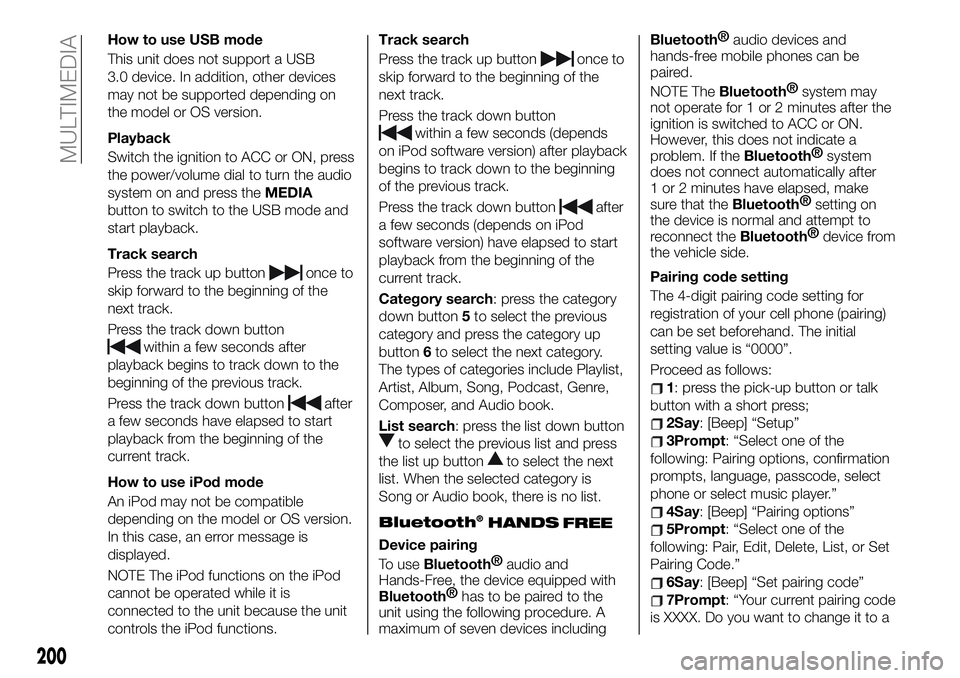
How to use USB mode
This unit does not support a USB
3.0 device. In addition, other devices
may not be supported depending on
the model or OS version.
Playback
Switch the ignition to ACC or ON, press
the power/volume dial to turn the audio
system on and press theMEDIA
button to switch to the USB mode and
start playback.
Track search
Press the track up button
once to
skip forward to the beginning of the
next track.
Press the track down button
within a few seconds after
playback begins to track down to the
beginning of the previous track.
Press the track down button
after
a few seconds have elapsed to start
playback from the beginning of the
current track.
How to use iPod mode
An iPod may not be compatible
depending on the model or OS version.
In this case, an error message is
displayed.
NOTE The iPod functions on the iPod
cannot be operated while it is
connected to the unit because the unit
controls the iPod functions.Track search
Press the track up button
once to
skip forward to the beginning of the
next track.
Press the track down button
within a few seconds (depends
on iPod software version) after playback
begins to track down to the beginning
of the previous track.
Press the track down button
after
a few seconds (depends on iPod
software version) have elapsed to start
playback from the beginning of the
current track.
Category search: press the category
down button5to select the previous
category and press the category up
button6to select the next category.
The types of categories include Playlist,
Artist, Album, Song, Podcast, Genre,
Composer, and Audio book.
List search: press the list down button
to select the previous list and press
the list up button
to select the next
list. When the selected category is
Song or Audio book, there is no list.
Bluetooth®
Device pairing
To use
Bluetooth®
audio and
Hands-Free, the device equipped with
Bluetooth®
has to be paired to the
unit using the following procedure. A
maximum of seven devices including
Bluetooth®
audio devices and
hands-free mobile phones can be
paired.
NOTE The
Bluetooth®
system may
not operate for 1 or 2 minutes after the
ignition is switched to ACC or ON.
However, this does not indicate a
problem. If the
Bluetooth®
system
does not connect automatically after
1 or 2 minutes have elapsed, make
sure that the
Bluetooth®
setting on
the device is normal and attempt to
reconnect the
Bluetooth®
device from
the vehicle side.
Pairing code setting
The 4-digit pairing code setting for
registration of your cell phone (pairing)
can be set beforehand. The initial
setting value is “0000”.
Proceed as follows:
1: press the pick-up button or talk
button with a short press;
2Say: [Beep] “Setup”
3Prompt: “Select one of the
following: Pairing options, confirmation
prompts, language, passcode, select
phone or select music player.”
4Say: [Beep] “Pairing options”
5Prompt: “Select one of the
following: Pair, Edit, Delete, List, or Set
Pairing Code.”
6Say: [Beep] “Set pairing code”
7Prompt: “Your current pairing code
is XXXX. Do you want to change it to a
200
MULTIMEDIA
HANDS
FREE