2020 FIAT 124 SPIDER transmission
[x] Cancel search: transmissionPage 55 of 228
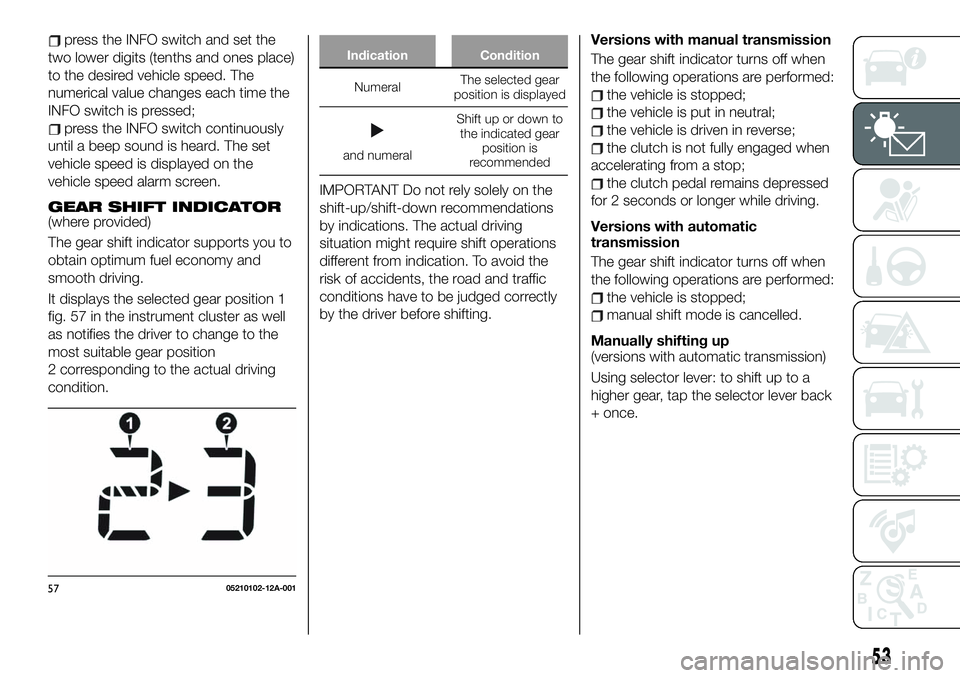
press the INFO switch and set the
two lower digits (tenths and ones place)
to the desired vehicle speed. The
numerical value changes each time the
INFO switch is pressed;
press the INFO switch continuously
until a beep sound is heard. The set
vehicle speed is displayed on the
vehicle speed alarm screen.
GEAR SHIFT INDICATOR(where provided)
The gear shift indicator supports you to
obtain optimum fuel economy and
smooth driving.
It displays the selected gear position 1
fig. 57 in the instrument cluster as well
as notifies the driver to change to the
most suitable gear position
2 corresponding to the actual driving
condition.
Indication Condition
NumeralThe selected gear
position is displayed
and numeralShift up or down to
the indicated gear
position is
recommended
IMPORTANT Do not rely solely on the
shift-up/shift-down recommendations
by indications. The actual driving
situation might require shift operations
different from indication. To avoid the
risk of accidents, the road and traffic
conditions have to be judged correctly
by the driver before shifting.
Versions with manual transmission
The gear shift indicator turns off when
the following operations are performed:
the vehicle is stopped;
the vehicle is put in neutral;
the vehicle is driven in reverse;
the clutch is not fully engaged when
accelerating from a stop;
the clutch pedal remains depressed
for 2 seconds or longer while driving.
Versions with automatic
transmission
The gear shift indicator turns off when
the following operations are performed:
the vehicle is stopped;
manual shift mode is cancelled.
Manually shifting up
(versions with automatic transmission)
Using selector lever: to shift up to a
higher gear, tap the selector lever back
+ once.
53
5705210102-12A-001
Page 56 of 228

MAINTENANCE
MONITOR
(where provided)
Versions with Radio 7”
Proceed as follows:
select the iconon the home
screen to display the “Applications”
screen;
select “Maintenance” to display the
maintenance list screen;
switch the tab and select the setting
item you want to change: “Scheduled”,
“Tire rotation”, “Oil Change”.
You can customize settings in the setup
display as follows:
Scheduled
Tire rotation
Oil Change
For each function are available following
items: “Setting”/“Time (months)”/
“Distance (km or mile)”/“Reset”.
Only for “Oil Change” you can also set
“Oil life (%)”.
WARNING LIGHTS
AND MESSAGES
IMPORTANT The indication of the
warning light in the instrument panel is
indicative and precautionary and as
such must not be considered as
exhaustive and/or alternative to the
information contained in the Owner
Handbook, which you are advised to
read carefully in all cases. Always refer
to the information in this chapter in the
event of a failure indication.
IMPORTANT The instrument panel
warning light will stay on until the cause
of the failure is eliminated.
Vehicles with Radio 7”
The details for some warnings can be
viewed on the centre display.
Proceed as follows:
If the warning light is turned on,
select
icon on the home screen to
display the application screen;
SelectVehicle Status Monitor;
select “Warning Guidance”to
display the current warnings;
select the applicable warning to view
the warning details.
For the following warning/indicator
lights:
Master warning light;
Brake system warning light;
ABS warning light;
Charging system warning light;
Engine oil warning light;
Check engine light;
High engine coolant temperature
warning light;
Automatic transmission warning light;
Power steering malfunction indicator
light;
Air Bag/Seat Belt pretensioner
system warning light;
Active bonnet warning light;
Seat belt warning light;
Door-ajar warning light;
Tyre Pressure Monitoring System
warning light;
KEY warning light;
LED headlight KEY warning light;
Wrench indicator light;
TCS/DSC indicator light;
DSC OFF indicator light;
Security indicator light;
Passenger Air Bag deactivation
indicator light (where provided).
The light turns on when the ignition is
switched on for an operation check,
and turns off a few seconds later or
when the engine is started. If the light
does not turn on or remains turned on,
have the vehicle inspected at Fiat
Dealership.
Only for “Brake system warning
light”: the light turns on continuously
when the parking brake is applied.
54
KNOWING THE INSTRUMENT PANEL
Page 64 of 228

Warning light What it means What to do
POWER STEERING MALFUNCTION
INDICATOR LIGHT
The light illuminates if the electric power
steering has a malfunction. If the light
illuminates, stop the vehicle in a safe place
and do not operate the steering wheel. There
is no problem if the light turns off after a while.
NOTE If the indicator light illuminates, the
power steering will not operate normally. If this
happens, the steering wheel can still be
operated, however, the operation may feel
heavy compared to normal, or the steering
wheel could vibrate when turning.
NOTE Repeatedly jerking the steering wheel
left and right while the vehicle is stopped or
moving extremely slowly will cause the power
steering system to go into protective mode
which will make the steering feel heavy, but
this does not indicate a problem. If this occurs,
park the vehicle safely and wait several
minutes for the system to return to normal.Contact a Fiat Dealership if the light illuminates
continuously.
AUTOMATIC TRANSMISSION WARNING
LIGHT (where provided)
The light illuminates when the transmission
has a problem.
IMPORTANT If the automatic transmission
warning light illuminates, the transmission has
an electrical problem. Continuing to drive your
vehicle in this condition could cause damage
to your transmission.Contact a Fiat Dealership as soon as possible.
62
KNOWING THE INSTRUMENT PANEL
Page 70 of 228
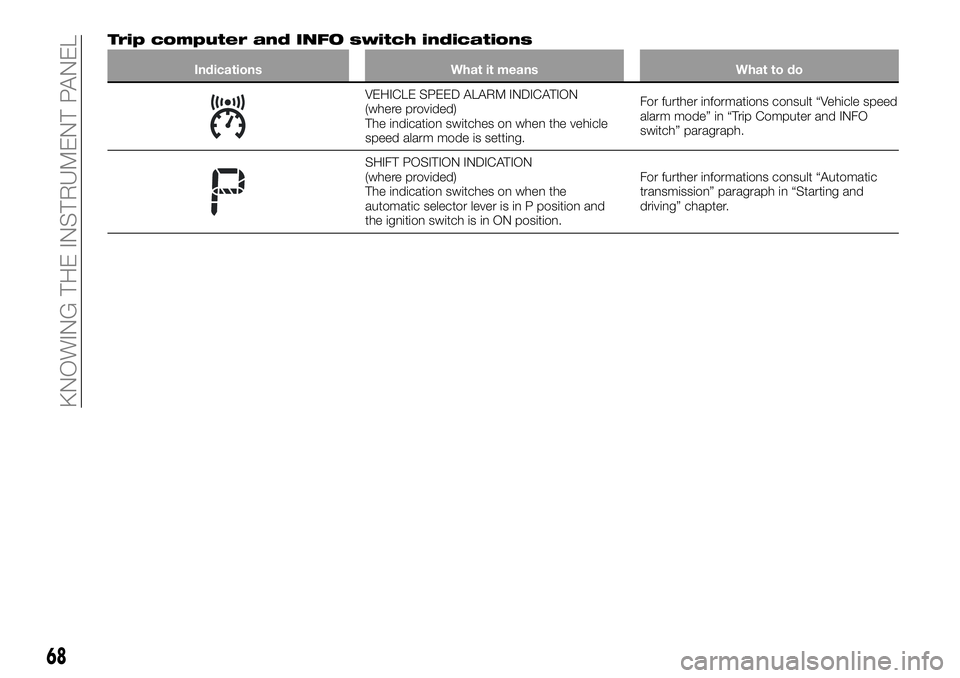
Trip computer and INFO switch indications
Indications What it means What to do
VEHICLE SPEED ALARM INDICATION
(where provided)
The indication switches on when the vehicle
speed alarm mode is setting.For further informations consult “Vehicle speed
alarm mode” in “Trip Computer and INFO
switch” paragraph.
SHIFT POSITION INDICATION
(where provided)
The indication switches on when the
automatic selector lever is in P position and
the ignition switch is in ON position.For further informations consult “Automatic
transmission” paragraph in “Starting and
driving” chapter.
68
KNOWING THE INSTRUMENT PANEL
Page 82 of 228

Tire Pressure Monitoring System
initialization
(versions with conventional tires)
In the following cases, system
initialization must be performed so that
the system operates normally:
a tire pressure is adjusted;
tire rotation is performed;
a tire or wheel is replaced;
the battery is replaced or completely
drained;
the tire pressure monitoring system
warning light is illuminated.
Initialization method
Proceed as follows:
park the car in a safe place and firmly
apply the parking brake;
let the tires cool, then adjust the tire
pressure of all four (4) tires to the
specified pressure indicated on the tire
pressure label located on the driver's
door frame (door open);
switch the ignition ON;
while the vehicle is parked, press and
hold the TPMS system set switch
fig. 60 and verify that the tire pressure
monitoring system warning light in the
instrument cluster flashes twice and a
beep sound is heard once.
IMPORTANT If the system initialization
is performed without adjusting the tire
pressure, the system cannot detect the
normal tire pressure and it may not
illuminate the tire pressure monitoring
system warning light even if a tire
pressure is low, or it may illuminate the
light even if the pressures are normal.
IMPORTANT Adjust the tire pressure on
all four tires and initialize the system
when the tire pressure monitoring
system warning light is turned on. If the
warning light turns on for a reason
other than a flat tire, the tire pressure of
all four tires may have decreased
naturally.
IMPORTANT The system initialization
will not be performed if the switch is
pressed while the vehicle is being
driven.HLA (Hill Launch Assist)
FUNCTION
82)
Hill Launch Assist (HLA) is a function
which assists the driver in accelerating
from a stop while on a slope. When the
driver releases the brake pedal and
depresses the accelerator pedal while
on a slope, the function prevents the
vehicle from rolling. The braking force is
maintained automatically after the brake
pedal is released on a steep grade.
For vehicles with a manual
transmission, Hill Launch Assist
operates on a downward slope when
the shift lever is in the reverse (R)
position, and on an upward slope when
the shift lever is in a position other than
the reverse (R) position.
For vehicles with an automatic
transmission, Hill Launch Assist
operates on a downward slope when
the selector lever is in the reverse (R)
position, and on an upward slope when
the selector lever is in a forward gear.
IMPORTANT Hill Launch Assist does
not operate on a gentle slope. In
addition, the gradient of the slope on
which the system will operate changes
depending on the vehicle's load.
6005120101-12A-321
80
SAFETY
Page 83 of 228

IMPORTANT Hill Launch Assist does
not operate if the parking brake is
applied, the vehicle has not stopped
completely, or the clutch pedal is
released.
IMPORTANT While Hill Launch Assist is
operating, the brake pedal may feel stiff
and vibrate, however, this does not
indicate a malfunction.
IMPORTANT Hill Launch Assist does
not operate while the TCS/DSC
indicator light is illuminated. Refer to
“Warning lights and messages”
paragraph in “Knowing the instrument
panel” chapter.
IMPORTANT Hill Launch Assist (HLA)
does not turn off even if the DSC OFF
switch is pressed to turn off the
TCS/DSC.
IMPORTANT For vehicles with an
automatic transmission although the Hill
Launch Assist does not operate during
idling stop, the vehicle roll prevention
function operates to prevent vehicle roll.
WARNING
79)The presence of the TPMS does not
permit the driver to neglect regular checks
of the tire pressure, including for the spare
wheel, and correct maintenance: the
system is not used to signal a possible fault
to a tire. Tire pressure must be checked
with tires rested and cold. Should it
become necessary for whatever reason to
check pressure with warm tires, do not
reduce pressure even though it is higher
than the prescribed value. Repeat the
check when the tires are cold.
80)Replacing the normal tires with winter
tires and vice versa requires an inspection
of the TPMS, which should be carried out
only by a Fiat Dealership.
81)Changes in outside temperature may
cause tire pressures to vary. The system
may temporarily indicate insufficient
pressure. In this case check the tire
inflation pressure with the tires cold and, if
necessary top up the inflation pressure.82)Do not rely completely on HLA. HLA is
an auxiliary device for accelerating from a
stop on a slope. The system only operates
for about two seconds and therefore,
relying only on the system, when
accelerating from a stop is dangerous
because the vehicle may move (roll)
unexpectedly and cause an accident. The
vehicle could roll depending on the
vehicle's load or if it is towing something. In
addition, for vehicles with a manual
transmission, the vehicle could still roll
depending on how the clutch pedal or the
accelerator pedal is operated. Always
confirm the safety around the vehicle
before starting to drive the vehicle.
81
Page 117 of 228

STARTING AND OPERATING
Let’s get to the "heart" of the vehicle:
seeing how you can exploit all of its
potential to the full.
We’ll look at how to drive it safely in any
situation, so that it can be a welcome
companion, with our comfort and our
wallets in mind.STARTING THE ENGINE.......116
PARKING.................116
PARKING BRAKE............117
MANUAL TRANSMISSION......118
AUTOMATIC TRANSMISSION. . . .119
CRUISE CONTROL...........122
SPEED LIMITER.............125
PARKING SENSOR SYSTEM.....126
REFUELLING THE VEHICLE.....128
REAR CAMERA (PARKVIEW REAR
BACKUP CAMERA)...........130
TOWING TRAILERS..........133
115
Page 118 of 228

STARTING THE
ENGINE
140) 141) 142)
24)
Before starting the engine, adjust the
seat, the interior rear view mirrors, the
door mirrors and fasten the seat belt
correctly.
Never press the accelerator pedal for
starting the engine.
For starting procedure see “Starting the
engine” in “Getting to know your
vehicle” chapter.
STOPPING THE ENGINE
Proceed as follows:
park the car in a position that is not
dangerous for oncoming traffic; engage
a gear (versions with manual
transmission) or position the gear lever
to P (Parking) (versions with automatic
transmission);
turn the ignition device to STOP with
the engine idling.
WARNING
140)It is dangerous to run the engine in
enclosed areas. The engine takes in
oxygen and releases carbon dioxide,
carbon monoxide and other toxic gases.
141)The brake servo is not active until the
engine is started, so you would need to
apply much more force than usual to the
brake pedal.
142)Do not start the engine by pushing,
towing or driving downhill. These
manoeuvres may damage the catalytic
converter.
IMPORTANT
24)A quick burst on the accelerator before
turning off the engine serves absolutely no
practical purpose; it wastes fuel and is
damaging for the engine.
PARKING
Keep away the key when leaving the
vehicle and take it with you.
When parking and leaving the vehicle,
proceed as follows:
engage a gear (first gear if facing
uphill or reverse if facing downhill) and
leave the wheels turned;
stop the engine and engage the
handbrake.
Block the wheels with a wedge or a
stone if the car is parked on a steep
slope.
On versions equipped with automatic
transmission, before releasing the brake
pedal, wait for letter P to be displayed.
IMPORTANT NEVER leave the vehicle
with the gearbox in neutral (or, on
versions equipped with automatic
transmission, before placing the gear
lever at P).
116
STARTING AND OPERATING