2020 DODGE GRAND CARAVAN battery replacement
[x] Cancel search: battery replacementPage 4 of 380

2
INTRODUCTION
HOW TO USE THIS MANUAL .................................. 8
Essential Information .................................... 8
Symbols .......................................................... 8
WARNINGS AND CAUTIONS ................................. 8
VEHICLE MODIFICATIONS/ALTERATIONS ........... 8
GETTING TO KNOW YOUR VEHICLE
KEYS ........................................................................ 9
Key Fobs ......................................................... 9
IGNITION SWITCH .................................................11
Wireless Ignition Node (WIN) ...................... 11
REMOTE START — IF EQUIPPED .........................12
How To Use Remote Start ........................... 12
Remote Start Abort Messages .................... 12
To Enter Remote Start Mode ...................... 12
To Exit Remote Start Mode Without
Driving The Vehicle ..................................... 13 To Exit Remote Start Mode And Drive The
Vehicle .......................................................... 13 General Information .................................... 13
SENTRY KEY ..........................................................13
Key Programming ....................................... 14
Replacement Keys....................................... 14
General Information .................................... 14
VEHICLE SECURITY ALARM — IF EQUIPPED .....15
Rearming Of The System............................. 15
To Arm The System ..................................... 15
To Disarm The System ................................ 15
Tamper Alert................................................. 16 DOORS .................................................................. 16
Manual Door Locks...................................... 16
Power Door Locks — If Equipped ............... 17
Power Sliding Side Door — If Equipped ...... 18
Child Locks ................................................... 19
SEATS .................................................................... 20
Manual Adjustment (Front Seats) — If
Equipped ...................................................... 20 Manual Adjustment (Rear Seats) ............... 21
Power Seats — If Equipped ......................... 27
Heated Seats — If Equipped ....................... 28
Plastic Grocery Bag Retainer Hooks........... 30
HEAD RESTRAINTS .............................................. 30
Supplemental Active Head Restraints
— Front Seats ............................................... 30 Head Restraints — Second Row Quad
Seats............................................................. 31 Head Restraints — Second Row Bench ...... 32
Head Restraints — Third Row...................... 32
STEERING WHEEL ............................................... 33
Tilt/Telescoping Steering Column .............. 33
Heated Steering Wheel — If Equipped ....... 34
MIRRORS .............................................................. 34
Automatic Dimming Mirror
— If Equipped .............................................. 34 Automatic Dimming Mirror With Rear
View Camera Display — If Equipped ........... 35 Outside Mirrors ........................................... 35
Interior Observation Mirror.......................... 36
Power Mirrors — If Equipped ...................... 36
Outside Mirrors Folding Feature ................. 36 Heated Mirrors — If Equipped ..................... 37
Illuminated Vanity Mirrors
— If Equipped .............................................. 37
EXTERIOR LIGHTS ...............................................37
Headlight Switch.......................................... 37
Multifunction Lever .................................... 37
Daytime Running Lights (DRLs)
— If Equipped ............................................... 38 High/Low Beam Switch .............................. 38
Flash-To-Pass ............................................... 38
Automatic Headlights ................................. 38
Headlights On With Wipers
— If Equipped ............................................... 38 Headlight Delay — If Equipped.................... 38
Lights-On Reminder ..................................... 39
Front Fog Lights — If Equipped .................. 39
Turn Signals ................................................. 39
Lane Change Assist ..................................... 39
Battery Protection ....................................... 39
INTERIOR LIGHTS ................................................39
Courtesy/Interior Lighting ........................... 39
WINDSHIELD WIPER AND WASHERS ...............41
Windshield Wiper Operation ....................... 41
Rear Wiper And Washer .............................. 42
CLIMATE CONTROLS ...........................................42
Manual Climate Control Overview .............. 42
Automatic Climate Control Overview .......... 48
Climate Control Functions........................... 56
Automatic Temperature Control (ATC)
— If Equipped ............................................... 56 Operating Tips ............................................. 57
20_RT_OM_EN_USC_t.book Page 2
Page 12 of 380

10GETTING TO KNOW YOUR VEHICLE
Replacing The Battery In The Key Fob With
Remote Control
The replacement battery is one CR2032
battery.
NOTE:
Perchlorate Material — special handling may
apply. See www.dtsc.ca.gov/hazard -
ouswaste/perchlorate for further informa -
tion.
Do not replace coin battery unless the instru -
ment cluster display shows the message
“Key Fob Low Battery”.
Do not touch the battery terminals that are
on the back housing or the printed circuit
board.
1. Remove the emergency key by sliding the mechanical latch on the back of the key
fob sideways with your thumb and then pull
the key out with your other hand.
Emergency WIN Key Removal
2. Gently pry the two halves of the key fob apart. Make sure not to damage the seal
during removal.
Separating WIN Key Fob Case
3. Remove the battery by turning the back
cover over (battery facing downward) and
tapping it lightly on a solid surface such as
a table or similar, then replace the battery.
When replacing the battery, match the (+)
sign on the battery to the (+) sign on the
inside of the battery clip, located on the
back cover. Avoid touching the new battery
with your fingers. Skin oils may cause
battery deterioration. If you touch a battery,
clean it with rubbing alcohol.
4. To assemble the key fob case, line up the two case halves, and snap them together.Programming Additional Key Fobs
Programming the key fob may be performed by
an authorized dealer.
NOTE:
Once a key fob is programmed to a vehicle, it
cannot be repurposed and reprogrammed to
another vehicle.
20_RT_OM_EN_USC_t.book Page 10
Page 104 of 380
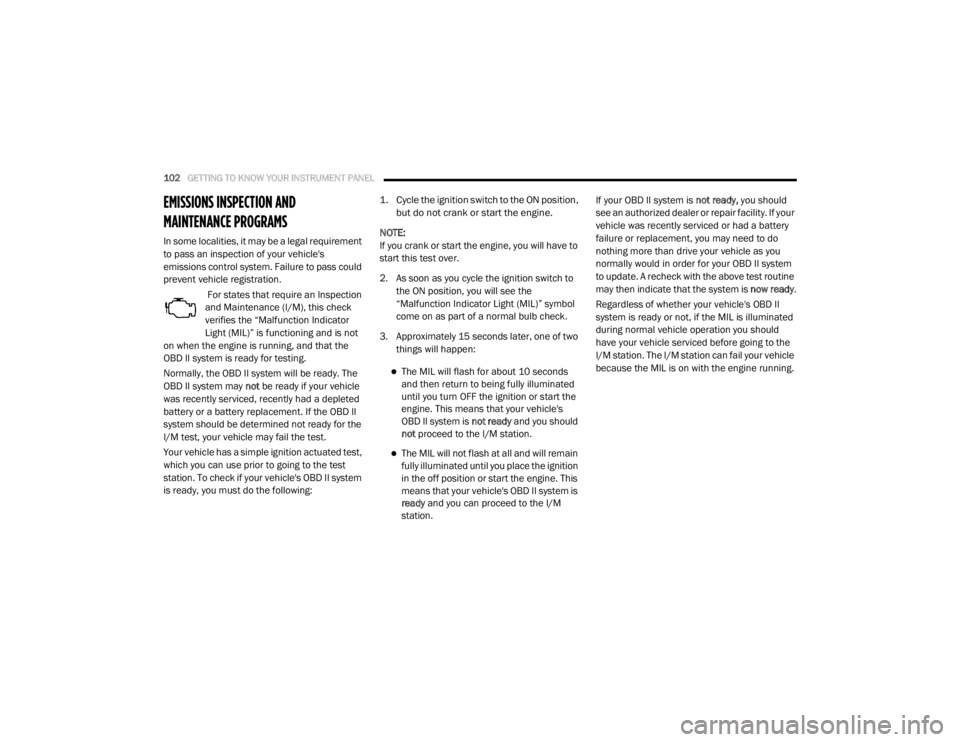
102GETTING TO KNOW YOUR INSTRUMENT PANEL
EMISSIONS INSPECTION AND
MAINTENANCE PROGRAMS
In some localities, it may be a legal requirement
to pass an inspection of your vehicle's
emissions control system. Failure to pass could
prevent vehicle registration.
For states that require an Inspection
and Maintenance (I/M), this check
verifies the “Malfunction Indicator
Light (MIL)” is functioning and is not
on when the engine is running, and that the
OBD II system is ready for testing.
Normally, the OBD II system will be ready. The
OBD II system may not be ready if your vehicle
was recently serviced, recently had a depleted
battery or a battery replacement. If the OBD II
system should be determined not ready for the
I/M test, your vehicle may fail the test.
Your vehicle has a simple ignition actuated test,
which you can use prior to going to the test
station. To check if your vehicle's OBD II system
is ready, you must do the following:
1. Cycle the ignition switch to the ON position,
but do not crank or start the engine.
NOTE:
If you crank or start the engine, you will have to
start this test over.
2. As soon as you cycle the ignition switch to the ON position, you will see the
“Malfunction Indicator Light (MIL)” symbol
come on as part of a normal bulb check.
3. Approximately 15 seconds later, one of two things will happen:
The MIL will flash for about 10 seconds
and then return to being fully illuminated
until you turn OFF the ignition or start the
engine. This means that your vehicle's
OBD II system is not ready and you should
not proceed to the I/M station.
The MIL will not flash at all and will remain
fully illuminated until you place the ignition
in the off position or start the engine. This
means that your vehicle's OBD II system is
ready and you can proceed to the I/M
station. If your OBD II system is not ready,
you should
see an authorized dealer or repair facility. If your
vehicle was recently serviced or had a battery
failure or replacement, you may need to do
nothing more than drive your vehicle as you
normally would in order for your OBD II system
to update. A recheck with the above test routine
may then indicate that the system is now ready.
Regardless of whether your vehicle's OBD II
system is ready or not, if the MIL is illuminated
during normal vehicle operation you should
have your vehicle serviced before going to the
I/M station. The I/M station can fail your vehicle
because the MIL is on with the engine running.
20_RT_OM_EN_USC_t.book Page 102
Page 196 of 380

194
IN CASE OF EMERGENCY
HAZARD WARNING FLASHERS
The Hazard Warning Flashers switch is located
in the lower center area of the instrument
panel.Push the switch to turn on the Hazard
Warning Flashers. When the switch is
activated, all directional turn signals
will flash on and off to warn oncoming
traffic of an emergency. Push the switch a
second time to turn off the Hazard Warning
Flashers. This is an emergency warning system and it
should not be used when the vehicle is in
motion. Use it when your vehicle is disabled and
it is creating a safety hazard for other motorists.
When you must leave the vehicle to seek
assistance, the Hazard Warning Flashers will
continue to operate even though the ignition is
placed in the OFF position.
NOTE:
With extended use, the Hazard Warning
Flashers may wear down your battery.
BULB REPLACEMENT
Replacement Bulbs
Interior Bulbs
Bulb Name Bulb Number
Center & Rear Dome Lamp 578
Center & Rear Reading Lamps 578
Front Door Courtesy Lamp 578
Front Header Reading Lamps – If Equipped 578
Instrument Cluster Lamps PC74
20_RT_OM_EN_USC_t.book Page 194
Page 320 of 380

318MULTIMEDIA
Warning
Read this information carefully before starting
to operate the navigation system and follow the
instructions in this manual. Neither the FCA US
LLC nor Garmin® shall be liable for problems or
accidents resulting from failure to observe the
instructions in this manual.
Failure to avoid the following potentially
hazardous situations could result in an accident
or collision resulting in death or serious injury.
Always drive safely. Only use the navigation
features in this vehicle when it is safe to do
so. You accept full responsibility for the use
of the features in this vehicle.
When navigating, carefully compare informa -
tion displayed on the navigation system to all
available navigation sources, including road
signs, road closures, road conditions, traffic
congestion, weather conditions, and other
factors that may affect safety while driving.
For safety, always resolve any discrepancies
before continuing navigation, and defer to
posted road signs and road conditions.
The navigation system is designed to provide
route suggestions. It is not a replacement for
driver attentiveness and good judgment. Do
not follow route suggestions if they suggest
an unsafe or illegal maneuver or would place
the vehicle in an unsafe situation.
Be careful of the ambient temperature. Using
the navigation system at extreme tempera -
tures can lead to malfunction or damage.
Also note that the unit can be damaged by
strong vibration, metal objects, or by water
getting inside the unit.
Caution
The navigation system is designed to provide
you with route suggestions. It does not reflect
road closures or road conditions, weather
conditions, or other factors that may affect
safety or timing while driving.
Use the navigation system only as a naviga -
tional aid. Do not attempt to use the navigation
system for any purpose requiring precise
measurement of direction, distance, location,
or topography. The Global Positioning System (GPS) is
operated by the United States government,
which is solely responsible for its accuracy and
maintenance. The government system is
subject to changes that could affect the
accuracy and performance of all GPS
equipment, including the navigation system.
Notice
This navigation system can be used when the
ignition key is turned to ON/RUN or ACC. To
preserve the battery, however, it should be used
with the engine running whenever possible.
Using the navigation system for a long time with
the engine switched off can cause the battery to
run down.
Map Data Information
Garmin® uses a combination of governmental
and private data sources. Virtually all data
sources contain some inaccurate or incomplete
data. In some countries, complete and accurate
map information is either not available or is
prohibitively expensive.
20_RT_OM_EN_USC_t.book Page 318
Page 370 of 380

368
INDEX
A
About Your Brakes......................................... 266Adding Engine Coolant (Antifreeze)............... 240Adding Fuel.................................................... 181Adding Washing Fluid.................................... 232Additives, Fuel............................................... 268AdjustDown........................................................... 28Forward....................................................... 28Rearward..................................................... 28Up................................................................ 28Air Bag........................................................... 132Air Bag Operation...................................... 133Air Bag Warning Light................................ 131Driver Knee Air Bag................................... 134Enhanced Accident Response......... 138, 225Event Data Recorder (EDR)....................... 225If Deployment Occurs................................ 138Knee Impact Bolsters................................ 134Maintaining Your Air Bag System.............. 139Maintenance............................................. 139Side Air Bags............................................. 134Transporting Pets...................................... 159Air Bag Light..................................94, 131, 160Air Cleaner, Engine
(Engine Air Cleaner Filter).............................. 235
Air Conditioner Maintenance........................ 235Air Conditioner Refrigerant........................... 235Air Conditioner System................................. 235Air Conditioning................................................ 56Automatic Rear............................................ 51Rear............................................................. 45Air Conditioning Filter..............................58, 235Air Conditioning, Operating Tips....................... 57Air Filter........................................................ 235Air PressureTires......................................................... 253AlarmArm The System.......................................... 15Disarm The System..................................... 15Security Alarm............................................. 97Alterations/ModificationsVehicle........................................................... 8Antifreeze (Engine Coolant)................. 240, 271Disposal................................................... 242Anti-Lock Brake System (ABS)...................... 103Anti-Lock Warning Light................................... 97Ashtray............................................................. 78Assist, Hill Start............................................. 108Assistance Towing........................................ 312Automatic Dimming Mirror............................... 34Automatic Door Locks............................... 17, 18
Automatic Headlights.......................................38Automatic Transmission....................... 165, 244Adding Fluid..................................... 244, 274Fluid And Filter Change............................. 244Fluid Change............................................. 244Fluid Level Check............................. 243, 244Fluid Type........................................ 243, 274Gear Ranges............................................. 168Special Additives...................................... 244Torque Converter...................................... 172Axle Fluid....................................................... 274Axle Lubrication............................................ 274
B
Battery................................................... 95, 232Charging System Light.................................95Jump Starting........................................... 219Keyless Key Fob Replacement....................10Battery Saver Feature......................................39Belts, Seat.................................................... 160Body Mechanism Lubrication........................ 237B-Pillar Location............................................ 249Brake Assist System..................................... 104Brake Control System, Electronic.................. 104Brake Fluid.................................................... 274
20_RT_OM_EN_USC_t.book Page 368
Page 374 of 380

372
J
Jack Location
................................................. 203Jack Operation..................................... 202, 244Jump Starting................................................ 219
K
Key Fob Arm The Alarm
............................................. 15Disarm The Alarm........................................ 15Programming Additional Key Fobs....... 10, 14Key Fob Battery Service
(Remote Keyless Entry)................................... 10Key Fob Programming
(Remote Keyless Entry)................................... 10Keys................................................................... 9Replacement............................................... 14
L
Lane Change And Turn Signals........................ 37Lane Change Assist.................................. 37, 39Lap/Shoulder Belts....................................... 121Latches.......................................................... 161Hood........................................................... 61Leaks, Fluid................................................... 161Life Of Tires................................................... 255Liftgate............................................................ 62Closing........................................................ 62Opening....................................................... 62Light Bulbs..................................................... 161
Lights............................................................ 161Air Bag...................................... 94, 131, 160Automatic Headlights.................................. 38Back-Up.................................................... 197Battery Saver............................................... 39Brake Assist Warning............................... 107Brake Warning............................................. 94Bulb Replacement.................................... 194Center Mounted Stop............................... 197Cruise....................................................... 100Daytime Running.................................. 37, 38Dimmer Switch, Headlight.................... 37, 38Electronic Stability Program(ESP) Indicator.................................................. 96Exterior..................................................... 161Fog.....................................................39, 196Hazard Warning Flasher........................... 194Headlights..........................................37, 196Headlights On Reminder............................. 39High Beam................................................... 38High Beam/Low Beam Select............... 37, 38Instrument Cluster....................................... 37Interior......................................................... 39License..................................................... 197Lights On Reminder.............................. 37, 39Malfunction Indicator (Check Engine).......... 98Parade Mode (Daytime Brightness)............. 41Park................................................. 100, 196Passing................................................. 37, 38Reading....................................................... 39
Rear Servicing.......................................... 197Rear Tail Lamps........................................ 197Seat Belt Reminder.....................................96Security Alarm.............................................97Service...................................................... 194Side Marker.............................................. 197Traction Control........................................ 107Turn Signals............37, 100, 161, 196, 197Warning Instrument Cluster
Descriptions....................................... 96, 100Load Leveling System......................................63Loading Vehicle...................................... 63, 182Tires.......................................................... 249LocksAutomatic Door............................................17Low Tire Pressure System............................. 115Lubrication, Body.......................................... 237Lug Nuts/Bolts.............................................. 266Luggage Carrier................................................79
M
Maintenance Free Battery............................ 232Maintenance Schedule................................. 226Malfunction Indicator Light
(Check Engine)....................................... 98, 102ManualService...................................................... 367Map/Reading Lights........................................39Media Hub.................................................... 340Methanol....................................................... 268
20_RT_OM_EN_USC_t.book Page 372