2020 DODGE GRAND CARAVAN key
[x] Cancel search: keyPage 320 of 380

318MULTIMEDIA
Warning
Read this information carefully before starting
to operate the navigation system and follow the
instructions in this manual. Neither the FCA US
LLC nor Garmin® shall be liable for problems or
accidents resulting from failure to observe the
instructions in this manual.
Failure to avoid the following potentially
hazardous situations could result in an accident
or collision resulting in death or serious injury.
Always drive safely. Only use the navigation
features in this vehicle when it is safe to do
so. You accept full responsibility for the use
of the features in this vehicle.
When navigating, carefully compare informa -
tion displayed on the navigation system to all
available navigation sources, including road
signs, road closures, road conditions, traffic
congestion, weather conditions, and other
factors that may affect safety while driving.
For safety, always resolve any discrepancies
before continuing navigation, and defer to
posted road signs and road conditions.
The navigation system is designed to provide
route suggestions. It is not a replacement for
driver attentiveness and good judgment. Do
not follow route suggestions if they suggest
an unsafe or illegal maneuver or would place
the vehicle in an unsafe situation.
Be careful of the ambient temperature. Using
the navigation system at extreme tempera -
tures can lead to malfunction or damage.
Also note that the unit can be damaged by
strong vibration, metal objects, or by water
getting inside the unit.
Caution
The navigation system is designed to provide
you with route suggestions. It does not reflect
road closures or road conditions, weather
conditions, or other factors that may affect
safety or timing while driving.
Use the navigation system only as a naviga -
tional aid. Do not attempt to use the navigation
system for any purpose requiring precise
measurement of direction, distance, location,
or topography. The Global Positioning System (GPS) is
operated by the United States government,
which is solely responsible for its accuracy and
maintenance. The government system is
subject to changes that could affect the
accuracy and performance of all GPS
equipment, including the navigation system.
Notice
This navigation system can be used when the
ignition key is turned to ON/RUN or ACC. To
preserve the battery, however, it should be used
with the engine running whenever possible.
Using the navigation system for a long time with
the engine switched off can cause the battery to
run down.
Map Data Information
Garmin® uses a combination of governmental
and private data sources. Virtually all data
sources contain some inaccurate or incomplete
data. In some countries, complete and accurate
map information is either not available or is
prohibitively expensive.
20_RT_OM_EN_USC_t.book Page 318
Page 321 of 380

MULTIMEDIA319
Getting Started
To access the Navigation system on your Radio,
press the NAV button in the upper right corner
of the screen during any Radio or Media mode.
Setting Up Your System
When using your navigation system for the first
time, complete the following tasks:
1. Acquire satellites.
2. Understand the main menu.
Acquiring Satellites
The bars indicate satellite strength.
Go to an open area, away from tall buildings and
trees.
Acquiring satellite signals can take a few
minutes. Main Menu
Using The On-Screen Buttons
Press and hold to quickly return to the
main menu.
Press and to see more choices.
Press and hold and to scroll faster.Using The On-screen Keyboard
Press a character on the keyboard to enter a
letter or number.
Press “Space” to add a space.
Press to delete a character.
Press and hold to erase the entire entry.
Press to select the keyboard language
mode.
Press to enter special characters, such as
punctuation marks.
Finding A Point Of Interest
The detailed maps loaded in your navigation
system contain points of interest, such as
restaurants, hotels and auto services.
1. From the main menu, press
Where To? >
Points of Interest
.
2. Select a category.
3. If necessary, select a subcategory.
4. Select a destination.
5. Press Go!1 — Press To Find A Destination
2 — Press To View The Map
3 — Press To Stop A Route
4 — Press To Detour A Route
5 — Press To Open The Menu Of Tools
6 — Press To Open The Menu Of Settings
9
20_RT_OM_EN_USC_t.book Page 319
Page 331 of 380

MULTIMEDIA329
Language Settings
From the main menu press Settings >
Language .
Voice Personality — sets the language for
voice prompts.
Keyboard — sets the language for your
keyboard.
Keyboard Layout — sets the keyboard layout.
Restoring The Original Language Settings
From the main menu press Settings >
Language > > Restore.
Restoring All Original Settings
From the main menu, press Settings > >
Restore > Yes .
Appendix
About GPS Satellite Signals
The navigation system must acquire satellite
signals in order to navigate.
When the navigation system has acquired
satellite signals, the signal strength bars on the
main menu are full . When it loses satellite
signals, the bars are clear . For more information about GPS, go to
www.garmin.com/aboutGPS
.
Updating The Software
To update the navigation system software, you
must have a USB mass storage device and an
Internet connection.
1. Go to
auto-update.garmin.com
.
2. Find your model and select Software
Updates > Download .
3. Read and accept the terms of the Software License Agreement.
4. Follow the instructions on the Web site to complete the installation of the software
update.
Updating The Map Data
To update the navigation system map, you must
have a USB mass storage device and an
Internet connection, or visit your local dealer for
assistance. A map update can be purchased
once a year.
1. Go to
auto-update.garmin.com
.
2. Select your vehicle from the drop-down lists. 3. Select
Order Map Updates for your unit.
4. Follow the Web site instructions to update your map.
CAUTION
Garmin and FCA US LLC are not responsible for
the accuracy of, or the consequences of using,
a safety camera database.
Safety camera information is available in some
locations. Go to http://www.garmin.com for
availability. For these locations, the navigation
system includes the locations of hundreds of
safety cameras. Your navigation system alerts
you when you are approaching a safety camera
and can warn you if you are driving too fast. The
data is updated at least weekly, so you always
have access to the most up-to-date information.
You can purchase a new region or extend an
existing subscription at any time. Each region
that you purchase has an expiration date.9
20_RT_OM_EN_USC_t.book Page 329
Page 370 of 380

368
INDEX
A
About Your Brakes......................................... 266Adding Engine Coolant (Antifreeze)............... 240Adding Fuel.................................................... 181Adding Washing Fluid.................................... 232Additives, Fuel............................................... 268AdjustDown........................................................... 28Forward....................................................... 28Rearward..................................................... 28Up................................................................ 28Air Bag........................................................... 132Air Bag Operation...................................... 133Air Bag Warning Light................................ 131Driver Knee Air Bag................................... 134Enhanced Accident Response......... 138, 225Event Data Recorder (EDR)....................... 225If Deployment Occurs................................ 138Knee Impact Bolsters................................ 134Maintaining Your Air Bag System.............. 139Maintenance............................................. 139Side Air Bags............................................. 134Transporting Pets...................................... 159Air Bag Light..................................94, 131, 160Air Cleaner, Engine
(Engine Air Cleaner Filter).............................. 235
Air Conditioner Maintenance........................ 235Air Conditioner Refrigerant........................... 235Air Conditioner System................................. 235Air Conditioning................................................ 56Automatic Rear............................................ 51Rear............................................................. 45Air Conditioning Filter..............................58, 235Air Conditioning, Operating Tips....................... 57Air Filter........................................................ 235Air PressureTires......................................................... 253AlarmArm The System.......................................... 15Disarm The System..................................... 15Security Alarm............................................. 97Alterations/ModificationsVehicle........................................................... 8Antifreeze (Engine Coolant)................. 240, 271Disposal................................................... 242Anti-Lock Brake System (ABS)...................... 103Anti-Lock Warning Light................................... 97Ashtray............................................................. 78Assist, Hill Start............................................. 108Assistance Towing........................................ 312Automatic Dimming Mirror............................... 34Automatic Door Locks............................... 17, 18
Automatic Headlights.......................................38Automatic Transmission....................... 165, 244Adding Fluid..................................... 244, 274Fluid And Filter Change............................. 244Fluid Change............................................. 244Fluid Level Check............................. 243, 244Fluid Type........................................ 243, 274Gear Ranges............................................. 168Special Additives...................................... 244Torque Converter...................................... 172Axle Fluid....................................................... 274Axle Lubrication............................................ 274
B
Battery................................................... 95, 232Charging System Light.................................95Jump Starting........................................... 219Keyless Key Fob Replacement....................10Battery Saver Feature......................................39Belts, Seat.................................................... 160Body Mechanism Lubrication........................ 237B-Pillar Location............................................ 249Brake Assist System..................................... 104Brake Control System, Electronic.................. 104Brake Fluid.................................................... 274
20_RT_OM_EN_USC_t.book Page 368
Page 374 of 380

372
J
Jack Location
................................................. 203Jack Operation..................................... 202, 244Jump Starting................................................ 219
K
Key Fob Arm The Alarm
............................................. 15Disarm The Alarm........................................ 15Programming Additional Key Fobs....... 10, 14Key Fob Battery Service
(Remote Keyless Entry)................................... 10Key Fob Programming
(Remote Keyless Entry)................................... 10Keys................................................................... 9Replacement............................................... 14
L
Lane Change And Turn Signals........................ 37Lane Change Assist.................................. 37, 39Lap/Shoulder Belts....................................... 121Latches.......................................................... 161Hood........................................................... 61Leaks, Fluid................................................... 161Life Of Tires................................................... 255Liftgate............................................................ 62Closing........................................................ 62Opening....................................................... 62Light Bulbs..................................................... 161
Lights............................................................ 161Air Bag...................................... 94, 131, 160Automatic Headlights.................................. 38Back-Up.................................................... 197Battery Saver............................................... 39Brake Assist Warning............................... 107Brake Warning............................................. 94Bulb Replacement.................................... 194Center Mounted Stop............................... 197Cruise....................................................... 100Daytime Running.................................. 37, 38Dimmer Switch, Headlight.................... 37, 38Electronic Stability Program(ESP) Indicator.................................................. 96Exterior..................................................... 161Fog.....................................................39, 196Hazard Warning Flasher........................... 194Headlights..........................................37, 196Headlights On Reminder............................. 39High Beam................................................... 38High Beam/Low Beam Select............... 37, 38Instrument Cluster....................................... 37Interior......................................................... 39License..................................................... 197Lights On Reminder.............................. 37, 39Malfunction Indicator (Check Engine).......... 98Parade Mode (Daytime Brightness)............. 41Park................................................. 100, 196Passing................................................. 37, 38Reading....................................................... 39
Rear Servicing.......................................... 197Rear Tail Lamps........................................ 197Seat Belt Reminder.....................................96Security Alarm.............................................97Service...................................................... 194Side Marker.............................................. 197Traction Control........................................ 107Turn Signals............37, 100, 161, 196, 197Warning Instrument Cluster
Descriptions....................................... 96, 100Load Leveling System......................................63Loading Vehicle...................................... 63, 182Tires.......................................................... 249LocksAutomatic Door............................................17Low Tire Pressure System............................. 115Lubrication, Body.......................................... 237Lug Nuts/Bolts.............................................. 266Luggage Carrier................................................79
M
Maintenance Free Battery............................ 232Maintenance Schedule................................. 226Malfunction Indicator Light
(Check Engine)....................................... 98, 102ManualService...................................................... 367Map/Reading Lights........................................39Media Hub.................................................... 340Methanol....................................................... 268
20_RT_OM_EN_USC_t.book Page 372
Page 376 of 380

374
Recreational Towing
...................................... 191Reformulated Gasoline.................................. 268Refrigerant.................................................... 235Release, Hood................................................. 61Reminder, Lights On........................................ 37Reminder, Seat Belt...................................... 120Remote Keyless Entry Arm The Alarm............................................. 15Disarm The Alarm........................................ 15Programming Additional Key Fobs....... 10, 14Remote StartingExit Remote Start Mode.............................. 13Replacement Bulbs....................................... 194Replacement Keys........................................... 14Replacement Tires......................................... 255Reporting Safety Defects............................... 366Restraints, Child............................................ 141Restraints, Head.............................................. 30Rocking Vehicle When Stuck......................... 223Roof Luggage Rack.......................................... 79Rotation, Tires............................................... 261
S
Safety Checks Inside Vehicle......................... 160Safety Checks Outside Vehicle...................... 161Safety Defects, Reporting.............................. 366Safety Information, Tire................................. 245Safety Tips..................................................... 159Safety, Exhaust Gas....................................... 159
Schedule, Maintenance................................ 226Seat Belt Reminder.......................................... 96Seat Belts............................................ 120, 160Adjustable Shoulder Belt.......................... 124Adjustable Upper Shoulder Anchorage..... 124Adjustable Upper Shoulder Belt
Anchorage................................................ 124Automatic Locking Retractor (ALR)........... 128Child Restraints........................................ 141Energy Management Feature................... 127Extender................................................... 126Front Seat............................... 120, 121, 122Inspection................................................. 160Lap/Shoulder Belt Operation.................... 122Lap/Shoulder Belt Untwisting................... 123Lap/Shoulder Belts.................................. 121Operating Instructions.............................. 122Pregnant Women...................................... 127Pretensioners........................................... 127Rear Seat................................................. 121Reminder.................................................. 120Seat Belt Extender.................................... 126Seat Belt Pretensioner............................. 127Untwisting Procedure............................... 123Seat Belts Maintenance............................... 264Seats................................................. 20, 28, 29Adjustment........................................... 20, 28Heated......................................................... 29
Power...........................................................27Rear Folding................................................20Reclining......................................................21Seatback Release........................................20Stow ‘n Go (Fold in Floor).............................21Tilting...........................................................20Security Alarm..................................................97Arm The System...........................................15Disarm The System......................................15Selection Of Coolant (Antifreeze).................. 272Sentry KeyKey Programming........................................14Sentry Key (Immobilizer)..................................13Sentry Key Replacement..................................14Service Assistance........................................ 364Service Contract............................................ 365Service Manuals........................................... 367SettingsPersonal......................................................90Shift Lever Override...................................... 222Shoulder Belts.............................................. 121Side View Mirror Adjustment............................34Signals, Turn...............37, 100, 161, 196, 197Snow Chains (Tire Chains)............................ 260Snow Tires.................................................... 257Spare Tires..................................205, 257, 258Spark Plugs................................................... 272
20_RT_OM_EN_USC_t.book Page 374
Page 380 of 380
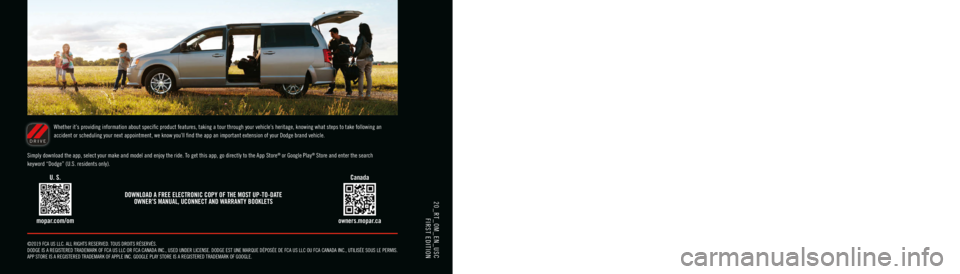
20_RT_OM_EN_USC
FIRST EDITION
2020 DODGE GRAND CARAVAN
OWNER’S MANUAL
2020 DODGE GRAND CARAVAN
©2019 FCA US LLC. ALL RIGHTS RESERVED. TOUS DROITS RÉSERVÉS.
DODGE IS A REGISTERED TRADEMARK OF FCA US LLC OR FCA CANADA INC., USED U\
NDER LICENSE. DODGE EST UNE MARQUE DÉPOSÉE DE FCA US LLC OU FCA CANADA INC., UTILISÉE SOUS LE PERMIS.
APP STORE IS A REGISTERED TRADEMARK OF APPLE INC. GOOGLE PLAY STORE IS A REGISTERED TRADEMARK OF GOOGLE.
Whether it’s providing information about specific product features, taking a tour through your vehicle’s heritage, knowing what steps to take following an
accident or scheduling your next appointment, we know you’ll find the app an important extension of your Dodge brand vehicle.
Simply download the app, select your make and model and enjoy the ride. To get this app, go directly to the App Store
® or Google Play® Store and enter the search
keyword “Dodge” (U.S. residents only).
mopar.com/omowners.mopar.ca
DOWNLOAD A FREE ELECTRONIC COPY OF THE MOST UP-TO-DATE OWNER’S MANUAL, UCONNECT AND WARRANTY BOOKLETS
U. S.
Canada