2020 DODGE CHALLENGER instrument cluster
[x] Cancel search: instrument clusterPage 4 of 396

2
INTRODUCTION
HOW TO USE THIS MANUAL .................................. 9
Essential Information .................................... 9
Symbols .......................................................... 9
WARNINGS AND CAUTIONS ................................. 9
VEHICLE MODIFICATIONS/ALTERATIONS .........10
GETTING TO KNOW YOUR VEHICLE
VEHICLE USER GUIDE — IF EQUIPPED ...............11
KEYS ......................................................................12
Key Fob......................................................... 12
IGNITION SWITCH .................................................17
Keyless Push Button Ignition ...................... 17
Vehicle On Message ................................... 18
REMOTE START — IF EQUIPPED .........................19
How To Use Remote Start — If Equipped ... 19
Remote Start Abort Message On The
Instrument Cluster Display —
If Equipped ................................................... 20 To Enter Remote Start Mode ...................... 20
To Exit Remote Start Mode Without
Driving The Vehicle ..................................... 20 To Exit Remote Start Mode And Drive
The Vehicle ................................................... 20 Remote Start Comfort Systems —
If Equipped ................................................... 21 General Information .................................... 21 SENTRY KEY.......................................................... 21
Key Programming ........................................ 22
Replacement Keys ...................................... 22
General Information .................................... 22
VEHICLE SECURITY ALARM — IF EQUIPPED ..... 23
To Arm The System ...................................... 23
To Disarm The System ................................ 23
Rearming Of The System............................. 24
Tamper Alert................................................. 24
DOORS .................................................................. 24
Manual Door Locks...................................... 24
Power Door Locks ....................................... 25
Keyless Enter-N-Go — Passive Entry........... 25
Automatic Unlock Doors On Exit ................. 28
Automatic Door Locks — If Equipped ......... 28
SEATS .................................................................... 29
Manual Adjustment (Front Seats) — If
Equipped ...................................................... 29 Manual Adjustment (Rear Seats) ............... 30
Power Seats — If Equipped ......................... 31
Heated Seats — If Equipped ....................... 32
Front Ventilated Seats — If Equipped ......... 33
Vehicles Without Passenger Seating
Installed........................................................ 33 Passenger Seat Easy Entry ......................... 34
HEAD RESTRAINTS .............................................. 34
Reactive Head Restraints —
Front Seats ................................................ 35 Rear Head Restraints .................................. 36
Vehicles Without Passenger Seating
Installed........................................................ 36 STEERING WHEEL.................................................37
Manual Tilt/Telescoping Steering
Column — If Equipped ................................. 37 Power Tilt/Telescoping Steering
Column — If Equipped ................................. 37 Heated Steering Wheel — If Equipped ....... 38
MIRRORS ..............................................................38
Automatic Dimming Mirror .......................... 38
Outside Mirrors ........................................... 39
Power Mirrors............................................... 39
Heated Mirrors — If Equipped ................... 39
Illuminated Vanity Mirrors .......................... 40
EXTERIOR LIGHTS.................................................40
Headlight Switch.......................................... 40
Multifunction Lever ..................................... 41
Daytime Running Lights (DRLs) —
If Equipped ................................................... 41 High/Low Beam Switch ............................... 41
Automatic High Beam Headlamp
Control — If Equipped ................................. 41 Flash-To-Pass .............................................. 42
Automatic Headlights ................................. 42
Parking Lights ............................................. 42
Headlights On With Wipers ......................... 42
Headlight Time Delay .................................. 42
Lights-On Reminder ..................................... 42
Fog Lights — If Equipped ............................. 43
Turn Signals ................................................. 43
Lane Change Assist — If Equipped ............. 43
20_LA_OM_EN_USC_t.book Page 2
Page 5 of 396

3
INTERIOR LIGHTS .................................................43 Map/Reading Lights ................................... 43
Ambient Light — If Equipped ....................... 44
Dimmer Controls ........................................ 44
WINDSHIELD WIPERS AND WASHERS .............45
Wiper Operation ........................................... 45
Rain Sensing Wipers — If Equipped ............ 46
CLIMATE CONTROLS ...........................................47
Automatic Climate Control Overview ......... 47
Climate Control Functions ........................... 52
Automatic Temperature Control (ATC) ....... 52
Operating Tips ............................................. 53
WINDOWS ............................................................54
Power Window Controls............................... 54
Wind Buffeting ............................................ 55
POWER SUNROOF — IF EQUIPPED.....................55
Opening Sunroof .......................................... 56
Closing Sunroof ............................................ 56
Wind Buffeting ............................................ 56
Sunshade Operation.................................... 56
Pinch Protect Feature .................................. 56
Sunroof Maintenance .................................. 57
Ignition Off Operation .................................. 57
HOOD ..................................................................57
To Open The Hood .................................... 57
To Close The Hood ....................................... 57
TRUNK ................................................................58
Opening ........................................................ 58
Closing .......................................................... 58
Trunk Safety ................................................. 59 GARAGE DOOR OPENER — IF EQUIPPED ......... 59
Before You Begin Programming
HomeLink® .................................................. 59 Canadian/Gate Operator Programming ..... 61
Using HomeLink®........................................ 62
Security......................................................... 62
Troubleshooting Tips ................................... 63
General Information .................................... 63
INTERNAL EQUIPMENT ........................................ 64
Storage ......................................................... 64
Cupholders ................................................... 65
Illuminated Cupholders — If Equipped ....... 65
Electrical Power Outlets ............................ 65
GETTING TO KNOW YOUR
INSTRUMENT PANEL
INSTRUMENT CLUSTER ....................................... 68
Instrument Cluster Descriptions ................. 70
SRT INSTRUMENT CLUSTER .............................. 71
SRT Instrument Cluster Descriptions ......... 73
INSTRUMENT CLUSTER DISPLAY....................... 73
Location And Controls ................................. 74
Engine Oil Life Reset ................................. 75
Performance Shift Indicator (PSI) —
If Equipped ................................................... 76 Instrument Cluster Display Selectable
Menu Items .................................................. 76 Battery Saver On/Battery Saver Mode
Message — Electrical Load Reduction
Actions — If Equipped ............................... 81 WARNING LIGHTS AND MESSAGES ..................82
Red Warning Lights ..................................... 83
Yellow Warning Lights ................................. 86
Yellow Indicator Lights ................................ 89
Green Indicator Lights ................................. 89
White Indicator Lights ................................. 90
Blue Indicator Lights ................................... 91
ONBOARD DIAGNOSTIC SYSTEM —
OBD II ..................................................................91
Onboard Diagnostic System
(OBD II) Cybersecurity ................................. 91
EMISSIONS INSPECTION AND
MAINTENANCE PROGRAMS ...............................92
SAFETY
SAFETY FEATURES ...............................................93
Anti-Lock Brake System (ABS) ................... 93
Electronic Brake Control (EBC) System ..... 94
AUXILIARY DRIVING SYSTEMS ........................ 100
Blind Spot Monitoring (BSM) —
If Equipped ................................................. 100 Forward Collision Warning (FCW)
Operation - If Equipped ............................. 105 Tire Pressure Monitoring System
(TPMS) ........................................................ 107
20_LA_OM_EN_USC_t.book Page 3
Page 15 of 396

GETTING TO KNOW YOUR VEHICLE13
To remove the emergency key, slide the
mechanical release button on the back of the
key fob sideways with your thumb and then pull
the key out with your other hand.
Emergency Key Removal Process
NOTE:
In case the ignition switch does not change with
the push of a button, the key fob may have a low
or fully depleted battery. A low key fob battery
can be verified by referring to the instrument
cluster, which will display directions to follow.To Unlock The Doors
Push and release the unlock button on the key
fob once to unlock the driver's door or twice
within five seconds to unlock all doors.
The turn signal lights will flash to acknowledge
the unlock signal. The illuminated entry system
will also be activated.
NOTE:
All door unlock settings can be programmed to
your convenience through Uconnect Settings.
Refer to “Uconnect Settings” in “Multimedia”
for further information.
Unlock the driver door on the first push of the
key fob unlock button.
Unlock all doors on the first push of the key
fob unlock button.
NOTE:
To unlock doors and trunk with passive entry,
refer to “Keyless Enter-N-Go — Passive Entry” in
“Doors” in this chapter for further information.
NOTE:
When you use the key fob to open any door, the
courtesy lights, overhead lights, and approach
lighting in the outside mirrors (if equipped) will
turn on. Refer to “Interior Lights” in this chapter
for further information.
1st Press Of Key Fob Unlocks
This feature lets you program the system to
unlock either the driver's door or all doors on
the first push of the unlock button on the key
fob.
To change the current setting, refer to
“Uconnect Settings” in “Multimedia” for further
information.
Flash Lights With Lock
This feature will cause the turn signal lights to
flash when the doors are locked with the key
fob. This feature can be turned on or turned off.
To change the current setting, refer to
“Uconnect Settings” in “Multimedia” for further
information.
Headlight Illumination On Approach
This feature activates the headlights for up to
90 seconds when the doors are unlocked with
the key fob. The time for this feature is
programmable, on vehicles equipped, through
Uconnect Settings. To change the current
setting, refer to “Uconnect Settings” in
“Multimedia” for further information.
1 — Mechanical Release Button
2 — Emergency Key
2
20_LA_OM_EN_USC_t.book Page 13
Page 22 of 396

20GETTING TO KNOW YOUR VEHICLE
REMOTE START ABORT MESSAGE ON
T
HE INSTRUMENT CLUSTER DISPLAY —
I
F EQUIPPED
The following messages will display in the
instrument cluster display if the vehicle fails to
remote start or exits remote start prematurely:
Remote Start Aborted — Door Open
Remote Start Aborted — Hood Open
Remote Start Aborted — Fuel Low
Remote Start Aborted — Trunk Open
Remote Start Disabled — Start Vehicle To
Reset
The message will stay active until the ignition is
placed in the ON/RUN position.
TO ENTER REMOTE START MODE
Push and release the remote start button on the
key fob twice within five seconds. The vehicle
doors will lock, the parking lights will flash, and
the horn will chirp twice (if programmed). Then,
the engine will start, and the vehicle will remain
in the Remote Start mode for a 15 minute cycle. NOTE:
If an engine fault is present or fuel level is
low, the vehicle will start and then shut down
in 10 seconds.
The park lamps will turn on and remain on
during Remote Start mode.
For security, power window and power
sunroof operation (if equipped) are disabled
when the vehicle is in the Remote Start
mode.
The engine can be started two consecutive
times with the key fob. However, the ignition
must be cycled by pushing the START/STOP
ignition button twice (or the ignition switch
must be placed in the ON/RUN position)
before you can repeat the start sequence for
a third cycle.
TO EXIT REMOTE START MODE
W
ITHOUT DRIVING THE VEHICLE
Push and release the remote start button one
time or allow the engine to run for the entire
15 minute cycle.
NOTE:
To avoid unintentional shutdowns, the system
will disable for two seconds after receiving a
valid remote start request.
TO EXIT REMOTE START MODE AND
D
RIVE THE VEHICLE
Before the end of 15 minute cycle, push and
release the unlock button on the key fob to
unlock the doors and disarm the vehicle
security alarm (if equipped). Then, prior to the
end of the 15 minute cycle, push and release
the START/STOP ignition button.
NOTE:
For vehicles not equipped with the Keyless
Enter-N-Go — Passive Entry feature, the igni -
tion switch must be in the ON/RUN position
in order to drive the vehicle.
For vehicles not equipped with the Keyless
Enter-N-Go — Passive Entry feature, the
message “Remote Start Active — Insert Key
and Turn To Run” will show in the instrument
cluster display until you insert the key.
For vehicles equipped with the Keyless
Enter-N-Go — Passive Entry feature, the
message “Remote Start Active — Push Start
Button” will show in the instrument cluster
display until you push the START/STOP
ignition button.
20_LA_OM_EN_USC_t.book Page 20
Page 25 of 396

GETTING TO KNOW YOUR VEHICLE23
Le présent appareil est conforme aux CNR
d`Innovation, Science and Economic
Development applicables aux appareils radio
exempts de licence. L'exploitation est autorisée
aux deux conditions suivantes:
1. l'appareil ne doit pas produire de
brouillage, et
2. l'utilisateur de l'appareil doit accepter tout brouillage radioélectrique subi, même si le
brouillage est susceptible d'en compro -
mettre le fonctionnement.
La operación de este equipo está sujeta a las
siguientes dos condiciones:
1. es posible que este equipo o dispositivo no cause interferencia perjudicial y
2. este equipo o dispositivo debe aceptar cualquier interferencia, incluyendo la que
pueda causar su operación no deseada.
NOTE:
Changes or modifications not expressly
approved by the party responsible for compli -
ance could void the user’s authority to operate
the equipment.VEHICLE SECURITY ALARM — IF EQUIPPED
The vehicle security alarm monitors the vehicle
doors for unauthorized entry and the keyless
push button ignition for unauthorized operation.
While the vehicle security alarm is armed,
interior switches for door locks and trunk
release are disabled. If something triggers the
alarm, the vehicle security alarm will provide the
following audible and visible signals: the horn
will pulse, the park lamps and/or turn signals
will flash, and the vehicle security light in the
instrument cluster will flash.
TO ARM THE SYSTEM
Follow these steps to arm the vehicle security
alarm:
1. Make sure the vehicle’s ignition is placed in the OFF position. Refer to "Ignition
Switch" in this chapter for further
information.
2. Perform one of the following methods to lock the vehicle:
Push lock on the interior power door lock
switch with the driver and/or passenger
door open.
Push the lock button on the exterior
Passive Entry Door Handle with a valid
key fob available in the same exterior
zone (refer to "Keyless Enter-N-Go —
Passive Entry" in “Doors” in this chapter
for further information).
Push the lock button on the key fob.
3. If any doors are open, close them.
Security System Manual Override
The vehicle security alarm will not arm if you
lock the doors using the manual door lock.
TO DISARM THE SYSTEM
The vehicle security alarm can be disarmed
using any of the following methods:
Push the unlock button on the key fob.
Grasp the Passive Entry Door Handle, if
equipped. Refer to “Keyless Enter-N-Go —
Passive Entry,” in “Doors” in this chapter for
further information.
Push the Keyless Enter-N-Go ignition button
(requires at least one valid key fob in the
vehicle).
2
20_LA_OM_EN_USC_t.book Page 23
Page 45 of 396

GETTING TO KNOW YOUR VEHICLE43
FOG LIGHTS — IF EQUIPPED
The front fog light switch is built into the
headlight switch.
Fog Light Switch
To activate the front fog lights, turn on the
parking lights or the low beam headlights and
push the headlight switch. To turn off the front
fog lights, either push the headlight switch a
second time or turn off the headlight switch.
An indicator light in the instrument cluster
display illuminates when the fog lights are
turned on. NOTE:
The fog lights will operate with the low beam
headlights or parking lights on. However,
selecting the high beam headlights will turn off
the fog lights.
TURN SIGNALS
Move the multifunction lever up or down and
the arrows on each side of the instrument
cluster display flash to show proper operation of
the front and rear turn signal lights.
NOTE:
If either light remains on and does not flash,
or there is a very fast flash rate, check for a
defective outside light bulb. If an indicator
fails to light when the lever is moved, it would
suggest that the indicator bulb is defective.
A “Turn Signal On” message will appear in
the instrument cluster display and a contin
-
uous chime will sound if the vehicle is driven
more than 1 mile (1.6 km) with either turn
signal on.
LANE CHANGE ASSIST — IF EQUIPPED
Tap the multifunction lever up or down once,
without moving beyond the detent, and the turn
signal (right or left) will flash three times then
automatically turn off.
INTERIOR LIGHTS
The interior lights come on when a door is
opened.
To protect the battery, the interior lights will turn
off automatically 10 minutes after the ignition is
placed in the OFF position. This will occur if the
interior lights were switched on manually or are
on because a door is open. The Battery
Protection also includes the glove compartment
light and the trunk light. To restore interior light
operation after automatic battery protection is
enabled (lights off), either place the ignition in
the ON/RUN position or cycle the light switch.
MAP/READING LIGHTS
These lights are mounted between the sun
visors on the overhead console. Each light is
turned on by pushing the lens. Push the lens a
second time to turn off the light.
2
20_LA_OM_EN_USC_t.book Page 43
Page 46 of 396

44GETTING TO KNOW YOUR VEHICLE
These lights also turn on when a door is opened,
when the unlock button on the remote keyless
entry key fob is pushed, or when the dimmer
control is turned fully upward, to the second
detent.
Map/Reading Lights
AMBIENT LIGHT — IF EQUIPPED
The overhead console is equipped with an
ambient light feature. This light casts
illumination for improved visibility of the floor
and center console area. Rotate the right dimmer control upward or
downward to increase or decrease the
brightness of the door handle lights, map
pocket lights, and ambient light located in the
overhead console.
Door Handle/Ambient Light Dimmer
DIMMER CONTROLS
The dimmer control is part of the headlight
switch and is located on the left side of the
instrument panel.
With the parking lights or headlights on, rotating
the left dimmer control upward will increase the
brightness of the instrument panel lights and
lighted cupholders (if equipped).
Instrument Panel Dimmer
Dome Light Position
Rotate the dimmer control completely upward
to the second detent to turn on the interior
lights. The interior lights will remain on when the
dimmer control is in this position.
Interior Light Defeat (Off)
Rotate the instrument panel dimmer control to
the extreme bottom (O) off position. The interior
lights will remain off when the doors are open.
Parade Mode (Daytime Brightness Feature)
Rotate the instrument panel dimmer control
upward to the first detent. This feature
brightens all text displays such as the
odometer, instrument cluster display, and radio
when the parking lights or headlights are on.
20_LA_OM_EN_USC_t.book Page 44
Page 55 of 396
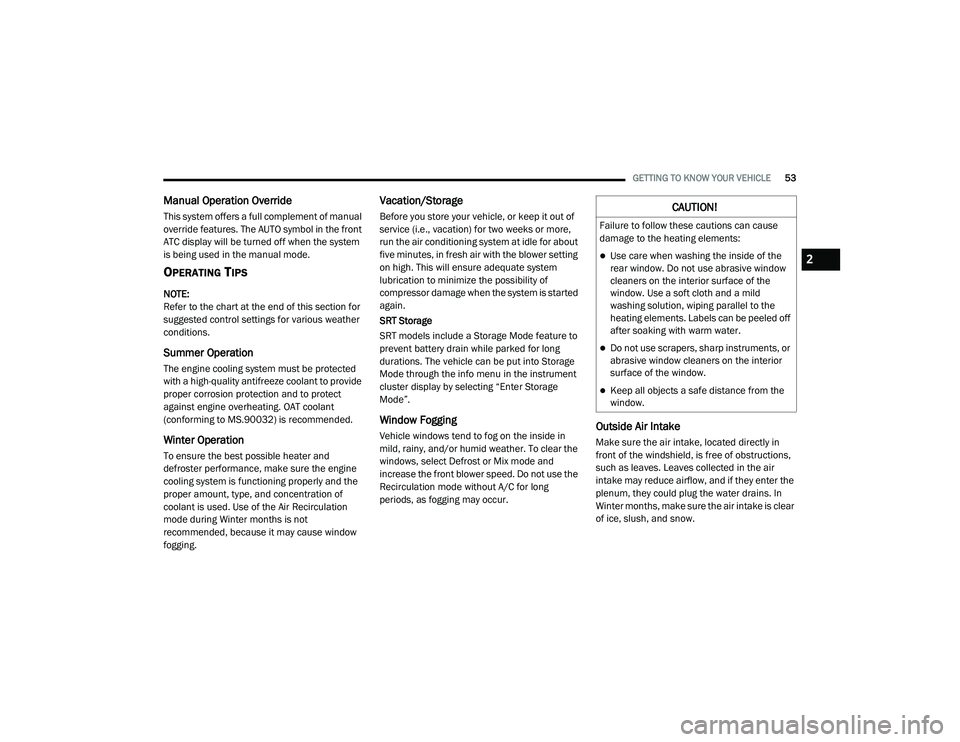
GETTING TO KNOW YOUR VEHICLE53
Manual Operation Override
This system offers a full complement of manual
override features. The AUTO symbol in the front
ATC display will be turned off when the system
is being used in the manual mode.
OPERATING TIPS
NOTE:
Refer to the chart at the end of this section for
suggested control settings for various weather
conditions.
Summer Operation
The engine cooling system must be protected
with a high-quality antifreeze coolant to provide
proper corrosion protection and to protect
against engine overheating. OAT coolant
(conforming to MS.90032) is recommended.
Winter Operation
To ensure the best possible heater and
defroster performance, make sure the engine
cooling system is functioning properly and the
proper amount, type, and concentration of
coolant is used. Use of the Air Recirculation
mode during Winter months is not
recommended, because it may cause window
fogging.
Vacation/Storage
Before you store your vehicle, or keep it out of
service (i.e., vacation) for two weeks or more,
run the air conditioning system at idle for about
five minutes, in fresh air with the blower setting
on high. This will ensure adequate system
lubrication to minimize the possibility of
compressor damage when the system is started
again.
SRT Storage
SRT models include a Storage Mode feature to
prevent battery drain while parked for long
durations. The vehicle can be put into Storage
Mode through the info menu in the instrument
cluster display by selecting “Enter Storage
Mode”.
Window Fogging
Vehicle windows tend to fog on the inside in
mild, rainy, and/or humid weather. To clear the
windows, select Defrost or Mix mode and
increase the front blower speed. Do not use the
Recirculation mode without A/C for long
periods, as fogging may occur.Outside Air Intake
Make sure the air intake, located directly in
front of the windshield, is free of obstructions,
such as leaves. Leaves collected in the air
intake may reduce airflow, and if they enter the
plenum, they could plug the water drains. In
Winter months, make sure the air intake is clear
of ice, slush, and snow.
CAUTION!
Failure to follow these cautions can cause
damage to the heating elements:
Use care when washing the inside of the
rear window. Do not use abrasive window
cleaners on the interior surface of the
window. Use a soft cloth and a mild
washing solution, wiping parallel to the
heating elements. Labels can be peeled off
after soaking with warm water.
Do not use scrapers, sharp instruments, or
abrasive window cleaners on the interior
surface of the window.
Keep all objects a safe distance from the
window.
2
20_LA_OM_EN_USC_t.book Page 53