Page 65 of 244
Downloaded from www.Manualslib.com manuals search engine JauneNoir Noir texte
1.59
ENG_UD34963_2
Ordinateur de bord (H79 Ph2 - Dacia)
ENG_NU_1079-3_H79Ph2_Dacia_1
Examples of display selections by repeatedly
pressing 2 or 4
Interpreting the display selected
Display A Display B Display C
–
–
j) Cruise control and speed limiter programmed speed
(if activated).
Refer to the information on the “Speed limiter” and “Cruise
control” in Section 2.
–
k) Time.
–
–l) Exterior temperature.
m) Reset the tyre pressure .
Please refer to the information on the “Tyre pressure loss
warning” in Section 2.
ON-BOARD COMPUTER (6/6)
The display of information shown below DEPENDS ON THE VEHICLE EQUIPMENT \
AND COUNTRY.
Page 66 of 244
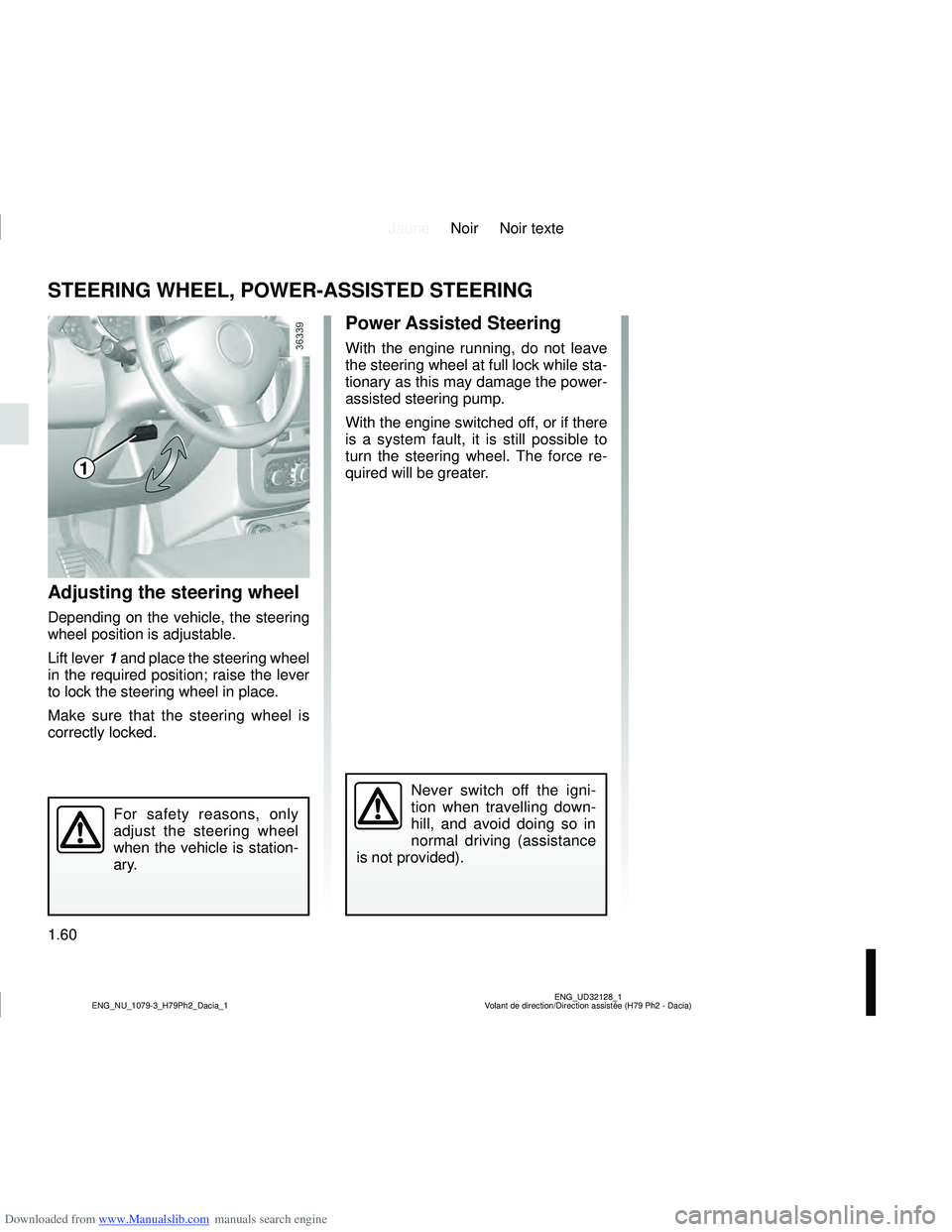
Downloaded from www.Manualslib.com manuals search engine JauneNoir Noir texte
1.60
ENG_UD32128_1
Volant de direction/Direction assistée (H79 Ph2 - Dacia)
ENG_NU_1079-3_H79Ph2_Dacia_1
STEERING WHEEL, POWER-ASSISTED STEERING
Power Assisted Steering
With the engine running, do not leave
the steering wheel at full lock while sta-
tionary as this may damage the power-
assisted steering pump.
With the engine switched off, or if there
is a system fault, it is still possible to
turn the steering wheel. The force re-
quired will be greater.
Adjusting the steering wheel
Depending on the vehicle, the steering
wheel position is adjustable.
Lift lever 1 and place the steering wheel
in the required position; raise the lever
to lock the steering wheel in place.
Make sure that the steering wheel is
correctly locked.
For safety reasons, only
adjust the steering wheel
when the vehicle is station-
ary.
Never switch off the igni-
tion when travelling down-
hill, and avoid doing so in
normal driving (assistance
is not provided).
1
Page 67 of 244

Downloaded from www.Manualslib.com manuals search engine JauneNoir Noir texte
1.61
ENG_UD32129_1
Tableau de bord: heure (H79 - Dacia)
ENG_NU_1079-3_H79Ph2_Dacia_1
CLOCK
Setting the time
Display A
With the ignition on, select the dis-
play A showing the total mileage and
clock.
There are two ways to set the time:
– pressing and holding the button 1 allows you to scroll through the
hours and minutes quickly;
– short presses on button 1 allow you to set the time minute by minute.
If the electrical supply is cut (battery
disconnected, broken supply wire,
etc.), the clock will lose its time set-
ting.
The clock must be reset.
For your safety, we recom-
mend that you do not adjust
the clock while driving.
1
Display B
Display the “Clock” display on the instru-
ment panel by pressing the button 2.Press and hold button 2
to enter the
hour setting mode.
When only the hours flash, press
button 2 briefly, to scroll through them.
Press and hold button 2 to enter the
minute setting mode.
When only the minutes flash, press
button 2 briefly, to scroll through them.
Confirm by pressing and holding
button 2.
2
A
B
Page 68 of 244
Downloaded from www.Manualslib.com manuals search engine JauneNoir Noir texte
1.62
ENG_UD32130_1
Avertisseurs sonore et lumineux (H79 Ph2 - Dacia)
ENG_NU_1079-3_H79Ph2_Dacia_1
AUDIBLE AND VISUAL SIGNALS (1/2)
Horn
Press the end of the stalk 1.
Depending on the vehicle, press on one
of areas 2.
Headlight flasher
Pull stalk 1 towards you to flash the
headlights.
Direction indicators
Move stalk 1 parallel to the steering
wheel and in the direction you are going
to turn it.
When driving on the motorway, the
steering wheel is not usually turned suf-
ficiently to return the stalk automatically
to its starting position. There is an inter-
mediate position in which the stalk may
be held when changing lanes.
When the stalk is released, it will auto-
matically return to its starting position.
1
2
1
Page 69 of 244
Downloaded from www.Manualslib.com manuals search engine JauneNoir Noir texte
1.63
ENG_UD32130_1
Avertisseurs sonore et lumineux (H79 Ph2 - Dacia)
ENG_NU_1079-3_H79Ph2_Dacia_1
AUDIBLE AND VISUAL SIGNALS (2/2)
éHazard warning lights
Press switch 3.
This switch activates all four direction
indicators and the side indicator lights
simultaneously.
It must only be used in an emergency to
warn drivers of other vehicles that you
have had to stop in an area where stop-
ping is prohibited or unexpected, or that
you are obliged to drive under special
conditions.
3
3
3
Page 70 of 244

Downloaded from www.Manualslib.com manuals search engine JauneNoir Noir texte
1.64
ENG_UD33916_2
Éclairages et signalisations extérieures (H79 Ph2 - Dacia)
ENG_NU_1079-3_H79Ph2_Dacia_1
EXTERIOR LIGHTING AND SIGNALS (1/2)
uSide lights
or
šSide lights
Turn the end of stalk 1 until the
symbol is opposite mark 2.
kDipped beam
headlights
Turn the end of stalk 1 until the symbol
is opposite mark 2.
An indicator light on the instrument
panel will come on.
áMain beam headlights
With the dipped beam head-
lights lit, push stalk 1 . This indicator
light on the instrument panel comes on.
To return to the dipped headlight posi-
tion, pull the stalk 1 towards you again.
eSwitching off the lights
Return the end of stalk 1 to its
initial position.
Before driving at night, check that the electrical equipment is operatin\
g
correctly and adjust the headlight beams (if your vehicle is not carryi\
ng
its normal load).
Check that the lights are not obscured (by dirt, mud, snow or objects
which could cover them).
11212
Page 71 of 244

Downloaded from www.Manualslib.com manuals search engine JauneNoir Noir texte
1.65
ENG_UD33916_2
Éclairages et signalisations extérieures (H79 Ph2 - Dacia)
ENG_NU_1079-3_H79Ph2_Dacia_1
EXTERIOR LIGHTING AND SIGNALS (2/2)
gFront fog lights
Turn the centre ring 3 or 4 of
the stalk until the symbol is opposite
mark 2 or 5.
The fog lights only light up if the exterior
lights have been switched on. An indi-
cator light on the instrument panel then
lights up.
Do not forget to switch off the fog lights
when they are no longer needed, to
avoid inconveniencing other road
users.
hRear fog lights
Turn the centre ring 3 on
the stalk until the symbol faces mark 2.
The fog lights only light up if the exterior
lights have been switched on. An indi-
cator light on the instrument panel then
lights up.
Remember to switch off the these
lights when they are no longer required
to avoid inconveniencing other road
users.
eTurning off the fog
lights
Turn the centre ring 3 or 4 of the stalk
until the symbol is opposite mark 2
or 5.
The corresponding indicator light goes
out on the instrument panel.
The front and rear fog lights switch off
when the exterior lights are switched
off.
2345
Daytime running lights
function
(front lights only)
These lights are automatically lit during
daylight hours. They are deactivated
when the main and dipped beams are
lit.
Lights-on warning buzzer
If the lights are on after the engine is
switched off, a warning beep sounds
when the driver’s door is opened to
warn you that the lights are still on.
Page 72 of 244
Downloaded from www.Manualslib.com manuals search engine JauneNoir Noir texte
1.66
ENG_UD36283_2
Réglage de la hauteur des faisceaux (H79 - H79 Ph2 - Dacia)
ENG_NU_1079-3_H79Ph2_Dacia_1
Examples of positions for adjusting control A according to the load
Control A
3 positions Control A
4 positions
4x2
4x4 4x2 4x4
Driver alone or with front passenger 0 0 0
Driver with one front passenger and
one rear passenger 0 --
Driver with one front passenger and
two rear passengers 1 --
Driver with one front passenger and
three rear passengers 1 11
Driver with one front passenger,
three rear passengers and luggage 2 32
Driver only and luggage 34 3
The control A is used to adjust the
height of the headlight beams accord-
ing to the load.
Turn control A anticlockwise to lower
the beams and clockwise to raise them.
ADJUSTING THE HEADLIGHT BEAM HEIGHT (1/2)
A