2020 CITROEN DISPATCH SPACETOURER steering wheel
[x] Cancel search: steering wheelPage 4 of 324
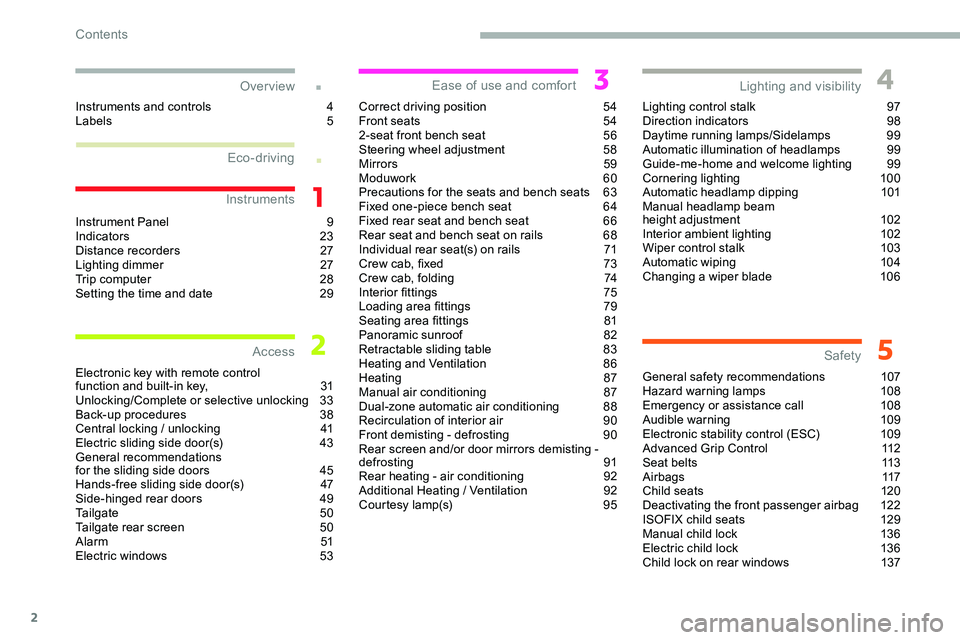
2
.
.
Instrument Panel 9
I ndicators 23
Distance recorders
2
7
Lighting dimmer
2
7
Trip computer
2
8
Setting the time and date
2
9
Electronic key with remote control
function and built-in key,
3
1
Unlocking/Complete or selective unlocking
3
3
Back-up procedures
3
8
Central locking
/ unlocking
4
1
Electric sliding side door(s)
4
3
General recommendations
for the sliding side doors
4
5
Hands-free sliding side door(s)
4
7
Side-hinged rear doors
4
9
Tailgate
5
0
Tailgate rear screen
5
0
Alarm
51
Electric windows
5
3Correct driving position
5
4
Front seats
5
4
2-seat front bench seat
5
6
Steering wheel adjustment
5
8
Mirrors 59
Moduwork
6
0
Precautions for the seats and bench seats
6
3
Fixed one-piece bench seat 6 4
Fixed rear seat and bench seat 6 6
Rear seat and bench seat on rails 6 8
Individual rear seat(s) on rails
7
1
Crew cab, fixed
7
3
Crew cab, folding
7
4
Interior fittings
7
5
Loading area fittings
7
9
Seating area fittings
8
1
Panoramic sunroof
8
2
Retractable sliding table
8
3
Heating and Ventilation
8
6
Heating
87
Manual air conditioning
8
7
Dual-zone automatic air conditioning
8
8
Recirculation of interior air
9
0
Front demisting - defrosting
9
0
Rear screen and/or door mirrors demisting -
defrosting
91
Rear heating - air conditioning
9
2
Additional Heating
/ Ventilation
9
2
Courtesy lamp(s)
9
5Lighting control stalk
9
7
Direction indicators
9
8
Daytime running lamps/Sidelamps
9
9
Automatic illumination of headlamps
9
9
Guide-me-home and welcome lighting
9
9
Cornering lighting
1
00
Automatic headlamp dipping
1
01
Manual headlamp beam
height adjustment 1 02
Interior ambient lighting 1 02
Wiper control stalk
1
03
Automatic wiping
1
04
Changing a wiper blade
1
06
General safety recommendations
1
07
Hazard warning lamps
1
08
Emergency or assistance call
1
08
Audible warning
1
09
Electronic stability control (ESC)
1
09
Advanced Grip Control
1
12
Seat belts
1
13
Airbags
117
Child seats
1
20
Deactivating the front passenger airbag
1
22
ISOFIX child seats
1
29
Manual child lock
1
36
Electric child lock
1
36
Child lock on rear windows
1
37
Over view
Instruments
Access Ease of use and comfort
Safety
Lighting and visibility
Instruments and controls 4
L abels 5
Eco-driving
Contents
Page 23 of 324

21
Stop & Star tFixed. When the vehicle stops the Stop
& Start puts the engine into STOP
mode.
Indicator flashing
temporarily. STOP mode is momentarily
unavailable or START mode is
automatically triggered.
Blind spot
monitoring Fixed.
The function has been activated.
Lane depar ture
warning system Flashing,
accompanied by an
audible signal. A line is being crossed, right-hand
side (or left-hand side).
Turn the steering wheel in the opposite direction to
return to the correct trajectory.
Direction
indicators Flashing with audible
signal. The direction indicators are on.
Sidelamps Fixed. The lamps are lit.
Warning
/ indicator lamp
State Cause Actions
/ Observations
Dipped beam
headlamps Fixed.
The lamps are lit.
Front foglamps Fixed. The front foglamps are lit.
1
Instruments
Page 30 of 324

28
With touch screen
The brightness can be adjusted differently
for day mode and night mode.
F
I
n the Settings
menu, select " Brightness".
Or select " OPTIONS", "Screen
configuration " then "Brightness ".
F
A
djust the brightness by pressing the
arrows or moving the slider.
Trip computer
Information displayed about the current journey
(range, fuel consumption, average speed, etc.).
Display of information
To display the various trip computer tabs in
succession:
With steering mounted controls
F Press the knob on the steering wheel .
F
P
ress this button, located on the end of the
wiper control stalk .
On the instrument panel
F Press this button. The current information is then displayed:
-
t
he range,
-
t
he current fuel consumption,
-
t
he Stop & Start time counter,
-
t
he trip "
1" followed (depending on version)
by trip " 2" with: the average speed, the
average fuel consumption and the distance
travelled for each trip.
Tr i p s " 1" and " 2" are independent but their use
is identical.
For example, trip " 1" can be used for daily
figures and trip " 2" for monthly figures.
Reset trip
The reset is per formed when the trip is
displayed.
F
P
ress the button located on the end of
the wiper control stalk for more than
2
seconds.
Instruments
Page 31 of 324

29
F Press this button for more than 2 seconds. F
P
ress the knob on the steering wheel
for
more than 2 seconds.
A few definitions
Range
(miles or km)
T he distance which can still be
travelled with the fuel remaining in
the tank (depending on the average
fuel consumption over the last
few
miles (kilometres) travelled). When the range falls below 19
miles (30 km),
dashes are displayed.
After filling with at least 5 litres of fuel, the
range is recalculated and is displayed if it
exceeds 62 miles (100 km).
If dashes instead of figures continue to be
displayed when driving, contact a CITROËN
dealer or a qualified workshop.
This value may vary following a change in
the style of driving or the terrain, resulting
in a significant change in the current fuel
consumption.
Current fuel consumption
(mpg or l/100 km or km/l)
C alculated during the last few
seconds.
This function is only displayed from 19 mph
(30
km/h).
Average fuel consumption
(mpg or l/100 km or km/l)
C alculated since the last trip
computer reset.
Average speed
(mph or km/h)
C alculated since the last trip
computer reset.
Distance travelled
(miles or km)
C alculated since the last trip
computer reset.
Stop & Start time counter
(minutes/seconds or hours/minutes)
If your vehicle is fitted with Stop & Start, a time
counter calculates the time spent in STOP
mode during a journey.
It resets to zero every time the ignition is
switched on.
Setting the time and date
Without audio system
1
Instruments
Page 35 of 324

33
Unlocking/Complete or
selective unlocking
What is the purpose of
complete or selective
unlocking?
Complete unlocking unlocks all the vehicle’s
doors (front, side and rear).
Selective unlocking unlocks either the cab
doors, or the doors of the loading area (side
and rear).
Advice
Remote control
The high frequency remote control is a
sensitive system
; do not operate it while
it is in your pocket as there is a possibility
that it may unlock the vehicle, without you
being aware of it.
Do not press the remote control buttons
when out of range of the vehicle: risk of
making it inoperable. It would then be
necessary to reinitialise it.
The remote control does not operate when
the key is in the ignition switch, even when
the ignition is switched off.
Anti-theft protection
Do not make modifications to the
electronic engine immobiliser system
; this
could cause malfunctions.
For vehicles with a key ignition switch,
do not forget to remove the key and turn
the steering wheel to engage the steering
lock. Locking the vehicle
Driving with the doors locked could make
it more difficult for the emergency ser vices
to enter the vehicle in an emergency.
As a safety precaution (with children on
board), remove the key from the ignition
or take the electronic key with you when
leaving the vehicle, even for a short time.
Purchasing a second-hand vehicle
Have the key codes memorised by a
CITROËN dealer, to ensure that the
received keys are the only ones which can
start the vehicle.
Accumulations (water, dust, grime, salt,
etc.) on the inner sur face of the door
handle may affect detection.
If cleaning the inner sur face of the door
handle using a cloth does not restore
detection, contact a CITROËN dealer or a
qualified workshop.
A sudden splash of water (stream of water,
high pressure jet washer, etc.) may be
identified by the system as the desire to
open the vehicle.
2
Access
Page 56 of 324

54
Correct driving position
Before taking to the road and to make the most
of the ergonomic layout of the instruments and
controls, carry out these adjustments in the
following order:
-
t
he height of the head restraint,
-
t
he seat backrest angle,
-
t
he seat cushion height,
-
t
he longitudinal position of the seat,
-
t
he height and reach of the steering wheel,
-
t
he rear view mirror and door mirrors.
Once these adjustments have been made,
check the instrument panel can be viewed
correctly from your driving position.
Manually-adjusted front
seats
For more information on the Seat belts ,
refer to the corresponding section.
Longitudinal
F Raise the control bar and slide the seat forwards or backwards.
Before moving the seat backwards,
ensure that there is nothing that might
prevent the full travel of the seat.
There is a risk of trapping or pinching
passengers if present in the rear seats
or jamming the seat if large objects are
placed on the floor behind the seat.
Height
F Pull the control upwards to raise the seat or push it downwards to lower it until the
desired position is obtained.
Backrest angle
F Depending on equipment, turn the knob or pull the control fully up and tilt the backrest
forward or backward to adjust it.
Ease of use and comfort
Page 60 of 324

58
Electric lumbar
adjustment
F Press the control to obtain the desired lumbar support.
Massage function
This function provides lumbar massage to the
persons in front ; it only operates when the
engine is running as well as in the STOP mode
of the Stop & Start system.
Activation/Deactivation
F Press this button to activate/ deactivate the function.
Upon activation, the indicator lamp comes on.
The massage function is activated for a period
of one hour.
During this time, massage is per formed in
6
cycles of 10 minutes (6 minutes of massage
followed by a 4-minute break).
After one hour, the function is deactivated
; the
indicator lamp goes off.
Adjustment of intensity
Press this button to adjust the
intensity of the massage.
Two levels of massage are available.
Steering wheel adjustment
F When stationary , lower the control lever to
release the steering wheel.
F
A
djust the height and reach.
F
P
ull the control lever to lock the steering
wheel.
As a safety precaution, these operations
must only be carried out while the vehicle
is stationary.
Ease of use and comfort
Page 78 of 324

76
Use the Velcro to connect the transverse mats
in row 2 with the longitudinal mats in rows 2
and 3.
Glove box
It houses the front passenger airbag
deactivation switch and can hold a bottle of
water, the vehicle's handbook pack, etc.Never drive with the glove box (if
equipped) open when a passenger is
sitting at the front. It may cause injury
during sharp deceleration.
Storage compartment
This can hold a bottle of water, the vehicle's
documentation, etc. F
T
o open the storage compartment, press
the left-hand end of the control and guide
the lid to its open position notch.
If your vehicle is so equipped, it is lit when the
lid is opened. When driving , keep the storage
compartment closed. Otherwise, there is a
risk of injury in the event of an accident or
sudden braking.
Depending on the country of
sale, with air conditioning, it
gives access to the ventilation
nozzle, delivering the same air-
conditioned air as the vents in
the passenger compartment.
Front door storage pockets
Liquids carried in an open vessel (e.g.
a cup or mug) could be spilt, presenting
a risk of damage on contact with the
controls in the dashboard and centre
console. Be careful.
Upper glove box
This is located in the dashboard, behind the
steering wheel.
Press the control to open the lid (depending on
version) then guide it to its fully open position.
To close it, guide the lid then press the centre
g e nt l y.
Any liquid which could spill risks causing
an electrical short circuit and therefore a
potential fire.
"Aircraft" type tables
Fitted to the back of each front seat, these can
be used to put objects on.
Ease of use and comfort