2020 CITROEN DISPATCH SPACETOURER key battery
[x] Cancel search: key batteryPage 34 of 324

32
Integral key
This is used to lock and unlock the vehicle
when the remote control cannot operate:
-
c
ell battery flat, vehicle battery discharged
or disconnected, etc.
-
v
ehicle located in an area with strong
electromagnetic signals.
If the alarm is activated, the audible signal
triggered on opening a door with the key
(integral with the remote control) will stop
when the ignition is switched on.
"Keyless Entry and Starting" on
your person
It allows the unlocking, locking and starting of
the vehicle, while carrying the remote control
on your person in the recognition zone " A".
In the ignition on (accessories) position,
with the "START/STOP" button, the
hands-free function is deactivated and it is
impossible to open the doors.
For more information on Starting/
switching off the engine, Keyless Entr y
and Starting and in particular the "ignition
on" position, refer to the corresponding
section.
Locating your vehicle
F Keep this button 1 pulled while removing key 2 from the housing. This function allows you to identify your vehicle
from a distance, with the vehicle locked.
F
P
ress this button.
The courtesy lamps come on and the direction
indicators flash for around 10 seconds.
Remote operation of
lighting
If fitted to the vehicle.
A short press on this button switches
on the lighting remotely (lighting of
sidelamps, dipped beam headlamps
and number plate lamps).
A second press on the button before
the end of the timed period cancels
the remote lighting.
Access
Page 40 of 324

38
With electric sliding side door(s)
F With the Keyless Entry and Starting on your person, to completely lock the vehicle
press on the markings of one of the front
door handles.
With tailgate
Back-up procedures
Lost keys, remote control,
electronic key
Visit a CITROËN dealer with the vehicle's
registration certificate, a personal identification
document and, if possible, the label bearing the
key code.
The CITROËN dealer will be able to retrieve the
key code and the transponder code required to
order a new key.
Total unlocking/locking of
the vehicle with the key
Use these procedures in the following cases:
- r emote control cell battery flat,
-
r
emote control fault,
-
v
ehicle in an area subject to strong
electromagnetic interference.
In the first case, you can also replace the
remote control cell battery.
In the second case, you can also reinitialise the
remote control.
Refer to the corresponding sections.
F
W
ith the Keyless Entry and Starting on your
person, to completely lock the vehicle,
press the tailgate locking control.
F
T
o deadlock the vehicle, press the control
again within five seconds .
F
I
nsert the key in the door lock.
F
T
urn the key towards the front /rear to lock /
unlock the vehicle.
With the Keyless Entry and
Starting on your person
To lock the vehicle the remote control must be
in recognition zone A .
F
To completely lock the vehicle, press on
the markings of one of the door handles
(front door(s), manual sliding side door(s) or
left-hand side-hinged door).
F
T
o deadlock the vehicle, press the marking
again within five seconds. If the vehicle is not fitted with an alarm,
deadlocking is confirmed by fixed
illumination of the direction indicators for
about two seconds.
If the vehicle is not fitted with an alarm,
deadlocking is confirmed by fixed
illumination of the direction indicators for
about two seconds.
F
T
o deadlock the vehicle, press the markings
again within five seconds.
Access
Page 41 of 324
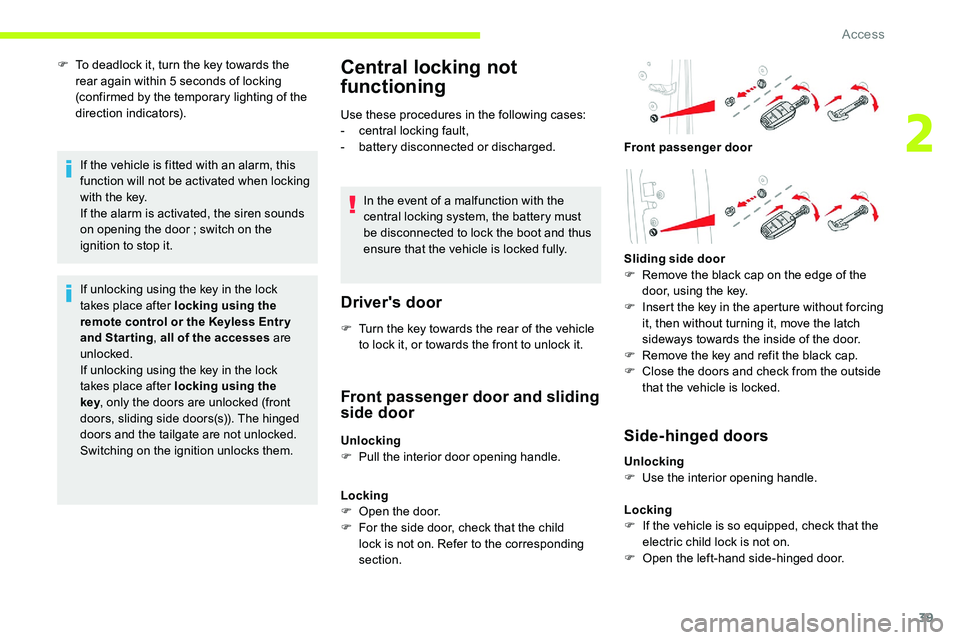
39
F To deadlock it, turn the key towards the rear again within 5 seconds of locking
(confirmed by the temporary lighting of the
direction indicators).
If the vehicle is fitted with an alarm, this
function will not be activated when locking
with the key.
If the alarm is activated, the siren sounds
on opening the door
; switch on the
ignition to stop it.Central locking not
functioning
Use these procedures in the following cases:
- c entral locking fault,
-
b
attery disconnected or discharged.
In the event of a malfunction with the
central locking system, the battery must
be disconnected to lock the boot and thus
ensure that the vehicle is locked fully.
Driver's door
F Turn the key towards the rear of the vehicle to lock it, or towards the front to unlock it.
If unlocking using the key in the lock
takes place after locking using the
remote control or the Keyless Entr y
and Starting
, all of the accesses are
unlocked.
If unlocking using the key in the lock
takes place after locking using the
key , only the doors are unlocked (front
doors, sliding side doors(s)). The hinged
doors and the tailgate are not unlocked.
Switching on the ignition unlocks them.
Front passenger door and sliding
side door
Unlocking
F P ull the interior door opening handle.
Locking
F
O
pen the door.
F
F
or the side door, check that the child
lock is not on. Refer to the corresponding
section. Front passenger door
Sliding side door
F
R
emove the black cap on the edge of the
door, using the key.
F
I
nsert the key in the aperture without forcing
it, then without turning it, move the latch
sideways towards the inside of the door.
F
R
emove the key and refit the black cap.
F
C
lose the doors and check from the outside
that the vehicle is locked.Side-hinged doors
Unlocking
F U se the interior opening handle.
Locking
F
I
f the vehicle is so equipped, check that the
electric child lock is not on.
F
O
pen the left-hand side-hinged door.
2
Access
Page 42 of 324

40
Unlocking the tailgate
F Insert the key into the latch aperture on the edge of the door (without forcing), then slide
the assembly upward.
F
R
emove the key.
F
C
lose the door and check from the outside
that it has locked correctly.
If the fault persists after closing again, the
tailgate will remain locked.
F
F
rom inside the vehicle, insert a small
screwdriver into hole A of the lock to unlock
the tailgate.
F
M
ove the latch to the left.
Changing the battery
If the battery is discharged,
this warning lamp comes on,
accompanied by an audible signal
and the display of a message.
Without Keyless Entr y and Star ting
Batter y ref.: CR1620/3
Volts.
With Keyless Entr y and Star ting
Batter y ref.: CR2032/3
Volts. F
U
nclip the cover by inserting a small
screwdriver in the slot and raise the cover.
F R emove the discharged battery from its
housing.
F
I
nsert the new battery, observing the
polarity, and clip the cover onto the housing.
F
R
einitialise the remote control.
For more information on Reinitialising the
remote control , refer to the corresponding
section.
Do not throw remote control batteries
away as they contain metals which are
harmful to the environment. Take them
to an approved collection point.
Reinitialising the remote
control
Following replacement of the battery or in
the event of a remote control fault, it may be
necessary to reinitialise the remote control.If the problem persists, contact a
CITROËN dealer or a qualified workshop
as soon as possible.
Access
Page 53 of 324

51
Alarm
(Depending on version)
System which protects and provides a deterrent
against theft and break-ins.
Exterior perimeter monitoring
The system checks for opening of the vehicle.
The alarm is triggered if anyone tries, for
example, to open a door, the boot or the
bonnet.
Interior volumetric monitoring
The system only checks for the
variation in volume inside the cab .
The alarm is triggered if anyone
breaks a window or enters the
vehicle's cab but will not be
triggered if someone enters the
loading area . The system checks for any
variation in the volume in the
passenger compartment.
The alarm is triggered if anyone
breaks a window, enters the
passenger compartment or moves
inside the vehicle.
Self-protection function
The system checks for the putting out of
ser vice of its components.
The alarm is triggered if the battery, the central
control or the siren wiring is put out of ser vice
or damaged.
For all work on the alarm system,
contact a CITROËN dealer or a qualified
workshop.
If your vehicle is fitted with Additional
Heating
/ Ventilation, volumetric
monitoring is not compatible with this
system.
For more information on Additional
Heating
/ Ventilation, refer to the
corresponding section.
Locking the vehicle with full
alarm system
Activation
F Turn the ignition off and exit the vehicle. The exterior perimeter monitoring is activated
after 5 seconds and the interior volumetric
monitoring after 45 seconds.
If an opening (door, tailgate or hinged
doors, bonnet, etc.) is incorrectly closed,
the vehicle is not locked, but the exterior
perimeter monitoring will be activated
after 45 seconds, at the same time as the
interior volumetric monitoring.
Deactivation
F Lock or deadlock the vehicle using the remote control or the
"Keyless Entry and Starting"
system.
When the monitoring system is active, the
indicator lamp in the button flashes once per
second and the direction indicators come on for
about 2 seconds.
F
P
ress the remote control
unlocking button.
or
F
U
nlock the vehicle with the "Keyless Entry
and Starting" system.
The monitoring system is deactivated: the
indicator lamp in the button goes off and the
direction indicators flash for about 2 seconds.
2
Access
Page 145 of 324

143
With Keyless Entry and Starting
F Immobilise the vehicle.
F
W
ith the remote control in the recognition
zone, press the " START/STOP" button.
The engine stops and the steering column
locks. If the vehicle is not immobilised, the
engine will not stop.
To avoid any risk of jamming the pedals:
-
o
nly use mats which are suited to the
fixings already present in the vehicle
;
these fixings must be used,
-
n
ever place one mat on top of another.
The use of mats not approved by
CITROËN may inter fere with access to
the pedals and hinder the operation of the
cruise control
/ speed limiter.
The mats approved by CITROËN have two
fixings located below the seat.
Special case with Keyless
Entry and Starting
Switching the ignition on without
starting
With the Keyless Entry and Starting
electronic key inside the vehicle,
pressing the " START/STOP " button,
without pressing any of the
pedals , allows the ignition to be
switched on.
F
P
ress this button again to switch off the
ignition and allow the vehicle to be locked.
Back-up starting
Should your vehicle not detect the electronic
key in the recognition zone, because the
remote control battery is flat, a back-up reader
is provided to the left behind the steering
wheel, to allow starting.
F
W
ith a manual gearbox , place the gear
lever in the neutral position, fully depress
the clutch pedal and keep the pedal down
until the engine starts. F
W
ith an automatic gearbox
, place the
selector in position P then fully depress the
brake pedal.
F
W
ith an electronic gearbox
, place the
selector in position N then fully depress the
brake pedal.
F
T
hen press the "
START/STOP" button.
The engine starts.
Remote control not recognised
If the remote control is no longer in the
recognition zone, a message appears in the
instrument panel when closing a door or trying
to switch off the engine.
F
T
o confirm switching off the engine, press
and hold the " START/STOP " button for
about 3
seconds, then contact a CITROËN
dealer or a qualified workshop.
Forced switch-off
In the event of an emergency only and with
the vehicle stationary, you can switch off the
engine.
F
T
o do this, press the “ S TA R T/
STOP ” button for about 3
seconds.
In this case, the steering column locks as soon
as the vehicle stops.
F
P
lace and hold the remote control against
the reader, then:
6
Driving
Page 155 of 324

153
Deactivation/Activation
With / Without audio system
If the system has been deactivated
in STOP mode, the engine restarts
immediately.
Operation
Main conditions for operation
- T he driver’s door must be closed.
-
T
he sliding side door must be closed.
-
T
he driver's seat belt must be fastened.
-
T
he state of charge of the battery must be
sufficient.
-
T
he temperature of the engine must be
within its nominal operating range.
-
T
he outside temperature must be between
0°C and 35
°C.
Putting the engine into standby
(STOP mode)
The engine automatically goes into standby
as soon as the driver indicates the intention of
stopping.
With a manual gearbox : at a speed below
12 mph (20
km/h) or the vehicle stopped
(depending on engine), with the gear lever in
neutral and clutch pedal released.
With an automatic gearbox : with the brake
pedal depressed or the gear selector in
position
N, with the vehicle stopped.
With an electronic gearbox : at a speed
below 12 mph (20
km/h), with the brake pedal
depressed or the gear selector in position N ,
with the vehicle stopped.
Time counter
A time counter adds up the time spent in
standby during a journey. It resets to zero every
time the ignition is switched on.
Special cases:
The engine does not go into standby if one of
the operating conditions is not met and in the
following cases.
-
S
teep slope (rising or falling).
-
V
ehicle speed has not exceeded 6 mph
(10
km/h) since the last engine start (with
the key or the " START/STOP" b u t to n).
-
N
eeded to maintain a comfortable
temperature in the passenger compartment.
-
D
emisting active. In these cases, this indicator lamp
flashes for a few seconds, then goes
of f.
After the engine has restarted, STOP
mode is not available as long as the
vehicle has not reached a speed of 5 mph
(8
km/h).
During parking manoeuvres, STOP mode
is not available for a few seconds after
coming out of reverse gear or turning the
steering wheel.
F
T
o deactivate or reactivate the system,
press this button.
The indicator lamp is lit when the system is
deactivated .
With touch screen
Activation or deactivation is done via
the vehicle configuration menu.
The system reactivates automatically
every time the engine is started by the
driver.
6
Driving
Page 156 of 324

154
Engine restarting (START mode)
The engine automatically restarts as soon as
the driver indicates the intention of moving off
again.
With a manual gearbox: with the clutch pedal
fully depressed.
With an automatic gearbox :
-
W
ith the selector in position D or M : with the
brake pedal released.
-
W
ith the selector in position N and the brake
pedal released: with the selector at D or M .
-
W
ith the selector in position P and the brake
pedal depressed: with the selector at R , N,
D or M .
-
R
everse gear engaged.
With an electronic gearbox :
-
W
ith the selector in position A or M : with the
brake pedal released.
-
W
ith the selector in position N and the brake
pedal released: with the selector at A or M .
-
R
everse gear engaged.
Special cases
The engine restarts automatically if all the
operating conditions are met again and in the
following cases.
-
W
ith a manual gearbox : vehicle speed
exceeds 16
mph (25 km/h) or 2 mph
(3
km/h) (depending on engine).
-
W
ith an automatic gearbox : vehicle speed
exceeds 2.5
mph (3 km/h). In these cases, this indicator lamp
flashes for a few seconds, then goes
of f.
Malfunctions
Depending on the vehicle’s equipment:
F
H
ave the vehicle checked by a CITROËN
dealer or a qualified workshop.
The vehicle stalls in STOP mode
All of the instrument panel warning lamps come
on if this fault occurs.
Depending on version, a warning message may
also be displayed, asking you to place the gear
selector in position N and to press the brake
pedal.
F
Switch off the ignition then start the engine again with the key or the " START/STOP"
button. The Stop & Start system requires a
12
V battery of specific technology and
specification.
All work concerning the battery must be
carried out only by a CITROËN dealer or a
qualified workshop.
In the event of a fault with the system,
this warning lamp flashes in the
instrument panel.
The warning lamp in this button
flashes and a message appears,
accompanied by an audible signal.
Tyre under-inflation
detection
This system automatically checks the
pressures of the tyres while driving.
It compares the information given by the wheel
speed sensors with reference values, which
must be reinitialised ever y time the tyre
pressures are adjusted or a wheel changed .
The system triggers an alert as soon as it
detects a drop in the inflation pressure of one
or more tyres.
Driving