2020 CITROEN DISPATCH SPACETOURER key
[x] Cancel search: keyPage 3 of 324

Welcome
Thank you for choosing a Citroën Jumpy/Dispatch or a Citroën
SpaceTourer.
Your vehicle will be fitted with only some of the equipment described in
this document, depending on its trim level, version and the specification
for the country in which it was sold.
The descriptions and illustrations are given as indications only.
Automobiles CITROËN reser ves the right to modify the technical
specifications, equipment and accessories without having to update this
edition of the guide.
If ownership of your vehicle is transferred, please ensure this
Handbook is passed on to the new owner.
All of the operating instructions and recommendations are provided
in detail there to make the most of your vehicle. It is strongly
recommended that you familiarise yourself with it as well as the
Maintenance and Warranty Guide, which provides information about
the warranties, ser vicing and roadside assistance associated with the
vehicle.
Key
Safety warning
Additional information
Contributes to the protection of the environment
Left-hand drive vehicle
Right-hand drive vehicle
Location of the equipment /button described with a black area
Key
This key allows the special features of the vehicle to be identified: Van
Crew cab with mechanical child lock
Crew cab with electrical child lock
Combi, Business, Feel, Shine, Business Lounge
Page 4 of 324
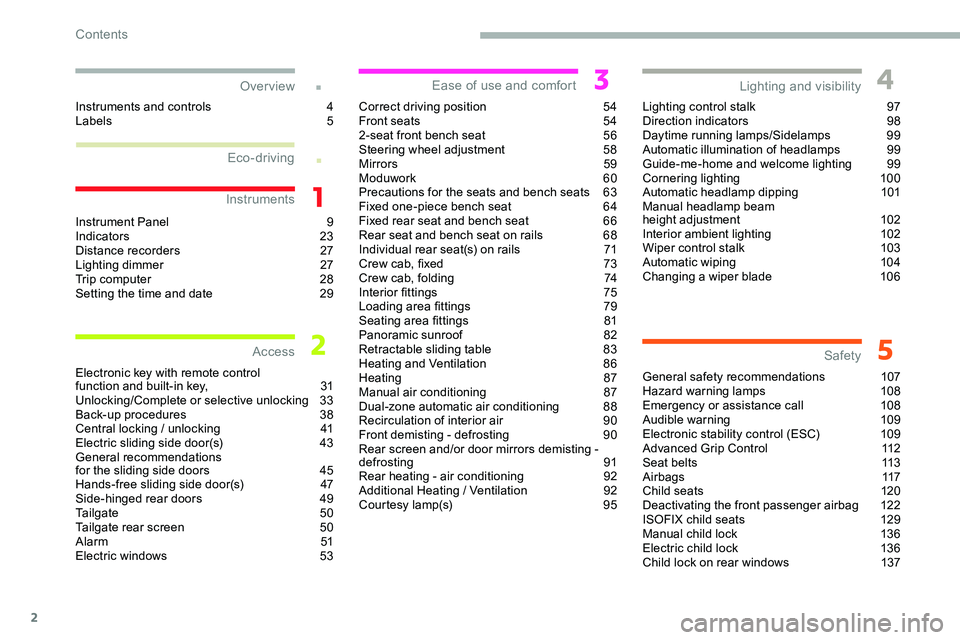
2
.
.
Instrument Panel 9
I ndicators 23
Distance recorders
2
7
Lighting dimmer
2
7
Trip computer
2
8
Setting the time and date
2
9
Electronic key with remote control
function and built-in key,
3
1
Unlocking/Complete or selective unlocking
3
3
Back-up procedures
3
8
Central locking
/ unlocking
4
1
Electric sliding side door(s)
4
3
General recommendations
for the sliding side doors
4
5
Hands-free sliding side door(s)
4
7
Side-hinged rear doors
4
9
Tailgate
5
0
Tailgate rear screen
5
0
Alarm
51
Electric windows
5
3Correct driving position
5
4
Front seats
5
4
2-seat front bench seat
5
6
Steering wheel adjustment
5
8
Mirrors 59
Moduwork
6
0
Precautions for the seats and bench seats
6
3
Fixed one-piece bench seat 6 4
Fixed rear seat and bench seat 6 6
Rear seat and bench seat on rails 6 8
Individual rear seat(s) on rails
7
1
Crew cab, fixed
7
3
Crew cab, folding
7
4
Interior fittings
7
5
Loading area fittings
7
9
Seating area fittings
8
1
Panoramic sunroof
8
2
Retractable sliding table
8
3
Heating and Ventilation
8
6
Heating
87
Manual air conditioning
8
7
Dual-zone automatic air conditioning
8
8
Recirculation of interior air
9
0
Front demisting - defrosting
9
0
Rear screen and/or door mirrors demisting -
defrosting
91
Rear heating - air conditioning
9
2
Additional Heating
/ Ventilation
9
2
Courtesy lamp(s)
9
5Lighting control stalk
9
7
Direction indicators
9
8
Daytime running lamps/Sidelamps
9
9
Automatic illumination of headlamps
9
9
Guide-me-home and welcome lighting
9
9
Cornering lighting
1
00
Automatic headlamp dipping
1
01
Manual headlamp beam
height adjustment 1 02
Interior ambient lighting 1 02
Wiper control stalk
1
03
Automatic wiping
1
04
Changing a wiper blade
1
06
General safety recommendations
1
07
Hazard warning lamps
1
08
Emergency or assistance call
1
08
Audible warning
1
09
Electronic stability control (ESC)
1
09
Advanced Grip Control
1
12
Seat belts
1
13
Airbags
117
Child seats
1
20
Deactivating the front passenger airbag
1
22
ISOFIX child seats
1
29
Manual child lock
1
36
Electric child lock
1
36
Child lock on rear windows
1
37
Over view
Instruments
Access Ease of use and comfort
Safety
Lighting and visibility
Instruments and controls 4
L abels 5
Eco-driving
Contents
Page 32 of 324

30
The date and time can be adjusted in the
instrument panel display.F
H
old this button down.
F
P
ress one of these buttons to
select the setting to be changed.
F
P
ress this button briefly to
confirm.
F
P
ress one of these buttons to
change the setting and confirm
again to register the change.With CITROËN Connect
Radio
F Select the Settings menu in
the upper banner of the touch
screen.
F
Sel
ect " System configuration ".
F
Sel
ect "Date and time ".
F
Sel
ect " Date " or "Time ".
F
C
hoose the display formats.
F
C
hange the date and/or time using the
numeric keypad.
F
C
onfirm with " OK".
With CITROËN Connect Nav
Setting of the time and date is only available if
synchronisation with the GPS is deactivated.
F
Sel
ect the Settings menu in the
bar of the touch screen.
F
P
ress the " OPTIONS " button to go to the
secondary page.
F
Sel
ect "Set time-date ".
With audio system
F Press the MENU button for access to the
main menu .
F
P
ress the " 7" or " 8" button to select the
" Personalisation-configuration " menu,
then confirm by pressing the OK button.
F
P
ress the " 5" or " 6" button to select the
Display configuration menu, then confirm
by pressing the OKbutton.
F
P
ress the " 5" or " 6" and " 7" or " 8" buttons
to adjust the date and time values, then
confirm by pressing the OK button. F
Sel
ect the "Date" or "Time " tab. F
S
et the date and/or time using the numeric
keypad.
F
C
onfirm with "
OK".
Additional settings
You can choose:
-
T o change the time zone.
-
T
o change the display format of the date
and time (12h/24h).
-
T
o activate or deactivate the summer time
management function (+1 hour).
-
T
o activate or deactivate the
synchronisation with the GPS (UTC).
The system does not automatically
manage the change between winter and
summer time (depending on the country
of s a l e).
Instruments
Page 33 of 324

31
Electronic key with remote
control function and built-
i n key,
If one of the doors or the boot is still open
or if the electronic key for the Keyless
Entry and Starting system has been left
inside the vehicle, the central locking does
not take place.
However, if the vehicle has an alarm, it will
be activated after 45 seconds.
If the vehicle is unlocked and there is no
action at the doors or boot, the vehicle will
automatically lock itself again after about
30
seconds. If the vehicle has an alarm, it
will also be reactivated automatically.
The automatic folding and unfolding of
the door mirrors can be deactivated by a
CITROËN dealer or a qualified workshop. If a door is not properly closed
(except the right-hand door with side-
hinged rear doors):
-
v
ehicle stationary and engine
running, this warning lamp
comes on, accompanied by an
alert message for a few seconds,
-
v
ehicle moving (speed above
6 mph (10
km/h)), this warning
lamp comes on, accompanied
by an audible signal and an alert
message for a few seconds.
Remote control key
This allows the central locking or unlocking of
the vehicle using the door lock or remotely.
It also allows the vehicle to be located, the fuel The remote control buttons are not active
with the ignition switched on.
Unfolding/Folding the key
If this button is not pressed, there is a risk
of damaging the remote control.
Keyless Entry and Starting
F Press this button to unfold or fold the key.
This allows the remote central locking or
unlocking of the vehicle.
It is also used to locate and start the vehicle, as
well as providing protection against theft.
As a safety measure, never leave the
vehicle without taking the electronic key
for the Keyless Entry and Starting system
with you, even for a short period.
Be aware of the risk of theft when the key
is in one of the defined zones with the
vehicle unlocked.
filler cap to be removed and refitted and the
engine to be started or switched off, as well as
providing protection against theft.
2
Access
Page 34 of 324

32
Integral key
This is used to lock and unlock the vehicle
when the remote control cannot operate:
-
c
ell battery flat, vehicle battery discharged
or disconnected, etc.
-
v
ehicle located in an area with strong
electromagnetic signals.
If the alarm is activated, the audible signal
triggered on opening a door with the key
(integral with the remote control) will stop
when the ignition is switched on.
"Keyless Entry and Starting" on
your person
It allows the unlocking, locking and starting of
the vehicle, while carrying the remote control
on your person in the recognition zone " A".
In the ignition on (accessories) position,
with the "START/STOP" button, the
hands-free function is deactivated and it is
impossible to open the doors.
For more information on Starting/
switching off the engine, Keyless Entr y
and Starting and in particular the "ignition
on" position, refer to the corresponding
section.
Locating your vehicle
F Keep this button 1 pulled while removing key 2 from the housing. This function allows you to identify your vehicle
from a distance, with the vehicle locked.
F
P
ress this button.
The courtesy lamps come on and the direction
indicators flash for around 10 seconds.
Remote operation of
lighting
If fitted to the vehicle.
A short press on this button switches
on the lighting remotely (lighting of
sidelamps, dipped beam headlamps
and number plate lamps).
A second press on the button before
the end of the timed period cancels
the remote lighting.
Access
Page 35 of 324

33
Unlocking/Complete or
selective unlocking
What is the purpose of
complete or selective
unlocking?
Complete unlocking unlocks all the vehicle’s
doors (front, side and rear).
Selective unlocking unlocks either the cab
doors, or the doors of the loading area (side
and rear).
Advice
Remote control
The high frequency remote control is a
sensitive system
; do not operate it while
it is in your pocket as there is a possibility
that it may unlock the vehicle, without you
being aware of it.
Do not press the remote control buttons
when out of range of the vehicle: risk of
making it inoperable. It would then be
necessary to reinitialise it.
The remote control does not operate when
the key is in the ignition switch, even when
the ignition is switched off.
Anti-theft protection
Do not make modifications to the
electronic engine immobiliser system
; this
could cause malfunctions.
For vehicles with a key ignition switch,
do not forget to remove the key and turn
the steering wheel to engage the steering
lock. Locking the vehicle
Driving with the doors locked could make
it more difficult for the emergency ser vices
to enter the vehicle in an emergency.
As a safety precaution (with children on
board), remove the key from the ignition
or take the electronic key with you when
leaving the vehicle, even for a short time.
Purchasing a second-hand vehicle
Have the key codes memorised by a
CITROËN dealer, to ensure that the
received keys are the only ones which can
start the vehicle.
Accumulations (water, dust, grime, salt,
etc.) on the inner sur face of the door
handle may affect detection.
If cleaning the inner sur face of the door
handle using a cloth does not restore
detection, contact a CITROËN dealer or a
qualified workshop.
A sudden splash of water (stream of water,
high pressure jet washer, etc.) may be
identified by the system as the desire to
open the vehicle.
2
Access
Page 36 of 324

34
The separation of the cab and loading
area unlocking is a security measure.
It is used to prevent access to the part
of the vehicle in which the driver is not
present.
Activation/Deactivation
By default, selectivity between cab and
loading area is activated.
Unlocking/Complete
unlocking
F To activate selective unlocking
between cab and loading area
or to deactivate this selectivity
and return to complete
unlocking, switch the ignition on
and press this button for more
than two seconds.
An audible signal and, depending on
equipment, the display of a message, confirm
that the request has been acknowledged. Unlocking is signalled by rapid flashing of
the direction indicators for a few seconds.
Depending on version, the door mirrors
unfold and the alarm is deactivated.
With the key
F To
completely unlock the vehicle, turn the
key in the driver's door lock towards the
front of the vehicle.
If fitted to the vehicle, the alarm is not
deactivated. Opening a door will trigger the
alarm, which can be stopped by switching the
ignition on.
With the remote control
F Depending on equipment, press one of these buttons to unlock
the vehicle.
Using the remote control with
electric sliding side door(s)
F To fully unlock the vehicle and
open the side door, press and
hold this button until the door has
opened.
With the Keyless Entry and
Starting on your person
To unlock the vehicle, the remote control must
be in recognition zone A .
F
To completely unlock the vehicle, pass
your hand behind one of the door handles
(front door(s), manual sliding side door(s)
or left-hand side-hinged door) then pull the
handle to open the corresponding door.
Access
Page 37 of 324

35
With electric sliding side door(s)
With tailgateWith a tailgate opening rear screen
F With the Keyless Entry and Starting device
on your person, to unlock the vehicle, press
the tailgate opening rear screen unlocking
control. The screen partly opens
; raise it to
open it fully.
F
W
ith the Keyless Entry and Starting on
your person, run your hand behind the door
handle to unlock the vehicle, then pull and
release the handle. This action also triggers
the opening of the corresponding door.
F
W
ith the Keyless Entry and Starting on
your person, to unlock the vehicle , pull the
tailgate handle then raise it to open.
Selective unlocking
Unlocking is signalled by rapid flashing of
the direction indicators for a few seconds.
Depending on version, the door mirrors
unfold and the alarm is deactivated.
With the remote control
F To unlock the cabin doors alone,
press this button once .
F
T
o unlock the side and rear doors
of the loading area , press this
button a second time .
If the vehicle is fitted with this function: F
P
ress this button to unlock the
loading area o n l y.
Using the remote control with
electric sliding side door(s)
F To unlock the loading area alone
without opening the side door,
press the relevant door button or
keep the button pressed down to
open the door.
2
Access