2020 CITROEN DISPATCH SPACETOURER audio
[x] Cancel search: audioPage 95 of 324

93
Heating
This is an additional and separate system
which heats the passenger compartment and
improves defrosting performance.This indicator lamp is lit while the
system is programmed or set in
operation remotely via the remote
control.
It flashes during the whole duration
of the heating and goes off at the end
of the heating cycle or when stopped
using the remote control.
Ventilation
This system allows ventilation of the passenger
compartment with exterior air to improve the
temperature experienced on entering the
vehicle in summer.
Programming
With CITROËN Connect Nav, use the remote
control to start /stop the additional heating.
With a Bluetooth
® audio system or CITROËN
Connect Radio, use the remote control to start /
stop the additional heating and/or adjust the
preheating times.
With Bluetooth® audio system
F Select " Pre-heat. / Pre-ventil. ".
F
Sel
ect "Activation " and, if necessary for
programming, select " Parameters ".
F
P
ress the MENU
button to
access the main menu.
F
Sel
ect "Heating " to heat the engine and
passenger compartment or " Ventilation " to
ventilate the passenger compartment.
F
Select:
-
t
he 1
st clock to programme/memorise
the time at which the pre-heating
temperature will be reached,
-
t
he 2
nd clock to programme/memorise
a second time at which the pre-heating
temperature will be reached, Using these two clocks and depending on
the season you can, for example, select
one or the other start time.
A message in the screen confirms your
choice.
With CITROËN Connect Radio
Press Applications
to display the
primary page.
Then press " Programmable
heating/ventilation ".
F
Sel
ect the " Status" tab to activate/
deactivate the system.
F
Sel
ect the " Other settings " tab to choose
" Heating " to heat the engine and passenger
compartment or " Ventilation" to ventilate
the passenger compartment.
F
T
hen programme/preset the time at which
the pre-heating temperature will be reached
for each selection.
Press this button to save.
With CITROËN Connect Nav
F Press the " Applications" menu.
F
P
ress the " Vehicle Apps " tab.
3
Ease of use and comfort
Page 102 of 324

100
Switching off
The system does not operate:
- b elow a certain angle of rotation of the
steering wheel,
-
a
bove 25 mph (40 km/h),
-
w
hen reverse gear is engaged.
Programming
With audio system or touch
screen
The system is activated or
deactivated via the vehicle
configuration menu.
This system is activated by default.
With audio system or touch screen
Exterior welcome lighting
The remote operation of the lighting makes
your approach to the vehicle easier in poor
light. It is activated when the lighting control
is in the " AUTO" position and the level of light
detected by the sunshine sensor is low.
Switching on
Press the open padlock on the
remote control or one of the front
door handles with the "Keyless Entry
and Starting" system.
The dipped beam headlamps and the
sidelamps come on
; your vehicle is also
unlocked.
Switching off
The exterior welcome lighting switches off
automatically after a set time, when the ignition
is switched on or on locking the vehicle.
Programming
With audio system or touch screen
The activation, deactivation and
duration of the welcome lighting can
be set via the vehicle configuration
menu.
Cornering lighting
If fitted to the vehicle, this system makes use
of the beam from a front foglamp to illuminate
the inside of a bend, when the main or dipped
beam headlamps are on and the vehicle speed
is below 25 mph (40
km/h) (urban driving,
winding road, junctions, parking manoeuvres,
e t c .) .
Switching on
This system starts:
- w hen the corresponding direction indicator
is switched on,
or
-
f
rom a certain angle of rotation of the
steering wheel.
The activation, deactivation and
the duration of the guide-me-
home lighting are set in the vehicle
configuration menu.
Lighting and visibility
Page 103 of 324

101
Automatic headlamp
dipping
This system automatically changes between
dipped and main beam headlamps according to
the brightness and driving conditions, using a
camera located at the top of the windscreen.This system is a driving aid.
The driver remains responsible for the
vehicle's lighting, its correct use for the
prevailing conditions of light, visibility and
traffic, and for obser vation of driving and
vehicle regulations.
The system will be operational as soon as
you exceed 16 mph (25
km/h).
If the speed drops below 9 mph (15
km/h),
the system no longer operates.
Activation / D eactivation
With/without audio system
F To activate or deactivate the system, press
this button.
The indicator lamp for the button is on when
the function is activated .
With touch screen
Activation or deactivation is done in
the vehicle configuration menu.
F
T
hen put the lighting control stalk ring in the
"AUTO" or "Dipped/main beam position".
Pause
If the situation requires a change of headlamp
beam, the driver can take over at any time. The driver can inter vene at any time if the
circumstances dictate by pulling on the
lighting control stalk to switch between
main and dipped beam.
Flashing the
headlamps pauses
the function and the
system changes to
"automatic illumination
of headlamps" mode.
Flashing the headlamps does not
deactivate the system.
The system state remains in memory
when the ignition is switched off.
4
Lighting and visibility
Page 104 of 324
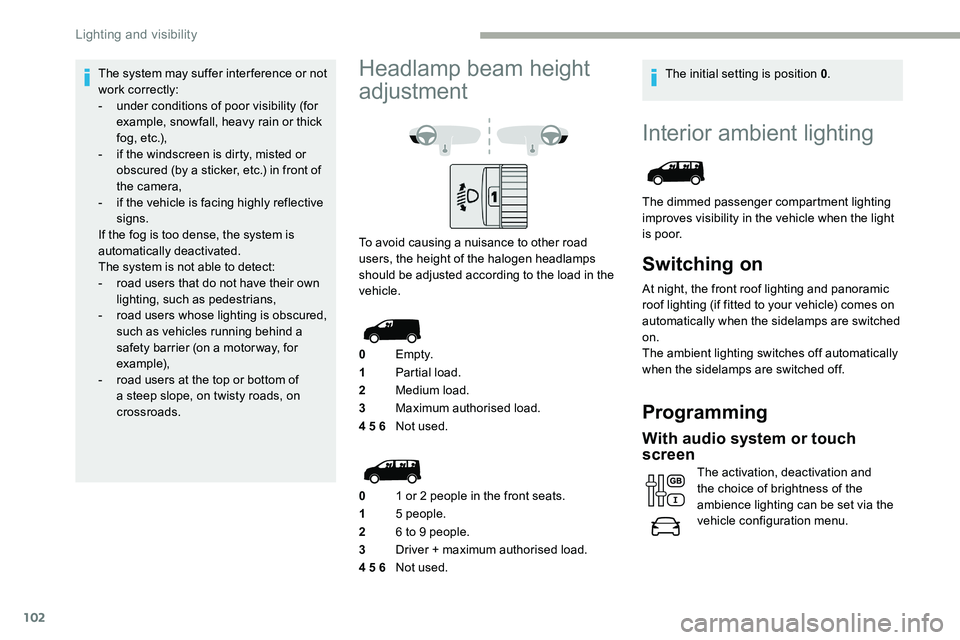
102
Interior ambient lighting
The dimmed passenger compartment lighting
improves visibility in the vehicle when the light
i s p o o r.
Switching on
At night, the front roof lighting and panoramic
roof lighting (if fitted to your vehicle) comes on
automatically when the sidelamps are switched
on.
The ambient lighting switches off automatically
when the sidelamps are switched off.
Programming
With audio system or touch
screen
The activation, deactivation and
the choice of brightness of the
ambience lighting can be set via the
vehicle configuration menu.
The system may suffer inter ference or not
work correctly:
-
u
nder conditions of poor visibility (for
example, snowfall, heavy rain or thick
f o g , e t c .),
-
i
f the windscreen is dirty, misted or
obscured (by a sticker, etc.) in front of
the camera,
-
i
f the vehicle is facing highly reflective
signs.
If the fog is too dense, the system is
automatically deactivated.
The system is not able to detect:
-
r
oad users that do not have their own
lighting, such as pedestrians,
-
r
oad users whose lighting is obscured,
such as vehicles running behind a
safety barrier (on a motor way, for
example),
-
r
oad users at the top or bottom of
a steep slope, on twisty roads, on
crossroads.
Headlamp beam height
adjustment
To avoid causing a nuisance to other road
users, the height of the halogen headlamps
should be adjusted according to the load in the
vehicle.
0 Em pt y.
1 Partial load.
2 Medium load.
3 Maximum authorised load.
4 5 6 Not used.
0 1 or 2 people in the front seats.
1 5 people.
2 6 to 9 people.
3 Driver + maximum authorised load.
4 5 6 Not used. The initial setting is position 0
.
Lighting and visibility
Page 106 of 324

104
Windscreen and headlamp
wash
Switching on
Give a short downwards push to the
control stalk.
A wiping cycle confirms that the
instruction has been accepted.
This indicator lamp comes on in the
instrument panel and a message is
displayed.
Switching off
Give the control stalk a brief push
downwards or shift the control stalk
to a different position (Int, 1 or 2).
This indicator lamp goes off in the
instrument panel and a message is
displayed.
The automatic rain sensitive windscreen
wipers must be reactivated by pushing the
control stalk downwards, if the ignition has
been off for more than one
minute.
Operating fault
If a fault occurs with the automatic windscreen
wipers, the wipers will operate in intermittent
mode.
Have it checked by a CITROËN dealer or a
qualified workshop. Do not cover the rain sensor, linked with
the sunshine sensor and located in the
top of the windscreen behind the rear view
m i r r o r.
Switch off the automatic windscreen
wipers when using an automatic car wash.
In winter, it is advisable to wait until
the windscreen is completely clear of
ice before activating the automatic rain
sensitive wipers.
Rear wiper
Of f.
Intermittent wipe.
Wash-wipe (set duration).
Reverse gear
When reverse gear is engaged, the rear wiper
will come into operation automatically if the
windscreen wipers are operating.
Activation/Deactivation
With audio system or touch screen
The system is activated or
deactivated via the vehicle
configuration menu.
This system is activated by default.
If a significant accumulation of snow or ice
is present, or when using a bicycle carrier
on the tailgate, deactivate the automatic
rear wiper.
F
P
ull the wiper control stalk towards you.
Lighting and visibility
Page 155 of 324

153
Deactivation/Activation
With / Without audio system
If the system has been deactivated
in STOP mode, the engine restarts
immediately.
Operation
Main conditions for operation
- T he driver’s door must be closed.
-
T
he sliding side door must be closed.
-
T
he driver's seat belt must be fastened.
-
T
he state of charge of the battery must be
sufficient.
-
T
he temperature of the engine must be
within its nominal operating range.
-
T
he outside temperature must be between
0°C and 35
°C.
Putting the engine into standby
(STOP mode)
The engine automatically goes into standby
as soon as the driver indicates the intention of
stopping.
With a manual gearbox : at a speed below
12 mph (20
km/h) or the vehicle stopped
(depending on engine), with the gear lever in
neutral and clutch pedal released.
With an automatic gearbox : with the brake
pedal depressed or the gear selector in
position
N, with the vehicle stopped.
With an electronic gearbox : at a speed
below 12 mph (20
km/h), with the brake pedal
depressed or the gear selector in position N ,
with the vehicle stopped.
Time counter
A time counter adds up the time spent in
standby during a journey. It resets to zero every
time the ignition is switched on.
Special cases:
The engine does not go into standby if one of
the operating conditions is not met and in the
following cases.
-
S
teep slope (rising or falling).
-
V
ehicle speed has not exceeded 6 mph
(10
km/h) since the last engine start (with
the key or the " START/STOP" b u t to n).
-
N
eeded to maintain a comfortable
temperature in the passenger compartment.
-
D
emisting active. In these cases, this indicator lamp
flashes for a few seconds, then goes
of f.
After the engine has restarted, STOP
mode is not available as long as the
vehicle has not reached a speed of 5 mph
(8
km/h).
During parking manoeuvres, STOP mode
is not available for a few seconds after
coming out of reverse gear or turning the
steering wheel.
F
T
o deactivate or reactivate the system,
press this button.
The indicator lamp is lit when the system is
deactivated .
With touch screen
Activation or deactivation is done via
the vehicle configuration menu.
The system reactivates automatically
every time the engine is started by the
driver.
6
Driving
Page 158 of 324

156
Without audio system
F Press this button for about 3 seconds then release it, an audible signal confirms the
reinitialisation.
With audio system or touch
screen
The reinitialisation is carried out via
the vehicle configuration menu.
Malfunction
In this case, under-inflation monitoring of the
tyres is no longer assured.
Have the system checked by a CITROËN
dealer or a qualified workshop. The illumination of these warning lamps
indicates a fault with the system.
Driving and manoeuvring
aids - General
recommendations
Driving and manoeuvring aids cannot, in
any circumstances, replace the need for
vigilance on the part of the driver.
The driver must comply with the Highway
Code, must remain in control of the
vehicle in all circumstances and must be
able to retake control of it at all times. The
driver must adapt the speed to climactic
conditions, traffic and the state of the
road.
It is the driver's responsibility to constantly
check the traffic, to assess the relative
distances and speeds of other vehicles
and to anticipate their movements before
indicating and changing lane.
The systems cannot exceed the limits of
the laws of physics.
Driving aids
You should hold the steering wheel with
both hands, always use the interior and
exterior rear view mirrors, always keep the
feet close to the pedals and take a break
every two hours. Manoeuvring aids
The driver must always check the
surroundings of the vehicle before and
during the whole manoeuvre, in particular
using the mirrors.
Radar
The operation of the radar as well as the
associated functions may be impaired
through the accumulation of dirt (mud,
frost, etc.), in certain difficult weather
conditions (very heavy rain, snow) or if the
bumper is damaged.
If the front bumper is to be repainted,
contact a CITROËN dealer or a qualified
workshop
; certain types of paint could
inter fere with the operation of the radar.
Driving
Page 160 of 324

158
Maintenance
Clean the bumpers and door mirrors and
the field of vision of the cameras regularly.
When washing your vehicle at high
pressure, direct the spray from at least
30 cm away from the radar, sensors and
cameras.
Mats
The use of mats not approved by
CITROËN may inter fere with the operation
of the speed limiter or cruise control.
To avoid any risk of jamming the pedals:
F
e
nsure that the mat is secured
c o r r e c t l y,
F
n
ever fit one mat on top of another.
Units of speed
Ensure that the units of speed displayed
on the instrument panel (mph or
km/h) are
those for the country you are driving in.
If this is not the case, when the vehicle is
stationary, set the display to the required
units of speed so that it complies with
what is authorised locally.
In case of doubt, contact a CITROËN
dealer or a qualified workshop.Head-up display
System which projects various information onto
a smoked blade in the driver's field of vision so
that they do not have to take their eyes off the
road.
Displays during operation
Once the system has been activated, the
following information is grouped together in the
head-up display: For more information on Navigation
, refer
to the Audio equipment and telematics
section.
Buttons
A. The speed of your vehicle.
B. Cruise control/speed limiter information.
C. If your vehicle is so equipped, inter-
vehicle distance information, automatic
emergency braking alerts and navigation
instructions.
D. If your vehicle is so equipped, speed limit
information. 1.
On.
2. Off (long press).
3. Brightness adjustment.
4. Display height adjustment.
Activation/Deactivation
F With the engine running, press button 1 to
activate the system and deploy the blade.
Driving