2020 CITROEN C5 AIRCROSS tailgate
[x] Cancel search: tailgatePage 4 of 292

2
.
.
Instrument panels 8
W arning and indicator lamps 1 1
Indicators
26
Manual test
2
9
Lighting dimmer
3
0
Trip computer
3
1
Touch screen
3
2
Date and time adjustment
3
4Electronic key with remote control function and built-
in key
3
5
Keyless Entry and Starting
3
7
Central locking
4
1
Back-up procedures
4
1
Doors 44
Boot
44
Hands-free tailgate
4
5
Alarm
4
9
Electric windows 5 1
Panoramic opening sunroof 5 2
Correct driving position
5
4
Front seats
5
4
Steering wheel adjustment
5
8
Mirrors
58
Rear seats
6
0
Heating and Ventilation
6
1
Manual air conditioning
6
3
Dual-zone automatic air conditioning
6
4
Recirculation of interior air
6
7
Front demist – defrost
6
8
Heated windscreen
6
8
Rear screen demist – defrost
6
8
Additional Heating/Ventilation
6
9
Front fittings
7
1
Courtesy lamps
7
5
Interior ambient lighting
7
5
Boot fittings
7
6Lighting control
7
9
Direction indicators
8
0
Daytime running lamps/Sidelamps
8
1
Parking lamps
8
1
Automatic illumination of headlamps
8
1
Guide-me-home and welcome lighting
8
2
Automatic headlamp dipping
8
3
Headlamp adjustment
8
4
Cornering lighting
8
5
Wiper control stalk 8 5
Changing a wiper blade 8 7
Automatic windscreen wipers
8
8
General safety recommendations
8
9
Hazard warning lamps
8
9
Horn
90
Emergency or assistance call
9
0
Electronic stability control (ESC)
9
1
Advanced Grip Control
9
5
Hill Assist Descent Control
9
6
Seat belts
9
7
Airbags
101
Child seats
1
04
Deactivating the front passenger airbag
1
06
ISOFIX mountings and child seats
1
11
i-Size child seats
1
14
Child lock
1
15
Over view
Instruments Access
Ease of use and comfort Safety
Lighting and visibility
Eco-driving
Instruments and controls 4
Contents
Page 7 of 292

5
Side switch panel
1.Halogen headlamp beam height manual
adjustment
2. Deactivation of the Active Lane Departure
Warning System
3. Hands-free tailgate opening/closing
4. Activation of the Active Lane Keeping
Assist function
5. Programmable heating operation indicator
lamp
6. Activation of the heated windscreen
7. Deactivation of the interior volumetric and
anti-tilt monitoring alarm
Centre switch panel (lower and
upper)
1.Touch screen controls (CITROËN Connect
Radio or CITROËN Connect Nav)
2. Heated seats controls
3. Windscreen and front windows demisting
4. Manual recirculation of the interior air
5. Rear screen demisting/defrosting
6. Ventilation off
7. Locking/Unlocking from the inside
8. Deactivation of Stop & Start
9. Hazard warning lamps
8.
Activation/deactivation of the electric child
lock
.
Over view
Page 38 of 292

36
Selective unlocking
Driver's door and fuel filler flap
F
P
ress the unlocking button.
F
P
ress it again to unlock the other doors and
the boot.
The complete or selective unlocking and the
alarm deactivation, depending on version,
is confirmed by flashing of the direction
indicators.
Depending on version, the door mirrors unfold.
Opening the windows
With the key
F Turn the key in the driver's door lock towards the front of the vehicle to unlock.
Selective unlocking and opening
of the tailgate
The settings for the selective tailgate unlocking
and motorised operation are made in the
vehicle configuration menu. F
M
ake a long press on the button
to unlock the boot and trigger the
motorised opening of the tailgate.
If selective unlocking of the tailgate is
deactivated, pressing the button unlocks
the whole vehicle.
If motorised operation of the tailgate is
deactivated, pressing the button releases
the tailgate.
To lock the vehicle, it is necessary to close
the tailgate again.
Locking the vehicle
With the remote control
F Press this button to lock the vehicle.
Locking is confirmed by fixed illumination of
the direction indicators for approximately two
seconds. Depending on version, the door
mirrors fold. If one of the doors or the boot is still open,
the central locking does not work; the vehicle
locks, then immediately unlocks, identifiable by
the locks making a
rebound sound.
When the vehicle is locked, if it is
unlocked without the opening of a door
or the boot, it will automatically lock itself
again after thirty seconds.
The automatic folding and unfolding of the
door mirrors can be deactivated via the
vehicle's configuration menu.
With the key
F Turn the key in the driver's door lock towards the rear of the vehicle to lock it.
Check that the doors and boot are fully
closed.
Closing the windows and sunroof
Maintaining pressure on the locking button
allows the windows and, depending on version,
the sunroof to be closed to the desired position.
This operation also closes the sunroof blind.
Depending on version, holding the
unlocking button pressed for more
than 3
seconds opens the windows.
The windows stop when the button is released. By default, selective tailgate unlocking is
activated and and motorised operation is
deactivated.
The doors and fuel filler flap remain locked.
Access
Page 40 of 292
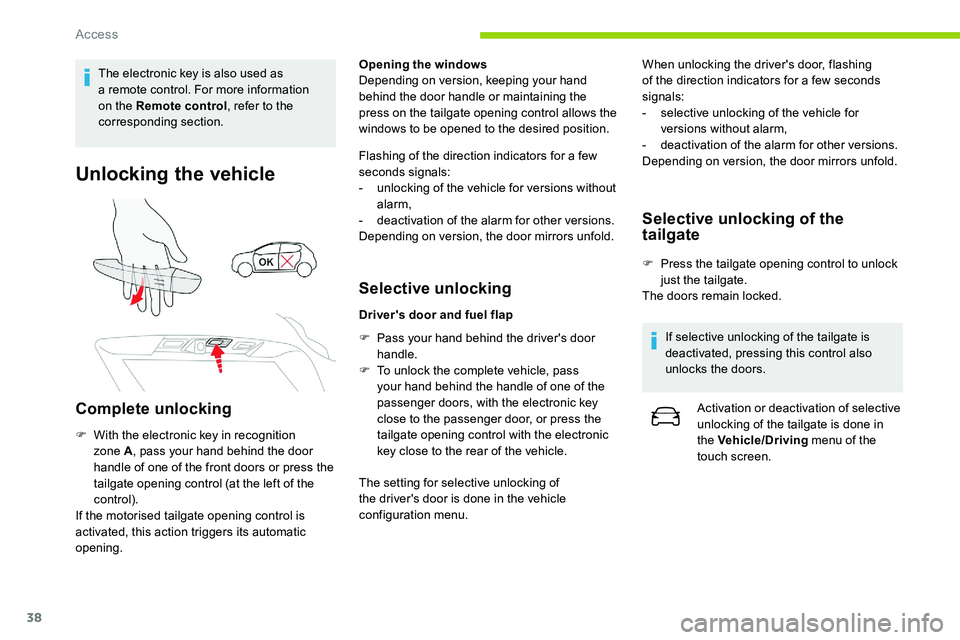
38
The electronic key is also used as
a remote control. For more information
on the Remote control , refer to the
corresponding section.
Unlocking the vehicle
Complete unlocking
F With the electronic key in recognition zone A , pass your hand behind the door
handle of one of the front doors or press the
tailgate opening control (at the left of the
control).
If the motorised tailgate opening control is
activated, this action triggers its automatic
opening. Opening the windows
Depending on version, keeping your hand
behind the door handle or maintaining the
press on the tailgate opening control allows the
windows to be opened to the desired position.
Flashing of the direction indicators for a
few
seconds signals:
-
u
nlocking of the vehicle for versions without
alarm,
-
d
eactivation of the alarm for other versions.
Depending on version, the door mirrors unfold.
Selective unlocking
Driver's door and fuel flap
F
P
ass your hand behind the driver's door
handle.
F
T
o unlock the complete vehicle, pass
your hand behind the handle of one of the
passenger doors, with the electronic key
close to the passenger door, or press the
tailgate opening control with the electronic
key close to the rear of the vehicle.
The setting for selective unlocking of
the driver's door is done in the vehicle
configuration menu. When unlocking the driver's door, flashing
of the direction indicators for a
few seconds
signals:
-
s
elective unlocking of the vehicle for
versions without alarm,
-
d
eactivation of the alarm for other versions.
Depending on version, the door mirrors unfold.
Selective unlocking of the
tailgate
F Press the tailgate opening control to unlock just the tailgate.
The doors remain locked.
If selective unlocking of the tailgate is
deactivated, pressing this control also
unlocks the doors. Activation or deactivation of selective
unlocking of the tailgate is done in
the Vehicle/Driving menu of the
touch screen.
Access
Page 41 of 292

39
If one of the doors or the boot is still open
or if the electronic key for the Keyless
Entry and Starting system has been left
inside the vehicle, the central locking does
not take place.
If the vehicle is unlocked inadvertently
and there is then no action on the doors
or boot, the vehicle will automatically lock
itself again after about 30
seconds.
If fitted to your vehicle, the alarm will also
be reactivated automatically.
The automatic folding and unfolding of the
door mirrors can be deactivated via the
vehicle's configuration menu.
As a
safety measure, never leave the
vehicle without taking the electronic key
for the Keyless Entry and Starting system
with you, even for a
short period.
Be aware of the risk of theft of the vehicle
when the electronic key for the
K
eyless
Entry and Starting system is in one of the
defined zones with the vehicle unlocked. In order to preser ve the battery in the
electronic key and the vehicle's battery,
the "hands-free" functions are put into
long-term standby after 21
days without
use. To restore these functions, press
one of the remote control buttons or start
the engine with the electronic key in the
reader.
For more information on Starting/
Switching off the engine with Keyless
Entr y and Star ting , refer to the
corresponding section.
Locking the vehicle
Normal locking
Closing the windows and the sunroof
Maintaining pressure on the door handle or
the tailgate control allows the windows and,
depending on version, the sunroof to be closed
to the desired position.
This operation also closes the sunroof blind.
F
W
ith the electronic key in recognition
zone A , press on the door handle of one of
the front doors (at the markings) or on the
locking control located on the tailgate (on
the right of the control). It is not possible to lock the vehicle if one of the
electronic keys is left inside the vehicle.
Make sure that no item or person could
prevent the correct closing of the windows
and sunroof.
Be particularly aware of children when
operating the windows.
Illumination of the direction indicators for a
few
seconds signals:
-
t
he locking of the vehicle for versions
without alarm,
-
t
he activation of the alarm for other
versions.
Depending on version, the door mirrors fold.
For safety and theft protection reasons,
never leave the electronic key in the
vehicle, even when you are close to it.
2
Access
Page 42 of 292

40
Accumulations (water, dust, grime, salt
etc.) on the inner sur face of the door
handle may affect detection.
If cleaning the inner sur face of the door
handle using a cloth does not restore
detection, contact a
CITROËN dealer or
a
qualified workshop.
A sudden splash of water (stream of water,
high pressure jet washer, etc.) may be
identified by the system as the desire to
open the vehicle.
Deadlocking
Deadlocking deactivates the exterior
and interior door controls, as well as the
central locking button on the dashboard.
The horn remains operational.
You must therefore never leave anyone
inside the vehicle when it is deadlocked. F
W
ith the electronic key in recognition
zone A , press once with your finger or
thumb on the door handle of one of the front
doors (at the markings) or on the locking
control located on the tailgate (at the right of
the control) to lock the vehicle.
F
W
ithin 5 seconds, press the door handle
again to deadlock the vehicle.
Advice
Remote control
The high frequency remote control is
a
sensitive system; do not operate it while
it is in your pocket as there is a
possibility
that it may unlock the vehicle, without you
being aware of it.
Do not press the buttons of your remote
control out of range of your vehicle.
It might stop working. It will then be
necessary to reinitialise it again.
The remote control does not operate when
the key is in the ignition switch, even when
the ignition is switched off.
Electrical interference
The Keyless Entry and Starting electronic
key may not operate if close to certain
electronic devices: telephone, laptop
computer, strong magnetic fields, etc. Anti-theft protection
Do not make any modifications to the
electronic engine immobiliser system; this
could cause malfunctions.
For vehicles with an ignition switch, do
not forget to remove the key and turn the
steering wheel to engage the steering
lock.
Locking the vehicle
Driving with the doors locked could make
it more difficult for the emergency ser vices
to enter the vehicle in an emergency.
As a
safety precaution (with children on
board), remove the key from the ignition or
take the electronic key when leaving the
vehicle, even for a
short time.
Purchasing a
second-hand vehicle
Have the key codes memorised by
a
CITROËN dealer, to ensure that the
keys in your possession are the only ones
which can start the vehicle.
Access
Page 46 of 292

44
F With an automatic gearbox, from mode P,
fully depress the brake pedal.
F
S
witch on the ignition by pressing the
" START/STOP " button.
The electronic key is now fully operational
again.
If the fault persists after reinitialisation, contact
a
CITROËN dealer or a qualified workshop
without delay.
Doors
Opening
From outside
F After unlocking the vehicle or with the electronic key of the Keyless Entry and
Starting system in the recognition zone, pull
the door handle. When selective unlocking is activated, the
first press of the remote control unlocking
button permits unlocking of the driver's
d o o r o n l y.
From inside
F Pull the interior opening control of a
front
door; this unlocks the vehicle completely.
When selective unlocking is activated:
-
o
pening the driver's door unlocks the
driver's door only (if the vehicle has not
already been completely unlocked),
-
o
pening one of the passenger doors
unlocks the rest of the vehicle.
The interior opening control on a
rear door
does not work if the child lock is on.
For more information on the Child lock ,
refer to the corresponding section.
Closing
When a door is not closed correctly:
- w ith the engine running or the vehicle
moving (speed below 6
mph (10 km/h)), a
message appears in the screen.
-
w
ith the vehicle moving (speed above
6
mph (10 km/h)), a message appears in
the screen, accompanied by an audible
signal.
Boot
Opening
F With the vehicle unlocked or with the electronic key of the Keyless Entry and
Starting system in the recognition zone,
press the left-hand button on the central
tailgate control.
F
L
ift the tailgate.
When selective unlocking is activated, the
electronic key must be close to the rear of
the vehicle.
Access
Page 47 of 292

45
For more information on the Remote control
or on the Keyless Entr y and Star ting , refer to
the corresponding section.
If there is a
fault or if it is difficult to move
the tailgate when opening or closing
it, have it checked as soon as possible
by a
CITROËN dealer or a qualified
workshop to prevent the problem
becoming worse, and potentially causing
the tailgate to drop and thereby inflicting
serious injuries.
The tailgate is not designed to support
a
bicycle carrier.
Closing
F Lower the tailgate using the interior grab handle.
If the tailgate is not fully closed:
-
w
ith the engine running or the vehicle
moving (speed below 6
mph (10 km/h)), a
message appears in the screen.
-
w
ith the vehicle moving (speed above
6
mph (10 km/h)), a message appears in
the screen, accompanied by an audible
signal.
Back-up release
To manually unlock the boot in the event of
a battery or central locking failure.
To unlock the boot
F Fold the rear seats to gain access to the lock from inside the boot.
F
I
nsert a small screwdriver into hole A of the
lock.
F
M
ove the latch to the left.
To re-lock the boot
If the problem persists, the boot will remain
locked after opening and closing.
Hands-free tailgate
The motorised tailgate must only be operated
with the vehicle stationary. Check that there is enough space to
allow for the movement of the motorised
tailgate.
Never introduce a
finger in the locking
system of the motorised tailgate – risk of
a
serious injury!
Safety anti-pinch
The motorised tailgate has an obstacle
detection system that automatically interrupts
and reverses its movement by a
few degrees to
allow the obstacle to be cleared.
Please note that this anti-pinch system is not
active at the end of the closing travel (around
1
cm from completely closed).
2
Access