2020 CITROEN C5 AIRCROSS window
[x] Cancel search: windowPage 169 of 292

167
Parking sensors
Refer to the General recommendations on
the use of driving and manoeuvring aids.
Rear parking sensors
The system is switched on by engaging reverse
g e a r.
This is confirmed by an audible signal.
The system is switched off when you come out
of reverse gear.
Audible assistance
The function signals the presence of obstacles
present within the vehicle sensors' detection
zone.
The proximity information is given by an
intermittent audible signal, the frequency of which
increases as the vehicle approaches the obstacle.
When the distance between the vehicle and
the obstacle becomes less than about thirty
centimetres, the audible signal becomes
continuous.
The sound emitted by the speaker (right or left)
allows you to identify the side on which the
obstacle is located.
Adjusting the audible signal
Visual assistance
Using sensors located in the bumper, this
function warns of the proximity of obstacles
(e.g. pedestrian, vehicle, tree, barrier) entering
their field of detection.
On versions equipped with
CITROËN Connect Radio, pressing
this button opens the audible signal
volume adjustment window.It supplements the audible signal by displaying
bars on the screen that move progressively
nearer to the vehicle (white: more distant
obstacles; orange: close obstacles; red: very
close obstacles).
When the obstacle is very close, the "Danger"
symbol is displayed on the screen.
Front parking sensors
In addition to the rear parking sensors, the
front parking sensors are triggered when an
obstacle is detected in front and the speed of
the vehicle is still below 6
mph (10 km/h).
The front parking sensors are interrupted if
the vehicle stops for more than three seconds
in for ward gear, if an obstacle is no longer
detected or when the speed of the vehicle
exceeds 6
mph (10 km/h).
6
Driving
Page 216 of 292

214
Lower fuseboxF145Alarm (unit).
F18 5Trailer power supply.
F28 5Alarm (siren), additional
heating/ventilation
remote control receiver.
F29 20Touch screen
(CITROËN Connect
Radio or CITROËN
Connect Nav).
F31 10Cigarette lighter/front
12
V accessory socket.
F34 5Wireless smartphone
charger.Upper fusebox
Fuse No. Rating
(A) Functions
F2 10Heated door mirrors.
F3 40Rear one-touch electric
windows.
F5 40Front one-touch electric
windows.
F6 1512
V socket in boot.
F7 30Front heated seats.
F10 30Panoramic opening
sunroof.
Fuse No.
Rating
(A) Functions
F4 15Horn.
F6 20Front and rear
screenwash pump.
F7 1012
V rear USB socket
F8 20Rear wiper.
F10 30Locking/unlocking of
the doors and fuel filler
flap.
In the event of a breakdown
Page 219 of 292

217
Charging the battery using
a battery charger
For optimum ser vice life of the battery, it is
essential to maintain an adequate state of
charge.
In some circumstances, it may be necessary to
charge the battery:
-
u
sing the vehicle mainly for short journeys,
-
i
f the vehicle is to be taken off the road for
several weeks.
Contact a
CITROËN dealer or a qualified
workshop.
To charge the vehicle's battery yourself,
use only a
charger compatible with lead-
acid batteries with a
nominal voltage of
12
V.
Follow the instructions provided by the
manufacturer of the charger.
Never reverse polarities.
It is not necessary to disconnect the
battery. F
S
witch off the ignition.
F
S
witch off all electrical consumers (audio
system, lighting, wipers, etc.). Never try to charge a frozen battery – risk
of explosion!
If the battery has frozen, have it checked
by a CITROËN dealer or by a qualified
workshop who will verify that the internal
components have not been damaged
and that the case has not cracked, which
would mean a
risk of toxic and corrosive
acid leaking.
Some functions, including Stop & Start,
are not available if the battery is not
sufficiently charged.
Disconnecting the battery
F Switch off charger B before connecting the cables to the battery, so as to avoid any
dangerous sparks.
F
E
nsure that the charger cables are in good
condition.
F
I
f the vehicle has one, lift the plastic cover
on the (+) terminal.
F
C
onnect the cables of charger B as follows:
-
t
he positive (+) red cable to the (+)
terminal of battery A ,
-
t
he negative (-) black cable to earth point
C on the vehicle.
F
A
t the end of the charging operation, switch
off charger B before disconnecting the
cables from battery A . In order to maintain an adequate state
of charge for starting the engine, it is
recommended that the battery be disconnected
if the vehicle is taken out of ser vice for a
long
period.
Before disconnecting the battery:
F
c
lose all openings (doors, tailgate, windows,
sunroof),
F
s
witch off all electrical consumers (audio
system, wipers, lighting, etc.),
8
In the event of a breakdown
Page 220 of 292

218
F switch off the ignition and wait for four minutes.
At the battery, it is only necessary to
disconnect the (+) terminal.
Quick-release terminal clamp
Disconnecting the (+) terminal Reconnecting the (+) terminal
Do not apply force when pressing the
lever, as if the clamp is not positioned
correctly, locking will be impossible; start
the procedure again.
After reconnecting the battery
F Depending on equipment, lift the plastic
cover on the (+) terminal.
F
Ra
ise the lever A fully to release the clamp B .
F
R
emove the clamp B by lifting it off.
F Raise the lever A fully.
F R eplace the open clamp B on the (+)
terminal.
F
P
ush the clamp B fully down.
F
L
ower the lever A to lock the clamp B .
F
D
epending on equipment, lower the plastic
cover on the (+) terminal. After reconnecting the battery, turn on the
ignition and wait 1
minute before starting
the engine, in order to enable the electronic
systems to initialise.
If minor problems nevertheless persist
following this operation, contact a CITROËN
dealer or a qualified workshop.
Referring to the corresponding section, you
must reinitialise certain systems yourself, such
as:
-
t
he key with remote control or electronic key
(depending on version),
- t he sunroof and its electric blind,
-
t
he electric windows,
-
t
he date and time,
-
t
he preset radio stations.
The Stop & Start system may not be
operational during the trip following the
first engine start.
In this case, the system will only be
available again after a
continuous
period of immobilisation of the vehicle,
a period which depends on the exterior
temperature and the state of charge of the
battery (up to about 8
hours).
In the event of a breakdown
Page 245 of 292

19
Telephone
QUESTIONANSWERSOLUTION
I cannot connect my Bluetooth telephone. The telephone's Bluetooth function may be switched off or the telephone may not be
visible.Check that the telephone has Bluetooth
switched on.
Check in the telephone settings that it is
"visible to all".
The Bluetooth telephone is not compatible with
the system. It is possible to check the compatibility of the
telephone on the Brand's website (services).
Android Auto and CarPlay do not work. Android Auto and CarPlay may not activate if
the USB cables are of poor quality.Use authentic USB cables to ensure
compatibility.
The volume of the telephone connected in
Bluetooth mode is inaudible. The sound depends on both the system and
the telephone.Increase the volume of the audio system, to
maximum if required, and increase the volume
of the telephone if necessary.
Ambient noise affects the quality of the
telephone call. Reduce the ambient noise level (close
windows, reduce ventilation, slow down, etc.).
The contacts are not listed in alphabetical
o r d e r. Some telephones offer display options.
Depending on the settings chosen, contacts
can be transferred in a
specific order.Change the telephone directory display
settings.
.
CITROËN Connect Radio
Page 250 of 292
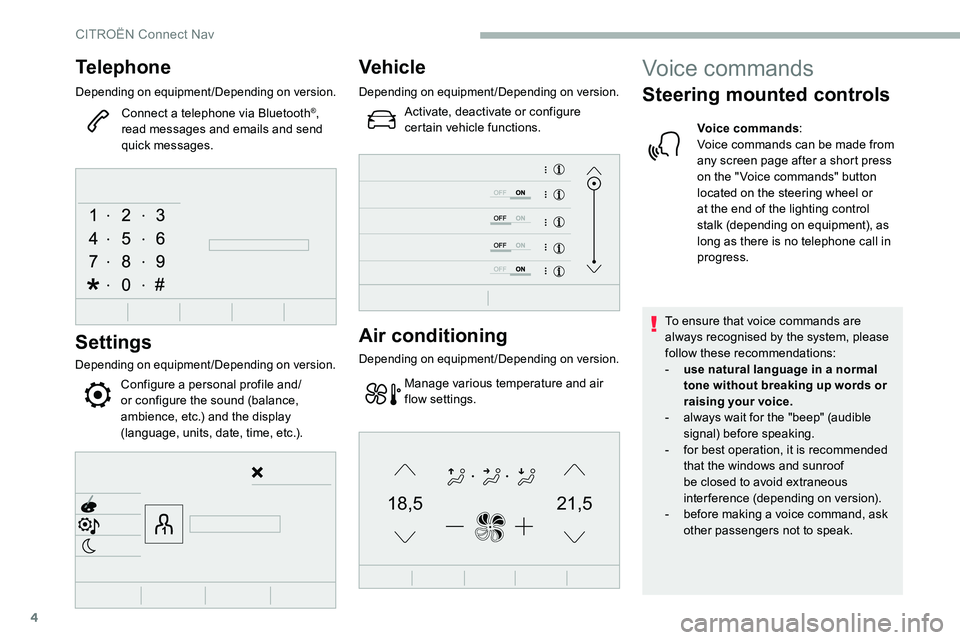
4
21,518,5
Telephone
Depending on equipment/Depending on version.
Connect a telephone via Bluetooth®,
read messages and emails and send
quick messages.
Settings
Depending on equipment/Depending on version.
Configure a personal profile and/
o r configure the sound (balance,
ambience, etc.) and the display
(language, units, date, time, etc.).
Vehicle
Depending on equipment/Depending on version.
Activate, deactivate or configure
certain vehicle functions.
Air conditioning
Depending on equipment/Depending on version.
Manage various temperature and air
flow settings.
Voice commands
Steering mounted controls
Voice commands :
Voice commands can be made from
any screen page after a
short press
on the " Voice commands" button
located on the steering wheel or
at the end of the lighting control
stalk (depending on equipment), as
long as there is no telephone call in
progress.
To ensure that voice commands are
always recognised by the system, please
follow these recommendations:
-
u
se natural language in a normal
tone without breaking up words or
raising your voice.
-
a
lways wait for the "beep" (audible
signal) before speaking.
-
f
or best operation, it is recommended
that the windows and sunroof
be closed to avoid extraneous
interference (depending on version).
-
b
efore making a voice command, ask
other passengers not to speak.
CITROËN Connect Nav
Page 281 of 292

35
Telephone
QUESTIONANSWERSOLUTION
I cannot connect my Bluetooth telephone. The telephone's Bluetooth function may be switched off or the telephone may not be
visible.Check that the telephone has Bluetooth
switched on.
Check in the telephone settings that it is
"visible to all".
The Bluetooth telephone is not compatible with
the system. It is possible to check the compatibility of the
telephone on the Brand's website (services).
The sound from the telephone connected in
Bluetooth mode is inaudible. The sound depends on both the system and
the telephone.Increase the volume of the audio system, to
maximum if required, and increase the volume
of the telephone if necessary.
Ambient noise affects the quality of the
telephone call. Reduce the ambient noise level (close
windows, reduce ventilation, slow down, etc.).
Some contacts are duplicated in the list. The options for synchronising contacts are: synchronise the contacts on the SIM card, the
contacts on the telephone, or both. When both
synchronisations are selected, some contacts
may be duplicated.Select "Display SIM card contacts" or "Display
telephone contacts".
The contacts are not listed in alphabetical
o r d e r. Some telephones offer display options.
Depending on the settings chosen, contacts
can be transferred in a
specific order.Change the telephone directory display
settings.
The system does not receive SMS. The Bluetooth mode does not permit sending
SMS text messages to the system.
.
CITROËN Connect Nav
Page 285 of 292
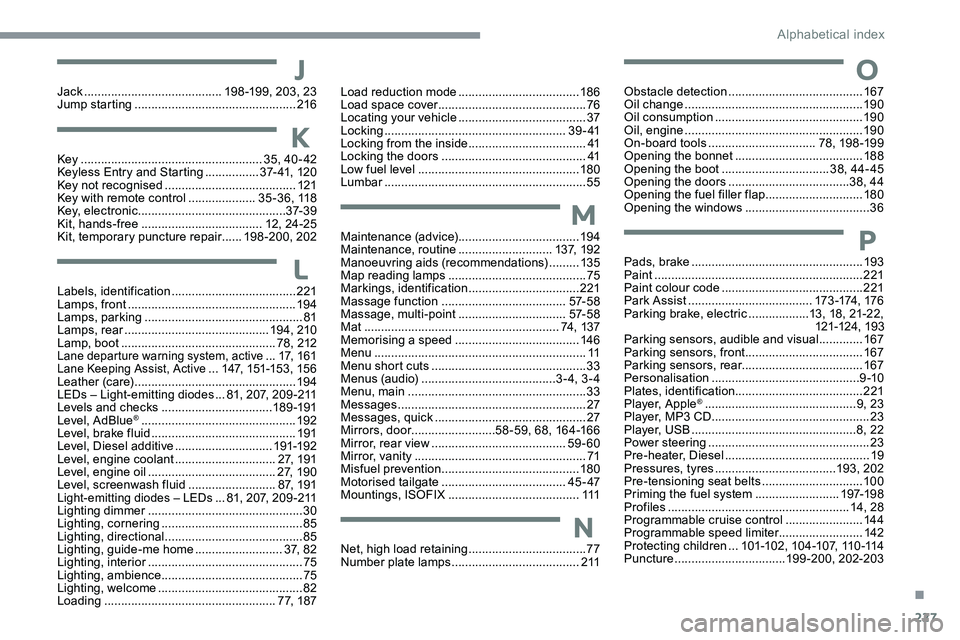
227
Jack .........................................198 -19 9, 203, 23
Jump starting ................................................ 216J
KKey ...................................................... 35, 40 - 42
Keyless Entry and Starting ................3
7- 41, 120
Key not recognised
....................................... 12
1
Key with remote control
....................3
5 - 3 6 , 11 8
Key, electronic
............................................37- 3 9
Kit, hands-free
.................................... 12
, 24 -25
Kit, temporary puncture repair
...... 1
98-200, 202Load reduction mode
....................................
18 6
Load space cover ............................................
76
Locating your vehicle
......................................
37
Locking
...............................
.......................
3 9 - 41
Locking from the inside ...................................
41
Locking the doors ........................................... 41
L ow fuel level ................................................18
0
Lumbar
............................................................55
LLabels, identification ..................................... 221
Lamps, front .................................................. 19 4
Lamps, parking
............................................... 81
Lamps, rear
........................................... 19 4, 210
Lamp, boot
.............................................. 78, 212
Lane departure warning system, active ...17, 1 6 1Lane Keeping Assist, Active ... 147, 151-15 3, 15 6
Leather (care)
................................................ 19 4
LEDs – Light-emitting diodes ...81, 207, 209 -211
Levels and checks
.............................. ...18 9 -191
Level, AdBlue
® .............................................. 19 2
Level, brake fluid ........................................... 191
Level, Diesel additive
............................. 191-192
Level, engine coolant
.............................. 2 7, 1 9 1
Level, engine oil
...................................... 2 7, 1 9 0
Level, screenwash fluid
.......................... 87
, 191
Light-emitting diodes – LEDs ...81, 207, 209 -211
Lighting dimmer
.............................................. 30
Lighting, cornering
.......................................... 85
Lighting, directional
......................................... 85
Lighting, guide-me home
.......................... 3 7, 8 2
Lighting, interior
...............................
............... 75
Lighting, ambience
.......................................... 75
Lighting, welcome
........................................... 82
Loading
................................................... 77, 187
MMaintenance (advice) ....................................19 4
Maintenance, routine ............................1 3 7, 1 9 2
Manoeuvring aids (recommendations)
.........13 5
Map reading lamps
......................................... 75
M
arkings, identification
.................................221
Massage function
..................................... 57- 5 8
Massage, multi-point
................................57- 5 8
Mat
.......................................................... 74 , 13 7
Memorising a
speed
..................................... 14
6
Menu
............................................................... 11
Menu short cuts
.............................................. 33
M
enus (audio)
........................................3-4, 3-4
Menu, main
..................................................... 33
M
essages
........................................................ 27
Messages, quick
............................................. 2
7
Mirrors, door ......................... 58 - 59, 68, 16 4 -166
Mirror, rear view
........................................ 59-60
Mirror, vanity
................................................... 71
Misfuel prevention
......................................... 18 0
Motorised tailgate
..................................... 4
5 - 47
Mountings, ISOFIX
....................................... 111
NNet, high load retaining ...................................77
Number plate lamps ...................................... 2 11
OObstacle detection ........................................ 167
Oil change ..................................................... 19
0
Oil consumption
............................................ 19 0
Oil, engine
..................................................... 19 0
On-board tools
................................ 78, 198 -19 9
Opening the bonnet
...................................... 188
Opening the boot
................................ 38, 44- 45
Opening the doors
.................................... 38, 44
Opening the fuel filler flap
.............................18 0
Opening the windows
..................................... 36
PPads, brake ................................................... 193
Paint .............................................................. 221
Paint colour code
.......................................... 221
Park Assist
...............................
......173 -174, 176
Parking brake, electric
.................. 1
3, 18, 21-22,
121-124, 193
Parking sensors, audible and visual
.............167
Parking sensors, front
...................................167
Parking sensors, rear .................................... 167
Personalisation
............................................ 9 -10
Plates, identification ...................................... 221
Player, Apple
® ............................................. 9 , 23
Player, MP3
CD ............................... ................23
Player, USB
................................................. 8, 22
Power steering
...............................
.................23
Pre-heater, Diesel
........................................... 19
Pressures, tyres
.................................... 193, 202
Pre-tensioning seat belts
.............................. 10 0
Priming the fuel system
......................... 197-198
Profiles
...................................................... 14, 28
Programmable cruise control
.......................14 4
Programmable speed limiter .........................142
Protecting children
...101-102, 104 -107, 110 -114
Puncture
................................. 199-200, 202-203
.
Alphabetical index