2020 CITROEN C5 AIRCROSS air condition
[x] Cancel search: air conditionPage 217 of 292

215
Fuse No.Rating
(A) Functions
F1 40Air conditioning
ventilation motor.
F16 20Heated windscreen
F18 10
Right-hand main beam headlamp.
F19 10Left-hand main beam headlamp.
F24 40Trailer power supply.
F26 25Front foglamps.
12 V battery
Procedure for starting the engine using another
battery or charging a
discharged battery.
Lead-acid starter batteries
Batteries contain harmful substances
such as sulphuric acid and lead.
They must be disposed of in accordance
with regulations and must not, in any
circumstances, be discarded with
household waste.
Take used remote control batteries and
vehicle batteries to a
special collection
point.
Protect your eyes and face before
handling the battery.
All operations on the battery must be
carried out in a
well ventilated area and
away from naked flames and sources of
sparks, so as to avoid the risk of explosion
or fire.
Wash your hands afterwards.
Access to the battery
The battery is located under the bonnet.
Engine compartment fuses
The fusebox is placed in the engine
compartment near the battery.
Access to the fuses
F Release the two latches A .
F R emove the cover.
F
C
hange the fuse.
F
W
hen you have finished, close the cover
carefully then engage the two latches A , to
ensure correct sealing of the fusebox.
8
In the event of a breakdown
Page 228 of 292
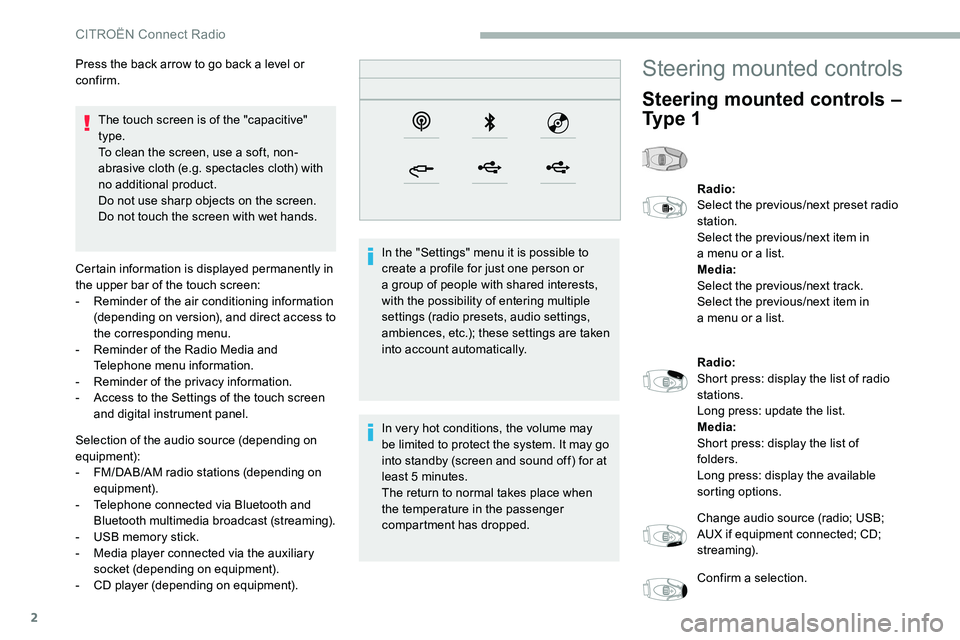
2
The touch screen is of the "capacitive"
type.
To clean the screen, use a soft, non-
abrasive cloth (e.g. spectacles cloth) with
no additional product.
Do not use sharp objects on the screen.
Do not touch the screen with wet hands.
Certain information is displayed permanently in
the upper bar of the touch screen:
-
R
eminder of the air conditioning information
(depending on version), and direct access to
the corresponding menu.
-
R
eminder of the Radio Media and
Telephone menu information.
-
R
eminder of the privacy information.
-
A
ccess to the Settings of the touch screen
and digital instrument panel.
Selection of the audio source (depending on
equipment):
-
F
M/DAB/AM radio stations (depending on
equipment).
-
T
elephone connected via Bluetooth and
Bluetooth multimedia broadcast (streaming).
-
U
SB memory stick.
-
M
edia player connected via the auxiliary
socket (depending on equipment).
-
C
D player (depending on equipment). In the "Settings" menu it is possible to
create a
profile for just one person or
a
group of people with shared interests,
with the possibility of entering multiple
settings (radio presets, audio settings,
ambiences, etc.); these settings are taken
into account automatically.
In very hot conditions, the volume may
be limited to protect the system. It may go
into standby (screen and sound off) for at
least 5
minutes.
The return to normal takes place when
the temperature in the passenger
compartment has dropped.
Press the back arrow to go back a
level or
confirm.
Steering mounted controls
Steering mounted controls –
Ty p e 1
Radio:
Select the previous/next preset radio
station.
Select the previous/next item in
a
menu or a list.
Media:
Select the previous/next track.
Select the previous/next item in
a
menu or a list.
Radio:
Short press: display the list of radio
stations.
Long press: update the list.
Media:
Short press: display the list of
folders.
Long press: display the available
sorting options.
Change audio source (radio; USB;
AUX if equipment connected; CD;
streaming).
Confirm a
selection.
CITROËN Connect Radio
Page 230 of 292
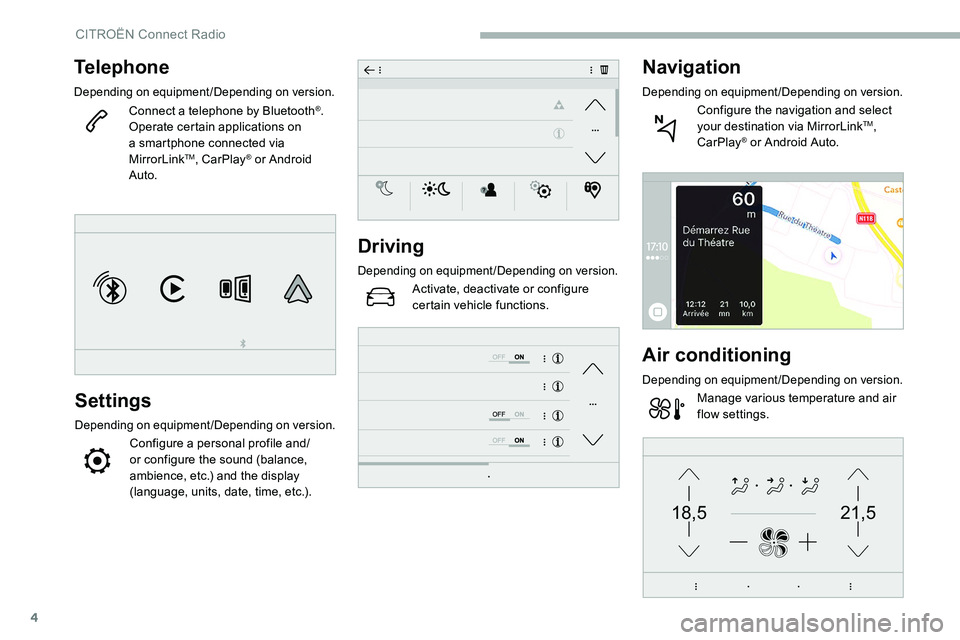
4
21,518,5
Telephone
Depending on equipment/Depending on version.
Connect a telephone by Bluetooth®.
Operate certain applications on
a
smartphone connected via
MirrorLink
TM, CarPlay® or Android
Auto.
Settings
Depending on equipment/Depending on version.
Configure a personal profile and/
o r configure the sound (balance,
ambience, etc.) and the display
(language, units, date, time, etc.).
Driving
Depending on equipment/Depending on version.
Activate, deactivate or configure
certain vehicle functions.
Navigation
Depending on equipment/Depending on version.
Configure the navigation and select
your destination via MirrorLinkTM,
CarPlay® or Android Auto.
Air conditioning
Depending on equipment/Depending on version.
Manage various temperature and air
flow settings.
CITROËN Connect Radio
Page 248 of 292

2
The touch screen is of the "capacitive"
type.
To clean the screen, use a soft, non-
abrasive cloth (e.g. spectacles cloth) with
no additional product.
Do not use sharp objects on the screen.
Do not touch the screen with wet hands.
Certain information is displayed permanently
in the side bars or in the upper bar of the touch
screen (depending on equipment):
-
R
eminder of the air conditioning information
(depending on version), and direct access to
the corresponding menu.
-
G
o directly to the selection of the audio
source, to the list of radio stations (or list of
titles depending on the source).
-
G
o to the "Notifications" of messages,
emails, map updates and, depending on the
services, the navigation notifications.
-
G
o to the settings for the touch screen and
the digital instrument panel. Selection of the audio source (depending on
equipment):
-
F
M/DAB/AM radio stations (depending on
equipment).
-
T
elephone connected via Bluetooth and
Bluetooth multimedia broadcast (streaming).
-
U
SB memory stick.
-
M
edia player connected via the auxiliary
socket (depending on equipment).
-
C
D player (depending on equipment).
-
V
ideo (depending on equipment).Using the "Settings" menu, create a
profile
for just one person or a group of people
with common interests, with the possibility
of entering a
multitude of settings (radio
presets, audio settings, navigation history,
contact favourites, etc.); these settings are
taken into account automatically.
In very hot conditions, the volume may
be limited to protect the system. It may go
into standby (screen and sound off) for at
least 5
minutes.
The return to normal takes place when
the temperature in the passenger
compartment has dropped.
Steering mounted controls
Voice commands :
This control is located on the
steering wheel or at the end of the
lighting control stalk (depending on
equipment).
Short press, system voice
commands.
Long press, smartphone voice
commands via the system.
Increase volume.
CITROËN Connect Nav
Page 250 of 292
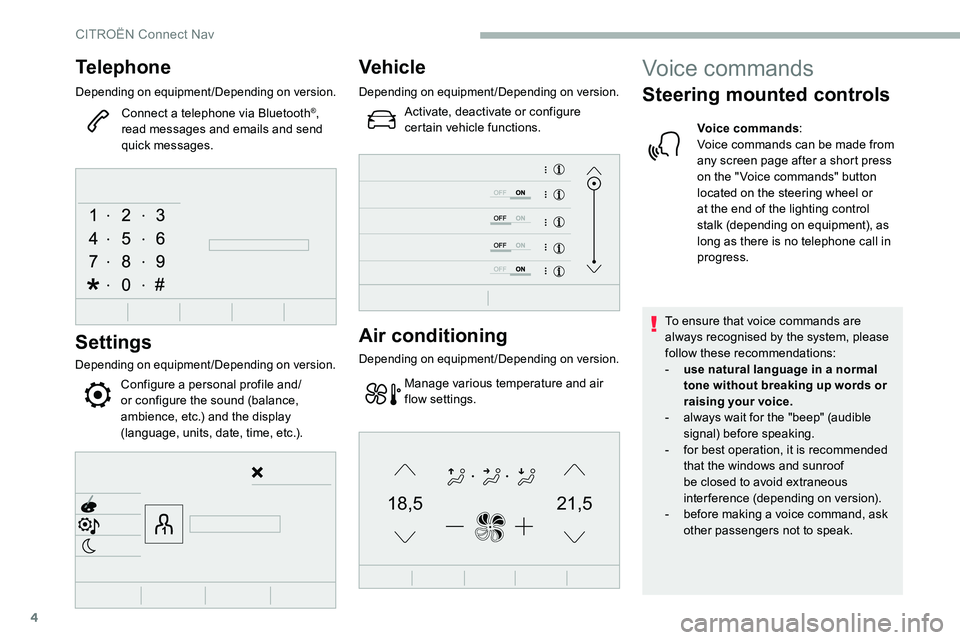
4
21,518,5
Telephone
Depending on equipment/Depending on version.
Connect a telephone via Bluetooth®,
read messages and emails and send
quick messages.
Settings
Depending on equipment/Depending on version.
Configure a personal profile and/
o r configure the sound (balance,
ambience, etc.) and the display
(language, units, date, time, etc.).
Vehicle
Depending on equipment/Depending on version.
Activate, deactivate or configure
certain vehicle functions.
Air conditioning
Depending on equipment/Depending on version.
Manage various temperature and air
flow settings.
Voice commands
Steering mounted controls
Voice commands :
Voice commands can be made from
any screen page after a
short press
on the " Voice commands" button
located on the steering wheel or
at the end of the lighting control
stalk (depending on equipment), as
long as there is no telephone call in
progress.
To ensure that voice commands are
always recognised by the system, please
follow these recommendations:
-
u
se natural language in a normal
tone without breaking up words or
raising your voice.
-
a
lways wait for the "beep" (audible
signal) before speaking.
-
f
or best operation, it is recommended
that the windows and sunroof
be closed to avoid extraneous
interference (depending on version).
-
b
efore making a voice command, ask
other passengers not to speak.
CITROËN Connect Nav
Page 283 of 292

225
AAccessories .................................................... 89
Access to rear seats ....................................... 55
Active Safety Brake.................. 17, 15 6 -157, 159
AdBlue
® ..................................... 1 6, 28, 19 4 -195
AdBlue® tank ................................................. 19 6
Additive, Diesel ...................................... 191-192
Adjusting headlamps
...................................... 84
Adjusting head restraints
..........................54-55
Adjusting seats
.......................................... 55-56
Adjusting the air distribution
.....................64- 67
Adjusting the air flow
........................... 6
3, 65 - 67
Adjusting the date
............................... 34, 16, 29
Adjusting the height and reach of the steering wheel
.............................................. 58
Adjusting the lumbar support
.......................... 55
A
djusting the seat belt height
......................... 98
A
djusting the temperature
........................63, 65
Adjusting the time
............................... 34, 15, 30
Advanced Grip Control
............................. 95-96
Advice on care and maintenance
.................19 4
Advice on driving
................................... 11 6 -117
Airbags
...............................
.....19, 101, 103, 10 6
Airbags, curtain
...................................... 102-103
Airbags, front .................................. 101-103, 10 6
Airbags, lateral
....................................... 102-103
Air conditioning
................................... 62- 64, 67
Air conditioning, automatic
.......................65, 68
Air conditioning, dual-zone automatic
......64, 67
Air conditioning, manual
........................... 63
-64
Air intake
................................................... 65-66
Air vents
.......................................................... 61
Alarm
......................................................... 4 9 - 51
Anti-lock braking system (ABS)
................91-92
Anti-slip regulation (ASR)
...................18, 91- 9 6
Anti-theft/Immobiliser
............................. 4 0 , 11 8
Apple CarPlay connection
........................11, 17
Armrest, front
............................................. 7 3 -74
Assistance call
...............................
...........90 -91
Assistance, emergency braking
.......91- 92, 15 8
Audio streaming (Bluetooth)
...................8 -9, 23Cable, audio
....................................................23
Cable, Jack
.....................................................23
Capacity, fuel tank
........................................18 0
Cap, fuel filler
...............................
.................18 0
CD
...............................................................8, 23
CD, MP3
......................................................8, 23
Central locking
..........................................
36, 39
Changing a
bulb
.....................2
06 -207, 210 -211
Changing a
fuse
.............................21
2-213, 215
Changing a
wheel
.........................19
8 -19 9, 203
Changing a
wiper blade
..................................87
C
hanging the remote control battery
..............42
Charger, induction
......................................72-73
Charger, wireless
....................................... 7
2-73
CHECK
................
............................................29
Checking the engine oil level
..........................27
Checking the levels
................................18 9 -191
C
BBattery .................................... 186, 215, 217-218
Battery, 12 V ............................... ....192, 215 -217
Battery, charging
........................................... 217
Battery, remote control
.......................41- 4 3 , 7 0
Blind
..............................
............................52-53
Blind spot monitoring system, active
............165
Blind spot sensors
................................ 16 4 -166
BlueHDi
............................... 14, 28 -29, 192, 197
Bluetooth (hands-free)
........................ 12
, 24 -25
Bluetooth (telephone)
..................... 1
2-13 , 24 -2 6
Bonnet
.................................................... 188 -189
Boot
............................................... 44- 45, 47, 78
Brake discs
.................................................... 193
Brake lamps
...............................
...................210
Brakes
..................................................... 13, 193
Braking assistance system
.......................91-92
Braking, automatic emergency ...17, 15 6 -157, 159
Brightness
....................................................... 14
Bulbs
............................................................. 207
Bulbs (changing)
.................... 206 -207, 210 -211 Checking tyre pressures (using the
kit)
...............................................
199-200, 202
Checks
...........................................
189, 192-193
Checks, routine
......................................
192-193
Child lock
.......................................................
115
Children
..................................................
11 0 -114
Children (safety)
............................................
115
Child seats
.............
10
0, 104 -105, 107, 109 -110
Child seats, conventional
.......................
109 -110
Child seats, i-Size .........................................
114
Child seats, ISOFIX ................................
111 -114
Cigarette lighter
..............................................
72
CITROËN Connect Nav
....................................
1
CITROËN Connect Radio
................................. 1
C
leaning (advice)
..........................................
19 4
Closing the boot ..................................
39, 44- 45
Closing the doors ......................................39, 44
Coffee Break Alert
........................................160
Collision Risk Alert ................................. 15 6 -15 8
Configuration, vehicle
..................................... 33
C
onnection, Bluetooth
..............1
2-13, 19, 24-26
Connection, MirrorLink
........................1 0 -11, 1 8
Connection, Wi-Fi network
.............................19
Control stalk, lighting
................................79, 81
Control stalk, wipers
...........................8
5 - 86, 88
Controls, steering mounted
...................125 -12 9
Control, back-up boot release
..................45, 48
Control, back-up door
................................41- 42
Control, heated seats
......................................57
Courtesy lamp
...............................................2 11
Courtesy lamps
...............................................75
Cover, load space
...........................................76
Cruise control
..........................140 -141, 14 4 -14 6
Cruise control by speed limit recognition
...............................
............140 -141
Cruise control, adaptive
................................147
Cruise control, adaptive with Stop function
................................................140 -141
Cup holder
.......................................................71
.
Alphabetical index