2020 CITROEN C5 AIRCROSS towing
[x] Cancel search: towingPage 146 of 292
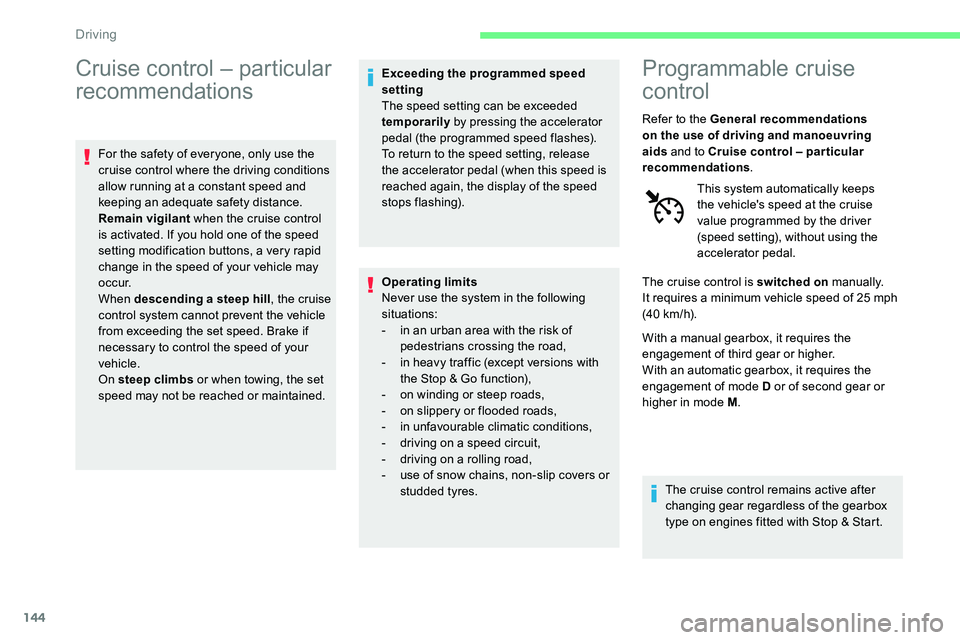
144
Cruise control – particular
recommendations
For the safety of everyone, only use the
cruise control where the driving conditions
allow running at a constant speed and
keeping an adequate safety distance.
Remain vigilant when the cruise control
is activated. If you hold one of the speed
setting modification buttons, a very rapid
change in the speed of your vehicle may
o c c u r.
When descending a
steep hill, the cruise
control system cannot prevent the vehicle
from exceeding the set speed. Brake if
necessary to control the speed of your
vehicle.
On steep climbs or when towing, the set
speed may not be reached or maintained. Exceeding the programmed speed
setting
The speed setting can be exceeded
temporarily
by pressing the accelerator
pedal (the programmed speed flashes).
To return to the speed setting, release
the accelerator pedal (when this speed is
reached again, the display of the speed
stops flashing).
Operating limits
Never use the system in the following
situations:
-
i
n an urban area with the risk of
pedestrians crossing the road,
-
i
n heavy traffic (except versions with
the Stop & Go function),
-
o
n winding or steep roads,
-
o
n slippery or flooded roads,
-
i
n unfavourable climatic conditions,
-
d
riving on a speed circuit,
-
d
riving on a rolling road,
-
u
se of snow chains, non-slip covers or
studded tyres.
Programmable cruise
control
Refer to the General recommendations
on the use of driving and manoeuvring
aids and to Cruise control – par ticular
recommendations .
This system automatically keeps
the vehicle's speed at the cruise
value programmed by the driver
(speed setting), without using the
accelerator pedal.
The cruise control is switched on manually.
It requires a
minimum vehicle speed of 25 mph
(40
km/h).
With a
manual gearbox, it requires the
engagement of third gear or higher.
With an automatic gearbox, it requires the
engagement of mode D or of second gear or
higher in mode M .
The cruise control remains active after
changing gear regardless of the gearbox
type on engines fitted with Stop & Start.
Driving
Page 158 of 292

156
Operating limits
The Active Lane Keeping Assist system
may issue an alert when the vehicle
is travelling in a long straight lane on
a
smooth road sur face even if the driver is
holding the steering wheel properly.
The system may fail to operate or may produce
unsuitable corrections to the steering in the
following situations:
-
P
oor visibility (insufficient road lighting,
snowfall, rain, fog).
-
D
azzle (headlamps of an oncoming vehicle,
low sun, reflections on a
wet road sur face,
leaving a
tunnel, alternating light and
shade).
-
W
indscreen area in front of the camera
being dirty, misted up, frost-covered, snow-
covered, damaged or masked by a
sticker.
-
L
ane markings eroded, partially hidden
(snow, mud) or multiple (roadworks, sur face
j o i nt s).
-
T
ravelling in a tight bend.
-
W
inding roads.
-
P
resence of a tarmac joint on the road. The system must not be activated in the
following situations:
-
D riving with a "space-saver" type
spare wheel.
-
W
hen towing, especially with an
unconnected or unapproved trailer.
-
P
oor weather conditions.
-
D
riving on slippery road sur faces (risk
of aquaplaning, snow, ice).
-
D
riving on racing circuits.
-
D
riving on a rolling road.
Recommendations on care
- Regularly check that the front bumper and the area of the windscreen located in front
of the camera are clean.
-
R
egularly check that the windscreen wipers
are in good condition.
-
I
n bad weather, or during the winter, ensure
that the front bumper and windscreen are
not covered with mud, ice or snow.
Malfunctions
(orange
colour) A system malfunction is indicated
by the Ser vice warning lamp
coming on and this (orange) symbol,
accompanied by an alert message
and an audible signal.
Active Safety Brake with
Collision Risk Alert and
Intelligent emergency
braking assistance
Refer to the General recommendations on
the use of driving and manoeuvring aids
.
This system allows:
-
t
he driver to be warned that their vehicle is
at risk of collision with the vehicle in front,
a pedestrian or, depending on version, a
cyclist,
-
a c
ollision to be prevented, or its severity to
be limited, by reducing the vehicle's speed.
Driving
Page 167 of 292

165
This system warns the driver of the presence
of another vehicle in the blind spots of their
vehicle (areas hidden from the driver's field
of vision), as soon as this presents a potential
danger.
A fixed warning lamp appears in the door mirror
on the side in question:
-
i
mmediately, when being overtaken,
-
a
fter a delay of about one second, when
overtaking a
vehicle slowly.
In addition to the fixed warning lamp in the door
mirror on the side in question, a correction of
trajectory will be felt if you attempt to cross
a
lane marking with the direction indicator
activated, to help you avoid a
collision.This driving aid system is designed to
improve safety when driving and is in no
circumstances a
substitute for the use
of the interior rear view mirror and door
mirrors. It is the driver's responsibility to
constantly check the traffic, to assess the
relative distances and speeds of other
vehicles and to anticipate their movements
before deciding whether to change lane.
Activation/Deactivation
The function is activated and
deactivated in the Driving/Vehicle
menu of the touch screen.
The state of the system stays in the memory
when switching off the ignition.
The system is automatically deactivated
when towing with a
towing device
approved by CITROËN.
Operation
The alert is given by an orange warning lamp
coming on in the relevant door mirror, as soon
as a
vehicle – car, lorry, bicycle – is detected.
A correction of trajectory will be felt if you
attempt to cross a
lane marking with the
direction indicator flashing.
The following conditions must be met for this:
-
a
ll vehicles are moving in the same direction
and in adjacent lanes,
-
t
he speed of the vehicle must be between
7
and 87 mph (12 and 140 km/h) for the
alert and between 40
and 87 mph (65 and
140
km/h) for a correction of trajectory,
-
t
he system must be activated to trigger
a
change of trajectory,
-
y
ou overtake a vehicle with a speed
difference of less than 6
mph (10 km/h),
-
a v
ehicle overtakes you with a speed
difference of less than 16
mph (25 km/h),
-
t
he traffic is flowing normally,
-
ov
ertaking a vehicle over a certain period
of time and the vehicle being overtaken
remains in the blind spot,
-
y
ou are driving on a straight or slightly
curved road,
-
y
our vehicle is not towing a trailer, a
caravan, etc.
Sensors fitted in the front and rear bumpers
monitor the blind spots.
6
Driving
Page 168 of 292

166
Malfunction
The system may suffer temporary
interference in certain weather conditions
(rain, hail, etc.).
In particular, driving on a wet sur face
or moving from a
dry area to a wet area
can cause false alerts (for example,
the presence of a
fog of water droplets
in the blind spot angle is interpreted as
a
vehicle).
In bad or wintry weather, ensure that the
sensors are not covered by mud, ice or
snow.
Take care not to cover the warning zone in
the door mirrors or the detection zones on
the front and rear bumpers with adhesive
labels or other objects; they may hamper
the correct operation of the system.
The system is automatically deactivated
when towing with a
towing device
approved by CITROËN.
If a
fault occurs, this warning lamp comes on
in the instrument panel, accompanied by the
display of a
message.
Contact a
CITROËN dealer or a
qualified
workshop to have the system checked.
No alert will be given and no correction will be
made in the following situations: -
i
n the presence of non-moving objects
(parked vehicles, barriers, street lamps,
road signs, etc.),
-
w
ith vehicles moving in the opposite
direction,
-
d
riving on a
winding road or a
sharp corner,
-
w
hen overtaking or being overtaken by
a
very long vehicle (lorry, bus, etc.) which is
both in the rear blind spot and present in the
driver's front field of vision,
-
w
hen overtaking quickly,
-
i
n very heavy traffic: vehicles detected in
front and behind are confused with a
lorry or
a
stationary object,
-
i
f the Park Assist function is activated.
Driving
Page 170 of 292

168
The sound emitted by the speaker (front or
rear) locates the obstacle in relation to the
vehicle, in front or behind.
Deactivation/Activation
The function is deactivated and
activated in the Driving/Vehicle
menu of the touch screen.
The state of the system stays in the memory
when the ignition is switched off.
The rear parking sensors system will
be deactivated automatically if a
trailer
or bicycle carrier is connected to
a
towing device installed in line with the
manufacturer's recommendations.
In this case, the outline of a
trailer is
displayed at the rear of the image of the
vehicle. The parking sensors are deactivated while the
Park Assist system is measuring a
space.
For more information on the Park Assist , refer
to the corresponding section.
Operating limits
The tilting of the vehicle if the boot is very
loaded can affect the distance measurements.
Malfunction
If a malfunction occurs, when
s hifting to reverse, one of these
warning lamps comes on in the
instrument panel, accompanied by
the display of a
message and an
audible signal (short beep).
If the malfunction occurs while the
parking sensors are being used, it
causes the function to deactivate.
Contact a
CITROËN dealer or a qualified
workshop to have the system checked.
Top Rear Vision – Top
360
Vision
Refer to the General recommendations on
the use of driving and manoeuvring aids .
With the engine running, these systems allow
views of your vehicle's close surroundings to
be displayed on the touch screen using one
camera for Top Rear Vision and two cameras
for Top 360
Vision.
Driving
Page 180 of 292

178
Deactivation
The system is deactivated by pressing the
control.
The system is deactivated automatically:
-
o
n switching off the ignition,
-
i
f the engine stalls,
-
I
f the driver's seat belt is not fastened,
-
i
f no manoeuvre is per formed within
5
minutes of selecting the type of
manoeuvre,
-
a
fter a prolonged stop of the vehicle during
a
manoeuvre,
-
i
f the wheel anti-slip regulation (ASR) is
triggered,
-
i
f the speed of the vehicle exceeds the
stated limit,
-
w
hen the driver interrupts movement of the
steering wheel,
-
a
fter 4 manoeuvre cycles,
-
o
n opening the driver's door,
-
i
f one of the front wheels encounters an
obstacle.
The indicator lamp in the instrument panel goes
off and a
message is displayed, accompanied
by an audible signal.
The driver should then take back the vehicle's
steering.
If the system is deactivated during
a
manoeuvre, the driver should reactivate
it to repeat the measurement.
Deactivation
The system is switched off automatically:
- w hen towing a trailer, connected electrically,
-
i
f the driver's door is opened,
-
i
f the speed of the vehicle is above 43 mph
(70
km/h).
To switch the system off for a
prolonged period,
contact a
CITROËN dealer or a qualified
workshop.
Malfunctions
When the function is not activated,
this warning lamp temporarily
flashing (vehicle with digital
instrument panel) and/or an audible
signal indicate a
s
ystem malfunction.
If the fault occurs during the use of the system,
the warning lamp goes off.
In the event of a
fault, have the system checked
by a
CITROËN dealer or a qualified workshop.
In the event of a
fault with the
power steering, this warning lamp
is displayed in the instrument
panel, accompanied by a
warning
message. You must stop as soon as it is safe to do so.
Contact a
CITROËN dealer or a qualified
workshop.
Driving
Page 184 of 292

182
Obser ve the maximum authorised towable
weight, indicated on your vehicle's
registration certificate, the manufacturer's
label as well as in the Technical data
section of this guide.
Complying with the maximum
authorised nose weight (towball)
also includes the use of accessories
(bicycle carriers, tow boxes, etc.).
Obser ve the legislation in force in the
country in which you are driving.
Vehicle equipped with motorised tailgate
with " Hands-Free Tailgate Access "
function
To avoid unwanted opening of the tailgate
when using the towing device:
-
d
eactivate the "Hands-Free Tailgate
Access" function in advance in your
vehicle's configuration menu,
-
o
r remove the electronic key from the
recognition zone, with the tailgate closed.
Towing device
Load distribution
F Distribute the load in the trailer so that the
heaviest items are as close as possible to
the axle and the nose weight approaches the
maximum permitted without exceeding it.
Air density decreases with altitude, thus
reducing engine performance. The maximum
towed load must be reduced by 10% for every
1,000
metres of altitude. Use towing devices and their genuine
harnesses approved by CITROËN. It
is recommended that the installation
be per formed by a
CITROËN dealer or
a
qualified workshop.
If the towing device is not fitted by
a CITROËN dealer, it must still be
fitted in accordance with the vehicle
manufacturer's instructions.
Important: for versions equipped with
the motorised tailgate with Hands-Free
Tailgate Access function, if a
towing
device other than a
genuine CITROËN
one is installed, it is essential to visit
a
CITROËN dealer or a qualified
workshop to recalibrate the detection
system: risk of "Hands-Free Tailgate
Access" function failure.
Certain driving or manoeuvring aid
functions are automatically disabled if an
approved towing system is used.
Practical information
Page 185 of 292

183
Towing device with
quickly detachable towball
Presentation
1.Carrier.
2. Protective plug.
3. Connection socket.
4. Safety eye.
5. Detachable towball.
6. Locking/unlocking wheel.
7. Security key lock.
8. Key reference label. Trailers with LED lamps are not
compatible with the wiring harness of this
device.
To know the Technical data
, and in
particular the towable weights for your
vehicle, refer to the corresponding section.
To ensure complete safety while driving
with a
Towing device, refer to the
corresponding section.
A.
Locked position (the green marks are
opposite each other); the wheel is in
contact with the towball (no gap).
B. Unlocked position (red mark opposite
the green mark); the wheel is no longer
in contact with the towball (gap of around
5 m m).Before each use
Check that the towball is correctly fitted,
verifying the follow points:
-
t
he green mark on the wheel is in line
with the green mark on the towball,
-
t
he wheel is in contact with the towball
(position A ),
-
t
he security key lock is closed and the
key removed; the wheel can no longer
be operated,
-
t
he towball must not be able to move in
its carrier; test by shaking it with your
hand.
If the towball is not locked, the trailer can
detach – accident risk!
7
Practical information