2020 CITROEN C5 AIRCROSS mirror controls
[x] Cancel search: mirror controlsPage 4 of 292

2
.
.
Instrument panels 8
W arning and indicator lamps 1 1
Indicators
26
Manual test
2
9
Lighting dimmer
3
0
Trip computer
3
1
Touch screen
3
2
Date and time adjustment
3
4Electronic key with remote control function and built-
in key
3
5
Keyless Entry and Starting
3
7
Central locking
4
1
Back-up procedures
4
1
Doors 44
Boot
44
Hands-free tailgate
4
5
Alarm
4
9
Electric windows 5 1
Panoramic opening sunroof 5 2
Correct driving position
5
4
Front seats
5
4
Steering wheel adjustment
5
8
Mirrors
58
Rear seats
6
0
Heating and Ventilation
6
1
Manual air conditioning
6
3
Dual-zone automatic air conditioning
6
4
Recirculation of interior air
6
7
Front demist – defrost
6
8
Heated windscreen
6
8
Rear screen demist – defrost
6
8
Additional Heating/Ventilation
6
9
Front fittings
7
1
Courtesy lamps
7
5
Interior ambient lighting
7
5
Boot fittings
7
6Lighting control
7
9
Direction indicators
8
0
Daytime running lamps/Sidelamps
8
1
Parking lamps
8
1
Automatic illumination of headlamps
8
1
Guide-me-home and welcome lighting
8
2
Automatic headlamp dipping
8
3
Headlamp adjustment
8
4
Cornering lighting
8
5
Wiper control stalk 8 5
Changing a wiper blade 8 7
Automatic windscreen wipers
8
8
General safety recommendations
8
9
Hazard warning lamps
8
9
Horn
90
Emergency or assistance call
9
0
Electronic stability control (ESC)
9
1
Advanced Grip Control
9
5
Hill Assist Descent Control
9
6
Seat belts
9
7
Airbags
101
Child seats
1
04
Deactivating the front passenger airbag
1
06
ISOFIX mountings and child seats
1
11
i-Size child seats
1
14
Child lock
1
15
Over view
Instruments Access
Ease of use and comfort Safety
Lighting and visibility
Eco-driving
Instruments and controls 4
Contents
Page 6 of 292

4
Instruments and controls
1.Door mirror and electric window control
panel
2. Bonnet release
3. Dashboard fuses
4. Horn
Driver front airbag
5. Instrument panel
Steering mounted controls6.Courtesy lamp
Warning lamp display for seat belts and
front passenger airbag
Sunroof and blind controls
Interior rear view mirror
Emergency and assistance call buttons
CITROËN ConnectedCAM
®
7.Touch screen with CITROËN Connect
Radio or CITROËN Connect Nav
8. Ignition switch
or
START/STOP button
9. Gearbox controls
10. Electric parking brake control
11. Wireless charger
12
V socket /USB socket
12 . Driving mode (ECO, SPORT) selection
buttons
Hill Assist Descent Control
Advanced Grip Control
13. Glove box
Front passenger airbag deactivation
switch
14 . Centre switch panel (lower and upper)
15. Side switch panel 1.
External lighting/direction indicator
controls
2. Wiper/screenwash/trip computer controls
3. Steering mounted gear control paddles
(with automatic gearbox)
4. Speed limiter/cruise control controls
5. Audio system setting controls
Over view
Page 39 of 292

37
Ensure that no person or object could
prevent the correct closing of the windows
and sunroof.
If, on versions with alarm, you want to
leave the windows and/or sunroof partly
open, you must first deactivate the
volumetric alarm protection.
For more information on the Alarm, refer
to the corresponding section.
Deadlocking
Deadlocking deactivates the exterior
and interior door controls, as well as the
central locking button on the dashboard.
The horn remains operational.
You must therefore never leave anyone
inside the vehicle when it is deadlocked.
If your vehicle is fitted with an alarm,
activation is confirmed by fixed
illumination of the direction indicators for
a
few seconds.
With the remote control
F Within 5 seconds of locking the
vehicle, press the button again to
deadlock it.
With the key
F Within 5 seconds of locking the vehicle, turn
the key to the rear again to deadlock it.
Locating your vehicle
This function allows you to identify your vehicle
from a distance, particularly in poor light. Your
vehicle must be locked.
F
P
ress this button. The courtesy
lamps will come on and the
direction indicators will flash for
a
few seconds.
Welcome lighting
Availability of this function depends on version. F
B
riefly press this button. The
sidelamps, dipped beam
headlamps, number plate lamps
and door mirror spotlamps come
on for 30 seconds.
Pressing again before the end of the timed
period switches off the lamps immediately.
Keyless Entry and
Starting
This system allows the unlocking, locking
and starting of the vehicle, while carrying the
electronic key in the recognition zone " A".
2
Access
Page 56 of 292

54
Correct driving position
Before taking to the road and to make the most
of the ergonomic layout of the instruments and
controls, carry out these adjustments in the
following order:
-
t
he height of the head restraint,
-
t
he seat backrest angle,
-
t
he seat cushion height,
-
t
he longitudinal position of the seat,
-
t
he height and reach of the steering wheel,
-
t
he rear view mirror and door mirrors.
Once these adjustments have been made,
check the instrument panel can be viewed
correctly from your driving position.
Front seats
Caution when moving the
front seats
For safety reasons, only adjust seats
when the vehicle is stationary.
Before moving the seat backwards, ensure
that there is no person or object that might
prevent the full travel of the seat.
There is a risk of trapping or pinching
passengers if present in the rear seats or
of jamming the seat if large objects are
placed on the floor behind the seat.
Front head restraints
Adjusting the height
The adjustment is correct when the upper
edge of the head restraint is level with the
top of the head.
'Two-way' adjustment model
'Four-way' adjustment model
Upwards:
F p ull the head restraint up to the desired
position; the head restraint can be felt to
click into position.
Downwards:
F
p
ress lug A and push the head restraint
down to the desired position.
Upwards:
F
p
ull the head restraint up to the desired
position; the head restraint can be felt to
click into position.
Ease of use and comfort
Page 59 of 292

57
Using buttons M/1/2
F T ake your seat and switch on the ignition.
F
A
djust your seat and the door mirrors.
F
P
ress button M , then press button 1
or
2
within 4 seconds.
An audible signal confirms the memorisation.
Memorising a
new position cancels the
previous position.
Recalling a stored position
With the ignition on or engine running
F
P ress button 1 or 2 to recall the
corresponding position.
An audible signal sounds when the adjustment
is finished.
You can interrupt the current movement by
pressing button M , 1
or 2 or by using one of the
seat adjustment controls.
A stored position cannot be recalled while
driving.
Recalling stored positions is deactivated
45
seconds after switching off the ignition.
Heated seats
F Press the button corresponding to your seat.
F
E
ach press changes the level of heating; the
corresponding number of indicator lamps
come on (low/medium/high).
F
P
ress the button again until all the indicator
lamps are off.
The state of the system stays in the memory
when the ignition is switched off.
Do not use the function when the seat is
not occupied.
Reduce the intensity of the heating as
soon as possible.
When the seat and passenger
compartment have reached an adequate
temperature, stop the function; reducing
the consumption of electrical current
reduces fuel consumption. Prolonged use is not recommended for
persons with sensitive skin.
There is a
risk of burns for people whose
perception of heat is impaired (illness,
taking medication, etc.).
There is a risk of overheating the system if
material with insulating properties is used,
such as cushions or seat covers.
Do not use the system:
- i f wearing damp clothing,
- i f child seats are fitted.
To avoid breaking the heating element in
the seat:
-
d
o not place heavy objects on the seat,
-
d
o not kneel or stand on the seat,
-
d
o not place sharp objects on the seat,
-
d
o not spill liquids onto the seat.
To avoid the risk of short-circuit:
-
d
o not use liquid products for cleaning
the seat,
-
n
ever use the heating function when
the seat is damp.
Multi-point massage
System with a choice of type of massage and
ad justment of its intensity.
This system operates with the engine running,
as well as in STOP mode of Stop & Start.
3
Ease of use and comfort
Page 74 of 292

72
Cigarette lighter/12 V
a ccessory socket(s)
F To use the cigarette lighter, press it in
and wait a few seconds until it pops out
automatically.
F
T
o use a 12 V accessory (max. power:
120
W), remove the cigarette lighter and
connect an appropriate adapter.
You can use this socket to connect a
telephone
charger, a bottle warmer, etc.
After use, put the cigarette lighter back into
place straight away.
The connection of an electrical device
not approved by CITROËN, such as
a
USB charger, may adversely affect the
operation of vehicle electrical systems,
causing faults such as poor radio
reception or inter ference with displays in
the screens.
USB sockets
The USB socket located at the front
also allows a smartphone to be
connected by MirrorLink
TM, Android
Auto® or CarPlay®, so that certain
smartphone applications can be used
on the touch screen. When the USB socket is used, the
portable device charges automatically.
While charging, a message is displayed
if the power consumption of the portable
device exceeds the amperage supplied by
the vehicle.
For more information on how to use this
equipment, refer to the Audio equipment
and telematics
section.
Wireless smartphone
charger
It allows the wireless charging of a portable
d evice, such as a smartphone, using the
principle of magnetic induction, based on the Qi
1.1
standard.
The portable device to be charged must be
compatible with the Qi standard, either by
design or by using a
compatible holder or shell.
The charging area is identified by the Qi
symbol.
They allow the connection of a
portable device,
such as an iPod
®-type digital audio player, to
charge the device.
To achieve the best results, it is necessary to
use a
cable made or approved by the device
manufacturer.
These applications can be managed using the
steering mounted controls or those of the audio
system.
Ease of use and comfort
Page 227 of 292
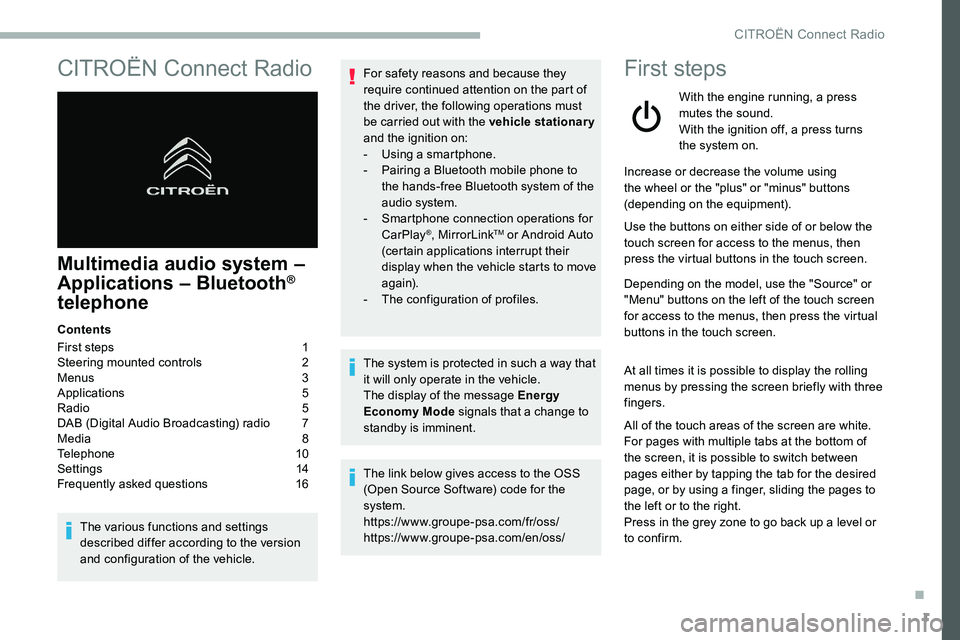
1
CITROËN Connect Radio
Multimedia audio system –
Applications – Bluetooth®
telephone
Contents
First steps
1
S
teering mounted controls
2
M
enus
3
A
pplications
5
R
adio
5
D
AB (Digital Audio Broadcasting) radio
7
M
edia
8
T
elephone
1
0
Settings
1
4
Frequently asked questions
1
6
The various functions and settings
described differ according to the version
and configuration of the vehicle. For safety reasons and because they
require continued attention on the part of
the driver, the following operations must
be carried out with the vehicle stationary
and the ignition on:
-
Us
ing a
smartphone.
-
P
airing a Bluetooth mobile phone to
the hands-free Bluetooth system of the
audio system.
-
Sm
artphone connection operations for
CarPlay
®, MirrorLinkTM or Android Auto
(certain applications interrupt their
display when the vehicle starts to move
again).
-
T
he configuration of profiles.
The system is protected in such a
way that
it will only operate in the vehicle.
The display of the message Energy
Economy Mode signals that a
change to
standby is imminent.
The link below gives access to the OSS
(Open Source Software) code for the
system.
https://www.groupe-psa.com/fr/oss/
https://www.groupe-psa.com/en/oss/
First steps
With the engine running, a press
mutes the sound.
With the ignition off, a press turns
the system on.
Increase or decrease the volume using
the wheel or the "plus" or "minus" buttons
(depending on the equipment).
Use the buttons on either side of or below the
touch screen for access to the menus, then
press the virtual buttons in the touch screen.
Depending on the model, use the "Source" or
"Menu" buttons on the left of the touch screen
for access to the menus, then press the virtual
buttons in the touch screen.
At all times it is possible to display the rolling
menus by pressing the screen briefly with three
fingers.
All of the touch areas of the screen are white.
For pages with multiple tabs at the bottom of
the screen, it is possible to switch between
pages either by tapping the tab for the desired
page, or by using a
finger, sliding the pages to
the left or to the right.
Press in the grey zone to go back up a
level or
to confirm.
.
CITROËN Connect Radio
Page 247 of 292

1
CITROËN Connect Nav
GPS navigation –
Applications – Multimedia
audio system – Bluetooth
®
telephone
Contents
First steps
1
S
teering mounted controls
2
M
enus
3
V
oice commands
4
N
avigation
1
2
Connected navigation
1
4
Applications
1
7
Radio
2
0
DAB (Digital Audio Broadcasting) radio
2
2
Media
2
2
Telephone
2
4
Settings
2
8
Frequently asked questions
3
0The various functions and settings
described differ according to the version
and configuration of the vehicle.
For safety reasons and because they
require continued attention on the part of
the driver, the following operations must
be carried out with the vehicle stationary
and the ignition switched off:
-
Us
ing a
smartphone.
-
P
airing a Bluetooth mobile phone to
the hands-free Bluetooth system of the
audio system.
-
Sm
artphone connection operations for
CarPlay
®, MirrorLinkTM or Android Auto
(certain applications interrupt their
display when the vehicle starts to move
again).
-
W
atching a
video (the video stops
when the vehicle starts to move again).
-
T
he configuration of profiles.
The system is protected in such a
way that
it will only operate in the vehicle.
The display of the message Energy
Economy Mode signals that a
change to
standby is imminent. The link below gives access to the OSS
(Open Source Software) code for the
system.
https://www.groupe-psa.com/fr/oss/
https://www.groupe-psa.com/en/oss/
First steps
With the engine running, a press
mutes the sound.
With the ignition off, a press turns
the system on.
Increase or decrease the volume using
the wheel or the "plus" or "minus" buttons
(depending on the equipment).
Use the menu buttons on either side of or
below the touch screen for access to the
menus, then press the virtual buttons in the
touch screen.
Depending on the model, use the "Source" or
"Menu" buttons to access the rolling menus,
then press the virtual buttons in the touch
screen.
Display the rolling menus at any time by
pressing the screen briefly with three fingers.
All of the touch areas of the screen are white.
Press the back arrow to go back a
level.
Press "OK" to confirm.
.
CITROËN Connect Nav