2020 CITROEN C5 AIRCROSS DAG bluetooth
[x] Cancel search: bluetoothPage 271 of 292
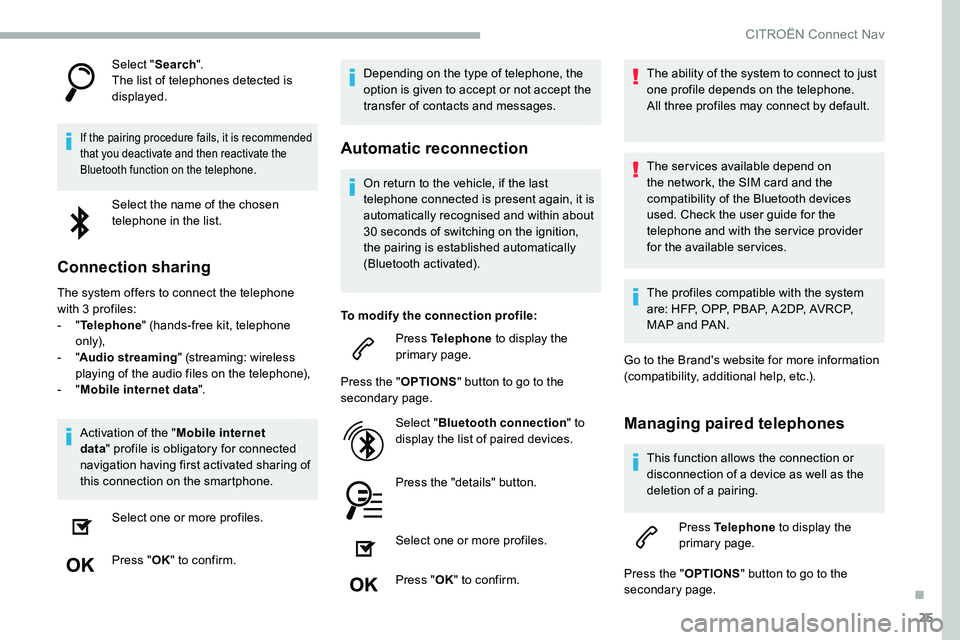
25
Select "Search".
The list of telephones detected is
displayed.
If the pairing procedure fails, it is recommended
that you deactivate and then reactivate the
Bluetooth function on the telephone.
Select the name of the chosen
telephone in the list.
Connection sharing
The system offers to connect the telephone
with 3 profiles:
-
"Telephone " (hands-free kit, telephone
only),
-
"Audio streaming " (streaming: wireless
playing of the audio files on the telephone),
-
"Mobile internet data ".
Activation of the " Mobile internet
data " profile is obligatory for connected
navigation having first activated sharing of
this connection on the smartphone.
Select one or more profiles.
Press " OK" to confirm. Depending on the type of telephone, the
option is given to accept or not accept the
transfer of contacts and messages.
Automatic reconnection
On return to the vehicle, if the last
telephone connected is present again, it is
automatically recognised and within about
30
seconds of switching on the ignition,
the pairing is established automatically
(Bluetooth activated).
To modify the connection profile: Press Telephone to display the
primary page.
Press the " OPTIONS" button to go to the
secondary page.
Select "Bluetooth connection " to
display the list of paired devices.
Press the "details" button.
Select one or more profiles.
Press " OK" to confirm. The ability of the system to connect to just
one profile depends on the telephone.
All three profiles may connect by default.
The services available depend on
the network, the SIM card and the
compatibility of the Bluetooth devices
used. Check the user guide for the
telephone and with the service provider
for the available services.
The profiles compatible with the system
are: HFP, OPP, PBAP, A 2DP, AVRCP,
MAP and PAN.
Go to the Brand's website for more information
(compatibility, additional help, etc.).
Managing paired telephones
This function allows the connection or
disconnection of a device as well as the
deletion of a
pairing.
Press Telephone to display the
primary page.
Press the " OPTIONS" button to go to the
secondary page.
.
CITROËN Connect Nav
Page 272 of 292

26
Select "Bluetooth connection " to
display the list of paired devices.
Press on the name of the telephone
chosen in the list to disconnect it.
Press again to connect it.
Deleting a telephone
Select the basket at top right of the
screen to display a
basket alongside
the telephone chosen.
Press the basket alongside the
telephone chosen to delete it.
Receiving a call
An incoming call is announced by a ring and
a superimposed display in the screen.
Make a
short press on the steering
mounted telephone button to accept
an incoming call.
And Make a
long press
on the steering mounted telephone
button to reject the call. Or
Select "End call" on the touch
screen.
Making a call
Using the telephone is not recommended
while driving.
Park the vehicle.
Make the call using the steering mounted
controls.
Calling a new number
Press Telephone to display the
primary page.
Enter the phone number using the
digital keypad.
Press " Call" to start the call.
Calling a contact
Press Telephone to display the
primary page.
Or make a
long press on the steering mounted telephone
button.
Select " Contact ".
Select the desired contact from the list offered.
Select "Call".
Calling a recently used
n umber
Press Telephone to display the
primary page.
Or Make a
long press
on the steering mounted telephone
button.
Select " Calls".
Select the desired contact from the list offered.
It is always possible to make a
call directly
from the telephone; as a
safety measure,
first park the vehicle.
CITROËN Connect Nav
Page 273 of 292
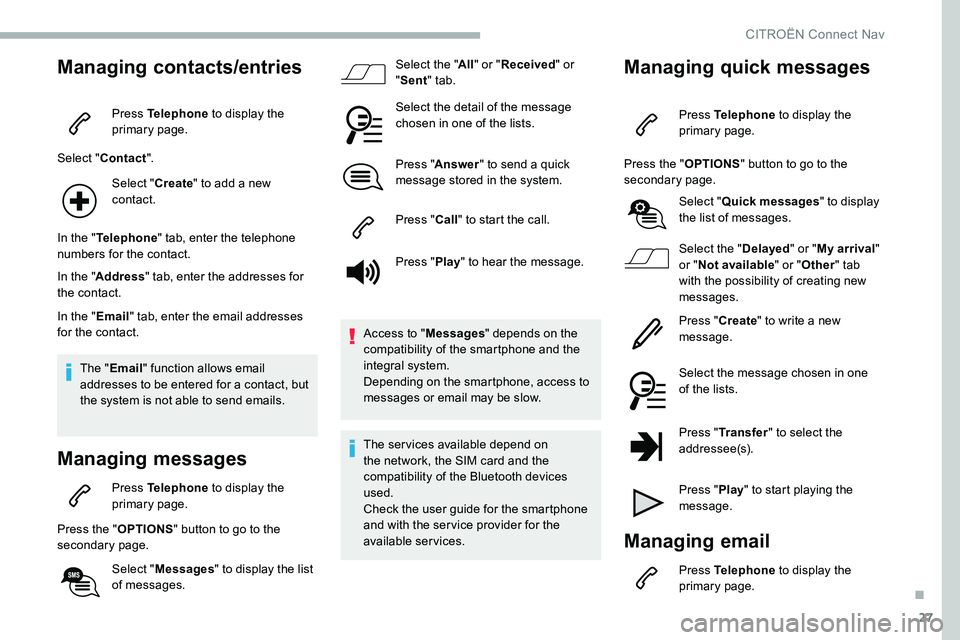
27
Managing contacts/entries
Press Telephone to display the
primary page.
Select " Contact ".
Select " Create" to add a
new
contact.
In the " Telephone " tab, enter the telephone
numbers for the contact.
In the " Address " tab, enter the addresses for
the contact.
In the " Email" tab, enter the email addresses
for the contact.
The " Email " function allows email
addresses to be entered for a
contact, but
the system is not able to send emails.
Managing messages
Press Telephone to display the
primary page.
Press the " OPTIONS" button to go to the
secondary page.
Select "Messages " to display the list
of messages. Select the "
All" or " Received " or
" Sent " tab.
Select the detail of the message
chosen in one of the lists.
Press " Answer " to send a quick
message stored in the system.
Press " Call" to start the call.
Press " Play" to hear the message.
Access to " Messages" depends on the
compatibility of the smartphone and the
integral system.
Depending on the smartphone, access to
messages or email may be slow.
The services available depend on
the network, the SIM card and the
compatibility of the Bluetooth devices
used.
Check the user guide for the smartphone
and with the ser vice provider for the
available services.
Managing quick messages
Press Telephone to display the
primary page.
Press the " OPTIONS" button to go to the
secondary page.
Select "Quick messages " to display
the list of messages.
Select the " Delayed" or "My arrival "
or " Not available " or "Other " tab
with the possibility of creating new
messages.
Press " Create" to write a
new
message.
Select the message chosen in one
of the lists.
Press " Transfer " to select the
addressee(s).
Press " Play" to start playing the
message.
Managing email
Press Telephone to display the
primary page.
.
CITROËN Connect Nav
Page 280 of 292
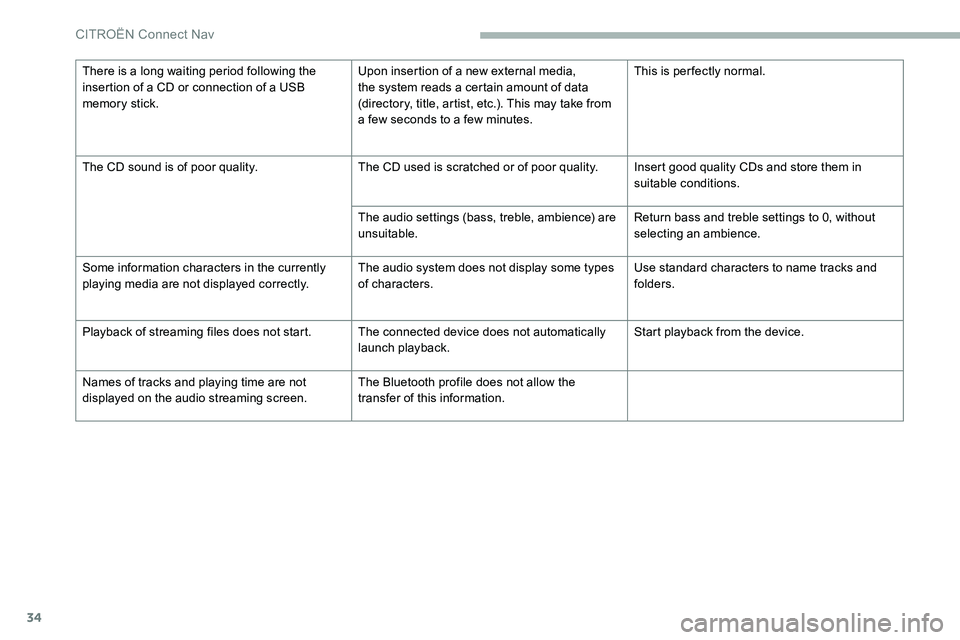
34
There is a long waiting period following the
i nsertion of a CD or connection of a USB
memory stick. Upon insertion of a
new external media,
the system reads a certain amount of data
(directory, title, artist, etc.). This may take from
a
few seconds to a few minutes.This is per fectly normal.
The CD sound is of poor quality. The CD used is scratched or of poor quality. Insert good quality CDs and store them in
suitable conditions.
The audio settings (bass, treble, ambience) are
unsuitable. Return bass and treble settings to 0, without
selecting an ambience.
Some information characters in the currently
playing media are not displayed correctly. The audio system does not display some types
of characters.Use standard characters to name tracks and
folders.
Playback of streaming files does not start. The connected device does not automatically launch playback.Start playback from the device.
Names of tracks and playing time are not
displayed on the audio streaming screen. The Bluetooth profile does not allow the
transfer of this information.
CITROËN Connect Nav
Page 281 of 292

35
Telephone
QUESTIONANSWERSOLUTION
I cannot connect my Bluetooth telephone. The telephone's Bluetooth function may be switched off or the telephone may not be
visible.Check that the telephone has Bluetooth
switched on.
Check in the telephone settings that it is
"visible to all".
The Bluetooth telephone is not compatible with
the system. It is possible to check the compatibility of the
telephone on the Brand's website (services).
The sound from the telephone connected in
Bluetooth mode is inaudible. The sound depends on both the system and
the telephone.Increase the volume of the audio system, to
maximum if required, and increase the volume
of the telephone if necessary.
Ambient noise affects the quality of the
telephone call. Reduce the ambient noise level (close
windows, reduce ventilation, slow down, etc.).
Some contacts are duplicated in the list. The options for synchronising contacts are: synchronise the contacts on the SIM card, the
contacts on the telephone, or both. When both
synchronisations are selected, some contacts
may be duplicated.Select "Display SIM card contacts" or "Display
telephone contacts".
The contacts are not listed in alphabetical
o r d e r. Some telephones offer display options.
Depending on the settings chosen, contacts
can be transferred in a
specific order.Change the telephone directory display
settings.
The system does not receive SMS. The Bluetooth mode does not permit sending
SMS text messages to the system.
.
CITROËN Connect Nav
Page 283 of 292

225
AAccessories .................................................... 89
Access to rear seats ....................................... 55
Active Safety Brake.................. 17, 15 6 -157, 159
AdBlue
® ..................................... 1 6, 28, 19 4 -195
AdBlue® tank ................................................. 19 6
Additive, Diesel ...................................... 191-192
Adjusting headlamps
...................................... 84
Adjusting head restraints
..........................54-55
Adjusting seats
.......................................... 55-56
Adjusting the air distribution
.....................64- 67
Adjusting the air flow
........................... 6
3, 65 - 67
Adjusting the date
............................... 34, 16, 29
Adjusting the height and reach of the steering wheel
.............................................. 58
Adjusting the lumbar support
.......................... 55
A
djusting the seat belt height
......................... 98
A
djusting the temperature
........................63, 65
Adjusting the time
............................... 34, 15, 30
Advanced Grip Control
............................. 95-96
Advice on care and maintenance
.................19 4
Advice on driving
................................... 11 6 -117
Airbags
...............................
.....19, 101, 103, 10 6
Airbags, curtain
...................................... 102-103
Airbags, front .................................. 101-103, 10 6
Airbags, lateral
....................................... 102-103
Air conditioning
................................... 62- 64, 67
Air conditioning, automatic
.......................65, 68
Air conditioning, dual-zone automatic
......64, 67
Air conditioning, manual
........................... 63
-64
Air intake
................................................... 65-66
Air vents
.......................................................... 61
Alarm
......................................................... 4 9 - 51
Anti-lock braking system (ABS)
................91-92
Anti-slip regulation (ASR)
...................18, 91- 9 6
Anti-theft/Immobiliser
............................. 4 0 , 11 8
Apple CarPlay connection
........................11, 17
Armrest, front
............................................. 7 3 -74
Assistance call
...............................
...........90 -91
Assistance, emergency braking
.......91- 92, 15 8
Audio streaming (Bluetooth)
...................8 -9, 23Cable, audio
....................................................23
Cable, Jack
.....................................................23
Capacity, fuel tank
........................................18 0
Cap, fuel filler
...............................
.................18 0
CD
...............................................................8, 23
CD, MP3
......................................................8, 23
Central locking
..........................................
36, 39
Changing a
bulb
.....................2
06 -207, 210 -211
Changing a
fuse
.............................21
2-213, 215
Changing a
wheel
.........................19
8 -19 9, 203
Changing a
wiper blade
..................................87
C
hanging the remote control battery
..............42
Charger, induction
......................................72-73
Charger, wireless
....................................... 7
2-73
CHECK
................
............................................29
Checking the engine oil level
..........................27
Checking the levels
................................18 9 -191
C
BBattery .................................... 186, 215, 217-218
Battery, 12 V ............................... ....192, 215 -217
Battery, charging
........................................... 217
Battery, remote control
.......................41- 4 3 , 7 0
Blind
..............................
............................52-53
Blind spot monitoring system, active
............165
Blind spot sensors
................................ 16 4 -166
BlueHDi
............................... 14, 28 -29, 192, 197
Bluetooth (hands-free)
........................ 12
, 24 -25
Bluetooth (telephone)
..................... 1
2-13 , 24 -2 6
Bonnet
.................................................... 188 -189
Boot
............................................... 44- 45, 47, 78
Brake discs
.................................................... 193
Brake lamps
...............................
...................210
Brakes
..................................................... 13, 193
Braking assistance system
.......................91-92
Braking, automatic emergency ...17, 15 6 -157, 159
Brightness
....................................................... 14
Bulbs
............................................................. 207
Bulbs (changing)
.................... 206 -207, 210 -211 Checking tyre pressures (using the
kit)
...............................................
199-200, 202
Checks
...........................................
189, 192-193
Checks, routine
......................................
192-193
Child lock
.......................................................
115
Children
..................................................
11 0 -114
Children (safety)
............................................
115
Child seats
.............
10
0, 104 -105, 107, 109 -110
Child seats, conventional
.......................
109 -110
Child seats, i-Size .........................................
114
Child seats, ISOFIX ................................
111 -114
Cigarette lighter
..............................................
72
CITROËN Connect Nav
....................................
1
CITROËN Connect Radio
................................. 1
C
leaning (advice)
..........................................
19 4
Closing the boot ..................................
39, 44- 45
Closing the doors ......................................39, 44
Coffee Break Alert
........................................160
Collision Risk Alert ................................. 15 6 -15 8
Configuration, vehicle
..................................... 33
C
onnection, Bluetooth
..............1
2-13, 19, 24-26
Connection, MirrorLink
........................1 0 -11, 1 8
Connection, Wi-Fi network
.............................19
Control stalk, lighting
................................79, 81
Control stalk, wipers
...........................8
5 - 86, 88
Controls, steering mounted
...................125 -12 9
Control, back-up boot release
..................45, 48
Control, back-up door
................................41- 42
Control, heated seats
......................................57
Courtesy lamp
...............................................2 11
Courtesy lamps
...............................................75
Cover, load space
...........................................76
Cruise control
..........................140 -141, 14 4 -14 6
Cruise control by speed limit recognition
...............................
............140 -141
Cruise control, adaptive
................................147
Cruise control, adaptive with Stop function
................................................140 -141
Cup holder
.......................................................71
.
Alphabetical index