2020 CITROEN C4 PICASSO rear view mirror
[x] Cancel search: rear view mirrorPage 4 of 316

2
.
.
Instrument panels 8
W arning and indicator lamps 1 1
Indicators
26
Touch screen
3
1
Trip computer
3
6
Setting the date and time
3
9
Instruments and controls
4 E
lectronic key – Remote control
4
0
Keyless Entry and Starting
4
1
Central locking
43
Ba
ck-up procedures
4
5
Doors
47
Boot
47
Motorised tailgate
4
8
Hands-free tailgate
5
1
Alarm
53
Electric windows
5
5
Front seats
5
7
Rear seats
62
S
eat modular design and configuration
6
7
Steering wheel adjustment
6
8
Mirrors
68
Ventilation
70
Recommendations for ventilation and air conditioning 71
H
eating 72
Dual-zone temperature-regulated manual air conditioning 72
D
ual-zone automatic air conditioning 7 4
Recirculation of interior air
7
6
Front demist – defrost
7
7
Rear screen demist – defrost
7
7
Fragrance diffuser
7
7
Front fittings
7
9
Rear fittings
8
4
Boot fittings
8
5
Courtesy lamps
87
In
terior ambient lighting
8
8
Footwell lighting
8
8
Panoramic glass sunroof
8
9 Lighting control stalk
9
0
Automatic headlamp dipping
9
4
Headlamp adjustment
9
6
Cornering lighting
9
6
Directional lighting
9
7
Wiper control stalk
9
8
Automatic wiping
9
9
Screen wash
1
00
General safety recommendations
1
01
Hazard warning lamps
1
01
Horn
102
Emergency or assistance call
1
02
Electronic stability control (ESC)
1
03
Seat belts
1
06
Airbags
109
Child seats 1 12
Deactivating the front passenger airbag 1 13
ISOFIX mountings/child seats 1
19
Child lock
1
24
Over view
Instruments Access
Ease of use and comfort Safety
Lighting and visibility
Eco-driving
Contents
Page 6 of 316

4
Instruments and controlsInstruments and controls
(continued)1
Door mirrors
Electric windows, deactivating
2
Bonnet release
3
Dashboard fuses
4
Automatic gearbox
5
Courtesy lamps
Rear view mirror
Child-monitoring mirror
Panoramic glass sunroof
Emergency or assistance call
6
Instrument panels
Gear efficiency indicator
Lighting dimmer
Warning and indicator lamps
Indicators
-
ser
vice indicator
-
e
ngine oil level indicator
-
AdBlue
® fluid range indicator
7
Touch screen
Equipment configuration
Date and time adjustment
Ventilation
Heating
Dual-zone manual air conditioning
Dual-zone automatic air conditioning
Demisting/Defrosting
8
Electric parking brake
9
5/6-speed manual gearbox
Over view
Page 59 of 316

57
Front seatsBefore moving the seat backwards,
ensure that there is nothing that might
prevent the full travel of the seat.
There is a risk of trapping or pinching
passengers if present in the rear seats
or jamming the seat if large objects are
placed on the floor behind the seat.
Manual adjustments
Longitudinal
F Raise the control and slide the seat forwards or backwards.
When your seat is at the correct distance, move
it for wards and backwards slightly without
using the control bar to ensure the seat is
properly locked. F
P
ull the control upwards to raise or push
it downwards to lower, as many times as
necessary to obtain the position required.
Driver seat backrest angle
F Turn the knob to adjust the backrest.
Correct driving position
For safety reasons, seat adjustments
must only be made when the vehicle is
stationary.
Before taking to the road and to make the most of the
ergonomic layout of the instruments and controls,
carry out these adjustments in the following order:
-
t
he height of the head restraint,
-
t
he seat backrest angle,
-
t
he seat cushion height,
-
t
he longitudinal position of the seat,
-
t
he height and reach of the steering wheel,
-
t
he rear view mirror and door mirrors.
Once these adjustments have been made,
check that the instrument panel can be
viewed correctly from your driving position.
Seat cushion height
3
Ease of use and comfort
Page 71 of 316
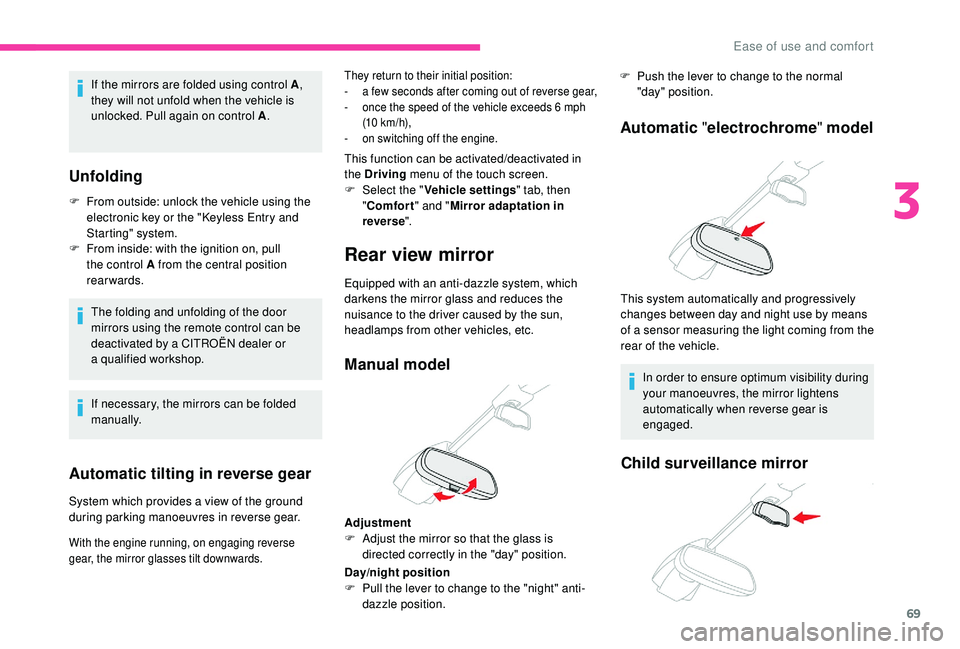
69
Automatic tilting in reverse gear
System which provides a view of the ground
d uring parking manoeuvres in reverse gear.
They return to their initial position:
- a f ew seconds after coming out of reverse gear,
-
o
nce the speed of the vehicle exceeds 6 mph
(10
km/h),
-
o
n switching off the engine.
This function can be activated/deactivated in
the Driving menu of the touch screen.
F
Sel
ect the " Vehicle settings " tab, then
" Comfort " and "Mirror adaptation in
reverse ".
Rear view mirror
Equipped with an anti-dazzle system, which
darkens the mirror glass and reduces the
nuisance to the driver caused by the sun,
headlamps from other vehicles, etc.
Manual model
Adjustment
F
A djust the mirror so that the glass is
directed correctly in the "day" position. F
P
ush the lever to change to the normal
"day" position.
Automatic "electrochrome " model
This system automatically and progressively
changes between day and night use by means
of a
s
ensor measuring the light coming from the
rear of the vehicle.
In order to ensure optimum visibility during
your manoeuvres, the mirror lightens
automatically when reverse gear is
engaged.
Child surveillance mirror
If the mirrors are folded using control A ,
they will not unfold when the vehicle is
unlocked. Pull again on control A .
Unfolding
F From outside: unlock the vehicle using the
electronic key or the " K eyless Entry and
Starting" system.
F
F
rom inside: with the ignition on, pull
the control A from the central position
rearwards.
The folding and unfolding of the door
mirrors using the remote control can be
deactivated by a
CITROËN dealer or
a
qualified workshop.
If necessary, the mirrors can be folded
manually.
With the engine running, on engaging reverse
gear, the mirror glasses tilt downwards.
Day/night position
F P ull the lever to change to the "night" anti-
dazzle position.
3
Ease of use and comfort
Page 95 of 316

93
Guide-me-home headlamps
Manual
Activation
F W ith the ignition off, "flash" the headlamps
using the lighting control stalk.
F
A
nother "headlamp flash" switches the
function off.
Deactivation
Manual guide-me-home lighting goes off
automatically at the end of a given period of time.
Automatic
With the "Automatic headlamp illumination"
function activated (lighting control stalk
in the AUTO position), under low ambient
light, the dipped beam headlamps come on
automatically when the ignition is switched off.
Activation, deactivation and the duration of the
guide-me-home lighting are set in the touch
screen's Driving menu.
Select " Guide-me-home lighting " to activate
or deactivate the function.
To set the duration, select the icon of the
" Guide-me-home lighting " function.
Automatic illumination of
headlamps
To switch off the parking lamps, return the
lighting control stalk to the central position.
When the ring is at the "AUTO" position and
a
low level of ambient light is detected by the
sunshine sensor, the number plate lamps,
sidelamps and dipped beam headlamps are
switched on automatically, without any action
on the part of the driver. They can also come
on if rain is detected, at the same time as
automatic operation of the windscreen wipers.
As soon as the brightness returns to
a
sufficient level or after the windscreen wipers
are switched off, the lamps are switched off
automatically.Operating fault
In the event of a malfunction of the
s unshine sensor, the lighting comes
on, this warning lamp is displayed in
the instrument panel accompanied
by an audible signal and/or
a
message.
Contact a
CITROËN dealer or a qualified
workshop.
In fog or snow, the sunshine sensor may
detect sufficient light. In this case, the
lighting will not come on automatically.
Do not cover the sunshine sensor,
integrated with the rain sensor and located
at the top of the windscreen behind the
rear view mirror; the associated functions
would no longer be controlled.
Front daytime running
lamps (LEDs)
The temporary illumination of the dipped beam
headlamps after the vehicle's ignition has been
switched off makes the driver's exit easier
when the light is poor.
4
Lighting and visibility
Page 101 of 316

99
Automatic windscreen
wipers
The windscreen wipers operate automatically
once rain is detected (sensor behind the
rear view mirror), adapting their speed to the
intensity of the rain without any action on the
part of the driver.
Switching on
Give a short downwards push to the
c ontrol stalk.
A wiping cycle confirms that the
instruction has been accepted.
This indicator lamp comes on in the
instrument panel and a
message is
displayed.
Switching off
Give the control stalk another brief
p ush downwards or place the control
stalk in another position (Int, 1
or 2).
This indicator lamp goes off in the instrument
panel and a
message is displayed. The automatic rain sensitive windscreen
wipers must be reactivated by pushing the
control stalk downwards, if the ignition has
been off for more than one minute.
Operating fault
If a fault occurs with the automatic rain
s ensitive wipers, the wipers will operate in
intermittent mode.
Have them checked by a
CITROËN dealer or
a
qualified workshop. Do not cover the rain sensor, combined
with the sunshine sensor and located at
the top centre of the windscreen, behind
the rear view mirror.
Switch off the automatic rain sensitive
wipers when using an automatic car wash.
In winter, it is advisable to wait until
the windscreen is completely clear of
ice before activating the automatic rain
sensitive wipers.
Rear wiper
In case of snow or hard frost, deactivate
the automatic rear wiper.
Rear wiper selection ring: Of f.
Intermittent wipe.
Wash-wipe (set duration).
Reverse gear
When reverse gear is engaged, the rear wiper
will come into operation if the windscreen wiper
is operating.
This function can be activated or deactivated in
the Driving menu.
Select the " Vehicle settings " tab, then
" Comfort " and "Rear wiper in reverse ".
In the event of snow or hard frost or
if a
bicycle carrier is fitted to a towing
device, deactivate the automatic rear
wiper via the vehicle parameters menu.
4
Lighting and visibility
Page 175 of 316

173
Blind Spot Detection
This system warns the driver of the presence
of another vehicle in the blind spots of their
vehicle (areas hidden from the driver's field
of vision), as soon as this presents a potential
danger.
A fixed warning lamp appears in the door mirror
on the side in question:
-
i
mmediately, when being overtaken,
-
a
fter a delay of about one second, when
overtaking a
vehicle slowly. This driving aid system is designed to
improve safety when driving and is in no
circumstances a
substitute for the use
of the interior rear view mirror and door
mirrors. It is the driver's responsibility to
constantly check the traffic, to assess the
relative distances and speeds of other
vehicles and to predict their movements
before deciding whether to change lane.
This system is a driving aid that cannot, in
any circumstances, replace the need for
vigilance on the part of the driver.
Activation/Deactivation
The function is activated and
deactivated in the Driving menu of
the touch screen.
When the function is activated,
this indicator lamp comes on in the
instrument panel.
The state of the system stays in memory when
switching off the ignition.
The system is automatically deactivated
when towing with a
towing device
approved by CITROËN.
Operation
Sensors fitted in the front and rear bumpers
monitor the blind spots.
The alert is given by an orange warning lamp
coming on in the relevant door mirror, as soon
as a
vehicle – car, lorry, cycle – is detected.
The following conditions must be met for this:
-
a
ll vehicles are moving in the same direction
and in adjacent lanes,
-
t
he speed of the vehicle must be between
7
and 87 mph (12 and 140 km/h),
-
y
ou overtake a vehicle with a speed
difference of less than 6
mph (10 km/h),
-
a v
ehicle overtakes you with a speed
difference of less than 16
mph (25 km/h),
-
t
he traffic is flowing normally,
-
ov
ertaking a vehicle over a certain period
of time and the vehicle being overtaken
remains in the blind spot,
-
y
ou are driving on a straight or slightly
curved road,
-
y
our vehicle is not pulling a trailer, a
caravan, etc.
6
Driving
Page 181 of 316

179
The reversing camera function may be
supplemented with parking sensors.
The reversing camera cannot, in any circumstances,
replace the need for vigilance on the part of the driver.
They are represented by lines marked
"on the ground" and do not allow you to
determine the position of tall obstacles (for
example: other vehicles, etc.) relative to
the vehicle.
Some distortion of the image is normal.
It is normal to have a part of the number
plate showing in the bottom of the screen. The blue lines 1
represent the general direction
of the vehicle (the gap represents the width of
your vehicle except for the door mirrors).
The red line 2 represents a distance of about
30 cm beyond the edge of your vehicle's rear
b u m p e r.
The green lines 3 represent distances of about
one and two metres beyond the edge of your
vehicle's rear bumper.
The turquoise blue curves 4 represent the
maximum turning circle.
Opening the tailgate causes the display to
disappear.
Clean the reversing camera regularly
using a soft, dry cloth.
High pressure jet wash
When washing your vehicle, do not direct
the lance from less than 30 cm from the
lens of the camera.
Depending on version, the image is displayed
on the touch screen or the instrument panel.
The representation with overlaid lines helps the
manoeuvre.
Vision 360
This system allows the near surroundings of
the vehicle to be viewed in the instrument panel
using cameras.
They are situated at the front and rear of the
vehicle, as well as under the door mirrors.
Depending on the angle of view chosen (front
view, rear view or 360° panoramic view), the
Vision 360
system provides a specific visual aid
in particular driving conditions, such as when
entering a
blind crossroads or manoeuvring in
areas with reduced visibility.
Once activated, this function is operational up
to 9
mph (15 km/h). Above 19 mph (30 km/h),
the system deactivates automatically.
6
Driving