2020 CITROEN C3 AIRCROSS instrument panel
[x] Cancel search: instrument panelPage 147 of 308
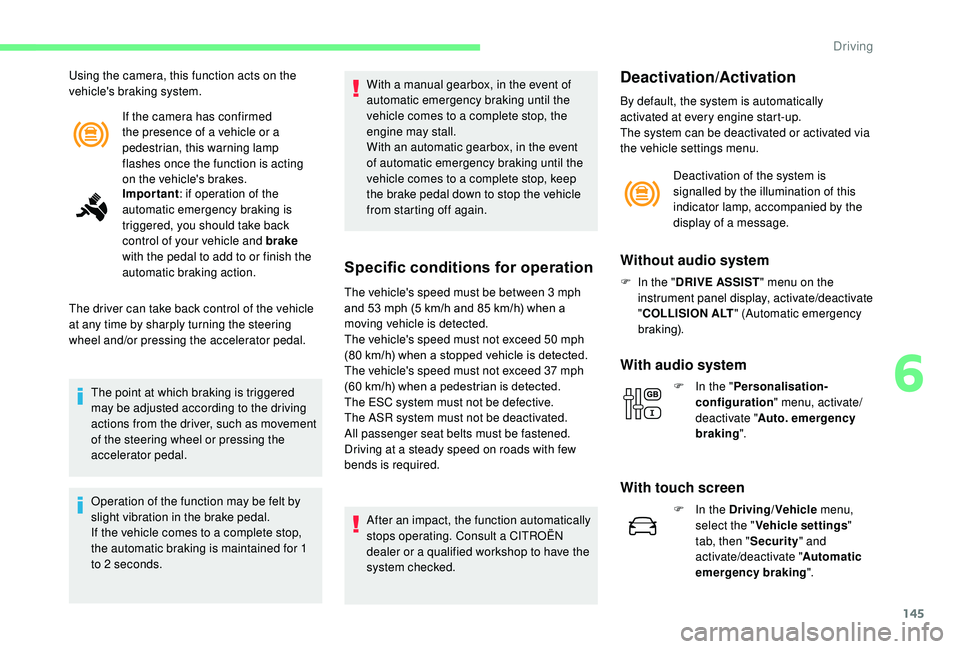
145
If the camera has confirmed
the presence of a vehicle or a
pedestrian, this warning lamp
flashes once the function is acting
on the vehicle's brakes.
Using the camera, this function acts on the
vehicle's braking system.
Important : if operation of the
automatic emergency braking is
triggered, you should take back
control of your vehicle and brake
with the pedal to add to or finish the
automatic braking action.
The driver can take back control of the vehicle
at any time by sharply turning the steering
wheel and/or pressing the accelerator pedal.
The point at which braking is triggered
may be adjusted according to the driving
actions from the driver, such as movement
of the steering wheel or pressing the
accelerator pedal.
Operation of the function may be felt by
slight vibration in the brake pedal.
If the vehicle comes to a complete stop,
the automatic braking is maintained for 1
to 2
seconds. With a manual gearbox, in the event of
automatic emergency braking until the
vehicle comes to a complete stop, the
engine may stall.
With an automatic gearbox, in the event
of automatic emergency braking until the
vehicle comes to a complete stop, keep
the brake pedal down to stop the vehicle
from starting off again.
Specific conditions for operation
The vehicle's speed must be between 3 mph
a nd 53 mph (5 km/h and 85 km/h) when a
moving vehicle is detected.
The vehicle's speed must not exceed 50
mph
(80 km/h) when a stopped vehicle is detected.
The vehicle's speed must not exceed 37
mph
(60
km/h) when a pedestrian is detected.
The ESC system must not be defective.
The ASR system must not be deactivated.
All passenger seat belts must be fastened.
Driving at a steady speed on roads with few
bends is required.
After an impact, the function automatically
stops operating. Consult a CITROËN
dealer or a qualified workshop to have the
system checked.
Deactivation/Activation
By default, the system is automatically
activated at every engine start-up.
The system can be deactivated or activated via
the vehicle settings menu. Deactivation of the system is
signalled by the illumination of this
indicator lamp, accompanied by the
display of a message.
Without audio system
F In the " DRIVE ASSIST " menu on the
instrument panel display, activate/deactivate
" COLLISION ALT " (Automatic emergency
b r ak ing).
With audio system
F In the " Personalisation-
configuration " menu, activate/
deactivate " Auto. emergency
braking ".
With touch screen
F In the Driving/Vehicle menu,
select the " Vehicle settings "
tab, then " Security" and
activate/deactivate " Automatic
emergency braking ".
6
Driving
Page 148 of 308

146
Malfunction
There may be interference in the operation
of the camera or it may not work at all in
the following situations:
-
p
oor visibility (inadequate street
lighting, falling snow, heavy rain, dense
fog, etc.),
-
d
azzle (headlamps of an oncoming
vehicle, low sun, reflections on a damp
road, leaving a tunnel, alternating shade
and light, etc.),
-
c
amera masked (mud, frost, snow,
condensation, etc.).
In these situations, detection performance
may be reduced.
Clean the windscreen regularly,
particularly the area in front of the camera.
The internal sur face of the windscreen can
also become misted around the camera.
In humid and cold weather, demist the
windscreen regularly.
Do not allow snow to accumulate on the
bonnet or roof of the vehicle as this could
mask the camera's view.
Fatigue detection system
Take a break as soon as you feel tired or at
least every two hours. The system cannot in any circumstances
replace the need for vigilance on the part
of the driver.
Do not take the wheel if you are tired.
Activation/Deactivation
The system is activated or deactivated via the
vehicle configuration menu.
Without audio system
F In the " DRIVE ASSIST " menu on the
instrument panel display, activate/deactivate
" VIGILANCE ALT " (Fatigue Detection
S yste m).
With audio system
F In the " Personalisation-
configuration " menu, activate/
deactivate " Fatigue Detection
System ".
With touch screen
F In the Driving/Vehicle menu,
select the " Vehicle settings "
tab, then " Security" and
activate/deactivate " Fatigue
Detection System ".
Driving time warning
The system triggers an alert once it
detects that the driver has not taken
a break after two hours of driving at
a speed above 40
mph (65 km/h).
In the event of a fault with the
system, you are alerted by the
illumination of this warning lamp,
accompanied by the display of a
message and an audible signal.
This alert takes the form of a display message
encouraging you to take a break, accompanied
by an audible signal.
Contact a CITROËN dealer or a qualified
workshop to have the system checked.
Driving
Page 150 of 308

148
OFF
OFF
Lane Departure Warning
System
System which uses a camera to recognise solid
or broken lines and detects the involuntary
crossing of longitudinal traffic lane markings on
the road.
The camera analyses the image then, if the
driver's attention drops and the speed is higher
than 37 mph (60 km/h), triggers a warning if
there is an unexpected change of direction.
This system is particularly useful on motor ways
and main roads.This system is a driving aid that cannot,
in any circumstances, replace the driver’s
own vigilance.
Manual deactivation/
reactivation
By default, the system is automatically
activated at every engine start-up.
The function is deactivated by a long
press on this button.
The indicator lamp for the button indicates the
status of the function:
-
O
ff: the function is activated.
-
O
n: the function is deactivated.
The status of the system remains in memory
when the ignition is switched off.
Detection
You are alerted by the flashing of
this warning lamp in the instrument
panel, accompanied by an audible
signal.
No warning is transmitted while the direction
indicator is active.
Malfunction
The flashing and then constant illumination of
the warning lamp accompanied by illumination
of the Ser vice warning lamp indicates a fault in
the system.
Have the system checked by a
CITROËN
dealer or a qualified workshop.
Detection may be impeded:
-
i
f the road markings are worn,
-
i
f there is little contrast between the
road markings and the road surface,
-
i
f the windscreen is dirty,
-
i
n certain weather conditions: fog,
heavy rain, snow, shade, bright
sunlight or direct exposure to the sun
(low sun, leaving a tunnel, etc.).
Clean the windscreen regularly,
particularly the area in front of the camera.
The internal sur face of the windscreen can
also become misted around the camera.
In humid and cold weather, demist the
windscreen regularly.
Do not allow snow to accumulate on the
bonnet or roof of the vehicle as this could
mask the camera's view.
Driving
Page 151 of 308

149
Blind spot monitoring
This system warns the driver of the presence of
another vehicle in the blind spot angle of their
vehicle (areas hidden from the driver's field
of vision), as soon as this presents a potential
danger.
A warning lamp appears in the door mirror on
the side in question:
-
i
mmediately, when being overtaken,
-
a
fter a delay of about one second, when
overtaking a vehicle slowly. This driving aid system is designed to
improve safety when driving and is in no
circumstances a substitute for the use
of the interior rear view mirror and door
mirrors. It is the driver's responsibility to
constantly check the traffic, to assess the
distances and relative speeds of other
vehicles and to predict their movements
before deciding whether to change lane.
This system is a driving aid that cannot,
in any circumstances, replace the driver’s
own vigilance.
Activation/Deactivation
The system can be activated or deactivated
from the vehicle configuration menu.
F
I
n the Driving/Vehicle menu,
select the " Vehicle settings "
tab, then " Security" and
activate/deactivate " Blind spot
sensors ".
This indicator lamp lights up on the
instrument panel.
Sensors fitted in the front and rear bumpers
monitor the blind spots.
The status of the system remains in memory
when the ignition is switched off. The system is automatically deactivated
when towing with a towbar approved by
CITROËN.
Operation
The alert is given by a warning lamp which
comes on in the door mirror on the side in
question as soon as a vehicle – car, lorry, cycle
– is detected.
The following conditions must be met for this:
-
a
ll vehicles are moving in the same direction
and in adjacent lanes,
-
t
he speed of your vehicle must be between
7 and 87
mph (12 and 140 km/h),
-
y
ou overtake a vehicle with a speed
difference of less than 6
mph (10 km/h),
-
a v
ehicle overtakes you with a speed
difference of less than 15
mph (25 km/h),
-
t
raffic is flowing normally,
-
w
hen overtaking a vehicle over a certain
period of time and the vehicle being
overtaken remains in the blind spot,
-
y
ou are driving on a straight or slightly
curved road,
-
y
our vehicle is not pulling a trailer, a
caravan, etc.
6
Driving
Page 152 of 308
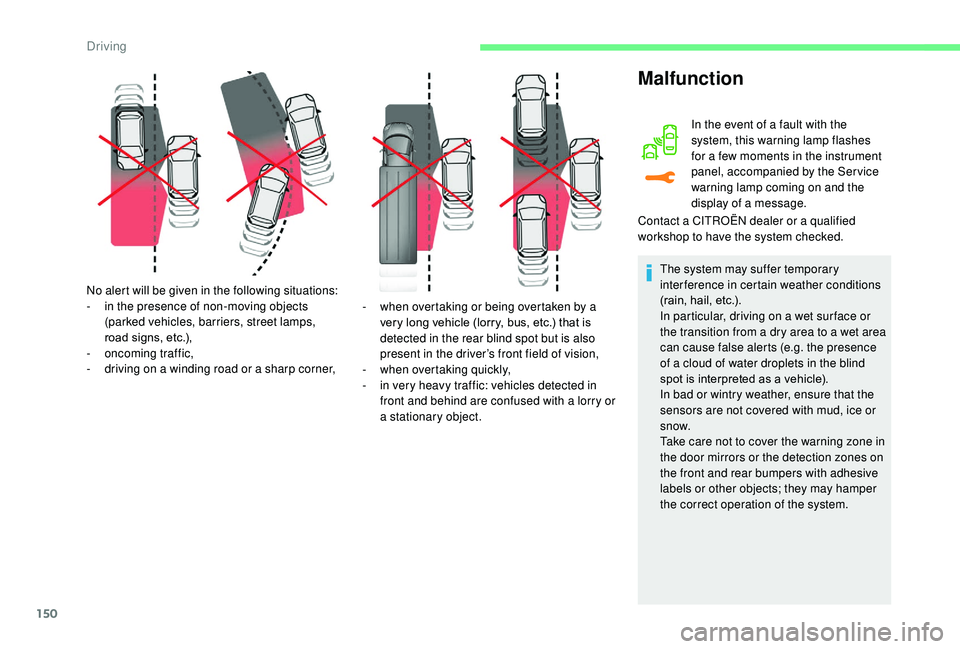
150
No alert will be given in the following situations:
- i n the presence of non-moving objects
(parked vehicles, barriers, street lamps,
road signs, etc.),
-
on
coming traffic,
-
d
riving on a winding road or a sharp corner, -
w
hen overtaking or being overtaken by a
very long vehicle (lorry, bus, etc.) that is
detected in the rear blind spot but is also
present in the driver’s front field of vision,
-
w
hen overtaking quickly,
-
i
n very heavy traffic: vehicles detected in
front and behind are confused with a lorry or
a stationary object.
Malfunction
In the event of a fault with the
system, this warning lamp flashes
for a few moments in the instrument
panel, accompanied by the Ser vice
warning lamp coming on and the
display of a message.
Contact a CITROËN dealer or a qualified
workshop to have the system checked.
The system may suffer temporary
interference in certain weather conditions
(rain, hail, etc.).
In particular, driving on a wet sur face or
the transition from a dry area to a wet area
can cause false alerts (e.g. the presence
of a cloud of water droplets in the blind
spot is interpreted as a vehicle).
In bad or wintry weather, ensure that the
sensors are not covered with mud, ice or
snow.
Take care not to cover the warning zone in
the door mirrors or the detection zones on
the front and rear bumpers with adhesive
labels or other objects; they may hamper
the correct operation of the system.
Driving
Page 154 of 308

152
The sound emitted by the speaker (front or
rear) indicates whether the obstacle is in
front or behind.
Deactivation/Activation
The system is activated and deactivated from
the vehicle configuration menu or via the button
on the dashboard (depending on version).
With/without audio system
F Press this button; the button indicator lamp lights up to
confirm deactivation of the
function.
With touch screen
F In the Driving/Vehicle menu,
select the " Driving functions "
tab, then " Parking sensors ".The system will be deactivated
automatically if a trailer is being towed or a
bicycle carrier is fitted on a towbar (vehicle
fitted with a towbar installed in line with
the manufacturer's recommendations).
Malfunction
If a fault occurs when shifting
to reverse, this warning lamp
comes on in the instrument panel,
accompanied by a message and an
audible signal.
Contact a CITROËN dealer or a qualified
workshop to have the system checked.
In bad or wintry weather, ensure that the
sensors are not covered by mud, ice or
snow.
When reverse gear is engaged, an audible
signal (long beep) indicates that the
sensors may be dirty.
Certain sound sources (motorcycle,
lorry, pneumatic drill, etc.) may trigger
the audible signals of the parking sensor
system. High pressure jet wash
When washing your vehicle, direct the
lance at least 30
cm away from the
sensors.
Top Rear Vision camera
With the engine running, and as soon as the
reverse gear is engaged, this system allows
two views of your vehicle’s close surroundings
to be displayed on the touch screen using a
rear camera.
Driving
Page 162 of 308

160
F The assisted parking manoeuvre is in progress.
Without exceeding 4
mph (7 km/h), follow
the instructions displayed in the instrument
panel, aided by the warnings from the
"Parking sensors" function until completion
of the manoeuvre is indicated. During a bay parking manoeuvre, the Park
Assist system is automatically deactivated
once the rear of the vehicle is within 50
cm
of an obstacle.
The end of the manoeuvre is confirmed by a
message and an audible signal.
The assistance is deactivated: you can take
over control. During parking and exit from parking
manoeuvres, the Top Rear Vision Camera
function may come into operation. This
facilitates monitoring of the surroundings
of the vehicle by displaying additional
information on the touch screen.
For more information on the To p
Rear Vision Camera
, refer to the
corresponding section.
Deactivation
The system is deactivated by pressing the
control.
The system is deactivated automatically:
-
o
n switching off the ignition,
-
i
f the engine stalls,
-
i
f no manoeuvre is per formed within
5
minutes of selecting the type of
manoeuvre,
-
a
fter a prolonged stop of the vehicle during
a manoeuvre, -
i
f the wheel anti-slip regulation (ASR) is
triggered,
-
i
f the speed of the vehicle exceeds the
stated limit,
-
w
hen the driver interrupts movement of the
steering wheel,
-
a
fter 4 manoeuvre cycles,
-
o
n opening the driver's door,
-
i
f one of the front wheels encounters an
obstacle.
Deactivation is confirmed by a message and an
audible signal.
The driver should then take back control of the
vehicle's steering.
If the system is deactivated during a
manoeuvre, the driver must reactivate it to
resume the current measurement.
Deactivation
The system is switched off automatically:
- w hen towing a trailer, connected electrically,
-
i
f the driver's door is opened,
-
i
f the speed of the vehicle is above 45 mph
(70
km/h).
To switch the system off for a prolonged period,
contact a CITROËN dealer or a qualified
workshop.
Driving
Page 163 of 308

161
Malfunctions
If a fault occurs, this warning lamp
comes on accompanied by a
message and an audible signal.
In the event of a fault with the
power steering, this warning lamp
flashes in the instrument panel,
accompanied by a message.
If the lateral distance between your vehicle
and the space is too great, the system may
not be able to measure the space.
Any object projecting beyond the dimensions
of the vehicle (e.g. a ladder on the roof or a
towball) will not be taken into account by the
Park Assist system during a manoeuvre.
In bad weather or in winter, ensure that
the sensors are not covered by road dirt,
ice or snow.
In the event of a fault, have the system
checked by a CITROËN dealer or a
qualified workshop.High pressure jet washing
When washing your vehicle, keep the lance at
least 12 inches (30
cm) away from the sensors.
Contact a CITROËN dealer or a qualified
workshop.
Under-inflation detection
System which automatically checks the
pressures of the tyres while driving.
The system monitors the pressure in all four
tyres, as soon as the vehicle is moving.
It compares the information given by the wheel
speed sensors with reference values, which
must be reinitialised ever y time the tyre
pressures are adjusted or a wheel changed .
The system triggers an alert as soon as it
detects a drop in the pressure of one or more
tyres. The under-inflation detection system does
not replace the need for vigilance on the
part of the driver.
This system does not avoid the need to
check the tyre pressures (including the
spare wheel) every month as well as
before a long journey.
Driving with under-inflated tyres worsens
road-holding, lengthens braking distances,
causes premature wear of the tyres,
particularly in adverse conditions (heavy
loads, high speeds, long journeys).
Driving with under-inflated tyres
increases fuel consumption.
The inflation pressures defined for your
vehicle can be found on the tyre pressure
label.
For more information on the
Identification markings , refer to the
corresponding section.
6
Driving