2020 CITROEN C3 AIRCROSS instrument panel
[x] Cancel search: instrument panelPage 28 of 308
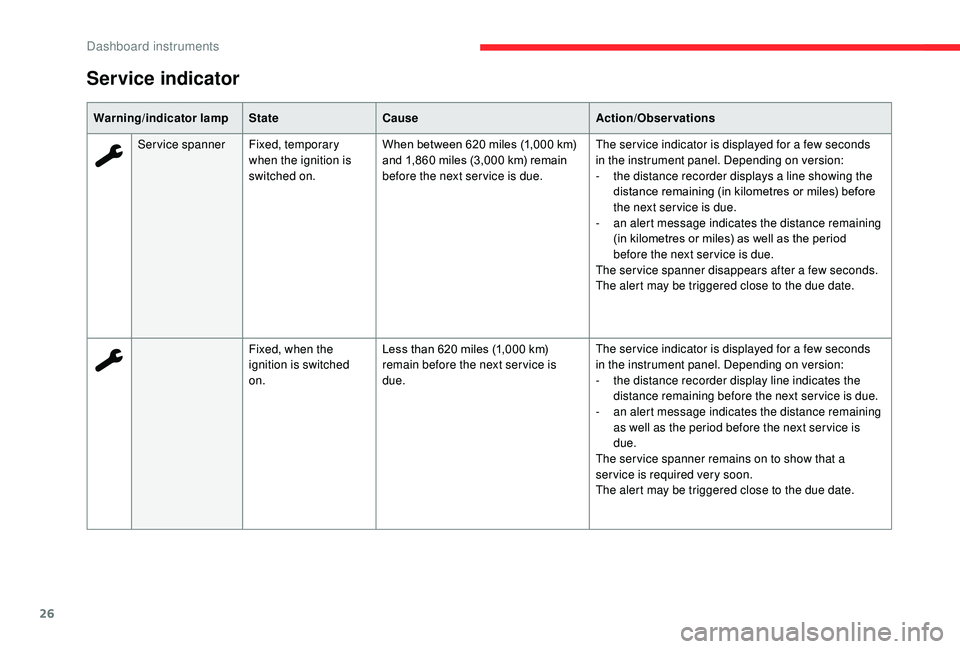
26
Warning/indicator lampStateCause Action/Observations
Service spanner Fixed, temporary
when the ignition is
switched on. When between 620
miles (1,000 km)
and 1,860
miles (3,000 km) remain
before the next ser vice is due. The ser vice indicator is displayed for a few seconds
in the instrument panel. Depending on version:
-
t
he distance recorder displays a line showing the
distance remaining (in kilometres or miles) before
the next ser vice is due.
-
a
n alert message indicates the distance remaining
(in kilometres or miles) as well as the period
before the next ser vice is due.
The service spanner disappears after a few seconds.
The alert may be triggered close to the due date.
Fixed, when the
ignition is switched
on. Less than 620
miles (1,000 km)
remain before the next ser vice is
due. The ser vice indicator is displayed for a few seconds
in the instrument panel. Depending on version:
-
t
he distance recorder display line indicates the
distance remaining before the next ser vice is due.
-
a
n alert message indicates the distance remaining
as well as the period before the next ser vice is
due.
The ser vice spanner remains on to show that a
ser vice is required very soon.
The alert may be triggered close to the due date.
Service indicator
Dashboard instruments
Page 29 of 308

27
The distance indicated (in kilometres
or miles) is calculated according to the
mileage covered and the time elapsed
since the last ser vice.
Warning/indicator lamp
StateCause Action/Observations
Service spanner Flashing then fixed,
when the ignition is
switched on. Service is overdue.
The ser vice indicator is displayed for a few seconds
in the instrument panel. Depending on version:
-
t
he total distance recorder displays a line showing
the distance travelled since ser vice was due. The
value is preceded by the "-" sign.
-
a
n alert message indicates that ser vice is
overdue.
The ser vice spanner remains on until the ser vice has
been performed.
The alert is triggered when the due date has passed.
+ Flashing then fixed,
when the ignition
is switched on,
associated with the
Ser vice warning
lamp.Ser vice is overdue for Diesel
BlueHDi versions.
The ser vice indicator is displayed for a few seconds
in the instrument panel. Depending on version:
-
t
he total distance recorder displays a line showing
the distance travelled since ser vice was due. The
value is preceded by the "-" sign.
-
a
n alert message indicates that ser vice is
overdue.
The ser vice spanner remains on until the ser vice has
been performed.
The alert is triggered when the due date has passed.
1
Dashboard instruments
Page 30 of 308
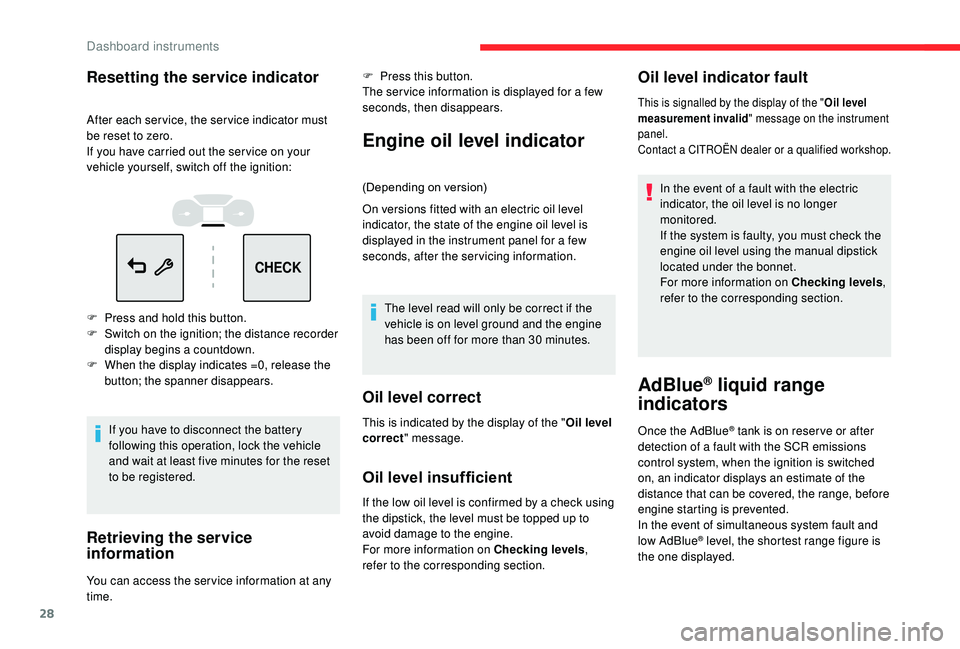
28
CHECK
Resetting the service indicator
After each service, the service indicator must
be reset to zero.
If you have carried out the ser vice on your
vehicle yourself, switch off the ignition:
F
P
ress and hold this button.
F
S
witch on the ignition; the distance recorder
display begins a countdown.
F
W
hen the display indicates =0, release the
button; the spanner disappears.
If you have to disconnect the battery
following this operation, lock the vehicle
and wait at least five minutes for the reset
to be registered.
Retrieving the service
information
You can access the ser vice information at any
time. F
P
ress this button.
The ser vice information is displayed for a few
seconds, then disappears.
Engine oil level indicator
(Depending on version)
On versions fitted with an electric oil level
indicator, the state of the engine oil level is
displayed in the instrument panel for a few
seconds, after the servicing information.
The level read will only be correct if the
vehicle is on level ground and the engine
has been off for more than 30
minutes.
Oil level correct
Oil level insufficient
If the low oil level is confirmed by a check using
the dipstick, the level must be topped up to
avoid damage to the engine.
For more information on Checking levels ,
refer to the corresponding section.
Oil level indicator fault
In the event of a fault with the electric
indicator, the oil level is no longer
monitored.
If the system is faulty, you must check the
engine oil level using the manual dipstick
located under the bonnet.
For more information on Checking levels ,
refer to the corresponding section.
AdBlue® liquid range
indicators
Once the AdBlue® tank is on reser ve or after
detection of a fault with the SCR emissions
control system, when the ignition is switched
on, an indicator displays an estimate of the
distance that can be covered, the range, before
engine starting is prevented.
In the event of simultaneous system fault and
low AdBlue
® level, the shortest range figure is
the one displayed.
This is indicated by the display of the "
Oil level
correct " message.
This is signalled by the display of the " Oil level
measurement invalid " message on the instrument
panel.
Contact a CITROËN dealer or a qualified workshop.
Dashboard instruments
Page 31 of 308

29
CHECK
F You can access the information via the Driving/Vehicle
menu, by selecting " Driving
functions " then "Diagnostic ".When driving, this message is displayed
approximately every 200
miles (300 km) until
the liquid has been topped up.
The reser ve level has been reached; it is
recommended that you top up as soon as
possible.
It is recommended that you do not top up by
more than 10 litres of AdBlue.
For more information on AdBlue
® and
the SCR system , and, in particular,
on topping up the AdBlue
®, refer to the
corresponding section.
Range below 370 miles (600 km)
When driving, this message is displayed every
30 seconds until the AdBlue fluid has been
topped up.
It is essential to top up as soon as possible and
before the tank is completely empty; other wise
it will not be possible to restart the engine after
the next stop.
In the event of the risk of non-
starting related to a lack of
AdBlue
®
The engine start prevention system
required by regulations is activated
automatically once the AdBlue
® tank is
e m pt y.
Range greater than 1,500
miles (2,400 km)
When switching on the ignition, there is no
automatic display of range in the instrument
panel.
Pressing this button will temporarily display the
remaining range.
With touch screen
Remaining range between 1,500 and
370 miles (2,400 and 600 km)
When switching on the ignition, this
warning
lamp comes on, accompanied by an audible
signal and the display of a message (e.g. "NO
START IN 900
miles" or "Top up AdBlue: Starting
impossible in 900
miles") indicating the remaining
range expressed in miles or kilometres. When switching on the ignition, this warning lamp
flashes, accompanied by an audible signal and
the display of a message (e.g. "NO START IN
180
m
iles" or "Top up AdBlue: Starting impossible
in 180
miles") indicating the remaining range
expressed in miles or kilometres.
For more information on AdBlue®
(BlueHDi engines) and, in particular, on
topping up, refer to the corresponding
section.
Breakdown related to a lack of AdBlue®
When switching on the ignition, this warning lamp
flashes, together with an audible signal and the
display of the message "NO START IN 0
miles"
or "Top up AdBlue: Starting impossible".
1
Dashboard instruments
Page 33 of 308

31
When travelling abroad, you may have to
change the units of distance: the display
of road speed must be in the official units
(miles or km) for the country.
The change of units is done via the screen
configuration menu, with the vehicle
stationary.
Total distance recorder
It measures the total distance travelled by the
vehicle since its first registration.
Trip distance recorder
It measures the distance travelled since it was
reset by the driver.
Resetting the trip recorder
F
W
ith the ignition on, press the button until
dashes appear.
Equipment configuration
for vehicles without
screen
If your vehicle does not have an audio system
or a touch screen, you can still configure some
equipment by using the LCD text instrument
panel display.
Control buttons
A long press of this button takes you
to the configuration menu, a short
press is used to confirm. Pressing one of these buttons lets
you move in a menu or a list; or to
change a value.
Pressing this button takes you back
up a level or cancels the current
operation.
Display screen menus
-
LIGHTING:
•
G UIDE LAMPS (Guide-me-home
lighting),
•
D
IR HEADLAMPS (Directional
headlamps).
-
D
RIVE ASSIST:
•
C
OLLISION ALT (Automatic emergency
b r ak ing),
•
V
IGILANCE ALT (Fatigue Detection
S yste m),
•
A
DVISED SPEED (Speed limit
recognition).
-
COMFORT:
•
R
EAR WIPE REV (Automatic windscreen
wiper when reversing).
For more information on one of these functions,
refer to the corresponding section.
1
Dashboard instruments
Page 40 of 308

38
With LCD text instrument panel
A few definitions…
Range
(miles or km)The distance which can
still be travelled with the
fuel remaining in the tank
(related to the average
fuel consumption over the
last few miles (kilometres)
travelled).
This value may fluctuate if a change
of driving style or terrain results in a
significant change in the current fuel
consumption. After filling with at least 5
litres of fuel, the
range is recalculated and is displayed if it
exceeds 60 miles (100 km).
If dashes instead of figures continue to
be displayed when driving, contact a
CITROËN dealer or a qualified workshop.
Current fuel consumption
(mpg or l/100 km or km/l)
C alculated over the last few
seconds.
This function is only displayed above
20
mph (30 km/h).
Average fuel consumption
Reset trip
With LCD text or matrix
instrument panel
F When the trip is displayed, press the button on the end of the wiper control stalk for
more than two seconds.
F
O
r, depending on equipment, press the
thumbwheel on the steering wheel for
more than two seconds. F
W
hen the desired trip is displayed, press
the reset button in the instrument panel for
more than two seconds.
(mpg or l/100
km or km/l)
Calculated since the last trip
computer reset.
Average speed
(mph or km/h)
Calculated since the last trip
computer reset.
Dashes are displayed when the range falls
below 20
miles (30
km).
Dashboard instruments
Page 41 of 308

39
Distance travelled
(miles or km)Calculated since the last trip
computer reset.
Stop & Star t time counter
(minutes/seconds or hours/minutes)
A time counter calculates the sum of the
periods in STOP mode during a journey.
It resets to zero every time the ignition is
switched on.
Lighting dimmer
Allows manual adjustment of the brightness
of the instrument panel and touch screen
according to the outside lighting.
Only works when the vehicle lamps are on
(except daytime running lamps) and in night
mode.
Two buttons Touch screen
F In the Settings
menu, select "Brightness".
F A djust the brightness by using the arrows or
by moving the cursor.
The brightness can be set differently for
day mode and night mode.
With the lamps on, press button A to increase
the brightness of the instruments and controls
and the mood lighting of the vehicle or button B
to reduce it.
As soon as the lighting reaches the required
level of brightness, release the button.
Date and time adjustment
Without audio system
You can adjust the date and time in the
instrument panel display.
F
H
old this button down.
F
P
ress one of these buttons to
select the setting to be changed.
F
P
ress this button briefly to
confirm.
F
P
ress one of these buttons to
change the setting and confirm
again to register the change.
1
Dashboard instruments
Page 48 of 308

46
If the alarm is activated, the siren sounds
on opening the door; switch on the ignition
to stop it.
If your vehicle is fitted with an alarm, this
function will not be activated when locking
with the key.
Without central locking
These procedures should be used in the
following cases:
-
c
entral locking fault,
-
b
attery disconnected or discharged.
In the event of a fault with the central
locking system, it is essential to
disconnect the battery to lock the boot and
so ensure complete locking of the vehicle.
Driver's door
F Insert the key into the door lock.
F T urn the key towards the front of the vehicle
to unlock it, or towards the rear to lock it.
F
T
urn the key to the rear again within
5
seconds to deadlock the vehicle.
For versions without alarm, flashing of the
direction indicators for a few seconds confirms
that the procedure has completed correctly.
F
T
urn the key towards the rear of the vehicle
to lock it, or towards the front to unlock it.
Passenger doors
Unlocking a door
F P ull the interior opening control for the door.
Locking
F
O
pen the doors.
F
F
or the rear doors, check that the child lock
is not on.
Refer to the corresponding section. F
R
emove the black cap on the edge of the
door, using the key.
F
W
ithout forcing, insert the key into the
aperture; then, without turning it, move the
latch sideways towards the inside of the
d o o r.
F
R
emove the key and refit the black cap.
F
C
lose the doors and check from the outside
that the vehicle is locked.Changing the battery
A message appears in the instrument panel
screen when replacement of the battery is
needed.
Access