2020 CITROEN C3 AIRCROSS clutch
[x] Cancel search: clutchPage 126 of 308

124
Parking brake
Application
When parking on a slope, turn the wheels
against the kerb, apply the parking brake,
engage a gear and switch off the ignition.
Release
When the vehicle is being driven,
if this warning lamp and the
STOP warning lamp come on,
accompanied by an audible signal
and a message on the screen, this
indicates that the parking brake
is still on or has not been fully
released.
5-speed manual gearbox
Engaging reverse gear
Only engage reverse gear when the vehicle
is stationary with the engine at idle.
F Pull the parking brake lever up to immobilise your vehicle. F
P
ull the parking brake lever up gently, press
the release button then lower the lever fully.
F
P
ress the clutch pedal fully down.
F
M
ove the gear lever fully to the right then
pull it back. As a safety precaution and to facilitate
starting of the engine:
-
a
lways select neutral,
-
p
ress the clutch pedal.
6-speed manual gearbox
Engaging 5th or 6th gear
F Move the lever fully to the right to engage 5th
or 6th g e a r.
Failure to follow this advice could cause
permanent damage to the gearbox
(inadvertent engagement of 3
rd or 4th
gear).
Driving
Page 127 of 308
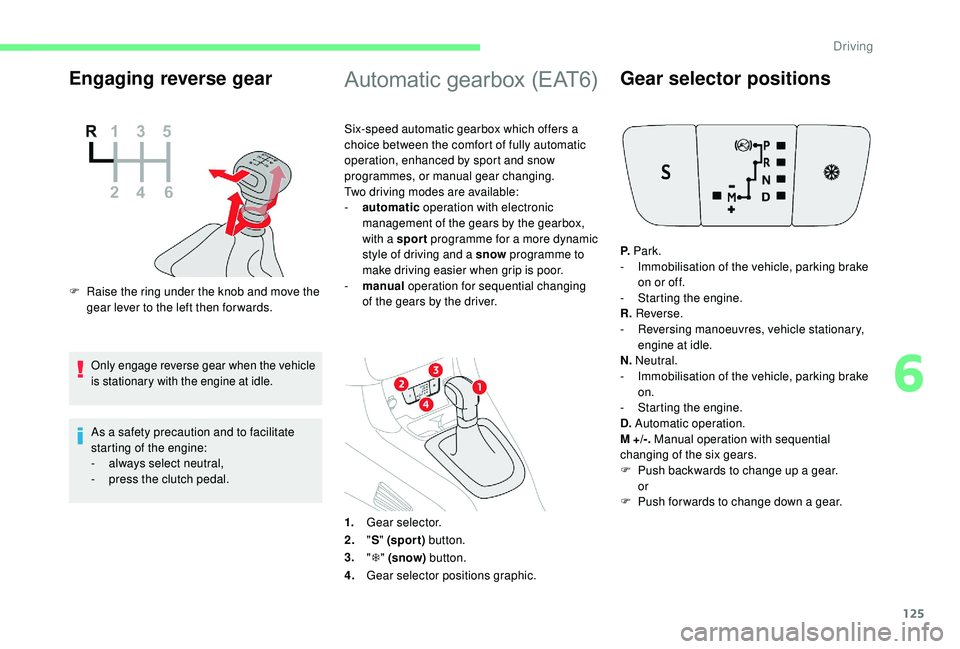
125
Engaging reverse gear
F Raise the ring under the knob and move the gear lever to the left then for wards.
Only engage reverse gear when the vehicle
is stationary with the engine at idle.
As a safety precaution and to facilitate
starting of the engine:
-
a
lways select neutral,
-
p
ress the clutch pedal.
Automatic gearbox (EAT6)
Six-speed automatic gearbox which offers a
choice between the comfort of fully automatic
operation, enhanced by sport and snow
programmes, or manual gear changing.
Two driving modes are available:
-
a
utomatic operation with electronic
management of the gears by the gearbox,
with a sport programme for a more dynamic
style of driving and a snow programme to
make driving easier when grip is poor.
-
man
ual operation for sequential changing
of the gears by the driver.
1. Gear selector.
2. "S " (spor t) button.
3. "T " (snow) button.
4. Gear selector positions graphic.
Gear selector positions
P. Park.
- I mmobilisation of the vehicle, parking brake
on or off.
-
S
tarting the engine.
R. Reverse.
-
R
eversing manoeuvres, vehicle stationary,
engine at idle.
N. Neutral.
-
I
mmobilisation of the vehicle, parking brake
on.
-
S
tarting the engine.
D. Automatic operation.
M +/-. Manual operation with sequential
changing of the six gears.
F
P
ush backwards to change up a gear.
or
F
P
ush forwards to change down a gear.
6
Driving
Page 132 of 308

130
Going into engine STOP
mode
This indicator lamp comes on in the
instrument panel and the engine
goes into standby automatically.
-
W
ith a manual gearbox , with the vehicle
stationary, when you put the gearbox into
neutral and release the clutch pedal,
-
W
ith an automatic gearbox , with the
vehicle stationary, when you press the
brake pedal or put the gear selector in
position N .
Stop & Star t time counter
(minutes/seconds or hours/minutes)
For your comfort, during parking
manoeuvres, STOP mode is not available
for a few seconds after coming out of
reverse gear.
The Stop & Start system does not affect
the functionality of the vehicle, such as for
example, braking, power steering, etc. Never refuel with the engine in STOP
mode; you must switch off the ignition with
the "START/STOP" button.
If your vehicle is fitted with this system, a time
counter calculates the sum of the periods in
STOP mode during a journey.
It resets to zero every time the ignition is
switched on.
Special cases: STOP mode not
available
STOP mode is not activated when:
- t he vehicle is on a steep slope (uphill or
downhill),
-
t
he driver's door is open,
-
t
he driver's seat belt is not fastened,
-
t
he vehicle has not exceeded 6 mph
(10
km/h) since the last engine start,
-
t
he engine is needed to maintain a
comfortable temperature in the passenger
compartment,
-
d
emisting is active,
-
s
ome special conditions (battery charge,
engine temperature, braking assistance,
exterior temperature, etc.) where the engine
is needed to control the system.
Going into engine START
mode
This indicator lamp goes off and the
engine restarts automatically:
-
W
ith a manual gearbox , when you fully
depress the clutch pedal.
-
W
ith an automatic gearbox:
•
g
ear selector in position D or M , when
you release the brake pedal,
•
o
r gear selector in position N and brake
pedal released, when you place the gear
selector in position D or M ,
•
o
r when you engage reverse gear.
Special cases: START mode
invoked automatically
As a safety measure or to maintain comfort
levels in the vehicle, START mode is invoked
automatically when:
-
y
ou open the driver's door,
-
y
ou unfasten the driver's seat belt,
-
t
he speed of the vehicle exceeds 2 mph
(3
km/h),
-
s
ome temporary conditions (battery charge,
engine temperature, braking assistance,
climate control, etc.) where the engine is
needed to control the system or the vehicle.
In this case, this indicator lamp
flashes for a few seconds then goes
of f.
This operation is perfectly normal.
Driving
Page 141 of 308

139
Temporarily exceeding the
speed setting
F Press firmly on the accelerator pedal,
going beyond the point of resistance, to
exceed the programmed speed limit.
The speed limiter is deactivated temporarily
and the displayed programmed speed flashes.
On a steep descent or in the event of
sharp acceleration, the speed limiter will
not be able to prevent the vehicle from
exceeding the programmed speed.
When the limit speed is exceeded but this is not
due to action by the driver, there is an audible
signal to complete the alert.
Once the speed of the vehicle returns to
the programmed setting, the speed limiter
functions again: the display of the programmed
speed setting becomes steady again.
Switching off
F Turn the thumbwheel 1 to the 0 position: the display of information about the speed
limiter disappears. Flashing dashes indicate a fault with the speed
limiter.
Have them checked by a CITROËN dealer or a
qualified workshop.
The use of mats not approved by
CITROËN may inter fere with the operation
of the speed limiter.
To avoid any risk of jamming of the pedals:
-
e
nsure that the mat is positioned
c o r r e c t l y,
-
d
o not fit one mat on top of another.
Malfunction
Cruise control
System which automatically
maintains the speed of the vehicle
at the value programmed by the
driver, without any action on the
accelerator pedal.The cruise control is switched on
manually.
It requires a minimum vehicle speed of
25 mph (40 km/h) as well as:
-
w
ith a manual gearbox, the
engagement of third gear or higher,
-
w
ith an automatic gearbox, the
engagement of the selector in mode D
or of second gear or higher in mode M .
The cruise control is paused manually or by
pressing the brake or clutch pedal or if the ESC
system is invoked for safety reasons.
Once switched on, you can pause the cruise
control at any time by pressing button 4 : the
screen confirms the pause.
Switching off the ignition cancels any
programmed speed setting.
The cruise control system is a driving aid
that cannot, in any circumstances, replace
the need to obser ve speed limits, nor the
need for vigilance on the part of the driver.
As a safety measure, you are advised to
keep your feet near the pedals at all times.
6
Driving
Page 157 of 308

155
Zoom view
Obstacles may appear further away than
they actually are.
It is important to check the sides of the
vehicle during the manoeuvre, using the
mirrors.
The rear parking sensors also provide
information on the vehicle's surroundings.
The camera records the vehicle's surroundings
during the manoeuvre in order to create a
view from above the rear of the vehicle in its
near surroundings, allowing the vehicle to be
manoeuvred around obstacles nearby.
This view is available with AUTO mode or in the
view selection menu.
180° view
Quick start mode
Park Assist
This system provides active assistance with
parking: it detects a parking space then
operates the steering system to park in this
space.
With a manual gearbox, the driver manages
the accelerator, brakes, gears and clutch.
With an automatic gearbox , the driver
manages the accelerator, brakes and gears.
The 180° view facilitates reversing out of a
parking bay, making it possible to see the
approach of vehicles, pedestrians and cyclists.
This view is not recommended for carrying out
a complete manoeuvre.
It is made up of 3 areas: left A
, centre B and
right C .
This view is available only from the view
selection menu. This mode displays, as quickly as possible, the
contextual view (left-hand part) and the view
from above the vehicle.
A message is displayed advising you to check
your vehicle's surroundings before starting the
manoeuvre.
6
Driving