2020 CITROEN C3 AIRCROSS brakes
[x] Cancel search: brakesPage 144 of 308

142
Switching off
F Turn thumbwheel 1 to position 0: the cruise control information disappears from the
screen.
Malfunction
Flashing dashes indicate a fault with the cruise
control system.
Have it checked by a CITROËN dealer or a
qualified workshop. Use the cruise control only where the
driving conditions allow driving at a
constant speed for a while and at an
adequate safe distance.
Do not activate the cruise control in urban
areas, in heavy traffic, on winding or steep
roads, on slippery or flooded roads, or in
conditions of poor visibility (heavy rain,
fog, falling snow etc.).
In some circumstances, it may not be
possible to maintain or reach the cruise
speed set: towing, vehicle heavily loaded,
steep climb.
The use of mats not approved by
CITROËN may inter fere with the operation
of the cruise control.
To avoid any risk of jamming of the pedals:
-
e
nsure that the mat is positioned
c o r r e c t l y,
-
d
o not fit one mat on top of another.
Collision Risk Alert and
Active Safety Brake
Activation and operating
conditions
This system is a driving aid that includes three
functions.
Collision Risk Alert: it warns the driver if their
vehicle is at risk of collision with the vehicle in
front or a pedestrian present in their traffic lane.
Intelligent emergency braking assistance :
it supplements the braking action taken by the
driver if this is inadequate.
Active Safety Brake: it intervenes following
the alert if the driver does not react quickly
enough and does not operate the vehicle's
brakes.
If the driver fails to act, it contributes
towards avoiding a collision or limiting
its severity by reducing the speed of your
vehicle.
The vehicle has a camera located at the top of
the windscreen.
Driving
Page 146 of 308

144
Where the speed of your vehicle is too
high approaching another vehicle, the first
level of alert may not be displayed: the
level 2 alert may be displayed directly.
Important: the level 1 alert is never
displayed when the " Close" trigger
threshold has been selected.
Modifying the alert trigger
threshold
This threshold determines how you wish
to be alerted of the presence of a moving
or stationary vehicle in front of you, or a
pedestrian present in your traffic lane.
The current threshold can be modified via the
vehicle configuration menu.
You can select one of three predefined
thresholds:
-
"Distant ",
-
"Normal ",
-
"Close ".
The last threshold selected is kept in memory
when the ignition is switched off.
Without audio system
With audio systemIntelligent emergency
braking assistance
If the driver brakes, but not sufficiently to avoid
a collision, this system will supplement the
braking, within the limits of the laws of physics.
This assistance will only be provided if you
press the brake pedal.
Active Safety Brake
This function, also called automatic emergency
braking, aims to reduce the speed of impact or
avoid a frontal collision by your vehicle where
the driver fails to react.
F
I
n the "
DRIVE ASSIST " menu on the
instrument panel display, activate/deactivate
" COLLISION ALT " (Automatic emergency
b r ak ing).
F
T
hen change the alert threshold.
F
I
n the "
Personalisation-
configuration " menu, activate/
deactivate " Auto. emergency
braking ".
F
T
hen change the alert threshold.
With touch screen
F In the Driving/Vehicle
menu,
select the " Vehicle settings "
tab, then " Security" and
activate/deactivate " Collision
risk and auto. braking ".
F
T
hen change the alert threshold.
F
P
ress " Confirm " to save the change.
Driving
Page 147 of 308
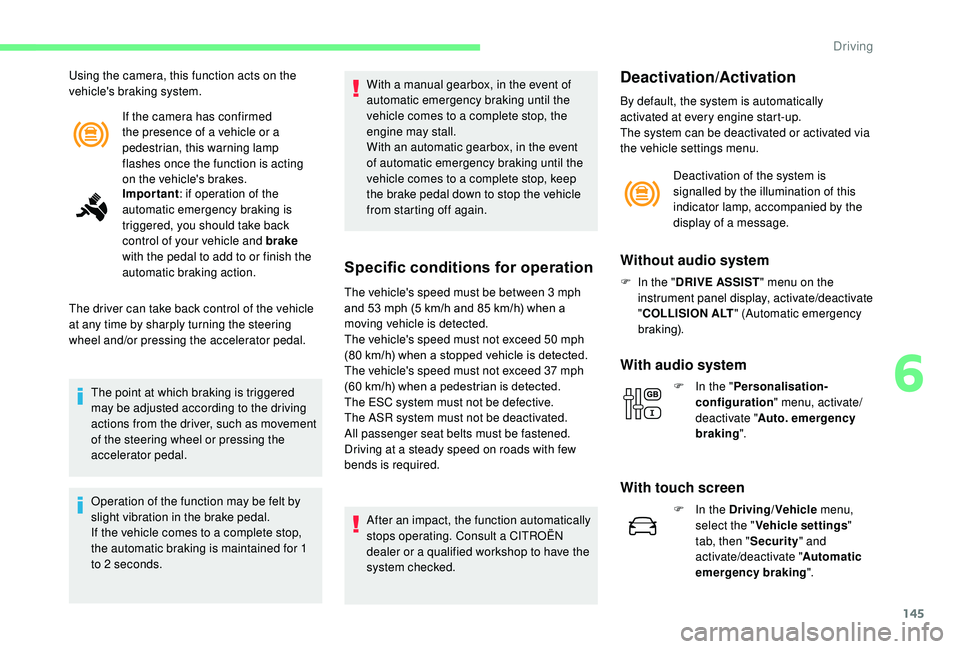
145
If the camera has confirmed
the presence of a vehicle or a
pedestrian, this warning lamp
flashes once the function is acting
on the vehicle's brakes.
Using the camera, this function acts on the
vehicle's braking system.
Important : if operation of the
automatic emergency braking is
triggered, you should take back
control of your vehicle and brake
with the pedal to add to or finish the
automatic braking action.
The driver can take back control of the vehicle
at any time by sharply turning the steering
wheel and/or pressing the accelerator pedal.
The point at which braking is triggered
may be adjusted according to the driving
actions from the driver, such as movement
of the steering wheel or pressing the
accelerator pedal.
Operation of the function may be felt by
slight vibration in the brake pedal.
If the vehicle comes to a complete stop,
the automatic braking is maintained for 1
to 2
seconds. With a manual gearbox, in the event of
automatic emergency braking until the
vehicle comes to a complete stop, the
engine may stall.
With an automatic gearbox, in the event
of automatic emergency braking until the
vehicle comes to a complete stop, keep
the brake pedal down to stop the vehicle
from starting off again.
Specific conditions for operation
The vehicle's speed must be between 3 mph
a nd 53 mph (5 km/h and 85 km/h) when a
moving vehicle is detected.
The vehicle's speed must not exceed 50
mph
(80 km/h) when a stopped vehicle is detected.
The vehicle's speed must not exceed 37
mph
(60
km/h) when a pedestrian is detected.
The ESC system must not be defective.
The ASR system must not be deactivated.
All passenger seat belts must be fastened.
Driving at a steady speed on roads with few
bends is required.
After an impact, the function automatically
stops operating. Consult a CITROËN
dealer or a qualified workshop to have the
system checked.
Deactivation/Activation
By default, the system is automatically
activated at every engine start-up.
The system can be deactivated or activated via
the vehicle settings menu. Deactivation of the system is
signalled by the illumination of this
indicator lamp, accompanied by the
display of a message.
Without audio system
F In the " DRIVE ASSIST " menu on the
instrument panel display, activate/deactivate
" COLLISION ALT " (Automatic emergency
b r ak ing).
With audio system
F In the " Personalisation-
configuration " menu, activate/
deactivate " Auto. emergency
braking ".
With touch screen
F In the Driving/Vehicle menu,
select the " Vehicle settings "
tab, then " Security" and
activate/deactivate " Automatic
emergency braking ".
6
Driving
Page 157 of 308

155
Zoom view
Obstacles may appear further away than
they actually are.
It is important to check the sides of the
vehicle during the manoeuvre, using the
mirrors.
The rear parking sensors also provide
information on the vehicle's surroundings.
The camera records the vehicle's surroundings
during the manoeuvre in order to create a
view from above the rear of the vehicle in its
near surroundings, allowing the vehicle to be
manoeuvred around obstacles nearby.
This view is available with AUTO mode or in the
view selection menu.
180° view
Quick start mode
Park Assist
This system provides active assistance with
parking: it detects a parking space then
operates the steering system to park in this
space.
With a manual gearbox, the driver manages
the accelerator, brakes, gears and clutch.
With an automatic gearbox , the driver
manages the accelerator, brakes and gears.
The 180° view facilitates reversing out of a
parking bay, making it possible to see the
approach of vehicles, pedestrians and cyclists.
This view is not recommended for carrying out
a complete manoeuvre.
It is made up of 3 areas: left A
, centre B and
right C .
This view is available only from the view
selection menu. This mode displays, as quickly as possible, the
contextual view (left-hand part) and the view
from above the vehicle.
A message is displayed advising you to check
your vehicle's surroundings before starting the
manoeuvre.
6
Driving
Page 182 of 308

180
Automatic gearbox
The gearbox does not require any
maintenance (no oil change).
Brake pads
Brake wear depends on the style
of driving, particularly in the case
of vehicles used in town, over short
distances. It may be necessary to
have the condition of the brakes
checked, even between vehicle
services.
Unless there is a leak in the circuit, a drop in
the brake fluid level indicates that the brake
pads are worn.
Brake disc wear
For information on checking brake
disc wear, contact a CITROËN or a
qualified workshop.
Parking brake
If excessive travel or a loss of
effectiveness of this system is
noticed, the parking brake must
be checked, even between two
services.
Checking this system must be done by a
CITROËN dealer or a qualified workshop.
Only use products recommended by
CITROËN or products of equivalent quality
and specification.
In order to optimise the operation of
components as important as those in the
braking system, CITROËN selects and
offers very specific products.
After washing the vehicle, dampness, or
in wintry conditions, ice can form on the
brake discs and pads: braking efficiency
may be reduced. Make light brake
applications to dry and defrost the brakes.
AdBlue® (BlueHDi
engines)
SCR system
Using a liquid called AdBlue® that contains
urea, a catalytic converter turns up to 85% of
the oxides of nitrogen (NOx) into nitrogen and
water, which are harmless to health and the
environment.
The AdBlue
® is contained in
a special tank holding about
15
litres.
An alert system is triggered automatically once
the reser ve level is reached: you can then drive
for a further 1,500
miles (2,400 km) before the
tank is emptied completely.
Practical information
Page 293 of 308

213
180° rear vision ......................................15 4 -15 5
AAccessories ............................................ 90, 123
Active Safety Brake.......................... 14, 142-145
AdBlue
® ................................ 18, 28-29, 18 0 -182
Adjusting headlamps ...................................... 85
Adjusting head restraints
................................ 59
Adjusting seats
.......................................... 57- 5 8
Adjusting the air distribution
.....................66-69
Adjusting the air flow
................................. 6
6-69
Adjusting the date
................... 32-33, 40, 31, 18
Adjusting the height and reach of the steering wheel
.................................... 62
Adjusting the seat belt height
......................... 98
A
djusting the temperature
........................66-69
Adjusting the time
.................... 32-33, 40, 31, 17
Advice on driving
................................... 11 8 -11 9
Airbags
...............................
...................102, 10 6
Airbags, curtain
..................................... 103 -104
Airbags, front .................................. 102-104, 107
Airbags, lateral
...................................... 103 -104
Air conditioning
......................................... 67- 6 9
Air conditioning, automatic
.................65, 67- 6 9
Air conditioning, manual
........................... 6
5 - 67
Air intake
................................................... 66-69
Air vents
.................................................... 64-65
Alarm
.......................................................... 51- 5 2
Anti-lock braking system (ABS)
......................93
Anti-slip regulation (ASR)
............................... 93
Apple CarPlay connection
........................16, 12
Armrest, front
............................................ 71, 74
Armrest, rear
...............................
....................75
Assistance, emergency braking
.............93, 14 4
Assistance call
...............................
...........91-92
Audio streaming (Bluetooth)
...................24, 9 , 9
BBattery ................................... 172, 178 , 202 , 204
Battery, charging ................................... 203-204
Battery, remote control
.............................45-46
Blind
..............................
..................................53
Blinds, side
...................................................... 75
Blind spot monitoring system
...........21, 14 9 -15 0
BlueHDi
..................................... 28-29, 18 0, 18 4
Bluetooth (hands-free)
........2
5 -26, 13 -14 , 1 0 -11
Bluetooth (telephone)
......................
25 -27, 13 -15
Bonnet
.................................................... 174 -175
Boot
..................................................... 48-49, 70
Brake discs
.................................................... 18 0
Brake lamps
...............................
...................195
Brakes
..................................................... 12, 18 0
Braking, automatic emergency
........14, 142-145
Brightness
....................................................... 16
Bulbs (changing)
................................... 193, 195
CCable, audio ................................................ 23, 9
Cable, Jack ................................................. 23, 9
Cap, fuel filler
...............................
..........166 -167
Capacity, fuel tank
................................. 166 -167
CD, MP3
............................................ 23 -24, 9, 9
Central locking
.................................... 43
-44, 49
Changing a bulb
............................. 19
3, 195 -197
Changing a fuse
..................................... 1
97-2 01
Changing a wheel
......................... 18
5, 18 8 -19 0
Changing a wiper blade
.......................... 88,
173
Changing the remote control battery
..............46
Charger, wireless
....................................... 7
2-73
Checking the engine oil level
..........................28
Checking the levels
................................ 176 -178
Checking tyre pressures (using the kit)
.............................. 18 4 -185, 187
Checks
........................................... 175, 178 -18 0
Checks, routine
...................................... 178 -18 0
Child lock
....................................................... 117
Children ................................................... 111 -115
Children (safety) ............................................ 117
Child seats
.............. 10
1, 105 -10 6 , 11 0 -111, 11 6
Child seats, conventional
.......................11 0 -111
Child seats, i-Size
......................................... 115
Child seats, ISOFIX
...............................112 -115
CITROËN Connect Nav
....................................1
CITROËN Connect Radio
................................. 1
C
losing the boot
.................................. 42,
48-49
Closing the doors
................................ 42- 44, 48
Coat hanger
.................................................... 74
Collision risk alert
.................................. 14 4 -145
Configuration, vehicle
............................... 3
2-36
Connection, Bluetooth
........ 19,
25 -27, 13 -15 , 11
Connection, MirrorLink
.........................17, 11 -12
Connection, Wi-Fi network
.............................20
Control, back-up boot release
........................49
Control, back-up door
...............................45-46
Control, electric windows
..........................55-56
Control, heated seats
................................59-60
Control stalk, lighting
....................22-23, 80, 82
Control stalk, wipers
................................. 8
6-89
Courtesy lamps
............................... 78, 19 6 -197
Cruise control
...........13 3 -13 4 , 13 6 -137 , 13 9 -142
Cruise control by speed limit recognition
...............................
............13 6 -137
Cup holder
................................................. 71, 75
DDAB (Digital Audio
Broadcasting) – Digital radio ............22, 8, 6 -7
Date (setting)
........................... 32-33, 40, 31, 18
Daytime running lamps
.............80, 82 , 193 -19 4
Daytime running lamps, LED
........................19 4
Deactivating the passenger airbag
................................... 102-103, 10 6 -107
Deactivation of ASR
........................................ 94
Deadlocking
.............................................. 42, 44
.
Alphabetical index