2020 CITROEN C3 AIRCROSS battery
[x] Cancel search: batteryPage 51 of 308

49
In case of malfunction or difficulties in
moving the tailgate when opening or
closing, have it checked without delay by a
CITROËN dealer or a qualified workshop
to ensure that the issue does not become
worse and does not lead to the tailgate
dropping rapidly and the risk of causing
serious injuries.
Closing
F Lower the tailgate using one of the interior grab handles.
If the tailgate is not closed correctly:
Back-up release
To manually unlock the boot in the event of a
battery or central locking failure.
Unlocking
F Fold the rear seats to gain access to the lock from inside the boot.
F
I
nsert a small screwdriver into hole A of the
lock to unlock the boot.
F
M
ove the latch to the left.
Locking after closing
If the fault persists after closing again, the boot
will remain locked.
-
w
hen the engine is running
,
this warning lamp comes on,
accompanied by the display of a
message for a few seconds,
-
w
hen the vehicle is moving
(speed higher than 6
mph
(10
km/h)), this warning lamp
comes on, accompanied by an
audible signal and the display of
a message for a few seconds.
Central locking
This function allows the doors and boot to be
locked or unlocked simultaneously from inside
the vehicle.
Manual mode
Locking
If any of the doors is open, the central
locking from the inside does not take
place.
F
P
ress this button to lock the vehicle.
The red indicator lamp in the button comes on.
2
Access
Page 53 of 308

51
Alarm
System which protects and provides a deterrent
against theft and break-ins. It provides the
following types of monitoring:
- Perimeter monitoring
The system monitors the opening of the
vehicle.
The alarm is triggered if anyone tries to open a
door, the boot or the bonnet.
- Volumetric monitoring
The system checks for any variation in the
volume in the passenger compartment.
The alarm is triggered if anyone breaks a
window, enters the passenger compartment or
moves inside the vehicle.
- Anti-tilt monitoring
The system checks for any change in the
attitude of the vehicle.
The alarm is triggered if the vehicle is lifted,
moved or knocked.Self-protection function
The system checks for the disconnection
of any of its components.
The alarm is triggered if the battery,
button or siren wiring is disconnected or
damaged.
For all work on the alarm system,
contact a CITROËN dealer or a qualified
workshop.
Locking the vehicle with full
alarm system
Activation
F Lock or deadlock the vehicle
using the remote control.
or
F
L
ock or deadlock the vehicle using the
"Keyless Entry and Starting" system. Following a command to lock the vehicle
using the remote control or the "
K
eyless Entry
and Starting" system, the exterior perimeter
monitoring is activated after 5 seconds, the
interior volumetric and anti-tilt monitoring after
45
seconds.
If an opening (door, boot, etc.) is incorrectly
closed, the vehicle is not locked but the exterior
perimeter monitoring will be activated after
45 seconds at the same time as the interior
volumetric and anti-tilt monitoring.
Deactivation
F Press the unlocking button on the remote control.
or
F
U
nlock the vehicle with the "
K
eyless Entry
and Starting" system.
The monitoring system is
deactivated: the indicator lamp goes
off and the direction indicators flash
for about 2
seconds.
When the vehicle automatically locks itself
again (as happens if a door or boot is not
opened within 30
seconds of unlocking),
the monitoring system is automatically
reactivated.
F Switch off the ignition and get out of the vehicle.
The monitoring system is active: the button’s
indicator lamp flashes once per second and
the direction indicators come on for about
2
seconds.
2
Access
Page 55 of 308

53
Panoramic opening sunroof
The panoramic sunroof and its blind are
opened and closed using the buttons in the roof
console.
A.Blind control button.
B. Sunroof control button.
Ensure that any luggage or accessories
carried on the roof bars do not inter fere
with the movement of the sunroof.
Do not place heavy loads on the fixed or
mobile glass of the sunroof.
Design
Complete opening of the sunroof involves partly
raising the mobile glass, then sliding it over the
fixed glass.
Any intermediate position is possible. The control buttons for the sunroof and blind
can be used:
-
w
ith the ignition on, if the state of charge of
the battery is adequate,
-
w
ith the engine running,
-
i
n STOP mode of Stop & Start,
-
d
uring the 45 seconds after switching off
the ignition,
-
d
uring the 45 seconds after locking the
vehicle.
Before operating the sunroof or blind
control buttons, ensure that no object or
person might prevent the movement.
Operating the sunroof
Opening
With the sunroof opened beyond the raised
position:
F
p
ress and release the rear of button B
without going beyond the point of resistance
to open the sunroof.
With the sunroof partly or fully closed:
F
p
ress and release the rear of button B going
beyond the point of resistance to fully open
the sunroof.
Any new action on this button interrupts the
movement.
F If you press and hold the rear of button B without going beyond the point of resistance;
the sunroof opens and stops when you
release the button.
If the sunroof is wet, following a shower
or washing the vehicle, wait until it is
completely dry before opening.
Do not operate the sunroof if it is covered
by snow or ice – Risk of damage!
Use only plastic scrapers to remove snow
or ice from the sunroof.
Do not put your head or arms through
the open sunroof when driving – Risk of
serious injury!
Opening the roof involves opening the blind. By
contrast, the blind can remain open when the
roof is closed.
With the sunroof fully closed
or partly raised:
F
p
ress and release the
rear of button B without
going beyond the point of
resistance to fully raise
the sunroof.
2
Access
Page 56 of 308
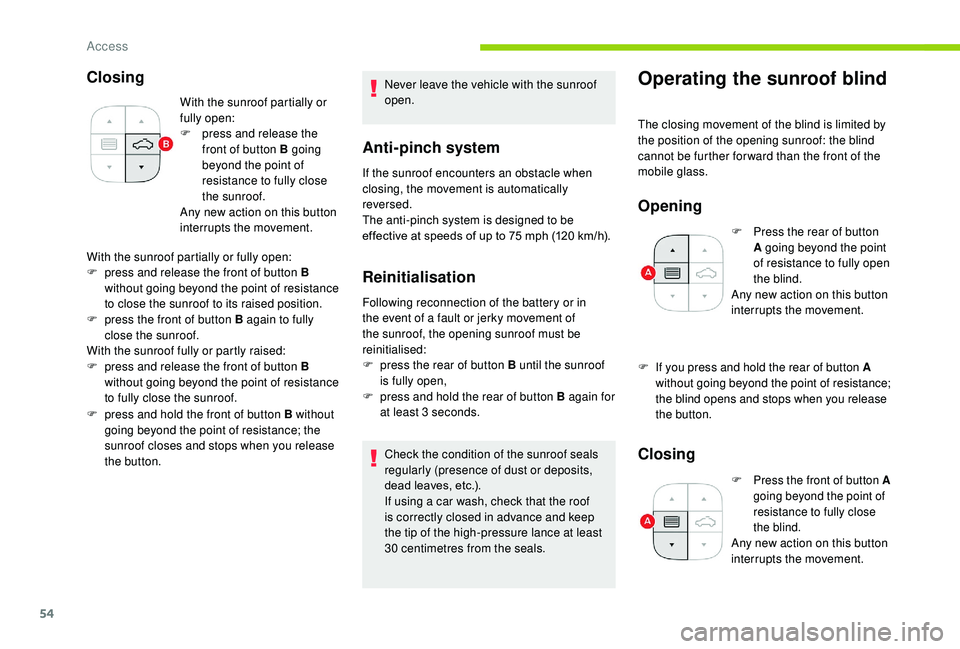
54
Closing
With the sunroof partially or
fully open:
F
p
ress and release the
front of button B going
beyond the point of
resistance to fully close
the sunroof.
Any new action on this button
interrupts the movement.
With the sunroof partially or fully open:
F
p
ress and release the front of button B
without going beyond the point of resistance
to close the sunroof to its raised position.
F
p
ress the front of button B again to fully
close the sunroof.
With the sunroof fully or partly raised:
F
p
ress and release the front of button B
without going beyond the point of resistance
to fully close the sunroof.
F
p
ress and hold the front of button B without
going beyond the point of resistance; the
sunroof closes and stops when you release
the button. Never leave the vehicle with the sunroof
open.
Anti-pinch system
If the sunroof encounters an obstacle when
closing, the movement is automatically
reversed.
The anti-pinch system is designed to be
effective at speeds of up to 75
mph (120 km/h).
Reinitialisation
Following reconnection of the battery or in
the event of a fault or jerky movement of
the sunroof, the opening sunroof must be
reinitialised:
F
p
ress the rear of button B until the sunroof
is fully open,
F
p
ress and hold the rear of button B again for
at least 3
seconds.
Check the condition of the sunroof seals
regularly (presence of dust or deposits,
dead leaves, etc.).
If using a car wash, check that the roof
is correctly closed in advance and keep
the tip of the high-pressure lance at least
30
centimetres from the seals.
Operating the sunroof blind
The closing movement of the blind is limited by
the position of the opening sunroof: the blind
cannot be further for ward than the front of the
mobile glass.
Opening
F Press the rear of button A going beyond the point
of resistance to fully open
the blind.
Any new action on this button
interrupts the movement.
F If you press and hold the rear of button A without going beyond the point of resistance;
the blind opens and stops when you release
the button.
Closing
F Press the front of button A
going beyond the point of
resistance to fully close
the blind.
Any new action on this button
interrupts the movement.
Access
Page 57 of 308

55
F Press and hold the front of button A without going beyond the point of resistance; the
blind closes and stops when you release the
button.
Anti-pinch system
If the blind encounters an obstacle when
closing, the movement is automatically
reversed.
Reinitialisation
Following reconnection of the battery or in the
event of a fault or jerky movement of the blind,
the blind must be reinitialised:
F
p
ress the rear of button A until the blind is
fully open,
F
p
ress and hold the rear of button A again for
at least 3
seconds.
During simultaneous closing of the
sunroof and the blind, if the blind catches
up with the sunroof, the blind then
suspends its movement and automatically
resumes when the sunroof stops. Never leave the electronic key inside the
vehicle if you get out of the vehicle, even
for a short time.
If something is trapped when closing the
sunroof or blind, you should reverse the
movement of the sunroof or blind. To do
this, press the control button in question.
The driver must ensure that passengers
use the sunroof and blind correctly.
Be particularly aware of children when
operating the sunroof or blind.
Electric windows
Manual operation
To open or close the window, press or pull
the switch, without going past the point of
resistance. The window stops as soon as the
switch is released.
Automatic operation of the
front electric windows
To open or close the window, press or pull the
switch fully, beyond the resistance point: the
window opens or closes completely when the
switch is released. Pressing the switch again
stops the movement of the window.
The electric window switches remain
operational for approximately one minute
after the key has been removed.
Once this time has elapsed, the electric
windows will not operate. To reactivate
them, switch the ignition on again.
1. Left-hand front.
2. Right-hand front.
3. Right-hand rear (depending on version).
4. Left-hand rear (depending on version). 5.
Deactivation of the rear electric window
controls (depending on version).
2
Access
Page 58 of 308

56
Anti-pinch function of the
front electric windows
When the window rises and meets an obstacle,
it stops and immediately partially lowers again.
In the event of unwanted opening of the window
during automatic closing, press the switch until
the window opens completely, then pull the
switch immediately until the window closes.
Continue to hold the switch for approximately
one second after the window has closed.
The anti-pinch safety function is not active
during this system activation operation.
Deactivating the rear
electric windows
(depending on version)
For the safety of your children, press switch 5
to prevent operation of the windows of the rear
doors, irrespective of their position.
When the indicator is on, the rear controls are
inhibited. When the indicator is off, the rear
controls are active.
Reinitialisation the front
electric windows
Following reconnection of the battery, the anti-
pinch safety function must be reinitialised.
The anti-pinch safety function is not active
during these operations:
-
b
ring the window down completely, then
bring it back up. It will go up by a few
centimetres with each press. Per form the
operation again until the window is fully
closed,
-
c
ontinue to pull the switch upwards for at
least one second after reaching the window
closed position.
Always remove the key when leaving the
vehicle, even for a short time.
In the event of contact during operation
of the windows, you must reverse the
movement of the window. To do this, press
the switch concerned.
When operating the passenger electric
window switches, the driver must ensure
that no-one is preventing correct closing
of the windows.
The driver must ensure that the
passengers use the electric windows
c o r r e c t l y.
Be aware of children when operating the
windows.
Access
Page 71 of 308

69
Ventilation function with the
ignition on
When the ignition is switched on, you can
use the ventilation system to adjust the air
flow settings and the air distribution in the
passenger compartment depending on the
battery charge.
This function does not operate the air
conditioning.
Switching off
F Press the button again to deactivate the air conditioning.
When the indicator lamp is off, the air
conditioning function is deactivated.
Recirculation of interior air
The intake of exterior air prevents and
eliminates misting of the windscreen and side
windows.
The recirculation of interior air prevents exterior
odours and smoke from entering the passenger
compartment. This function also allows faster heating
or cooling of the air in the passenger
compartment. F
P
ress this button to recirculate
the interior air.
F
P
ress this button again to allow
the intake of exterior air.
Avoid the prolonged use of interior
air recirculation (risk of misting and
deterioration of air quality).
Front demist – defrost
These markings on the control
panels indicate the control positions
for rapid demisting or defrosting of
the windscreen and side windows.
During the winter period, direct
the side air vents towards the side
windows to optimise their demisting
and defrosting.
With control panel on the
centre console
On/Off
F Set the temperature and air flow controls to the appropriately marked positions. F
P
ress this button to distribute the
air to the " Windscreen" position;
its indicator lamp comes on.
F
C
heck that recirculation of interior air is
deactivated: its indicator lamp must be off.
F
T
o switch it off, put the air flow control to the
0 position.
With touch screen
On/Off
F Press this button; its indicator lamp comes on.
F
T
o switch it off, press this button again; its
indicator lamp goes off.
With Stop & Start, when demisting
has been activated, STOP mode is not
available.
The system automatically manages the air
conditioning, air flow and air intake, and
provides optimum distribution towards the
windscreen and side windows.
3
Ease of use and comfort
Page 74 of 308

72
Do not leave any metal objects (coins,
keys, vehicle remote control, etc.) in
the charging area while a device is
being charged – risk of overheating or
interrupting the charging process!
12 V socket
F To connect a 12 V accessory (maximum
power: 120 watts), lift the cover and plug in
the correct adapter.
Do not exceed the maximum power rating
of the socket (you may other wise damage
your portable device).
The connection of an electrical device
not approved by CITROËN, such as a
USB charger, may adversely affect the
operation of vehicle electrical systems,
causing faults such as poor radio
reception or inter ference with displays in
the screens.
Wireless charger
This system allows the wireless charging of a
portable device, such as a smartphone, using
the principle of magnetic induction, based on
the Qi 1.1 standard.
The portable device to be charged must be
compatible with the Qi standard, either by
design or by using a compatible holder or shell.
The charging zone is identified by the Qi
symbol.
Operation
The charger works with the engine running and
in STOP mode of Stop & Start.
Charging is managed by the smartphone.
For versions with
K
eyless Entry and Starting,
operation of the charger may be interrupted
when opening a door or switching off the
ignition.
Charging
F First ensure that the charging zone is clear of other articles. The system only supports charging one
portable device at a time.
F
C
harging of the portable device's battery
then starts.
F
O
nce the portable device's battery is fully
charged, the charge indicator lamp goes off.
F
P
lace a portable device in the middle of the
charging zone.
F
O
nce the portable device is detected, the
charge indicator lamp comes on in green.
Ease of use and comfort