2020 CHEVROLET TRAVERSE fog light
[x] Cancel search: fog lightPage 153 of 382

Chevrolet Traverse Owner Manual (GMNA-Localizing-U.S./Canada/Mexico-
13527526) - 2020 - CRC - 9/5/19
152 Lighting
#:If equipped, press to turn on or
off. An indicator light on the
instrument cluster comes on when
the fog lamps are on.
Some localities have laws that
require the headlamps to be on
along with the fog lamps.Interior Lighting
Instrument Panel
Illumination Control
The brightness of the instrument
cluster display, infotainment display
and controls, steering wheel
controls, and all other illuminated
controls, as well as feature status
indicators can be adjusted.
The knob for this feature is on the
instrument panel beside the steering
column.
Push the knob in all the way until it
extends out and then turn the knob
clockwise or counterclockwise to
brighten or dim the lights.
Courtesy Lamps
The courtesy lamps come on when
any door is opened unless the dome
lamp override is activated. To
deactivate the dome lamp override,
press
jOFF and the indicator
light on the button will turn off.
The reading lamps, located on the
front overhead console and the
headliner above the rear seat
passengers, can be controlled
independent of the courtesy lamps.
Dome Lamps
Page 155 of 382

Chevrolet Traverse Owner Manual (GMNA-Localizing-U.S./Canada/Mexico-
13527526) - 2020 - CRC - 9/5/19
154 Lighting
Lighting Features
Entry Lighting
Some exterior lamps and most of
the interior lights turn on briefly at
night, or in areas of limited lighting
when
Kis pressed on the Remote
Keyless Entry (RKE) transmitter.
See Remote Keyless Entry (RKE)
System Operation 08. When the
driver door is opened, all control
lights, Driver Information Center
(DIC) lights, and door pocket lights
turn on. After about 30 seconds the
exterior lamps turn off, then the
remaining interior lights dim to off.
Entry lighting can be disabled
manually by turning the ignition on
or to ACC/ACCESSORY, or by
pressing
Qon the RKE transmitter.
This feature can be changed. See
“Vehicle Locator Lights” under
Vehicle Personalization 0138.
Exit Lighting
Some exterior lamps and interior
lights come on at night, or in areas
with limited lighting, when the driver
door is opened after the ignition is
turned off. The dome lamp comes
on after the ignition is turned off.
The exterior lamps and dome lamp
remain on for a set amount of time,
then automatically turn off.
The exterior lamps turn off
immediately by turning the exterior
lamp control off.
This feature can be changed. See
Vehicle Personalization 0138.
Battery Load
Management
The vehicle has Electric Power
Management (EPM) that estimates
the battery's temperature and state
of charge. It then adjusts the voltage
for best performance and extended
life of the battery.
When the battery's state of charge
is low, the voltage is raised slightly
to quickly bring the charge back up. When the state of charge is high,
the voltage is lowered slightly to
prevent overcharging. If the vehicle
has a voltmeter gauge or a voltage
display on the Driver Information
Center (DIC), you may see the
voltage move up or down. This is
normal. If there is a problem, an
alert will be displayed.
The battery can be discharged at
idle if the electrical loads are very
high. This is true for all vehicles.
This is because the generator
(alternator) may not be spinning fast
enough at idle to produce all of the
power needed for very high
electrical loads.
A high electrical load occurs when
several of the following are on, such
as: headlamps, high beams, rear
window defogger, climate control fan
at high speed, heated seats, engine
cooling fans, trailer loads, and loads
plugged into accessory power
outlets.
EPM works to prevent excessive
discharge of the battery. It does this
by balancing the generator's output
and the vehicle's electrical needs.
Page 160 of 382

Chevrolet Traverse Owner Manual (GMNA-Localizing-U.S./Canada/Mexico-
13527526) - 2020 - CRC - 9/5/19
Climate Controls 159
selected in warm weather. Press@to select recirculation; press it
again to select outside air.
Driver and Passenger
Temperature Controls : The
temperature can be adjusted
separately for the driver and the
passenger. Turn the knob clockwise
or counterclockwise to increase or
decrease the driver or passenger
temperature setting.
SYNC : Press to link all passenger
temperature settings to the driver
setting. The SYNC indicator light will
turn on. When the passenger
settings are adjusted, the SYNC
indicator light turns off.
Manual Operation
O: Press to turn the fan off or on.
When off is selected, the system will
prevent air from flowing into the
cabin. If on is selected, or any other
button is pressed, the climate
control system will turn on and
return to delivering airflow as set.
The temperature control and air
delivery mode can still be adjusted.
^: Press to increase or decrease
the fan speed. The fan speed
setting appears on the main display.
Pressing any air flow mode button
cancels automatic fan control and
the fan is controlled manually. Press
AUTO to return to automatic
operation.
Air Delivery Mode Controls :
Press
X,Y, or[to change the
direction of the airflow. Any
combination of the three buttons
can be selected. The indicator light
in the button will turn on. The
current mode appears in the display
screen. Pressing either button
cancels automatic air delivery
control and the direction of the
airflow is controlled manually. Press
AUTO to return to automatic
operation.
To change the current mode, select
one or more of the following modes:
X: Clears the windows of fog or
moisture. Air is directed to the
windshield.
Y: Air is directed to the instrument
panel outlets.
[: Air is directed to the floor
outlets.
0MAX : Air is directed to the
windshield, the fan runs at a higher
speed, and the temperature of the
air is increased if not already at
maximum. This mode overrides the
previous mode selected and clears
fog or frost from the windshield
more quickly. When the button is
pressed again, the system returns
to the previous mode setting and
fan speed.
For best results, clear all snow and
ice from the windshield before
defrosting.
A/C : Press to turn the air
conditioning system on or off. If the
climate control system is turned off
or the outside temperature falls
below freezing, the air conditioner
will not run.
Pressing this button cancels
automatic air conditioning and turns
off the air conditioner. Press AUTO
to return to automatic operation and
Page 161 of 382
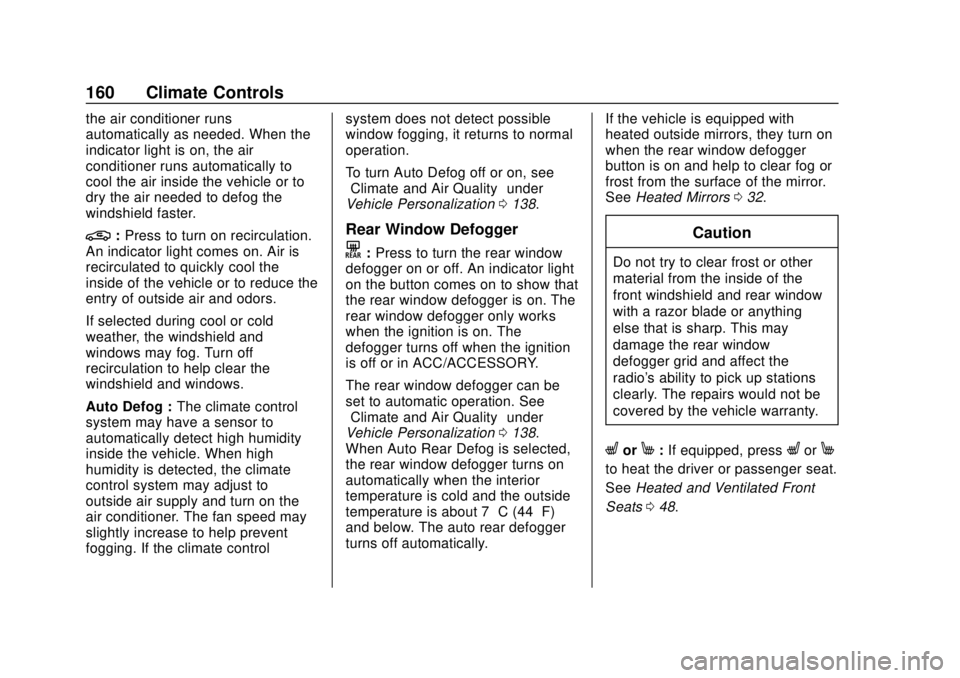
Chevrolet Traverse Owner Manual (GMNA-Localizing-U.S./Canada/Mexico-
13527526) - 2020 - CRC - 9/5/19
160 Climate Controls
the air conditioner runs
automatically as needed. When the
indicator light is on, the air
conditioner runs automatically to
cool the air inside the vehicle or to
dry the air needed to defog the
windshield faster.
@:Press to turn on recirculation.
An indicator light comes on. Air is
recirculated to quickly cool the
inside of the vehicle or to reduce the
entry of outside air and odors.
If selected during cool or cold
weather, the windshield and
windows may fog. Turn off
recirculation to help clear the
windshield and windows.
Auto Defog : The climate control
system may have a sensor to
automatically detect high humidity
inside the vehicle. When high
humidity is detected, the climate
control system may adjust to
outside air supply and turn on the
air conditioner. The fan speed may
slightly increase to help prevent
fogging. If the climate control system does not detect possible
window fogging, it returns to normal
operation.
To turn Auto Defog off or on, see
“Climate and Air Quality”
under
Vehicle Personalization 0138.Rear Window Defogger
K:Press to turn the rear window
defogger on or off. An indicator light
on the button comes on to show that
the rear window defogger is on. The
rear window defogger only works
when the ignition is on. The
defogger turns off when the ignition
is off or in ACC/ACCESSORY.
The rear window defogger can be
set to automatic operation. See
“Climate and Air Quality” under
Vehicle Personalization 0138.
When Auto Rear Defog is selected,
the rear window defogger turns on
automatically when the interior
temperature is cold and the outside
temperature is about 7 °C (44 °F)
and below. The auto rear defogger
turns off automatically. If the vehicle is equipped with
heated outside mirrors, they turn on
when the rear window defogger
button is on and help to clear fog or
frost from the surface of the mirror.
See
Heated Mirrors 032.
Caution
Do not try to clear frost or other
material from the inside of the
front windshield and rear window
with a razor blade or anything
else that is sharp. This may
damage the rear window
defogger grid and affect the
radio's ability to pick up stations
clearly. The repairs would not be
covered by the vehicle warranty.
LorM:If equipped, pressLorM
to heat the driver or passenger seat.
See Heated and Ventilated Front
Seats 048.
Page 162 of 382

Chevrolet Traverse Owner Manual (GMNA-Localizing-U.S./Canada/Mexico-
13527526) - 2020 - CRC - 9/5/19
Climate Controls 161
{orC:If equipped, press{or
Cto ventilate the driver or
passenger seat. See Heated and
Ventilated Front Seats 048.
Remote Start Climate Control
Operation : If equipped with remote
start, the climate control system
may run when the vehicle is started
remotely. The system will use the
defrost setting if it is cold outside or
turn on using the coldest settings if
it is hot outside. The rear defog may
come on during remote start based
on cold ambient conditions. The
rear defog indicator light does not
come on during a remote start.
If equipped, the heated seats will
turn on if it is cold outside or the
ventilated seats will turn on if it is
hot outside. The heated and
ventilated seat indicator lights may
not come on during a remote start.
If equipped, the heated steering
wheel will come on in a remote start
if it is cold outside. The heated steering wheel indicator light may
not come on. See
Vehicle
Personalization 0138, Remote
Vehicle Start 016, and Heated and
Ventilated Front Seats 048.
Sensor
The solar sensor, on top of the
instrument panel near the
windshield, monitors the solar heat.
The climate control system uses the
sensor information to adjust the
temperature, fan speed,
recirculation, and air delivery mode
for best comfort.
Do not cover the sensor; otherwise
the automatic climate control system
may not work properly.
Rear Climate Control
System
The rear climate control system is
on the rear of the center console
storage. The settings can be
adjusted by either the rear climate
control or the rear climate display
app on the front infotainment
display.
Rear Climate Controls
1. Fan Control
2. AUTO (Automatic Operation)
3. MODE (Air Delivery Mode Control)
4. TEMP (Temperature Control)
5. Heated Rear Seats (If Equipped)
Page 374 of 382

Chevrolet Traverse Owner Manual (GMNA-Localizing-U.S./Canada/Mexico-
13527526) - 2020 - CRC - 9/5/19
Index 373
DrivingAssistance Systems . . . . . . . . . . 219
Better Fuel Economy . . . . . . . . . 166
Characteristics and
Towing Tips . . . . . . . . . . . . . . . . . 233
Defensive . . . . . . . . . . . . . . . . . . . . . 167
Drunk . . . . . . . . . . . . . . . . . . . . . . . . . 167
Hill and Mountain Roads . . . . . . 175
If the Vehicle is Stuck . . . . . . . . . 177
Loss of Control . . . . . . . . . . . . . . . 169
Off-Road . . . . . . . . . . . . . . . . . . . . . 170
Off-Road Recovery . . . . . . . . . . . 169
Vehicle Load Limits . . . . . . . . . . . 178
Wet Roads . . . . . . . . . . . . . . . . . . . 174
Winter . . . . . . . . . . . . . . . . . . . . . . . . 176
Dual Automatic Climate
Control System . . . . . . . . . . . . . . . . 157
E
Electric Parking Brake . . . . . . . . . . 196
Electric Parking Brake Light . . . . 127
Electrical Equipment,Add-On . . . . . . . . . . . . . . . . . . . . . . . 246
Electrical System Engine Compartment FuseBlock . . . . . . . . . . . . . . . . . . . . . . . . 274
Fuses and Circuit Breakers . . . 274 Electrical System (cont'd)
Instrument Panel Fuse
Block . . . . . . . . . . . . . . . . . . . . . . . . 278
Overload . . . . . . . . . . . . . . . . . . . . . 273
Rear Compartment Fuse
Block . . . . . . . . . . . . . . . . . . . . . . . . 280
Emergency OnStar . . . . . . . . . . . . . . . . . . . . . . . 360
Engine
Air Cleaner/Filter . . . . . . . . . . . . . 257
Check Light (MalfunctionIndicator) . . . . . . . . . . . . . . . . . . . . 125
Compartment Overview . . . . . . . 252
Coolant Temperature Gauge . . . . . . . . . . . . . . . . . . . . . . 122
Cooling System . . . . . . . . . . . . . . . 258
Drive Belt Routing . . . . . . . . . . . . 344
Exhaust . . . . . . . . . . . . . . . . . . . . . . 190
Heater . . . . . . . . . . . . . . . . . . . . . . . . 186
Oil Life System . . . . . . . . . . . . . . . 255
Oil Pressure Light . . . . . . . . . . . . 131
Overheating . . . . . . . . . . . . . . . . . . 262
Power Messages . . . . . . . . . . . . . 137
Running While Parked . . . . . . . . 190
Starting . . . . . . . . . . . . . . . . . . . . . . . 184
Engine Air Filter Life System . . . . 257
Entry Lighting . . . . . . . . . . . . . . . . . . . 154
Equipment, Towing . . . . . . . . . . . . . 241 Event Data Recorders . . . . . . . . . . 357
Exit Lighting . . . . . . . . . . . . . . . . . . . . 154
Extended Parking . . . . . . . . . . . . . . . 189
Extender, Seat Belt . . . . . . . . . . . . . . 63
Exterior Lamp Controls . . . . . . . . . 147
Exterior Lighting Battery
Saver . . . . . . . . . . . . . . . . . . . . . . . . . 155
F
Filter,
Engine Air Cleaner . . . . . . . . . . . 257
Flash-to-Pass . . . . . . . . . . . . . . . . . . . 149
Flashers, Hazard Warning . . . . . . 151
Flat Tire . . . . . . . . . . . . . . . . . . . . . . . . 303
Changing . . . . . . . . . . . . . . . . . . . . . 305
Floor Mats . . . . . . . . . . . . . . . . . . . . . . 326
Fluid Automatic Transmission . . . . . . 256
Brakes . . . . . . . . . . . . . . . . . . . . . . . . 265
Washer . . . . . . . . . . . . . . . . . . . . . . . 263
Fog Lamps . . . . . . . . . . . . . . . . . . . . . 151
Folding Mirrors . . . . . . . . . . . . . . . . . . 31
Forward Collision Alert
(FCA) System . . . . . . . . . . . . . . . . . 219
Frequency Statement Radio . . . . . . . . . . . . . . . . . . . . . . . . . 355
Front Fog Lamp Light . . . . . . . . . . . . . . . . . . . . . . . . . . 132
Page 376 of 382

Chevrolet Traverse Owner Manual (GMNA-Localizing-U.S./Canada/Mexico-
13527526) - 2020 - CRC - 9/5/19
Index 375
How to Wear Seat BeltsProperly . . . . . . . . . . . . . . . . . . . . . . . . 57
HVAC . . . . . . . . . . . . . . . . . . . . . . 157, 161
I
Ignition Positions . . . . . . . . . . . . . . . 182
Immobilizer . . . . . . . . . . . . . . . . . . . . . . 30
Indicator Pedestrian Ahead . . . . . . . . . . . . 129
Vehicle Ahead . . . . . . . . . . . . . . . . 129
Infants and Young Children, Restraints . . . . . . . . . . . . . . . . . . . . . . 79
Information Publication Ordering . . . . . . . . . . 354
Infotainment . . . . . . . . . . . . . . . . . . . . 156
Infotainment System . . . . . . . . . . . . 358
Instrument Cluster . . . . . . . . . 115, 118
Instrument Panel Storage Area . . . . . . . . . . . . . . . . . 100
Instrument Panel Overview . . . . . . . 5
Interior Rearview Mirrors . . . . . . . . . 32
Introduction . . . . . . . . . . . . . . . . . . . . . . . 2
J
Jump Starting - North America . . . . . . . . . . . . . . . . . . . . . . . 312
K
Keyless EntryRemote (RKE) System . . . . . . . . . . 8
Keys . . . . . . . . . . . . . . . . . . . . . . . . . . . . . . 7
L
Labeling, Tire Sidewall . . . . . . . . . . 284
Lamps Courtesy . . . . . . . . . . . . . . . . . . . . . . 152
Daytime Running (DRL) . . . . . . 149
Dome . . . . . . . . . . . . . . . . . . . . . . . . . 152
Exterior Controls . . . . . . . . . . . . . . 147
Exterior Lighting BatterySaver . . . . . . . . . . . . . . . . . . . . . . . 155
License Plate . . . . . . . . . . . . . . . . . 272
Malfunction Indicator
(Check Engine) . . . . . . . . . . . . . 125
On Reminder . . . . . . . . . . . . . . . . . 133
Reading . . . . . . . . . . . . . . . . . . . . . . 153
Lane Change Alert (LCA) . . . . . . . 225
Lane Keep Assist (LKA) . . . . . . . . 227
Lane Keep Assist Light . . . . . . . . . 128
Lap-Shoulder Belt . . . . . . . . . . . . . . . 59
LATCH System
Replacing Parts after aCrash . . . . . . . . . . . . . . . . . . . . . . . . . 94
LATCH, Lower Anchors and Tethers for Children . . . . . . . . . . . . 84 LED Lighting . . . . . . . . . . . . . . . . . . . . 271
Liftgate . . . . . . . . . . . . . . . . . . . . . . . . . . 22
Lighting
Entry . . . . . . . . . . . . . . . . . . . . . . . . . 154
Exit . . . . . . . . . . . . . . . . . . . . . . . . . . . 154
Illumination Control . . . . . . . . . . . 152
LED . . . . . . . . . . . . . . . . . . . . . . . . . . 271
Lights Airbag Readiness . . . . . . . . . . . . . 123
Antilock Brake System(ABS) Warning . . . . . . . . . . . . . . 128
Brake System Warning . . . . . . . 127
Charging System . . . . . . . . . . . . . 124
Check Engine (Malfunction Indicator) . . . . . . . . . . . . . . . . . . . . 125
Cruise Control . . . . . . . . . . . . . . . . 133
Door Ajar . . . . . . . . . . . . . . . . . . . . . 133
Electric Parking Brake . . . . . . . . 127
Engine Oil Pressure . . . . . . . . . . 131
Flash-to-Pass . . . . . . . . . . . . . . . . . 149
Front Fog Lamp . . . . . . . . . . . . . . 132
High-Beam On . . . . . . . . . . . . . . . . 132
High/Low Beam Changer . . . . . 149
Lane Keep Assist . . . . . . . . . . . . . 128
Low Fuel Warning . . . . . . . 131, 132
Seat Belt Reminders . . . . . . . . . . 122
Security . . . . . . . . . . . . . . . . . . . . . . 132
Page 377 of 382

Chevrolet Traverse Owner Manual (GMNA-Localizing-U.S./Canada/Mexico-
13527526) - 2020 - CRC - 9/5/19
376 Index
Lights (cont'd)Service Electric Parking
Brake . . . . . . . . . . . . . . . . . . . . . . . 127
StabiliTrak OFF . . . . . . . . . . . . . . . 129
Tire Pressure . . . . . . . . . . . . . . . . . 130
Tow/Haul Mode . . . . . . . . . . . . . . . 128
Traction Control System
(TCS)/StabiliTrak . . . . . . . . . . . . 130
Traction Off . . . . . . . . . . . . . . . . . . . 129
Locks Automatic Door . . . . . . . . . . . . . . . . . 20
Delayed Locking . . . . . . . . . . . . . . . . 20
Door . . . . . . . . . . . . . . . . . . . . . . . . . . . . 17
Lockout Protection . . . . . . . . . . . . . . 20
Power Door . . . . . . . . . . . . . . . . . . . . . 20
Safety . . . . . . . . . . . . . . . . . . . . . . . . . . 21
Loss of Control . . . . . . . . . . . . . . . . . 169
Low Fuel Warning Light . . . . 131, 132
Lower Anchors and Tethers for Children (LATCH
System) . . . . . . . . . . . . . . . . . . . . . . . . 84
Lumbar Adjustment . . . . . . . . . . . . . . 43 Front Seats . . . . . . . . . . . . . . . . . . . . . 43
M
Maintenance
Records . . . . . . . . . . . . . . . . . . . . . . 340 Maintenance and Care
Additional . . . . . . . . . . . . . . . . . . . . . 335
Maintenance Schedule . . . . . . . . . 329 Recommended Fluids andLubricants . . . . . . . . . . . . . . . . . . . 338
Malfunction Indicator Lamp . . . . . 125
Manual Mode . . . . . . . . . . . . . . . . . . . 193
Memory Seats . . . . . . . . . . . . . . . . . . . 45
Messages Engine Power . . . . . . . . . . . . . . . . 137
Vehicle . . . . . . . . . . . . . . . . . . . . . . . 137
Vehicle Speed . . . . . . . . . . . . . . . . 138
Mirror Rear Camera . . . . . . . . . . . . . . . . . . . 33
Mirrors Automatic Dimming . . . . . . . . . . . . . 32
Automatic Dimming
Rearview . . . . . . . . . . . . . . . . . . . . . . 32
Convex . . . . . . . . . . . . . . . . . . . . . . . . . 31
Folding . . . . . . . . . . . . . . . . . . . . . . . . . 31
Heated . . . . . . . . . . . . . . . . . . . . . . . . . 32
Manual Rearview . . . . . . . . . . . . . . . 32
Power . . . . . . . . . . . . . . . . . . . . . . . . . . 31
Tilt in Reverse . . . . . . . . . . . . . . . . . . 32
Mirrors, Interior Rearview . . . . . . . . 32
Mode . . . . . . . . . . . . . . . . . . . . . . . . . . . 200
Driver Control . . . . . . . . . . . . . . . . . 200 Monitor System, Tire
Pressure . . . . . . . . . . . . . . . . . . . . . . 291
N
Navigation
Connected Services . . . . . . . . . . 367
New Vehicle Break-In . . . . . . . . . . . 182
O
Odometer . . . . . . . . . . . . . . . . . . . . . . . 120
Trip . . . . . . . . . . . . . . . . . . . . . . . . . . . 120
Off-Road . . . . . . . . . . . . . . . . . . . . . . . 170 Driving . . . . . . . . . . . . . . . . . . . . . . . . 170
Recovery . . . . . . . . . . . . . . . . . . . . . 169
Oil Engine . . . . . . . . . . . . . . . . . . . . . . . . 253
Engine Oil Life System . . . . . . . 255
Pressure Light . . . . . . . . . . . . . . . . 131
Older Children, Restraints . . . . . . . 77
Online Owner Center . . . . . . . . . . . 348
OnStar . . . . . . . . . . . . . . . . . . . . . . . . . 358
OnStar Additional Information . . . . . . . . . . . . . . . . . . . . 361
OnStar Emergency . . . . . . . . . . . . . 360
OnStar Overview . . . . . . . . . . . . . . . 359
OnStar Security . . . . . . . . . . . . . . . . 361
Operation Fog Lamps . . . . . . . . . . . . . . . . . . . 151