2020 CHEVROLET SPARK turn signal
[x] Cancel search: turn signalPage 161 of 329

Chevrolet Spark Owner Manual (GMNA-Localizing-U.S./Canada-13556236) -
2020 - CRC - 4/23/19
160 Driving and Operating
Starting and
Operating
New Vehicle Break-In
Caution
The vehicle does not need an
elaborate break-in. But it will
perform better in the long run if
you follow these guidelines:. Do not drive at any one
constant speed, fast or slow,
for the first 805 km (500 mi).
Do not make full-throttle
starts. Avoid downshifting to
brake or slow the vehicle.
. Avoid making hard stops for
the first 322 km (200 mi) or
so. During this time the new
brake linings are not yet
broken in. Hard stops with
new linings can mean
premature wear and earlier
replacement. Follow this
(Continued)
Caution (Continued)
breaking-in guideline every
time you get new brake
linings.
Following break-in, engine speed
and load can be gradually
increased.
Ignition Positions
(Keyless Access)
The vehicle may be equipped with
an electronic keyless ignition with
pushbutton start. The Remote Keyless Entry (RKE)
transmitter must be in the vehicle for
the system to operate. If the
pushbutton start is not working, the
vehicle may be near a strong radio
antenna signal causing interference
to the Keyless Access system. See
Remote Keyless Entry (RKE)
System Operation (Key Access)
0
10 or
Remote Keyless Entry (RKE)
System Operation (Keyless Access)
0 13.
To shift out of P (Park), the vehicle
must be in ACC/ACCESSORY or
ON/RUN and the brake pedal must
be applied.
Stopping the Engine/OFF (No
Indicator Lights) : When the
vehicle is stopped, press ENGINE
START/STOP once to turn the
engine off.
If the vehicle is in P (Park), the
ignition will turn off, and Retained
Accessory Power (RAP) will remain
active. See Retained Accessory
Power (RAP) 0167.
Page 190 of 329

Chevrolet Spark Owner Manual (GMNA-Localizing-U.S./Canada-13556236) -
2020 - CRC - 4/23/19
Driving and Operating 189
{Warning
AEB is an emergency crash
preparation feature and is not
designed to avoid crashes. Do
not rely on AEB to brake the
vehicle. AEB will not brake
outside of its operating speed
range and only responds to
detected vehicles.
AEB may not:. Detect a vehicle ahead on
winding or hilly roads.
. Detect all vehicles,
especially vehicles with a
trailer, tractors, muddy
vehicles, etc.
. Detect a vehicle when
weather limits visibility, such
as in fog, rain, or snow.
. Detect a vehicle ahead if it
is partially blocked by
pedestrians or other objects.
(Continued)
Warning (Continued)
Complete attention is always
required while driving, and you
should be ready to take action
and apply the brakes and/or steer
the vehicle to avoid crashes.
AEB may slow the vehicle to a stop
to try to avoid a potential crash.
A system unavailable message may
display if:
. The front of the vehicle or
windshield is not clean.
. Heavy rain or snow is interfering
with object detection.
. There is a problem with the
StabiliTrak/Electronic Stability
Control (ESC) system.
The AEB system does not need
service.
{Warning
AEB may automatically brake the
vehicle suddenly in situations
where it is unexpected and
undesired. It could respond to a
turning vehicle ahead, guardrails,
signs, and other non-moving
objects. To override AEB, firmly
press the accelerator pedal, if it is
safe to do so.
AEB can be disabled through
vehicle personalization. See
“Collision/Detection Systems” under
Vehicle Personalization 0105.
Lane Departure
Warning (LDW)
If equipped, LDW may help avoid
crashes due to unintentional lane
departures. LDW uses a camera
sensor to detect the lane markings
at speeds of 56 km/h (35 mph) or
greater. It may provide an alert if the
vehicle is crossing a lane without
using a turn signal in that direction.
LDW light will not alert if the turn
Page 191 of 329

Chevrolet Spark Owner Manual (GMNA-Localizing-U.S./Canada-13556236) -
2020 - CRC - 4/23/19
190 Driving and Operating
signal is active in the direction of
lane departure, or if LDW detects
that you are accelerating, braking or
actively steering.
{Warning
The LDW system does not steer
the vehicle. The LDW system
may not:. Provide enough time to
avoid a crash.
. Detect lane markings under
poor weather or visibility
conditions. This can occur if
the windshield or
headlamps are blocked by
dirt, snow, or ice; if they are
not in proper condition; or if
the sun shines directly into
the camera.
. Detect road edges.
. Detect lanes on winding or
hilly roads.
(Continued)
Warning (Continued)
If LDW only detects lane
markings on one side of the road,
it will only warn you when
departing the lane on the side
where it has detected a lane
marking. Always keep your
attention on the road and
maintain proper vehicle position
within the lane, or vehicle
damage, injury, or death could
occur. Always keep the
windshield, headlamps, and
camera sensors clean and in
good repair. Do not use LDW in
bad weather conditions.
How the System Works
The LDW camera sensor is on the
windshield ahead of the rearview
mirror.
To turn LDW on and off, press
@on
the instrument panel to the left of
the steering wheel. The control
indicator will light when LDW is on.
LDW utilizes camera sensor
installed on the windshield ahead of
the rearview mirror to detect lane
markings. To turn LDW on and off,
press
@on the instrument panel to
the left of the steering wheel. The
control indicator will light when LDW
is on. When LDW is on,
@is green
if LDW is available to warn of a lane
departure. If the vehicle crosses a
detected lane marking without using
the turn signal in that direction,
@
changes to amber and flashes.
Additionally, there will be three
beeps on the right or left, depending
on the lane departure direction.
LDW will not alert if the turn signal
is active in the direction of lane
departure, or if LDW detects that
you are accelerating, braking or
actively steering.
Page 197 of 329

Chevrolet Spark Owner Manual (GMNA-Localizing-U.S./Canada-13556236) -
2020 - CRC - 4/23/19
196 Vehicle Care
Vehicle Care
General Information
General Information . . . . . . . . . . 197
California Proposition65 Warning . . . . . . . . . . . . . . . . . 197
California Perchlorate Materials Requirements . . . . . 198
Accessories and Modifications . . . . . . . . . . . . . . . . 198
Vehicle Checks
Doing Your OwnService Work . . . . . . . . . . . . . . . 198
Hood . . . . . . . . . . . . . . . . . . . . . . . . . 199
Engine Compartment Overview . . . . . . . . . . . . . . . . . . . . 201
Engine Oil . . . . . . . . . . . . . . . . . . . . 202
Engine Oil Life System . . . . . . . 204
Automatic Transmission Fluid . . . . . . . . . . . . . . . . . . . . . . . . 205
Manual Transmission Fluid . . . 206
Hydraulic Clutch . . . . . . . . . . . . . . 206
Engine Air Cleaner/Filter . . . . . . 207
Cooling System . . . . . . . . . . . . . . 208
Engine Overheating . . . . . . . . . . 211
Washer Fluid . . . . . . . . . . . . . . . . . 212
Brakes . . . . . . . . . . . . . . . . . . . . . . . 213
Brake Fluid . . . . . . . . . . . . . . . . . . . 213 Battery - North America . . . . . . 215
Starter Switch Check . . . . . . . . . 216
Automatic Transmission Shift
Lock Control Function
Check . . . . . . . . . . . . . . . . . . . . . . . 217
Ignition Transmission Lock Check . . . . . . . . . . . . . . . . . . . . . . . 217
Park Brake and P (Park) Mechanism Check . . . . . . . . . . 217
Wiper Blade Replacement . . . . 218
Windshield Replacement . . . . . 219
Gas Strut(s) . . . . . . . . . . . . . . . . . . 219Headlamp Aiming
Headlamp Aiming . . . . . . . . . . . . 220
Bulb Replacement
Bulb Replacement . . . . . . . . . . . . 220
Halogen Bulbs . . . . . . . . . . . . . . . . 220
High Intensity Discharge (HID) Lighting . . . . . . . . . . . . . . . . . . . . . 221
LED Lighting . . . . . . . . . . . . . . . . . 221
Headlamps, Front Turn Signal, Sidemarker, and Parking
Lamps . . . . . . . . . . . . . . . . . . . . . . 221
Taillamps, Turn Signal, Stoplamps, and Back-Up
Lamps . . . . . . . . . . . . . . . . . . . . . . 224
License Plate Lamp . . . . . . . . . . 224
Electrical System
Electrical System Overload . . . 225
Fuses and Circuit Breakers . . . 226
Engine Compartment Fuse
Block . . . . . . . . . . . . . . . . . . . . . . . . 226
Instrument Panel Fuse
Block . . . . . . . . . . . . . . . . . . . . . . . . 229
Wheels and Tires
Tires . . . . . . . . . . . . . . . . . . . . . . . . . . 231
All-Season Tires . . . . . . . . . . . . . . 232
Winter Tires . . . . . . . . . . . . . . . . . . 232
Tire Sidewall Labeling . . . . . . . . 233
Tire Designations . . . . . . . . . . . . . 235
Tire Terminology andDefinitions . . . . . . . . . . . . . . . . . . 235
Tire Pressure . . . . . . . . . . . . . . . . . 238
Tire Pressure Monitor System . . . . . . . . . . . . . . . . . . . . . . 239
Tire Pressure Monitor Operation . . . . . . . . . . . . . . . . . . . 240
Tire Inspection . . . . . . . . . . . . . . . . 243
Tire Rotation . . . . . . . . . . . . . . . . . 243
When It Is Time for New Tires . . . . . . . . . . . . . . . . . . . . . . . . 244
Buying New Tires . . . . . . . . . . . . . 245
Different Size Tires and Wheels . . . . . . . . . . . . . . . . . . . . . . 247
Wheel Covers . . . . . . . . . . . . . . . . 247
Page 206 of 329

Chevrolet Spark Owner Manual (GMNA-Localizing-U.S./Canada-13556236) -
2020 - CRC - 4/23/19
Vehicle Care 205
If the system is ever reset
accidentally, the oil must be
changed at 5 000 km (3,000 mi)
since the last oil change.
Remember to reset the oil life
system whenever the oil is changed.
How to Reset the Engine Oil
Life System
Reset the system whenever the
engine oil is changed so that the
system can calculate the next
engine oil change. Always reset the
engine oil life to 100% after every oil
change. It will not reset itself. To
reset the system:
Base Level Cluster1. Press MENU on the turn signal lever to show Remaining Oil
Life on the display. This display
shows an estimate of the oil’ s
remaining useful life. If 99% is
displayed, that means that 99%
of the current oil life remains.
2. To reset the engine oil life system, press SET/CLR while
the oil life display is active.
After a few seconds, the oil life will be reset to 100%. Be
careful not to reset the oil life
display accidentally at any time
other than after the oil is
changed. It cannot be reset
accurately.
If the
:% CHANGE message in
the DIC comes back on when the
vehicle is started, the engine oil life
system has not reset. Repeat the
procedure.
Uplevel Cluster
1. Turn the ignition on with the engine off.
2. Press MENU on the turn signal lever to enter the Vehicle
Information Menu. Use the
thumbwheel to scroll through
the menu items until you reach
REMAINING OIL LIFE.
3. Press SET/CLR to reset the oil life at 100%.
4. Turn the ignition off.
The oil life system can also be reset
as follows: 1. Turn the ignition on with the
engine off.
2. Fully press and release the accelerator pedal three times
within five seconds.
The system is reset when the
CHANGE ENGINE OIL SOON
message is off and the REMAINING
OIL LIFE 100% message is
displayed. If the CHANGE ENGINE
OIL SOON message comes back on
when the vehicle is started, the
engine oil life system has not been
reset. Repeat the procedure.
Automatic Transmission
Fluid
How to Check Automatic
Transmission Fluid
It is not necessary to check the
transmission fluid level.
A transmission fluid leak is the only
reason for fluid loss. If a leak
occurs, take the vehicle to the
dealer and have it repaired as soon
as possible.
Page 222 of 329
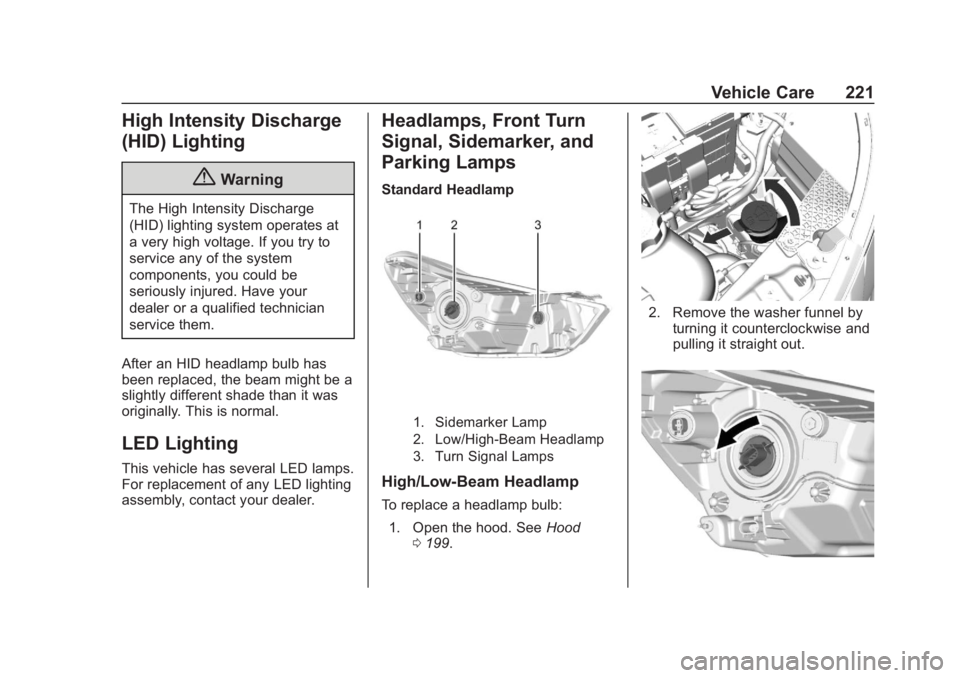
Chevrolet Spark Owner Manual (GMNA-Localizing-U.S./Canada-13556236) -
2020 - CRC - 4/23/19
Vehicle Care 221
High Intensity Discharge
(HID) Lighting
{Warning
The High Intensity Discharge
(HID) lighting system operates at
a very high voltage. If you try to
service any of the system
components, you could be
seriously injured. Have your
dealer or a qualified technician
service them.
After an HID headlamp bulb has
been replaced, the beam might be a
slightly different shade than it was
originally. This is normal.
LED Lighting
This vehicle has several LED lamps.
For replacement of any LED lighting
assembly, contact your dealer.
Headlamps, Front Turn
Signal, Sidemarker, and
Parking Lamps
Standard Headlamp
1. Sidemarker Lamp
2. Low/High-Beam Headlamp
3. Turn Signal Lamps
High/Low-Beam Headlamp
To replace a headlamp bulb: 1. Open the hood. See Hood
0 199.
2. Remove the washer funnel by
turning it counterclockwise and
pulling it straight out.
Page 223 of 329

Chevrolet Spark Owner Manual (GMNA-Localizing-U.S./Canada-13556236) -
2020 - CRC - 4/23/19
222 Vehicle Care
3. Remove the headlamp bulbsocket.
4. Turn the bulb counterclockwise and pull straight back.
5. Disconnect the wiring harness connector from the bulb.
6. Install the new bulb in the headlamp assembly by turning
clockwise.
7. Reconnect the wiring harness connector.
8. Install the bulb socket into the headlamp assembly by turning
clockwise.
Sidemarker Lamps
To replace a sidemarker bulb:
1. Open the hood. See Hood
0 199.
2. Remove the sidemarker lamp
bulb socket from the headlamp
assembly by turning
counterclockwise.
3. Remove the bulb from the bulb socket by pulling it straight out.
4. Install the new bulb in the bulb socket.
5. Install the bulb socket into the headlamp assembly by turning
clockwise.
Front Turn Signal/Parking
Lamps
To replace a front turn signal bulb:
1. Open the hood. See Hood
0 199.
2. Remove the turn signal lamp
bulb socket from the headlamp
assembly by turning
counterclockwise.
3. Remove the bulb from the bulb socket by pulling it straight out.
4. Install the new bulb into the socket by pressing it in.
Page 225 of 329

Chevrolet Spark Owner Manual (GMNA-Localizing-U.S./Canada-13556236) -
2020 - CRC - 4/23/19
224 Vehicle Care
Taillamps, Turn Signal,
Stoplamps, and Back-Up
Lamps
1. Stoplamp/Taillamp
2. Turn Signal Lamp/Taillamp
3. Back-up Lamp
To replace a taillamp, turn signal
lamp, stoplamp, or back-up bulb:1. Open the liftgate. See Liftgate
0 20.
2. Remove the two screws and
the lamp assembly.
3. Turn the bulb socket counterclockwise and remove
the socket.
4. Press the bulb in and turn counterclockwise to remove it
from the socket.
5. Press the new bulb in and turn clockwise to install the bulb
into the socket.
6. Turn the bulb socket clockwise to reinstall.
7. Reinstall the lamp assembly and two screws.
License Plate Lamp
1. Attachment Screws
2. License Plate Bulb
3. Bulb Socket
To replace a license plate
lamp bulb:
1. Remove the two screws (1) from the license plate lamp
assembly.
2. Turn and pull the license plate lamp assembly down.
3. Turn the bulb socket (3) counterclockwise and pull it out
of the lamp assembly.