2020 CHEVROLET SPARK parking lamp
[x] Cancel search: parking lampPage 165 of 329

Chevrolet Spark Owner Manual (GMNA-Localizing-U.S./Canada-13556236) -
2020 - CRC - 4/23/19
164 Driving and Operating
A warning chime will sound when
the driver door is opened and the
key is in the ignition.
2 (ON/RUN) :This position can be
used to operate the electrical
accessories and to display some
instrument cluster warning and
indicator lights. This position can
also be used for service and
diagnostics, and to verify the proper
operation of the malfunction
indicator lamp as may be required
for emission inspection purposes.
The switch stays in this position
when the engine is running. The
transmission is also unlocked in this
position on automatic transmission
vehicles.
If the key is left in ON/RUN with the
engine off, the battery could drain
and the vehicle may not start.
3 (START) : This is the position that
starts the engine. When the engine
starts, release the key. The ignition
returns to ON/RUN for driving.Starting the Engine
Place the transmission in the
proper gear.
Caution
If you add electrical parts or
accessories, you could change
the way the engine operates. Any
resulting damage would not be
covered by the vehicle warranty.
See Add-On Electrical Equipment
0 195.
Automatic Transmission
Move the shift lever to P (Park) or
N (Neutral). To restart the vehicle
when it is already moving, use
N (Neutral) only.
Caution
Do not try to shift to P (Park) if the
vehicle is moving. If you do, you
could damage the transmission.
Shift to P (Park) only when the
vehicle is stopped. Manual Transmission
The shift lever should be in Neutral
and the parking brake engaged.
Hold the clutch pedal down to the
floor, press the brake pedal and
start the engine.
Key Access
1. With your foot off the accelerator pedal, turn the
ignition key to START. When
the engine starts, let go of the
key. The idle speed will go
down as the engine warms. Do
not race the engine
immediately after starting it.
Allow the oil to warm up and
lubricate all moving parts.
Caution
Cranking the engine for long
periods of time, by trying to start
the engine immediately after
cranking has ended, can overheat
and damage the cranking motor,
and drain the battery. Wait at
(Continued)
Page 186 of 329

Chevrolet Spark Owner Manual (GMNA-Localizing-U.S./Canada-13556236) -
2020 - CRC - 4/23/19
Driving and Operating 185
1. View Displayed by theCamera
1. View Displayed by theCamera
2. Corner of the Rear Bumper
When the System Does Not
Seem To Work Properly
The RVC system may not work
properly or display a clear image if:
. It is dark.
. The sun or the beam of
headlamps is shining directly
into the camera lens.
. Ice, snow, mud, or anything else
has built up on the camera lens.
Clean the lens, rinse it with
water, and wipe it with a soft
cloth.
. The back of the vehicle was in a
crash. The position and
mounting angle of the camera
can change or the camera can
be affected. Be sure to have the
camera and its position and
mounting angle checked at your
dealer.
Park Assist
If equipped, the Rear Park Assist
(RPA) system assists the driver with
parking and avoiding objects while
in R (Reverse). RPA operates at
speeds less than 8 km/h (5 mph).
The sensors on the rear bumper
detect objects up to 1.7 m (5.5 ft)
behind the vehicle, and at least
20 cm (8 in) off the ground. The
distance objects can be detected
may be less during warmer or humid
weather.
{Warning
The Park Assist system does not
detect children, pedestrians,
bicyclists, animals, or objects
below the bumper or that are too
close or too far from the vehicle.
It is not available at speeds
greater than 8 km/h (5 mph). To
prevent injury, death, or vehicle
damage, even with Park Assist,
always check the area around the
vehicle and check all mirrors
before backing.
Page 197 of 329

Chevrolet Spark Owner Manual (GMNA-Localizing-U.S./Canada-13556236) -
2020 - CRC - 4/23/19
196 Vehicle Care
Vehicle Care
General Information
General Information . . . . . . . . . . 197
California Proposition65 Warning . . . . . . . . . . . . . . . . . 197
California Perchlorate Materials Requirements . . . . . 198
Accessories and Modifications . . . . . . . . . . . . . . . . 198
Vehicle Checks
Doing Your OwnService Work . . . . . . . . . . . . . . . 198
Hood . . . . . . . . . . . . . . . . . . . . . . . . . 199
Engine Compartment Overview . . . . . . . . . . . . . . . . . . . . 201
Engine Oil . . . . . . . . . . . . . . . . . . . . 202
Engine Oil Life System . . . . . . . 204
Automatic Transmission Fluid . . . . . . . . . . . . . . . . . . . . . . . . 205
Manual Transmission Fluid . . . 206
Hydraulic Clutch . . . . . . . . . . . . . . 206
Engine Air Cleaner/Filter . . . . . . 207
Cooling System . . . . . . . . . . . . . . 208
Engine Overheating . . . . . . . . . . 211
Washer Fluid . . . . . . . . . . . . . . . . . 212
Brakes . . . . . . . . . . . . . . . . . . . . . . . 213
Brake Fluid . . . . . . . . . . . . . . . . . . . 213 Battery - North America . . . . . . 215
Starter Switch Check . . . . . . . . . 216
Automatic Transmission Shift
Lock Control Function
Check . . . . . . . . . . . . . . . . . . . . . . . 217
Ignition Transmission Lock Check . . . . . . . . . . . . . . . . . . . . . . . 217
Park Brake and P (Park) Mechanism Check . . . . . . . . . . 217
Wiper Blade Replacement . . . . 218
Windshield Replacement . . . . . 219
Gas Strut(s) . . . . . . . . . . . . . . . . . . 219Headlamp Aiming
Headlamp Aiming . . . . . . . . . . . . 220
Bulb Replacement
Bulb Replacement . . . . . . . . . . . . 220
Halogen Bulbs . . . . . . . . . . . . . . . . 220
High Intensity Discharge (HID) Lighting . . . . . . . . . . . . . . . . . . . . . 221
LED Lighting . . . . . . . . . . . . . . . . . 221
Headlamps, Front Turn Signal, Sidemarker, and Parking
Lamps . . . . . . . . . . . . . . . . . . . . . . 221
Taillamps, Turn Signal, Stoplamps, and Back-Up
Lamps . . . . . . . . . . . . . . . . . . . . . . 224
License Plate Lamp . . . . . . . . . . 224
Electrical System
Electrical System Overload . . . 225
Fuses and Circuit Breakers . . . 226
Engine Compartment Fuse
Block . . . . . . . . . . . . . . . . . . . . . . . . 226
Instrument Panel Fuse
Block . . . . . . . . . . . . . . . . . . . . . . . . 229
Wheels and Tires
Tires . . . . . . . . . . . . . . . . . . . . . . . . . . 231
All-Season Tires . . . . . . . . . . . . . . 232
Winter Tires . . . . . . . . . . . . . . . . . . 232
Tire Sidewall Labeling . . . . . . . . 233
Tire Designations . . . . . . . . . . . . . 235
Tire Terminology andDefinitions . . . . . . . . . . . . . . . . . . 235
Tire Pressure . . . . . . . . . . . . . . . . . 238
Tire Pressure Monitor System . . . . . . . . . . . . . . . . . . . . . . 239
Tire Pressure Monitor Operation . . . . . . . . . . . . . . . . . . . 240
Tire Inspection . . . . . . . . . . . . . . . . 243
Tire Rotation . . . . . . . . . . . . . . . . . 243
When It Is Time for New Tires . . . . . . . . . . . . . . . . . . . . . . . . 244
Buying New Tires . . . . . . . . . . . . . 245
Different Size Tires and Wheels . . . . . . . . . . . . . . . . . . . . . . 247
Wheel Covers . . . . . . . . . . . . . . . . 247
Page 222 of 329
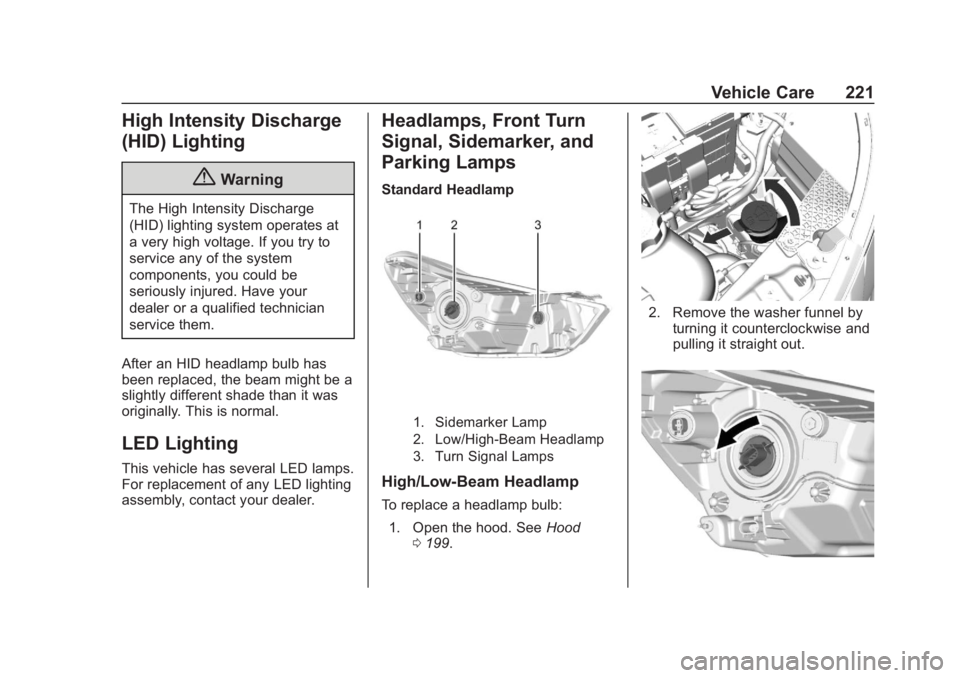
Chevrolet Spark Owner Manual (GMNA-Localizing-U.S./Canada-13556236) -
2020 - CRC - 4/23/19
Vehicle Care 221
High Intensity Discharge
(HID) Lighting
{Warning
The High Intensity Discharge
(HID) lighting system operates at
a very high voltage. If you try to
service any of the system
components, you could be
seriously injured. Have your
dealer or a qualified technician
service them.
After an HID headlamp bulb has
been replaced, the beam might be a
slightly different shade than it was
originally. This is normal.
LED Lighting
This vehicle has several LED lamps.
For replacement of any LED lighting
assembly, contact your dealer.
Headlamps, Front Turn
Signal, Sidemarker, and
Parking Lamps
Standard Headlamp
1. Sidemarker Lamp
2. Low/High-Beam Headlamp
3. Turn Signal Lamps
High/Low-Beam Headlamp
To replace a headlamp bulb: 1. Open the hood. See Hood
0 199.
2. Remove the washer funnel by
turning it counterclockwise and
pulling it straight out.
Page 223 of 329

Chevrolet Spark Owner Manual (GMNA-Localizing-U.S./Canada-13556236) -
2020 - CRC - 4/23/19
222 Vehicle Care
3. Remove the headlamp bulbsocket.
4. Turn the bulb counterclockwise and pull straight back.
5. Disconnect the wiring harness connector from the bulb.
6. Install the new bulb in the headlamp assembly by turning
clockwise.
7. Reconnect the wiring harness connector.
8. Install the bulb socket into the headlamp assembly by turning
clockwise.
Sidemarker Lamps
To replace a sidemarker bulb:
1. Open the hood. See Hood
0 199.
2. Remove the sidemarker lamp
bulb socket from the headlamp
assembly by turning
counterclockwise.
3. Remove the bulb from the bulb socket by pulling it straight out.
4. Install the new bulb in the bulb socket.
5. Install the bulb socket into the headlamp assembly by turning
clockwise.
Front Turn Signal/Parking
Lamps
To replace a front turn signal bulb:
1. Open the hood. See Hood
0 199.
2. Remove the turn signal lamp
bulb socket from the headlamp
assembly by turning
counterclockwise.
3. Remove the bulb from the bulb socket by pulling it straight out.
4. Install the new bulb into the socket by pressing it in.
Page 264 of 329

Chevrolet Spark Owner Manual (GMNA-Localizing-U.S./Canada-13556236) -
2020 - CRC - 4/23/19
Vehicle Care 263
Caution
Towing the vehicle from the rear
could damage it. Also, repairs
would not be covered by the
vehicle warranty. Never have the
vehicle towed from the rear.
To disconnect the towed vehicle: 1. Park on a level surface.
2. Apply the parking brake.
3. Make sure that the ignition is off. 4. Remove any tape, glue,
or excess material from the
negative battery post.
5. Connect the battery. See “Negative Battery Cable
Reconnection” underBattery -
North America 0215.
6. Disconnect the vehicle from the tow vehicle.
7. Release the parking brake.
Dolly Towing
To tow the vehicle with the two rear
wheels on the ground and the front
wheels on a dolly: 1. Put the front wheels on a dolly.
2. Shift an automatic transmission into P (Park) or a manual
transmission into 1 (First) gear.
3. Set the parking brake.
4. Clamp the steering wheel in a straight-ahead position with a
clamping device designed for
towing.
5. Turn the ignition off.
6. Secure the vehicle to the dolly.
7. Release the parking brake.
Page 277 of 329

Chevrolet Spark Owner Manual (GMNA-Localizing-U.S./Canada-13556236) -
2020 - CRC - 4/23/19
276 Service and Maintenance
.Visually inspect steering,
suspension, and chassis
components for damage,
including cracks or tears in the
rubber boots, loose or missing
parts, or signs of wear at least
once a year. See Exterior Care
0 264.
. Inspect power steering for
proper attachment, connections,
binding, leaks, cracks,
chafing, etc.
. Visually inspect halfshafts and
drive shafts for excessive wear,
lubricant leaks, and/or damage
including: tube dents or cracks,
constant velocity joint or
universal joint looseness,
cracked or missing boots, loose
or missing boot clamps, center
bearing excessive looseness,
loose or missing fasteners, and
axle seal leaks. .
Check restraint system
components. See Safety System
Check 042.
. Visually inspect fuel system for
damage or leaks.
. Visually inspect exhaust system
and nearby heat shields for
loose or damaged parts.
. Lubricate body components. See
Exterior Care 0264.
. Check starter switch. See Starter
Switch Check 0216.
. Check automatic transmission
shift lock control function. See
Automatic Transmission Shift
Lock Control Function Check
0217.
. Check ignition transmission lock.
See Ignition Transmission Lock
Check 0217. .
Check parking brake and
automatic transmission park
mechanism. See Park Brake and
P (Park) Mechanism Check
0 217.
. Check accelerator pedal for
damage, high effort, or binding.
Replace if needed.
. Visually inspect gas strut for
signs of wear, cracks, or other
damage. Check the hold open
ability of the strut. If the hold
open is low, service the gas
strut. See Gas Strut(s) 0219.
. Inspect sunroof track and seal,
if equipped. See Sunroof028.
Page 316 of 329

Chevrolet Spark Owner Manual (GMNA-Localizing-U.S./Canada-13556236) -
2020 - CRC - 4/23/19
Connected Services 315
3. To change the SSID orpassword, press
Qor call
1-888-4ONSTAR to connect
with an Advisor. On some
vehicles, the SSID and
password can be changed in
the Wi-Fi Hotspot menu.
After initial set-up, your vehicle’s
Wi-Fi hotspot will connect
automatically to your mobile
devices. Manage data usage by
turning Wi-Fi on or off on your
mobile device, using the
myChevrolet mobile app, or by
contacting an OnStar Advisor. On
some vehicles, Wi-Fi can also be
managed from the Wi-Fi
Hotspot menu.
MyChevrolet Mobile App (If
Available)
Download the myChevrolet mobile
app to compatible Apple and
Android smartphones. Chevrolet
users can access the following
services from a smartphone:
. Remotely start/stop the vehicle,
if factory-equipped. .
Lock/unlock doors, if equipped
with automatic locks.
. Activate the horn and lamps.
. Check the vehicle’s fuel level, oil
life, or tire pressure,
if factory-equipped with the Tire
Pressure Monitor System.
. Send destinations to the vehicle.
. Locate the vehicle on a map
(U.S. market only).
. Turn the vehicle's Wi-Fi hotspot
on/off, manage settings, and
monitor data consumption,
if equipped.
. Locate a dealer and schedule
service.
. Request roadside assistance.
. Set a parking reminder with pin
drop, take a photo, make a note,
and set a timer.
. Connect with Chevrolet on social
media. Features are subject to change. For
myChevrolet mobile app information
and compatibility, see
my.chevrolet.com.
An active OnStar or connected
service plan may be required.
A compatible device,
factory-installed remote start, and
power locks are required. Data rates
apply. See www.onstar.com for
details and system limitations.
Remote Services
Contact an OnStar Advisor to
unlock the doors or sound the horn
and flash the lamps.
Marketplace
OnStar Advisors can provide offers
from restaurants and retailers on
your route, help locate hotels,
or book a room. These services
vary by market.