2020 CHEVROLET LOW CAB FORWARD fuel
[x] Cancel search: fuelPage 73 of 374

Chevrolet Low Cab Forward 5.2L Diesel Engine 4500 HD/XD/5500 HD/XD
Owner Manual (GMNA-Localizing-U.S.-13337621) - 2020 - crc - 12/5/18
72 Instruments and Controls
Red means the battery voltage is
too low or too high. If the voltmeter
sign appears in red, have the
vehicle checked and serviced at
your dealer. During or immediately
after the engine is started, a red
abnormal L voltage may display on
the DIC. If the warning disappears
after the engine has started, there is
no problem with the battery voltage.
Calendar and Clock
{Warning
The calendar and clock can be
set only while the vehicle is
stationary. When setting the
calendar or clock, park your
vehicle in a safe place where
stopping or parking is permitted
and that is well clear of traffic.
Press the DIC selector once or
more to select the calendar. Press
and hold the DIC selector to enter
the clock setting screen. The year
segment will flash. Turn the DIC
selector clockwise or
counterclockwise to increase or decrease the year. While in the year
setting screen, press the DIC
selector once to switch to the month
setting screen. The month segment
will flash. Use the same method to
set the month. While in the month
setting screen, press the DIC
selector again to switch to the day
setting mode. Adjust the day using
the selector.
Press and hold the DIC selector to
complete the calendar setting.
When complete, the normal
calendar display will resume. Use
this same method to set the hour
and minute when in the clock setting
screen.
Dimmer
The brightness of the DIC can be
adjusted while the light control
switch is off. Select this screen and
turn the DIC selector clockwise or
counterclockwise to brighten or dim
the illumination. The brightness is
linked to the adjustment of the
instrument panel light level control
while the light control switch is on.
See
Instrument Panel Illumination
Control 083.
Warning Lights and Messages
.
Engine Overheat Warning Light
. Low Coolant Warning Light
. Water Separator Warning Light
. Air Cleaner Light
. Low Fuel Warning Light
. Regeneration Warning Lights
. Exhaust System Warning Light
. Refill DEF Warning Light
. DIC Errors
. Maintenance Data
. Hour Meter
See Vehicle Messages 074.
Maintenance Data Functions
Display/Not Display the
Maintenance Data Function
Maintenance Light: On the DIC, go
to the Maintenance Indicator Light.
Switch the display by pressing and
holding the DIC selector for more
than two seconds. Turn the DIC
selector clockwise or
counterclockwise to switch the
Page 74 of 374

Chevrolet Low Cab Forward 5.2L Diesel Engine 4500 HD/XD/5500 HD/XD
Owner Manual (GMNA-Localizing-U.S.-13337621) - 2020 - crc - 12/5/18
Instruments and Controls 73
display. Complete the resetting by
pressing and holding the DIC
selector for more than two seconds.
To cancel the setting procedure,
press the DIC selector once. The
display will go back to the previous
screen.
Resetting/Setting the Change
Interval (Odometer Reading)
Engine Oil and Filter Light :On
the DIC, go to the engine oil and
filter light. Enter the resetting screen
by pressing and holding the DIC
selector for more than two seconds.
Complete the resetting by pressing
and holding the DIC selector for
more than two seconds.
Transmission and Differential
Gear Oil Light, Fuel Filter Light,
Power Steering Fluid Light, and
Tire Rotation Light : On the DIC,
go to the particular maintenance
item to reset/adjust. Enter the
setting change screen by pressing
and holding the DIC selector. Set
the change interval by turning the
DIC selector. (Transmission and
Differential Oil, Steering Fluid, and Tire Rotation Only). Turn clockwise
to increase distance and
counterclockwise to decrease
distance. The distance increases
and decreases by 4,000 km
(2,500 mi) increments. Complete the
resetting by pressing and holding
the DIC selector.
Transmission and Differential Gear
Oil and Power Steering Fluid: Initial
value: 48,000 km (30,000 mi).
Adjustable minimum value:
32,000 km (20,000 mi). Adjustable
maximum value: 48,000 km
(30,000 mi).
Tire Rotation: Initial value: OFF.
Adjustable minimum value:
6,000 km (4,000 mi). Adjustable
maximum value: 62,000 km
(39,000 mi).
Starter Indicator Light :
On the
DIC, go to the starter indicator light.
Enter the resetting screen by
pressing and holding the DIC
selector for more than ten seconds.
Complete the resetting by pressing
and holding the DIC selector for
more than ten seconds. If you want to cancel the setting
procedure, press the DIC selector
once. The display will go back to the
previous screen.
Diesel Exhaust Fluid (DEF)
Gauge
With the engine control switch in the
ON position, this gauge indicates
the approximate quantity of DEF
remaining in the DEF tank. F means
the tank is full and E means the
tank is almost empty. When only
one green bar is showing, the DEF
tank is almost empty and should be
refilled soon. If the vehicle is driven
too long with only one bar, the green
will change to amber and additional
warnings and indicators will display.
Page 76 of 374

Chevrolet Low Cab Forward 5.2L Diesel Engine 4500 HD/XD/5500 HD/XD
Owner Manual (GMNA-Localizing-U.S.-13337621) - 2020 - crc - 12/5/18
Instruments and Controls 75
Low Coolant Warning Light
LOW COOLANT
If this message and light come on,
the system is low on engine coolant
and the engine may overheat.
A warning tone also sounds. If this
light comes on while driving, stop
the vehicle immediately and check
the cooling system for leaks. See
Engine Coolant0243 and have the
vehicle serviced by your dealer. This
light will also activate the engine
alarm and automatic shutdown
system. See Engine Alarm and
Automatic Shutdown 0164 and
Engine Shutdown Warning Light
0 68.
Water Separator (Fuel Filter)
Warning Light
WATER SEPARATOR
This message displays and a
warning light appears when the
level in the water separator on the
fuel line is beyond the specified
level. Drain water following the
instructions in the Water in Fuel section and make sure the warning
light goes out. See
Water in Fuel
0 221.
If you continue driving with the
message displayed, the fuel
injection system may fail. See Water
in Fuel 0221.
Air Cleaner Light
CHECK AIR FILTER
This message displays and a
warning light appears when the next
air cleaner element service interval
is near or has already been
reached.
Replace the air cleaner element.
See Engine Air Cleaner/Filter 0243.
Low Fuel Warning Light
LOW FUEL
This message displays and a
warning light appears when the fuel
level in the tank becomes too low
while the engine is running. Add fuel
at the earliest possible time. If the
vehicle runs out of fuel, air bleeding
procedure must be performed. See
Fuel for Diesel Engines 0218,
Fuel Gauge 059, and Running Out
of Fuel 0224.
Regeneration Required
Warning Light
REGEN. REQUIRED
This light (amber) comes on when
Running regeneration or Switch
regeneration is required. When this
light comes on, perform DPF
regeneration soon. If the engine
continues to run without performing
DPF regeneration, this light will
change color from amber to red.
If this light turns red, perform DPF
regeneration immediately. If you do
not perform DPF regeneration, the
check engine malfunction indicator
light and reduced engine power
indicator light will come on,
imposing performance restriction on
the vehicle. If this happens, the
vehicle must be serviced at your
dealer. See Diesel Particulate Filter
0 171.
Page 79 of 374

Chevrolet Low Cab Forward 5.2L Diesel Engine 4500 HD/XD/5500 HD/XD
Owner Manual (GMNA-Localizing-U.S.-13337621) - 2020 - crc - 12/5/18
78 Instruments and Controls
MAINTENANCE ON or
MAINTENANCE OFF
This indicator displays and hides
maintenance items. When
MAINTENANCE ON is displayed,
maintenance items will be
displayed. When MAINTENANCE
OFF is displayed, maintenance
items will not be displayed.
When MAINTENANCE OFF is
displayed, there will be no display of
maintenance items such as rotation
intervals or replacement intervals
even when such intervals arrive.
ENG OIL & FILTER
When this message and light
display green, it shows the distance
remaining until the next engine oil
and filter change. When this
message displays amber, the next
change of engine oil and filter is
near or has been reached.T/M & DIFF OIL
When this message and light
display green, it shows the distance
remaining until the next
transmission oil and differential oil
change. When this message
displays amber, the next change of
transmission oil and differential oil is
near or has been reached.
FUEL FILTER
When this message and light
display green, it shows the distance
remaining until the next fuel filter
change. When this message
displays amber, the next change of
fuel filter is near or has been
reached.
STEERING OIL
When this message and light
display green, it shows the distance
remaining until the next power
steering fluid change. When this
message displays amber, the next
change of power steering fluid is
near or has been reached.TIRE ROTATION
When this message and light show
green with OFF, it means the
vehicle has been shipped from the
factory with no tire rotation interval
set. When this message displays
green it has the distance until the
next tire rotation displayed. When
this message displays amber the
next tire rotation is near or has
already been reached.
STARTER
When this message and light is
green, it displays the number of
engine starts remaining until a
starter motor is replaced. When this
message and light is amber, it
displays when the time for a starter
motor replacement is near or has
already been reached.
For the starter indicator light, the
displayed color will change from
green to amber when the display
reaches zero and the screen is
selected.
For resetting or setting maintenance
data intervals, see
Driver
Information Center (DIC) 070.
Page 129 of 374

Chevrolet Low Cab Forward 5.2L Diesel Engine 4500 HD/XD/5500 HD/XD
Owner Manual (GMNA-Localizing-U.S.-13337621) - 2020 - crc - 12/5/18
128 Driving and Operating
Driving and
Operating
Driving Information
Driver Behavior . . . . . . . . . . . . . . . 129
Driving for Better FuelEconomy . . . . . . . . . . . . . . . . . . . . 129
Distracted Driving . . . . . . . . . . . . 130
Control of a Vehicle . . . . . . . . . . . 130
Braking . . . . . . . . . . . . . . . . . . . . . . . 134
Steering . . . . . . . . . . . . . . . . . . . . . . 140
Driving on Wet Roads . . . . . . . . 140
Hill and Mountain Roads . . . . . 141
Winter Driving . . . . . . . . . . . . . . . . 142
If the Vehicle Is Stuck . . . . . . . . 144
Emergencies (Troubleshooting) . . . . . . . . . . . 145
Emergencies (Disabled Vehicle) . . . . . . . . . . . . . . . . . . . . . 155
Starting and Operating
New Vehicle Break-In . . . . . . . . . 156
Pedals . . . . . . . . . . . . . . . . . . . . . . . . 157
Ignition Positions . . . . . . . . . . . . . 157
Starting and Stopping theVehicle . . . . . . . . . . . . . . . . . . . . . . 159
Operating Temperature . . . . . . . 162
Winter Cover . . . . . . . . . . . . . . . . . 163 Engine Heater . . . . . . . . . . . . . . . . 163
Engine Alarm and Automatic
Shutdown . . . . . . . . . . . . . . . . . . . 164
Idle Shutdown . . . . . . . . . . . . . . . . 164
High Idle System . . . . . . . . . . . . . 165
Engine Checks Before Operating . . . . . . . . . . . . . . . . . . . 166
Parking over Things That Burn . . . . . . . . . . . . . . . . . . . 167
Engine Exhaust
Engine Exhaust . . . . . . . . . . . . . . 168
Running the Vehicle WhileParked . . . . . . . . . . . . . . . . . . . . . . 170
Diesel Particulate Filter
Diesel Particulate Filter . . . . . . . 171
Diesel Exhaust Fluid
Diesel Exhaust Fluid . . . . . . . . . . 180
Automatic Transmission
Automatic Transmission . . . . . . 196
Selector Lever . . . . . . . . . . . . . . . . 205
Overdrive Off . . . . . . . . . . . . . . . . . 206
Brakes
Antilock BrakeSystem (ABS) . . . . . . . . . . . . . . . 207
Parking Brake . . . . . . . . . . . . . . . . 211
Exhaust Brake . . . . . . . . . . . . . . . . 213
Cruise Control
Cruise Control . . . . . . . . . . . . . . . . 214
Fuel
Fuel for Diesel Engines . . . . . . . 218
Biodiesel . . . . . . . . . . . . . . . . . . . . . 219
Cold Weather Operation . . . . . . 221
Water in Fuel . . . . . . . . . . . . . . . . . 221
Running Out of Fuel . . . . . . . . . . 224
Filling the Tank . . . . . . . . . . . . . . . 225
Conversions and Add-Ons
Add-On Electrical Equipment . . . . . . . . . . . . . . . . . . 227
Power Take-Off (PTO) . . . . . . . . 227
Page 130 of 374

Chevrolet Low Cab Forward 5.2L Diesel Engine 4500 HD/XD/5500 HD/XD
Owner Manual (GMNA-Localizing-U.S.-13337621) - 2020 - crc - 12/5/18
Driving and Operating 129
Driving Information
Driver Behavior
Napping in the Vehicle
{Warning
Before taking a nap in the vehicle,
be sure to shut off the engine and
place the ignition in the LOCK
position. Otherwise, any
unintended contact with the
accelerator pedal while you are
asleep could cause the vehicle to
move, resulting in an accident.. If you leave the engine
running and unintentionally
keep the accelerator pedal
pressed while asleep, the
engine and exhaust pipe
could become abnormally
hot, resulting in a fire.
. If you leave the engine
running while taking a nap
with the vehicle parked in a
place where exhaust gases
(Continued)
Warning (Continued)
could get into the cab (for
example, a place that is
poorly ventilated), you could
suffer carbon monoxide
poisoning.
. You and others could be
seriously injured.
Do Not Spill Liquids on the
Instrument Panel
Caution
Do not spill liquids on the
instrumental panel. Doing so may
damage electrical components
inside the instrument panel.
Driving for Better Fuel
Economy
Economical Driving
How you drive, where you drive and
when you drive all affect fuel
economy. For diesel vehicles, driving too fast,
driving so slowly that the engine
knocks, driving with the exhaust
brake switched on all the time, and
frequently using the exhaust brake
to adjust your speed can lead to
poor fuel economy.
Drive at a constant speed as much
as possible. When accelerating,
increase your speed gently and
slowly, and up-shift early.
Maintain a constant cruising speed,
as traffic allows, and avoid sudden
stops.
Frequent short trips, excessive
idling and use of the air conditioner
in cool weather when "Vent" would
provide adequate comfort, can all
lead to decreased fuel economy.
Warming up the engine for longer
than necessary, driving with the
vehicle overloaded and revving the
engine are a waste of fuel.
Overcooling of the engine not only
accelerates wear of the vital engine
parts but also hurts fuel economy.
Page 131 of 374

Chevrolet Low Cab Forward 5.2L Diesel Engine 4500 HD/XD/5500 HD/XD
Owner Manual (GMNA-Localizing-U.S.-13337621) - 2020 - crc - 12/5/18
130 Driving and Operating
The careful attention you give your
vehicle, as far as maintenance is
concerned, will also help fuel
economy.
Protection of Engine against
Overcooling
Overcooling of the engine not only
accelerates wear of the vital engine
parts but also hurts fuel economy.
Distracted Driving
Do Not Use a Mobile Phone
While Driving
{Warning
Drivers should never use mobile
telephones or car phones in any
mode other than Hands Free
while driving. Doing so is
dangerous. Using a mobile
telephone while driving could
result in a crash because you
would not be paying full attention
to your surroundings. If you are(Continued)
Warning (Continued)
driving and you wish to use a
mobile telephone, first stop the
vehicle in a safe place.
You and others could be seriously
injured.
Control of a Vehicle
Warnings for Driving
{Warning
Concentrate on driving safely,
obeying all legally designated
speed limits, road signs and
traffic signals.
If you notice any abnormal noise,
abnormal smell or abnormal
vibration from any part of the
vehicle, immediately stop the
vehicle in a safe place and
perform checks.
(Continued)
Warning (Continued)
If a warning light comes on or a
buzzer sounds while you are
driving, immediately stop the
vehicle in a safe place and
perform checks.
Slow down sufficiently when
approaching a curve. Applying the
brakes or sharply turning the
steering wheel while turning the
curve could cause the cargo to
shift, the tires to slip and the
vehicle to tip onto its side.
Avoid scraping the tire sidewalls
against curbstones or driving over
dips and protrusions in the road
surface. You could damage the
tires, resulting in a blowout or
flat tire.
You and others could be seriously
injured.
Page 133 of 374
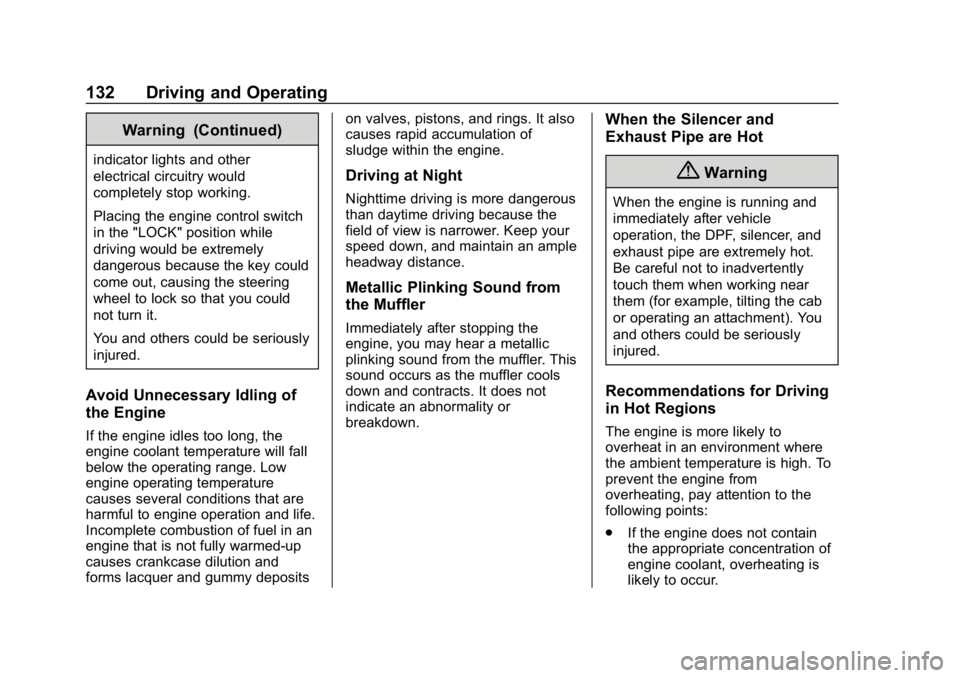
Chevrolet Low Cab Forward 5.2L Diesel Engine 4500 HD/XD/5500 HD/XD
Owner Manual (GMNA-Localizing-U.S.-13337621) - 2020 - crc - 12/5/18
132 Driving and Operating
Warning (Continued)
indicator lights and other
electrical circuitry would
completely stop working.
Placing the engine control switch
in the "LOCK" position while
driving would be extremely
dangerous because the key could
come out, causing the steering
wheel to lock so that you could
not turn it.
You and others could be seriously
injured.
Avoid Unnecessary Idling of
the Engine
If the engine idles too long, the
engine coolant temperature will fall
below the operating range. Low
engine operating temperature
causes several conditions that are
harmful to engine operation and life.
Incomplete combustion of fuel in an
engine that is not fully warmed-up
causes crankcase dilution and
forms lacquer and gummy depositson valves, pistons, and rings. It also
causes rapid accumulation of
sludge within the engine.
Driving at Night
Nighttime driving is more dangerous
than daytime driving because the
field of view is narrower. Keep your
speed down, and maintain an ample
headway distance.
Metallic Plinking Sound from
the Muffler
Immediately after stopping the
engine, you may hear a metallic
plinking sound from the muffler. This
sound occurs as the muffler cools
down and contracts. It does not
indicate an abnormality or
breakdown.
When the Silencer and
Exhaust Pipe are Hot
{Warning
When the engine is running and
immediately after vehicle
operation, the DPF, silencer, and
exhaust pipe are extremely hot.
Be careful not to inadvertently
touch them when working near
them (for example, tilting the cab
or operating an attachment). You
and others could be seriously
injured.
Recommendations for Driving
in Hot Regions
The engine is more likely to
overheat in an environment where
the ambient temperature is high. To
prevent the engine from
overheating, pay attention to the
following points:
.
If the engine does not contain
the appropriate concentration of
engine coolant, overheating is
likely to occur.