2020 CHEVROLET EQUINOX Back door locks
[x] Cancel search: Back door locksPage 13 of 415

Chevrolet Equinox Owner Manual (GMNA-Localizing-U.S./Canada/Mexico-
13555863) - 2020 - CRC - 8/2/19
12 Keys, Doors, and Windows
1. Remove the key from the RKEtransmitter.
2. Remove the key lock cylinder cap on the driver door handle.
See Door Locks 016. Place
the two recognized transmitters
in the cupholder.
3. Insert the vehicle key of the transmitter into the key lock
cylinder on the driver door
handle and turn the key,
counterclockwise, to the unlock
position five times within
10 seconds.
The DIC displays READY FOR
REMOTE #3, 4, 5, ETC.
4. Place the new transmitter into
the cupholder.
5. Press ENGINE START/STOP. When the transmitter is learned
the DIC display will show that it
is ready to program the next
transmitter.
6. Remove the transmitter from the cupholder and press
Kor
Qon the transmitter.
To program additional
transmitters, repeat Steps 3–5. When all additional transmitters
are programmed, press and
hold ENGINE START/STOP for
12 seconds to exit
programming mode.
7. Put the key back into the transmitter.
8. Replace the key lock cylinder cap. See Door Locks 016.
Programming without Recognized
Transmitters
If two currently recognized
transmitters are not available, follow
this procedure to program up to
eight transmitters. This feature is
not available in Canada. This
procedure will take approximately
30 minutes to complete. The vehicle
must be off and all of the
transmitters you wish to program
must be with you. 1. Remove the key from the RKE transmitter.
2. Remove the key lock cylinder cap on the driver door handle.
See Door Locks 016. Insert
the vehicle key of the
Page 14 of 415

Chevrolet Equinox Owner Manual (GMNA-Localizing-U.S./Canada/Mexico-
13555863) - 2020 - CRC - 8/2/19
Keys, Doors, and Windows 13
transmitter into the key lock
cylinder on the driver door
handle and turn the key,
counterclockwise, to the unlock
position five times within
10 seconds.
The DIC displays REMOTE
LEARN PENDING,
PLEASE WAIT.
3. Wait for 10 minutes until the DIC displays PRESS ENGINE
START BUTTON TO LEARN
and then press ENGINE
START/STOP.
The DIC display will again
show REMOTE LEARN
PENDING, PLEASE WAIT.
4. Repeat Step 2 two additional times. After the third time all
previously known transmitters
will no longer work with the
vehicle. Remaining transmitters
can be relearned during the
next steps.
The DIC display should now
show READY FOR REMOTE
# 1.
5. Place the new transmitter intothe cupholder.
6. Press ENGINE START/STOP. When the transmitter is learned
the DIC display will show that it
is ready to program the next
transmitter.
7. Remove the transmitter from the cupholder and press
Kor
Qon the transmitter.
To program additional
transmitters, repeat Steps 4–6. When all additional transmitters
are programmed, press and
hold ENGINE START/STOP for
12 seconds to exit
programming mode.
8. Put the key back into the transmitter.
9. Replace the key lock cylinder cap. See Door Locks 016.
Starting the Vehicle with a Low
Transmitter Battery
When the vehicle is started, if the
transmitter battery is weak, the DIC
may display NO REMOTE
DETECTED or NO REMOTE KEY
WAS DETECTED PLACE KEY IN
TRANSMITTER POCKET THEN
START YOUR VEHICLE. The DIC
may also display REPLACE
BATTERY IN REMOTE KEY.
To start the vehicle:
Page 17 of 415
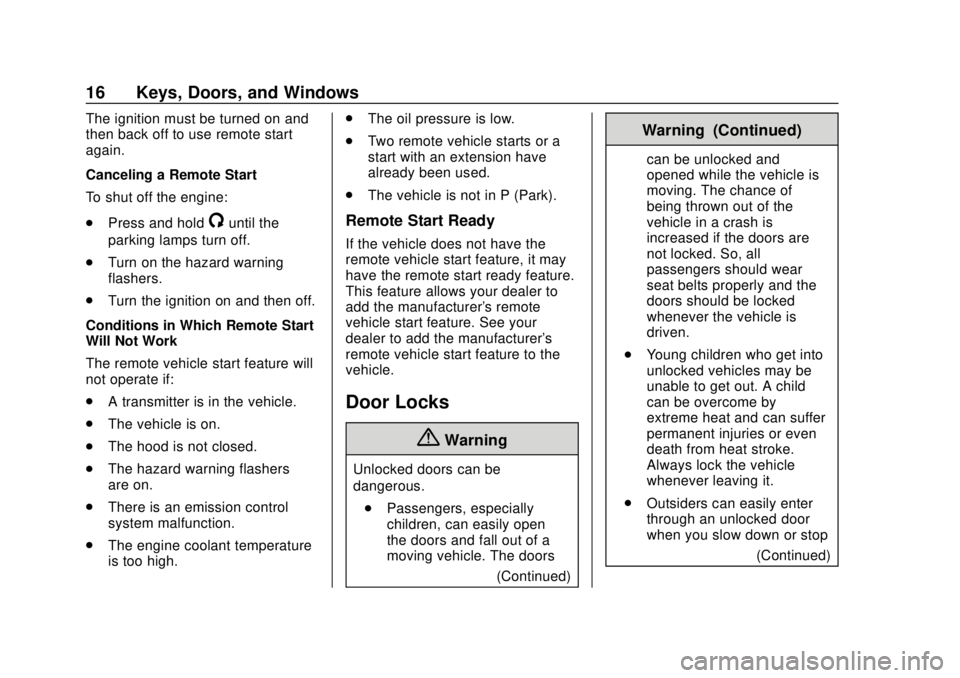
Chevrolet Equinox Owner Manual (GMNA-Localizing-U.S./Canada/Mexico-
13555863) - 2020 - CRC - 8/2/19
16 Keys, Doors, and Windows
The ignition must be turned on and
then back off to use remote start
again.
Canceling a Remote Start
To shut off the engine:
.Press and hold
/until the
parking lamps turn off.
. Turn on the hazard warning
flashers.
. Turn the ignition on and then off.
Conditions in Which Remote Start
Will Not Work
The remote vehicle start feature will
not operate if:
. A transmitter is in the vehicle.
. The vehicle is on.
. The hood is not closed.
. The hazard warning flashers
are on.
. There is an emission control
system malfunction.
. The engine coolant temperature
is too high. .
The oil pressure is low.
. Two remote vehicle starts or a
start with an extension have
already been used.
. The vehicle is not in P (Park).Remote Start Ready
If the vehicle does not have the
remote vehicle start feature, it may
have the remote start ready feature.
This feature allows your dealer to
add the manufacturer's remote
vehicle start feature. See your
dealer to add the manufacturer's
remote vehicle start feature to the
vehicle.
Door Locks
{Warning
Unlocked doors can be
dangerous.
. Passengers, especially
children, can easily open
the doors and fall out of a
moving vehicle. The doors
(Continued)
Warning (Continued)
can be unlocked and
opened while the vehicle is
moving. The chance of
being thrown out of the
vehicle in a crash is
increased if the doors are
not locked. So, all
passengers should wear
seat belts properly and the
doors should be locked
whenever the vehicle is
driven.
. Young children who get into
unlocked vehicles may be
unable to get out. A child
can be overcome by
extreme heat and can suffer
permanent injuries or even
death from heat stroke.
Always lock the vehicle
whenever leaving it.
. Outsiders can easily enter
through an unlocked door
when you slow down or stop
(Continued)
Page 19 of 415
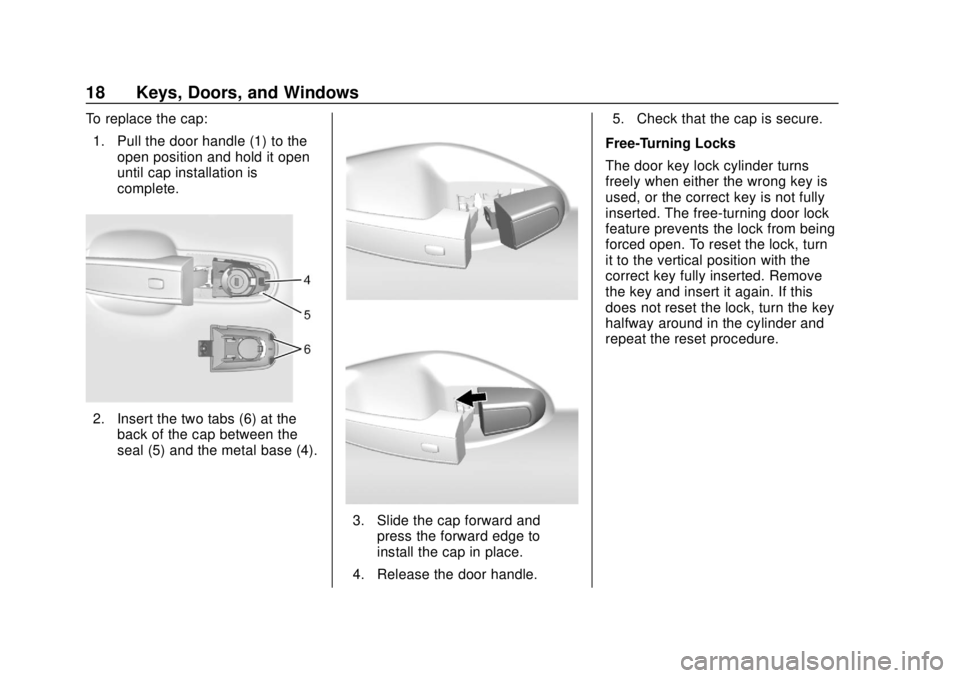
Chevrolet Equinox Owner Manual (GMNA-Localizing-U.S./Canada/Mexico-
13555863) - 2020 - CRC - 8/2/19
18 Keys, Doors, and Windows
To replace the cap:1. Pull the door handle (1) to the open position and hold it open
until cap installation is
complete.
2. Insert the two tabs (6) at theback of the cap between the
seal (5) and the metal base (4).
3. Slide the cap forward andpress the forward edge to
install the cap in place.
4. Release the door handle. 5. Check that the cap is secure.
Free-Turning Locks
The door key lock cylinder turns
freely when either the wrong key is
used, or the correct key is not fully
inserted. The free-turning door lock
feature prevents the lock from being
forced open. To reset the lock, turn
it to the vertical position with the
correct key fully inserted. Remove
the key and insert it again. If this
does not reset the lock, turn the key
halfway around in the cylinder and
repeat the reset procedure.
Page 396 of 415

Chevrolet Equinox Owner Manual (GMNA-Localizing-U.S./Canada/Mexico-
13555863) - 2020 - CRC - 8/2/19
OnStar 395
Languages
The vehicle can be programmed to
respond in multiple languages.
Press
Qand ask for an Advisor.
Advisors are available in English,
Spanish, and French. Available
languages may vary by country.
Potential Issues
OnStar cannot perform Remote
Door Unlock or Stolen Vehicle
Assistance after the vehicle has
been off continuously for 10 days
without an ignition cycle. If the
vehicle has not been started for
10 days, OnStar can contact
Roadside Assistance or a locksmith
to help gain access to the vehicle.
Global Positioning
System (GPS)
. Obstruction of the GPS can
occur in a large city with tall
buildings; in parking garages;
around airports; in tunnels and
underpasses; or in an area with
very dense trees. If GPS signals
are not available, the OnStar
system should still operate to call OnStar. However, OnStar
could have difficulty identifying
the exact location.
. In emergency situations, OnStar
can use the last stored GPS
location to send to emergency
responders.
A temporary loss of GPS can cause
loss of the ability to send a
Turn-by-Turn Navigation route. The
Advisor may give a verbal route or
may ask for a call back after the
vehicle is driven into an open area.
Cellular and GPS Antennas
Cellular reception is required for
OnStar to send remote signals to
the vehicle. Do not place items over
or near the antenna to prevent
blocking cellular and GPS signal
reception.
Unable to Connect to OnStar
Message
If there is limited cellular coverage
or the cellular network has reached
maximum capacity, this message may come on. Press
Qto try the
call again or try again after driving a
few miles into another cellular area.
Vehicle and Power Issues
OnStar services require a vehicle
electrical system, wireless service,
and GPS satellite technologies to be
available and operating for features
to function properly. These systems
may not operate if the battery is
discharged or disconnected.
Add-on Electrical Equipment
The OnStar system is integrated
into the electrical architecture of the
vehicle. Do not add any electrical
equipment. See Add-On Electrical
Equipment 0263. Added electrical
equipment may interfere with the
operation of the OnStar system and
cause it to not operate.
Vehicle Software Updates
OnStar or GM may remotely deliver
software updates or changes to the
vehicle without further notice or
consent. These updates or changes
may enhance or maintain safety,
Page 404 of 415
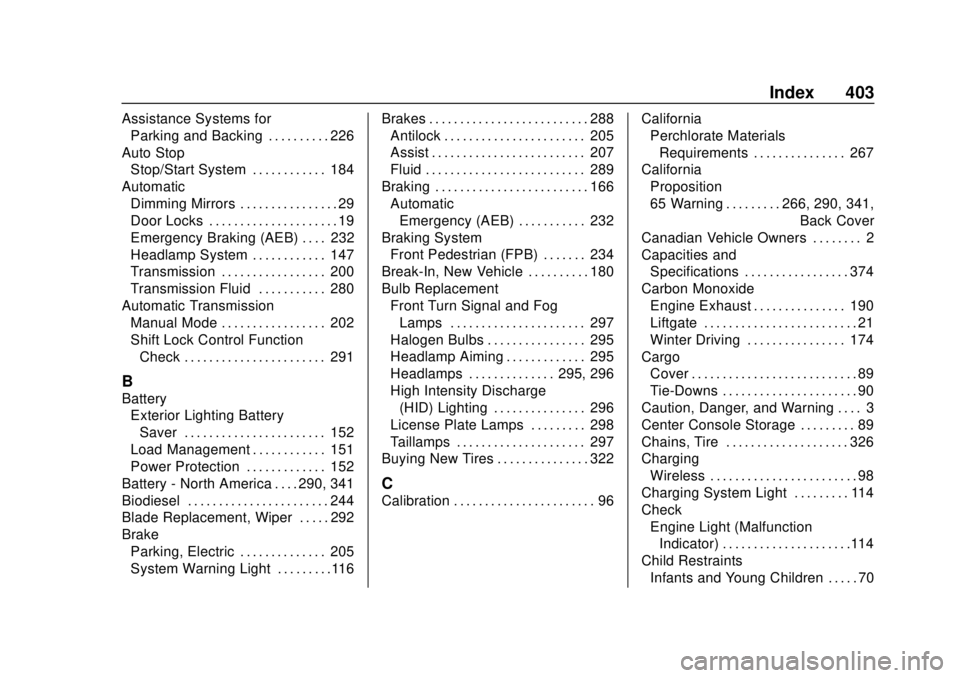
Chevrolet Equinox Owner Manual (GMNA-Localizing-U.S./Canada/Mexico-
13555863) - 2020 - CRC - 8/2/19
Index 403
Assistance Systems forParking and Backing . . . . . . . . . . 226
Auto Stop Stop/Start System . . . . . . . . . . . . 184
Automatic Dimming Mirrors . . . . . . . . . . . . . . . . 29
Door Locks . . . . . . . . . . . . . . . . . . . . . 19
Emergency Braking (AEB) . . . . 232
Headlamp System . . . . . . . . . . . . 147
Transmission . . . . . . . . . . . . . . . . . 200
Transmission Fluid . . . . . . . . . . . 280
Automatic Transmission Manual Mode . . . . . . . . . . . . . . . . . 202
Shift Lock Control FunctionCheck . . . . . . . . . . . . . . . . . . . . . . . 291
B
BatteryExterior Lighting BatterySaver . . . . . . . . . . . . . . . . . . . . . . . 152
Load Management . . . . . . . . . . . . 151
Power Protection . . . . . . . . . . . . . 152
Battery - North America . . . . 290, 341
Biodiesel . . . . . . . . . . . . . . . . . . . . . . . 244
Blade Replacement, Wiper . . . . . 292
Brake Parking, Electric . . . . . . . . . . . . . . 205
System Warning Light . . . . . . . . .116 Brakes . . . . . . . . . . . . . . . . . . . . . . . . . . 288
Antilock . . . . . . . . . . . . . . . . . . . . . . . 205
Assist . . . . . . . . . . . . . . . . . . . . . . . . . 207
Fluid . . . . . . . . . . . . . . . . . . . . . . . . . . 289
Braking . . . . . . . . . . . . . . . . . . . . . . . . . 166 AutomaticEmergency (AEB) . . . . . . . . . . . 232
Braking System Front Pedestrian (FPB) . . . . . . . 234
Break-In, New Vehicle . . . . . . . . . . 180
Bulb Replacement Front Turn Signal and FogLamps . . . . . . . . . . . . . . . . . . . . . . 297
Halogen Bulbs . . . . . . . . . . . . . . . . 295
Headlamp Aiming . . . . . . . . . . . . . 295
Headlamps . . . . . . . . . . . . . . 295, 296
High Intensity Discharge (HID) Lighting . . . . . . . . . . . . . . . 296
License Plate Lamps . . . . . . . . . 298
Taillamps . . . . . . . . . . . . . . . . . . . . . 297
Buying New Tires . . . . . . . . . . . . . . . 322
C
Calibration . . . . . . . . . . . . . . . . . . . . . . . 96 California
Perchlorate Materials
Requirements . . . . . . . . . . . . . . . 267
California Proposition
65 Warning . . . . . . . . . .266, 290, 341, Back Cover
Canadian Vehicle Owners . . . . . . . . 2
Capacities and Specifications . . . . . . . . . . . . . . . . . 374
Carbon Monoxide
Engine Exhaust . . . . . . . . . . . . . . . 190
Liftgate . . . . . . . . . . . . . . . . . . . . . . . . . 21
Winter Driving . . . . . . . . . . . . . . . . 174
Cargo Cover . . . . . . . . . . . . . . . . . . . . . . . . . . . 89
Tie-Downs . . . . . . . . . . . . . . . . . . . . . . 90
Caution, Danger, and Warning . . . . 3
Center Console Storage . . . . . . . . . 89
Chains, Tire . . . . . . . . . . . . . . . . . . . . 326
Charging Wireless . . . . . . . . . . . . . . . . . . . . . . . . 98
Charging System Light . . . . . . . . . 114
Check Engine Light (Malfunction
Indicator) . . . . . . . . . . . . . . . . . . . . .114
Child Restraints Infants and Young Children . . . . . 70
Page 410 of 415
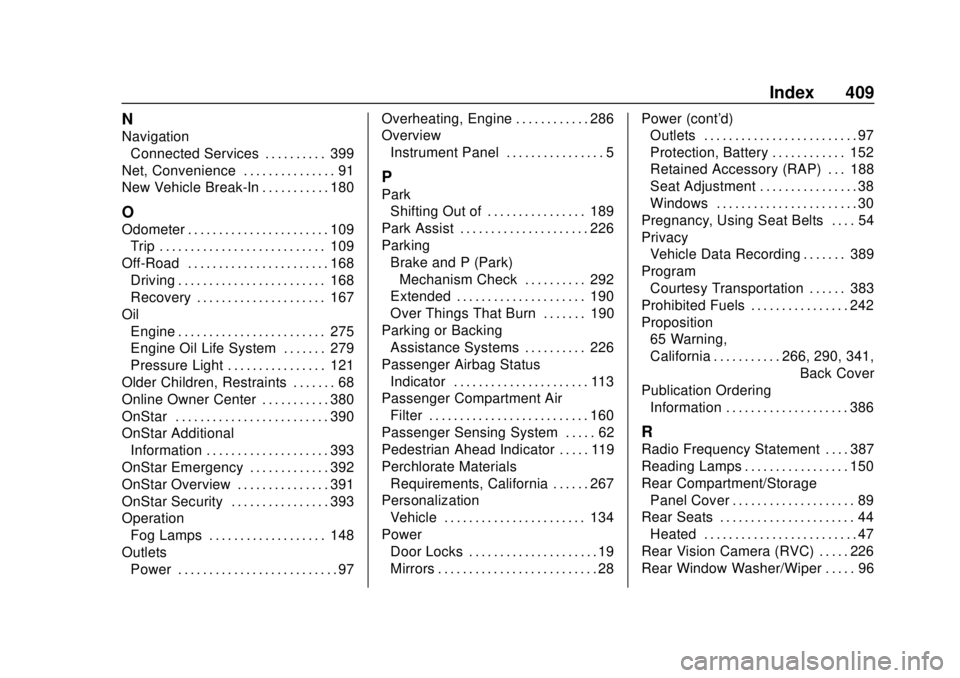
Chevrolet Equinox Owner Manual (GMNA-Localizing-U.S./Canada/Mexico-
13555863) - 2020 - CRC - 8/2/19
Index 409
N
NavigationConnected Services . . . . . . . . . . 399
Net, Convenience . . . . . . . . . . . . . . . 91
New Vehicle Break-In . . . . . . . . . . . 180
O
Odometer . . . . . . . . . . . . . . . . . . . . . . . 109 Trip . . . . . . . . . . . . . . . . . . . . . . . . . . . 109
Off-Road . . . . . . . . . . . . . . . . . . . . . . . 168 Driving . . . . . . . . . . . . . . . . . . . . . . . . 168
Recovery . . . . . . . . . . . . . . . . . . . . . 167
Oil Engine . . . . . . . . . . . . . . . . . . . . . . . . 275
Engine Oil Life System . . . . . . . 279
Pressure Light . . . . . . . . . . . . . . . . 121
Older Children, Restraints . . . . . . . 68
Online Owner Center . . . . . . . . . . . 380
OnStar . . . . . . . . . . . . . . . . . . . . . . . . . 390
OnStar Additional Information . . . . . . . . . . . . . . . . . . . . 393
OnStar Emergency . . . . . . . . . . . . . 392
OnStar Overview . . . . . . . . . . . . . . . 391
OnStar Security . . . . . . . . . . . . . . . . 393
Operation Fog Lamps . . . . . . . . . . . . . . . . . . . 148
Outlets Power . . . . . . . . . . . . . . . . . . . . . . . . . . 97 Overheating, Engine . . . . . . . . . . . . 286
Overview
Instrument Panel . . . . . . . . . . . . . . . . 5
P
ParkShifting Out of . . . . . . . . . . . . . . . . 189
Park Assist . . . . . . . . . . . . . . . . . . . . . 226
Parking Brake and P (Park)Mechanism Check . . . . . . . . . . 292
Extended . . . . . . . . . . . . . . . . . . . . . 190
Over Things That Burn . . . . . . . 190
Parking or Backing Assistance Systems . . . . . . . . . . 226
Passenger Airbag Status Indicator . . . . . . . . . . . . . . . . . . . . . . 113
Passenger Compartment Air Filter . . . . . . . . . . . . . . . . . . . . . . . . . . 160
Passenger Sensing System . . . . . 62
Pedestrian Ahead Indicator . . . . . 119
Perchlorate Materials Requirements, California . . . . . . 267
Personalization Vehicle . . . . . . . . . . . . . . . . . . . . . . . 134
Power
Door Locks . . . . . . . . . . . . . . . . . . . . . 19
Mirrors . . . . . . . . . . . . . . . . . . . . . . . . . . 28 Power (cont'd)
Outlets . . . . . . . . . . . . . . . . . . . . . . . . . 97
Protection, Battery . . . . . . . . . . . . 152
Retained Accessory (RAP) . . . 188
Seat Adjustment . . . . . . . . . . . . . . . . 38
Windows . . . . . . . . . . . . . . . . . . . . . . . 30
Pregnancy, Using Seat Belts . . . . 54
Privacy Vehicle Data Recording . . . . . . . 389
Program Courtesy Transportation . . . . . . 383
Prohibited Fuels . . . . . . . . . . . . . . . . 242
Proposition 65 Warning,
California . . . . . . . . . . . .266, 290, 341,
Back Cover
Publication Ordering Information . . . . . . . . . . . . . . . . . . . . 386
R
Radio Frequency Statement . . . . 387
Reading Lamps . . . . . . . . . . . . . . . . . 150
Rear Compartment/StoragePanel Cover . . . . . . . . . . . . . . . . . . . . 89
Rear Seats . . . . . . . . . . . . . . . . . . . . . . 44 Heated . . . . . . . . . . . . . . . . . . . . . . . . . 47
Rear Vision Camera (RVC) . . . . . 226
Rear Window Washer/Wiper . . . . . 96