2020 CHEVROLET EQUINOX Info app
[x] Cancel search: Info appPage 400 of 415
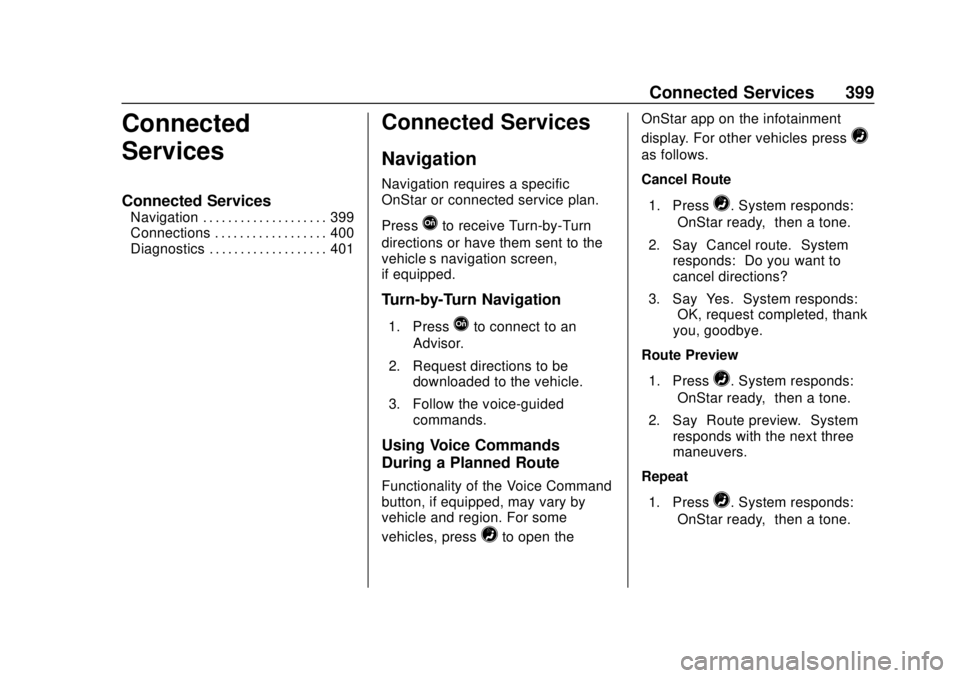
Chevrolet Equinox Owner Manual (GMNA-Localizing-U.S./Canada/Mexico-
13555863) - 2020 - CRC - 8/2/19
Connected Services 399
Connected
Services
Connected Services
Navigation . . . . . . . . . . . . . . . . . . . . 399
Connections . . . . . . . . . . . . . . . . . . 400
Diagnostics . . . . . . . . . . . . . . . . . . . 401
Connected Services
Navigation
Navigation requires a specific
OnStar or connected service plan.
Press
Qto receive Turn-by-Turn
directions or have them sent to the
vehicle’s navigation screen,
if equipped.
Turn-by-Turn Navigation
1. PressQto connect to an
Advisor.
2. Request directions to be downloaded to the vehicle.
3. Follow the voice-guided commands.
Using Voice Commands
During a Planned Route
Functionality of the Voice Command
button, if equipped, may vary by
vehicle and region. For some
vehicles, press
=to open the OnStar app on the infotainment
display. For other vehicles press
=
as follows.
Cancel Route
1. Press
=. System responds:
“OnStar ready,” then a tone.
2. Say “Cancel route.” System
responds: “Do you want to
cancel directions?”
3. Say “Yes.”System responds:
“OK, request completed, thank
you, goodbye.”
Route Preview
1. Press
=. System responds:
“OnStar ready,” then a tone.
2. Say “Route preview.” System
responds with the next three
maneuvers.
Repeat
1. Press
=. System responds:
“OnStar ready,” then a tone.
Page 401 of 415

Chevrolet Equinox Owner Manual (GMNA-Localizing-U.S./Canada/Mexico-
13555863) - 2020 - CRC - 8/2/19
400 Connected Services
2. Say“Repeat.” System
responds with the last direction
given, then responds with
“OnStar ready,” then a tone.
Get My Destination
1. Press
=. System responds:
“OnStar ready,” then a tone.
2. Say “Get my destination.”
System responds with the
address and distance to the
destination, then responds with
“OnStar ready,” then a tone.
Send Destination to Vehicle
Directions can be sent to the
vehicle’s navigation screen,
if equipped.
Press
Q, then ask the Advisor to
download directions to the vehicle’s
navigation system, if equipped. After
the call ends, the navigation screen
will provide prompts to begin driving
directions. Routes that are sent to
the navigation screen can only be
canceled through the navigation
system. See www.onstar.com (U.S.) or
www.onstar.ca (Canada).
Connections
The following services help with
staying connected.
For coverage maps, see
www.onstar.com (U.S.) or
www.onstar.ca (Canada).
Ensuring Security
.
Change the default passwords
for the Wi-Fi hotspot and
myChevrolet mobile application.
Make these passwords different
from each other and use a
combination of letters, numbers,
and symbols to increase the
security.
. Change the default name of the
SSID (Service Set Identifier).
This is your network’s name that
is visible to other wireless
devices. Choose a unique name
and avoid family names or
vehicle descriptions. Wi-Fi Hotspot (If Equipped)
The vehicle may have a built-in
Wi-Fi hotspot that provides access
to the Internet and web content at
4G LTE speed. Up to seven mobile
devices can be connected. A data
plan is required. Use the in-vehicle
controls only when it is safe to
do so.
1. To retrieve Wi-Fi hotspot information, press
=to open
the OnStar app on the
infotainment display, then
select Wi-Fi Hotspot. On some
vehicles, touch Wi-Fi or Wi-Fi
Settings on the screen.
2. The Wi-Fi settings will display the Wi-Fi hotspot name (SSID),
password, and on some
vehicles, the connection type
(no Internet connection, 3G,
4G, 4G LTE), and signal quality
(poor, good, excellent).
3. To change the SSID or password, press
Qor call
1-888-4ONSTAR to connect
with an Advisor. On some
Page 402 of 415
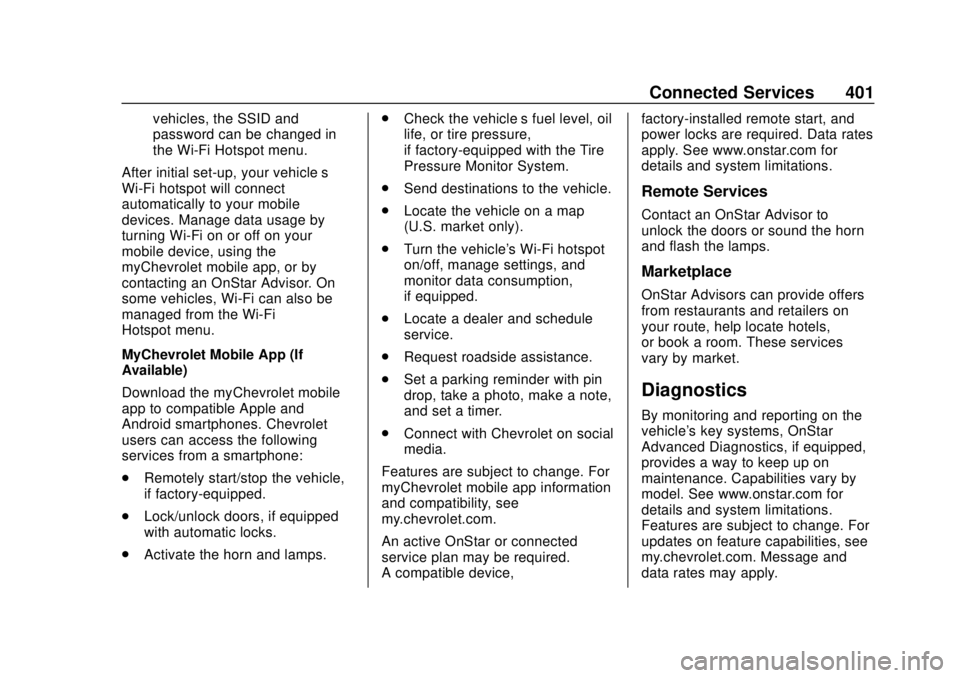
Chevrolet Equinox Owner Manual (GMNA-Localizing-U.S./Canada/Mexico-
13555863) - 2020 - CRC - 8/2/19
Connected Services 401
vehicles, the SSID and
password can be changed in
the Wi-Fi Hotspot menu.
After initial set-up, your vehicle’s
Wi-Fi hotspot will connect
automatically to your mobile
devices. Manage data usage by
turning Wi-Fi on or off on your
mobile device, using the
myChevrolet mobile app, or by
contacting an OnStar Advisor. On
some vehicles, Wi-Fi can also be
managed from the Wi-Fi
Hotspot menu.
MyChevrolet Mobile App (If
Available)
Download the myChevrolet mobile
app to compatible Apple and
Android smartphones. Chevrolet
users can access the following
services from a smartphone:
. Remotely start/stop the vehicle,
if factory-equipped.
. Lock/unlock doors, if equipped
with automatic locks.
. Activate the horn and lamps. .
Check the vehicle’s fuel level, oil
life, or tire pressure,
if factory-equipped with the Tire
Pressure Monitor System.
. Send destinations to the vehicle.
. Locate the vehicle on a map
(U.S. market only).
. Turn the vehicle's Wi-Fi hotspot
on/off, manage settings, and
monitor data consumption,
if equipped.
. Locate a dealer and schedule
service.
. Request roadside assistance.
. Set a parking reminder with pin
drop, take a photo, make a note,
and set a timer.
. Connect with Chevrolet on social
media.
Features are subject to change. For
myChevrolet mobile app information
and compatibility, see
my.chevrolet.com.
An active OnStar or connected
service plan may be required.
A compatible device, factory-installed remote start, and
power locks are required. Data rates
apply. See www.onstar.com for
details and system limitations.
Remote Services
Contact an OnStar Advisor to
unlock the doors or sound the horn
and flash the lamps.
Marketplace
OnStar Advisors can provide offers
from restaurants and retailers on
your route, help locate hotels,
or book a room. These services
vary by market.
Diagnostics
By monitoring and reporting on the
vehicle's key systems, OnStar
Advanced Diagnostics, if equipped,
provides a way to keep up on
maintenance. Capabilities vary by
model. See www.onstar.com for
details and system limitations.
Features are subject to change. For
updates on feature capabilities, see
my.chevrolet.com. Message and
data rates may apply.
Page 403 of 415
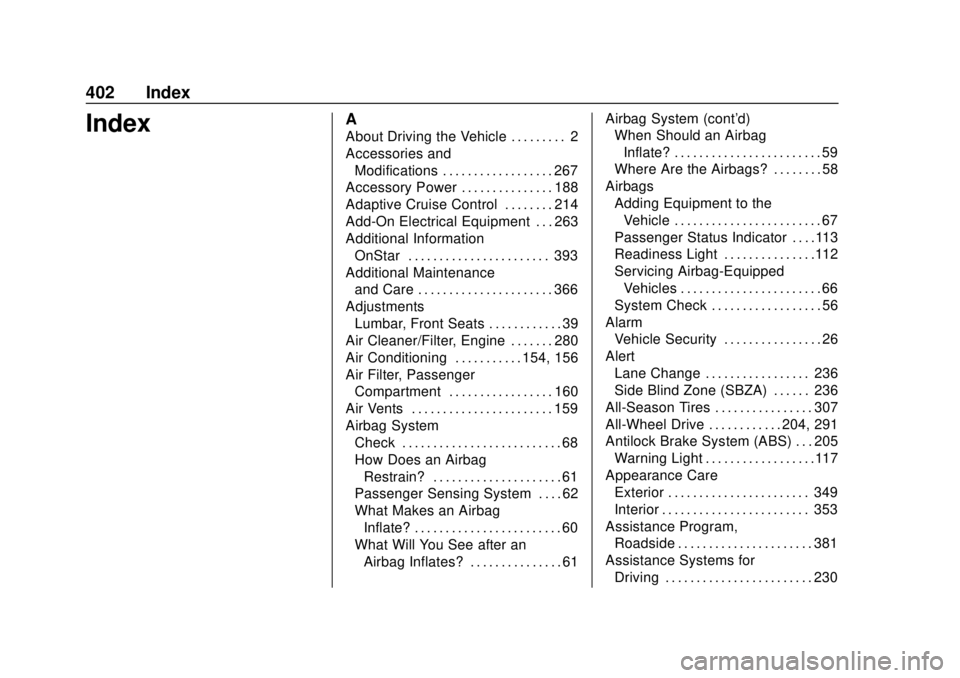
Chevrolet Equinox Owner Manual (GMNA-Localizing-U.S./Canada/Mexico-
13555863) - 2020 - CRC - 8/2/19
402 Index
IndexA
About Driving the Vehicle . . . . . . . . . 2
Accessories andModifications . . . . . . . . . . . . . . . . . . 267
Accessory Power . . . . . . . . . . . . . . . 188
Adaptive Cruise Control . . . . . . . . 214
Add-On Electrical Equipment . . . 263
Additional Information
OnStar . . . . . . . . . . . . . . . . . . . . . . . 393
Additional Maintenance
and Care . . . . . . . . . . . . . . . . . . . . . . 366
Adjustments Lumbar, Front Seats . . . . . . . . . . . . 39
Air Cleaner/Filter, Engine . . . . . . . 280
Air Conditioning . . . . . . . . . . . 154, 156
Air Filter, Passenger
Compartment . . . . . . . . . . . . . . . . . 160
Air Vents . . . . . . . . . . . . . . . . . . . . . . . 159
Airbag System Check . . . . . . . . . . . . . . . . . . . . . . . . . . 68
How Does an AirbagRestrain? . . . . . . . . . . . . . . . . . . . . . 61
Passenger Sensing System . . . . 62
What Makes an Airbag Inflate? . . . . . . . . . . . . . . . . . . . . . . . . 60
What Will You See after an Airbag Inflates? . . . . . . . . . . . . . . . 61 Airbag System (cont'd)
When Should an Airbag
Inflate? . . . . . . . . . . . . . . . . . . . . . . . . 59
Where Are the Airbags? . . . . . . . . 58
Airbags Adding Equipment to theVehicle . . . . . . . . . . . . . . . . . . . . . . . . 67
Passenger Status Indicator . . . .113
Readiness Light . . . . . . . . . . . . . . .112
Servicing Airbag-Equipped Vehicles . . . . . . . . . . . . . . . . . . . . . . . 66
System Check . . . . . . . . . . . . . . . . . . 56
Alarm Vehicle Security . . . . . . . . . . . . . . . . 26
Alert Lane Change . . . . . . . . . . . . . . . . . 236
Side Blind Zone (SBZA) . . . . . . 236
All-Season Tires . . . . . . . . . . . . . . . . 307
All-Wheel Drive . . . . . . . . . . . . 204, 291
Antilock Brake System (ABS) . . . 205
Warning Light . . . . . . . . . . . . . . . . . .117
Appearance Care Exterior . . . . . . . . . . . . . . . . . . . . . . . 349
Interior . . . . . . . . . . . . . . . . . . . . . . . . 353
Assistance Program, Roadside . . . . . . . . . . . . . . . . . . . . . . 381
Assistance Systems for Driving . . . . . . . . . . . . . . . . . . . . . . . . 230
Page 412 of 415
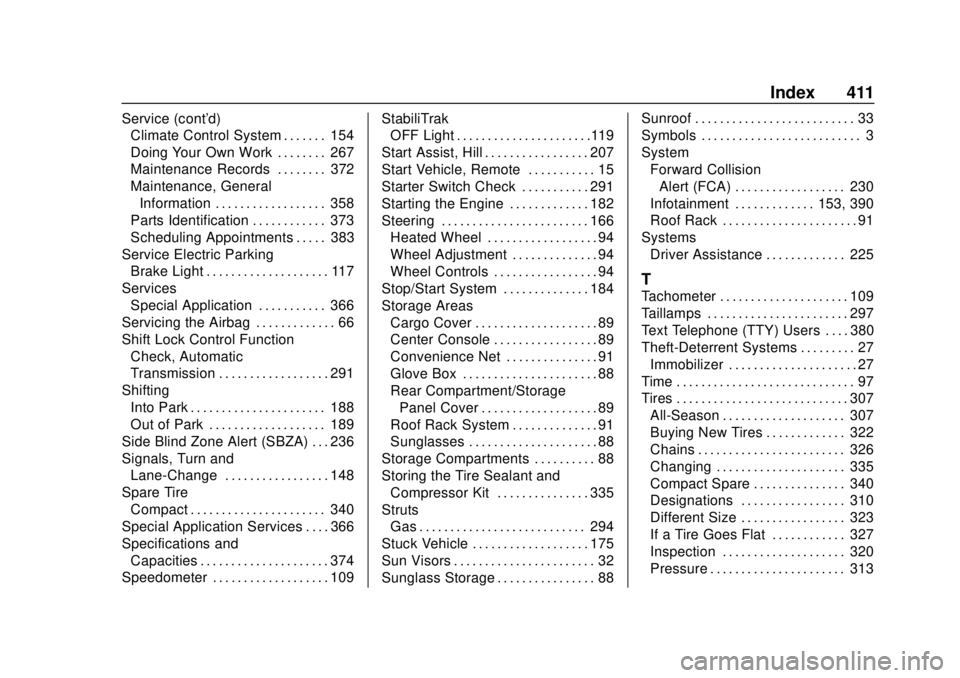
Chevrolet Equinox Owner Manual (GMNA-Localizing-U.S./Canada/Mexico-
13555863) - 2020 - CRC - 8/2/19
Index 411
Service (cont'd)Climate Control System . . . . . . . 154
Doing Your Own Work . . . . . . . . 267
Maintenance Records . . . . . . . . 372
Maintenance, General
Information . . . . . . . . . . . . . . . . . . 358
Parts Identification . . . . . . . . . . . . 373
Scheduling Appointments . . . . . 383
Service Electric Parking
Brake Light . . . . . . . . . . . . . . . . . . . . 117
Services Special Application . . . . . . . . . . . 366
Servicing the Airbag . . . . . . . . . . . . . 66
Shift Lock Control Function Check, Automatic
Transmission . . . . . . . . . . . . . . . . . . 291
Shifting Into Park . . . . . . . . . . . . . . . . . . . . . . 188
Out of Park . . . . . . . . . . . . . . . . . . . 189
Side Blind Zone Alert (SBZA) . . . 236
Signals, Turn and Lane-Change . . . . . . . . . . . . . . . . . 148
Spare Tire
Compact . . . . . . . . . . . . . . . . . . . . . . 340
Special Application Services . . . . 366
Specifications and Capacities . . . . . . . . . . . . . . . . . . . . . 374
Speedometer . . . . . . . . . . . . . . . . . . . 109 StabiliTrak
OFF Light . . . . . . . . . . . . . . . . . . . . . .119
Start Assist, Hill . . . . . . . . . . . . . . . . . 207
Start Vehicle, Remote . . . . . . . . . . . 15
Starter Switch Check . . . . . . . . . . . 291
Starting the Engine . . . . . . . . . . . . . 182
Steering . . . . . . . . . . . . . . . . . . . . . . . . 166 Heated Wheel . . . . . . . . . . . . . . . . . . 94
Wheel Adjustment . . . . . . . . . . . . . . 94
Wheel Controls . . . . . . . . . . . . . . . . . 94
Stop/Start System . . . . . . . . . . . . . . 184
Storage Areas
Cargo Cover . . . . . . . . . . . . . . . . . . . . 89
Center Console . . . . . . . . . . . . . . . . . 89
Convenience Net . . . . . . . . . . . . . . . 91
Glove Box . . . . . . . . . . . . . . . . . . . . . . 88
Rear Compartment/StoragePanel Cover . . . . . . . . . . . . . . . . . . . 89
Roof Rack System . . . . . . . . . . . . . . 91
Sunglasses . . . . . . . . . . . . . . . . . . . . . 88
Storage Compartments . . . . . . . . . . 88
Storing the Tire Sealant and
Compressor Kit . . . . . . . . . . . . . . . 335
Struts Gas . . . . . . . . . . . . . . . . . . . . . . . . . . . 294
Stuck Vehicle . . . . . . . . . . . . . . . . . . . 175
Sun Visors . . . . . . . . . . . . . . . . . . . . . . . 32
Sunglass Storage . . . . . . . . . . . . . . . . 88 Sunroof . . . . . . . . . . . . . . . . . . . . . . . . . . 33
Symbols . . . . . . . . . . . . . . . . . . . . . . . . . . 3
System
Forward CollisionAlert (FCA) . . . . . . . . . . . . . . . . . . 230
Infotainment . . . . . . . . . . . . . 153, 390
Roof Rack . . . . . . . . . . . . . . . . . . . . . . 91
Systems Driver Assistance . . . . . . . . . . . . . 225
T
Tachometer . . . . . . . . . . . . . . . . . . . . . 109
Taillamps . . . . . . . . . . . . . . . . . . . . . . . 297
Text Telephone (TTY) Users . . . . 380
Theft-Deterrent Systems . . . . . . . . . 27Immobilizer . . . . . . . . . . . . . . . . . . . . . 27
Time . . . . . . . . . . . . . . . . . . . . . . . . . . . . . 97
Tires . . . . . . . . . . . . . . . . . . . . . . . . . . . . 307
All-Season . . . . . . . . . . . . . . . . . . . . 307
Buying New Tires . . . . . . . . . . . . . 322
Chains . . . . . . . . . . . . . . . . . . . . . . . . 326
Changing . . . . . . . . . . . . . . . . . . . . . 335
Compact Spare . . . . . . . . . . . . . . . 340
Designations . . . . . . . . . . . . . . . . . 310
Different Size . . . . . . . . . . . . . . . . . 323
If a Tire Goes Flat . . . . . . . . . . . . 327
Inspection . . . . . . . . . . . . . . . . . . . . 320
Pressure . . . . . . . . . . . . . . . . . . . . . . 313