2020 CHEVROLET CAMARO SS center console
[x] Cancel search: center consolePage 95 of 362
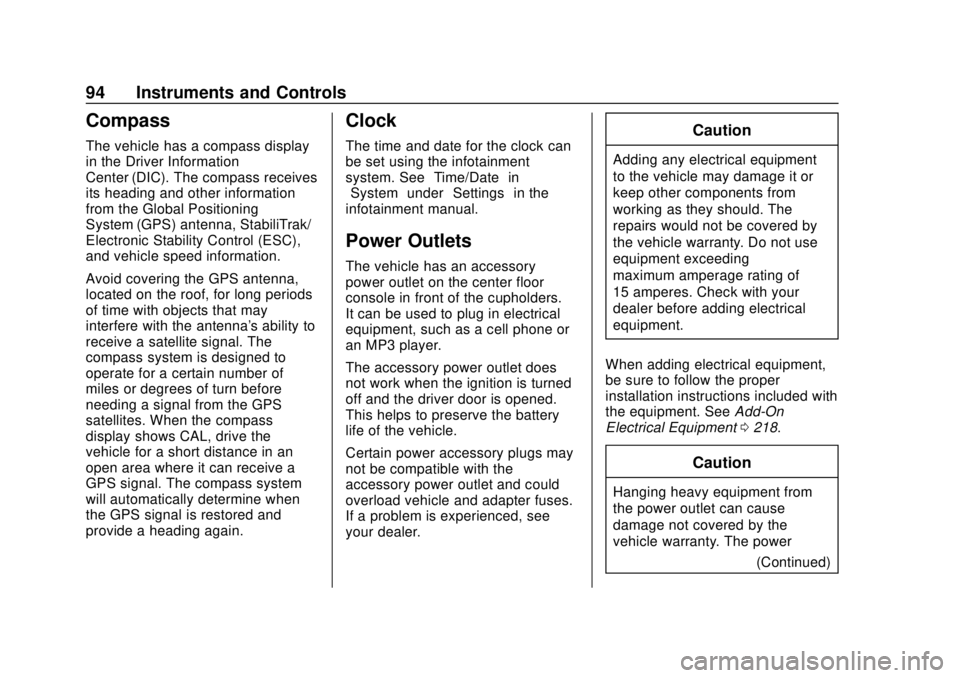
Chevrolet Camaro Owner Manual (GMNA-Localizing-U.S./Canada/Mexico-
13556304) - 2020 - CRC - 5/10/19
94 Instruments and Controls
Compass
The vehicle has a compass display
in the Driver Information
Center (DIC). The compass receives
its heading and other information
from the Global Positioning
System (GPS) antenna, StabiliTrak/
Electronic Stability Control (ESC),
and vehicle speed information.
Avoid covering the GPS antenna,
located on the roof, for long periods
of time with objects that may
interfere with the antenna's ability to
receive a satellite signal. The
compass system is designed to
operate for a certain number of
miles or degrees of turn before
needing a signal from the GPS
satellites. When the compass
display shows CAL, drive the
vehicle for a short distance in an
open area where it can receive a
GPS signal. The compass system
will automatically determine when
the GPS signal is restored and
provide a heading again.
Clock
The time and date for the clock can
be set using the infotainment
system. See“Time/Date”in
“System” under“Settings” in the
infotainment manual.
Power Outlets
The vehicle has an accessory
power outlet on the center floor
console in front of the cupholders.
It can be used to plug in electrical
equipment, such as a cell phone or
an MP3 player.
The accessory power outlet does
not work when the ignition is turned
off and the driver door is opened.
This helps to preserve the battery
life of the vehicle.
Certain power accessory plugs may
not be compatible with the
accessory power outlet and could
overload vehicle and adapter fuses.
If a problem is experienced, see
your dealer.
Caution
Adding any electrical equipment
to the vehicle may damage it or
keep other components from
working as they should. The
repairs would not be covered by
the vehicle warranty. Do not use
equipment exceeding
maximum amperage rating of
15 amperes. Check with your
dealer before adding electrical
equipment.
When adding electrical equipment,
be sure to follow the proper
installation instructions included with
the equipment. See Add-On
Electrical Equipment 0218.
Caution
Hanging heavy equipment from
the power outlet can cause
damage not covered by the
vehicle warranty. The power
(Continued)
Page 109 of 362

Chevrolet Camaro Owner Manual (GMNA-Localizing-U.S./Canada/Mexico-
13556304) - 2020 - CRC - 5/10/19
108 Instruments and Controls
such as a briefcase, handbag,
grocery bag, laptop, or other
electronic device. To turn off the
reminder light and/or chime, remove
the object from the seat or buckle
the seat belt.
Airbag Readiness Light
This light shows if there is an
electrical problem with the airbag
system. The system check includes
the airbag sensor(s), the passenger
sensing system, the pretensioners,
the airbag modules, the wiring, and
the crash sensing and diagnostic
module. For more information on the
airbag system, seeAirbag System
0 57.
The airbag readiness light comes on
for several seconds when the
vehicle is started. If the light does
not come on then, have it fixed
immediately.
{Warning
If the airbag readiness light stays
on after the vehicle is started or
comes on while driving, it means
the airbag system might not be
working properly. The airbags in
the vehicle might not inflate in a
crash, or they could even inflate
without a crash. To help avoid
injury, have the vehicle serviced
right away.
If there is a problem with the airbag
system, a Driver Information Center
(DIC) message may also come on.
Passenger Airbag Status
Indicator
The vehicle has a passenger
sensing system. See Passenger
Sensing System 064 for important safety information. The overhead
console has a passenger airbag
status indicator.
United States
Canada and Mexico
When the vehicle is started, the
passenger airbag status indicator
will light ON and OFF, or the
symbols for on and off, for several
seconds as a system check. Then,
after several seconds, the status
indicator will light either ON or OFF,
or either the on or off symbol, to let
you know the status of the front
outboard passenger frontal airbag
and knee airbag.
Page 197 of 362

Chevrolet Camaro Owner Manual (GMNA-Localizing-U.S./Canada/Mexico-
13556304) - 2020 - CRC - 5/10/19
196 Driving and Operating
To turn TCS and StabiliTrak/ESC on
again, press
Y. The traction off
light
iand StabiliTrak/ESC OFF
light
gin the instrument cluster
turn off.
Adding accessories can affect the
vehicle performance. See
Accessories and Modifications
0 221.
Engine Drag Control (EDC)
EDC improves vehicle stability by
sensing if there is a difference in
speed between the free rolling front
wheels and the rear drive wheels
that often occurs when the driver
takes their foot off the accelerator
pedal on slippery surfaces (snow,
ice, etc.). When this is detected,
EDC sends more torque to the rear
wheels to make sure all four wheels
are spinning at similar speeds,
making the vehicle more stable.
Driver Mode Control
Driver Mode Control adds a sportier
feel, provide a more comfortable
ride, or assist in different weather
conditions or terrain. This system
simultaneously changes the
software calibration of various
sub-systems to optimize driving
performance. Depending on the
option package, available features,
and mode selected, the exhaust,
suspension, steering, and
powertrain will change calibrations
to achieve the desired mode
characteristics. If the vehicle is
equipped with Magnetic Ride
Control, selecting the various Driver
Modes adjusts the ride of the
vehicle to enhance the ride
performance for the road conditions
and the selected mode.
While in the Sport and/or Track
Modes, the vehicle monitors driving
behavior and automatically enables
Performance Shift Features in the
automatic transmission when
spirited driving is detected. These
features maintain lower
transmission gears to increase available engine braking and
improve acceleration response. The
vehicle will exit these features and
return to normal operation after a
short period when no spirited driving
is detected.
Driver Mode Control Switch
The Driver Mode Control has three
or four modes: Tour, Sport, Snow/
Ice, and Track. Press
yorzon
the MODE switch on the center
console to make a mode selection.
Pressing the switch will display the
moding menu in the instrument
cluster with all available ride modes.
Every switch press will select and
activate the next available mode.
Page 202 of 362

Chevrolet Camaro Owner Manual (GMNA-Localizing-U.S./Canada/Mexico-
13556304) - 2020 - CRC - 5/10/19
Driving and Operating 201
This optional handling mode can be
selected by pressing the TCS/
StabiliTrak/ESC button on the
console two times. The appropriate
message displays in the Driver
Information Center (DIC).
When the TCS/StabiliTrak/ESC
button is pressed again, the TCS
and StabiliTrak/ESC systems are
on. The appropriate message
displays briefly in the DIC.
Launch Control
If the vehicle has the LT1 10 speed
transmission, seeTrack Events and
Competitive Driving 0157 for
custom launch control information. A Launch Control feature is
available, within Competitive Driving
Mode, to allow the driver to achieve
high levels of vehicle acceleration in
a straight line. Launch Control is a
form of traction control that
manages tire spin while launching
the vehicle. This feature is intended
for use during closed course race
events where consistent zero to
sixty and quarter mile times are
desirable.
Launch Control is only available
when the following criteria are met:
.
Competitive Driving Mode is
selected.
. The vehicle is not moving.
. The steering wheel is pointing
straight.
Manual Transmissions
. The clutch is pressed to floor
and the vehicle is in
1 (First) gear.
. The accelerator pedal is rapidly
applied to wide open throttle. The Launch Control feature will
initially limit engine speed as the
driver rapidly applies the accelerator
pedal to wide open throttle. Allow
the engine rpm to stabilize.
A smooth, quick release of the
clutch, while maintaining the fully
pressed accelerator pedal, will
manage wheel slip. Complete shifts
are described in
Manual
Transmission 0187.
Automatic Transmissions
. The brake pedal must be firmly
pressed to the floor, equivalent
to a panic brake event.
. The accelerator pedal is rapidly
applied to wide open throttle. (If
the vehicle rolls due to wide
open throttle, release the
throttle, press the brake pedal
more firmly, and re-apply the
accelerator to wide open
throttle.)
After the vehicle is launched, the
system continues in Competitive
Driving Mode.
Page 352 of 362

Chevrolet Camaro Owner Manual (GMNA-Localizing-U.S./Canada/Mexico-
13556304) - 2020 - CRC - 5/10/19
Index 351
AutomaticClimate Control System . . . . . . . 143
Dimming Mirrors . . . . . . . . . . . . . . . . 27
Door Locks . . . . . . . . . . . . . . . . . . . . . 20
Headlamp System . . . . . . . . . . . . 131
Transmission . . . . . . . . . . . . . . . . . 183
Transmission Fluid . . . . . . . . . . . 233
Automatic Transmission Manual Mode . . . . . . . . . . . . . . . . . 185
Shift Lock Control FunctionCheck . . . . . . . . . . . . . . . . . . . . . . . 247
Axle, Rear . . . . . . . . . . . . . . . . . . . . . . 246
B
Battery Exterior Lighting BatterySaver . . . . . . . . . . . . . . . . . . . . . . . 135
Load Management . . . . . . . . . . . . 135
Power Protection . . . . . . . . . . . . . 135
Battery - North America . . . . 246, 289
Blade Replacement, Wiper . . . . . 248
Boost Gauge . . . . . . . . . . . . . . . . . . . 103
Brake Parking, Electric . . . . . . . . . . . . . . 192
System Warning Light . . . . . . . . . 111
Brakes . . . . . . . . . . . . . . . . . . . . . . . . . . 243
Antilock . . . . . . . . . . . . . . . . . . . . . . . 191
Assist . . . . . . . . . . . . . . . . . . . . . . . . . 193 Brakes (cont'd)
Fluid . . . . . . . . . . . . . . . . . . . . . . . . . . 244
Braking . . . . . . . . . . . . . . . . . . . . . . . . . 155
Break-In, New Vehicle . . . . . . . . . . 173
Bulb Replacement Back-up Lamps . . . . . . . . . . . . . . . 251
Halogen Bulbs . . . . . . . . . . . . . . . . 251
Headlamp Aiming . . . . . . . . . . . . . 250
Headlamps . . . . . . . . . . . . . . . . . . . 251
High Intensity Discharge(HID) Lighting . . . . . . . . . . . . . . . 251
License Plate Lamps . . . . . . . . . 252
Buying New Tires . . . . . . . . . . . . . . . 276C
Calibration . . . . . . . . . . . . . . . . . . . . . . . 94
California Perchlorate MaterialsRequirements . . . . . . . . . . . . . . . 221
California Proposition
65 Warning . . . . . . . . . .220, 246, 289, Back Cover
Canadian Vehicle Owners . . . . . . . . 2
Capacities and
Specifications . . . . . . . . . . . . . . . . . 321
Carbon Monoxide Engine Exhaust . . . . . . . . . . . . . . . 182 Carbon Monoxide (cont'd)
Trunk . . . . . . . . . . . . . . . . . . . . . . . . . . . 21
Winter Driving . . . . . . . . . . . . . . . . 168
Caution, Danger, and Warning . . . . 2
Center Console Storage . . . . . . . . . 90
Chains, Tire . . . . . . . . . . . . . . . . . . . . 281
Charging
Wireless . . . . . . . . . . . . . . . . . . . . . . . . 95
Charging System Light . . . . . . . . . 109
Check
Engine Light (MalfunctionIndicator) . . . . . . . . . . . . . . . . . . . . 109
Child Restraints Infants and Young Children . . . . . 72
Lower Anchors and Tethers
for Children . . . . . . . . . . . . . . . . . . . 77
Older Children . . . . . . . . . . . . . . . . . . 70
Securing . . . . . . . . . . . . . . . . . . . . 83, 85
Systems . . . . . . . . . . . . . . . . . . . . . . . . 74
Circuit Breakers . . . . . . . . . . . . . . . . 253
Cleaning Exterior Care . . . . . . . . . . . . . . . . . 294
Interior Care . . . . . . . . . . . . . . . . . . 300
Climate Control Systems Automatic . . . . . . . . . . . . . . . . . . . . . 143
Dual Automatic . . . . . . . . . . . . . . . 146
Clock . . . . . . . . . . . . . . . . . . . . . . . . . . . . 94
Cluster, Instrument . . . . . . . . . . . . . . 98
Page 359 of 362

Chevrolet Camaro Owner Manual (GMNA-Localizing-U.S./Canada/Mexico-
13556304) - 2020 - CRC - 5/10/19
358 Index
SeatsAdjustment, Front . . . . . . . . . . . . . . . 43
Head Restraints . . . . . . . . . . . . . . . . 42
Heated and Ventilated Front . . . . 48
Memory . . . . . . . . . . . . . . . . . . . . . . . . . 44
Power Adjustment, Front . . . . . . . 43
Rear . . . . . . . . . . . . . . . . . . . . . . . . . . . . 49
Reclining Seatbacks . . . . . . . . . . . . 44
Securing Child Restraints . . . . 83, 85
Security Light . . . . . . . . . . . . . . . . . . . . . . . . . . .115
OnStar . . . . . . . . . . . . . . . . . . . . . . . 341
Vehicle . . . . . . . . . . . . . . . . . . . . . . . . . 24
Vehicle Alarm . . . . . . . . . . . . . . . . . . . 24
Service . . . . . . . . . . . . . . . . . . . . . . . . . 150 Accessories and
Modifications . . . . . . . . . . . . . . . . 221
Doing Your Own Work . . . . . . . . 221
Maintenance Records . . . . . . . . 319
Maintenance, General Information . . . . . . . . . . . . . . . . . . 304
Parts Identification . . . . . . . . . . . . 320
Scheduling Appointments . . . . . 331
Service Electric Parking Brake Light . . . . . . . . . . . . . . . . . . . . 112
Services Special Application . . . . . . . . . . . 312
Servicing the Airbag . . . . . . . . . . . . . 68 Shift Lock Control Function
Check, Automatic
Transmission . . . . . . . . . . . . . . . . . . 247
Shifting Into Park . . . . . . . . . . . . . . . . . . . . . . 179
Out of Park . . . . . . . . . . . . . . . . . . . 180
Side Blind Zone Alert (SBZA) . . . 210
Signals, Turn and
Lane-Change . . . . . . . . . . . . . . . . . 133
Special Application Services . . . . 312
Specifications and Capacities . . . . . . . . . . . . . . . . . . . . . 321
Speedometer . . . . . . . . . . . . . . . . . . . 102
StabiliTrak OFF Light . . . . . . . . . . . . . . . . . . . . . .114
Start Assist, Hill . . . . . . . . . . . . . . . . . 193
Start Vehicle, Remote . . . . . . . . . . . 16
Starter Switch Check . . . . . . . . . . . 247
Starting the Engine . . . . . . . . . . . . . 176
Steering . . . . . . . . . . . . . . . . . . . . . . . . 155 Heated Wheel . . . . . . . . . . . . . . . . . . 92
Wheel Adjustment . . . . . . . . . . . . . . 92
Wheel Controls . . . . . . . . . . . . . . . . . 92
Storage Rear . . . . . . . . . . . . . . . . . . . . . . . . . . . . 89
Storage Areas Center Console . . . . . . . . . . . . . . . . . 90
Convenience Net . . . . . . . . . . . . . . . 90 Storage Areas (cont'd)
Glove Box . . . . . . . . . . . . . . . . . . . . . . 89
Storage Compartments . . . . . . . . . . 89
Storing the Tire Sealant and Compressor Kit . . . . . . . . . . . . . . . 289
Struts Gas . . . . . . . . . . . . . . . . . . . . . . . . . . . 249
Stuck Vehicle . . . . . . . . . . . . . . . . . . . 169
Summer Tires . . . . . . . . . . . . . . . . . . 262
Sun Visors . . . . . . . . . . . . . . . . . . . . . . . 33
Sunroof . . . . . . . . . . . . . . . . . . . . . . . . . . 33
Symbols . . . . . . . . . . . . . . . . . . . . . . . . . . 3
System Engine Air Filter Life . . . . . . . . . . 234
Forward Collision
Alert (FCA) . . . . . . . . . . . . . . . . . . 208
Infotainment . . . . . . . . . . . . . 137, 338
Systems
Driver Assistance . . . . . . . . . . . . . 205
T
Tachometer . . . . . . . . . . . . . . . . . . . . . 102
Text Telephone (TTY) Users . . . . 328
Theater Dimming . . . . . . . . . . . . . . . 135
Theft-Deterrent Systems . . . . . . . . . 25Immobilizer . . . . . . . . . . . . . . . . . . . . . 25
Time . . . . . . . . . . . . . . . . . . . . . . . . . . . . . 94
Tires . . . . . . . . . . . . . . . . . . . . . . . . . . . . 259