2020 CHEVROLET CAMARO automatic transmission
[x] Cancel search: automatic transmissionPage 194 of 361

Chevrolet Camaro Owner Manual (GMNA-Localizing-U.S./Canada/Mexico-
13556304) - 2020 - CRC - 9/3/19
Driving and Operating 193
If the8light is on, pull the EPB
switch and hold it. Continue to hold
the switch until the
Yor PARK
light remains on. If the
8light
remains on, see your dealer.
If the EPB is applied while the
vehicle is moving, the vehicle will
decelerate as long as the switch is
pulled. If the switch is pulled until
the vehicle comes to a stop, the
EPB will remain applied.
The vehicle may automatically apply
the EPB in some situations when
the vehicle is not moving. This is
normal, and is done to periodically
check the correct operation of the
EPB system.
If the EPB fails to apply, block the
rear wheels to prevent vehicle
movement.
EPB Release
To release the EPB:
1. Turn the ignition on or to ACC/ ACCESSORY.
2. Apply and hold the brake pedal. 3. Press the EPB switch
momentarily.
The EPB is released when the
Y
or PARK light is off.
If the
8light is on, release the EPB
by pressing and holding the EPB
switch. Continue to hold the switch
until the
Yor PARK light is off.
If either light stays on after release
is attempted, see your dealer.
Caution
Driving with the parking brake on
can overheat the brake system
and cause premature wear or
damage to brake system parts.
Make sure that the parking brake
is fully released and the brake
warning light is off before driving.
Automatic EPB Release
The EPB will automatically release if
the vehicle is running, placed into
gear, and an attempt is made to drive away. Avoid rapid acceleration
when the EPB is applied, to
preserve parking brake lining life.
The EPB can also be used to
prevent roll back for vehicles with a
manual transmission taking off on a
hill. When no roll back is desired, an
applied EPB will allow both feet to
be used for the clutch and
accelerator pedals in preparation for
starting the vehicle moving in the
intended direction. In this case,
there is no need to press the switch
to release the EPB.
Brake Assist
Brake Assist detects rapid brake
pedal applications due to
emergency braking situations and
provides additional braking to
activate the Antilock Brake System
(ABS) if the brake pedal is not
pushed hard enough to activate
ABS normally. Minor noise, brake
pedal pulsation, and/or pedal
movement during this time may
occur. Continue to apply the brake
Page 197 of 361

Chevrolet Camaro Owner Manual (GMNA-Localizing-U.S./Canada/Mexico-
13556304) - 2020 - CRC - 9/3/19
196 Driving and Operating
Caution
Do not repeatedly brake or
accelerate heavily when TCS is
off. The vehicle driveline could be
damaged.
To turn off only TCS, press and
release
Y. The traction off lighti
displays in the instrument cluster.
To turn TCS on again, press
Y.
The traction off light
idisplayed in
the instrument cluster will turn off.
If TCS is limiting wheel spin when
Yis pressed, the system will not
turn off until the wheels stop
spinning.
To turn off both TCS and StabiliTrak/
ESC, press and hold
Yuntil the
traction off light
iand StabiliTrak/
ESC OFF light
gcome on and stay
on in the instrument cluster. To turn TCS and StabiliTrak/ESC on
again, press
Y. The traction off
light
iand StabiliTrak/ESC OFF
light
gin the instrument cluster
turn off.
Adding accessories can affect the
vehicle performance. See
Accessories and Modifications
0 221.
Engine Drag Control (EDC)
EDC improves vehicle stability by
sensing if there is a difference in
speed between the free rolling front
wheels and the rear drive wheels
that often occurs when the driver
takes their foot off the accelerator
pedal on slippery surfaces (snow,
ice, etc.). When this is detected,
EDC sends more torque to the rear
wheels to make sure all four wheels
are spinning at similar speeds,
making the vehicle more stable.
Driver Mode Control
Driver Mode Control adds a sportier
feel, provide a more comfortable
ride, or assist in different weather conditions or terrain. This system
simultaneously changes the
software calibration of various
sub-systems to optimize driving
performance. Depending on the
option package, available features,
and mode selected, the exhaust,
suspension, steering, and
powertrain will change calibrations
to achieve the desired mode
characteristics. If the vehicle is
equipped with Magnetic Ride
Control, selecting the various Driver
Modes adjusts the ride of the
vehicle to enhance the ride
performance for the road conditions
and the selected mode.
While in the Sport and/or Track
Modes, the vehicle monitors driving
behavior and automatically enables
Performance Shift Features in the
automatic transmission when
spirited driving is detected. These
features maintain lower
transmission gears to increase
available engine braking and
improve acceleration response. The
vehicle will exit these features and
Page 198 of 361

Chevrolet Camaro Owner Manual (GMNA-Localizing-U.S./Canada/Mexico-
13556304) - 2020 - CRC - 9/3/19
Driving and Operating 197
return to normal operation after a
short period when no spirited driving
is detected.
Driver Mode Control Switch
The Driver Mode Control has three
or four modes: Tour, Sport, Snow/
Ice, and Track. Press
yorzon
the MODE switch on the center
console to make a mode selection.
Pressing the switch will display the
moding menu in the instrument
cluster with all available ride modes.
Every switch press will select and
activate the next available mode.
When Sport, Snow/Ice, or Track Mode is selected, a unique and
persistent indicator will be displayed
in the instrument cluster.
Tour Mode
Use for normal city and highway
driving to provide a smooth, soft
ride. This setting provides a
balanced setting between comfort
and handling. This is the
standard mode.
Sport Mode
Use where road conditions or
personal preference demand a more
controlled response.
When Sport Mode is selected, the
transmission may downshift to a
lower gear for better performance.
The transmission will continue to
shift automatically but can hold a
lower gear longer than it would in
the Tour Mode based on braking,
throttle input, and vehicle lateral
acceleration. See
Automatic
Transmission 0183. The steering
will change to provide more precise
control. If the vehicle has Magnetic
Ride Control, the suspension will change to provide better cornering
performance. If the vehicle is
equipped with Active Exhaust, the
exhaust valves will open earlier and
more often. Competitive Driving
Mode can be accessed through this
mode by pressing
Yon the
console twice.
This Competitive Driving Mode is
only on SS, 1LE, and ZL1 vehicles.
For example, a vehicle with a
V6 engine and automatic
transmission will have Sport Mode,
but will not be able to access
Competitive Driving Mode.
Snow/Ice Mode
If equipped, use when more traction
is needed during slippery
conditions. The automatic
transmission will upshift normally
when the vehicle is moving. The
acceleration will adjust to help
provide a smoother launch. The
automatic transmission will also shift
differently to assist in maintaining
traction.
Page 199 of 361

Chevrolet Camaro Owner Manual (GMNA-Localizing-U.S./Canada/Mexico-
13556304) - 2020 - CRC - 9/3/19
198 Driving and Operating
This feature is not intended for use
when the vehicle is stuck in sand,
mud, ice, snow, or gravel. If the
vehicle becomes stuck, seeIf the
Vehicle Is Stuck 0169.
Track Mode
If equipped, use when maximum
vehicle handling is desired.
When Track Mode is selected, the
transmission may downshift to a
lower gear for better performance.
The automatic transmission and
steering will function similar to
Sport Mode.
The accelerator pedal is adjusted to
give maximum control during the
highest level of spirited driving. The
Magnetic Ride Control will be set to
the optimum level for vehicle
responsiveness. If the vehicle is
equipped with Active Exhaust, the
exhaust valves will open.
Performance Traction Management
(PTM) can be accessed through this
mode by pressing
Yon the
console twice. There are attributes that vary by
mode shown below. Not all vehicles
have all features, depending on the
vehicle options.
Page 200 of 361

Chevrolet Camaro Owner Manual (GMNA-Localizing-U.S./Canada/Mexico-
13556304) - 2020 - CRC - 9/3/19
Driving and Operating 199
Modes:SNOW/ICE TOUR
DefaultSPORT TRACK
Throttle Progression Weather Normal Normal Track
Transmission Shift Mode (Automatic Only) Normal Normal SportTrack
Engine Sound Management (if equipped) Stealth TourSport Track
Steering TourTourSport Track
StabiliTrak/Electronic Stability Control (ESC)
- Competitive Driving Mode/PTM (if
equipped) N/A
N/A Competitive
Driving ModeAvailable PTM Available
Magnetic Ride Control (if equipped) TourTourSport Track
Launch Control (when in Competitive
Driving Mode) N/A
N/AAvailable Available
Throttle Progression
Adjusts throttle sensitivity by
selecting how quickly or slowly the
throttle reacts to input.
Automatic Transmission Shift
Mode (if equipped)
Adjusts from normal operation to
Sport or Track shifting features. Engine Sound Management (if
equipped)
Changes when variable exhaust
valves open or close.
Engine Sound Enhancement
(turbo 4)
Allows the ability to turn Engine
Sound Enhancement off.
Steering
Adjusts from a lighter steering feel
in Tour Mode to reduced assist for
more steering feel.
StabiliTrak/ESC - Competitive
Driving Mode (if equipped)
Available in Sport and Track Modes.
Page 202 of 361
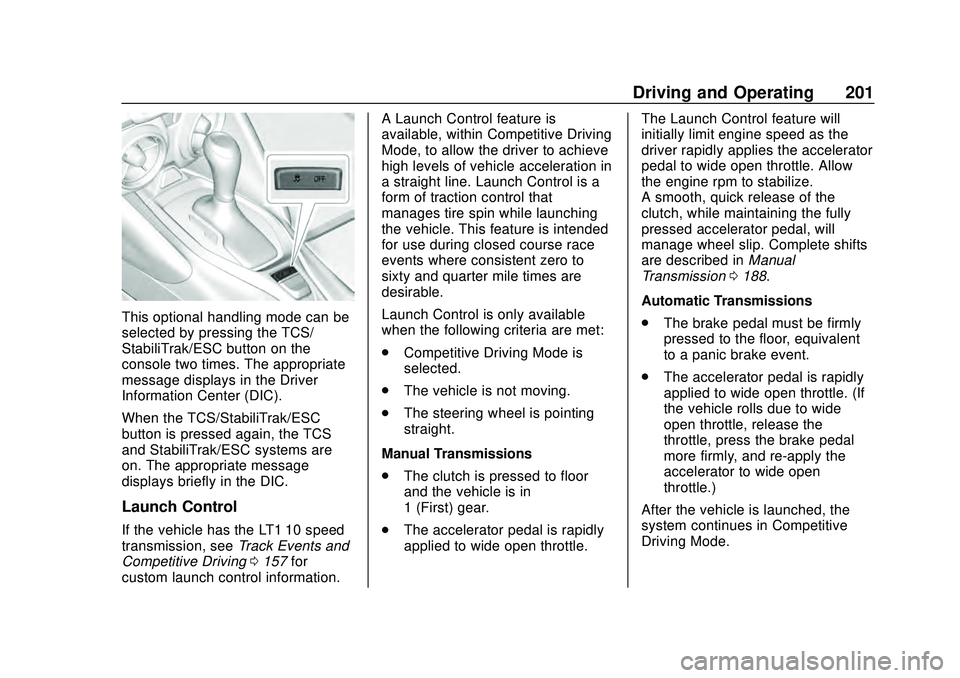
Chevrolet Camaro Owner Manual (GMNA-Localizing-U.S./Canada/Mexico-
13556304) - 2020 - CRC - 9/3/19
Driving and Operating 201
This optional handling mode can be
selected by pressing the TCS/
StabiliTrak/ESC button on the
console two times. The appropriate
message displays in the Driver
Information Center (DIC).
When the TCS/StabiliTrak/ESC
button is pressed again, the TCS
and StabiliTrak/ESC systems are
on. The appropriate message
displays briefly in the DIC.
Launch Control
If the vehicle has the LT1 10 speed
transmission, seeTrack Events and
Competitive Driving 0157 for
custom launch control information. A Launch Control feature is
available, within Competitive Driving
Mode, to allow the driver to achieve
high levels of vehicle acceleration in
a straight line. Launch Control is a
form of traction control that
manages tire spin while launching
the vehicle. This feature is intended
for use during closed course race
events where consistent zero to
sixty and quarter mile times are
desirable.
Launch Control is only available
when the following criteria are met:
.
Competitive Driving Mode is
selected.
. The vehicle is not moving.
. The steering wheel is pointing
straight.
Manual Transmissions
. The clutch is pressed to floor
and the vehicle is in
1 (First) gear.
. The accelerator pedal is rapidly
applied to wide open throttle. The Launch Control feature will
initially limit engine speed as the
driver rapidly applies the accelerator
pedal to wide open throttle. Allow
the engine rpm to stabilize.
A smooth, quick release of the
clutch, while maintaining the fully
pressed accelerator pedal, will
manage wheel slip. Complete shifts
are described in
Manual
Transmission 0188.
Automatic Transmissions
. The brake pedal must be firmly
pressed to the floor, equivalent
to a panic brake event.
. The accelerator pedal is rapidly
applied to wide open throttle. (If
the vehicle rolls due to wide
open throttle, release the
throttle, press the brake pedal
more firmly, and re-apply the
accelerator to wide open
throttle.)
After the vehicle is launched, the
system continues in Competitive
Driving Mode.
Page 203 of 361
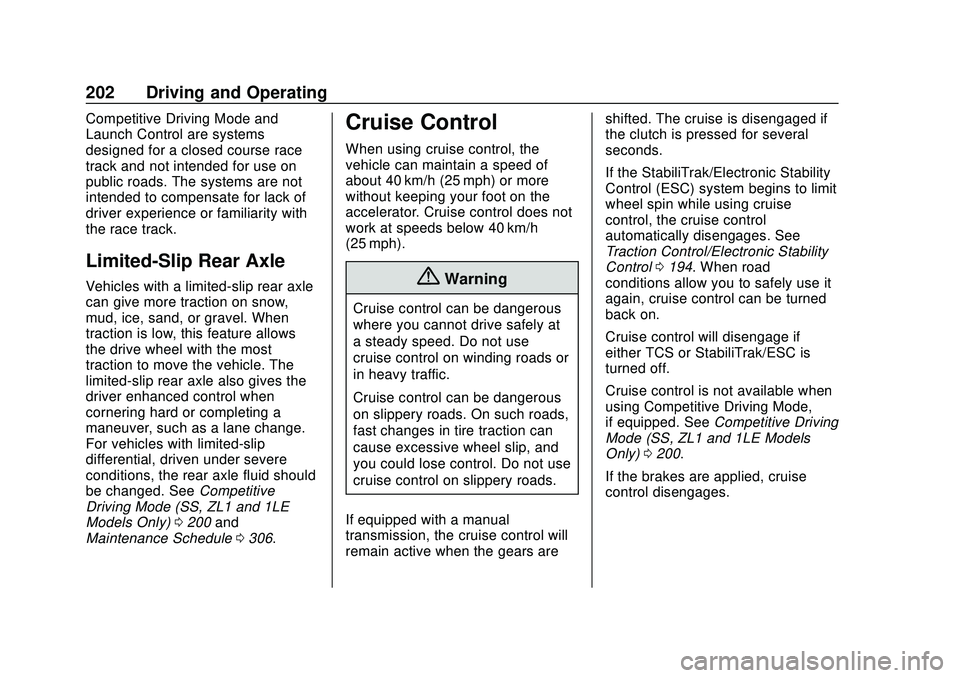
Chevrolet Camaro Owner Manual (GMNA-Localizing-U.S./Canada/Mexico-
13556304) - 2020 - CRC - 9/3/19
202 Driving and Operating
Competitive Driving Mode and
Launch Control are systems
designed for a closed course race
track and not intended for use on
public roads. The systems are not
intended to compensate for lack of
driver experience or familiarity with
the race track.
Limited-Slip Rear Axle
Vehicles with a limited-slip rear axle
can give more traction on snow,
mud, ice, sand, or gravel. When
traction is low, this feature allows
the drive wheel with the most
traction to move the vehicle. The
limited-slip rear axle also gives the
driver enhanced control when
cornering hard or completing a
maneuver, such as a lane change.
For vehicles with limited-slip
differential, driven under severe
conditions, the rear axle fluid should
be changed. SeeCompetitive
Driving Mode (SS, ZL1 and 1LE
Models Only) 0200 and
Maintenance Schedule 0306.
Cruise Control
When using cruise control, the
vehicle can maintain a speed of
about 40 km/h (25 mph) or more
without keeping your foot on the
accelerator. Cruise control does not
work at speeds below 40 km/h
(25 mph).
{Warning
Cruise control can be dangerous
where you cannot drive safely at
a steady speed. Do not use
cruise control on winding roads or
in heavy traffic.
Cruise control can be dangerous
on slippery roads. On such roads,
fast changes in tire traction can
cause excessive wheel slip, and
you could lose control. Do not use
cruise control on slippery roads.
If equipped with a manual
transmission, the cruise control will
remain active when the gears are shifted. The cruise is disengaged if
the clutch is pressed for several
seconds.
If the StabiliTrak/Electronic Stability
Control (ESC) system begins to limit
wheel spin while using cruise
control, the cruise control
automatically disengages. See
Traction Control/Electronic Stability
Control
0194. When road
conditions allow you to safely use it
again, cruise control can be turned
back on.
Cruise control will disengage if
either TCS or StabiliTrak/ESC is
turned off.
Cruise control is not available when
using Competitive Driving Mode,
if equipped. See Competitive Driving
Mode (SS, ZL1 and 1LE Models
Only) 0200.
If the brakes are applied, cruise
control disengages.
Page 205 of 361
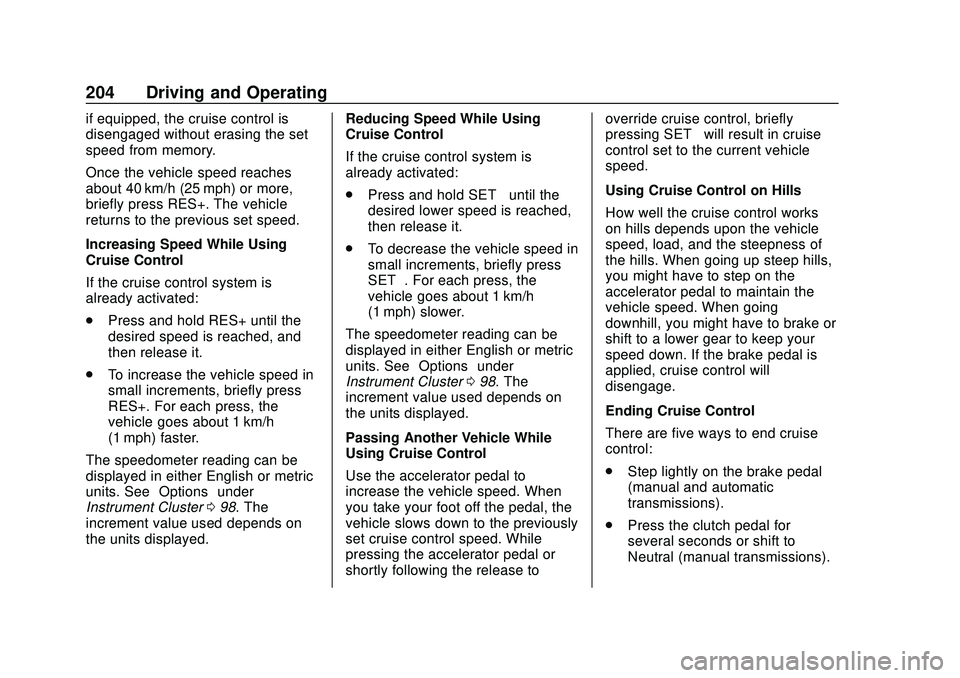
Chevrolet Camaro Owner Manual (GMNA-Localizing-U.S./Canada/Mexico-
13556304) - 2020 - CRC - 9/3/19
204 Driving and Operating
if equipped, the cruise control is
disengaged without erasing the set
speed from memory.
Once the vehicle speed reaches
about 40 km/h (25 mph) or more,
briefly press RES+. The vehicle
returns to the previous set speed.
Increasing Speed While Using
Cruise Control
If the cruise control system is
already activated:
.Press and hold RES+ until the
desired speed is reached, and
then release it.
. To increase the vehicle speed in
small increments, briefly press
RES+. For each press, the
vehicle goes about 1 km/h
(1 mph) faster.
The speedometer reading can be
displayed in either English or metric
units. See “Options”under
Instrument Cluster 098. The
increment value used depends on
the units displayed. Reducing Speed While Using
Cruise Control
If the cruise control system is
already activated:
.
Press and hold SET− until the
desired lower speed is reached,
then release it.
. To decrease the vehicle speed in
small increments, briefly press
SET−. For each press, the
vehicle goes about 1 km/h
(1 mph) slower.
The speedometer reading can be
displayed in either English or metric
units. See “Options”under
Instrument Cluster 098. The
increment value used depends on
the units displayed.
Passing Another Vehicle While
Using Cruise Control
Use the accelerator pedal to
increase the vehicle speed. When
you take your foot off the pedal, the
vehicle slows down to the previously
set cruise control speed. While
pressing the accelerator pedal or
shortly following the release to override cruise control, briefly
pressing SET–
will result in cruise
control set to the current vehicle
speed.
Using Cruise Control on Hills
How well the cruise control works
on hills depends upon the vehicle
speed, load, and the steepness of
the hills. When going up steep hills,
you might have to step on the
accelerator pedal to maintain the
vehicle speed. When going
downhill, you might have to brake or
shift to a lower gear to keep your
speed down. If the brake pedal is
applied, cruise control will
disengage.
Ending Cruise Control
There are five ways to end cruise
control:
. Step lightly on the brake pedal
(manual and automatic
transmissions).
. Press the clutch pedal for
several seconds or shift to
Neutral (manual transmissions).