2020 CHEVROLET BOLT EV key battery
[x] Cancel search: key batteryPage 30 of 347
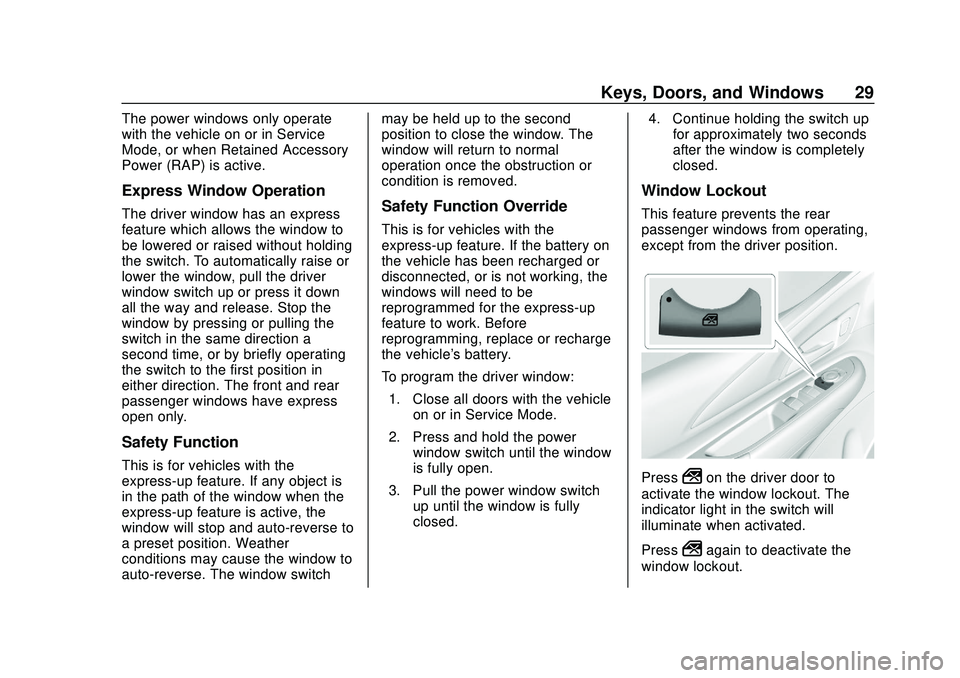
Chevrolet BOLT EV Owner Manual (GMNA-Localizing-U.S./Canada/Mexico-
13556250) - 2020 - CRC - 2/11/20
Keys, Doors, and Windows 29
The power windows only operate
with the vehicle on or in Service
Mode, or when Retained Accessory
Power (RAP) is active.
Express Window Operation
The driver window has an express
feature which allows the window to
be lowered or raised without holding
the switch. To automatically raise or
lower the window, pull the driver
window switch up or press it down
all the way and release. Stop the
window by pressing or pulling the
switch in the same direction a
second time, or by briefly operating
the switch to the first position in
either direction. The front and rear
passenger windows have express
open only.
Safety Function
This is for vehicles with the
express-up feature. If any object is
in the path of the window when the
express-up feature is active, the
window will stop and auto-reverse to
a preset position. Weather
conditions may cause the window to
auto-reverse. The window switchmay be held up to the second
position to close the window. The
window will return to normal
operation once the obstruction or
condition is removed.
Safety Function Override
This is for vehicles with the
express-up feature. If the battery on
the vehicle has been recharged or
disconnected, or is not working, the
windows will need to be
reprogrammed for the express-up
feature to work. Before
reprogramming, replace or recharge
the vehicle's battery.
To program the driver window:
1. Close all doors with the vehicle on or in Service Mode.
2. Press and hold the power window switch until the window
is fully open.
3. Pull the power window switch up until the window is fully
closed. 4. Continue holding the switch up
for approximately two seconds
after the window is completely
closed.
Window Lockout
This feature prevents the rear
passenger windows from operating,
except from the driver position.
Press2on the driver door to
activate the window lockout. The
indicator light in the switch will
illuminate when activated.
Press
2again to deactivate the
window lockout.
Page 122 of 347

Chevrolet BOLT EV Owner Manual (GMNA-Localizing-U.S./Canada/Mexico-
13556250) - 2020 - CRC - 2/11/20
Instruments and Controls 121
This message is most commonly
displayed when the high voltage
battery charge level is low. The
vehicle is limiting power to maximize
range.
This message can display after the
vehicle is parked during extreme
cold conditions without being
plugged in. While driving the vehicle
with this message displayed, the
vehicle speed may be reduced until
the high voltage battery is
conditioned.
Vehicle Speed Messages
SPEED LIMITED TO XXX
KM/H (MPH)
This message shows that the
vehicle speed has been limited to
the speed displayed. The limited
speed is a protection for various
propulsion and vehicle systems,
such as lubrication, thermal, brakes,
suspension, Teen Driver if
equipped, or tires.
Vehicle
Personalization
Use the audio system controls to
access the personalization menus
for customizing vehicle features.
The following are all possible
personalization features. Depending
on the vehicle, some may not be
available.
{:Press to access the
Home Page.
T: Touch to access the Icon view.
Y:Drag the scroll bar to navigate
the list.
0 :Touch to exit or return to the
previous screen or menu.
To access the menu:
1. Touch
T.
2. Touch Settings.
3. Touch the menu item to select it.
Each of the menus is detailed in the
following information.
Personalization Menu
The following list of menu items may
be available:
. Time and Date
. Rear Seat Reminder
. Language (Language)
. Teen Driver
. Radio Settings
. Vehicle
. Devices
. Device Remote Access
. Bluetooth Phone
. Apple CarPlay
. Android Auto
. KeyPass
. USB Auto Launch
. Wi-Fi
. Display Settings
. Rear Camera
. Return to Factory Settings
. Audible Touch Feedback
. Text Scroll
Page 135 of 347
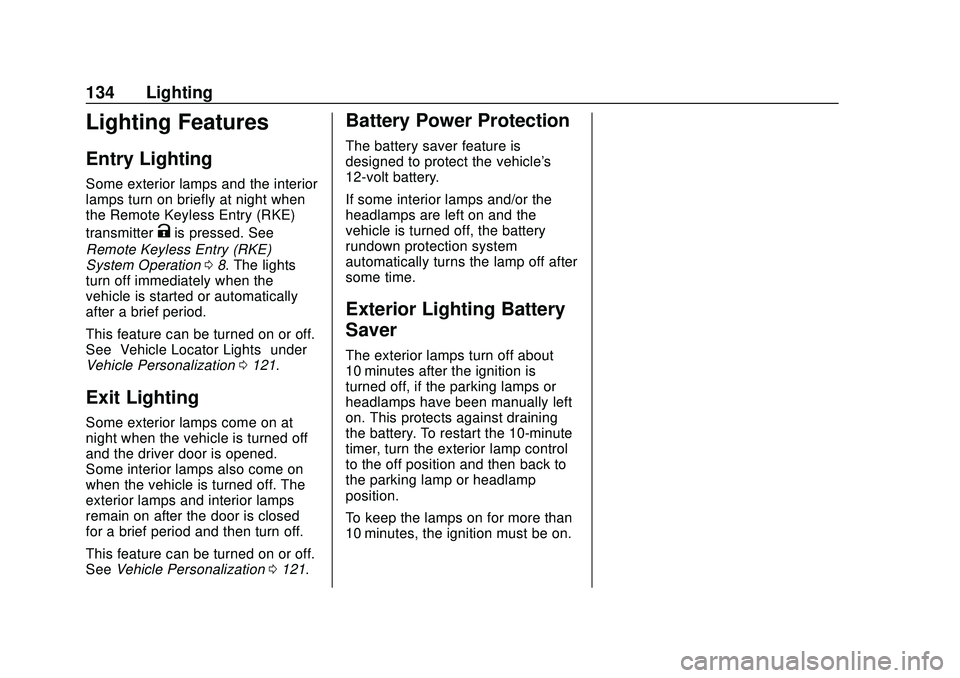
Chevrolet BOLT EV Owner Manual (GMNA-Localizing-U.S./Canada/Mexico-
13556250) - 2020 - CRC - 2/11/20
134 Lighting
Lighting Features
Entry Lighting
Some exterior lamps and the interior
lamps turn on briefly at night when
the Remote Keyless Entry (RKE)
transmitter
Kis pressed. See
Remote Keyless Entry (RKE)
System Operation 08. The lights
turn off immediately when the
vehicle is started or automatically
after a brief period.
This feature can be turned on or off.
See “Vehicle Locator Lights” under
Vehicle Personalization 0121.
Exit Lighting
Some exterior lamps come on at
night when the vehicle is turned off
and the driver door is opened.
Some interior lamps also come on
when the vehicle is turned off. The
exterior lamps and interior lamps
remain on after the door is closed
for a brief period and then turn off.
This feature can be turned on or off.
See Vehicle Personalization 0121.
Battery Power Protection
The battery saver feature is
designed to protect the vehicle's
12-volt battery.
If some interior lamps and/or the
headlamps are left on and the
vehicle is turned off, the battery
rundown protection system
automatically turns the lamp off after
some time.
Exterior Lighting Battery
Saver
The exterior lamps turn off about
10 minutes after the ignition is
turned off, if the parking lamps or
headlamps have been manually left
on. This protects against draining
the battery. To restart the 10-minute
timer, turn the exterior lamp control
to the off position and then back to
the parking lamp or headlamp
position.
To keep the lamps on for more than
10 minutes, the ignition must be on.
Page 185 of 347
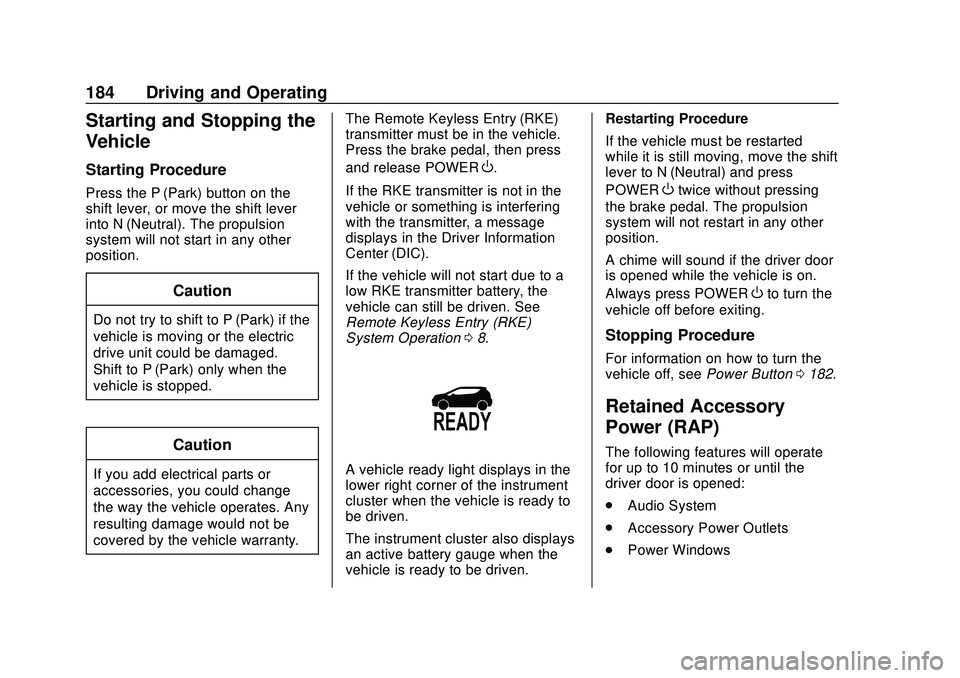
Chevrolet BOLT EV Owner Manual (GMNA-Localizing-U.S./Canada/Mexico-
13556250) - 2020 - CRC - 2/11/20
184 Driving and Operating
Starting and Stopping the
Vehicle
Starting Procedure
Press the P (Park) button on the
shift lever, or move the shift lever
into N (Neutral). The propulsion
system will not start in any other
position.
Caution
Do not try to shift to P (Park) if the
vehicle is moving or the electric
drive unit could be damaged.
Shift to P (Park) only when the
vehicle is stopped.
Caution
If you add electrical parts or
accessories, you could change
the way the vehicle operates. Any
resulting damage would not be
covered by the vehicle warranty.The Remote Keyless Entry (RKE)
transmitter must be in the vehicle.
Press the brake pedal, then press
and release POWER
O.
If the RKE transmitter is not in the
vehicle or something is interfering
with the transmitter, a message
displays in the Driver Information
Center (DIC).
If the vehicle will not start due to a
low RKE transmitter battery, the
vehicle can still be driven. See
Remote Keyless Entry (RKE)
System Operation 08.
A vehicle ready light displays in the
lower right corner of the instrument
cluster when the vehicle is ready to
be driven.
The instrument cluster also displays
an active battery gauge when the
vehicle is ready to be driven. Restarting Procedure
If the vehicle must be restarted
while it is still moving, move the shift
lever to N (Neutral) and press
POWER
Otwice without pressing
the brake pedal. The propulsion
system will not restart in any other
position.
A chime will sound if the driver door
is opened while the vehicle is on.
Always press POWER
Oto turn the
vehicle off before exiting.
Stopping Procedure
For information on how to turn the
vehicle off, see Power Button0182.
Retained Accessory
Power (RAP)
The following features will operate
for up to 10 minutes or until the
driver door is opened:
.
Audio System
. Accessory Power Outlets
. Power Windows
Page 235 of 347
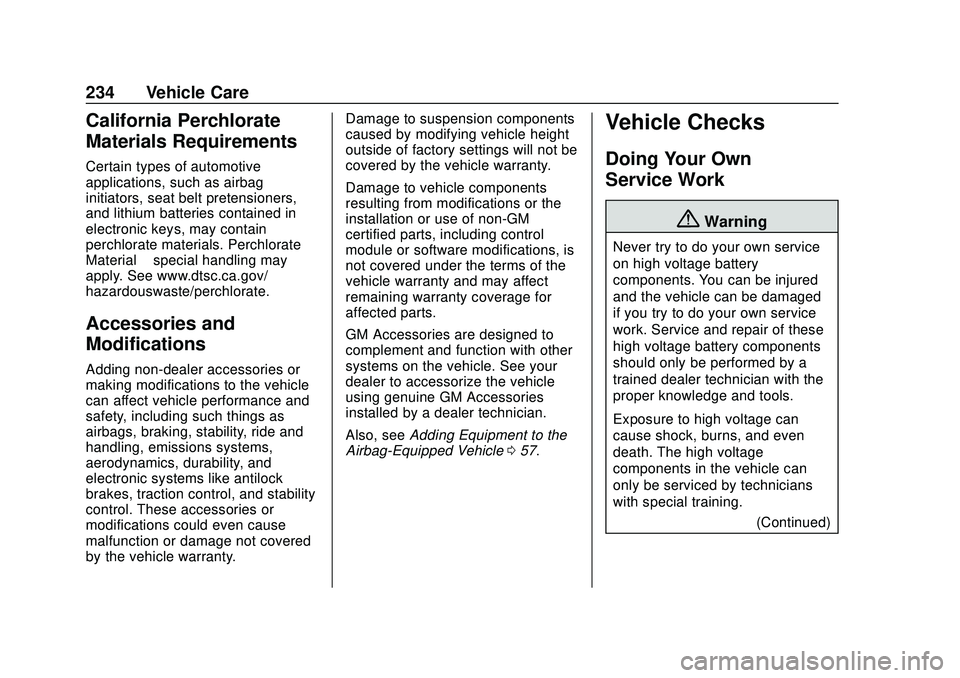
Chevrolet BOLT EV Owner Manual (GMNA-Localizing-U.S./Canada/Mexico-
13556250) - 2020 - CRC - 2/11/20
234 Vehicle Care
California Perchlorate
Materials Requirements
Certain types of automotive
applications, such as airbag
initiators, seat belt pretensioners,
and lithium batteries contained in
electronic keys, may contain
perchlorate materials. Perchlorate
Material–special handling may
apply. See www.dtsc.ca.gov/
hazardouswaste/perchlorate.
Accessories and
Modifications
Adding non-dealer accessories or
making modifications to the vehicle
can affect vehicle performance and
safety, including such things as
airbags, braking, stability, ride and
handling, emissions systems,
aerodynamics, durability, and
electronic systems like antilock
brakes, traction control, and stability
control. These accessories or
modifications could even cause
malfunction or damage not covered
by the vehicle warranty. Damage to suspension components
caused by modifying vehicle height
outside of factory settings will not be
covered by the vehicle warranty.
Damage to vehicle components
resulting from modifications or the
installation or use of non-GM
certified parts, including control
module or software modifications, is
not covered under the terms of the
vehicle warranty and may affect
remaining warranty coverage for
affected parts.
GM Accessories are designed to
complement and function with other
systems on the vehicle. See your
dealer to accessorize the vehicle
using genuine GM Accessories
installed by a dealer technician.
Also, see
Adding Equipment to the
Airbag-Equipped Vehicle 057.
Vehicle Checks
Doing Your Own
Service Work
{Warning
Never try to do your own service
on high voltage battery
components. You can be injured
and the vehicle can be damaged
if you try to do your own service
work. Service and repair of these
high voltage battery components
should only be performed by a
trained dealer technician with the
proper knowledge and tools.
Exposure to high voltage can
cause shock, burns, and even
death. The high voltage
components in the vehicle can
only be serviced by technicians
with special training.
(Continued)
Page 328 of 347

Chevrolet BOLT EV Owner Manual (GMNA-Localizing-U.S./Canada/Mexico-
13556250) - 2020 - CRC - 2/11/20
OnStar 327
Press=to:
. Open the OnStar app on the
infotainment display. See the
infotainment manual for
information on how to use the
OnStar app.
Or
. Give OnStar Turn-by-Turn
Navigation voice commands.
. Obtain and customize the Wi-Fi
hotspot name or SSID and
password, if equipped.
Press
Qto connect to an
Advisor to:
. Verify account information or
update contact information.
. Get driving directions.
. Receive a Diagnostic check of
the vehicle's key operating
systems. .
Receive Roadside Assistance.
. Manage Wi-Fi Settings,
if equipped.
Press
>to get a priority connection
to an OnStar Advisor available
24/7 to:
. Get help for an emergency.
. Be a Good Samaritan or
respond to an AMBER Alert.
. Get assistance in severe
weather or other crisis situations
and find evacuation routes.
OnStar Services
Emergency
Emergency Services require an
active safety and security plan. With
Automatic Crash Response, built-in
sensors can automatically alert a
specially trained OnStar Advisor
who is immediately connected in to
the vehicle to help.
Press
>for a priority connection to
an OnStar Advisor who can contact
emergency service providers, direct
them to your exact location, and
relay important information.
With OnStar Crisis Assist, specially
trained Advisors are available
24 hours a day, 7 days a week, to
provide a central point of contact,
assistance, and information during a
crisis.
With Roadside Assistance, Advisors
can locate a nearby service provider
to help with a flat tire, a battery
jump, or an empty gas tank.
Page 340 of 347
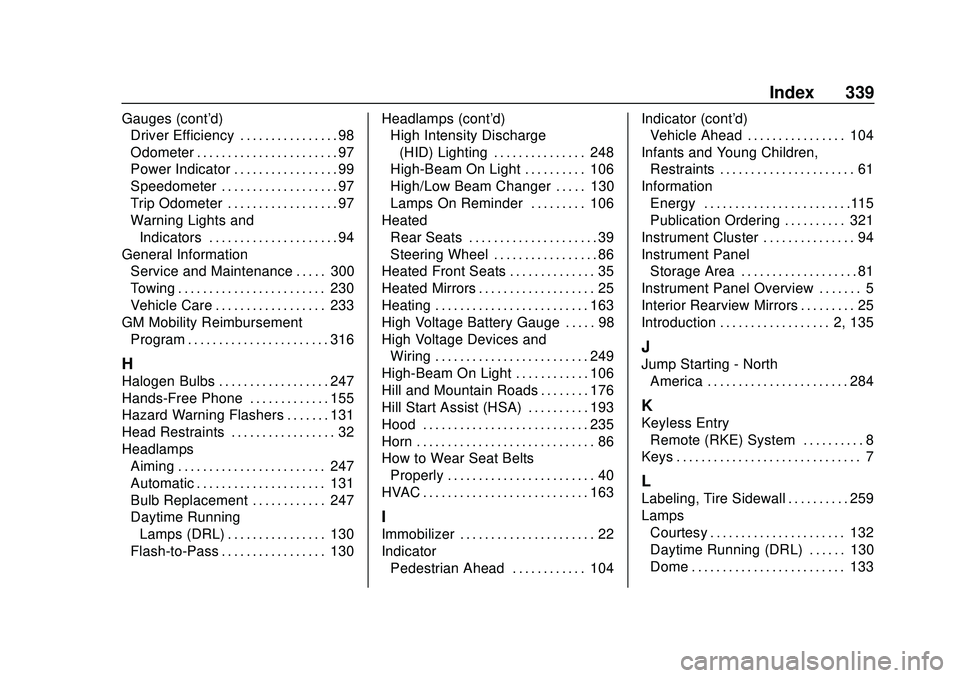
Chevrolet BOLT EV Owner Manual (GMNA-Localizing-U.S./Canada/Mexico-
13556250) - 2020 - CRC - 2/11/20
Index 339
Gauges (cont'd)Driver Efficiency . . . . . . . . . . . . . . . . 98
Odometer . . . . . . . . . . . . . . . . . . . . . . . 97
Power Indicator . . . . . . . . . . . . . . . . . 99
Speedometer . . . . . . . . . . . . . . . . . . . 97
Trip Odometer . . . . . . . . . . . . . . . . . . 97
Warning Lights and
Indicators . . . . . . . . . . . . . . . . . . . . . 94
General Information Service and Maintenance . . . . . 300
Towing . . . . . . . . . . . . . . . . . . . . . . . . 230
Vehicle Care . . . . . . . . . . . . . . . . . . 233
GM Mobility Reimbursement Program . . . . . . . . . . . . . . . . . . . . . . . 316
H
Halogen Bulbs . . . . . . . . . . . . . . . . . . 247
Hands-Free Phone . . . . . . . . . . . . . 155
Hazard Warning Flashers . . . . . . . 131
Head Restraints . . . . . . . . . . . . . . . . . 32
HeadlampsAiming . . . . . . . . . . . . . . . . . . . . . . . . 247
Automatic . . . . . . . . . . . . . . . . . . . . . 131
Bulb Replacement . . . . . . . . . . . . 247
Daytime RunningLamps (DRL) . . . . . . . . . . . . . . . . 130
Flash-to-Pass . . . . . . . . . . . . . . . . . 130 Headlamps (cont'd)
High Intensity Discharge
(HID) Lighting . . . . . . . . . . . . . . . 248
High-Beam On Light . . . . . . . . . . 106
High/Low Beam Changer . . . . . 130
Lamps On Reminder . . . . . . . . . 106
Heated
Rear Seats . . . . . . . . . . . . . . . . . . . . . 39
Steering Wheel . . . . . . . . . . . . . . . . . 86
Heated Front Seats . . . . . . . . . . . . . . 35
Heated Mirrors . . . . . . . . . . . . . . . . . . . 25
Heating . . . . . . . . . . . . . . . . . . . . . . . . . 163
High Voltage Battery Gauge . . . . . 98
High Voltage Devices and Wiring . . . . . . . . . . . . . . . . . . . . . . . . . 249
High-Beam On Light . . . . . . . . . . . . 106
Hill and Mountain Roads . . . . . . . . 176
Hill Start Assist (HSA) . . . . . . . . . . 193
Hood . . . . . . . . . . . . . . . . . . . . . . . . . . . 235
Horn . . . . . . . . . . . . . . . . . . . . . . . . . . . . . 86
How to Wear Seat Belts
Properly . . . . . . . . . . . . . . . . . . . . . . . . 40
HVAC . . . . . . . . . . . . . . . . . . . . . . . . . . . 163
I
Immobilizer . . . . . . . . . . . . . . . . . . . . . . 22
Indicator Pedestrian Ahead . . . . . . . . . . . . 104 Indicator (cont'd)
Vehicle Ahead . . . . . . . . . . . . . . . . 104
Infants and Young Children, Restraints . . . . . . . . . . . . . . . . . . . . . . 61
Information Energy . . . . . . . . . . . . . . . . . . . . . . . .115
Publication Ordering . . . . . . . . . . 321
Instrument Cluster . . . . . . . . . . . . . . . 94
Instrument Panel Storage Area . . . . . . . . . . . . . . . . . . . 81
Instrument Panel Overview . . . . . . . 5
Interior Rearview Mirrors . . . . . . . . . 25
Introduction . . . . . . . . . . . . . . . . . . 2, 135
J
Jump Starting - North America . . . . . . . . . . . . . . . . . . . . . . . 284
K
Keyless Entry
Remote (RKE) System . . . . . . . . . . 8
Keys . . . . . . . . . . . . . . . . . . . . . . . . . . . . . . 7
L
Labeling, Tire Sidewall . . . . . . . . . . 259
Lamps
Courtesy . . . . . . . . . . . . . . . . . . . . . . 132
Daytime Running (DRL) . . . . . . 130
Dome . . . . . . . . . . . . . . . . . . . . . . . . . 133
Page 343 of 347
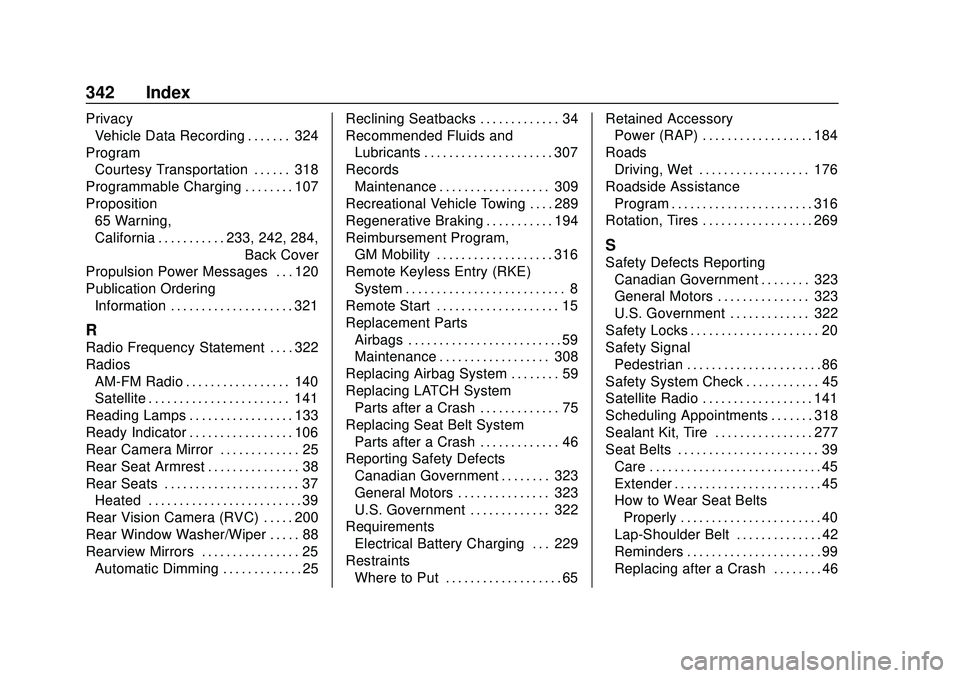
Chevrolet BOLT EV Owner Manual (GMNA-Localizing-U.S./Canada/Mexico-
13556250) - 2020 - CRC - 2/11/20
342 Index
PrivacyVehicle Data Recording . . . . . . . 324
Program Courtesy Transportation . . . . . . 318
Programmable Charging . . . . . . . . 107
Proposition 65 Warning,
California . . . . . . . . . . . .233, 242, 284,
Back Cover
Propulsion Power Messages . . . 120
Publication Ordering Information . . . . . . . . . . . . . . . . . . . . 321
R
Radio Frequency Statement . . . . 322
RadiosAM-FM Radio . . . . . . . . . . . . . . . . . 140
Satellite . . . . . . . . . . . . . . . . . . . . . . . 141
Reading Lamps . . . . . . . . . . . . . . . . . 133
Ready Indicator . . . . . . . . . . . . . . . . . 106
Rear Camera Mirror . . . . . . . . . . . . . 25
Rear Seat Armrest . . . . . . . . . . . . . . . 38
Rear Seats . . . . . . . . . . . . . . . . . . . . . . 37 Heated . . . . . . . . . . . . . . . . . . . . . . . . . 39
Rear Vision Camera (RVC) . . . . . 200
Rear Window Washer/Wiper . . . . . 88
Rearview Mirrors . . . . . . . . . . . . . . . . 25 Automatic Dimming . . . . . . . . . . . . . 25 Reclining Seatbacks . . . . . . . . . . . . . 34
Recommended Fluids and
Lubricants . . . . . . . . . . . . . . . . . . . . . 307
Records Maintenance . . . . . . . . . . . . . . . . . . 309
Recreational Vehicle Towing . . . . 289
Regenerative Braking . . . . . . . . . . . 194
Reimbursement Program, GM Mobility . . . . . . . . . . . . . . . . . . . 316
Remote Keyless Entry (RKE) System . . . . . . . . . . . . . . . . . . . . . . . . . . 8
Remote Start . . . . . . . . . . . . . . . . . . . . 15
Replacement Parts Airbags . . . . . . . . . . . . . . . . . . . . . . . . . 59
Maintenance . . . . . . . . . . . . . . . . . . 308
Replacing Airbag System . . . . . . . . 59
Replacing LATCH System
Parts after a Crash . . . . . . . . . . . . . 75
Replacing Seat Belt System Parts after a Crash . . . . . . . . . . . . . 46
Reporting Safety Defects
Canadian Government . . . . . . . . 323
General Motors . . . . . . . . . . . . . . . 323
U.S. Government . . . . . . . . . . . . . 322
Requirements
Electrical Battery Charging . . . 229
Restraints Where to Put . . . . . . . . . . . . . . . . . . . 65 Retained Accessory
Power (RAP) . . . . . . . . . . . . . . . . . . 184
Roads Driving, Wet . . . . . . . . . . . . . . . . . . 176
Roadside Assistance Program . . . . . . . . . . . . . . . . . . . . . . . 316
Rotation, Tires . . . . . . . . . . . . . . . . . . 269
S
Safety Defects Reporting
Canadian Government . . . . . . . . 323
General Motors . . . . . . . . . . . . . . . 323
U.S. Government . . . . . . . . . . . . . 322
Safety Locks . . . . . . . . . . . . . . . . . . . . . 20
Safety Signal Pedestrian . . . . . . . . . . . . . . . . . . . . . . 86
Safety System Check . . . . . . . . . . . . 45
Satellite Radio . . . . . . . . . . . . . . . . . . 141
Scheduling Appointments . . . . . . . 318
Sealant Kit, Tire . . . . . . . . . . . . . . . . 277
Seat Belts . . . . . . . . . . . . . . . . . . . . . . . 39
Care . . . . . . . . . . . . . . . . . . . . . . . . . . . . 45
Extender . . . . . . . . . . . . . . . . . . . . . . . . 45
How to Wear Seat BeltsProperly . . . . . . . . . . . . . . . . . . . . . . . 40
Lap-Shoulder Belt . . . . . . . . . . . . . . 42
Reminders . . . . . . . . . . . . . . . . . . . . . . 99
Replacing after a Crash . . . . . . . . 46