2020 CHEVROLET BLAZER driver seat
[x] Cancel search: driver seatPage 236 of 390

Chevrolet Blazer Owner Manual (GMNA-Localizing-U.S./Canada/Mexico-
13557845) - 2020 - CRC - 3/24/20
Driving and Operating 235
4. Add the weight of all cargo inthe vehicle.
5. Add the weight of hitch hardware such as a draw bar,
ball, load equalizer bars,
or sway bars.
6. Add the weight of any accessories or aftermarket
equipment added to the
vehicle.
The resulting weight cannot exceed
the GCWR value on the Trailering
Information label.
The gross combined weight can
also be confirmed by weighing the
truck and trailer on a public scale.
The truck and trailer should be
loaded for the trip with passengers
and cargo.
Gross Vehicle Weight
Rating (GVWR)
For information about the vehicle's
maximum load capacity, see Vehicle
Load Limits 0174. When calculating
the GVWR with a trailer attached,
the trailer tongue weight must be
included as part of the weight the
vehicle is carrying.
Maximum Trailer Weight
The maximum trailer weight rating is
calculated assuming the tow vehicle
has a driver, a front seat passenger,
and all required trailering
equipment. This value represents
the heaviest trailer the vehicle can
tow, but it may be necessary to
reduce the trailer weight to stay
within the GCW, GVWR, maximum
trailer tongue load, or GAWR-RR for
the vehicle.
Use the tow rating chart to
determine how much the trailer can
weigh, based on the vehicle model,
powertrain, and trailering options.
Page 282 of 390

Chevrolet Blazer Owner Manual (GMNA-Localizing-U.S./Canada/Mexico-
13557845) - 2020 - CRC - 3/24/20
Vehicle Care 281
FusesUsage
F14 Left front heated seat
F15 –
F16 Sunroof
F17 –
F18 Instrument cluster
F19 Body control module 1
F20 Rear seat entertainment
F21 Body control module 4
F22 Infotainment USB data/Aux jack
F23 Body control module 2
F24 USB charger/ Wireless charging
F25 Park assist
F26 Communications integration module
F27 – Fuses
Usage
F28 Heating, ventilation, and air
conditioning/
Information
communication
system display
F29 Radio
F30 Steering wheel adjustment controls
F31 Electric brake control module
electric brake
booster
F32 DC AC inverter
F33 Driver power seat
F34 Passenger power seat
F35 Battery IEC 1 feed
F36 Electric power steering Fuses
Usage
F37 Rear seat entertainment/USB
charge/Wireless
charging module/
Auxiliary power
outlet/Lighter
F38 Body control module 8
F39 –
Circuit
Breakers Usage
F40 –
F41 –
F42 Auxiliary power outlet/Lighter
Page 284 of 390

Chevrolet Blazer Owner Manual (GMNA-Localizing-U.S./Canada/Mexico-
13557845) - 2020 - CRC - 3/24/20
Vehicle Care 283
FusesUsage
F5 Rear drive control 1
F6 –
F7 Right window
F8 Rear window defogger
F9 Left window
F10 –
F11 Trailer reverse
F12 –
F13 –
F14 –
F15 –
F16 –
F17 –
F18 –
F19 –
F20 Glove box door/ Trailer stoplamp
F21 –
F22 – Fuses
Usage
F23 –
F24 –
F25 –
F26 Trailer brake
F27 Driver ventilated seat/Lumbar
F28 Passive entry/ Passive start
F29 –
F30 Canister vent
F31 –
F32 Heated mirrors
F33 –
F34 Liftgate module
F35 Fuel system control module/Fuel tank
zone module
F36 Passenger ventilated seat/
Lumbar
F37 –
F38 Window module Fuses
Usage
F39 Rear closure
F40 Memory seat module
F41 Automatic occupancy sensor
F42 –
F43 –
F44 –
F45 Liftgate motor
F46 Rear heated seats
F47 –
F48 –
F49 –
F50 –
F51 –
F52 Rear drive control 2/
Semi-active
dampening system
module
F53 Video
Page 336 of 390
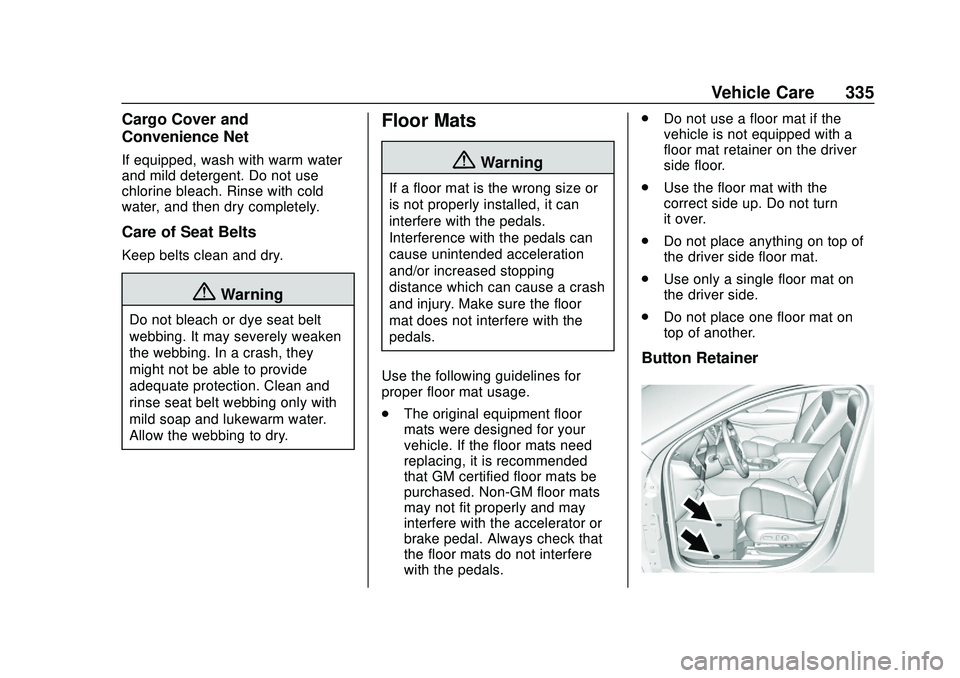
Chevrolet Blazer Owner Manual (GMNA-Localizing-U.S./Canada/Mexico-
13557845) - 2020 - CRC - 3/24/20
Vehicle Care 335
Cargo Cover and
Convenience Net
If equipped, wash with warm water
and mild detergent. Do not use
chlorine bleach. Rinse with cold
water, and then dry completely.
Care of Seat Belts
Keep belts clean and dry.
{Warning
Do not bleach or dye seat belt
webbing. It may severely weaken
the webbing. In a crash, they
might not be able to provide
adequate protection. Clean and
rinse seat belt webbing only with
mild soap and lukewarm water.
Allow the webbing to dry.
Floor Mats
{Warning
If a floor mat is the wrong size or
is not properly installed, it can
interfere with the pedals.
Interference with the pedals can
cause unintended acceleration
and/or increased stopping
distance which can cause a crash
and injury. Make sure the floor
mat does not interfere with the
pedals.
Use the following guidelines for
proper floor mat usage.
. The original equipment floor
mats were designed for your
vehicle. If the floor mats need
replacing, it is recommended
that GM certified floor mats be
purchased. Non-GM floor mats
may not fit properly and may
interfere with the accelerator or
brake pedal. Always check that
the floor mats do not interfere
with the pedals. .
Do not use a floor mat if the
vehicle is not equipped with a
floor mat retainer on the driver
side floor.
. Use the floor mat with the
correct side up. Do not turn
it over.
. Do not place anything on top of
the driver side floor mat.
. Use only a single floor mat on
the driver side.
. Do not place one floor mat on
top of another.
Button Retainer
Page 368 of 390

Chevrolet Blazer Owner Manual (GMNA-Localizing-U.S./Canada/Mexico-
13557845) - 2020 - CRC - 3/26/20
Customer Information 367
Vehicle Data
Recording and
Privacy
The vehicle has a number of
computers that record information
about the vehicle’s performance and
how it is driven or used. For
example, the vehicle uses computer
modules to monitor and control
engine and transmission
performance, to monitor the
conditions for airbag deployment
and deploy them in a crash, and,
if equipped, to provide antilock
braking to help the driver control the
vehicle. These modules may store
data to help the dealer technician
service the vehicle or to help GM
improve safety or features. Some
modules may also store data about
how the vehicle is operated, such as
rate of fuel consumption or average
speed. These modules may retain
personal preferences, such as radio
presets, seat positions, and
temperature settings.
Cybersecurity
GM collects information about the
use of your vehicle including
operational and safety related
information. We collect this
information to provide, evaluate,
improve, and troubleshoot our
products and services and to
develop new products and services.
The protection of vehicle electronics
systems and customer data from
unauthorized outside electronic
access or control is important to
GM. GM maintains appropriate
security standards, practices,
guidelines and controls aimed at
defending the vehicle and the
vehicle service ecosystem against
unauthorized electronic access,
detecting possible malicious activity
in related networks, and responding
to suspected cybersecurity incidents
in a timely, coordinated and effective
manner. Security incidents could
impact your safety or compromise
your private data. To minimize
security risks, please do not connect
your vehicle electronic systems to
unauthorized devices or connect
your vehicle to any unknown oruntrusted networks (such as
Bluetooth, WIFI or similar
technology). In the event you
suspect any security incident
impacting your data or the safe
operation of your vehicle, please
stop operating your vehicle and
contact your dealer.
Event Data Recorders
This vehicle is equipped with an
event data recorder (EDR). The
main purpose of an EDR is to
record, in certain crash or near
crash-like situations, such as an air
bag deployment or hitting a road
obstacle, data that will assist in
understanding how a vehicle’s
systems performed. The EDR is
designed to record data related to
vehicle dynamics and safety
systems for a short period of time,
typically 30 seconds or less. The
EDR in this vehicle is designed to
record such data as:
.
How various systems in your
vehicle were operating;
Page 385 of 390

Chevrolet Blazer Owner Manual (GMNA-Localizing-U.S./Canada/Mexico-
13557845) - 2020 - CRC - 3/24/20
384 Index
Lights (cont'd)Seat Belt Reminders . . . . . . . . . . .118
Security . . . . . . . . . . . . . . . . . . . . . . 128
Service Electric Parking
Brake . . . . . . . . . . . . . . . . . . . . . . . 123
StabiliTrak OFF . . . . . . . . . . . . . . . 125
Tire Pressure . . . . . . . . . . . . . . . . . 126
Tow/Haul Mode . . . . . . . . . . . . . . . 124
Traction Control System (TCS)/StabiliTrak . . . . . . . . . . . . 126
Traction Off . . . . . . . . . . . . . . . . . . . 125
Locks
Automatic Door . . . . . . . . . . . . . . . . . 19
Delayed Locking . . . . . . . . . . . . . . . . 19
Door . . . . . . . . . . . . . . . . . . . . . . . . . . . . 17
Lockout Protection . . . . . . . . . . . . . . 20
Power Door . . . . . . . . . . . . . . . . . . . . . 19
Safety . . . . . . . . . . . . . . . . . . . . . . . . . . 20
Loss of Control . . . . . . . . . . . . . . . . . 165
Low Fuel Warning Light . . . . . . . . . 127
Lower Anchors and Tethers for Children (LATCH
System) . . . . . . . . . . . . . . . . . . . . . . . . 79
Lumbar Adjustment . . . . . . . . . . . . . . 43 Front Seats . . . . . . . . . . . . . . . . . . . . . 43M
MaintenanceRecords . . . . . . . . . . . . . . . . . . . . . . 350
Maintenance and Care Additional . . . . . . . . . . . . . . . . . . . . . 345
Maintenance Schedule . . . . . . . . . 339 Recommended Fluids andLubricants . . . . . . . . . . . . . . . . . . . 348
Malfunction Indicator Lamp . . . . . 120
Manual Mode . . . . . . . . . . . . . . . . . . . 189
Memory Seats . . . . . . . . . . . . . . . . . . . 45
Messages Engine Power . . . . . . . . . . . . . . . . 136
Vehicle . . . . . . . . . . . . . . . . . . . . . . . 136
Vehicle Speed . . . . . . . . . . . . . . . . 136
Mirror Rear Camera . . . . . . . . . . . . . . . . . . . 32
Mirrors Automatic Dimming . . . . . . . . . . . . . 31
Automatic Dimming
Rearview . . . . . . . . . . . . . . . . . . . . . . 31
Convex . . . . . . . . . . . . . . . . . . . . . . . . . 30
Folding . . . . . . . . . . . . . . . . . . . . . . . . . 30
Heated . . . . . . . . . . . . . . . . . . . . . . . . . 31
Manual Rearview . . . . . . . . . . . . . . . 31
Power . . . . . . . . . . . . . . . . . . . . . . . . . . 30
Tilt in Reverse . . . . . . . . . . . . . . . . . . 31
Mirrors, Interior Rearview . . . . . . . . 31 Mode . . . . . . . . . . . . . . . . . . . . . . . . . . . 196
Driver Control . . . . . . . . . . . . . . . . . 196
Monitor System, Tire Pressure . . . . . . . . . . . . . . . . . . . . . . 293
N
NavigationConnected Services . . . . . . . . . . 375
New Vehicle Break-In . . . . . . . . . . . 178
O
Odometer . . . . . . . . . . . . . . . . . . . . . . . 114 Trip . . . . . . . . . . . . . . . . . . . . . . . . . . . .114
Off-Road . . . . . . . . . . . . . . . . . . . . . . . 166 Driving . . . . . . . . . . . . . . . . . . . . . . . . 166
Recovery . . . . . . . . . . . . . . . . . . . . . 165
Oil
Engine . . . . . . . . . . . . . . . . . . . . . . . . 253
Engine Oil Life System . . . . . . . 255
Pressure Light . . . . . . . . . . . . . . . . 127
Older Children, Restraints . . . . . . . 72
Online Owner Center . . . . . . . . . . . 358
OnStar . . . . . . . . . . . . . . . . . . . . . . . . . 368
OnStar Additional Information . . . . . . . . . . . . . . . . . . . . 371
OnStar Emergency . . . . . . . . . . . . . 370
OnStar Overview . . . . . . . . . . . . . . . 369
OnStar Security . . . . . . . . . . . . . . . . 371