2020 CHEVROLET BLAZER phone
[x] Cancel search: phonePage 369 of 390

Chevrolet Blazer Owner Manual (GMNA-Localizing-U.S./Canada/Mexico-
13557845) - 2020 - CRC - 3/26/20
368 Customer Information
.Whether or not the driver and
passenger safety belts were
buckled/fastened;
. How far (if at all) the driver was
depressing the accelerator and/
or brake pedal; and,
. How fast the vehicle was
traveling.
These data can help provide a
better understanding of the
circumstances in which crashes and
injuries occur.
Note
EDR data are recorded by your
vehicle only if a non-trivial crash
situation occurs; no data are
recorded by the EDR under normal
driving conditions and no personal
data (e.g., name, gender, age, and
crash location) are recorded.
However, other parties, such as law
enforcement, could combine the
EDR data with the type of
personally identifying data routinely
acquired during a crash
investigation. To read data recorded by an EDR,
special equipment is required, and
access to the vehicle or the EDR is
needed. In addition to the vehicle
manufacturer, other parties, such as
law enforcement, that have the
special equipment, can read the
information if they have access to
the vehicle or the EDR.
GM will not access these data or
share it with others except: with the
consent of the vehicle owner or,
if the vehicle is leased, with the
consent of the lessee; in response
to an official request by police or
similar government office; as part of
GM's defense of litigation through
the discovery process; or, as
required by law. Data that GM
collects or receives may also be
used for GM research needs or may
be made available to others for
research purposes, where a need is
shown and the data is not tied to a
specific vehicle or vehicle owner.OnStar
If the vehicle is equipped with
OnStar and has an active service
plan, additional data may be
collected and transmitted through
the OnStar system. This includes
information about the vehicle’s
operation; collisions involving the
vehicle; the use of the vehicle and
its features, including infotainment;
and the location and approximate
GPS speed of the vehicle. Refer to
the OnStar Terms and Conditions
and Privacy Statement on the
OnStar website.
See
OnStar Additional Information
0 371.
Infotainment System
If the vehicle is equipped with a
navigation system as part of the
infotainment system, use of the
system may result in the storage of
destinations, addresses, telephone
numbers, and other trip information.
See the infotainment manual for
information on stored data and for
deletion instructions.
Page 372 of 390
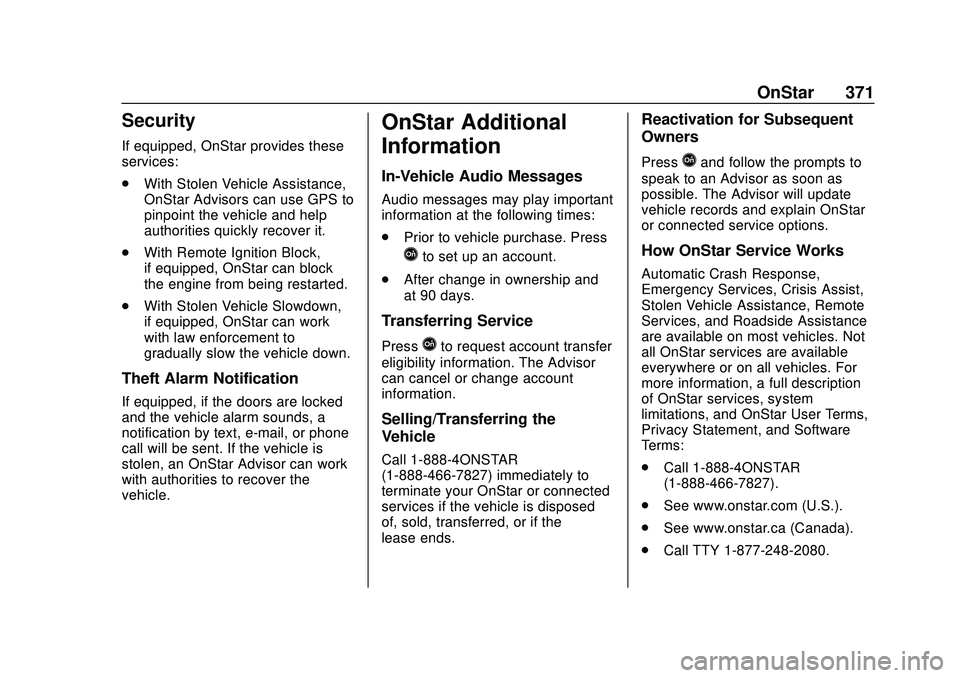
Chevrolet Blazer Owner Manual (GMNA-Localizing-U.S./Canada/Mexico-
13557845) - 2020 - CRC - 3/24/20
OnStar 371
Security
If equipped, OnStar provides these
services:
.With Stolen Vehicle Assistance,
OnStar Advisors can use GPS to
pinpoint the vehicle and help
authorities quickly recover it.
. With Remote Ignition Block,
if equipped, OnStar can block
the engine from being restarted.
. With Stolen Vehicle Slowdown,
if equipped, OnStar can work
with law enforcement to
gradually slow the vehicle down.
Theft Alarm Notification
If equipped, if the doors are locked
and the vehicle alarm sounds, a
notification by text, e-mail, or phone
call will be sent. If the vehicle is
stolen, an OnStar Advisor can work
with authorities to recover the
vehicle.
OnStar Additional
Information
In-Vehicle Audio Messages
Audio messages may play important
information at the following times:
.
Prior to vehicle purchase. Press
Qto set up an account.
. After change in ownership and
at 90 days.
Transferring Service
PressQto request account transfer
eligibility information. The Advisor
can cancel or change account
information.
Selling/Transferring the
Vehicle
Call 1-888-4ONSTAR
(1-888-466-7827) immediately to
terminate your OnStar or connected
services if the vehicle is disposed
of, sold, transferred, or if the
lease ends.
Reactivation for Subsequent
Owners
PressQand follow the prompts to
speak to an Advisor as soon as
possible. The Advisor will update
vehicle records and explain OnStar
or connected service options.
How OnStar Service Works
Automatic Crash Response,
Emergency Services, Crisis Assist,
Stolen Vehicle Assistance, Remote
Services, and Roadside Assistance
are available on most vehicles. Not
all OnStar services are available
everywhere or on all vehicles. For
more information, a full description
of OnStar services, system
limitations, and OnStar User Terms,
Privacy Statement, and Software
Terms:
. Call 1-888-4ONSTAR
(1-888-466-7827).
. See www.onstar.com (U.S.).
. See www.onstar.ca (Canada).
. Call TTY 1-877-248-2080.
Page 373 of 390

Chevrolet Blazer Owner Manual (GMNA-Localizing-U.S./Canada/Mexico-
13557845) - 2020 - CRC - 3/24/20
372 OnStar
.PressQto speak with an
Advisor.
OnStar or connected services
cannot work unless the vehicle is in
a place where OnStar has an
agreement with a wireless service
provider for service in that area. The
wireless service provider must also
have coverage, network capacity,
reception, and technology
compatible with OnStar or
connected services. Service
involving location information about
the vehicle cannot work unless GPS
signals are available, unobstructed,
and compatible with the OnStar
hardware. OnStar or connected
services may not work if the OnStar
equipment is not properly installed
or it has not been properly
maintained. If equipment or software
is added, connected, or modified,
OnStar or connected services may
not work. Other problems beyond
the control of OnStar —such as
hills, tall buildings, tunnels, weather,
electrical system design and
architecture of the vehicle, damage to the vehicle in a crash, or wireless
phone network congestion or
jamming
—may prevent service.
See Radio Frequency Statement
0 365.
Services for People with
Disabilities
Advisors provide services to help
with physical disabilities and
medical conditions.
Press
Qto help:
. Locate a gas station with an
attendant to pump gas.
. Find a hotel, restaurant, etc.,
that meets accessibility needs.
. Provide directions to the closest
hospital or pharmacy in urgent
situations.
TTY Users
OnStar has the ability to
communicate to deaf,
hard-of-hearing, or speech-impaired
customers while in the vehicle. The
available dealer-installed TTY
system can provide in-vehicle
access to all OnStar services, except Virtual Advisor and OnStar
Turn-by-Turn Navigation.
If equipped, TTY mode can be
turned on or off by touching
Settings, then Apps, and then
Phone. When TTY mode is on,
phone calls can be made or
received with OnStar using the
infotainment display.
OnStar Personal Identification
Number (PIN)
A PIN is needed to access some
OnStar services. The PIN will need
to be changed the first time when
speaking with an Advisor. To
change the OnStar PIN, contact an
OnStar Advisor by pressing
Qor
calling 1-888-4ONSTAR.
Warranty
OnStar equipment may be
warranted as part of the vehicle
warranty.
Languages
The vehicle can be programmed to
respond in multiple languages.
Press
Qand ask for an Advisor.
Page 378 of 390

Chevrolet Blazer Owner Manual (GMNA-Localizing-U.S./Canada/Mexico-
13557845) - 2020 - CRC - 3/24/20
Connected Services 377
vehicles, the SSID and
password can be changed in
the Wi-Fi Hotspot menu.
After initial set-up, your vehicle’s
Wi-Fi hotspot will connect
automatically to your mobile
devices. Manage data usage by
turning Wi-Fi on or off on your
mobile device, using the
myChevrolet mobile app, or by
contacting an OnStar Advisor. On
some vehicles, Wi-Fi can also be
managed from the Wi-Fi
Hotspot menu.
MyChevrolet Mobile App (If
Available)
Download the myChevrolet mobile
app to compatible Apple and
Android smartphones. Chevrolet
users can access the following
services from a smartphone:
. Remotely start/stop the vehicle,
if factory-equipped.
. Lock/unlock doors, if equipped
with automatic locks.
. Activate the horn and lamps. .
Check the vehicle’s fuel level, oil
life, or tire pressure,
if factory-equipped with the Tire
Pressure Monitor System.
. Send destinations to the vehicle.
. Locate the vehicle on a map
(U.S. market only).
. Turn the vehicle's Wi-Fi hotspot
on/off, manage settings, and
monitor data consumption,
if equipped.
. Locate a dealer and schedule
service.
. Request roadside assistance.
. Set a parking reminder with pin
drop, take a photo, make a note,
and set a timer.
. Connect with Chevrolet on social
media.
Features are subject to change. For
myChevrolet mobile app information
and compatibility, see
my.chevrolet.com.
An active OnStar or connected
service plan may be required.
A compatible device, factory-installed remote start, and
power locks are required. Data rates
apply. See www.onstar.com for
details and system limitations.
Remote Services
Contact an OnStar Advisor to
unlock the doors or sound the horn
and flash the lamps.
Marketplace
OnStar Advisors can provide offers
from restaurants and retailers on
your route, help locate hotels,
or book a room. These services
vary by market.
Diagnostics
By monitoring and reporting on the
vehicle's key systems, OnStar
Advanced Diagnostics, if equipped,
provides a way to keep up on
maintenance. Capabilities vary by
model. See www.onstar.com for
details and system limitations.
Features are subject to change. For
updates on feature capabilities, see
my.chevrolet.com. Message and
data rates may apply.
Page 381 of 390

Chevrolet Blazer Owner Manual (GMNA-Localizing-U.S./Canada/Mexico-
13557845) - 2020 - CRC - 3/24/20
380 Index
Child Restraints (cont'd)Securing . . . . . . . . . . . . . . . . . . . . 85, 87
Systems . . . . . . . . . . . . . . . . . . . . . . . . 76
Circuit Breakers . . . . . . . . . . . . . . . . 275
Cleaning Exterior Care . . . . . . . . . . . . . . . . . 327
Interior Care . . . . . . . . . . . . . . . . . . 332
Climate Control Systems Dual Automatic . . . . . . . . . . . . . . . 155
Clock . . . . . . . . . . . . . . . . . . . . . . . . . . . 102
Cluster, Instrument . . . . . . . . 108, 112
Collision Damage Repair . . . . . . . 362
Compact Spare Tire . . . . . . . . . . . . 320
Compartments Storage . . . . . . . . . . . . . . . . . . . . . . . . . 91
Compass . . . . . . . . . . . . . . . . . . . . . . . 102
Compressor Kit, Tire Sealant . . . 307
Connected Services
Connections . . . . . . . . . . . . . . . . . . 376
Diagnostics . . . . . . . . . . . . . . . . . . . 377
Navigation . . . . . . . . . . . . . . . . . . . . 375
Connections Connected Services . . . . . . . . . . 376
Control Traction and ElectronicStability . . . . . . . . . . . . . . . . . . . . . 194
Control of a Vehicle . . . . . . . . . . . . . 164
Convex Mirrors . . . . . . . . . . . . . . . . . . 30 Coolant
Engine Temperature Gauge . . .116
Engine Temperature
Warning Light . . . . . . . . . . . . . . . 126
Cooling . . . . . . . . . . . . . . . . . . . . . . . . . 155
Cooling System . . . . . . . . . . . . . . . . . 259
Courtesy Lamps . . . . . . . . . . . . . . . . 150
Courtesy Transportation Program . . . . . . . . . . . . . . . . . . . . . . . 361
Cruise Control . . . . . . . . . . . . . . . . . . 198 Light . . . . . . . . . . . . . . . . . . . . . . . . . . 128
Cruise Control, Adaptive . . . . . . . . 200
Customer Assistance . . . . . . . . . . . 358 Offices . . . . . . . . . . . . . . . . . . . . . . . . 357
Text Telephone (TTY)Users . . . . . . . . . . . . . . . . . . . . . . . 358
Customer Information Publications OrderingInformation . . . . . . . . . . . . . . . . . . 364
Customer Satisfaction Procedure . . . . . . . . . . . . . . . . . . . . . 355
Cybersecurity . . . . . . . . . . . . . . . . . . . 367
D
Damage Repair, Collision . . . . . . . 362
Danger, Warning, and Caution . . . . 3
Data Collection Infotainment System . . . . . . . . . . 368 Data Collection (cont'd)
OnStar . . . . . . . . . . . . . . . . . . . . . . . 368
Data Recorders, Event . . . . . . . . . 367
Daytime Running Lamps (DRL) . . . . . . . . . . . . . . . . . . 147
Defensive Driving . . . . . . . . . . . . . . . 163
Delayed Locking . . . . . . . . . . . . . . . . . 19
Diagnostics Connected Services . . . . . . . . . . 377
Distracted Driving . . . . . . . . . . . . . . . 162
Dome Lamps . . . . . . . . . . . . . . . . . . . 150
Door Ajar Light . . . . . . . . . . . . . . . . . . . . . 129
Delayed Locking . . . . . . . . . . . . . . . . 19
Locks . . . . . . . . . . . . . . . . . . . . . . . . . . . 17
Power Locks . . . . . . . . . . . . . . . . . . . . 19
Drive Belt Routing, Engine . . . . . . 354
Drive Systems All-Wheel Drive . . . . . . . . . . 191, 269
Driver Assistance Systems . . . . . 209
Driver Information Center (DIC) . . . . . . . . . . . . . 129, 133
Driver Mode Control . . . . . . . . . . . . 196
Driving Assistance Systems . . . . . . . . . . 215
Better Fuel Economy . . . . . . . . . 162
Characteristics andTowing Tips . . . . . . . . . . . . . . . . . 229
Page 388 of 390

Chevrolet Blazer Owner Manual (GMNA-Localizing-U.S./Canada/Mexico-
13557845) - 2020 - CRC - 3/24/20
Index 387
StabiliTrakOFF Light . . . . . . . . . . . . . . . . . . . . . 125
Start Assist, Hill . . . . . . . . . . . . . . . . . 194
Start Vehicle, Remote . . . . . . . . . . . 15
Starter Switch Check . . . . . . . . . . . 269
Starting the Engine . . . . . . . . . . . . . 180
Steering . . . . . . . . . . . . . . . . . . . . . . . . 164 Heated Wheel . . . . . . . . . . . . . . . . . . 99
Wheel Adjustment . . . . . . . . . . . . . . 99
Wheel Controls . . . . . . . . . . . . . . . . . 99
Stop/Start System . . . . . . . . . . . . . . 181
Storage
Rear . . . . . . . . . . . . . . . . . . . . . . . . . . . . 92
Storage Areas Armrest . . . . . . . . . . . . . . . . . . . . . . . . . 92
Cargo Management System . . . . 94
Center Console . . . . . . . . . . . . . . . . . 92
Glove Box . . . . . . . . . . . . . . . . . . . . . . 91
Roof Rack System . . . . . . . . . . . . . . 96
Sunglasses . . . . . . . . . . . . . . . . . . . . . 91
Storage Compartments . . . . . . . . . . 91
Storing the Tire Sealant and
Compressor Kit . . . . . . . . . . . . . . . 314
Struts Gas . . . . . . . . . . . . . . . . . . . . . . . . . . . 271
Stuck Vehicle . . . . . . . . . . . . . . . . . . . 173
Summer Tires . . . . . . . . . . . . . . . . . . 286
Sun Visors . . . . . . . . . . . . . . . . . . . . . . . 36 Sunglass Storage . . . . . . . . . . . . . . . . 91
Sunroof . . . . . . . . . . . . . . . . . . . . . . . . . . 37
Symbols . . . . . . . . . . . . . . . . . . . . . . . . . . 3
System
Engine Air Filter Life . . . . . . . . . . 257
Forward CollisionAlert (FCA) . . . . . . . . . . . . . . . . . . 215
Infotainment . . . . . . . . . . . . . 154, 368
Roof Rack . . . . . . . . . . . . . . . . . . . . . . 96
Systems Driver Assistance . . . . . . . . . . . . . 209
T
Tachometer . . . . . . . . . . . . . . . . . . . . . 114
Text Telephone (TTY) Users . . . . 358
Theft-Deterrent Systems . . . . . . . . . 29Immobilizer . . . . . . . . . . . . . . . . . . . . . 29
Time . . . . . . . . . . . . . . . . . . . . . . . . . . . . 102
Tires . . . . . . . . . . . . . . . . . . . . . . . . . . . . 284 All-Season . . . . . . . . . . . . . . . . . . . . 285
Buying New Tires . . . . . . . . . . . . . 301
Chains . . . . . . . . . . . . . . . . . . . . . . . . 305
Changing . . . . . . . . . . . . . . . . . . . . . 314
Compact Spare . . . . . . . . . . . . . . . 320
Designations . . . . . . . . . . . . . . . . . 288
Different Size . . . . . . . . . . . . . . . . . 302
If a Tire Goes Flat . . . . . . . . . . . . 306
Inspection . . . . . . . . . . . . . . . . . . . . 298 Tires (cont'd)
Pressure . . . . . . . . . . . . . . . . . 291, 293
Pressure Light . . . . . . . . . . . . . . . . 126
Pressure Monitor Operation . . 294
Pressure Monitor System . . . . . 293
Rotation . . . . . . . . . . . . . . . . . . . . . . 299
Sealant and
Compressor Kit . . . . . . . . . . . . . 307
Sealant and Compressor Kit, Storing . . . . . . . . . . . . . . . . . . 314
Sidewall Labeling . . . . . . . . . . . . . 286
Terminology and Definitions . . 289
Uniform Tire Quality Grading . . . . . . . . . . . . . . . . . . . . . 302
Wheel Alignment and Tire Balance . . . . . . . . . . . . . . . . . . . . . 304
Wheel Replacement . . . . . . . . . . 304
When It Is Time for New Tires . . . . . . . . . . . . . . . . . . . . . . . . 300
Winter . . . . . . . . . . . . . . . . . . . . . . . . 285
Top Tier Fuel . . . . . . . . . . . . . . . . . . . 225
Tow/Haul Mode . . . . . . . . . . . . . . . . . 190
Tow/Haul Mode Light . . . . . . . . . . . 124
Towing
Driving Characteristics . . . . . . . . 229
Equipment . . . . . . . . . . . . . . . . . . . . 237
General Information . . . . . . . . . . 229
Recreational Vehicle . . . . . . . . . . 324