2020 CADILLAC ESCALADE tow
[x] Cancel search: towPage 7 of 392

Cadillac Escalade Owner Manual (GMNA-Localizing-U.S./Canada/Mexico-
13566588) - 2020 - CRC - 4/24/19
6 INTRODUCTION
1.Air Vents 0163.
2. Head-Up Display (HUD) 0132 (If
Equipped).
3. Turn Signal Lever. See Turn and
Lane-Change Signals 0152.
Windshield Wiper/Washer 0105.
Rear Window Wiper/Washer
0 107.
4. Hazard Warning Flashers 0152.
5. Instrument Cluster 0115.
6. Shift Lever. See Automatic
Transmission 0191.
Tow/Haul Mode Selector Button.
See Tow/Haul Mode 0195.
Range Selection Mode Buttons (If
Equipped). See Manual Mode
0 194.
7. Magnetic Ride Control Button. See Magnetic Ride Control 0206.
Pedal Adjust Switch (If
Equipped). See Adjustable Throttle
and Brake Pedal 0183.
Traction Control/Electronic
Stability Control 0203. 8. Light Sensor. See
Automatic
Headlamp System 0151.
9. Infotainment 0156.
10. Glove Box Button. See Glove Box
0 100.
Lane Keep Assist (LKA) 0232 (If
Equipped).
Park Assist Button. See
Assistance Systems for Parking or
Backing 0219.
11. Dual Automatic Climate Control
System 0157.
Instrument Panel Storage 0100.
12. CD Player. See the infotainment manual.
13. ENGINE START/STOP Button. SeeIgnition Positions 0184.
14. Steering Wheel Controls 0105.
Driver Information Center (DIC)
Controls. See Driver Information
Center (DIC) 0130.
15. Horn 0105.
16. Steering Wheel Adjustment 0105.
17. Hood Release. See Hood0258. 18.
Cruise Control 0207 (If
Equipped).
Adaptive Cruise Control 0210 (If
Equipped).
Forward Collision Alert (FCA)
System 0226 (If Equipped).
Heated Steering Wheel 0105 (If
Equipped).
Phone Button. See the
infotainment manual.
19. Automatic Transfer Case Knob (If Equipped). See Four-Wheel Drive
0 196.
20. Data Link Connector (DLC) (Out of View). See Malfunction
Indicator Lamp (Check Engine
Light) 0121.
21. Electric Parking Brake 0201 (If
Equipped).
22. Exterior Lamp Controls 0148.
23. Instrument Panel Illumination
Control 0153.
Page 26 of 392
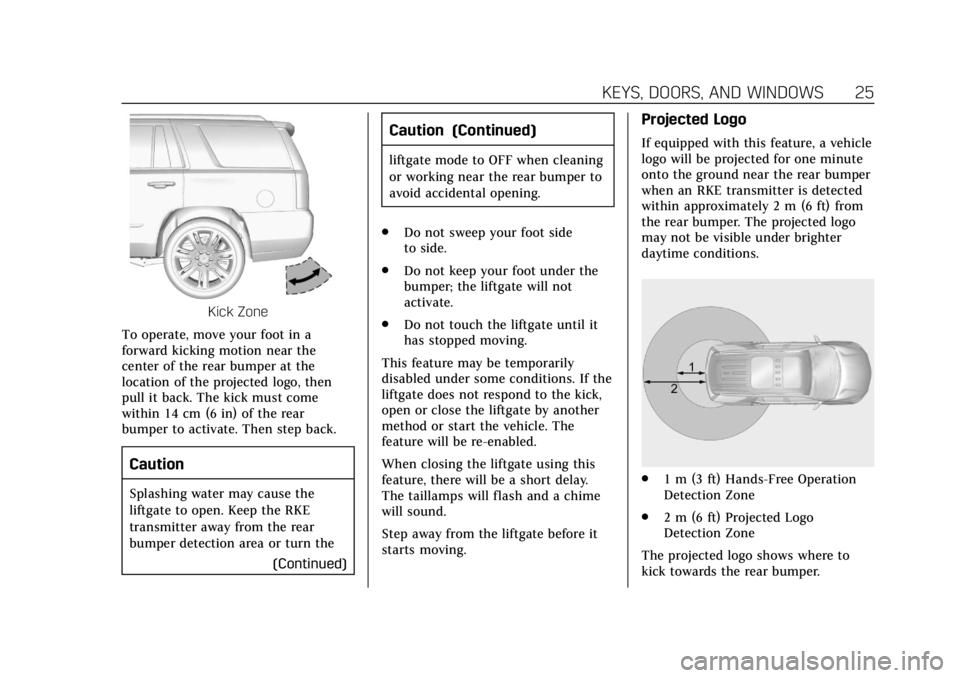
Cadillac Escalade Owner Manual (GMNA-Localizing-U.S./Canada/Mexico-
13566588) - 2020 - CRC - 4/24/19
KEYS, DOORS, AND WINDOWS 25
Kick Zone
To operate, move your foot in a
forward kicking motion near the
center of the rear bumper at the
location of the projected logo, then
pull it back. The kick must come
within 14 cm (6 in) of the rear
bumper to activate. Then step back.
Caution
Splashing water may cause the
liftgate to open. Keep the RKE
transmitter away from the rear
bumper detection area or turn the (Continued)
Caution (Continued)
liftgate mode to OFF when cleaning
or working near the rear bumper to
avoid accidental opening.
. Do not sweep your foot side
to side.
. Do not keep your foot under the
bumper; the liftgate will not
activate.
. Do not touch the liftgate until it
has stopped moving.
This feature may be temporarily
disabled under some conditions. If the
liftgate does not respond to the kick,
open or close the liftgate by another
method or start the vehicle. The
feature will be re-enabled.
When closing the liftgate using this
feature, there will be a short delay.
The taillamps will flash and a chime
will sound.
Step away from the liftgate before it
starts moving.
Projected Logo
If equipped with this feature, a vehicle
logo will be projected for one minute
onto the ground near the rear bumper
when an RKE transmitter is detected
within approximately 2 m (6 ft) from
the rear bumper. The projected logo
may not be visible under brighter
daytime conditions.
. 1 m (3 ft) Hands-Free Operation
Detection Zone
. 2 m (6 ft) Projected Logo
Detection Zone
The projected logo shows where to
kick towards the rear bumper.
Page 35 of 392

Cadillac Escalade Owner Manual (GMNA-Localizing-U.S./Canada/Mexico-
13566588) - 2020 - CRC - 4/24/19
34 KEYS, DOORS, AND WINDOWS
Interior Mirrors
Interior Rearview Mirrors
Adjust the rearview mirror for a clear
view of the area behind your vehicle.
If equipped with OnStar, there may be
three buttons at the bottom of the
mirror. SeeOnStar Overview 0370.
To avoid accidental OnStar calls, clean
the mirror with the ignition off. Do
not spray glass cleaner directly on the
mirror. Use a soft towel dampened
with water.
Automatic Dimming
Rearview Mirror
The rearview mirror automatically
dims to reduce the glare of the
headlamps from behind. This feature
comes on when the vehicle is started.
Rear Camera Mirror
If equipped, this automatic dimming
mirror provides a wide angle camera
view of the area behind the vehicle.
Pull the tab rearward to turn on the
display. Push the tab forward to turn
it off. When off, the mirror is
automatic dimming. Adjust the mirror
for a clear view of the area behind the
vehicle while the display is off.To adjust the brightness, press the
button (1) on the back of the rearview
mirror without covering the light
sensor (2).
Each button press cycles the
brightness between five settings.
Page 53 of 392

Cadillac Escalade Owner Manual (GMNA-Localizing-U.S./Canada/Mexico-
13566588) - 2020 - CRC - 4/24/19
52 SEATS AND RESTRAINTS
Manual Fold and Tumble Feature
{Warning
Do not leave the second row seat in
a tumbled position while the
vehicle is in motion. A tumbled seat
is not locked. It can move when the
vehicle is in motion. People in the
vehicle could be injured in a sudden
stop or crash. Be sure to return the
seat to the passenger seating
position before driving the vehicle.
Push and pull on the seat to make
sure it is locked into place.
Caution
Folding a rear seat with the seat
belts still fastened may cause
damage to the seat or the seat
belts. Always unbuckle the seat
belts and return them to their
normal stowed position before
folding a rear seat.Folding and Tumbling the Seat
To fold and tumble the seat:
1. Make sure that there is nothing under, in front of, or on the seat.
2. Lift the lever on the outboardside of the seat to release the
seatback.
The seatback will fold forward to
create a flat load floor.
If the seatback cannot fold flat,
try moving the front seat forward
and/or put the front seatback in
the upright position.
Page 55 of 392

Cadillac Escalade Owner Manual (GMNA-Localizing-U.S./Canada/Mexico-
13566588) - 2020 - CRC - 4/24/19
54 SEATS AND RESTRAINTS
Warning (Continued)
stop or crash. Be sure to return the
seat to the passenger seating
position before driving the vehicle.
Push and pull on the seat to make
sure it is locked into place.
{Warning
Automatically folding and tumbling
the seat when someone is sitting in
the seat, could cause injury to the
person sitting there. Always make
sure there is no one sitting in the
seat before pressing the automatic
seat release switch.
Caution
Folding a rear seat with the seat
belts still fastened may cause
damage to the seat or the seat
belts. Always unbuckle the seat(Continued)
Caution (Continued)
belts and return them to their
normal stowed position before
folding a rear seat.
The transmission must be in P (Park)
for this feature to work.
Folding and Tumbling the Seat
To fold and tumble the seat: 1. Make sure that there is nothing under, in front of, or on the seat.
Driver Side Rear Panel Switch 2. Press the automatic seat release
switch on the panel behind the
rear doors. The seatback
automatically folds flat.
3. Press the switch again to release the rear of the seat from the
floor. The seat will tumble
forward.
Folding and Tumbling the Second
Row Seat from the Cargo Area
1. Second Row Power Seat Fold and Tumble Switches
2. Third Row Power Seat Fold and Raise Switches
Page 56 of 392

Cadillac Escalade Owner Manual (GMNA-Localizing-U.S./Canada/Mexico-
13566588) - 2020 - CRC - 4/24/19
SEATS AND RESTRAINTS 55
To fold and tumble the seat from the
cargo area:1. Make sure that there is nothing under, in front of, or on the seat.
2. Press the switch (1) on the side trim of the cargo area to fold the
second row seatback.
The left switch folds the left
seatback, and the right switch
folds the right seatback.
3. Press the switch again to release the rear of the seat from the
floor. The seat will tumble
forward.
The switches (2) can be used to fold
the third row seatbacks from the
cargo area. See Third Row Seats 055.
Returning the Seat to the Sitting
Position
{Warning
If either seatback is not locked, it
could move forward in a sudden
stop or crash. That could cause
(Continued)
Warning (Continued)
injury to the person sitting there.
Always push and pull on the
seatbacks to be sure they are
locked.
To return the seat to the sitting
position from the tumbled position: 1. Pull the seat down until it latches to the floor. The seatback
cannot be raised if the seat is not
latched to the floor.
2. Lift the seatback and push it rearward. Push and pull on the
seatback to make sure it is
locked.
3. For the 60/40 split-bench seat, make sure the seat belt in the
center seating position is not
caught between the two seats
and is not twisted.
Third Row Seats
Folding the Seatback
Caution
Folding a rear seat with the seat
belts still fastened may cause
damage to the seat or the seat
belts. Always unbuckle the seat
belts and return them to their
normal stowed position before
folding a rear seat.
The transmission must be in P (Park)
for this feature to work.
The third row seatbacks can be folded
to increase cargo space.
Page 57 of 392

Cadillac Escalade Owner Manual (GMNA-Localizing-U.S./Canada/Mexico-
13566588) - 2020 - CRC - 4/24/19
56 SEATS AND RESTRAINTS
1. Second Row Power Seat Foldand Tumble Switches
2. Third Row Power Seat Fold and Raise Switches
To fold the seatback:
1. Open the liftgate to access the controls for the third row seat.
2. Make sure that there is nothing under, in front of, or on the seat.
3. Fully lower the head restraints. See Head Restraints 041. Put the
second row seatback in the
upright position. See Second Row
Seats 051.
4. Disconnect the rear seat belt
mini-latch, using a key in the
slot on the mini-buckle, and let
the belt retract into the
headliner.5. Stow the mini-latch in the holderin the headliner.
6. Press and hold the switch (2) on the side trim of the cargo area to
fold the third row seatback.
The left switch folds the left
seatback, and the right switch
folds the right seatback.
7. Repeat the steps for the other seatback, if desired.
The switches (1) can be used to fold or
fold and tumble the second row seats
from the cargo area. See Second Row
Seats 051.
Page 62 of 392
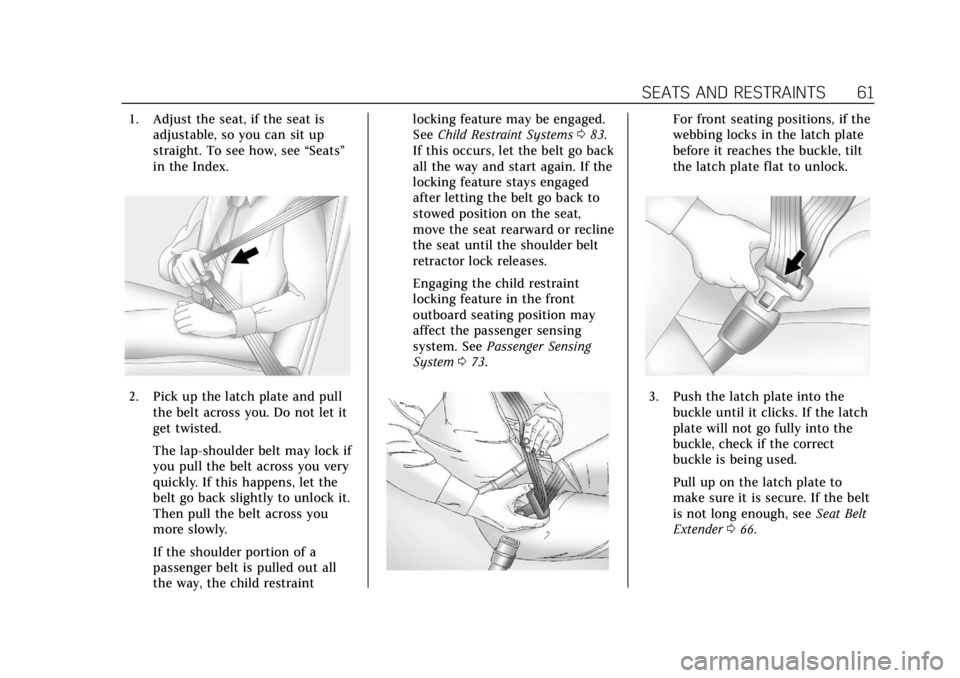
Cadillac Escalade Owner Manual (GMNA-Localizing-U.S./Canada/Mexico-
13566588) - 2020 - CRC - 4/24/19
SEATS AND RESTRAINTS 61
1. Adjust the seat, if the seat isadjustable, so you can sit up
straight. To see how, see “Seats”
in the Index.
2. Pick up the latch plate and pull the belt across you. Do not let it
get twisted.
The lap-shoulder belt may lock if
you pull the belt across you very
quickly. If this happens, let the
belt go back slightly to unlock it.
Then pull the belt across you
more slowly.
If the shoulder portion of a
passenger belt is pulled out all
the way, the child restraint locking feature may be engaged.
See
Child Restraint Systems 083.
If this occurs, let the belt go back
all the way and start again. If the
locking feature stays engaged
after letting the belt go back to
stowed position on the seat,
move the seat rearward or recline
the seat until the shoulder belt
retractor lock releases.
Engaging the child restraint
locking feature in the front
outboard seating position may
affect the passenger sensing
system. See Passenger Sensing
System 073.
For front seating positions, if the
webbing locks in the latch plate
before it reaches the buckle, tilt
the latch plate flat to unlock.
3. Push the latch plate into the
buckle until it clicks. If the latch
plate will not go fully into the
buckle, check if the correct
buckle is being used.
Pull up on the latch plate to
make sure it is secure. If the belt
is not long enough, see Seat Belt
Extender 066.