2020 CADILLAC CT6 seat adjustment
[x] Cancel search: seat adjustmentPage 7 of 412

Cadillac CT6 Owner Manual (GMNA-Localizing-U.S./Canada-13566829) -
2020 - CRC - 6/11/19
6 INTRODUCTION
1.Air Vents 0169.
2. Exterior Lamp Controls 0149.
Turn Signal Lever. See Turn and
Lane-Change Signals 0153.
3. Tap Shift Controls (If Equipped). See Manual Mode 0197.
4. Instrument Cluster (Base Level)
0110 or
Instrument Cluster (Uplevel) 0113.
Driver Information Center (DIC)
Display. See Driver Information
Center (DIC) 0132.
5. Windshield Wiper/Washer 0104.
6. ENGINE START/STOP Button. See Ignition Positions 0183.
7. Park Assist Button. See Assistance Systems for Parking or
Backing 0235.
Automatic Parking Assist (APA)
Button (If Equipped). See
Assistance Systems for Parking or
Backing 0235.
Automatic Engine Stop/Start
Disable Switch (If Equipped). See
Stop/Start System 0186. 8. Light Sensor. See
Automatic
Headlamp System 0152.
9. Hazard Warning Flashers 0152.
Glove Box Button. See Glove Box
0 98.
10. Infotainment 0157.
11. Heated and Ventilated Front Seats
051 (If Equipped).
12. Wireless Charging 0107.
13. Automatic Climate Control System
(Dual Zone) 0158 or
Automatic Climate Control System
(Quad Zone) 0163.
14. Automatic Vehicle Hold (AVH)
0202 (If Equipped).
MODE Button. See Driver Mode
Control 0204.
Traction Control/Electronic
Stability Control 0203.
15. Infotainment Control Knob. See the infotainment manual.
16. Shift Lever. See Automatic
Transmission 0193. 17. Driver Information Center (DIC)
Controls. See Driver Information
Center (DIC) 0132.
18. Steering Wheel Controls. See the infotainment manual.
19. Horn 0104.
20. Steering Wheel Adjustment 0103
(Out of View).
21. Forward Collision Alert (FCA)
System 0244 (If Equipped).
Lane Keep Assist (LKA) 0254 (If
Equipped).
Heated Steering Wheel 0103 (If
Equipped).
22. Cruise Control 0209.
Adaptive Cruise Control 0211 (If
Equipped).
Super Cruise 0220 (If Equipped).
Phone Button. See “Steering
Wheel Controls ”in the
infotainment manual.
23. Data Link Connector (DLC) (Out of View). See Malfunction
Indicator Lamp (Check Engine
Light) 0123.
Page 44 of 412
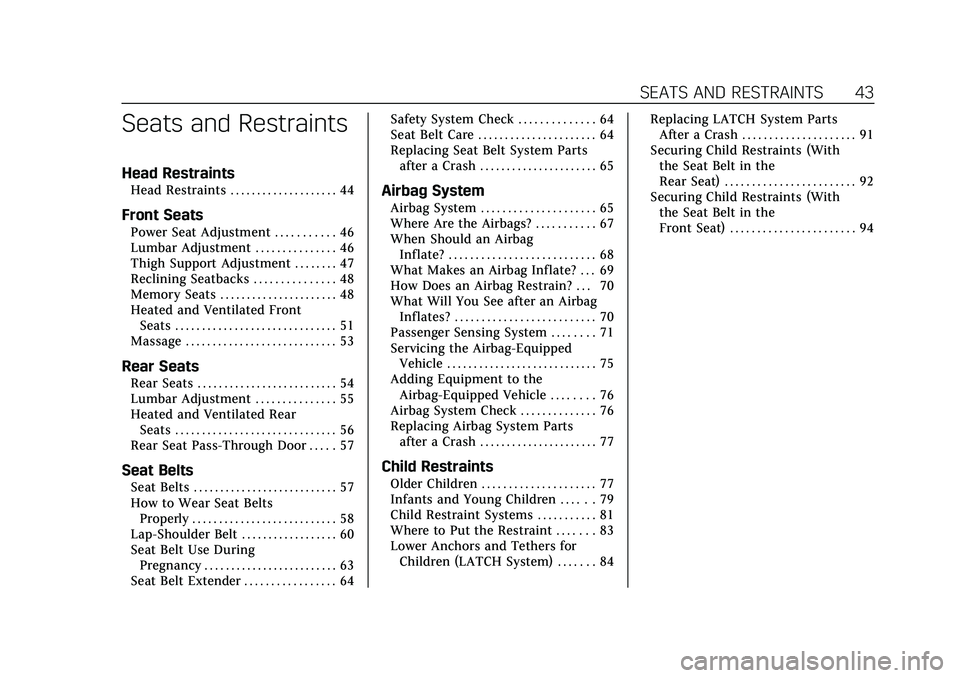
Cadillac CT6 Owner Manual (GMNA-Localizing-U.S./Canada-13566829) -
2020 - CRC - 6/11/19
SEATS AND RESTRAINTS 43
Seats and Restraints
Head Restraints
Head Restraints . . . . . . . . . . . . . . . . . . . . 44
Front Seats
Power Seat Adjustment . . . . . . . . . . . 46
Lumbar Adjustment . . . . . . . . . . . . . . . 46
Thigh Support Adjustment . . . . . . . . 47
Reclining Seatbacks . . . . . . . . . . . . . . . 48
Memory Seats . . . . . . . . . . . . . . . . . . . . . . 48
Heated and Ventilated FrontSeats . . . . . . . . . . . . . . . . . . . . . . . . . . . . . . 51
Massage . . . . . . . . . . . . . . . . . . . . . . . . . . . . 53
Rear Seats
Rear Seats . . . . . . . . . . . . . . . . . . . . . . . . . . 54
Lumbar Adjustment . . . . . . . . . . . . . . . 55
Heated and Ventilated Rear Seats . . . . . . . . . . . . . . . . . . . . . . . . . . . . . . 56
Rear Seat Pass-Through Door . . . . . 57
Seat Belts
Seat Belts . . . . . . . . . . . . . . . . . . . . . . . . . . . 57
How to Wear Seat Belts Properly . . . . . . . . . . . . . . . . . . . . . . . . . . . 58
Lap-Shoulder Belt . . . . . . . . . . . . . . . . . . 60
Seat Belt Use During Pregnancy . . . . . . . . . . . . . . . . . . . . . . . . . 63
Seat Belt Extender . . . . . . . . . . . . . . . . . 64 Safety System Check . . . . . . . . . . . . . . 64
Seat Belt Care . . . . . . . . . . . . . . . . . . . . . . 64
Replacing Seat Belt System Parts
after a Crash . . . . . . . . . . . . . . . . . . . . . . 65
Airbag System
Airbag System . . . . . . . . . . . . . . . . . . . . . 65
Where Are the Airbags? . . . . . . . . . . . 67
When Should an AirbagInflate? . . . . . . . . . . . . . . . . . . . . . . . . . . . 68
What Makes an Airbag Inflate? . . . 69
How Does an Airbag Restrain? . . . 70
What Will You See after an Airbag Inflates? . . . . . . . . . . . . . . . . . . . . . . . . . . 70
Passenger Sensing System . . . . . . . . 71
Servicing the Airbag-Equipped Vehicle . . . . . . . . . . . . . . . . . . . . . . . . . . . . 75
Adding Equipment to the Airbag-Equipped Vehicle . . . . . . . . 76
Airbag System Check . . . . . . . . . . . . . . 76
Replacing Airbag System Parts after a Crash . . . . . . . . . . . . . . . . . . . . . . 77
Child Restraints
Older Children . . . . . . . . . . . . . . . . . . . . . 77
Infants and Young Children . . . . . . 79
Child Restraint Systems . . . . . . . . . . . 81
Where to Put the Restraint . . . . . . . 83
Lower Anchors and Tethers forChildren (LATCH System) . . . . . . . 84 Replacing LATCH System Parts
After a Crash . . . . . . . . . . . . . . . . . . . . . 91
Securing Child Restraints (With the Seat Belt in the
Rear Seat) . . . . . . . . . . . . . . . . . . . . . . . . 92
Securing Child Restraints (With the Seat Belt in the
Front Seat) . . . . . . . . . . . . . . . . . . . . . . . 94
Page 47 of 412

Cadillac CT6 Owner Manual (GMNA-Localizing-U.S./Canada-13566829) -
2020 - CRC - 6/11/19
46 SEATS AND RESTRAINTS
Front Seats
Power Seat Adjustment
{Warning
You can lose control of the vehicle
if you try to adjust a driver seat
while the vehicle is moving. Adjust
the driver seat only when the
vehicle is not moving.
{Warning
The power seats will work with the
ignition off. Children could operate
the power seats and be injured.
Never leave children alone in the
vehicle.
To adjust:
.Move the seat forward or rearward
by sliding the control forward or
rearward.
. Raise or lower the front part of the
seat cushion by moving the front
of the control up or down.
. Raise or lower the seat by moving
the rear of the control up or down.
To adjust the seatback, see Reclining
Seatbacks 048.
To adjust the lumbar support, see
Lumbar Adjustment 046. Some vehicles are equipped with a
feature that activates a vibrating pulse
alert in the driver seat to help avoid
crashes. See
Driver Assistance Systems
0 234.
Lumbar Adjustment
Base Lumbar Adjustment
To adjust lumbar support, if equipped:
.
Press Forward (2) to move lumbar
support forward.
. Press Rearward (1) to move
lumbar support rearward.
Page 48 of 412

Cadillac CT6 Owner Manual (GMNA-Localizing-U.S./Canada-13566829) -
2020 - CRC - 6/11/19
SEATS AND RESTRAINTS 47
Uplevel Lumbar and Upper Back
Support Adjustment
If equipped, the ignition must be on
to use all uplevel seat features.
Platinum Seat
1. Feature Select
2. Up
3. Forward
4. Down
5. Rearward
1. To adjust lumbar support,if equipped: Toggle the Feature
Select (1) to view adjustable seat
options on the infotainment
display.
2. Select lumbar support. .Press Up (2) to move lumbar
support upward.
. Press Forward (3) to move
lumbar support forward.
. Press Down (4) to move
lumbar support down.
. Press Rearward (5) to move
lumbar support rearward.
To adjust upper back support,
if equipped: 1. Toggle the Feature Select (1) to view adjustable seat options on
the infotainment display.
2. Select Upper Back Support.
3. Press Forward (3) to move support forward or Rearward (5)
to move support rearward.Thigh Support Adjustment
To adjust thigh support, if equipped:
1. Toggle the Feature Select (3) to view adjustable seat options on
the infotainment display.
2. Select cushion length adjuster.
3. Press and hold the control forward (2) to increase or
rearward (1) to decrease cushion
length.
Page 55 of 412

Cadillac CT6 Owner Manual (GMNA-Localizing-U.S./Canada-13566829) -
2020 - CRC - 6/11/19
54 SEATS AND RESTRAINTS
Rear Seats
Rear Seat Reminder
If equipped, the message REAR SEAT
REMINDER LOOK IN REAR SEAT
displays under certain conditions
indicating there may be an item or
passenger in the rear seat. Check
before exiting the vehicle.
This feature will activate when a
second row door is opened while the
vehicle is on or up to 10 minutes
before the vehicle is turned on. There
will be an alert when the vehicle is
turned off. The alert does not directly
detect objects in the rear seat; instead,
under certain conditions, it detects
when a rear door is opened and
closed, indicating that there may be
something in the rear seat.
The feature is active only once each
time the vehicle is turned on and off,
and will require reactivation by
opening and closing the second row
doors. There may be an alert even
when there is nothing in the rear seat;
for example, if a child entered thevehicle through the rear door and left
the vehicle without the vehicle being
shut off.
The feature can be turned on or off.
See
Vehicle Personalization 0140.
Rear Seat Adjustment
Caution
Do not adjust the power seat when
a child restraint is installed.
Adjusting the seat may cause
damage to the installed child
restraint. Use the window lockout
button on the driver door to
prevent adjustment of the seat
whenever a child restraint is
installed.
If equipped, the armrest may have
seat adjustment controls. The rear
seat adjustment controls are locked
when the window lockout switch is
engaged. See Armrest Storage 099.
1. Seatback Display and Lumbar
Adjustment Control
2. Up
3. Rearward
4. Down
5. Forward
6. Power Seat Adjustment
7. Power Seat Adjustment
8. Massage
When the seatback display control (1)
is toggled, a panel display will be
activated from the driver or passenger
seatback. The rear seatback will
automatically recline when the rear
seat is moved forward.
Page 56 of 412

Cadillac CT6 Owner Manual (GMNA-Localizing-U.S./Canada-13566829) -
2020 - CRC - 6/11/19
SEATS AND RESTRAINTS 55
To adjust the seat, if equipped:
.Move the seat forward or rearward
by sliding the control (6) forward
or rearward or by tilting the
control (7) forward or rearward.
. Raise or lower the front part of the
seat cushion by moving the front
of the control (6) up or down.
Massage 1. Toggle the center selection control (1) to view available
massage options on the
infotainment display.
2. Select massage feature.
3. Press the control up (2) or down (4) to select the
massage type.
4. Press the control forward (5) or rearward (3) to change the
intensity.
Press the massage control button (8)
to recall the last massage type and
intensity or turn massage off. Easy Exit
If equipped, pressSto tilt the front of
the seat fully downward and to move
the entire seat fully rearward. The seat
will also move to this position when
the rear door is opened.
Lumbar Adjustment
If a child restraint is installed, see
Rear Seats 054.
If equipped, the armrest may have
controls for lumbar and upper back
support. See Armrest Storage 099.
When the center selection control (1)
is toggled, a panel display will be
activated from the driver or passenger
seatback.
To adjust lumbar support, if equipped: 1. Toggle the center selection control (1) to view adjustable
seat options on the display.
2. Select lumbar support.
3. Press and hold the control forward (5) to increase or
rearward (3) to decrease support.
Page 63 of 412

Cadillac CT6 Owner Manual (GMNA-Localizing-U.S./Canada-13566829) -
2020 - CRC - 6/11/19
62 SEATS AND RESTRAINTS
To unlatch the belt, push the button
on the buckle. The belt should return
to its stowed position.
Always stow the seat belt slowly. If the
seat belt webbing returns quickly to
the stowed position, the retractor may
lock and cannot be pulled out. If this
happens, pull the seat belt straight out
firmly to unlock the webbing, and
then release it. If the webbing is still
locked in the retractor, see your
dealer.
Before a door is closed, be sure the
seat belt is out of the way. If a door is
slammed against a seat belt, damage
can occur to both the seat belt and
the vehicle.
Shoulder Belt Height Adjuster
The vehicle has a shoulder belt height
adjuster for the driver and front
outboard passenger seating positions.
Adjust the height so the shoulder
portion of the belt is on the shoulder
and not falling off of it. The belt
should be close to, but not contacting,
the neck. Improper shoulder belt
height adjustment could reduce the
effectiveness of the seat belt in a
crash. SeeHow to Wear Seat Belts
Properly 058.
Press the release button and move the
height adjuster to the desired position.
The adjuster can be moved up by
pushing the slide/trim up. After the
adjuster is set to the desired position,
try to move it down without pushing
the release button to make sure it has
locked into position.
Automatic Seat Belt Tightening
System
The vehicle may have the Automatic
Seat Belt Tightening System.
Each time the vehicle is started with
the front seat belts buckled, the
system activates once to tighten the
seat belts when the forward vehicle
speed exceeds the threshold for
activation.
The system also activates during
emergency braking and/or sudden
driving maneuvers and releases when
driving conditions return to normal.
The system will not activate if the
Traction Control/Electronic Stability
Control system is not functioning
properly. See Traction Control/
Electronic Stability Control 0203.
If there is a problem with the
Page 90 of 412

Cadillac CT6 Owner Manual (GMNA-Localizing-U.S./Canada-13566829) -
2020 - CRC - 6/11/19
SEATS AND RESTRAINTS 89
Securing a Child Restraint
Designed for the LATCH System
{Warning
A child could be seriously injured or
killed in a crash if the child
restraint is not properly attached to
the vehicle using either the LATCH
anchors or the vehicle seat belt.
Follow the instructions that came
with the child restraint and the
instructions in this manual.
{Warning
To reduce the risk of serious or
fatal injuries during a crash, do not
attach more than one child
restraint to a single anchor.
Attaching more than one child
restraint to a single anchor could
cause the anchor or attachment to
come loose or even break during a
crash. A child or others could be
injured.
{Warning
Children can be seriously injured or
strangled if a shoulder belt is
wrapped around their neck. The
shoulder belt can tighten but
cannot be loosened if it is locked.
The shoulder belt locks when it is
pulled all the way out of the
retractor. It unlocks when the
shoulder belt is allowed to go all
the way back into the retractor, but
it cannot do this if it is wrapped
around a child’s neck. If the
shoulder belt is locked and
tightened around a child’s neck, the
only way to loosen the belt is to
cut it.
Buckle any unused seat belts
behind the child restraint so
children cannot reach them. Pull
the shoulder belt all the way out of
the retractor to set the lock, and
tighten the belt behind the child
restraint after the child restraint
has been installed.
{Warning
The power seats will work with the
ignition off. Children could operate
the power seats and be injured.
Never leave children alone in the
vehicle.
Caution
Do not adjust the power seat when
a child restraint is installed.
Adjusting the seat may cause
damage to the installed child
restraint. Use the window lockout
button on the driver door to
prevent adjustment of the seat
whenever a child restraint is
installed.