2020 CADILLAC CT5 Car battery
[x] Cancel search: Car batteryPage 109 of 359

Cadillac CT5 Owner Manual (GMNA-Localizing-U.S./Canada-13060105) -
2020 - CRC - 2/14/20
108 INSTRUMENTS AND CONTROLS
If the light stays on, or comes on
while driving, there may be a problem
with the electrical charging system.
Have it checked by your dealer.
Driving while this light is on could
drain the battery.
When this light comes on, or is
flashing, the Driver Information
Center (DIC) also displays a message.
If a short distance must be driven
with the light on, be sure to turn off
all accessories, such as the radio and
air conditioner.
Malfunction Indicator Lamp
(Check Engine Light)
This light is part of the vehicle’s
emission control on-board diagnostic
system. If this light is on while the
engine is running, a malfunction has
been detected and the vehicle may
require service. The light should come
on to show that it is working when
the ignition is in Service Mode. See
Ignition Positions0164.
Malfunctions are often indicated by
the system before any problem is
noticeable. Being aware of the light
and seeking service promptly when it
comes on may prevent damage.
Caution
If the vehicle is driven continually
with this light on, the emission
control system may not work as
well, the fuel economy may be
lower, and the vehicle may not run
smoothly. This could lead to costly
repairs that might not be covered
by the vehicle warranty.
Caution
Modifications to the engine,
transmission, exhaust, intake,
or fuel system, or the use of
replacement tires that do not meet
the original tire specifications, can
cause this light to come on. This
could lead to costly repairs not
covered by the vehicle warranty.
This could also affect the vehicle’s
ability to pass an Emissions
Inspection/Maintenance test. See
Accessories and Modifications 0240.
If the light is f lashing : A
malfunction has been detected that
could damage the emission control
system and increase vehicle
emissions. Diagnosis and service may
be required.
To help prevent damage, reduce
vehicle speed and avoid hard
accelerations and uphill grades.
If towing a trailer, reduce the amount
of cargo being hauled as soon as
possible.
Page 124 of 359

Cadillac CT5 Owner Manual (GMNA-Localizing-U.S./Canada-13060105) -
2020 - CRC - 2/14/20
INSTRUMENTS AND CONTROLS 123
HUD Troubleshooting
If you cannot see the HUD image
when the ignition is on, check that:
.Nothing is covering the HUD lens.
. The HUD brightness setting is not
too dim or too bright.
. The HUD is adjusted to the proper
height.
. Polarized sunglasses are not worn.
. The windshield and HUD lens are
clean.
If the HUD image is not correct,
contact your dealer.
The windshield is part of the HUD
system. If the windshield needs
replacing, see Windshield Replacement
0 262.
Vehicle Messages
Messages displayed on the Driver
Information Center (DIC) indicate the
status of the vehicle or some action
that may be needed to correct a
condition. Multiple messages may
appear one after another.
The messages that do not require
immediate action can be
acknowledged and cleared by pressing
the thumbwheel. The messages that
require immediate action cannot be
cleared until that action is performed.
All messages should be taken
seriously; clearing the message does
not correct the problem.
If a SERVICE message appears, see
your dealer.
Follow the instructions given in the
messages. The system displays
messages regarding the following
topics:
.
Service Messages
. Fluid Levels
. Vehicle Security
. Brakes .
Steering
. Ride Control Systems
. Driver Assistance Systems
. Cruise Control
. Lighting and Bulb Replacement
. Wiper/Washer Systems
. Doors and Windows
. Seat Belts
. Airbag Systems
. Engine and Transmission
. Tire Pressure
. Battery
Engine Power Messages
REDUCED ACCELERATION DRIVE
WITH CARE
This message displays when the
vehicle's propulsion power is reduced.
A reduction in propulsion power can
affect the vehicle's ability to
accelerate. If this message is on, but
there is no observed reduction in
performance, proceed to your
destination. Under certain conditions
Page 239 of 359

Cadillac CT5 Owner Manual (GMNA-Localizing-U.S./Canada-13060105) -
2020 - CRC - 2/14/20
238 VEHICLE CARE
Vehicle Care
General Information
General Information . . . . . . . . . . . . . 239
California Proposition65 Warning . . . . . . . . . . . . . . . . . . . . . 239
California Perchlorate Materials Requirements . . . . . . . . . . . . . . . . . . . 240
Accessories and Modifications . . . . . . . . . . . . . . . . . . . 240
Vehicle Checks
Doing Your OwnService Work . . . . . . . . . . . . . . . . . . . . 240
Hood . . . . . . . . . . . . . . . . . . . . . . . . . . . . . . 241
Engine Compartment Overview . . . . . . . . . . . . . . . . . . . . . . . . . 243
Engine Oil . . . . . . . . . . . . . . . . . . . . . . . . . 246
Engine Oil Life System . . . . . . . . . . . 248
Automatic Transmission Fluid . . . . . . . . . . . . . . . . . . . . . . . . . . . . . 249
Engine Air Cleaner/Filter . . . . . . . . . 250
Cooling System . . . . . . . . . . . . . . . . . . . 251
Engine Overheating . . . . . . . . . . . . . . 256
Washer Fluid . . . . . . . . . . . . . . . . . . . . . 257
Brakes . . . . . . . . . . . . . . . . . . . . . . . . . . . . . 258
Brake Fluid . . . . . . . . . . . . . . . . . . . . . . . 258
Battery - North America . . . . . . . . . 259
All-Wheel Drive . . . . . . . . . . . . . . . . . . 260 Starter Switch Check . . . . . . . . . . . . . 260
Park Brake and P (Park)
Mechanism Check . . . . . . . . . . . . . . 261
Wiper Blade Replacement . . . . . . . 261
Windshield Replacement . . . . . . . . 262
Gas Strut(s) . . . . . . . . . . . . . . . . . . . . . . . 262
Headlamp Aiming
Front Headlamp Aiming . . . . . . . . . 263
Bulb Replacement
LED Lighting . . . . . . . . . . . . . . . . . . . . . 264
Electrical System
Electrical System Overload . . . . . . 264
Fuses and Circuit Breakers . . . . . . 265
Engine Compartment Fuse Block . . . . . . . . . . . . . . . . . . . . . . . . . . . . 265
Instrument Panel Fuse Block . . . . 267
Rear Compartment Fuse Block . . . . . . . . . . . . . . . . . . . . . . . . . . . . 270
Wheels and Tires
Tires . . . . . . . . . . . . . . . . . . . . . . . . . . . . . . . 272
All-Season Tires . . . . . . . . . . . . . . . . . . 273
Winter Tires . . . . . . . . . . . . . . . . . . . . . . 273
Run-Flat Tires . . . . . . . . . . . . . . . . . . . . 273
Self-Sealing Tires . . . . . . . . . . . . . . . . . 274
Low-Profile Tires . . . . . . . . . . . . . . . . . 274
Summer Tires . . . . . . . . . . . . . . . . . . . . 275
Tire Sidewall Labeling . . . . . . . . . . . 275
Tire Designations . . . . . . . . . . . . . . . . . 276 Tire Terminology and
Definitions . . . . . . . . . . . . . . . . . . . . . . 277
Tire Pressure . . . . . . . . . . . . . . . . . . . . . . 279
Tire Pressure for High-Speed Operation . . . . . . . . . . . . . . . . . . . . . . . . 280
Tire Pressure Monitor System . . . 281
Tire Pressure Monitor Operation . . . . . . . . . . . . . . . . . . . . . . . . 282
Tire Inspection . . . . . . . . . . . . . . . . . . . 285
Tire Rotation . . . . . . . . . . . . . . . . . . . . . 285
When It Is Time for New Tires . . . . . . . . . . . . . . . . . . . . . . . . . . . . . 286
Buying New Tires . . . . . . . . . . . . . . . . 287
Different Size Tires and Wheels . . . . . . . . . . . . . . . . . . . . . . . . . . 288
Uniform Tire Quality Grading . . . 289
Wheel Alignment and Tire Balance . . . . . . . . . . . . . . . . . . . . . . . . . . 290
Wheel Replacement . . . . . . . . . . . . . . 290
Tire Chains . . . . . . . . . . . . . . . . . . . . . . . 291
If a Tire Goes Flat . . . . . . . . . . . . . . . . 291Jump Starting
Jump Starting - North America . . . . . . . . . . . . . . . . . . . . . . . . . 292
Towing the Vehicle
Towing the Vehicle . . . . . . . . . . . . . . . 295
Recreational Vehicle Towing . . . . 297
Page 240 of 359

Cadillac CT5 Owner Manual (GMNA-Localizing-U.S./Canada-13060105) -
2020 - CRC - 2/14/20
VEHICLE CARE 239
Appearance Care
Exterior Care . . . . . . . . . . . . . . . . . . . . . . 297
Interior Care . . . . . . . . . . . . . . . . . . . . . . 302
Floor Mats . . . . . . . . . . . . . . . . . . . . . . . . 304General Information
For service and parts needs, visit your
dealer. You will receive genuine GM
parts and GM-trained and supported
service people.
Genuine GM parts have one of these
marks:
California Proposition
65 Warning
{Warning
Most motor vehicles, including this
one, as well as many of its service
parts and fluids, contain and/or
emit chemicals known to the State
of California to cause cancer and
birth defects or other reproductive
harm. Engine exhaust, many parts
and systems, many fluids, and
some component wear by-products
contain and/or emit these
chemicals. For more information
go to www.P65Warnings.ca.gov/
passenger-vehicle.
See Battery - North America 0259 and
Jump Starting - North America 0292
and the back cover.
Page 245 of 359

Cadillac CT5 Owner Manual (GMNA-Localizing-U.S./Canada-13060105) -
2020 - CRC - 2/14/20
244 VEHICLE CARE
1. Windshield Washer FluidReservoir. See Washer Fluid
0 257.
2. Engine Coolant Surge Tank and Pressure Cap. See Cooling System
0 251.
3. Engine Air Cleaner/Filter 0250.
4. Engine Cooling Fan (Out of View). See Cooling System 0251.
5. Engine Oil Fill Cap. See Engine Oil
0 246.
6. Engine Oil Dipstick. See Engine
Oil 0246.
7. Remote Positive (+) Battery Terminal. See Jump Starting -
North America 0292.
8. Brake Fluid Reservoir. See Brake
Fluid 0258.
9. Remote Negative (-) Battery Terminal. See Jump Starting -
North America 0292.
10. Engine Compartment Fuse Block
0265.
Page 247 of 359

Cadillac CT5 Owner Manual (GMNA-Localizing-U.S./Canada-13060105) -
2020 - CRC - 2/14/20
246 VEHICLE CARE
1. Windshield Washer FluidReservoir. See Washer Fluid
0 257.
2. Engine Coolant Surge Tank and Pressure Cap. See Cooling System
0 251.
3. Engine Oil Dipstick. See Engine
Oil 0246.
4. Engine Air Cleaner/Filter 0250.
5. Engine Cooling Fan (Out of View). See Cooling System 0251.
6. Engine Oil Fill Cap. See Engine Oil
0 246.
7. Remote Positive (+) Battery Terminal. See Jump Starting -
North America 0292.
8. Brake Fluid Reservoir. See Brake
Fluid 0258.
9. Remote Negative (-) Battery Terminal. See Jump Starting -
North America 0292.
10. Engine Compartment Fuse Block
0265.Engine Oil
To ensure proper engine performance
and long life, careful attention must
be paid to engine oil. Following these
simple, but important steps will help
protect your investment:
.
Use engine oil approved to the
proper specification and of the
proper viscosity grade. See
“Selecting the Right Engine Oil” in
this section.
. Check the engine oil level regularly
and maintain the proper oil level.
See “Checking Engine Oil” and
“When to Add Engine Oil” in this
section.
. Change the engine oil at the
appropriate time. See Engine Oil
Life System 0248.
. Always dispose of engine oil
properly. See “What to Do with
Used Oil” in this section.
Checking Engine Oil
Check the engine oil level regularly,
every 650 km (400 mi), especially prior
to a long trip. The engine oil dipstick handle is a loop. See
Engine
Compartment Overview 0243 for the
location.
{Warning
The engine oil dipstick handle may
be hot; it could burn you. Use a
towel or glove to touch the dipstick
handle.
If a low oil Driver Information Center
(DIC) message displays, check the oil
level.
Follow these guidelines:
. To get an accurate reading, park
the vehicle on level ground. Check
the engine oil level after the
engine has been off for at least
two hours. Checking the engine oil
level on steep grades or too soon
after engine shutoff can result in
incorrect readings. Accuracy
improves when checking a cold
engine prior to starting. Remove
the dipstick and check the level.
Page 255 of 359
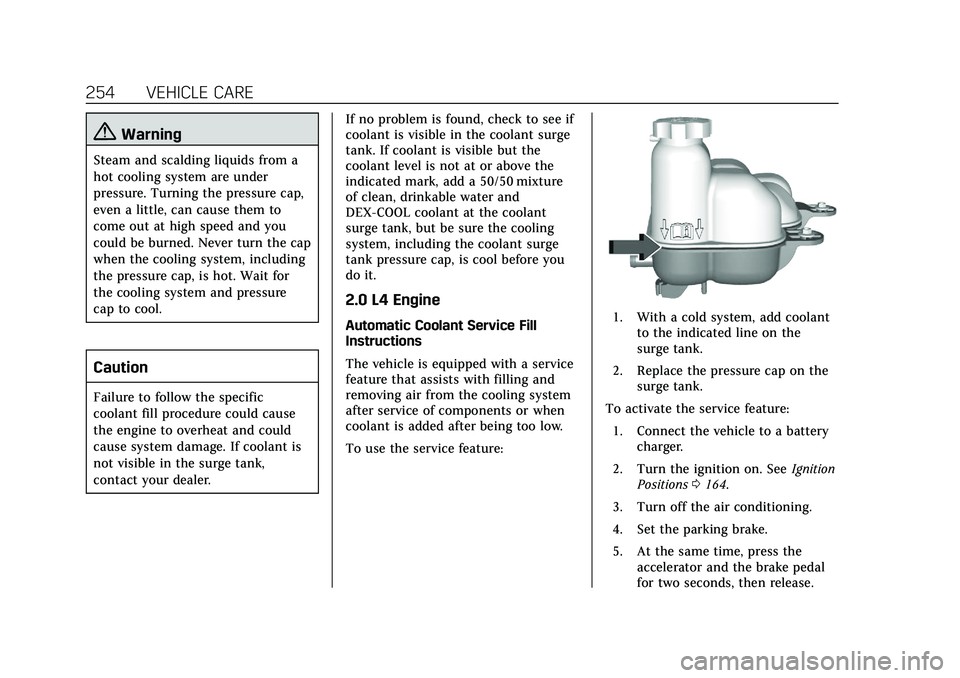
Cadillac CT5 Owner Manual (GMNA-Localizing-U.S./Canada-13060105) -
2020 - CRC - 2/14/20
254 VEHICLE CARE
{Warning
Steam and scalding liquids from a
hot cooling system are under
pressure. Turning the pressure cap,
even a little, can cause them to
come out at high speed and you
could be burned. Never turn the cap
when the cooling system, including
the pressure cap, is hot. Wait for
the cooling system and pressure
cap to cool.
Caution
Failure to follow the specific
coolant fill procedure could cause
the engine to overheat and could
cause system damage. If coolant is
not visible in the surge tank,
contact your dealer.If no problem is found, check to see if
coolant is visible in the coolant surge
tank. If coolant is visible but the
coolant level is not at or above the
indicated mark, add a 50/50 mixture
of clean, drinkable water and
DEX-COOL coolant at the coolant
surge tank, but be sure the cooling
system, including the coolant surge
tank pressure cap, is cool before you
do it.
2.0 L4 Engine
Automatic Coolant Service Fill
Instructions
The vehicle is equipped with a service
feature that assists with filling and
removing air from the cooling system
after service of components or when
coolant is added after being too low.
To use the service feature:1. With a cold system, add coolant
to the indicated line on the
surge tank.
2. Replace the pressure cap on the surge tank.
To activate the service feature: 1. Connect the vehicle to a battery charger.
2. Turn the ignition on. See Ignition
Positions 0164.
3. Turn off the air conditioning.
4. Set the parking brake.
5. At the same time, press the accelerator and the brake pedal
for two seconds, then release.
Page 260 of 359

Cadillac CT5 Owner Manual (GMNA-Localizing-U.S./Canada-13060105) -
2020 - CRC - 2/14/20
VEHICLE CARE 259
There are only two reasons why the
brake fluid level in the reservoir may
go down:
.Normal brake lining wear. When
new linings are installed, the fluid
level goes back up.
. A fluid leak in the brake hydraulic
system. Have the brake hydraulic
system fixed. With a leak, the
brakes will not work well.
Always clean the brake fluid reservoir
cap and the area around the cap
before removing it.
Do not top off the brake fluid. Adding
fluid does not correct a leak. If fluid is
added when the linings are worn,
there will be too much fluid when
new brake linings are installed. Add or
remove fluid, as necessary, only when
work is done on the brake hydraulic
system.
{Warning
If too much brake fluid is added, it
can spill on the engine and burn,
if the engine is hot enough. You or (Continued)
Warning (Continued)
others could be burned, and the
vehicle could be damaged. Add
brake fluid only when work is done
on the brake hydraulic system.
When the brake fluid falls to a low
level, the brake warning light comes
on. See Brake System Warning Light
0 110.
Brake fluid absorbs water over time
which degrades the effectiveness of
the brake fluid. Replace brake fluid at
the specified intervals to prevent
increased stopping distance. See
Maintenance Schedule 0308.
What to Add
Use only GM approved DOT 3 brake
fluid from a clean, sealed container.
See Recommended Fluids and
Lubricants 0317.
{Warning
The wrong or contaminated brake
fluid could result in damage to the
brake system. This could result in
the loss of braking leading to a
possible injury. Always use the
proper GM approved brake fluid.
Caution
If brake fluid is spilled on the
vehicle's painted surfaces, the paint
finish can be damaged. Immediately
wash off any painted surface.
Battery - North America
The original equipment battery is
maintenance free. Do not remove the
cap and do not add fluid.
Refer to the replacement number
shown on the original battery label
when a new battery is needed.