2020 CADILLAC CT5 remote control
[x] Cancel search: remote controlPage 140 of 359

Cadillac CT5 Owner Manual (GMNA-Localizing-U.S./Canada-13060105) -
2020 - CRC - 2/14/20
LIGHTING 139
Lighting Features
Entry Lighting
Some exterior lamps and most of the
interior lights turn on briefly at night,
or in areas of limited lighting when
K
is pressed on the remote key. After
about 30 seconds the exterior lamps
turn off. When any door is opened,
the remote unlock is pressed or the
vehicle power mode is transitioned to
OFF all interior lights turn on. The
dome and remaining interior lamps
dim to off after 20 seconds. Entry
lighting can be disabled manually by
turning the ignition on or to ACC/
ACCESSORY, or by pressing
Qon the
remote key.
The entry lighting feature for exterior
lighting can be changed. See “Vehicle
Locator Lights” underVehicle
Personalization 0124. Entry Lighting with Approach
Detection
If equipped with approach detection,
the entry lighting feature will
automatically turn on when the
remote key is detected within
approximately 2 m (6 ft) of the vehicle.
If the vehicle has remained parked for
an extended period of time with no
remote key use or Keyless Access
operation, approach detection will be
disabled. To reactivate, press any
button on the remote key or open and
close all vehicle doors to re-enable the
entry lighting feature on approach.
Approach detection will not work if:
.
The vehicle battery is low.
. The ignition is on or in ACC/
ACCESSORY.
. Entry lighting is set to Off. See
“Vehicle Locator Lights” under
Vehicle Personalization 0124.
Approach detection will not work with
a single remote key if:
. The remote key is left within a 5 m
(16 ft) range of the vehicle for
several minutes .
The remote key is left inside the
vehicle and all the doors are
closed
To help maximize remote key battery
life, do not store the remote key
within 5 m (16 ft) of the vehicle.
Exit Lighting
Some exterior lamps come on at night,
or in areas with limited lighting, when
the driver door is opened after the
ignition is turned off. The dome lamp
comes on after the ignition is turned
off. The exterior lamps and dome
lamp remain on after the door is
closed for a set amount of time, then
automatically turn off.
The exterior lamps turn off
immediately by turning the exterior
lamp control off.
This feature can be changed. See
Vehicle Personalization 0124.
Battery Load Management
The vehicle has Electric Power
Management (EPM), which estimates
the battery's temperature and state of
Page 146 of 359

Cadillac CT5 Owner Manual (GMNA-Localizing-U.S./Canada-13060105) -
2020 - CRC - 2/14/20
CLIMATE CONTROLS 145
[:Air is directed to the floor
outlets, with some to the windshield,
side window outlets, and second row
floor outlets.
0: Press to clear the windshield of
fog or frost more quickly. Air is
directed to the windshield, outboard
panel outlets, and the side window
vents. The air conditioning
compressor also comes on, unless the
outside temperature is below freezing.
Do not drive the vehicle until all
windows are clear.
See Air Vents 0146.
A/C : Press to turn the air
conditioning system on or off. An
indicator light comes on to show that
the air conditioning is enabled. If the
fan is turned off, the air conditioner
will not run. The A/C light will stay on
even if the outside temperatures are
below freezing.
@: Press to turn on recirculation.
An indicator light comes on. Air is
recirculated to quickly cool the inside
of the vehicle. It can also be used to
help reduce outside air and odors that enter the vehicle. The air conditioning
compressor also comes on when this
mode is activated.
Rear Window Defogger
The rear window defogger uses a
warming grid to remove fog from the
rear window.
K:
Press to turn the rear window
defogger on or off. An indicator light
on the button comes on to show that
the rear window defogger is on.
The rear window defogger only works
when the ignition is on. The defogger
turns off if the ignition is turned to
off or ACC/ACCESSORY.
Caution
Using a razor blade or sharp object
to clear the inside rear window can
damage the rear window defogger.
Repairs would not be covered by
the vehicle warranty. Do not clear
the inside rear window with sharp
objects. Heated Mirror :
If equipped with
heated outside mirrors, the mirrors
heat to help clear fog or frost from the
surface of the mirror when the rear
window defog button is pressed. See
Heated Mirrors 031.
Remote Start Climate Control
Operation : If equipped with remote
start, the climate control system may
run when the vehicle is started
remotely. The rear defog may come on
during remote start based on cold
ambient conditions. The rear defog
indicator light does not come on
during a remote start.
If equipped, the heated seats will turn
on if it is cold outside or the
ventilated seats will turn on if it is hot
outside. The heated and ventilated
seat indicator lights may not come on
during a remote start. If equipped, the
heated steering wheel will come on in
a remote start if it is cold outside. The
heated steering wheel indicator light
may not come on.
Page 202 of 359
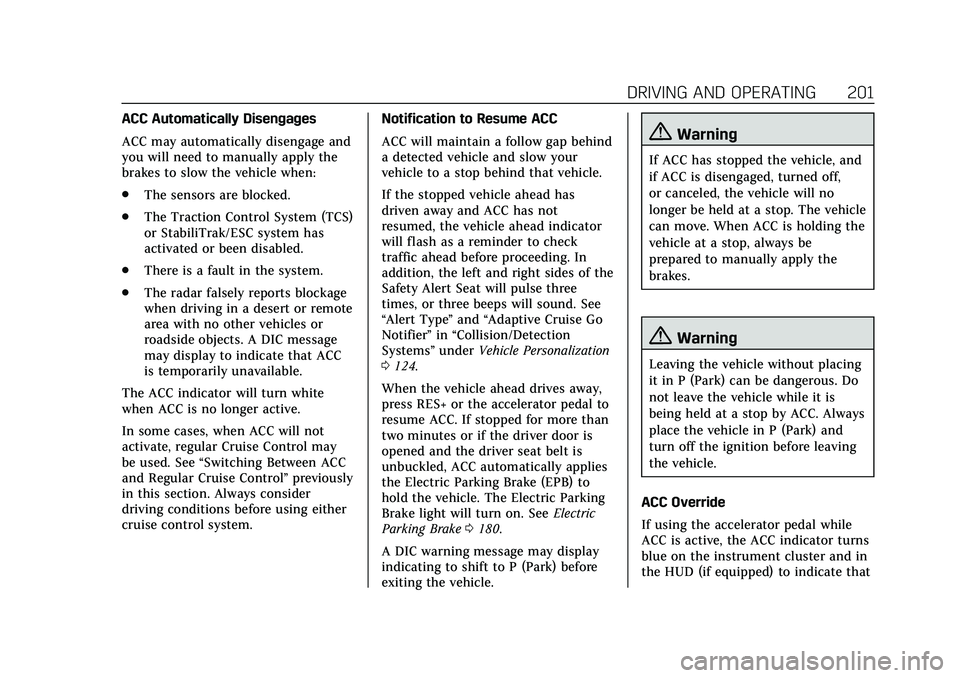
Cadillac CT5 Owner Manual (GMNA-Localizing-U.S./Canada-13060105) -
2020 - CRC - 2/14/20
DRIVING AND OPERATING 201
ACC Automatically Disengages
ACC may automatically disengage and
you will need to manually apply the
brakes to slow the vehicle when:
.The sensors are blocked.
. The Traction Control System (TCS)
or StabiliTrak/ESC system has
activated or been disabled.
. There is a fault in the system.
. The radar falsely reports blockage
when driving in a desert or remote
area with no other vehicles or
roadside objects. A DIC message
may display to indicate that ACC
is temporarily unavailable.
The ACC indicator will turn white
when ACC is no longer active.
In some cases, when ACC will not
activate, regular Cruise Control may
be used. See “Switching Between ACC
and Regular Cruise Control ”previously
in this section. Always consider
driving conditions before using either
cruise control system. Notification to Resume ACC
ACC will maintain a follow gap behind
a detected vehicle and slow your
vehicle to a stop behind that vehicle.
If the stopped vehicle ahead has
driven away and ACC has not
resumed, the vehicle ahead indicator
will flash as a reminder to check
traffic ahead before proceeding. In
addition, the left and right sides of the
Safety Alert Seat will pulse three
times, or three beeps will sound. See
“Alert Type
”and “Adaptive Cruise Go
Notifier” in“Collision/Detection
Systems” underVehicle Personalization
0 124.
When the vehicle ahead drives away,
press RES+ or the accelerator pedal to
resume ACC. If stopped for more than
two minutes or if the driver door is
opened and the driver seat belt is
unbuckled, ACC automatically applies
the Electric Parking Brake (EPB) to
hold the vehicle. The Electric Parking
Brake light will turn on. See Electric
Parking Brake 0180.
A DIC warning message may display
indicating to shift to P (Park) before
exiting the vehicle.
{Warning
If ACC has stopped the vehicle, and
if ACC is disengaged, turned off,
or canceled, the vehicle will no
longer be held at a stop. The vehicle
can move. When ACC is holding the
vehicle at a stop, always be
prepared to manually apply the
brakes.
{Warning
Leaving the vehicle without placing
it in P (Park) can be dangerous. Do
not leave the vehicle while it is
being held at a stop by ACC. Always
place the vehicle in P (Park) and
turn off the ignition before leaving
the vehicle.
ACC Override
If using the accelerator pedal while
ACC is active, the ACC indicator turns
blue on the instrument cluster and in
the HUD (if equipped) to indicate that
Page 271 of 359

Cadillac CT5 Owner Manual (GMNA-Localizing-U.S./Canada-13060105) -
2020 - CRC - 2/14/20
270 VEHICLE CARE
Rear Compartment Fuse
Block
The rear compartment fuse block is
behind a cover on the driver side of
the rear compartment.
The vehicle may not be equipped with
all of the fuses, relays, and features
shown.
FusesUsage
1 Remote function actuator Fuses
Usage
2 Engine control module
3 Driver heated seat
4 Fuel tank zone module
5 –
6 –
7 –
8 –
9 –
10 Motor seat belt passenger
11 Canister vent solenoid
12 Sunroof
13 –
14 –
15 Passenger heated seat
16 –
17 Electronic suspension control
Page 341 of 359

Cadillac CT5 Owner Manual (GMNA-Localizing-U.S./Canada-13060105) -
2020 - CRC - 2/14/20
340 ONSTAR
OnStar Additional
Information
In-Vehicle Audio Messages
Audio messages may play important
information at the following times:
.Prior to vehicle purchase. Press
Q
to set up an account.
. After change in ownership and at
90 days.
Transferring Service
PressQto request account transfer
eligibility information. The Advisor
can cancel or change account
information.
Selling/Transferring the Vehicle
Call 1-888-4ONSTAR (1-888-466-7827)
immediately to terminate your OnStar
or connected services if the vehicle is
disposed of, sold, transferred, or if the
lease ends.
Reactivation for Subsequent
Owners
PressQand follow the prompts to
speak to an Advisor as soon as
possible. The Advisor will update
vehicle records and explain OnStar or
connected service options.
How OnStar Service Works
Automatic Crash Response,
Emergency Services, Crisis Assist,
Stolen Vehicle Assistance, Remote
Services, and Roadside Service are
available on most vehicles. Not all
OnStar services are available
everywhere or on all vehicles. For
more information, a full description of
OnStar services, system limitations,
and OnStar User Terms, Privacy
Statement, and Software Terms:
. Call 1-888-4ONSTAR
(1-888-466-7827).
. See www.onstar.com (U.S.).
. See www.onstar.ca (Canada).
. Call TTY 1-877-248-2080.
. Press
Qto speak with an Advisor. OnStar or connected services cannot
work unless the vehicle is in a place
where OnStar has an agreement with
a wireless service provider for service
in that area. The wireless service
provider must also have coverage,
network capacity, reception, and
technology compatible with OnStar or
connected services. Service involving
location information about the vehicle
cannot work unless GPS signals are
available, unobstructed, and
compatible with the OnStar hardware.
OnStar or connected services may not
work if the OnStar equipment is not
properly installed or it has not been
properly maintained. If equipment or
software is added, connected,
or modified, OnStar or connected
services may not work. Other
problems beyond the control of
OnStar
—such as hills, tall buildings,
tunnels, weather, electrical system
design and architecture of the vehicle,
damage to the vehicle in a crash,
or wireless phone network congestion
or jamming —may prevent service.
See Radio Frequency Statement 0334.
Page 355 of 359

Cadillac CT5 Owner Manual (GMNA-Localizing-U.S./Canada-13060105) -
2020 - CRC - 2/14/20
354 INDEX
ProgramCourtesy Transportation . . . . . . . . . 330
Prohibited Fuels . . . . . . . . . . . . . . . . . . . . 227
Proposition 65 Warning,
California . . . . . . . . . . . . . . .239, 259, 292, Back Cover
Publication Ordering Information . . . . . . . . . . . . . . . . . . . . . . . . 333
R
Radio Frequency Statement . . . . . . . . 334
Reading Lamps . . . . . . . . . . . . . . . . . . . . . 138
Rear Camera Mirror . . . . . . . . . . . . . . . . . 32
Rear Pedestrian Alert . . . . . . . . . . . . . . . 213
Rear Seats . . . . . . . . . . . . . . . . . . . . . . . . . . . . 48
Rear Vision Camera (RVC) . . . . . . . . . 205
Rearview Mirrors . . . . . . . . . . . . . . . . . . . . 32Automatic Dimming . . . . . . . . . . . . . . . . 32
Reclining Seatbacks . . . . . . . . . . . . . . . . . 43
Recommended Fuel . . . . . . . . . . . . . . . . . . . . . . . . . . . 226, 227
Recommended Fluids and Lubricants . . . . . . . . . . . . . . . . . . . . . . . . . 317
Recorder Video . . . . . . . . . . . . . . . . . . . . . . . . . . . . . . 224
Records Maintenance . . . . . . . . . . . . . . . . . . . . . . 319 Recreational Vehicle Towing . . . . . . . 297
Reimbursement Program, GM
Mobility . . . . . . . . . . . . . . . . . . . . . . . . . . . . 327
Remote Keyless Entry (RKE) System . . . . . . . . . . . . . . . . . . . . . . . . . . . . . . . . 8
Remote Vehicle Start . . . . . . . . . . . . . . . . 15
Replacement Parts Airbags . . . . . . . . . . . . . . . . . . . . . . . . . . . . . . 70
Maintenance . . . . . . . . . . . . . . . . . . . . . . 318
Replacing Airbag System . . . . . . . . . . . . 70
Replacing LATCH System Parts after a Crash . . . . . . . . . . . . . . . . . . . . . . . . 84
Replacing Seat Belt System Parts after a Crash . . . . . . . . . . . . . . . . . 58
Reporting Safety Defects Canadian Government . . . . . . . . . . . . 334
General Motors . . . . . . . . . . . . . . . . . . . 335
U.S. Government . . . . . . . . . . . . . . . . . . 334
Restraints Where to Put . . . . . . . . . . . . . . . . . . . . . . . . 76
Retained Accessory
Power (RAP) . . . . . . . . . . . . . . . . . . . . . . . 169
Reverse Tilt Mirrors . . . . . . . . . . . . . . . . . 31
Ride Control Systems Enhanced Traction
System (ETS) . . . . . . . . . . . . . . . . . . . . 193
Roads Driving, Wet . . . . . . . . . . . . . . . . . . . . . . . 156 Roadside Service . . . . . . . . . . . . . . . . . . . . 328
Roof
Sunroof . . . . . . . . . . . . . . . . . . . . . . . . . . . . . . 37
Rotation, Tires . . . . . . . . . . . . . . . . . . . . . . 285
Routing, Engine Drive Belt . . . . . . . . . 323
Run-Flat Tires . . . . . . . . . . . . . . . . . . . . . . . 273
Running the Vehicle While Parked . . . . . . . . . . . . . . . . . . . . . . . . . . . . . 173
S
Safety Defects ReportingCanadian Government . . . . . . . . . . . . 334
General Motors . . . . . . . . . . . . . . . . . . . 335
U.S. Government . . . . . . . . . . . . . . . . . . 334
Safety Locks . . . . . . . . . . . . . . . . . . . . . . . . . . 20
Safety System Check . . . . . . . . . . . . . . . . 57
Scheduling Appointments . . . . . . . . . . 329
Seat Belts . . . . . . . . . . . . . . . . . . . . . . . . . . . . . 50 Care . . . . . . . . . . . . . . . . . . . . . . . . . . . . . . . . . . 58
Extender . . . . . . . . . . . . . . . . . . . . . . . . . . . . . 57
How to Wear Seat BeltsProperly . . . . . . . . . . . . . . . . . . . . . . . . . . . . 51
Lap-Shoulder Belt . . . . . . . . . . . . . . . . . . . 53
Reminders . . . . . . . . . . . . . . . . . . . . . . . . . 105
Replacing after a Crash . . . . . . . . . . . . . 58
Use During Pregnancy . . . . . . . . . . . . . . 57
Seats Head Restraints . . . . . . . . . . . . . . . . . . . . . 40
Page 356 of 359

Cadillac CT5 Owner Manual (GMNA-Localizing-U.S./Canada-13060105) -
2020 - CRC - 2/14/20
INDEX 355
Seats (cont'd)Heated and Ventilated Front . . . . . . . 46
Lumbar Adjustment, Front . . . . . . . . . 42
Memory . . . . . . . . . . . . . . . . . . . . . . . . . . . . . 44
Power Adjustment, Front . . . . . . . . . . 41
Rear . . . . . . . . . . . . . . . . . . . . . . . . . . . . . . . . . . 48
Reclining Seatbacks . . . . . . . . . . . . . . . . 43
Securing Child Restraints . . . . . . . 84, 86
Security Light . . . . . . . . . . . . . . . . . . . . . . . . . . . . . . . 115
OnStar . . . . . . . . . . . . . . . . . . . . . . . . . . . . . 339
Vehicle . . . . . . . . . . . . . . . . . . . . . . . . . . . . . . . 25
Vehicle Alarm . . . . . . . . . . . . . . . . . . . . . . . 25
Self-Sealing Tires . . . . . . . . . . . . . . . . . . . 274
Service . . . . . . . . . . . . . . . . . . . . . . . . . . . . . . . 147 Accessories and
Modifications . . . . . . . . . . . . . . . . . . . . 240
Doing Your Own Work . . . . . . . . . . . 240
Maintenance Records . . . . . . . . . . . . 319
Maintenance, General Information . . . . . . . . . . . . . . . . . . . . . . 306
Parts Identification . . . . . . . . . . . . . . . 320
Scheduling Appointments . . . . . . . . 329
Service Electric Parking Brake Light . . . . . . . . . . . . . . . . . . . . . . . . . . . . . . . 110
Services
Special Application . . . . . . . . . . . . . . . 313
Servicing the Airbag . . . . . . . . . . . . . . . . . 68 Shifting
Into Park . . . . . . . . . . . . . . . . . . . . . . . . . . 169
Out of Park . . . . . . . . . . . . . . . . . . . . . . . . 170
Side Blind Zone Alert (SBZA) . . . . . . 220
Signals, Turn and Lane-Change . . . . 137
Special Application Services . . . . . . . 313
Specifications and Capacities . . . . . . 321
Speedometer . . . . . . . . . . . . . . . . . . . . . . . . 104
StabiliTrak OFF Light . . . . . . . . . . . . . . . . . . . . . . . . . . 113
Start Assist, Hill . . . . . . . . . . . . . . . . . . . . 182
Start Vehicle, Remote . . . . . . . . . . . . . . . 15
Starter Switch Check . . . . . . . . . . . . . . . 260
Starting the Engine . . . . . . . . . . . . . . . . . 165
Steering . . . . . . . . . . . . . . . . . . . . . . . . . . . . . . 151 Heated Wheel . . . . . . . . . . . . . . . . . . . . . . . 94
Wheel Adjustment . . . . . . . . . . . . . . . . . . 94
Wheel Controls . . . . . . . . . . . . . . . . . . . . . 94
Steering Column Lock . . . . . . . . . . . . . . . 27
Stop/Start System . . . . . . . . . . . . . . . . . . 166
Storage Areas Center Console . . . . . . . . . . . . . . . . . . . . . . 91
Glove Box . . . . . . . . . . . . . . . . . . . . . . . . . . . 90
Umbrella . . . . . . . . . . . . . . . . . . . . . . . . . . . . 91
Storage Compartments . . . . . . . . . . . . . . 90
Struts
Gas . . . . . . . . . . . . . . . . . . . . . . . . . . . . . . . . . 262
Stuck Vehicle . . . . . . . . . . . . . . . . . . . . . . . 159 Summer Tires . . . . . . . . . . . . . . . . . . . . . . . 275
Sun Visors . . . . . . . . . . . . . . . . . . . . . . . . . . . . 36
Sunroof . . . . . . . . . . . . . . . . . . . . . . . . . . . . . . . 37
Symbols . . . . . . . . . . . . . . . . . . . . . . . . . . . . . . . . 3
System
Forward Collision Alert (FCA) . . . . 214
Infotainment . . . . . . . . . . . . . . . . . 141, 337
Systems Driver Assistance . . . . . . . . . . . . . . . . . 204
T
Tachometer . . . . . . . . . . . . . . . . . . . . . . . . . 104
Text Telephone (TTY) Users . . . . . . . 326
Theft-Deterrent Systems . . . . . . . . . . . . 28Immobilizer . . . . . . . . . . . . . . . . . . . . . . . . . 28
Thigh Support Adjustment . . . . . . . . . . 43
Time . . . . . . . . . . . . . . . . . . . . . . . . . . . . . . . . . . 97
Tires . . . . . . . . . . . . . . . . . . . . . . . . . . . . . . . . . 272 All-Season . . . . . . . . . . . . . . . . . . . . . . . . . 273
Buying New Tires . . . . . . . . . . . . . . . . . 287
Chains . . . . . . . . . . . . . . . . . . . . . . . . . . . . . 291
Designations . . . . . . . . . . . . . . . . . . . . . . 276
Different Size . . . . . . . . . . . . . . . . . . . . . . 288
If a Tire Goes Flat . . . . . . . . . . . . . . . . 291
Inspection . . . . . . . . . . . . . . . . . . . . . . . . . 285
Low Profile . . . . . . . . . . . . . . . . . . . . . . . . 274
Pressure . . . . . . . . . . . . . . . . . . . . . . 279, 280
Pressure Light . . . . . . . . . . . . . . . . . . . . . 114
Page 357 of 359

Cadillac CT5 Owner Manual (GMNA-Localizing-U.S./Canada-13060105) -
2020 - CRC - 2/14/20
356 INDEX
Tires (cont'd)Pressure Monitor Operation . . . . . . 282
Pressure Monitor System . . . . . . . . 281
Rotation . . . . . . . . . . . . . . . . . . . . . . . . . . . 285
Run-Flat . . . . . . . . . . . . . . . . . . . . . . . . . . . 273
Self-Sealing . . . . . . . . . . . . . . . . . . . . . . . . 274
Sidewall Labeling . . . . . . . . . . . . . . . . . 275
Terminology and Definitions . . . . 277
Uniform Tire Quality Grading . . . . 289
Wheel Alignment and Tire
Balance . . . . . . . . . . . . . . . . . . . . . . . . . . 290
Wheel Replacement . . . . . . . . . . . . . . 290
When It Is Time for New
Tires . . . . . . . . . . . . . . . . . . . . . . . . . . . . . 286
Winter . . . . . . . . . . . . . . . . . . . . . . . . . . . . . 273
Top Tier Fuel . . . . . . . . . . . . . . . . . . . . . . . . 226
Towing
Driving Characteristics . . . . . . . . . . . 230
Equipment . . . . . . . . . . . . . . . . . . . . . . . . 235
General Information . . . . . . . . . . . . . . 230
Recreational Vehicle . . . . . . . . . . . . . . 297
Trailer . . . . . . . . . . . . . . . . . . . . . . . . . . . . . 234
Vehicle . . . . . . . . . . . . . . . . . . . . . . . . . . . . . 295
Track Events and Competitive Driving . . . . . . . . . . . . . . . . . . . . . . . . . . . . . 153
Traction
Control System(TCS)/StabiliTrak Light . . . . . . . . . 113 Traction (cont'd)
Limited-Slip Differential . . . . . . . . . . 193
Off Light . . . . . . . . . . . . . . . . . . . . . . . . . . . 112
Traction Control/Electronic Stability Control . . . . . . . . . . . . . . . . . . . 183
Trailer Towing . . . . . . . . . . . . . . . . . . . . . . . . . . . . 234
Transmission Automatic . . . . . . . . . . . . . . . . . . . . . . . . . 173
Fluid, Automatic . . . . . . . . . . . . . . . . . . 249
Transportation Program, Courtesy . . . . . . . . . . . . . . . . . . . . . . . . . . . 330
Trip Odometer . . . . . . . . . . . . . . . . . . . . . . 104
Trunk . . . . . . . . . . . . . . . . . . . . . . . . . . . . . . . . . 20
Turn and Lane-Change Signals . . . . 137
U
Umbrella Storage . . . . . . . . . . . . . . . . . . . . 91
Uniform Tire Quality Grading . . . . . . 289
Universal Remote System . . . . . . . . . . 130 Operation . . . . . . . . . . . . . . . . . . . . . . . . . . 132
Programming . . . . . . . . . . . . . . . . . . . . . . 130
Using This Manual . . . . . . . . . . . . . . . . . . . . 2
V
Vehicle Alarm System . . . . . . . . . . . . . . . . . . . . . . . 25
Automatic Hold Light . . . . . . . . . . . . 111
Canadian Owners . . . . . . . . . . . . . . . . . . . . 2 Vehicle (cont'd)
Control . . . . . . . . . . . . . . . . . . . . . . . . . . . . 150
Identification Number (VIN) . . . . . 320
Load Limits . . . . . . . . . . . . . . . . . . . . . . . 160
Messages . . . . . . . . . . . . . . . . . . . . . . . . . . 123
Personalization . . . . . . . . . . . . . . . . . . . 124
Remote Start . . . . . . . . . . . . . . . . . . . . . . . . 15
Security . . . . . . . . . . . . . . . . . . . . . . . . . . . . . . 25
Speed Messages . . . . . . . . . . . . . . . . . . . 124
Towing . . . . . . . . . . . . . . . . . . . . . . . . . . . . 295
Vehicle Ahead Indicator . . . . . . . . . . . . 112
Vehicle Care Tire Pressure . . . . . . . . . . . . . . . . . . . . . . 279
Vehicle Data Recording and Privacy . . . . . . . . . . . . . . . . . . . . . . . . . . . . . 335
Vehicle Hold
Automatic . . . . . . . . . . . . . . . . . . . . . . . . . 182
Vehicle Hold (AVH) Automatic . . . . . . . . . . . . . . . . . . . . . . . . . 182
Vehicle Security Steering Column Lock . . . . . . . . . . . . . . 27
Ventilation, Air . . . . . . . . . . . . . . . . . . . . . 146
Video Recorder . . . . . . . . . . . . . . . . . . . . . . 224
Visors . . . . . . . . . . . . . . . . . . . . . . . . . . . . . . . . . 36W
Warning Brake System Light . . . . . . . . . . . . . . . 110