2020 CADILLAC CT4 traction control
[x] Cancel search: traction controlPage 190 of 356

Cadillac CT4 Owner Manual (GMNA-Localizing-U.S./Canada-13183937) -
2020 - crc - 4/28/20
DRIVING AND OPERATING 189
Brake Response
This setting adjusts the brake pedal
response. Settings range from a slower
response for more comfortable driving
to the quickest response for quicker
deceleration. Brake pedal travel
decreases and caliper pressure
increases as you move from Comfort
to Sport.
.Tour, Sport
Competitive Driving Mode
To select this optional handling mode,
press
Yquickly two times and the
DIC will display COMPETITIVE MODE
ON. While in the Competitive Driving
Mode, the traction off light
iand
StabiliTrak/ESC OFF light
gwill come
on in the instrument cluster. TCS does
not limit wheel spin, the Electronic
Limited-Slip Differential (eLSD) allows
increased vehicle agility, and more
effort is required to turn the steering
wheel. See “Limited-Slip Differential
(V–Series Only)” later in this section.
Adjust your driving accordingly. Press
Yagain, or turn the ignition to
ACC/ACCESSORY and restart the
vehicle, to turn TCS back on. The
traction off light
iand StabiliTrak/
ESC OFF light
gwill go out in the
instrument cluster.
Caution
When traction control is turned off,
or Competitive Driving Mode is
active, it is possible to lose traction.
Performance Traction
Management (PTM)
If equipped, Performance Traction
Management (PTM) integrates the
TCS, StabiliTrak/ESC, and Magnetic
Ride Control systems to provide
improved and consistent performance
when cornering. The amount of
available engine power is based on the
mode selected, track conditions, driver
skill, and the radius of each corner.
This light is on when the vehicle is in
the PTM Mode. To select this optional
handling mode, the vehicle mode
must be in Track. Then quickly press
gon the center console two times.
Performance Traction Wet —ESC On
displays in the DIC.
To experience the performance benefit
of this system, after entering a curve
and at the point where normal
acceleration occurs, fully press the
accelerator pedal. The PTM system
will modify the level of engine power
for a smooth and consistent
corner exit.
The PTM system contains five modes.
These modes are selected by turning
the MODE switch on the center
console. Scroll through modes 1–5 by
turning the mode control dial.
Page 191 of 356

Cadillac CT4 Owner Manual (GMNA-Localizing-U.S./Canada-13183937) -
2020 - crc - 4/28/20
190 DRIVING AND OPERATING
The following is a DIC display
description and the recommended
usage of each mode:
PTM 1–WET
. Intended for all driver skill levels.
. Wet or damp conditions only —
not intended for use in heavy rain
or standing water.
. StabiliTrak/ESC is on and engine
power is reduced based on
conditions.
PTM 2 –DRY
. For use by less experienced drivers
or while learning a new track.
. Dry conditions only.
. StabiliTrak/ESC is on and engine
power is slightly reduced.
PTM 3 –SPORT 1
. For use by drivers who are familiar
with the track.
. Dry conditions only.
. Requires more driving skill than
mode 2. .
StabiliTrak/ESC is on and more
engine power is available than in
mode 2.
PTM 4 –SPORT 2
. For use by drivers who are familiar
with the track.
. Dry conditions only.
. Requires more driving skill than
modes 2 or 3.
. StabiliTrak/ESC is off and available
engine power is the same as
mode 3.
PTM 5 –RACE
. For use by experienced drivers
who are familiar with the track.
. Dry conditions only.
. Requires more driving skill than in
other modes.
. StabiliTrak/ESC is off and engine
power is available for maximum
cornering speed. Press and releasegto turn off PTM
and return to the TCS and StabiliTrak/
ESC systems. The traction off light
i
and StabiliTrak Off lightiwill
go out.
Launch Control
If equipped, Launch Control is
available within Competitive Driving
Mode and Performance Traction
Management (PTM) to allow high
levels of vehicle acceleration in a
straight line. Launch Control is a form
of traction control that manages tire
spin while launching the vehicle. This
feature is intended for use during
closed course race events where
consistent zero to 60 and quarter mile
times are desirable.
Launch Control is only available when
the following criteria are met:
. Competitive Driving Mode is
selected or any of the Performance
Traction Management modes are
selected. The traction off light
comes on in the instrument
cluster and the appropriate Driver
Information Center (DIC) message
displays.
Page 192 of 356

Cadillac CT4 Owner Manual (GMNA-Localizing-U.S./Canada-13183937) -
2020 - crc - 4/28/20
DRIVING AND OPERATING 191
.The vehicle is not moving.
. The steering wheel is pointing
straight.
Automatic Transmissions
.The brake pedal is firmly pressed
to the floor, equivalent to a panic
brake event.
. The accelerator pedal is rapidly
applied to wide open throttle.
If the vehicle rolls due to wide
open throttle, release the throttle,
press the brake pedal more firmly,
and re-apply the accelerator to
wide open throttle.
Launch Control will initially limit
engine speed as you rapidly apply the
accelerator pedal to wide open
throttle. Allow the engine rpm to
stabilize. A smooth, quick release of
the brake pedal, while maintaining the
fully pressed accelerator pedal, will
manage wheel slip.
After the vehicle is launched, the
system continues in Competitive
Driving Mode or PTM. Competitive Driving Mode, PTM, and
Launch Control are systems designed
for a closed course race track and not
intended for public roads. The systems
are not intended to compensate for
lack of driver experience or familiarity
with the race track.
Limited-Slip Differential
If equipped, the Electronic
Limited-Slip Differential (eLSD) is
automatically activated. eLSD actively
monitors vehicle sensors and driver
inputs to determine the amount of
change for the conditions. With eLSD,
the vehicle has:
.
Enhanced high-speed control.
. Improved traction through
corners, allowing more
acceleration.
. More precise steering.
. Increased vehicle agility.
. Integration with StabiliTrak/
Electronic Stability Control (ESC). For vehicles with eLSD, driven under
severe conditions, the rear axle fluid
should be changed. See
Competitive
Driving Mode 0189 and
Maintenance Schedule 0303.
Page 193 of 356
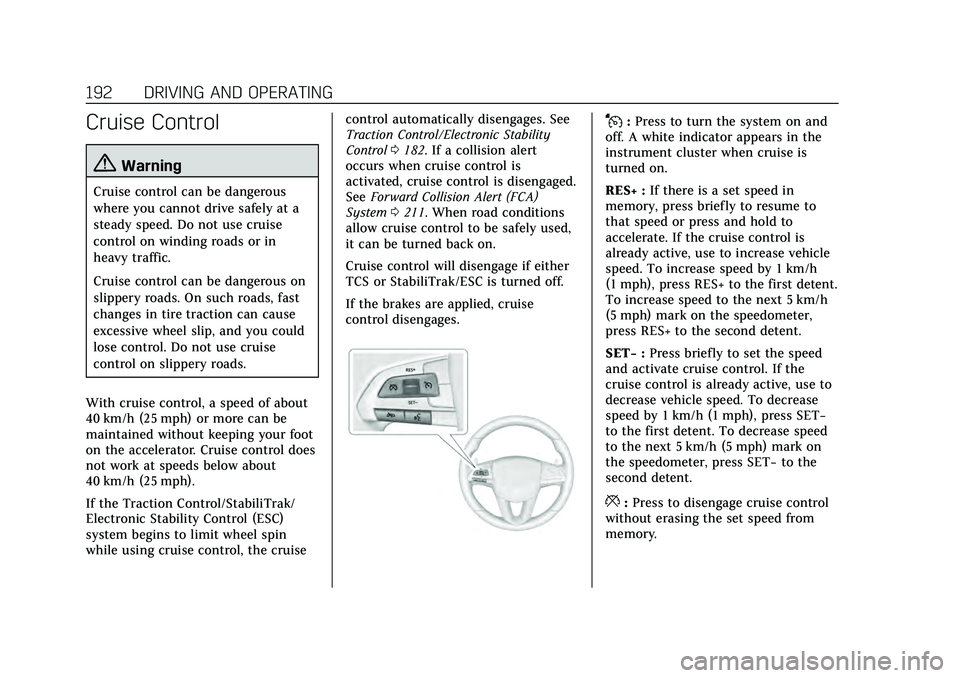
Cadillac CT4 Owner Manual (GMNA-Localizing-U.S./Canada-13183937) -
2020 - crc - 4/28/20
192 DRIVING AND OPERATING
Cruise Control
{Warning
Cruise control can be dangerous
where you cannot drive safely at a
steady speed. Do not use cruise
control on winding roads or in
heavy traffic.
Cruise control can be dangerous on
slippery roads. On such roads, fast
changes in tire traction can cause
excessive wheel slip, and you could
lose control. Do not use cruise
control on slippery roads.
With cruise control, a speed of about
40 km/h (25 mph) or more can be
maintained without keeping your foot
on the accelerator. Cruise control does
not work at speeds below about
40 km/h (25 mph).
If the Traction Control/StabiliTrak/
Electronic Stability Control (ESC)
system begins to limit wheel spin
while using cruise control, the cruise control automatically disengages. See
Traction Control/Electronic Stability
Control
0182. If a collision alert
occurs when cruise control is
activated, cruise control is disengaged.
See Forward Collision Alert (FCA)
System 0211. When road conditions
allow cruise control to be safely used,
it can be turned back on.
Cruise control will disengage if either
TCS or StabiliTrak/ESC is turned off.
If the brakes are applied, cruise
control disengages.
J: Press to turn the system on and
off. A white indicator appears in the
instrument cluster when cruise is
turned on.
RES+ : If there is a set speed in
memory, press briefly to resume to
that speed or press and hold to
accelerate. If the cruise control is
already active, use to increase vehicle
speed. To increase speed by 1 km/h
(1 mph), press RES+ to the first detent.
To increase speed to the next 5 km/h
(5 mph) mark on the speedometer,
press RES+ to the second detent.
SET− :Press briefly to set the speed
and activate cruise control. If the
cruise control is already active, use to
decrease vehicle speed. To decrease
speed by 1 km/h (1 mph), press SET−
to the first detent. To decrease speed
to the next 5 km/h (5 mph) mark on
the speedometer, press SET− to the
second detent.
*: Press to disengage cruise control
without erasing the set speed from
memory.
Page 195 of 356
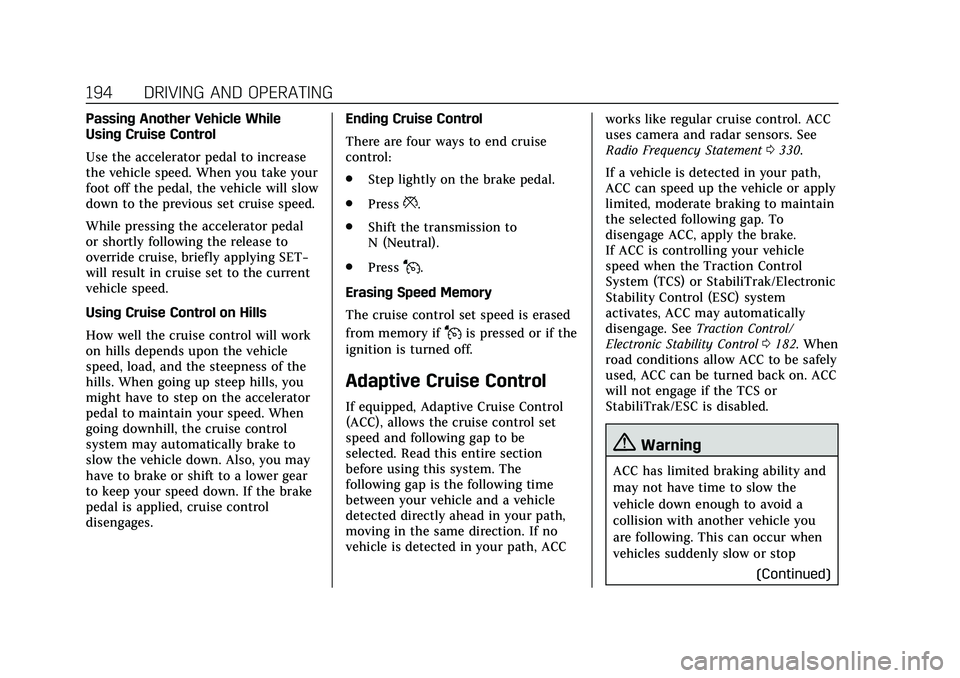
Cadillac CT4 Owner Manual (GMNA-Localizing-U.S./Canada-13183937) -
2020 - crc - 4/28/20
194 DRIVING AND OPERATING
Passing Another Vehicle While
Using Cruise Control
Use the accelerator pedal to increase
the vehicle speed. When you take your
foot off the pedal, the vehicle will slow
down to the previous set cruise speed.
While pressing the accelerator pedal
or shortly following the release to
override cruise, briefly applying SET−
will result in cruise set to the current
vehicle speed.
Using Cruise Control on Hills
How well the cruise control will work
on hills depends upon the vehicle
speed, load, and the steepness of the
hills. When going up steep hills, you
might have to step on the accelerator
pedal to maintain your speed. When
going downhill, the cruise control
system may automatically brake to
slow the vehicle down. Also, you may
have to brake or shift to a lower gear
to keep your speed down. If the brake
pedal is applied, cruise control
disengages.Ending Cruise Control
There are four ways to end cruise
control:
.
Step lightly on the brake pedal.
. Press
*.
. Shift the transmission to
N (Neutral).
. Press
J.
Erasing Speed Memory
The cruise control set speed is erased
from memory if
Jis pressed or if the
ignition is turned off.
Adaptive Cruise Control
If equipped, Adaptive Cruise Control
(ACC), allows the cruise control set
speed and following gap to be
selected. Read this entire section
before using this system. The
following gap is the following time
between your vehicle and a vehicle
detected directly ahead in your path,
moving in the same direction. If no
vehicle is detected in your path, ACC works like regular cruise control. ACC
uses camera and radar sensors. See
Radio Frequency Statement
0330.
If a vehicle is detected in your path,
ACC can speed up the vehicle or apply
limited, moderate braking to maintain
the selected following gap. To
disengage ACC, apply the brake.
If ACC is controlling your vehicle
speed when the Traction Control
System (TCS) or StabiliTrak/Electronic
Stability Control (ESC) system
activates, ACC may automatically
disengage. See Traction Control/
Electronic Stability Control 0182. When
road conditions allow ACC to be safely
used, ACC can be turned back on. ACC
will not engage if the TCS or
StabiliTrak/ESC is disabled.
{Warning
ACC has limited braking ability and
may not have time to slow the
vehicle down enough to avoid a
collision with another vehicle you
are following. This can occur when
vehicles suddenly slow or stop
(Continued)
Page 200 of 356
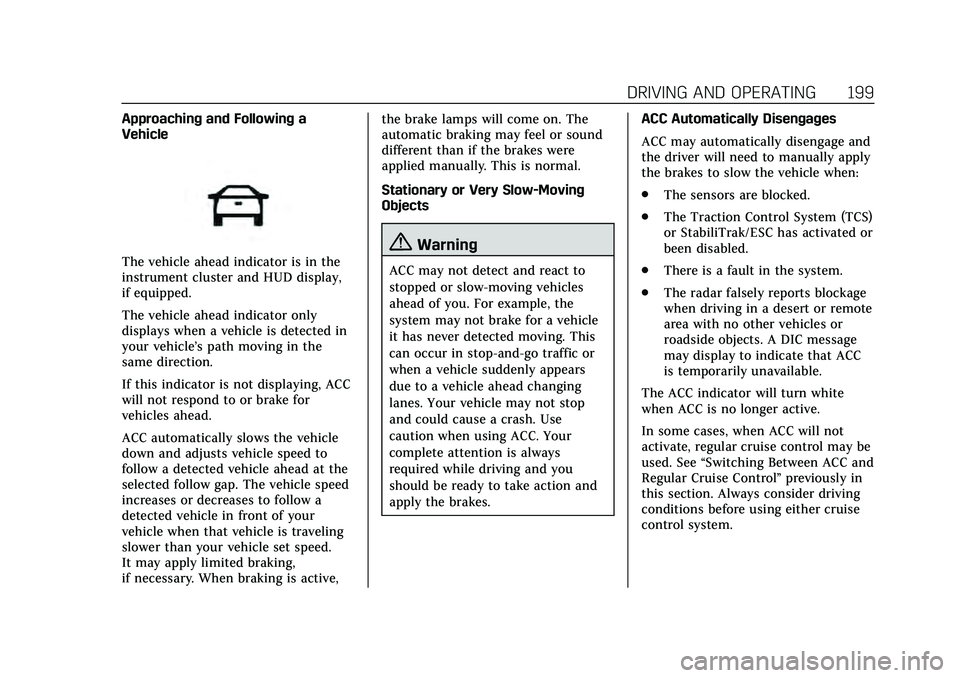
Cadillac CT4 Owner Manual (GMNA-Localizing-U.S./Canada-13183937) -
2020 - crc - 4/28/20
DRIVING AND OPERATING 199
Approaching and Following a
Vehicle
The vehicle ahead indicator is in the
instrument cluster and HUD display,
if equipped.
The vehicle ahead indicator only
displays when a vehicle is detected in
your vehicle’s path moving in the
same direction.
If this indicator is not displaying, ACC
will not respond to or brake for
vehicles ahead.
ACC automatically slows the vehicle
down and adjusts vehicle speed to
follow a detected vehicle ahead at the
selected follow gap. The vehicle speed
increases or decreases to follow a
detected vehicle in front of your
vehicle when that vehicle is traveling
slower than your vehicle set speed.
It may apply limited braking,
if necessary. When braking is active,the brake lamps will come on. The
automatic braking may feel or sound
different than if the brakes were
applied manually. This is normal.
Stationary or Very Slow-Moving
Objects{Warning
ACC may not detect and react to
stopped or slow-moving vehicles
ahead of you. For example, the
system may not brake for a vehicle
it has never detected moving. This
can occur in stop-and-go traffic or
when a vehicle suddenly appears
due to a vehicle ahead changing
lanes. Your vehicle may not stop
and could cause a crash. Use
caution when using ACC. Your
complete attention is always
required while driving and you
should be ready to take action and
apply the brakes.
ACC Automatically Disengages
ACC may automatically disengage and
the driver will need to manually apply
the brakes to slow the vehicle when:
.
The sensors are blocked.
. The Traction Control System (TCS)
or StabiliTrak/ESC has activated or
been disabled.
. There is a fault in the system.
. The radar falsely reports blockage
when driving in a desert or remote
area with no other vehicles or
roadside objects. A DIC message
may display to indicate that ACC
is temporarily unavailable.
The ACC indicator will turn white
when ACC is no longer active.
In some cases, when ACC will not
activate, regular cruise control may be
used. See “Switching Between ACC and
Regular Cruise Control ”previously in
this section. Always consider driving
conditions before using either cruise
control system.
Page 236 of 356

Cadillac CT4 Owner Manual (GMNA-Localizing-U.S./Canada-13183937) -
2020 - crc - 4/28/20
VEHICLE CARE 235
California Perchlorate
Materials Requirements
Certain types of automotive
applications, such as airbag initiators,
seat belt pretensioners, and lithium
batteries contained in electronic keys,
may contain perchlorate materials.
Perchlorate Material–special
handling may apply. See
www.dtsc.ca.gov/hazardouswaste/
perchlorate.
Accessories and
Modifications
Adding non-dealer accessories or
making modifications to the vehicle
can affect vehicle performance and
safety, including such things as
airbags, braking, stability, ride and
handling, emissions systems,
aerodynamics, durability, and
electronic systems like antilock
brakes, traction control, and stability
control. These accessories or
modifications could even cause
malfunction or damage not covered by
the vehicle warranty. Damage to suspension components
caused by modifying vehicle height
outside of factory settings will not be
covered by the vehicle warranty.
Damage to vehicle components
resulting from modifications or the
installation or use of non-GM certified
parts, including control module or
software modifications, is not covered
under the terms of the vehicle
warranty and may affect remaining
warranty coverage for affected parts.
GM Accessories are designed to
complement and function with other
systems on the vehicle. See your
dealer to accessorize the vehicle using
genuine GM Accessories installed by a
dealer technician.
Also, see
Adding Equipment to the
Airbag-Equipped Vehicle 061.
Vehicle Checks
Doing Your Own
Service Work
{Warning
It can be dangerous to work on
your vehicle if you do not have the
proper knowledge, service manual,
tools, or parts. Always follow
owner’s manual procedures and
consult the service manual for your
vehicle before doing any
service work.
If doing some of your own service
work, use the proper service manual.
It tells you much more about how to
service the vehicle than this manual
can. To order the proper service
manual, see Publication Ordering
Information 0330.
This vehicle has an airbag system.
Before attempting to do your own
service work, see Servicing the
Airbag-Equipped Vehicle 061.
Page 284 of 356

Cadillac CT4 Owner Manual (GMNA-Localizing-U.S./Canada-13183937) -
2020 - crc - 4/28/20
VEHICLE CARE 283
performance, ride and handling,
traction control, and tire pressure
monitoring performance. GM's
TPC Spec number is molded onto
the tire's sidewall near the tire
size. If the tires have an all-season
tread design, the TPC Spec
number will be followed by MS for
mud and snow. SeeTire Sidewall
Labeling 0270.
GM recommends replacing worn
tires in complete sets of four.
Uniform tread depth on all tires
will help to maintain the
performance of the vehicle.
Braking and handling performance
may be adversely affected if all the
tires are not replaced at the same
time. If proper rotation and
maintenance have been done, all
four tires should wear out at
about the same time. See Tire
Rotation 0281. However, if it is
necessary to replace only one axle
set of worn tires, place the new
tires on the rear axle. Winter tires with the same speed
rating as the original equipment
tires may not be available for H, V,
W, Y and ZR speed rated tires.
Never exceed the winter tires’
maximum speed capability when
using winter tires with a lower
speed rating.
{Warning
Tires could explode during
improper service. Attempting to
mount or dismount a tire could
cause injury or death. Only your
dealer or authorized tire service
center should mount or
dismount the tires.
{Warning
Mixing tires of different sizes,
brands, or types may cause loss
of control of the vehicle,
resulting in a crash or other
(Continued)
Warning (Continued)
vehicle damage. Use the correct
size, brand, and type of tires on
all wheels.
{Warning
Using bias-ply tires on the
vehicle may cause the wheel rim
flanges to develop cracks after
many miles of driving. A tire
and/or wheel could fail suddenly
and cause a crash. Use only
radial-ply tires with the wheels
on the vehicle.
If the vehicle tires must be
replaced with a tire that does not
have a TPC Spec number, make
sure they are the same size, load
range, speed rating, and
construction (radial) as the
original tires.