2020 CADILLAC CT4 remote control
[x] Cancel search: remote controlPage 124 of 356

Cadillac CT4 Owner Manual (GMNA-Localizing-U.S./Canada-13183937) -
2020 - crc - 4/28/20
INSTRUMENTS AND CONTROLS 123
required. For a second time,
press and hold the newly
programmed button for
five seconds. If the light stays
on or the garage door moves,
programming is complete.
. If the indicator light blinks
rapidly for two seconds, then
changes to a solid light and
the garage door does not
move, continue with
programming Steps 4–6.
Learn or Smart Button
4. After completing Steps 1–3, locate the Learn or Smart button
inside garage on the garage door
opener receiver. The name and
color of the button may vary by
manufacturer. 5. Press and release the Learn or
Smart button. Step 6 must be
completed within 30 seconds of
pressing this button.
6. Inside the vehicle, press and hold the newly programmed Universal
Remote system button for
two seconds and then release it.
If the garage door does not move
or the lamp on the garage door
opener receiver does not flash,
press and hold the same button
a second time for two seconds,
then release it. Again, if the door
does not move or the garage
door lamp does not flash, press
and hold the same button a third
time for two seconds, then
release it.
The Universal Remote system should
now activate the garage door.
Repeat the process for programming
the two remaining buttons.
Radio Signals for Some Gate
Operators
For questions or programming help,
see www.homelink.com/gm or call
1-800-355-3515. For calls placed outside the U.S., Canada, or Puerto
Rico, international rates will apply and
may differ based on landline or mobile
phone.
Some gate operators and
radio-frequency laws require
transmitter signals to time out or quit
after several seconds of transmission.
This may not be long enough for the
Universal Remote system to pick up
the signal during programming.
If the programming did not work,
replace Step 2 under
“Programming
the Universal Remote System ”with
the following:
Press and hold the Universal Remote
system button while pressing and
releasing the hand-held transmitter
button every two seconds until the
signal has been successfully accepted
by the Universal Remote system. The
Universal Remote system indicator
light will flash slowly at first and then
rapidly. Proceed with Step 3 under
“Programming the Universal Remote
System ”to complete.
Page 125 of 356

Cadillac CT4 Owner Manual (GMNA-Localizing-U.S./Canada-13183937) -
2020 - crc - 4/28/20
124 INSTRUMENTS AND CONTROLS
Universal Remote System
Operation
Using the Universal Remote
System
Press and hold the appropriate
Universal Remote system button for at
least one-half second. The indicator
light will come on while the signal is
being transmitted.
Erasing Universal Remote
System Buttons
Erase all programmed buttons when
vehicle ownership is terminated.
To erase:1. Press and hold the two outside buttons until the indicator light
begins to flash. This should take
about 10 seconds.
2. Release both buttons.
Reprogramming a Single
Universal Remote System
Button
To reprogram any of the system
buttons: 1. Press and hold any one of the buttons. Do not release the
button.
2. The indicator light will begin to flash after 20 seconds. Without
releasing the button, proceed
with Step 1 under “Programming
the Universal Remote System.”
Page 131 of 356

Cadillac CT4 Owner Manual (GMNA-Localizing-U.S./Canada-13183937) -
2020 - crc - 4/28/20
130 LIGHTING
lowest level to which the displays and
indicators will automatically be
adjusted.
Courtesy Lamps
The courtesy lamps come on when
any door is opened, the remote key
unlock is pressed, or in transition to
OFF power mode unless the dome
lamp override is activated. To
deactivate the dome lamp override,
press
jOFF and the indicator light
on the button will turn off.
Dome Lamps
The dome lamp controls are in the
overhead console.
To operate, press the following
buttons:
jOFF : Press to turn off the dome
lamps when a door is open. An
indicator light on the button will turn
on when the dome lamp override is
activated. Press
jOFF again to
deactivate this feature and the
indicator light will turn off. The dome
lamps will come on when any door is
opened, the remote key unlock is
pressed, or in transition to OFF
power mode.
+ ON/OFF : Press to turn the dome
lamps on and off manually.
Reading Lamps
There are front and rear reading
lamps on the overhead console and
over the rear passenger doors. These
lamps will come on when any door is
opened, the remote key unlock is
pressed, or in transition to OFF
power mode.
To manually turn the reading lamps
on or off:
Press the lamp lenses on the front
reading lamps.
Press the lamp lenses over the rear
passenger doors.
Page 132 of 356

Cadillac CT4 Owner Manual (GMNA-Localizing-U.S./Canada-13183937) -
2020 - crc - 4/28/20
LIGHTING 131
Lighting Features
Entry Lighting
Some exterior lamps and most of the
interior lights turn on briefly at night,
or in areas of limited lighting when
K
is pressed on the remote key. See
Remote Keyless Entry (RKE) System
Operation08. When the driver door is
opened, all control lights, Driver
Information Center (DIC) lights, and
door pocket lights turn on. After about
30 seconds the exterior lamps turn
off, then the remaining interior lights
dim to off. Entry lighting can be
disabled manually by changing the
ignition out of the OFF position, or by
pressing
Qon the remote key.
This feature can be changed. See
“Vehicle Locator Lights” underVehicle
Personalization 0116. Entry Lighting with Approach
Detection
If equipped with approach detection,
the entry lighting feature will
automatically turn on when the
remote key is detected within
approximately 2 m (6 ft) of the vehicle.
If the vehicle has remained parked for
an extended period of time with no
remote key use or Keyless Access
operation, approach detection will be
disabled. To reactivate, press any
button on the remote key or open and
close all vehicle doors to re-enable the
entry lighting feature on approach.
Approach detection will not work if:
.
The vehicle battery is low.
. The ignition is on or in ACC/
ACCESSORY.
. Entry lighting is set to Off. See
“Vehicle Locator Lights” under
Vehicle Personalization 0116.
Approach detection will not work with
a single remote key if:
. The remote key is left within a 5 m
(16 ft) range of the vehicle for
several minutes .
The remote key is left inside the
vehicle and all the doors are
closed
To help maximize remote key battery
life, do not store the remote key
within 5 m (16 ft) of the vehicle.
Exit Lighting
Some exterior lamps and interior
lights come on at night, or in areas
with limited lighting, when the driver
door is opened after the ignition is
turned off. The dome lamp comes on
after the ignition is turned off. The
exterior lamps and dome lamp remain
on for a set amount of time, then
automatically turn off.
The exterior lamps turn off
immediately by turning the exterior
lamp control off.
This feature can be changed. See
Vehicle Personalization 0116.
Battery Load Management
The vehicle has Electric Power
Management (EPM), which estimates
the battery's temperature and state of
Page 138 of 356

Cadillac CT4 Owner Manual (GMNA-Localizing-U.S./Canada-13183937) -
2020 - crc - 4/28/20
CLIMATE CONTROLS 137
on in the selected mode button.
Multiple buttons can be selected
simultaneously.
Changing the mode cancels the
automatic operation and the system
goes into manual mode. Press AUTO
to return to automatic operation.
z:This mode clears the windows of
fog or moisture. Air is directed to the
windshield and side window vents.
The system automatically forces
outside air into the vehicle and the air
conditioning compressor will run,
unless the outside temperature is
close to freezing.
Y: Air is directed to the instrument
panel outlets.
[: Air is directed to the floor
outlets, with some to the windshield,
side window outlets, and second row
floor outlets.
0: Press to clear the windshield of
fog or frost more quickly. Air is
directed to the windshield and the
side window vents. The air conditioning compressor also comes
on, unless the outside temperature is
below freezing.
Do not drive the vehicle until all
windows are clear.
See
Air Vents 0139.
A/C : Press to turn the air
conditioning system on or off. An
indicator light comes on to show that
the air conditioning is enabled. If the
fan is turned off, the air conditioner
will not run. The A/C light will stay on
even if the outside temperatures are
below freezing.
@: Press to turn on recirculation.
An indicator light comes on. Air is
recirculated to quickly cool the inside
of the vehicle. It can also be used to
help reduce outside air and odors that
enter the vehicle. The air conditioning
compressor also comes on when this
mode is activated.
Rear Window Defogger
The rear window defogger uses a
warming grid to remove fog from the
rear window.
K: Press to turn the rear window
defogger on or off. An indicator light
on the button comes on to show that
the rear window defogger is on.
The rear window defogger only works
when the ignition is on. The defogger
turns off if the ignition is turned to
off or ACC/ACCESSORY.
Caution
Using a razor blade or sharp object
to clear the inside rear window can
damage the rear window defogger.
Repairs would not be covered by
the vehicle warranty. Do not clear
the inside rear window with sharp
objects.
Heated Mirror : If equipped with
heated outside mirrors, the mirrors
heat to help clear fog or frost from the
surface of the mirror when the rear
window defog button is pressed. See
Heated Mirrors 027.
Remote Start Climate Control
Operation : If equipped with remote
start, the climate control system may
Page 139 of 356

Cadillac CT4 Owner Manual (GMNA-Localizing-U.S./Canada-13183937) -
2020 - crc - 4/28/20
138 CLIMATE CONTROLS
run when the vehicle is started
remotely. The rear defog may come on
during remote start based on cold
ambient conditions. The rear defog
indicator light does not come on
during a remote start.
If equipped, the heated seats will turn
on if it is cold outside or the
ventilated seats will turn on if it is hot
outside. The heated and ventilated
seat indicator lights may not come on
during a remote start. If equipped, the
heated steering wheel will come on in
a remote start if it is cold outside. The
heated steering wheel indicator light
may not come on.
Ionizer :If equipped with an ionizer,
this feature helps to clean the air
inside the vehicle and remove
contaminants such as pollen, odors,
and dust. If the climate control
system is on and the ionizer is
enabled, the ionizer status indicator
will be lit on the climate control
display. To turn the ionizer on or off,
see Climate and Air Quality under
Vehicle Personalization 0116.Sensors
The solar sensor, located in the
defrost grille in the middle of the
instrument panel, monitors the solar
heat. Do not cover the solar sensor or
the system will not work properly.
There is also an exterior temperature
sensor behind the front grille. This
sensor reads the outside air
temperature and helps maintain the
temperature inside the vehicle. Any
cover on the front of the vehicle,
could cause a false reading in the
displayed temperature. The climate control system uses the
information from these sensors to
maintain comfort settings by
adjusting the outlet temperature, fan
speed, and air delivery mode. The
system may also supply cooler air to
the side of the vehicle facing the sun.
The recirculation mode will also be
used as needed to maintain cool
outlet temperatures.
Page 200 of 356
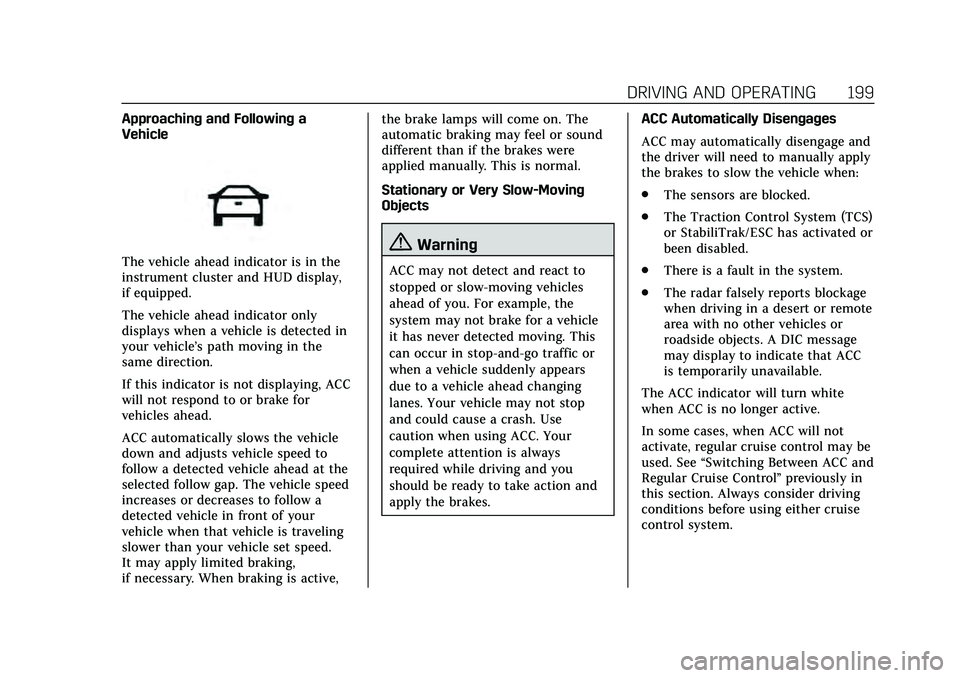
Cadillac CT4 Owner Manual (GMNA-Localizing-U.S./Canada-13183937) -
2020 - crc - 4/28/20
DRIVING AND OPERATING 199
Approaching and Following a
Vehicle
The vehicle ahead indicator is in the
instrument cluster and HUD display,
if equipped.
The vehicle ahead indicator only
displays when a vehicle is detected in
your vehicle’s path moving in the
same direction.
If this indicator is not displaying, ACC
will not respond to or brake for
vehicles ahead.
ACC automatically slows the vehicle
down and adjusts vehicle speed to
follow a detected vehicle ahead at the
selected follow gap. The vehicle speed
increases or decreases to follow a
detected vehicle in front of your
vehicle when that vehicle is traveling
slower than your vehicle set speed.
It may apply limited braking,
if necessary. When braking is active,the brake lamps will come on. The
automatic braking may feel or sound
different than if the brakes were
applied manually. This is normal.
Stationary or Very Slow-Moving
Objects{Warning
ACC may not detect and react to
stopped or slow-moving vehicles
ahead of you. For example, the
system may not brake for a vehicle
it has never detected moving. This
can occur in stop-and-go traffic or
when a vehicle suddenly appears
due to a vehicle ahead changing
lanes. Your vehicle may not stop
and could cause a crash. Use
caution when using ACC. Your
complete attention is always
required while driving and you
should be ready to take action and
apply the brakes.
ACC Automatically Disengages
ACC may automatically disengage and
the driver will need to manually apply
the brakes to slow the vehicle when:
.
The sensors are blocked.
. The Traction Control System (TCS)
or StabiliTrak/ESC has activated or
been disabled.
. There is a fault in the system.
. The radar falsely reports blockage
when driving in a desert or remote
area with no other vehicles or
roadside objects. A DIC message
may display to indicate that ACC
is temporarily unavailable.
The ACC indicator will turn white
when ACC is no longer active.
In some cases, when ACC will not
activate, regular cruise control may be
used. See “Switching Between ACC and
Regular Cruise Control ”previously in
this section. Always consider driving
conditions before using either cruise
control system.
Page 350 of 356

Cadillac CT4 Owner Manual (GMNA-Localizing-U.S./Canada-13183937) -
2020 - crc - 4/28/20
INDEX 349
K
Keyless EntryRemote (RKE) System . . . . . . . . . . . . . . . 8
Keys . . . . . . . . . . . . . . . . . . . . . . . . . . . . . . . . . . . . 7
L
Labeling, Tire Sidewall . . . . . . . . . . . . . 270
Lamps Cornering . . . . . . . . . . . . . . . . . . . . . . . . . . 129
Courtesy . . . . . . . . . . . . . . . . . . . . . . . . . . . 130
Daytime Running (DRL) . . . . . . . . . . 127
Dome . . . . . . . . . . . . . . . . . . . . . . . . . . . . . . 130
Exterior Controls . . . . . . . . . . . . . . . . . . 125
Exterior Lamps Off Reminder . . . . 127
Exterior Lighting BatterySaver . . . . . . . . . . . . . . . . . . . . . . . . . . . . . 132
Front Turn Signal . . . . . . . . . . . . . . . . . 259
Malfunction Indicator (Check Engine) . . . . . . . . . . . . . . . . . . . . . . . . . . 100
On Reminder . . . . . . . . . . . . . . . . . . . . . . 108
Reading . . . . . . . . . . . . . . . . . . . . . . . . . . . . 130
Lane Change Alert (LCA) . . . . . . . . . . . 217
Lane Keep Assist (LKA) . . . . . . . . . . . . 219
Lane Keep Assist Light . . . . . . . . . . . . . 103
Lap-Shoulder Belt . . . . . . . . . . . . . . . . . . . . 47
LATCH System Replacing Parts after a Crash . . . . . . 76 LATCH, Lower Anchors and
Tethers for Children . . . . . . . . . . . . . . . 70
LED Lighting . . . . . . . . . . . . . . . . . . . . . . . . 259
Lighting Entry . . . . . . . . . . . . . . . . . . . . . . . . . . . . . . 131
Exit . . . . . . . . . . . . . . . . . . . . . . . . . . . . . . . . 131
Illumination Control . . . . . . . . . . . . . . 129
LED . . . . . . . . . . . . . . . . . . . . . . . . . . . . . . . . 259
Lights Airbag Readiness . . . . . . . . . . . . . . . . . . . 98
Antilock Brake System (ABS)Warning . . . . . . . . . . . . . . . . . . . . . . . . . 103
Automatic Vehicle Hold . . . . . . . . . . 103
Brake System Warning . . . . . . . . . . . 102
Charging System . . . . . . . . . . . . . . . . . . . . 99
Check Engine (Malfunction Indicator) . . . . . . . . . . . . . . . . . . . . . . . . 100
Cruise Control . . . . . . . . . . . . . . . . . . . . . 108
Door Ajar . . . . . . . . . . . . . . . . . . . . . . . . . . 108
Driver Mode Control . . . . . . . . . . . . . . 106
Electric Parking Brake . . . . . . . . . . . . 102
Engine Coolant Temperature Warning . . . . . . . . . . . . . . . . . . . . . . . . . 105
Engine Oil Pressure . . . . . . . . . . . . . . . 107
Flash-to-Pass . . . . . . . . . . . . . . . . . . . . . . 127
High-Beam On . . . . . . . . . . . . . . . . . . . . 107
High/Low Beam Changer . . . . . . . . . 127
Lane Keep Assist . . . . . . . . . . . . . . . . . . 103 Lights (cont'd)
Low Fuel Warning . . . . . . . . . . . . . . . . 107
Seat Belt Reminders . . . . . . . . . . . . . . . . 97
Security . . . . . . . . . . . . . . . . . . . . . . . . . . . . 107
Service Electric Parking Brake . . . 102
StabiliTrak OFF . . . . . . . . . . . . . . . . . . . 104
Tire Pressure . . . . . . . . . . . . . . . . . . . . . . 106
Traction Control System
(TCS)/StabiliTrak . . . . . . . . . . . . . . . . 105
Traction Off . . . . . . . . . . . . . . . . . . . . . . . 104
Limited-Slip Differential . . . . . . . . . . . . 191
Locks Automatic Door . . . . . . . . . . . . . . . . . . . . . 19
Delayed Locking . . . . . . . . . . . . . . . . . . . . 18
Door . . . . . . . . . . . . . . . . . . . . . . . . . . . . . . . . . 16
Lockout Protection . . . . . . . . . . . . . . . . . 19
Power Door . . . . . . . . . . . . . . . . . . . . . . . . . . 18
Safety . . . . . . . . . . . . . . . . . . . . . . . . . . . . . . . . 19
Loss of Control . . . . . . . . . . . . . . . . . . . . . . 146
Low Fuel Warning Light . . . . . . . . . . . 107
Low-Profile Tires . . . . . . . . . . . . . . . . . . . . 270
Lower Anchors and Tethers for Children (LATCH System) . . . . . . . . . 70
Lumbar Adjustment . . . . . . . . . . . . . . . . . 36 Front Seats . . . . . . . . . . . . . . . . . . . . . . . . . . 36